GIGABYTE Z690 AORUS Master Motherboard Review
GIGABYTE's Z690 AORUS Master motherboard is an impressive product at nearly half the cost of the Xtreme! Let's take a look.

The Bottom Line
Introduction, Specifications, and Pricing

Running down the AORUS portfolio from GIGABYTE, we had both the Master and Pro boards sent over for review. Hitting the bench first is the Master, a full-featured board that lives just under the Xtreme and is more reasonably priced for gamers and enthusiasts looking to build on Z690.
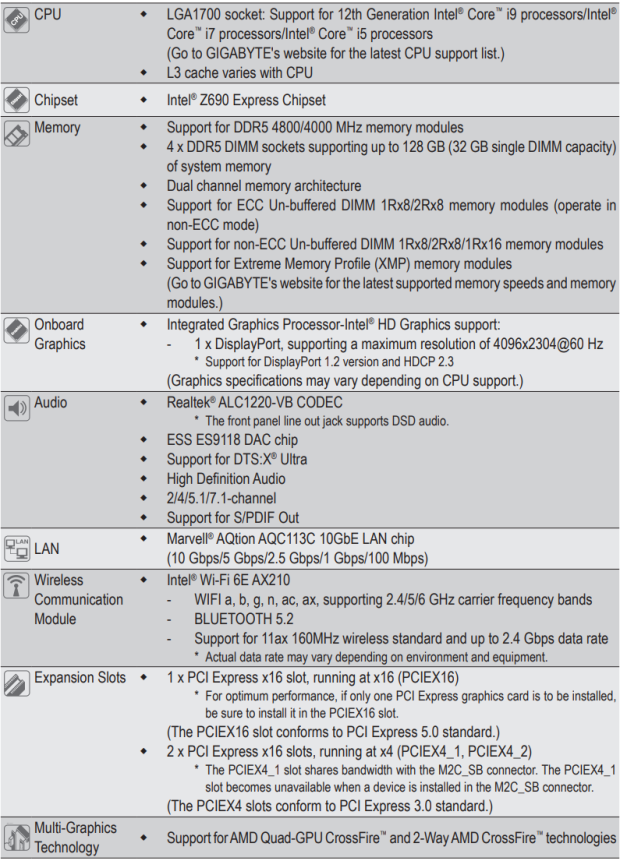
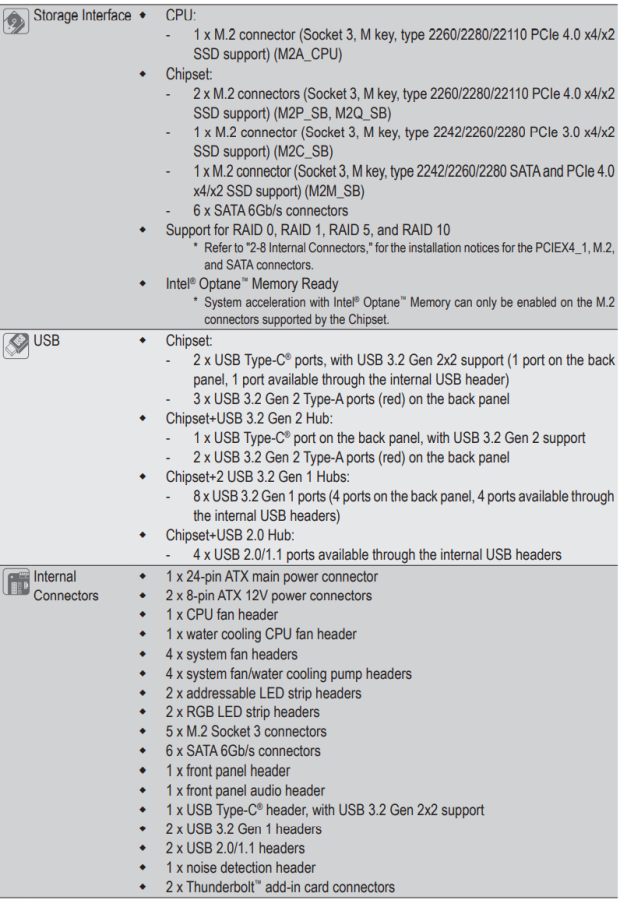
Specifications offer up LGA1700 socket support on the Z690 chipset. The Master is a DDR5 platform supporting four DIMMs and a maximum capacity of 128GB, speeds of 4800MHz. UHD 770 integrated graphics on the K series CPUs are supported through DisplayPort 1.2 on the rear panel. PCI Express support includes one x16 slot running at Gen5 speeds and two x16 slots, both pulling from the chipset at Gen3 x4.
Storage interfaces include five m.2 connections, one pulling CPU lanes at Gen4 with the other four pull from chipset at Gen4 and Gen3, respectively. Six SATA connections round out the storage setup; all connections support Intel VMD RAID and Optane Memory.
Networking connectivity includes Wi-Fi 63 with the Intel AX210 chipset; LAN is powered by the Marvell AQC113C 10Gbe, supporting the multi-gig operation. USB 3.2 is supported throughout the board with an external port on the rear I/O and internally with headers. The rear I/O includes a Gen2x2 and five Gen2 ports in red and another four Gen 1 ports in blue. Audio is pushed through the now-aging ALC1220 chipset from Realtek, but GIGABYTE does include the ESS 9118 DAC.
The MSRP of the Z690 AORUS Master comes in at $469.99.

Packaging, Accessories, and Overview
Packaging and Accessories
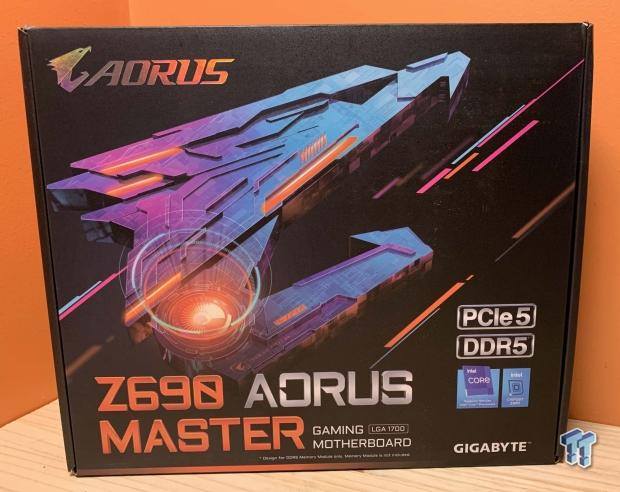
The packaging features a large AORUS logo with branding to the right. Down below, we have socket and chipset support.

The rear of the packaging includes features to the right and specs right below, including a rear I/O layout.

Accessories include Wi-Fi antenna, SATA cables, and RGB extensions.
Z690 AORUS Master Overview

The Master is a dark board in the colorway very similar to the Xtreme, with full board heat sinks covering much of the real estate. VRM cooling is premium with legit fin arrays, while the bottom of the board includes three shielded PCIe slots.

The back of the board has additional armor to add rigidity to the board.

Rear I/O includes a full host of USB 3.2, eleven ports two going to USB-C. We have Multi-gig support for the LAN port and gold connectors for Wi-Fi and Audio.

Starting at the bottom of the board, we have front panel audio, several RGB connections, and the PCIe slots above.

Continuing on, we run into USB 2.0 headers, fan connections, and the front panel.

Around the corner, we push into SATA.

Further up the side, we have USB 3.2 headers, both Gen 1 and Gen2, alongside the 24pin and debug LED.

Across the top, we have fan headers and RGB connections.

Two eight-pin connections wrap up this board.
UEFI, Software and Test System
UEFI









BIOS layout is identical to the Xtreme; starting with the easy mode, you will get all information about the CPU and RAM along the top, including frequency and temperature. The boot sequence shows installed drives and fan controls to the right.
Advanced mode is where you will find tweaking tools for CPU and memory, including voltages. AORUS has additional options in the IO Ports menu; these include the ability to disable IGP and configure LAN controls, Thunderbolt, and storage.
Motherboard Software

RGB Fusion allows you to control all the functionality of the board, including the individual ports.

The easy tune allows you to perform on-the-fly configuration of the Xtreme while in Windows.
Motherboard Testing Supporters

Sabrent supports our storage testing with the Rocket 4 Plus.
TweakTown Intel Motherboard Test System
- CPU: Intel Core i9 12900K
- GPU: NVIDIA RTX A5000
- RAM: Crucial DDR5 5200MHz 32GB CL38 (buy from Amazon)
- OS Storage: Sabrent Rocket 4 Plus 1TB (buy from Amazon)
- Power Supply: ASUS Thor 1200W (buy from Amazon)
- OS: Microsoft Windows 11 (buy from Amazon)

Above, we have our system set up and tested with CPUz.
Cinebench R23 and AIDA64
Cinebench and AIDA64
Cinebench R23
Cinebench is a long-standing render benchmark that has been heavily relied upon by both Intel and AMD to showcase their newest platforms during unveils. The benchmark has two tests, a single-core workload that will utilize one thread or 1T. There is also a multi-threaded test that uses all threads or nT of a tested CPU.

We are starting to populate charts with boards, and for the most part, performance has been nearly identical across the board. For the Master, we found 1984 with 1T.

nT showed 27482 for the Master.
AIDA64

AES offers are the highest performance yet at 140702 for the AORUS Master.

SHA3 tapped in at 5138.

Memory throughput pushed 75K read, 71K write, and 73K copy.
PCMark10,3DMark and CrossMark Benchmarks
PCMark 10
PCMark is a benchmark from UL and tests various workload types to represent typical workloads for a PC. Everything from video conferencing, image import, and editing, along with 3D rendering, are tested.

Overall, we grabbed a score of 9430 with the Master in PCMark.

Score breakdown shows solid performance in Digital Content.
CrossMark

AORUS Master brought in 2311 in CrossMark.

Breakdown of CrossMark showed the highest results in Creativity.
3DMark

CPU Profile in 3DMark has the Master on par with past platforms tested.

Timespy landed with an overall score of 15592.

The Master offers performance right with past platforms, a touch quicker than the Xtreme in this scenario.
Gaming and System I/O Benchmarks
Gaming Benchmarks
Gaming

Tomb Raider showed equal performance for all boards tested, pretty much 195 FPS for 1080p and 146 FPS for 1440p.
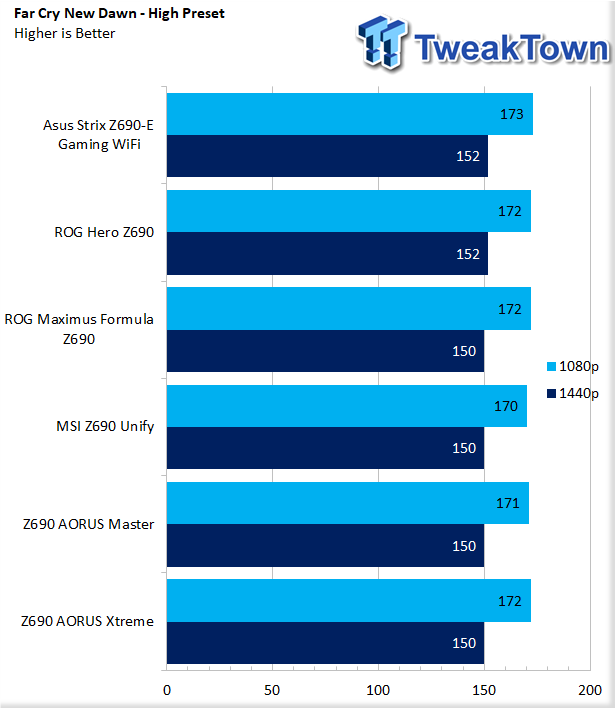
FCND showed similar performance here as well, 170 FPS for 1080p and 1440p tapping 150 FPS.
Storage with CrystalDiskMark

Storage performance was fantastic, NVMe topping 7019 MB/s with our Sabrent Rocket Plus; Gen 2x2 at 2011 MB/s followed by Gen 2 at 1071 MB/s and Gen 1 at 459 MB/s.
Power Consumption
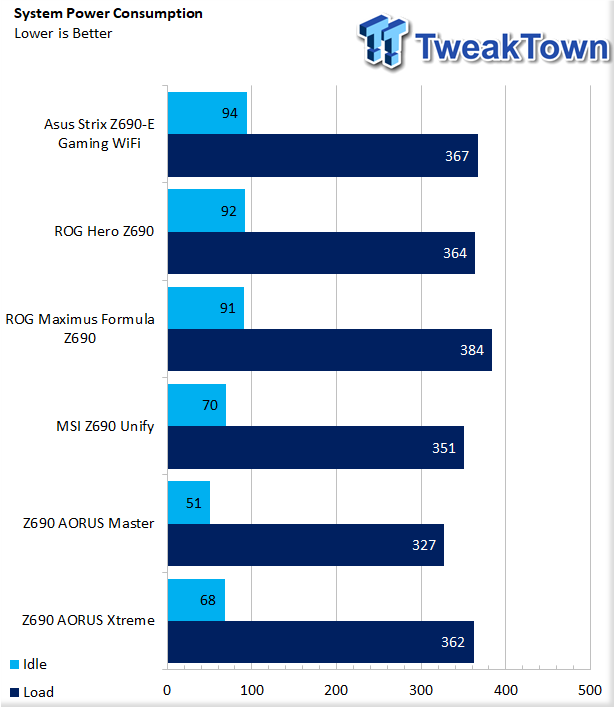
Power consumption for the Xtreme was 51 watts at idle, and full load with R23 peaked at 327 watts.
Final Thoughts
AORUS Master ends our testing as a fantastic board that's well equipped and priced at nearly half of the Xtreme, making it a more viable option for gamers to build on. Connectivity is excellent, offering everything outside of Thunderbolt 4, including 10Gbe and WiFi6e on top of 20Gbps USB 3.2 and the standard run of Gen 1 and 2 ports.
As I've stated in the past, we don't typically see much variance in performance with the same platform; apart from BIOS tuning, these boards all perform the same. The Master held true to this running right alongside previous platforms, AIDA memory being the only standout where it was a bit lower, due to the BIOS not wanting to run the memory at 5200MHz, opting for 4800 instead.
As a platform, the Master is likely a better choice for many of you; it offers a top-notch VRM; a 19-phase all-digital design for the CPU alone- plenty for even the 12900K. It has all the connectivity one would want, including eleven USB ports on the rear I/O, 10Gbe, and WiFi6. Audio is a bit dated but still not the worst and does include an ESS DAC for headphone users.

Performance | 90% |
Quality | 90% |
Features | 95% |
Value | 95% |
Overall | 93% |
The Bottom Line
GIGABYTE's Z690 AORUS Master is a high level platform offering legit connectivity at an affordable price.

Similar Content
Related Tags
![Intel shelves Raja Koduri, out of the GPU unit, back to Chief Architect position Intel shelves Raja Koduri, out of the GPU unit, back to Chief Architect position]() Intel shelves Raja Koduri, out of the GPU unit, back to Chief Architect position
Intel shelves Raja Koduri, out of the GPU unit, back to Chief Architect position![Atari hardware revenues down 91% as VCS console significantly underperforms Atari hardware revenues down 91% as VCS console significantly underperforms]() Atari hardware revenues down 91% as VCS console significantly underperforms
Atari hardware revenues down 91% as VCS console significantly underperforms![NVIDIA's purported next-gen TITAN RTX renders: quad-slot GPU, dual 16-pin power NVIDIA's purported next-gen TITAN RTX renders: quad-slot GPU, dual 16-pin power]() NVIDIA's purported next-gen TITAN RTX renders: quad-slot GPU, dual 16-pin power
NVIDIA's purported next-gen TITAN RTX renders: quad-slot GPU, dual 16-pin power![PlayStation's Jim Ryan isn't worried about Xbox Game Pass, but he should be PlayStation's Jim Ryan isn't worried about Xbox Game Pass, but he should be]() PlayStation's Jim Ryan isn't worried about Xbox Game Pass, but he should be
PlayStation's Jim Ryan isn't worried about Xbox Game Pass, but he should be![Final Fantasy 16 will flex the PlayStation 5's power, Yoshi-P says Final Fantasy 16 will flex the PlayStation 5's power, Yoshi-P says]() Final Fantasy 16 will flex the PlayStation 5's power, Yoshi-P says
Final Fantasy 16 will flex the PlayStation 5's power, Yoshi-P says
![TeamGroup T-Create Classic DL 1TB SSD Review - Stalwart DRAMless TeamGroup T-Create Classic DL 1TB SSD Review - Stalwart DRAMless]() TeamGroup T-Create Classic DL 1TB SSD Review - Stalwart DRAMless
TeamGroup T-Create Classic DL 1TB SSD Review - Stalwart DRAMless![Acer Predator GM7000 4TB SSD Review - 4TB of Elite Performance Acer Predator GM7000 4TB SSD Review - 4TB of Elite Performance]() Acer Predator GM7000 4TB SSD Review - 4TB of Elite Performance
Acer Predator GM7000 4TB SSD Review - 4TB of Elite Performance![Cooler Master XG850 Plus Platinum PSU Review Cooler Master XG850 Plus Platinum PSU Review]() Cooler Master XG850 Plus Platinum PSU Review
Cooler Master XG850 Plus Platinum PSU Review![SteelSeries Apex 9 Mini Gaming Keyboard Review SteelSeries Apex 9 Mini Gaming Keyboard Review]() SteelSeries Apex 9 Mini Gaming Keyboard Review
SteelSeries Apex 9 Mini Gaming Keyboard Review![PCCooler GAMEICE CPU Air Coolers (K4, K6, and G6) Review PCCooler GAMEICE CPU Air Coolers (K4, K6, and G6) Review]() PCCooler GAMEICE CPU Air Coolers (K4, K6, and G6) Review
PCCooler GAMEICE CPU Air Coolers (K4, K6, and G6) Review
![Silicon Motion SM2267XT DRAMless Laptop SSD Preview - Speed and Efficiency Silicon Motion SM2267XT DRAMless Laptop SSD Preview - Speed and Efficiency]() Silicon Motion SM2267XT DRAMless Laptop SSD Preview - Speed and Efficiency
Silicon Motion SM2267XT DRAMless Laptop SSD Preview - Speed and Efficiency![NVIDIA GeForce RTX 4080 Unboxed: FE, ASUS, MSI and ZOTAC NVIDIA GeForce RTX 4080 Unboxed: FE, ASUS, MSI and ZOTAC]() NVIDIA GeForce RTX 4080 Unboxed: FE, ASUS, MSI and ZOTAC
NVIDIA GeForce RTX 4080 Unboxed: FE, ASUS, MSI and ZOTAC![NVIDIA GeForce RTX 4090 OC Shootout: ASUS, COLORFUL, FE, MSI, GAINWARD NVIDIA GeForce RTX 4090 OC Shootout: ASUS, COLORFUL, FE, MSI, GAINWARD]() NVIDIA GeForce RTX 4090 OC Shootout: ASUS, COLORFUL, FE, MSI, GAINWARD
NVIDIA GeForce RTX 4090 OC Shootout: ASUS, COLORFUL, FE, MSI, GAINWARD![NVIDIA GeForce RTX 4090 Unboxed: FE, ASUS ROG Strix, MSI SUPRIM LIQUID NVIDIA GeForce RTX 4090 Unboxed: FE, ASUS ROG Strix, MSI SUPRIM LIQUID]() NVIDIA GeForce RTX 4090 Unboxed: FE, ASUS ROG Strix, MSI SUPRIM LIQUID
NVIDIA GeForce RTX 4090 Unboxed: FE, ASUS ROG Strix, MSI SUPRIM LIQUID![Storage Showdown - Intel Alder Lake vs. AMD Zen 4 Storage Showdown - Intel Alder Lake vs. AMD Zen 4]() Storage Showdown - Intel Alder Lake vs. AMD Zen 4
Storage Showdown - Intel Alder Lake vs. AMD Zen 4


