GIGABYTE G32QC Gaming Monitor Review: 32" 1440p 165Hz for under $400
GIGABYTE's G32QC gaming monitor packs a native 2560 x 1440 res, 165Hz refresh, and 1ms response. How does it stack up? Let's take a look and find out.

The Bottom Line
Introduction
GIGABYTE is an interesting company to see in the monitor market, but over the years the company has been pushing more and more into the display market and for good reason. The Taiwanese giant has some of the best motherboards in the business, and some kick ass custom GeForce and Radeon graphics cards.

But gaming monitors?
A new 31.5-inch curved gaming monitor with a native 1440p resolution and super-fast 165Hz refresh rate? That piqued my interest, in a sea of gaming monitors in this size -- 31.5 inches, 2560 x 1440 native resolution, and 165Hz. Can GIGABYTE do anything differently here with the G32QC?
Let's find out. But first, GIGABYTE has a nice and swift video detailing its G32QC gaming monitor:
Under the Hood
GIGABYTE is using a VA panel here on its G23QC gaming monitor, with a 1500R curvature. It's not too much, but it's enough that it adds to the experience of the monitor.




We have a 32-inch VA panel rolling out with a native 2560 x 1440 (1440p) resolution, at up to 165Hz. There's 94% of the DCI-P3 and 124% sRGB (if that matters to you) while a 3000:1 contrast ratio and 1ms response time keep things bright, and fast.
About the GIGABYTE G32QC

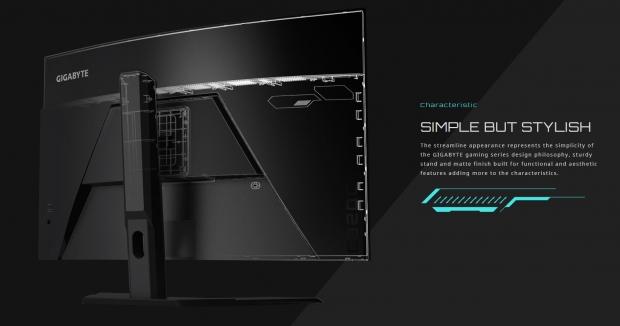

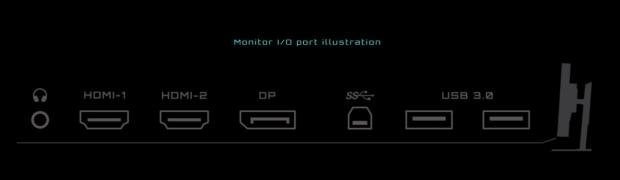
Detailed Look & Gaming System Specs
Detailed Look
Here we'll go around the GIGABYTE G32QC gaming monitor, and take a look at it in detail.

From the front, I have the G32QC as high as it will go on the height adjustable stand.

Once again, but as low as the G32QC will go.


Here I've got the tilt adjustment, so you can see how far it can tilt -- which is a decent amount. This is a nice touch if you want the monitor low to the desk, pointed up at you.
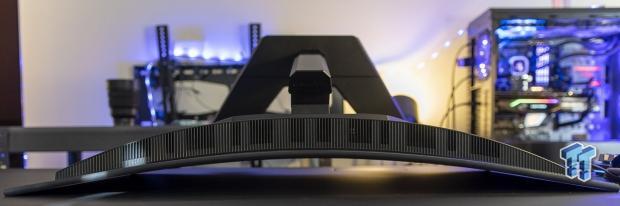
The GIGABYTE G32QC from the very top, we have a perfect look at that 1500R curvature.

Once again, but this time taking a look at the GIGABYTE logo.

We have display I/O including 2 x HDMI 2.0 + 1 x DP 1.4, as well as a USB 3.0 hub and 2 x USB 3.0 ports. On the far left we have the 3.5mm audio connection while on the far right we have power input.

The very bottom of the stand, which was super easy to attach and build the G32QC monitor.

From the back of the monitor, 4 screws to get it onto the stand -- VESA mountable, too.

Speaking of the stand, it's nice and flat.
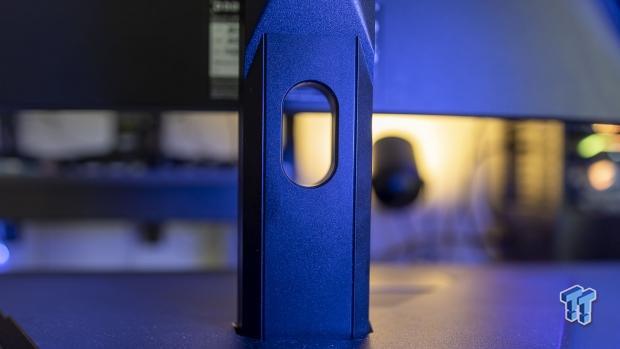
GIGABYTE includes a cable management hole to keep your gaming setup nice and clean.

You an use this button to tweak the display and enter and adjust the settings through the OSD.

Some nice G32QC branding that's not too over-the-top from GIGABYTE.

Some patterns on the back, again not too much... just enough to make it unique.

Dat curve, yo.

Booted up into Windows 10 and preparing for some gaming.
Gaming System Specs
I'm actually making some rather big changes to the monitor test bed, shifting it to its own dedicated machine away from my GPU test bed. My GPU test bed specs are powered by an Intel Core i7-8700K processor on an GIGABYTE Z370 AORUS Gaming 7 motherboard.
My current system until it's upgraded is:
- Motherboard: GIGABYTE Z390 AORUS PRO (buy from Amazon)
- CPU: Intel Core i9-9900K @ 5GHz (buy from Amazon)
- Cooler: Corsair Hydro Series H115i PRO (buy from Amazon)
- Memory: 32GB of HyperX Predator DDR4 RGB 2933MHz (4 x 8GB) (buy from Amazon)
- SSD: Corsair Force MP500 480GB NVMe M.2 (buy from Amazon)
- SSD: 512GB Toshiba OCZ RD400 NVMe M.2 (buy from Amazon)
- Power Supply: InWin 1065W
- Case: InWin X-Frame
- OS: Microsoft Windows 10 Pro 64-bit (buy from Amazon)
Connectivity, Specs & Controls
Detailed Specs
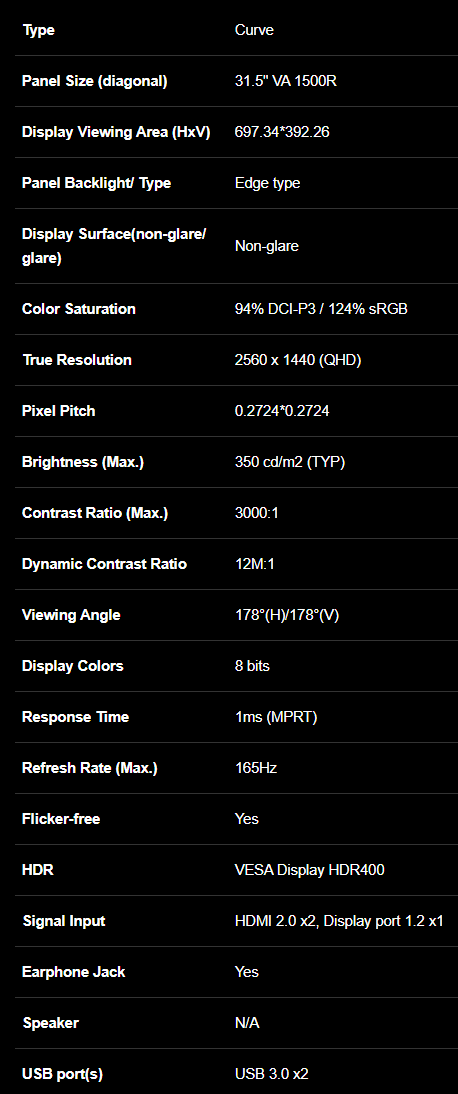

Connectivity
GIGABYTE includes 2 x HDMI 2.0 ports, 1 x DP 1.4 port, a USB 3.0 hub and 2 x USB 3.0 ports. To the right, we have the DC power input, and to the far left we have a 3.5mm headphone/audio jack.

Workstation & Gaming Use
Workstation Use
I used the GIGABYTE G32QC for around 20-30 hours of workstation use in my normal work week, which sees me sitting in front of a monitor for a good 70-80 hours a week average.

This gives me some good experience with the monitor adn even as I sit in front of it as I type, it is nice on my eyes. I'm someone who truly digs "Dark Mode" everywhere -- especially inside of Windows 10. But I have my web browser (Opera) and force dark mode everywhere and it is really great on the eyes.
Even after 20-30 hours of reading, emails, news posts, this review, and everything in between the GIGABYTE G32QC is a pleasant experience. It's nice on the eyes and sure a higher-end IPS panel would be better, but you're paying more for it. You know what you're getting at sub $400 and GIGABYTE still maintains to surprise you at this price point with the G32QC.
The height adjustment on the G32QC is something I really liked to see on a cheaper monitor, as it's something that gets cut off in the planning phases as height adjustment is normally reserved for higher-end monitors. But not here, we get height adjustment, 1440p, 165Hz and it won't even cost you 400 bucks.




Would I recommend buying the GIGABYTE G32QC for workstation use? Nope.
I would recommend it for gaming -- with a side of workstation use, though. You will not have complaints at this price, it's still a very pleasurable viewing experience in workstation/desktop use.
Gaming Use
Now this is where the fun begins: gaming.
I used the GIGABYTE G32QC gaming monitor as the only monitor that I gamed on for two weeks, putting in around 30-40 hours of solid gaming into it. I played some of the most popular games available, and some of them are my very favorite games.

This means I can give a much better opinion on the gaming monitor from actually sinking my teeth into it, and playing games that I play because I love gaming.
I had the GIGABYTE G32QC gaming monitor plugged into a beefy gaming PC, powered with an Intel Core i9-9900K at 5GHz and an MSI GeForce RTX 2080 Ti LIGHTNING Z graphics card. These are some of the fastest components you can buy, and ensures that I can get as close to -- and sometimes over, 165FPS at 2560 x 1440.
Running 2560 x 1440 in today's games isn't hard if you're only aiming for 60FPS, but once you go up and above 120FPS into the 144-165FPS region things get tricky. Even playing a relatively good-but-not-great-looking game like Apex Legends on a 9900K + RTX 2080 Ti combo doesn't ensure you'll get 165FPS at 1440p.

You don't want 165FPS sometimes, you want it either all the time, or for as long and successive as you can. Spurts of 165FPS aren't nice, especially if you truly want to nail those shots. At that point every frame counts, and that's where trying to push 165FPS is important.
I would recommend doing what I do on high refresh rate monitors, dialing and adjusting your visuals in-game so that you're hitting around 100-120FPS minimum. From there you get a nice baseline that everything under that 100FPS threshold is impossible, and you maintain more like 144-165FPS average.
Once you get there, the GIGABYTE G32QC is a beautiful display.

Hyper-smooth, responsive, clear, sharp (especially for a VA panel) and boy -- dat curve. It's a nice touch, and really adds to the overall immersion in the game. I'm a huge fan of curves on larger displays at a size like this 32-inch panel on the GIGABYTE G32QC.

A curved 27-inch? Nope, not so much... but a curved 32-inch panel? *kisses fingers emojis*
Even in the stranger, yet still very beautiful worlds of Minecraft -- something I'm just getting into in 2020, the GIGABYTE G32QC delivers. The beautiful world that Minecraft can be vanilla, or with mods, looked gorgeous on the G32QC. Nice and clear, vibrant colors, and nice blacks -- not perfect, but fine for a VA panel.
More gritty, realistic graphics in Call of Duty: Modern Warfare and its new battle royale mode Warzone played great on the G32QC. Running native 2560 x 1440 and hitting 165FPS with a mix of medium/high graphics settings on the RTX 2080 Ti and it purrs along beautifully.

This is a huge win for GIGABYTE at this price range, a real surprise in a sea of monitors these days. It's great to see an established player like GIGABYTE having one of those surprises in its arsenal, and deploying it without much fuss. I've seen barely a few reviews on it, and I think this will be one of the first major reviews of it.
- GIGABYTE -- nice work on this monitor, it'll be a surprise win for you with gamers.
- Gamers -- enjoy this awesome sub $400 beast of a 1440p 165Hz gaming monitor.
What's Hot, What's Not & Final Thoughts
What's Hot
There's a lot to like with the GIGABYTE G32QC gaming monitor, with its 32-inch 2560 x 1440 panel featuring a 1500R curvature and a super-fast VA-based panel pushing out a 1ms response time. It's super-fast for gaming, but there is truly a lot going right with the G32QC:

- No RGB frills: GIGABYTE hasn't added any unnecessary RGB bloat onto its gaming monitor, which is a great thing to see. There's a time and place for that, and there's plenty of competitors with RGB lighting -- hell, there's an AORUS model I'm using now (review is ccming soon) that has RGB on the back and I actually love it. It has a place when it needs to, but I love that GIGABYTE is taking a low profile here with the G32QC gaming monitor.
- No 'gamer' style: There's no "gamer style" on the G32QC, it's just a great-looking monitor for the price range. The thin bezels are awesome, too.
- Great performance: I pumped 30-40 hours of gaming into the GIGABYTE G32QC, flexing between Apex Legends, Fortnite, Call of Duty: Modern Warfare and its battle royale mode Warzone, Overwatch, and even Minecraft. I ran all of the games at native 2560 x 1440 with each game I adjusted detailed to ensure I was getting as close to 165FPS average as possible and it was sharp, and smooth.
- 32-inch size: I don't like 27-inch 1440p panels anymore, not after the huge push of 32-inch 1440p monitors on the market. Once you've sat in front of a 32-inch 2560 x 1440 monitor, you'll understand. It just feels nice on the eyes at that distance, size, and resolution.
- 1500R curvature: Most people are torn on curved gaming monitors, but I really like them -- the 32-inch panel here really does well with the curve. It isn't so in-your-face as it would be if it were on a flat panel. I liked the 1500R curve for both workstation and gaming use on the G32QC.
- 1440p resolution: 2560 x 1440 is a great resolution, and even more so on a 32-inch panel.
- 165Hz refresh rate: 165FPS is quickly becoming the new norm for high-end 1440p gaming monitors, and I have no problems with that. As long as you've got the gaming CPU and GPU horsepower to drive it, you'll love the world of 165FPS gaming.
- AMD FreeSync Premium Pro: GIGABYTE is included in the prestigous AMD Premium Pro club with the G32QC gaming monitor.
- NVIDIA G-Sync Compatible: We also have the NVIDIA G-Sync Compatible stamp of approval on the GIGABYTE G32QC.
- Thin bezels: I love the thin bezels on the GIGABYTE G32QC, it looks great on my desk and next to my gaming PC.
- VESA mounting: If you want to throw the G32QC onto a VESA mount and on a monitor arm, you'll be happy to hear the G32QC has VESA mounting capabilities.
- Price: You're not going to be spending over $400 on the GIGABYTE G32QC which is pretty damn good for what you're getting.



What's Not
When you consider the price, squarely the price, of the GIGABYTE G32QC it is a clear winner for your money. I could sit here and say "but it's not an IPS panel", or "but there's no RGB", or "but I want HDMI 2.1" -- it is less than $400. For under $400 you're getting a 32-inch VA-based 1440p 1500R curvature and a 1ms response.

- VA panel: I guess that's a bad thing here, but when you consider the price -- you knew you weren't going to get IPS for under $400.
- HDR sucks: HDR gaming on Windows 10 on a good day, and while the GIGABYTE G32QC has HDR... it sucks.
- Power brick: Man, does it get HOT. I would've also preferred a standard IEC power cable.
Final Thoughts
Overall, I'm thoroughly impressed with what GIGABYTE has done here with the G32QC gaming monitor. It's not the best image quality, but we have a hefty 2560 x 1440 native resolution on a 32-inch panel which is (at least IMO) perfect. The 165Hz refresh rate is just the cherry on top.

You're going to want some GPU grunt to drive 1440p at 165Hz, so you want a Radeon RX 5600 XT at a minimum for esports-style games while a Radeon RX 5700 XT would ensure 165FPS more than the RX 5600 XT (and has 8GB of VRAM versus 6GB of VRAM). On the NVIDIA side of the fence, I'd go for anything from the GeForce RTX 2060 SUPER or RTX 2070 SUPER, right into the RTX 2080 SUPER and RTX 2080 Ti to ensure 165FPS average in more games.
I put some serious time into the GIGABYTE G32QC gaming monitor, playing Fortnite, Apex Legends, Minecraft and Call of Duty: Modern Warfare and its new Warzone battle royale mode. The G32QC ate it all up and made it a great experience, especially when you consider you can find the G32QC for under $400.
GIGABYTE: you deserve props for the surprise budget-oriented gaming monitor, I want to see more of this. Especially in an UltraWide and larger 43-inch 4K 144Hz gaming monitor. For now, the G32QC is worthy of your money, without a doubt. That sub $400 price point is something truly special in a market of $500 (and far above).
Performance | 90% |
Quality | 90% |
Features | 90% |
Value | 100% |
Overall | 93% |
The Bottom Line
GIGABYTE has one of the best value for money 1440p 165Hz gaming monitors on the market with its G32QC. There's no crazy RGB lighting and "gamer style" here, just raw 1440p 165FPS awesome sauce.

GIGABYTE G32QC 32" 165Hz 1440P Curved Gaming Monitor
| Today | Yesterday | 7 days ago | 30 days ago | ||
|---|---|---|---|---|---|
- | - | - | - | ||
* Prices last scanned on 12/31/1969 at 6:00 pm CST - prices may not be accurate, click links above for the latest price. We may earn an affiliate commission. | |||||
Similar Content
Related Tags
![Intel shelves Raja Koduri, out of the GPU unit, back to Chief Architect position Intel shelves Raja Koduri, out of the GPU unit, back to Chief Architect position]() Intel shelves Raja Koduri, out of the GPU unit, back to Chief Architect position
Intel shelves Raja Koduri, out of the GPU unit, back to Chief Architect position![Atari hardware revenues down 91% as VCS console significantly underperforms Atari hardware revenues down 91% as VCS console significantly underperforms]() Atari hardware revenues down 91% as VCS console significantly underperforms
Atari hardware revenues down 91% as VCS console significantly underperforms![NVIDIA's purported next-gen TITAN RTX renders: quad-slot GPU, dual 16-pin power NVIDIA's purported next-gen TITAN RTX renders: quad-slot GPU, dual 16-pin power]() NVIDIA's purported next-gen TITAN RTX renders: quad-slot GPU, dual 16-pin power
NVIDIA's purported next-gen TITAN RTX renders: quad-slot GPU, dual 16-pin power![PlayStation's Jim Ryan isn't worried about Xbox Game Pass, but he should be PlayStation's Jim Ryan isn't worried about Xbox Game Pass, but he should be]() PlayStation's Jim Ryan isn't worried about Xbox Game Pass, but he should be
PlayStation's Jim Ryan isn't worried about Xbox Game Pass, but he should be![Final Fantasy 16 will flex the PlayStation 5's power, Yoshi-P says Final Fantasy 16 will flex the PlayStation 5's power, Yoshi-P says]() Final Fantasy 16 will flex the PlayStation 5's power, Yoshi-P says
Final Fantasy 16 will flex the PlayStation 5's power, Yoshi-P says
![TeamGroup T-Create Classic DL 1TB SSD Review - Stalwart DRAMless TeamGroup T-Create Classic DL 1TB SSD Review - Stalwart DRAMless]() TeamGroup T-Create Classic DL 1TB SSD Review - Stalwart DRAMless
TeamGroup T-Create Classic DL 1TB SSD Review - Stalwart DRAMless![Acer Predator GM7000 4TB SSD Review - 4TB of Elite Performance Acer Predator GM7000 4TB SSD Review - 4TB of Elite Performance]() Acer Predator GM7000 4TB SSD Review - 4TB of Elite Performance
Acer Predator GM7000 4TB SSD Review - 4TB of Elite Performance![Cooler Master XG850 Plus Platinum PSU Review Cooler Master XG850 Plus Platinum PSU Review]() Cooler Master XG850 Plus Platinum PSU Review
Cooler Master XG850 Plus Platinum PSU Review![SteelSeries Apex 9 Mini Gaming Keyboard Review SteelSeries Apex 9 Mini Gaming Keyboard Review]() SteelSeries Apex 9 Mini Gaming Keyboard Review
SteelSeries Apex 9 Mini Gaming Keyboard Review![PCCooler GAMEICE CPU Air Coolers (K4, K6, and G6) Review PCCooler GAMEICE CPU Air Coolers (K4, K6, and G6) Review]() PCCooler GAMEICE CPU Air Coolers (K4, K6, and G6) Review
PCCooler GAMEICE CPU Air Coolers (K4, K6, and G6) Review
![Silicon Motion SM2267XT DRAMless Laptop SSD Preview - Speed and Efficiency Silicon Motion SM2267XT DRAMless Laptop SSD Preview - Speed and Efficiency]() Silicon Motion SM2267XT DRAMless Laptop SSD Preview - Speed and Efficiency
Silicon Motion SM2267XT DRAMless Laptop SSD Preview - Speed and Efficiency![NVIDIA GeForce RTX 4080 Unboxed: FE, ASUS, MSI and ZOTAC NVIDIA GeForce RTX 4080 Unboxed: FE, ASUS, MSI and ZOTAC]() NVIDIA GeForce RTX 4080 Unboxed: FE, ASUS, MSI and ZOTAC
NVIDIA GeForce RTX 4080 Unboxed: FE, ASUS, MSI and ZOTAC![NVIDIA GeForce RTX 4090 OC Shootout: ASUS, COLORFUL, FE, MSI, GAINWARD NVIDIA GeForce RTX 4090 OC Shootout: ASUS, COLORFUL, FE, MSI, GAINWARD]() NVIDIA GeForce RTX 4090 OC Shootout: ASUS, COLORFUL, FE, MSI, GAINWARD
NVIDIA GeForce RTX 4090 OC Shootout: ASUS, COLORFUL, FE, MSI, GAINWARD![NVIDIA GeForce RTX 4090 Unboxed: FE, ASUS ROG Strix, MSI SUPRIM LIQUID NVIDIA GeForce RTX 4090 Unboxed: FE, ASUS ROG Strix, MSI SUPRIM LIQUID]() NVIDIA GeForce RTX 4090 Unboxed: FE, ASUS ROG Strix, MSI SUPRIM LIQUID
NVIDIA GeForce RTX 4090 Unboxed: FE, ASUS ROG Strix, MSI SUPRIM LIQUID![Storage Showdown - Intel Alder Lake vs. AMD Zen 4 Storage Showdown - Intel Alder Lake vs. AMD Zen 4]() Storage Showdown - Intel Alder Lake vs. AMD Zen 4
Storage Showdown - Intel Alder Lake vs. AMD Zen 4


