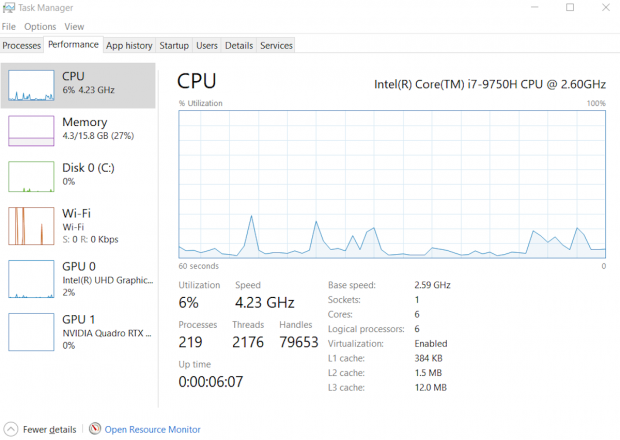Why is my CPU not boosting to its full potential while gaming?
Zak wants to know why his CPU is not clocking high while gaming, but it does when benchmarking.
Hi there. I have Lenovo L340 Gaming Laptop with i7 9750h processor, GTX 1650 graphics, 16GB RAM and 500GB SSD NVMe. Everything is fine but i have a question. Whenever i am benchmarking my laptop or running a stress test, the clock speed goes above 4 and 4.2 GHz with all 6 cores active. However, when im running games, the clock speed is stuck at 2.6 GHz (which is the base clock of this CPU). Although there is no prob with the game running, but im wondering why the clock is fixed at 2.6 when gaming? it goes above 4GHz as soon as i close the game. The temp also is around 67 68 C not so high. Could you suggest whats causing this?? thnx
Hi Zak,
You didn't mention the games you are playing so my first thought here is "not enough load". However, this could also be not enough power or too much heat in the system as well. CPUs these days are highly sophisticated and look at several metrics before boosting clocks speeds automatically.
Benchmarks are designed to fully load a system to create a score, while everyday workloads and gaming don't often load all cores of the machine. My guess is your games aren't using all of the CPU cores.
What you can do to check this is run task manager in the background or on a second screen and watch the CPU core load as you game.
Last updated: Nov 3, 2020 at 07:10 pm CST