Scythe Mugen 5 Black Edition CPU Cooler Review
Scythe's Mugen 5 Black Edition CPU cooler gets put under the spotlight. Join us as we determine if you should consider it or not.
The Bottom Line
Introduction, Specifications, and Pricing

We cannot think of another CPU cooler off the top of our heads that we have seen so many times. While the Mugen is a terrific seller for Scythe, we have seen many evolutions of the original design over the years. In that time, we have seen, in no particular order, the Mugen 2 and Mugen 4, and then off into the Mugen 5, Mugen 5 ARGB, and another called the Mugen Max. Of course, many may say they are all the same coolers with a slight change here or there, but to be looked at here, a manufacturer must make at least three changes to each design for us even to consider a branch-off design of what we have already seen. That said, getting to where we are today, from our original look at the Mugen coolers, there have been some fifteen changes, at least, over those years!
We are sure that at this point many are thinking, we have seen the Mugen 5, what could make this new version so special? The answer is simple. In an attempt to deliver better results than the Mugen 5 Rev.B that our cooler is based on, Scythe decided to change the fan to something more robust and even sent over a spare so that we can do dual-fan testing. The second significant change to the system is a new look at the old hardware, where Scythe removed much of the fumbling around with the older gear and has simplified that process.
The last change is the most obvious, where Scythe opts to use an e-coat method to utterly blackout this tower. While nowhere near as significant, there was one more change as well, and it is to the provided screwdriver. In the past, the tool's handles were clear with red accents, but to continue the Black Edition theme, the red bits are now black.
Aside from the diamond-etched logo on the top of this cooler and the exposed nickel-plated base, this Mugen 5 Black Edition is matter black in all aspects. Many, just like those who do not care for RGB RAM, also do not care for AIOs, or some flashy LED illuminated tower to cool their CPU. If like us, you can appreciate that murdered-out look of a PC build, Scythe has a terrific solution for you to ponder. Of course, looks are only one aspect of what becomes a highly recommended CPU air cooling solution, but from what we have seen so far, the Scythe Mugen 5 Black Edition shows promise, and we cannot wait to dig in and see what shakes.
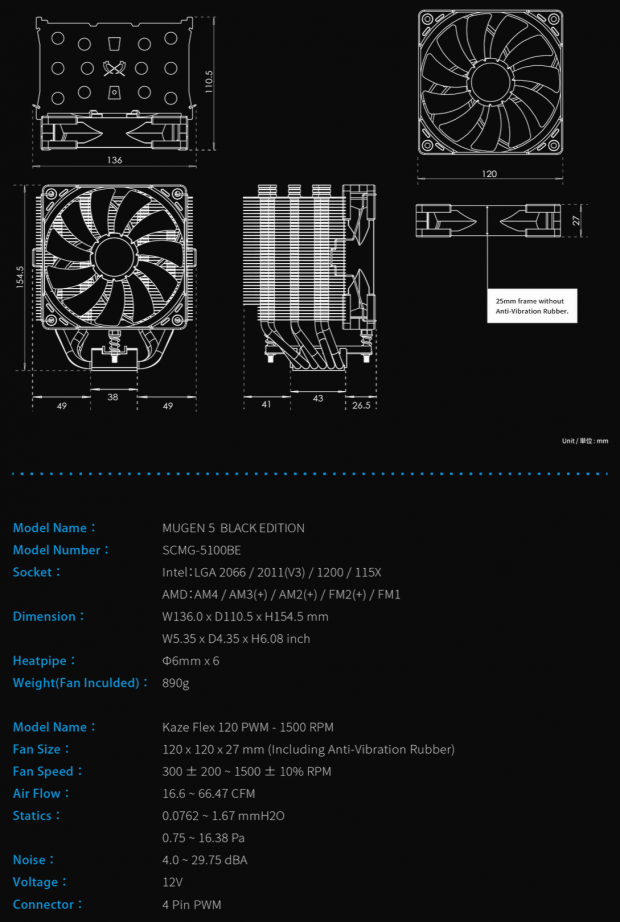
Contained within the chart found on the Mugen 5 BE product page, at the top, are five dimensional renderings to view. We can also see a notch behind the cooler for RAM support, but the part we want to cover has to do with the fan. While all measurements say that it is 27mm thick, that is only if you measure the rubber pads. The actual frame of these fans is 25mm thick, just like many others.
Below the blue dotted line, we see the full Mugen 5 Black Edition name and are also shown the SCMG-5100BE model number. Things move into compatibility, where we notice LGA775 has been removed, but anything from LGA115X through LGA2066 shows as supported. You can mount the Mugen 5 BE on anything since AM2 and FM1 sockets on through current AM4 sockets in camp AMD.
Dimensions of the cooler come next, and we are told that the tower is 136mm wide, it is 110.5mm deep (including the fan), and stands 154.5mm tall. Scythe mentions the six 6mm diameter heat pipes and the 890-gram overall weight, but we feel they left out some bits. Pressed onto those heat pipes are thirty-eight aluminum fins, which measure 0.43mm in thickness. On top of that stack is a 1mm thick cover plate that offers the logo, and Scythe does not mention that the pipe tip covers are also coated to match the rest of the tower.
Scythe opts for a Kaze Flex 120 mm fan to cool this tower, and as mentioned previously, it is black rather than gray. The Rev.B came with a similar fan, and it topped out at 1200 RPM, which has been replaced with a 1500 RPM variant in this box. This fan can deliver 66.47 CFM at full speed, offering 1.67 mmH2O of pressure and delivering up to 29.75 dB(A) of noise. The last thing to know about the KF1225FD15B-P fan is that it is 12V powered via a 4-pin PWM connection, and on the box, it shows these have a 120,000-hour lifespan.
Also found on the box, rather than on the Scythe Mugen 5 Black Edition product page, is the mention of the warranty coverage. It is there where we see that there is a two-year period of time where Scythe will offer support, but through the retailer, preferably.
As it sits, we do not have many issues with the MSRP we were sent when asked to review this CPU cooler. However, there has been a trend of random coolers sliding through the cracks that are outstanding performers while not digging as deep into your pockets. With that said, the $59.99 asking price we saw on Amazon does raise the bar for Scythe when it comes to where they land in our charts, but we are going in with an open mind, hoping for the best. We also have a second fan that will be run in our testing to see all aspects of the performance of the newest Scythe Mugen CPU cooler.
Packaging

The first panel, which we assume to be the front of the box, is matte black. What stands out most is the Mugen 5 Black Edition, as the white highlights that the most. Behind the name is a nearly complete image of the tower found inside the box, and it even casts a bit of a reflection below it.

The image from the previous panel wraps around on the left edge of this panel, which leaves a ton of room for more information. At the top, we see four ways of contacting Scythe, depending on where you live, followed by specifications that include dimensional renderings of the cooler. Across the bottom, we find the part number of this tower and a section on the warranty coverage.

For all we know, this could be the front of the box, as it is the more stylish of the two options. Unlike the other side, this matte black panel shows very little of the cooler, and while the name of the CPU cooler is the same as we saw before, the oversized "5," which is partially hidden by a view of the tiniest sliver of the cooler itself.

Just like we saw on the other two panels, the rest of the tower wraps around to the next panel again. To the right of its image, three prominent features are delivered. The first deals with RAM compatibility, the second is about the shorter overall height fitting more cases, and the last is about the choice of a fan optimized for quiet cooling and performance.

Inside the box, the fan and the tower sit atop a spacer made of cardboard so that everything is even at the top and to protect the base of the cooler. The tower is wholly encased in cardboard to protect the fins, the coating, and is placed in the middle between the fan and the other box. That tall skinny box at the back is where all of the hardware and literature are contained.
Scythe Mugen 5 Black Edition CPU Cooler

Viewing the intake end of the Mugen 5 Black Edition shows us a completely blacked-out tower. Things start with the pre-cooler at the bottom, which contains the mounting hardware. Heat moves from there into the six heat pipes running in two rows through the tower. It is there, where heat transfers to the thirty-eight fins in the array, capped with a thicker plate at the top, and we can ever see the covers for the pipe tips at the highest point.

From the side, we see that the tower is offset to allow for as much room as possible in front of the tower for RAM clearance. To do so, the pipes have to lean quite a bit as they make their way from the base to the fin stack. We also see that the pipes are not aligned from the sides, so that airflow has the best chance of cooling all of them, not just the front few.
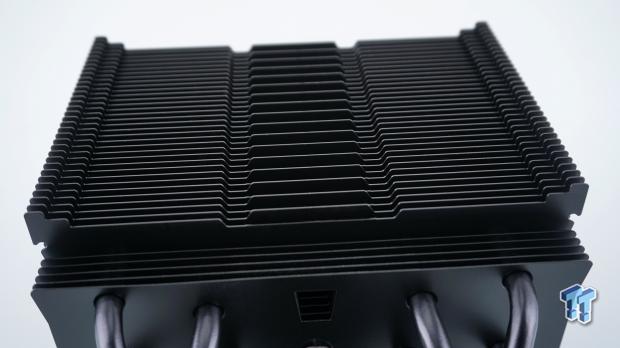
Aside from the bottom five fins, including a notch for RAM clearance behind the tower, both the front and the back of the cooler have the same edge profiles. Highest on the edge to capture the sides of the fan, with a slight step where the fan sits, and another small step for the fan to be able to build pressure before entering the stack. The center of the tower has every other fin in the stack protruding a bit, which adds more surface area, but much of it does sit in the dead zone of the fan.
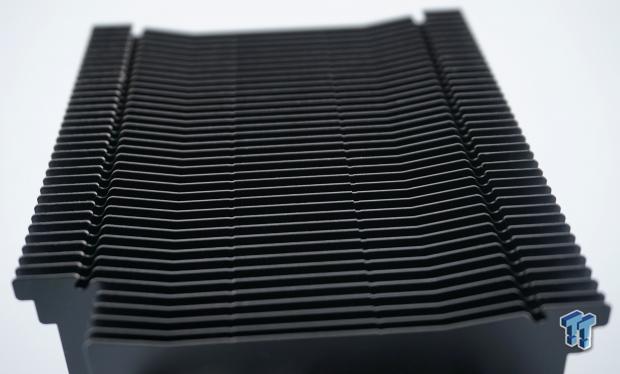
When it comes to the sides of the cooler, again, both are mirror images of each other. The widest points are at the front and back of the tower, as the central section follows angles to a skinnier area, where the center of each fin is raised slightly. Near the front and the back of the tower is a groove through all of the fins, which is done to accept the wire fan clips.

It may be hard to tell, but as the pipes bend and reach the bottom of the fin stack, the outside pipes are aligned one behind the other in a straight line. The inner three pipes enter with the first and the third pipe inline, with the center one being set a touch further into the stack. The other thing we notice is that the fins are pressed onto the heat pipes, and we assume this is done before applying the e-coat to the fully assembled tower.
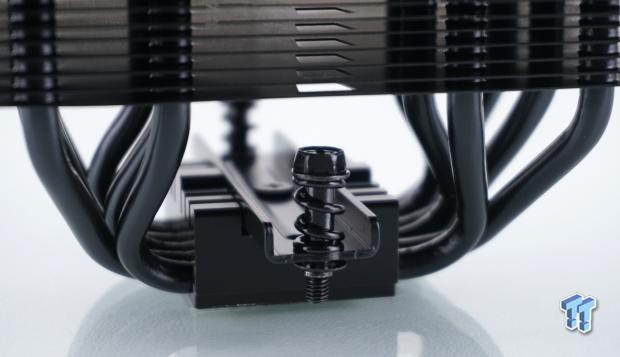
The base of the Mugen 5 BE is made of three components. At the bottom is a copper plate that has been notched at the top to accept a portion of the heat pipes, while the top piece of that sandwich is made of aluminum. Out of the box, the cross-bar and screws are already mounted to the cooler base and are made of steel.

The copper base plate is machined with the center of the contact area as the highest point of its convex shape. Circular machine marks are left visible, even though the nickel plating. As for the odd-looking circle, it was an air bubble under the protective sticker that ships on the base and was easily removed with a bit of alcohol.

A view of the top of the cooler shows its shape to be the same at the top and bottom and on both sides, and the thicker cover plate is also matte black. We can also see exactly where the pipes fit into the tower, although it appears that the pipe caps were rubbed slightly before installation, allowing just a bit of the aluminum to shine through. In the center, there are two holes for symmetry, but the one above the diamond cut log is needed to access the mounting screw on the base.
Accessories and Documentation

When it comes to the hardware, to match the cooler, it is black. On the left are the pair of Intel mounting brackets that support all of the listed sockets. In the middle is the LGA115X backplate, with studs already in it this time, as well as rubber isolation pads to protect the motherboard. That leaves us with the brackets to the right, which are used for various AMD sockets.

The barrel spacers have a rubber washer on one side, and the hole is larger on the other end to fit with the stock AMD backplates. The four screws to the right are also used with the spacers and used to secure the brackets from the previous image to the AMD backplate that ships with your board. At the bottom, we see the LGA 2011/2066 standoffs, and no matter what Intel motherboard is used, the knurled nuts keep the brackets secured to either the standoffs to the left of them or the supplied LGA115X backplate.
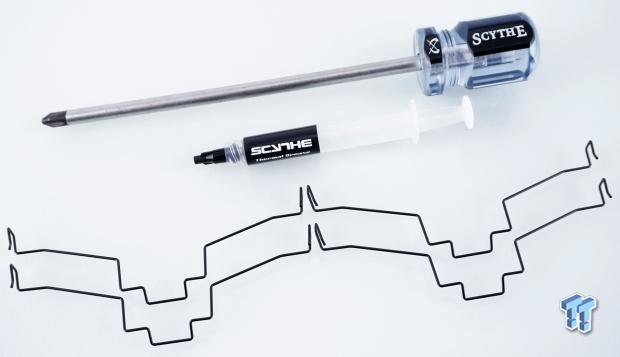
Scythe provides a long enough screwdriver to reach through the tower and get to the cooler mounting screws, but the #2 Phillips bit also works for the rest of the hardware installation. There is a tube of Scythe thermal paste good for a few application attempts, and even the wire fan clips are black, and we are supplied enough for two fans.

The fan on the left is an identical match to the fan on the right, which is the fan that is shipped with the cooler. Both fans are black, both have eleven blades, both spin on FDB bearings, and both have rubber anti-vibration pads in the corners. Both fans are 4-Pin PWM controlled, and both have a black sleeved cable as well.
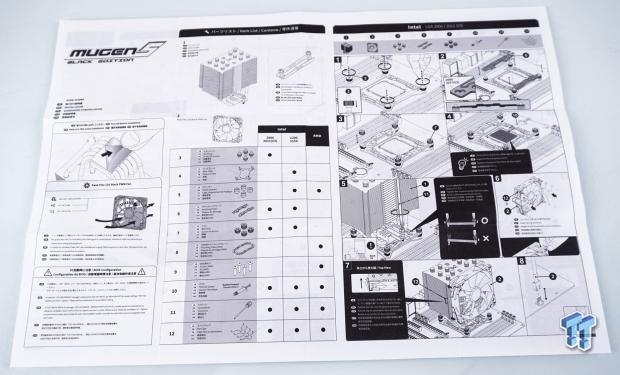
The literature we see is folded many times to fit in the hardware box, but once unfolded, it offers a ton of information. Everything from a note to remove the sticker from the base, an explanation of the cooler and its included components alongside their uses is also a nice touch. Each variation of socket installation has its section. As we can see, it is more about the renderings showing what to do than with actual text instructions, but are done so well that anyone who knows how to use a screwdriver should have this cooler installed in a few minutes.
Installation and Finished Product

After removing the screws and plastic bits from the default AMD mounting system our motherboard shipped with while leaving the backplate in place, we could start installing the Scythe hardware. Set the barrel-shaped spacer on the motherboard with the washers at the top, and then set the bracket over the socket as shown. Secure the brackets and spacers to the backplate using the screws supplied by Scythe, and you are now ready to install the cooler.

After applying thermal paste to the CPU, we set the cooler in place and started the screw exposed in front of the tower by just a couple of threads. We then pushed the screwdriver through the hole in the tower to access the mounting screw at the back. It takes some pressure to align the screw to get it threaded, but it is not impossible, which allowed us to secure these screws in an alternating fashion until the threads ran out.

When we looked at the measurements, we assume Scythe forgot about the pipe tips, but once everything comes into play, we found that the fan is the highest point on this tower. This is because the mounting hardware creates a limit on how far down the fan can ride on the tower. Even so, we can see that the fan will actively cool the majority of the fins.

As for RAM clearance, Scythe left us a few millimeters of room to access the RAM. With an offset design like this, you can install any RAM you wish in front of the tower, as this image clearly shows is possible.

It appears that the Mugen 5 BE would have plenty of room behind the tower for the average offerings in memory. Still, they have decided to remove a portion of the tower, which allows for just about any set of RAM heat spreaders to fit under the tower.

Our test system is a perfect matte black slate for us to add the Mugen 5 Black Edition on top. The black goes well with the rest of our components and is almost identical in its color to our chassis. From this view, you will see no lighting at all, or from any perspective for that matter. You will see nothing but black, on black, with just the diamond etched, exposed aluminum logo, staring you back in the face.
Test System Setup, Thermal Tests, and Noise Results
Chad's CPU Cooler Test System Specifications
- Motherboard: ASUS ROG Crosshair VIII HERO [Wi-Fi] (AMD X570) - Buy from Amazon
- CPU: AMD Ryzen 5 3600X - Buy from Amazon
- Memory: Corsair Vengeance LPX 4000MHz 4X8GB
- Graphics Card: ASUS GeForce RTX 2060 6GB OC - Buy from Amazon
- Storage: Galax HOF Pro M.2 1TB SSD
- Case: Hydra Bench Standard
- Power Supply: ASUS ROG Thor 850W - Buy from Amazon
- OS: Microsoft Windows 10 Home 64-bit - Buy from Amazon
- Software: AMD Ryzen Master, AIDA64 Engineer 6.25.5400, and CPU-z 1.92.0 x64
To see our testing methodology and to find out what goes into making our charts, please refer to our 2020 CPU Cooler Testing and Methodology article for more information.
Thermal Results
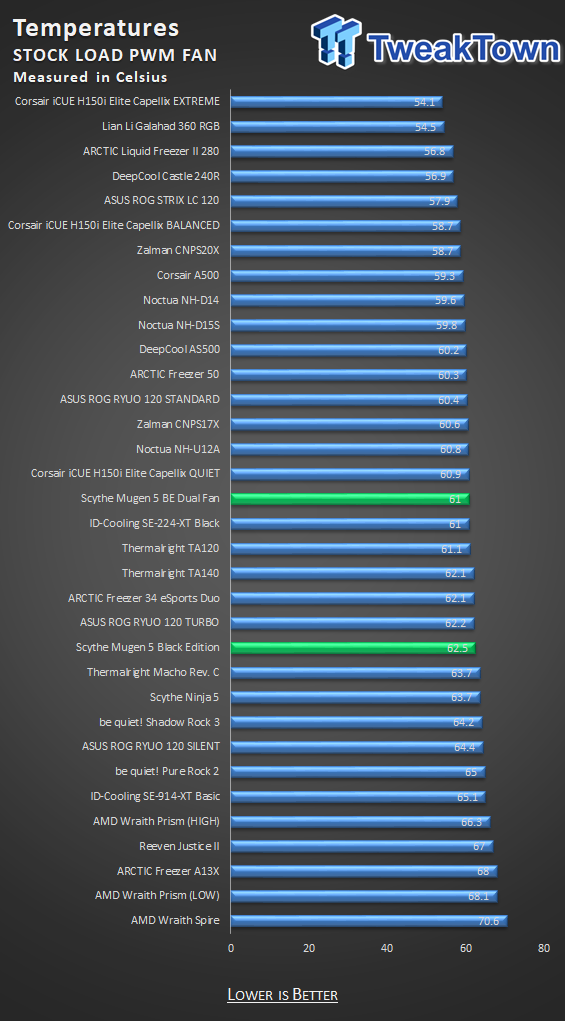
As shipped, the Mugen 5 BE leaves us at 62.6-degrees on average for the stock round of testing, and the maximum temperature seen was 65-degrees. Since we had the second fan, we strapped it to the cooler to find a bit of a reduction to 61-degrees, this time with a peak temperature of 63-degrees. These results are not terrible, but keep in mind that out of the box, the Freezer 34 and SE-224-XT performed better, and it took another fan to beat them and close some ground on the more expensive options out there.
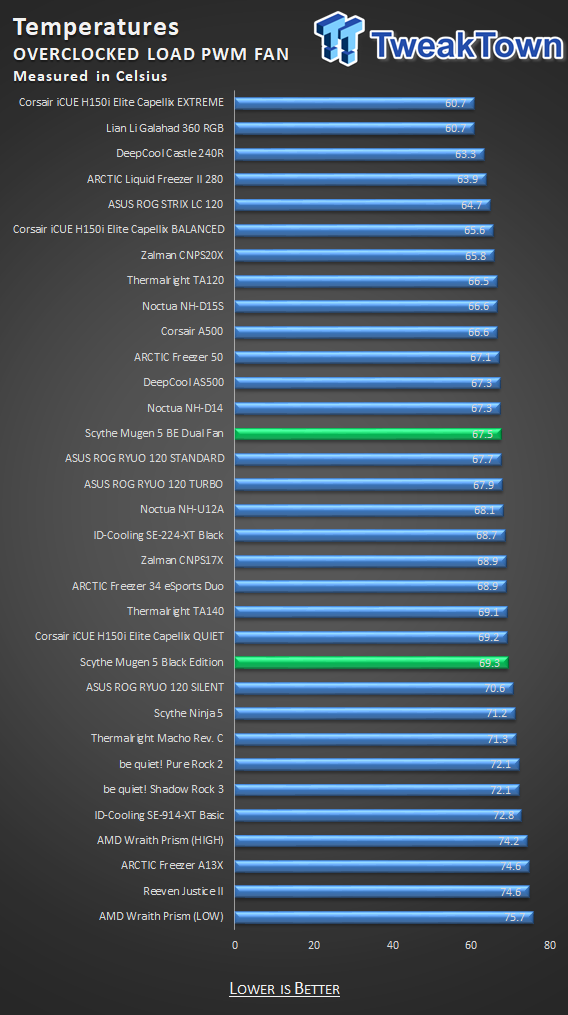
Still allowing for PWM control of the fan, with our overclock applied, the single-fan testing is closer to the bottom of the chart than it is the top with the 69.3-degree average, at which time we saw a peak temperature of 77-degrees. Opting to use the second fan increases performance and left us with a 67.5-degree average and a 76-degree maximum. Out of the box, the results land behind some of the more affordable solutions we mentioned above but can compete with an NH-D14 with both fans on the tower.
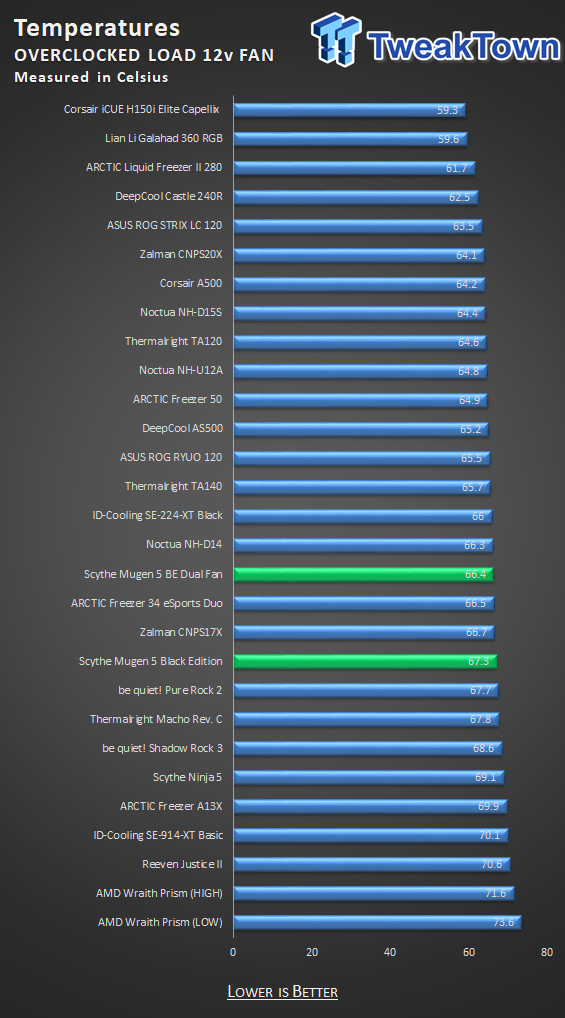
Checking to see what was left in the tank, we manually set the fan or fans to run at full speed in the UEFI. We could drop the single-fan overclocked results 2-degrees, but only a single degree with the dual-fan run. In essence, you have almost all of what the Mugen 5 is capable of under PWM control without dealing with the drone these fans produce at high RPM.
Noise Level Results
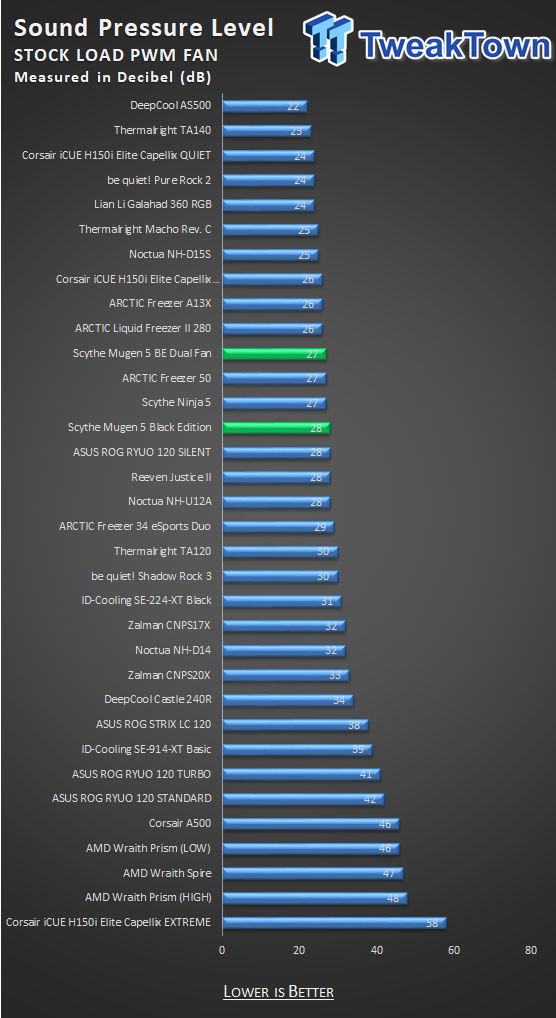
In our single-fan run with the stock CPU setting applied, we found the fan to spin at a maximum of 1105 RPM, delivering just 28 dB into the room. Opting to try two fans under PWM control, it has the intake fan spinning at 1040 RPM and the exhaust fan turned at 1036 RPM, which lowered the sound level to 27 dB.
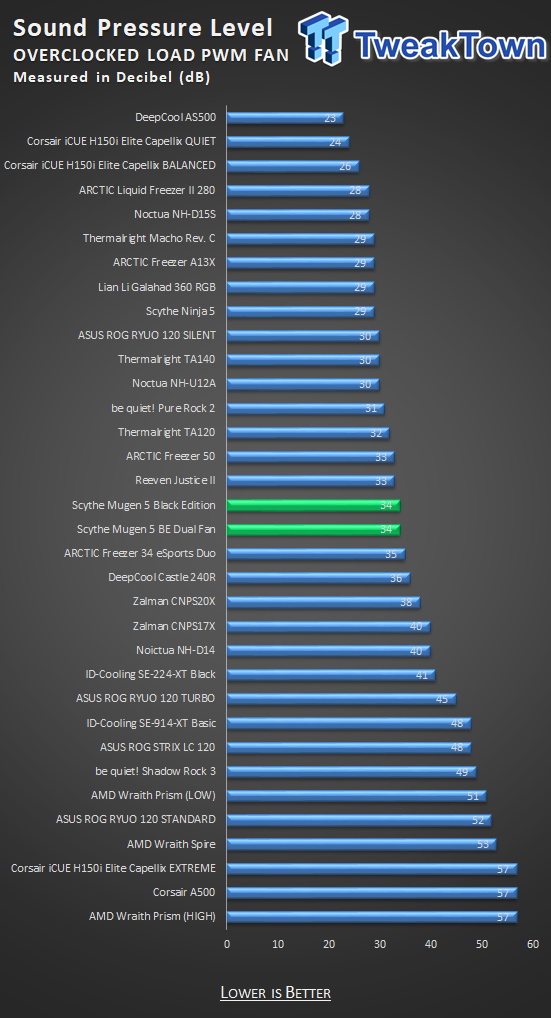
As we applied the overclock with PWM still in control, both single-fan and dual-fan results delivered us a 34 dB noise level into the office. It turned at 1264 RPM with a single fan, and in the dual-fan testing, the intake spun at 1241 RPM, while the exhaust spins at 1224 RPM.
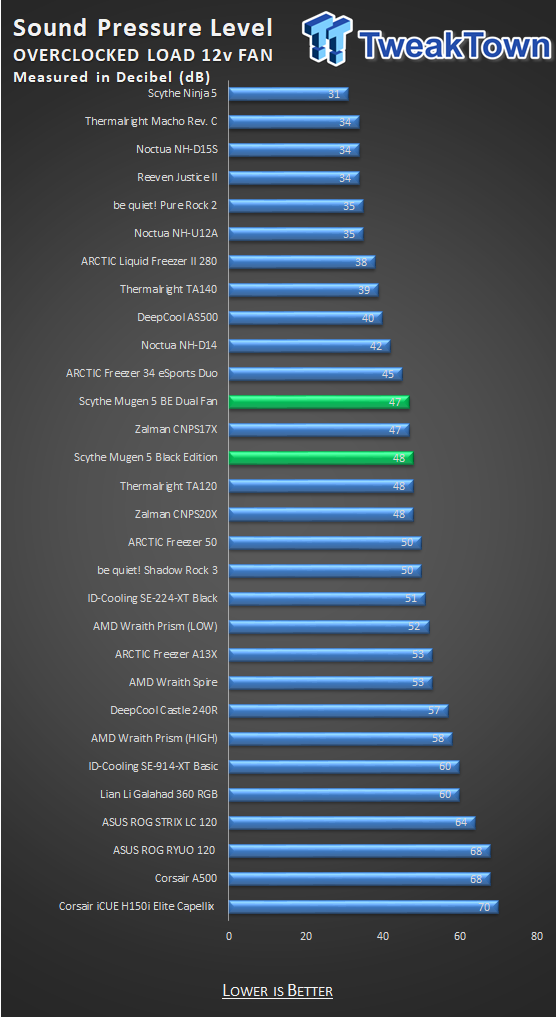
Looking for the loudest noise the fans can produce, we lock them to 100% in the UEFI and allow them to do their worst. With just one fan on the tower, we saw the maximum reported speed was 1620, if just for a moment, but the noise produced comes in at 48 dB. With two fans on separate headers, both powered the same as before, our intake fan tops out at 1582 RPM, and the exhaust rotated at 1591, which lessened the noise ever so slightly to 47 dB.
Final Thoughts
To be blunt, we are torn at this point. We loved the new aesthetic of the Mugen 5 Black Edition and are fans of the murdered-out-look on anything from cars to PCs. We appreciate the more powerful fan, and we also liked to see what was possible with a pair of fans. We absolutely love that Scythe has simplified their mounting hardware, as the older system was over-engineered with too many components compared to the rest of the market. Even when it comes down to the performance, we do not dislike what we saw, as it would cool anything we currently run without an issue, and under the control of PWM, the fans are more than tolerable for the vast majority of users. Secured to our test system, it is a perfect match to the other choices in components we made, and we think that many other potential customers would feel similar to what we do.
Even though we are happy with much of what the Mugen 5 Black Edition offers over the earlier versions of coolers we have used in the Mugen family, we have to come back down to earth and deal with reality. Stock level testing shows the Mugen 5 BE is better than the Ninja 5, but that isn't saying much. Being beaten by coolers like the Freezer 34, TA120, SE-224-XT, and a couple of other more affordable solutions does not bode well. Even when overclocked and the fans spinning faster, the same scenario happens, leaving us a touch disappointed. Not so much disappointed in the performance overall, as it kept our CPU well away from its throttle point, but considering cost into the equation raised the bar too high for Scythe to adequately reach it, in our minds.
Since we know that the Mugen 5 Black Edition cost is set to $60 with the MSRP and the Amazon listing confirmed that, it is tough to put a positive spin on our conclusion. With five coolers placing much higher in our charts, requiring less or similar investments to obtain them, and one of those with RGB, it stacks the advantage towards them and not the Mugen 5 Black Edition. As much as we appreciate the new look and engineering, we can spend money more wisely than with this Scythe cooler. Unless you are dead set on having one going off of looks alone, we would assume you too would opt for one of the other five solutions, many of which are not as thick either.
There is one more thing to consider: performance did increase with our dual-fan testing, and while that is great on its own, you do have to add another $17 to get that second fan. If Scythe were to reduce the cost to the range of $40, our tune would change somewhat, but unless you find this cooler on sale, we have a tough time saying that this is the best at anything, in particular, to try to sway you away from the other options.
Performance | 80% |
Quality | 99% |
Features | 90% |
Value | 75% |
Overall | 86% |
The Bottom Line
While the overall score lands the Mugen 5 Black Edition with a solid B average, at this price, we need better performance to recommend this CPU cooler. Even though we like the changes, we feel that Scythe could have, and should have, done more to earn our dollars.
Scythe Mugen 5 Black Edition
| Today | Yesterday | 7 days ago | 30 days ago | ||
|---|---|---|---|---|---|
- | - | - | - | ||
* Prices last scanned on 12/27/2022 at 2:42 am CST - prices may not be accurate, click links above for the latest price. We may earn an affiliate commission. | |||||
Similar Content
Related Tags
![Intel shelves Raja Koduri, out of the GPU unit, back to Chief Architect position Intel shelves Raja Koduri, out of the GPU unit, back to Chief Architect position]() Intel shelves Raja Koduri, out of the GPU unit, back to Chief Architect position
Intel shelves Raja Koduri, out of the GPU unit, back to Chief Architect position![Atari hardware revenues down 91% as VCS console significantly underperforms Atari hardware revenues down 91% as VCS console significantly underperforms]() Atari hardware revenues down 91% as VCS console significantly underperforms
Atari hardware revenues down 91% as VCS console significantly underperforms![NVIDIA's purported next-gen TITAN RTX renders: quad-slot GPU, dual 16-pin power NVIDIA's purported next-gen TITAN RTX renders: quad-slot GPU, dual 16-pin power]() NVIDIA's purported next-gen TITAN RTX renders: quad-slot GPU, dual 16-pin power
NVIDIA's purported next-gen TITAN RTX renders: quad-slot GPU, dual 16-pin power![PlayStation's Jim Ryan isn't worried about Xbox Game Pass, but he should be PlayStation's Jim Ryan isn't worried about Xbox Game Pass, but he should be]() PlayStation's Jim Ryan isn't worried about Xbox Game Pass, but he should be
PlayStation's Jim Ryan isn't worried about Xbox Game Pass, but he should be![Final Fantasy 16 will flex the PlayStation 5's power, Yoshi-P says Final Fantasy 16 will flex the PlayStation 5's power, Yoshi-P says]() Final Fantasy 16 will flex the PlayStation 5's power, Yoshi-P says
Final Fantasy 16 will flex the PlayStation 5's power, Yoshi-P says
![TeamGroup T-Create Classic DL 1TB SSD Review - Stalwart DRAMless TeamGroup T-Create Classic DL 1TB SSD Review - Stalwart DRAMless]() TeamGroup T-Create Classic DL 1TB SSD Review - Stalwart DRAMless
TeamGroup T-Create Classic DL 1TB SSD Review - Stalwart DRAMless![Acer Predator GM7000 4TB SSD Review - 4TB of Elite Performance Acer Predator GM7000 4TB SSD Review - 4TB of Elite Performance]() Acer Predator GM7000 4TB SSD Review - 4TB of Elite Performance
Acer Predator GM7000 4TB SSD Review - 4TB of Elite Performance![Cooler Master XG850 Plus Platinum PSU Review Cooler Master XG850 Plus Platinum PSU Review]() Cooler Master XG850 Plus Platinum PSU Review
Cooler Master XG850 Plus Platinum PSU Review![SteelSeries Apex 9 Mini Gaming Keyboard Review SteelSeries Apex 9 Mini Gaming Keyboard Review]() SteelSeries Apex 9 Mini Gaming Keyboard Review
SteelSeries Apex 9 Mini Gaming Keyboard Review![PCCooler GAMEICE CPU Air Coolers (K4, K6, and G6) Review PCCooler GAMEICE CPU Air Coolers (K4, K6, and G6) Review]() PCCooler GAMEICE CPU Air Coolers (K4, K6, and G6) Review
PCCooler GAMEICE CPU Air Coolers (K4, K6, and G6) Review
![Silicon Motion SM2267XT DRAMless Laptop SSD Preview - Speed and Efficiency Silicon Motion SM2267XT DRAMless Laptop SSD Preview - Speed and Efficiency]() Silicon Motion SM2267XT DRAMless Laptop SSD Preview - Speed and Efficiency
Silicon Motion SM2267XT DRAMless Laptop SSD Preview - Speed and Efficiency![NVIDIA GeForce RTX 4080 Unboxed: FE, ASUS, MSI and ZOTAC NVIDIA GeForce RTX 4080 Unboxed: FE, ASUS, MSI and ZOTAC]() NVIDIA GeForce RTX 4080 Unboxed: FE, ASUS, MSI and ZOTAC
NVIDIA GeForce RTX 4080 Unboxed: FE, ASUS, MSI and ZOTAC![NVIDIA GeForce RTX 4090 OC Shootout: ASUS, COLORFUL, FE, MSI, GAINWARD NVIDIA GeForce RTX 4090 OC Shootout: ASUS, COLORFUL, FE, MSI, GAINWARD]() NVIDIA GeForce RTX 4090 OC Shootout: ASUS, COLORFUL, FE, MSI, GAINWARD
NVIDIA GeForce RTX 4090 OC Shootout: ASUS, COLORFUL, FE, MSI, GAINWARD![NVIDIA GeForce RTX 4090 Unboxed: FE, ASUS ROG Strix, MSI SUPRIM LIQUID NVIDIA GeForce RTX 4090 Unboxed: FE, ASUS ROG Strix, MSI SUPRIM LIQUID]() NVIDIA GeForce RTX 4090 Unboxed: FE, ASUS ROG Strix, MSI SUPRIM LIQUID
NVIDIA GeForce RTX 4090 Unboxed: FE, ASUS ROG Strix, MSI SUPRIM LIQUID![Storage Showdown - Intel Alder Lake vs. AMD Zen 4 Storage Showdown - Intel Alder Lake vs. AMD Zen 4]() Storage Showdown - Intel Alder Lake vs. AMD Zen 4
Storage Showdown - Intel Alder Lake vs. AMD Zen 4


