Corsair iCUE H150i RGB PRO XT CPU Liquid Cooler Review
Corsair's iCUE H150i RGB PRO XT liquid CPU cooler gets put under the spotlight and to the test as we see what it's all about.

The Bottom Line
Introduction, Specifications, and Pricing

When it comes to sealed loop AIOs, we cannot think of a company that strives to make as many versions as Corsair. From the onset, when things were much simpler, the progression was slower, but all the same, Corsair was always a top contender in our charts. Over the years, they would often battle with a few select companies for the title of best performing cooler in our charts. As for the last few years, it feels like almost every time we turn around, Corsair finds a different way to package their AIOs, offering a new and distinct form to appeal to customers.
With the advancement of CPU technology and the way boost algorithms are currently to get the most out of your CPU by default, one of the biggest factors to attaining it is the thermals. In simpler terms, the cooler you can keep the CPU, the more it can boost. There is more to that equation, but for those looking to plug-and-play with the latest in CPUs, there are times when the average cooler will not allow for the best potential of the processor.
In this iteration of the Hydro Series, a few things have changed. Still, from what we gathered in videos and the product page, it appears that Corsair's main push is performance while adding a bit of high-end styling, along with some minor changes to help solve some lingering issues we have seen in the past models.
Most of the core build of this AIO is similar to what we have seen many times over. Yet, simultaneously, Corsair employs things like Magnetic Levitation fans, some of the best fans on offer. On top of that, the head unit gets a bit of a restyle, which ups the aesthetic game for this CPU cooler. Upping aesthetics is always a plus, but along with that, this iCUe H150i RGB PRO XT also offers things like a new location for the USB connection and expanded hardware to cover all of the latest sockets, all while staying intuitive to install to ease the use of a cooler billed as a top performer for all of these CPUs that seem to draw more and more power when allowed to boost as they do.

Using the chart from the product page, we can see that there is a lot to digest, but the information is not grouped well. As we continue, we will try to make better sense of what you see.
Beyond starting by informing us that the iCUE H150i RGB PRO XT and its 240mm and 280mm brethren are backed with a five-year warranty, we immediately jump into bits of the head unit. First, we can see that the cold plate is made of copper, and out of the box, thermal paste is pre-applied to the contact area. The dimensions of the cold plate are 56mm by 56mm, but the overall size of the head unit is 60.2mm square by our measurement, and it stands 45mm above the surface of the motherboard. The head unit includes 16 LEDs inside, illuminating the top cover and a band around the sides.
We also find wires emanating from the top edge of the head unit, a place on the left side of it for the USB connection, and of course, there are ninety-degree swivel fittings where the tubing is attached. The tubing is described as low-permeation rubber with a black sleeve on the outside, and we are shown that it is 380mm in length from the head unit to the radiator. Aesthetically, the head unit is rounded around the top edge of the square shape; it is shiny this time and is black to match the rest of the kit.
The radiator is made of aluminum and, in this instance, is a 360mm-based design. Dimensionally, it is 397mm long, 120mm wide, and 27mm thick. The color choice is black, but to help with brand identification, both sides offer a chromed sticker of the Corsair name and logo.
The fans that cool this AIO are part of the ML Series. These fans are PWM driven and are designed to be controlled with cables from the head unit. Each fan is a 120mm fan that is 25mm thick and tops out at 2400 RPM. At that speed, this trio of fans can deliver 75 CFM, with 4.2 mmH2O of static pressure, but the range of noise starts at ten and can increase to 37 dB(A).
Before we jump into compatibility, a few things remain in the chart. Things like its 1.1 kg weight are one of them. The head unit and fans are PWM controlled through iCUE, which needs to be used to take full advantage of all of the controls and features offered. Regarding compatibility, on the AMD side of the fence, you can have a Theradripper, Ryzen, Phenom II, Athlon II, FX, A-Series, Opteron, Sempron, or Athlon 64 CPU and still be covered. Intel support is as robust, with support for LGA1700, 1200, 115X, 1366, 2011, and 2066 CPUs. As with any product, pricing is a huge factor in whether someone will purchase said product.
While we are a bit late to the party reviewing this cooler, we are pleased to see what we have regarding cost. Whether on the Corsair page or in various e-tailer locations, the pricing is shown to be just $159.99. While it is not the lowest-cost solution we have tested, we have seen Corsair AIOs surpass the $200 mark with similarly equipped examples, and any savings you can get are appreciated.

Packaging

Typical to the Corsair AIOs, the iCUE H150i RGB PRO XT comes in a black box with bright yellow used to highlight it. On the front panel, we can see the cooler front and center with the head unit illuminated. At the top left is the Corsair name and logo, the bottom left shows the name and type of cooler, and the bottom right has a notation for the multi-zone ARGB pump head.

On this long side panel of the packaging, we again see the Corsair name and logo at the top and the product name at the bottom. However, the rest of the panel is taken up with the phrase "Super Chilled" as the only additional details here.

Both of the smaller panels at the ends of the box are identical, and we will show them just this once. Again the company name tops the panel, with a large area of black to follow. Near the bottom is an image of the cooler with the full name below that image.

The second of the long side panels offers quite a bit of information, even though a large portion is left blank in the middle. The compatibility is listed in full by name and socket type to the left. Below, we also see that you will need a USB 2.0 header for connectivity and an internet connection to obtain the iCUE software. To the right is a full list of contents in images, and when it comes to the hardware, we also get a parts count. That leaves the company information at the bottom and the product sticker with the model and serial numbers.
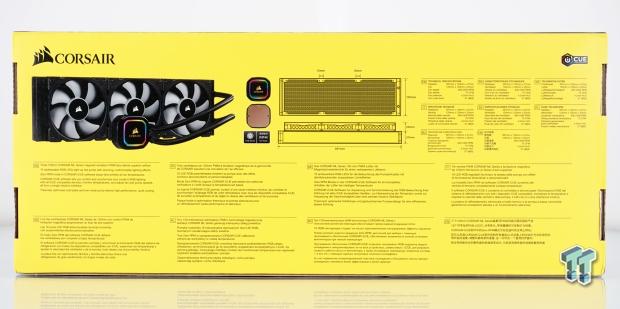
The back of the box goes back to yellow, and this time has a picture of the cooler, smaller images of the head unit, along with notations to the low noise and ZERO RPM modes before we see the dimensional drawings of the radiator. To the right, we get a very condensed list of specifications. The bottom mentions the ML fans and their PWM control, the 16 addressable RGB LEDs, the ZERO RPM mode via iCUE, what else iCUE offers for control, and the thermally optimized cold plate and low noise pump.

Once the box was open, we removed the literature and a thin layer of foam to help protect what was inside. The hardware, head unit, fans, and radiator are separated in well-divided inner packaging. As an added measure of protection, either plastic bags or thin foam pouches are used to ensure the AIO is in perfect shape for the customer.
Corsair iCUE H150i RGB PRO XT Liquid CPU Cooler
Corsair iCUe H150i RGB PRO XT Liquid CPU Cooler

Fresh out of the box, we did have to remove a plastic layer from the top of the head unit to expose that shiny piano black treatment. The shape is square with angled corners, but this time, not just the logo and the trim around the center glow, but so does a section on the sides. We also noticed that the cooler is set up with mainstream Intel mounting hardware clipped into the sides of the head unit, which also comes with a plastic cap under them to protect the pre-applied thermal paste.

From the side, we can see the ninety-degree swivel fittings that take coolant in and out of the head unit, and we can also see the lower portion of it is textured. Between the shiny and textured parts is a white lightbar which also allows the sixteen RGB LEDs to glow through the sides. Once installed, to the right, which is the top of the head unit, we can see cables exiting the head unit.

We find what we show at the other end of those cables in this picture. At the top is the RPM sense wire to plug into the motherboard, which reports the pump speed. Next is the SATA power connection to feed the pump, lights, and fans, which is why there are also three 4-pin PWM fan connections.

The copper cold plate has a large portion covered with the thermal paste and is attached to the pump housing with standard Phillips screws. Once we removed the TIM, we found the base to be slightly convex in its shape, but it also has a textured area behind the TIM, which is different than what we see currently surrounding it.

Moving from the head unit, nearly fifteen inches, we reach where the tubing connects to the radiator with the same covers we saw on the swivel fittings. This view also shows the 27mm thickness of the radiator while also showing the product sticker applied to it, which lacks any mention of Asetek as most do.

While Corsair opts for matte black to paint the radiator, they do offer an application of chrome letters with their logo to the left of them. With the unit installed, both sides of the radiator tell anyone looking at it who made this AIO.

As we step back a bit to take in the long radiator of this iCUE H150i RGB PRO XT, we can see there is room for three 120mm fans to be installed on this high FPI radiator. Choosing a random spot, we got 23 fins per inch, which typically takes a lot of CFM and static pressure to make it perform, which the ML Series fans deliver in both respects.
Accessories and Documentation

Making our way into the hardware, we initially found the mounting bits. On the left are the mainstream AMD brackets, which use hooks to grab onto the factory backplate hardware. In the middle is the mainstream Intel backplate, which offers adjustable end studs for various socket types and a sticker to hold it to the motherboard. On the right are the HEDT AMD mounting brackets for those with Thread Ripper systems.

Here we have the mainstream Intel standoffs, LGA1700 standoffs, and HEDT Intel standoffs before running into the knurled nuts that secure the head unit to all socket types. That leaves us with the hooks at the right, which are for mainstream AMD sockets, which hook to the tabs on the plastic top brackets shipped around the socket of your AMD motherboard.

When it comes to fan mounting, Corsair provides everything you may need. There are twenty-four long fan screws, allowing users to opt for a push-pull setup, but you only need twelve of them out of the box to get going. The short set of twelve screws in the middle allows the radiator to be mounted to the chassis. On the right are twenty-four washers to be used with the fan screws and mounting screws.

The trio of ML-Series fans is next, with their black frames and seven gray blades. Each fan has rubber pads at the corners on both sides for isolation and vibration elimination; they all come with Corsair logo stickers on the fan hubs, a lack of any RGB lighting, 4-pin power connectors, and are specified as 31-005165 as the model number.

To allow iCUE to control the functionality of the iCUE H150i RGB PRO XT, Corsair sends along the USB cable. This cable plugs into the motherboard and the left edge of the head unit and is the only way you can take full advantage of what this AIO offers.
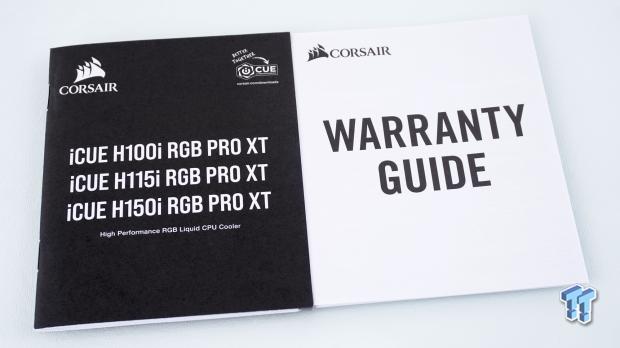
As to the literature, on the left is the manual that starts with the parts list, then explains each socket mounting with detailed instructions, followed up with a wiring guide. The warranty guide covers what Corsair backs and what sort of things they do not warranty against in the five years of coverage by the warranty.
Installation and Finished Product

Since we are using a mainstream AMD system to test the cooler, we are showing the socket as it ships from the factory. While many CPU coolers offer socket retention systems, the default gear works fine for this AIO. To get started, we had to replace the top plastic bits of the socket retention and screw them securely to the backplate.

We also had to swap out the head unit brackets by pulling the Intel parts out of a groove and sliding the ones shown here into the head unit. Once that was finished, we put the hooks through the holes in the brackets and installed the knurled nuts by a few threads to hold the hooks in place. After that, you can hold the hooks on the plastic retention clips and alternate screwing the nuts down until you run out of threads.
As you can see, we have clearance around the socket, and there is no interference to the memory, and it will not interfere with HEDT systems with RAM on both sides of the socket.

At this time, we also installed the USB cable to the head unit. On the left side of the head unit is the port that accepts the smaller connection of the two, and you run the cable over the top edge of the motherboard, behind the motherboard tray, and connect it to an open USB header on your motherboard.

After installing the fans, running the wires through openings in the motherboard tray, and securing the radiator to the test bench, we stepped back to take it all in. While we could have tucked the SATA and fan wires next to the RAM, the USB cable is a bit tougher to hide. Otherwise, the look of what we have is clean and attractive.

Stepping back a bit more, we can see plenty of tubing for us to mount the radiator at the top of the chassis, which goes for front mounting as well. If there was anything we feel we are missing at this point, it has to be the lack of lighting in the fans, but the performance of this AIO may surpass our desire for illumination outside of the head unit.

With everything under power at this point, we like the intensity of the RGB LEDs in the head unit and how well it matches how the motherboard and GPU alternate colors. However, we feel that many users will want more RGB coming from the top or the front of their chassis, but the price reflects the lack of RGB in this area, so that is something to consider.
Test System Setup, Thermal Tests, and Noise Results
Chad's CPU Cooler Test System Specifications
- Motherboard: ASUS ROG Crosshair VIII HERO [Wi-Fi] (AMD X570) - Buy from Amazon
- CPU: AMD Ryzen 5 3600X - Buy from Amazon
- Memory: Corsair Vengeance LPX 4000MHz 4X8GB
- Graphics Card: ASUS GeForce RTX 2060 6GB OC - Buy from Amazon
- Storage: Galax HOF Pro M.2 1TB SSD
- Case: Hydra Bench Standard
- Power Supply: ASUS ROG Thor 850W - Buy from Amazon
- OS: Microsoft Windows 10 Home 64-bit - Buy from Amazon
- Software: AMD Ryzen Master, AIDA64 Engineer 6.25.5400, and CPU-z 1.92.0 x64
To see our testing methodology and to find out what goes into making our charts, please refer to our 2020 CPU Cooler Testing and Methodology article for more information.
Thermal Results

In our stock testing setting, using iCUE to control the fans, we saw the QUIET setting performing around five degrees better than the stock solution at 65.4 degrees. BALANCED mode offers a little more performance but only improves things to 65 degrees this time. EXTREME is where we would run this cooler for the life of it, as the gap widens considerably, delivering a result of 56.5 degrees landing the iCUE H150i RGB PRO XT into the top ten on our chart.

Our chart for the overclocked test resembles what we saw with the stock test. This time, only 2.5 degrees better than stock, the QUIET mode leaves us at 73.2 degrees. The BALANCED mode does improve things but still results in 68.7 degrees. However, running the software in EXTREME mode allows the cooler to get back into the top ten coolers at 63.5 degrees.
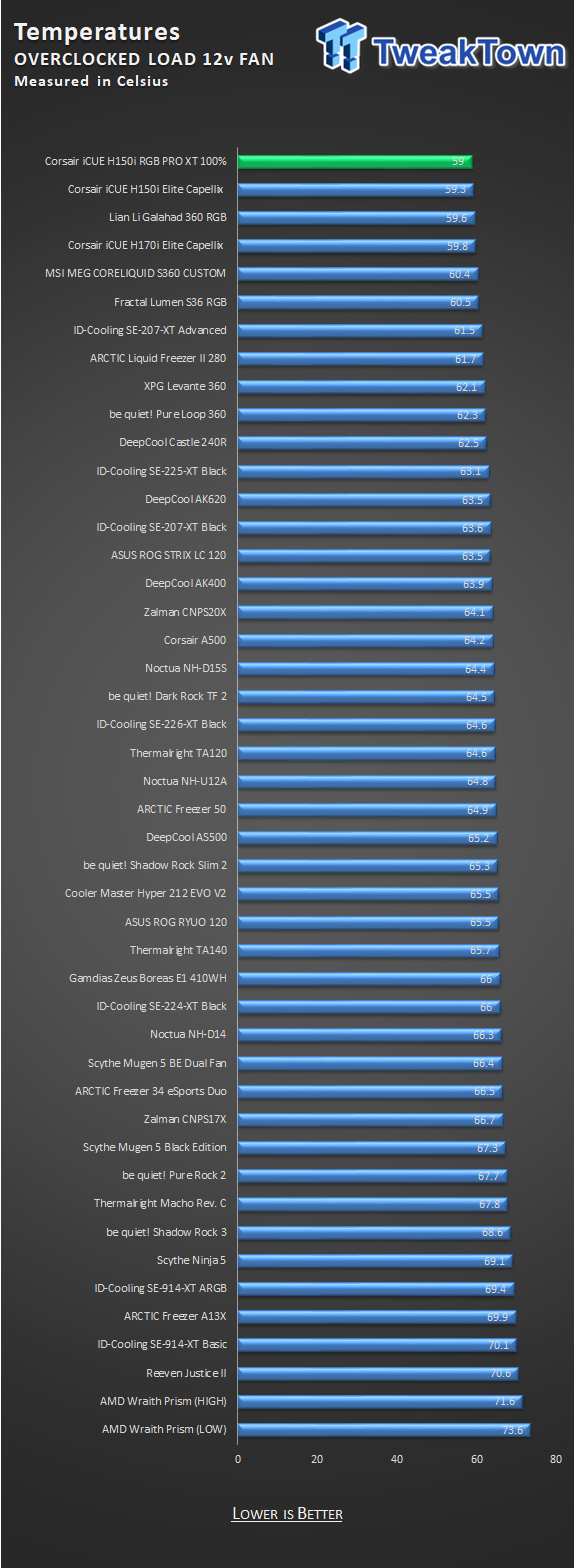
If you have a set of ear plugs, you can obtain much better thermal results with the iCUE H150i RGB PRO XT running at full steam. With the pump and the fans maxed out for this run, we took the top of the chart with the 59-degree result we saw in this test.
Noise Level Results
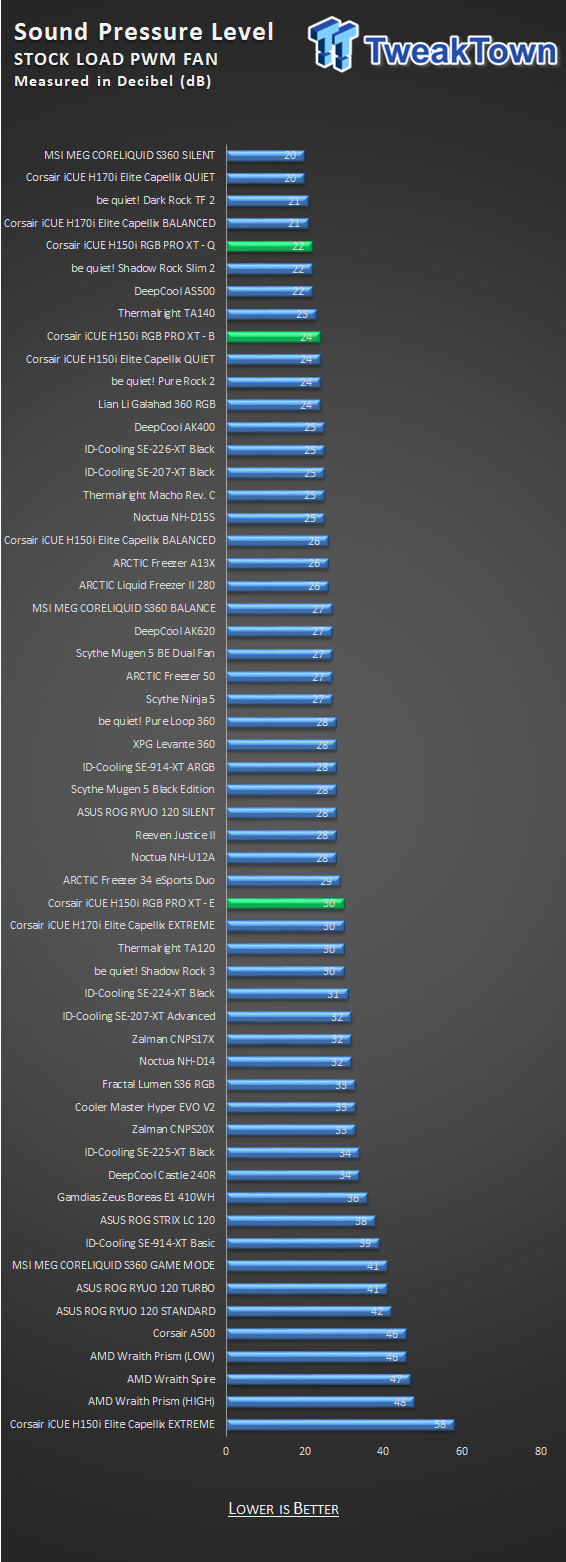
When it comes to noise, or in this instance, a lack thereof, we feel Corsair does a great job with the basic three options of QUIET at 22 dB with the fastest fan spinning at only 428 RPM. The BALANCED mode only reached 24 dB, with the quickest fan turning at only 500 RPM. Using the EXTREME setting had the fans topping out at 30 dB of noise, but keep in mind that the fastest fan was turning at just 856 RPM of the possible 2400 RPM.
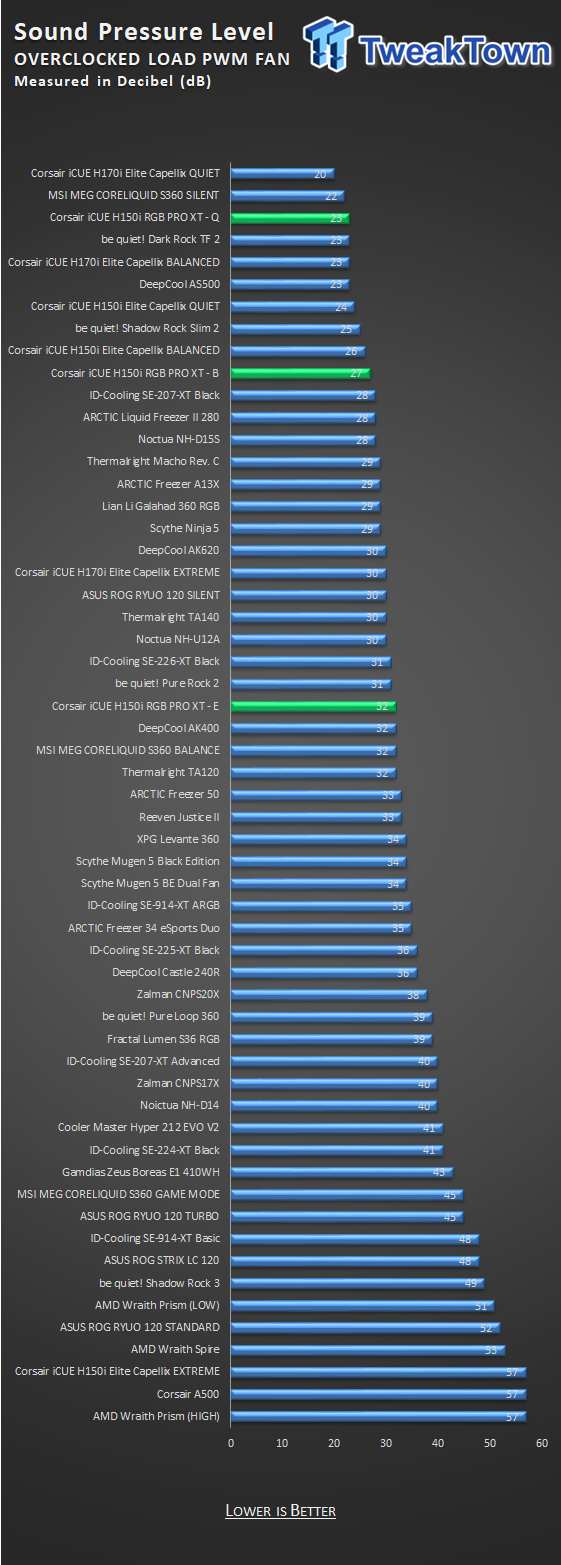
Overclocking the CPU does not change fan speed much, as this cooler works off coolant temperature for the PWM curve. Using QUIET mode landed this cooler at 23 dB as the fans maxed out at 500 RPM. Opting for BALANCED mode left the fans spinning at 650 RPM and delivering 27 dB into the room. The Extreme setting was the loudest we heard from this AIO at just 32 dB, with the fans reaching 856 RPM.

Since the fans had quite a bit of RPM left to use, we went into iCUE and set the fan curve to 100% fan speed, and boy, do things kick up. Not only did our fans reach the 2400 RPM mark they are said to reach, but they also came on strong with the noise. All said and done, to get the best performance out of the iCUE H150i RGB PRO XT, you will be dealing with a head-numbing 70 DB of noise to run it like this.
Final Thoughts
While we can appreciate the look and styling of the head unit, along with the sixteen ARGB lights and zones we can control, there is a lot to talk about once we move past looks and the fact that the pump is one of the most silent AIO pumps we have tested. Honestly, the tubing is standard fare for Corsair, and the longer length will be appreciated by many. Even the radiator isn't anything to have an issue with, as even with the high FPI and matte black appearance, it is standard for what many AIOS deliver.
However, no matter how we spin it, we want more RGB lighting from this product. Mounting components are easy enough to configure and get sorted when mounting the iCUE H150i RGP PRO XT, and on the most basic levels, you get what you pay for with this CPU cooler.
Our thoughts of oddities or weirdness come down to iCUE control. Please don't get us all wrong here, as we can appreciate a cooler with silence as its main driving factor, but the box states it is a high-performance model, and many using this cooler will not feel that way. With the three main fan control options, there is nothing we would consider high-performance about this design. On top of that, you will find many much more affordable solutions in the mix in our charts, which only makes things tougher on this Corsair solution.
However, we feel that the PWM curve could have been optimized, even slightly, to help those with limited knowledge of how to fiddle through iCUE an easy way to get EXTREME performance out of this cooler. On the flip side, for those willing to tinker, you can set your fan curves or do as we did and max everything out, but with previous solutions from Corsair, the thermal results were nowhere near as lackluster as what we saw testing the iCUe H150i RGB PRO XT.
Let's be as blunt as possible here. We never expected a high-performance product to top the fans at roughly a third of their potential speed at the top of the line. We get that Corsair wanted to keep the fans as quiet as possible, but this verges on ridiculousness.
Even when we look back at the charts, why would they hinder this model compared to the Elite Capellix version, to the tune of two degrees, when the potential is there to grab the top slot in our charts, and when overclocked, the gap to first widens even more. It does not make a whole lot of sense in our minds. Still, again, the cost of the iCUE H150 I RGB PRO XT is lower, so I guess this is an instance of you getting what you pay for, but with coolers from Lian Li, Fractal, and be quiet! right in the mix, there isn't a ton to drive you towards this Corsair solution in the grand scheme of things.
If you already have a ton of gear from the Corsair iCUE ecosystem, we can understand the move to choose a cooler such as this over some of the competitors mentioned above. It is one of the more affordable 360mm-based options that Corsair has released in a while, whereas most tended to be much closer to the $200 mark. So, at $159.99, there is a deal to be had, and as long as you don't mind spending a bunch of time fine-tuning things, the performance is there to be had.
However, we feel there are better options for RGB lovers and those who want to get as close to the top of our charts as possible without making your ears bleed. While we can recommend a cooler like this, it comes with caveats, and as long as you know what you are getting into and that this is not for entry-level users with limited knowledge, feel free to have at it.

Performance | 80% |
Quality | 95% |
Features | 85% |
Value | 90% |
Overall | 88% |
The Bottom Line
For a Corsair AIO, it is affordable, but the iCUE H150i RGB PRO XT is not the best they offer in all aspects. Had the performance been better or they added ARGB fans, we would certainly change our mind, but as it is, price is likely the only driving factor.

Similar Content
Related Tags
![Intel shelves Raja Koduri, out of the GPU unit, back to Chief Architect position Intel shelves Raja Koduri, out of the GPU unit, back to Chief Architect position]() Intel shelves Raja Koduri, out of the GPU unit, back to Chief Architect position
Intel shelves Raja Koduri, out of the GPU unit, back to Chief Architect position![Atari hardware revenues down 91% as VCS console significantly underperforms Atari hardware revenues down 91% as VCS console significantly underperforms]() Atari hardware revenues down 91% as VCS console significantly underperforms
Atari hardware revenues down 91% as VCS console significantly underperforms![NVIDIA's purported next-gen TITAN RTX renders: quad-slot GPU, dual 16-pin power NVIDIA's purported next-gen TITAN RTX renders: quad-slot GPU, dual 16-pin power]() NVIDIA's purported next-gen TITAN RTX renders: quad-slot GPU, dual 16-pin power
NVIDIA's purported next-gen TITAN RTX renders: quad-slot GPU, dual 16-pin power![PlayStation's Jim Ryan isn't worried about Xbox Game Pass, but he should be PlayStation's Jim Ryan isn't worried about Xbox Game Pass, but he should be]() PlayStation's Jim Ryan isn't worried about Xbox Game Pass, but he should be
PlayStation's Jim Ryan isn't worried about Xbox Game Pass, but he should be![Final Fantasy 16 will flex the PlayStation 5's power, Yoshi-P says Final Fantasy 16 will flex the PlayStation 5's power, Yoshi-P says]() Final Fantasy 16 will flex the PlayStation 5's power, Yoshi-P says
Final Fantasy 16 will flex the PlayStation 5's power, Yoshi-P says
![TeamGroup T-Create Classic DL 1TB SSD Review - Stalwart DRAMless TeamGroup T-Create Classic DL 1TB SSD Review - Stalwart DRAMless]() TeamGroup T-Create Classic DL 1TB SSD Review - Stalwart DRAMless
TeamGroup T-Create Classic DL 1TB SSD Review - Stalwart DRAMless![Acer Predator GM7000 4TB SSD Review - 4TB of Elite Performance Acer Predator GM7000 4TB SSD Review - 4TB of Elite Performance]() Acer Predator GM7000 4TB SSD Review - 4TB of Elite Performance
Acer Predator GM7000 4TB SSD Review - 4TB of Elite Performance![Cooler Master XG850 Plus Platinum PSU Review Cooler Master XG850 Plus Platinum PSU Review]() Cooler Master XG850 Plus Platinum PSU Review
Cooler Master XG850 Plus Platinum PSU Review![SteelSeries Apex 9 Mini Gaming Keyboard Review SteelSeries Apex 9 Mini Gaming Keyboard Review]() SteelSeries Apex 9 Mini Gaming Keyboard Review
SteelSeries Apex 9 Mini Gaming Keyboard Review![PCCooler GAMEICE CPU Air Coolers (K4, K6, and G6) Review PCCooler GAMEICE CPU Air Coolers (K4, K6, and G6) Review]() PCCooler GAMEICE CPU Air Coolers (K4, K6, and G6) Review
PCCooler GAMEICE CPU Air Coolers (K4, K6, and G6) Review
![Silicon Motion SM2267XT DRAMless Laptop SSD Preview - Speed and Efficiency Silicon Motion SM2267XT DRAMless Laptop SSD Preview - Speed and Efficiency]() Silicon Motion SM2267XT DRAMless Laptop SSD Preview - Speed and Efficiency
Silicon Motion SM2267XT DRAMless Laptop SSD Preview - Speed and Efficiency![NVIDIA GeForce RTX 4080 Unboxed: FE, ASUS, MSI and ZOTAC NVIDIA GeForce RTX 4080 Unboxed: FE, ASUS, MSI and ZOTAC]() NVIDIA GeForce RTX 4080 Unboxed: FE, ASUS, MSI and ZOTAC
NVIDIA GeForce RTX 4080 Unboxed: FE, ASUS, MSI and ZOTAC![NVIDIA GeForce RTX 4090 OC Shootout: ASUS, COLORFUL, FE, MSI, GAINWARD NVIDIA GeForce RTX 4090 OC Shootout: ASUS, COLORFUL, FE, MSI, GAINWARD]() NVIDIA GeForce RTX 4090 OC Shootout: ASUS, COLORFUL, FE, MSI, GAINWARD
NVIDIA GeForce RTX 4090 OC Shootout: ASUS, COLORFUL, FE, MSI, GAINWARD![NVIDIA GeForce RTX 4090 Unboxed: FE, ASUS ROG Strix, MSI SUPRIM LIQUID NVIDIA GeForce RTX 4090 Unboxed: FE, ASUS ROG Strix, MSI SUPRIM LIQUID]() NVIDIA GeForce RTX 4090 Unboxed: FE, ASUS ROG Strix, MSI SUPRIM LIQUID
NVIDIA GeForce RTX 4090 Unboxed: FE, ASUS ROG Strix, MSI SUPRIM LIQUID![Storage Showdown - Intel Alder Lake vs. AMD Zen 4 Storage Showdown - Intel Alder Lake vs. AMD Zen 4]() Storage Showdown - Intel Alder Lake vs. AMD Zen 4
Storage Showdown - Intel Alder Lake vs. AMD Zen 4


