ID-Cooling SE-207-XT Slim CPU Air Cooler Review
ID-Cooling's SE-207-XT Slim CPU air cooler looks to be one you can add to your shortlist of potential new coolers for your build. Here's our full review.
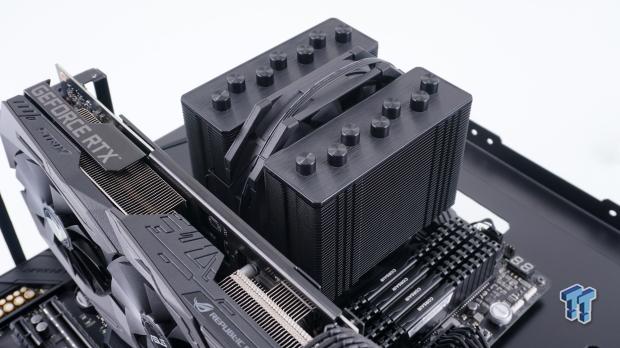

The Bottom Line
Pros
- + Affordable
- + Easy to install
- + All black aesthetic
- + Lower overall height
- + Expandability for more performance
Cons
- - Lack of availability
- - Packaging leaves cooler extremely dusty
Should you buy it?
AvoidConsiderShortlistBuyIntroduction, Specifications, and Pricing
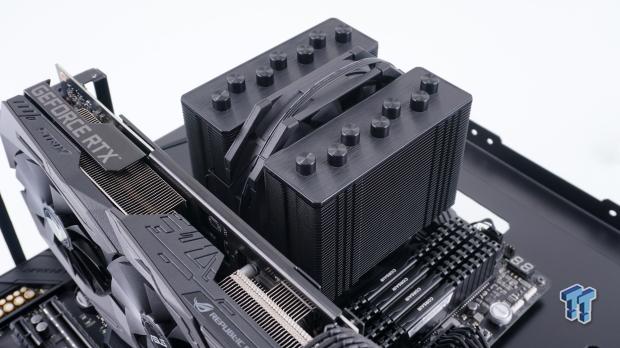
When looking for a new CPU air cooler for your next build, it is highly unlikely that ID-Cooling is the first name that comes to mind. However, from what we have seen from them over the years, they are a company that should be on your radar at the very least. More specifically, regarding their SE series coolers, which reside in the top half of our charts, you find acceptable performance, lower noise levels, and all can be had at a good price point compared to others in their segments.
While the SE-207 models are nothing new, ID-Cooling has gone back to the table with this idea, and after releasing the SE-207-XT Advanced and Black versions of this design, they decided to have yet another go at this design. Where the predecessors were standard fare for dual-tower options in CPU cooling, their overall height may have been an issue for those using smaller cases. On top of reducing the overall height this time, ID-Cooling has decided to ship this cooler with just a single fan to cool the fins, reducing its depth and making for a more affordable solution.
What we have for you this time is the aptly names SE-207-XT Slim from ID-Cooling. What you get is all of the styling that makes the previous models so attractive, without all of the bloat and extras that may have been a limiting factor to you choosing them in the past. With the path that ID-Cooling has taken this time, we feel that they have widened their market while still offering the ability to expand upon its potential, should you wish to upgrade to a more powerful CPU or decide to overclock what you have for every last drop of performance.

The SE-207-XT Slim is a dual-tower CPU cooler with a thermal rating of 220W, at the upper end of what is offered today in air cooling of CPUs. CPU support includes the current and many past Intel sockets while supporting AM4 and the upcoming AM5 motherboards. The biggest change in this design is rather than being 154 or 157mm in height, with this last submission, we get a cooler that is 120mm wide, 110mm from front to back, but this time, it stands just 135mm tall. ID-Cooling has kept the seven heat pipes in this version and still offers a nickel-plated copper base as the previous versions had, but the overall weight has been reduced to 760 grams.
Rather than delivering a fan on the front of the first tower and a second on the second fin array, ID-Cooling opts to ship one fan. It is a 120mm PWM fan that spins on a hydraulic bearing and offers a speed range of 700 to 1800 RPM. This fan can deliver 71.16 CFM of airflow at maximum speed while pushing 2.16 mmH20O of static pressure. The noise levels are quite high at 35.2 dB(A), but the fan sips just 0.2A of current while doing what we addressed above.
There are a few things left on the table that you should know. First of all, the SE-207-XT Slim comes with a two-year warranty against defects, which may not be the best warranty in the industry, but outside of a failing fan, there is little to go wrong. We also were told of the cost associated with this solution and are pleased to report that the MSRP has been set at only $44.99, which is impressive considering the cost of many other dual-tower CPU cooling solutions in today's market.
There is one downside to all of this, though. As we searched the internet for a location to obtain this cooler, we found that it is not yet available in retail channels on this side of the pond, but we were told that it would be available on Amazon soon enough.
Packaging

Traditional for ID-Cooling, the SE-207-XT Slim comes in black and orange packaging. The ID-Cooling name and logo are at the top of the panel, while most of its area is taken up with the large image of the CPU cooler you will find inside the box.

The right panel on the packaging offers socket support for both Intel and AMD sockets. The white sticker displays the serial number of your cooler, while at the bottom are notations of compliances and ways of handling the product when done with it.

The back of the box delivers five languages with listed specifications that are found at the end of all of the bullet points. This is a condensed list compared to what we found online but contains all the pertinent information needed to ensure proper fitment with your chosen components.
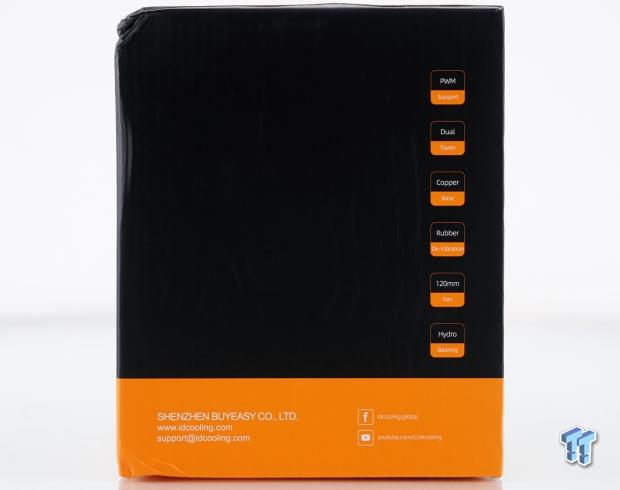
The left side of the packaging delivers a list of features in the top portion. We see there is PWM support for the fan, that it is a dual-tower design, uses a copper base, includes rubber anti-vibration on the fan, which is 120mm in size, and covers the bearing used. The lower portion of the panel delivers the company information along with their social media and YouTube links.

After tipping out the inner packaging and cooler for a better look, we see the manual on top of foam covering the top of the towers. The hardware is shipped between the towers in a white cardboard box, whereas the fan is placed behind the tower, resting on a thicker foam section. While the cooler is in fine shape, we need to address the fact that it is in severe need of cleaning. With white used as the inside of the box and the boxes around the towers, dust is visible all over the cooler, which we feel could be easily remedied.
ID-Cooling SE-207-XT Slim CPU Cooler

The front view of the SE-207-XT Slim is of forty-six aluminum fins pushed onto seven 6mm diameter heat pipes, all of which are black. A plastic cover is attached to the top fin at the top of the tower, and we can also see the shiny pipe tip covers standing tall above the fin array.
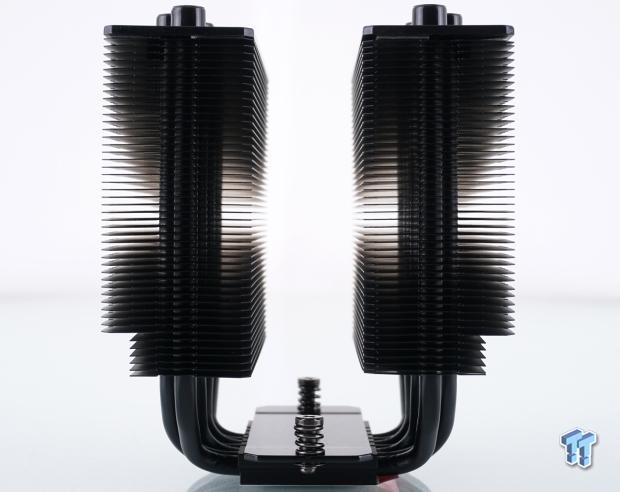
We mentioned that this is a dual-tower design, and there are no offsets offered, but we can see the mirrored design where both fin stacks mimic each other. At the bottom, we can see that the pipes are not all in a row, and some are offset from the others to make for more efficient heat transfer to the fins.

Since the tower is a mirrored design, the back view of the SE-207-XT Slim is the same as what we found in the front, down to every last detail. Without any logo on the cooler, there is no set directionality of installation, just that you have the airflow from the front to the back.

Again, due to the symmetric shape and style of the fins, all we have left to discuss is the fan mounting locations, which are contained to two grooves on either tower, allowing a fan on the front, one in the middle, and another on the back, should you opt to spend for the extra fans.

When it comes to the fin shape, we find little to discuss. The sides are the highest point, with a couple of hooks at either side to help disturb the airflow. The center portion is lower to allow the fan to build a head of steam before entering the tower, but we can also see that the bottom six fins are cut short to allow for better RAM clearance.
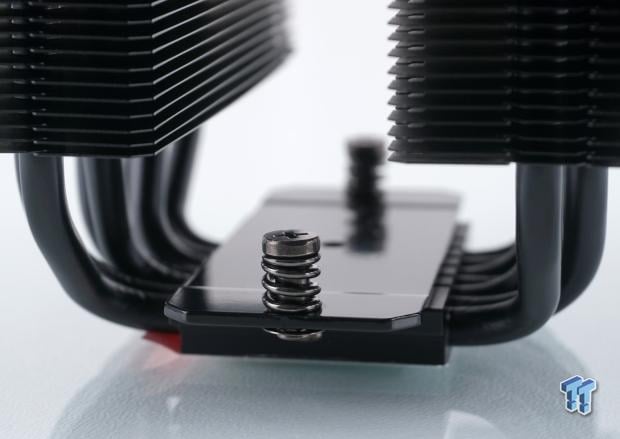
Between the towers is the cooler's base, where we find a copper base with an aluminum top portion, to which the steel crossbar is secured. Using the captured spring-loaded screws, you secure the tower to the rest of the hardware we will show in a bit.

The pipes exit the base and make gentle bends so as not to kink them but enter the fin stack in two rows. The fins are press-fit to the pipes, and the holes found in the fins are for assembly purposes only, as they add nothing to help with airflow or heat transfer.

At the bottom of the tower, we find the washers that capture the mounting screws, with the second set of screws securing the crossbar to the base. The mating surface is nickel-plated copper, with the machine marks left visible in their circular pattern. The base is not level, as it is convex to add pressure, but is close to level and curves more near the edges than the center.

The top of the tower is stylish yet has no logo or anything to designate the directionality of the installation. On the plastic caps, there is a panel of brushed metal applied to up the style game, and while the sides of the pipe caps are shiny, their tops are machined, adding that last little bit of aesthetic appeal to the design.
Accessories and Documentation

Since the tower is black, it only makes sense that the hardware match, as seen here. On the left are the AMD brackets for both AM4 and AM5 motherboards. In the center is the mainstream Intel backplate, which is adjustable where the studs pass through it, allowing users to mount the Intel brackets seen at the right to whichever supported socket you are using.

On the left, we find the LGA 2011/2066 standoffs which mount directly to the socket, followed by four knurled nuts to secure the bracket to either the HEDT standoffs or the backplate. In the middle are the AMD and Intel spacer. The set of four screws is specific to AMD installations, and the last set of spacers to the right are specific to LGA 1700 motherboards.

ID-Cooling also includes a 4-pin PWM fan splitter cable for those who desire to add an extra fan, but we wish it were a three-piece splitter to cover all of the fan options. We also found a large Frost X25 Thermal paste syringe, but the tube is not full, as it supplies enough paste for a few application attempts.
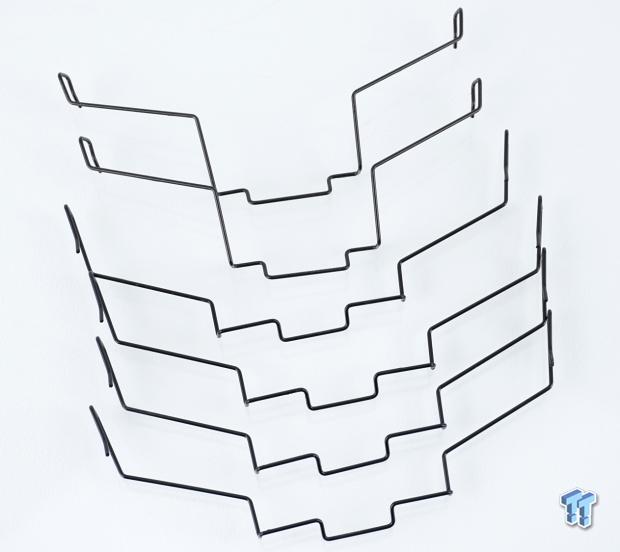
We also find three sets of fan clips, but they are not all the same shape. The two at the top are slightly different and are used to mount the fan between the towers, while the lower pairs mount a fan on the front or the back of the towers.

The only fan that ships with the SE-207-XT Slim is this black ID12025M12S fan. The frame's shape is octagonal with nine blades and rubber anti-vibration pads at the corners. While the 4-pin PWM cable offers plenty of length, it is not sleeved but is still black to blend in with the build.

The manual is quite comprehensive and begins with a parts list to ensure you have everything needed to use it. Beyond that, there are illustrations in black and white with the steps highlighted in orange to show what is happening. If the images are not enough to get you by, there are also text descriptions of the steps to help even the most novice users get through the process relatively easy.
Installation and Finished Product

Starting things off, when installing the cooler on our motherboard, we had to remove the plastic bits from the top of the motherboard first. Once out of the way, we set the proper spacers in place, then secured the brackets above and below the CPU with the provided screws.

With paste applied and the cooler secured to the motherboard, our view is of the front fin stack and not a fan, as this design is made to use the fan between the towers. To be blunt, we like the look, and the lack of a fan makes for better RAM clearance.
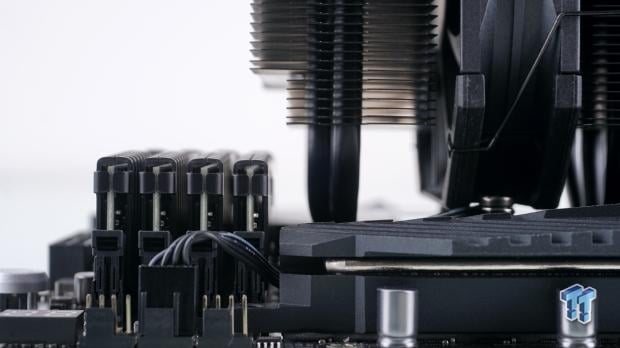
While there is not complete RAM clearance with this cooler, the height offered by cutting the first few fins short will keep many users happy. The only issue we can see is the limits on the ability to swap out taller RAM kits, but even then, most users only swap out RAM if something goes wrong.

With things assembled as shown, we have good clearance behind the tower for access to the 8-pin EPS power plugs, and this tower will offer the same RAM clearance for HEDT systems behind the tower. Things will be complicated if you were to add fans to the front or the back of the tower, but as it is shipped, we like what we have going on here and are eager to get to test out how well the SE-207-XT Slim handles its business.

Our last view of the SE-207-XT Slim is now with the motherboard on the testbed, and even though one of our RAM sticks is blocked from view, the view we get is clean looking and high-end with the addition of the brushed metal covers on the fin stacks. It also goes well with the ASUS board and all of its brushed metal surfaces.
Test System Setup, Thermal Tests, and Noise Results
Chad's CPU Cooler Test System Specifications
- Motherboard: ASUS ROG Crosshair VIII HERO [Wi-Fi] (AMD X570) - Buy from Amazon
- CPU: AMD Ryzen 5 3600X - Buy from Amazon
- Memory: Corsair Vengeance LPX 4000MHz 4X8GB
- Graphics Card: ASUS GeForce RTX 2060 6GB OC - Buy from Amazon
- Storage: Galax HOF Pro M.2 1TB SSD
- Case: Hydra Bench Standard
- Power Supply: ASUS ROG Thor 850W - Buy from Amazon
- OS: Microsoft Windows 10 Home 64-bit - Buy from Amazon
- Software: AMD Ryzen Master, AIDA64 Engineer 6.25.5400, and CPU-z 1.92.0 x64
To see our testing methodology and to find out what goes into making our charts, please refer to our 2020 CPU Cooler Testing and Methodology article for more information.
Thermal Results
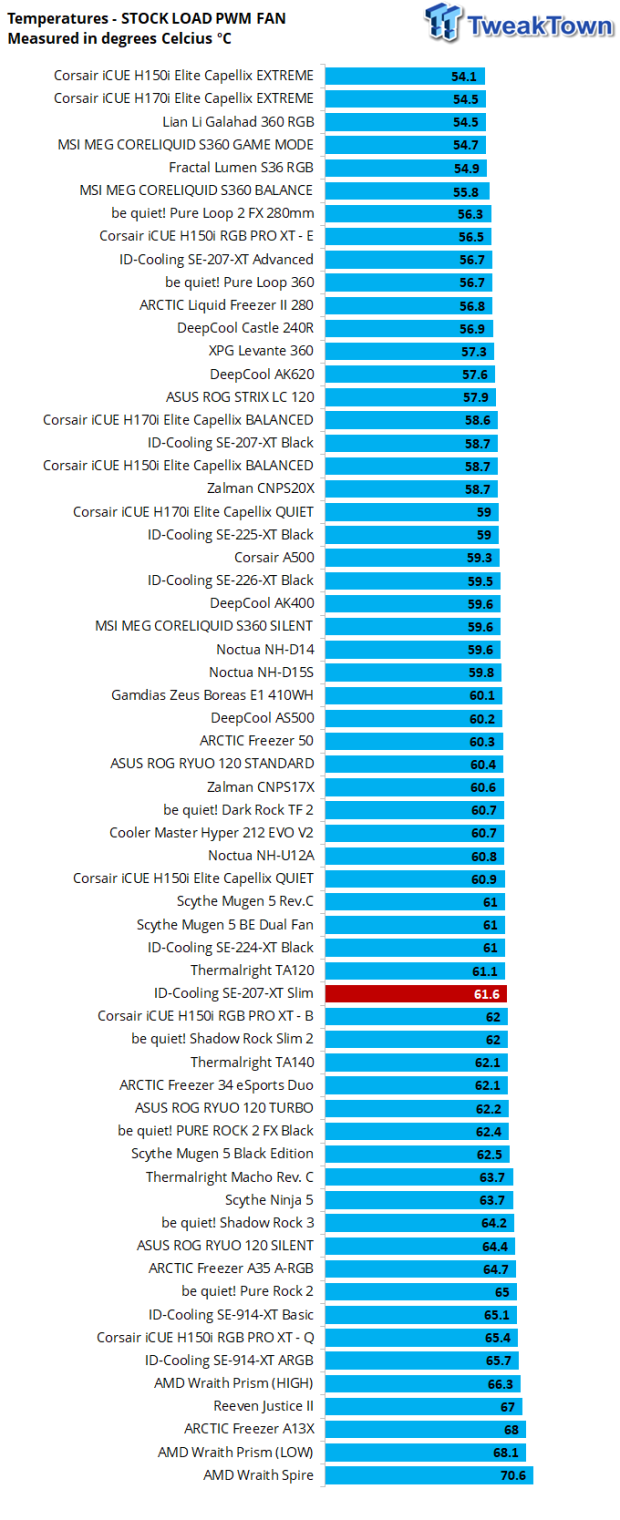
While the 61.6°C result may not seem so impressive, allow us to add some perspective. It outperforms the H150i RGB PRO XT in balanced mode, and that has three fans cooling a much larger set of fins, and we are less than three degrees behind the SE-207-XT Black, which also ships with two fans and has more tower to help in the equation. Things don't look that bad when you consider all of the factors.
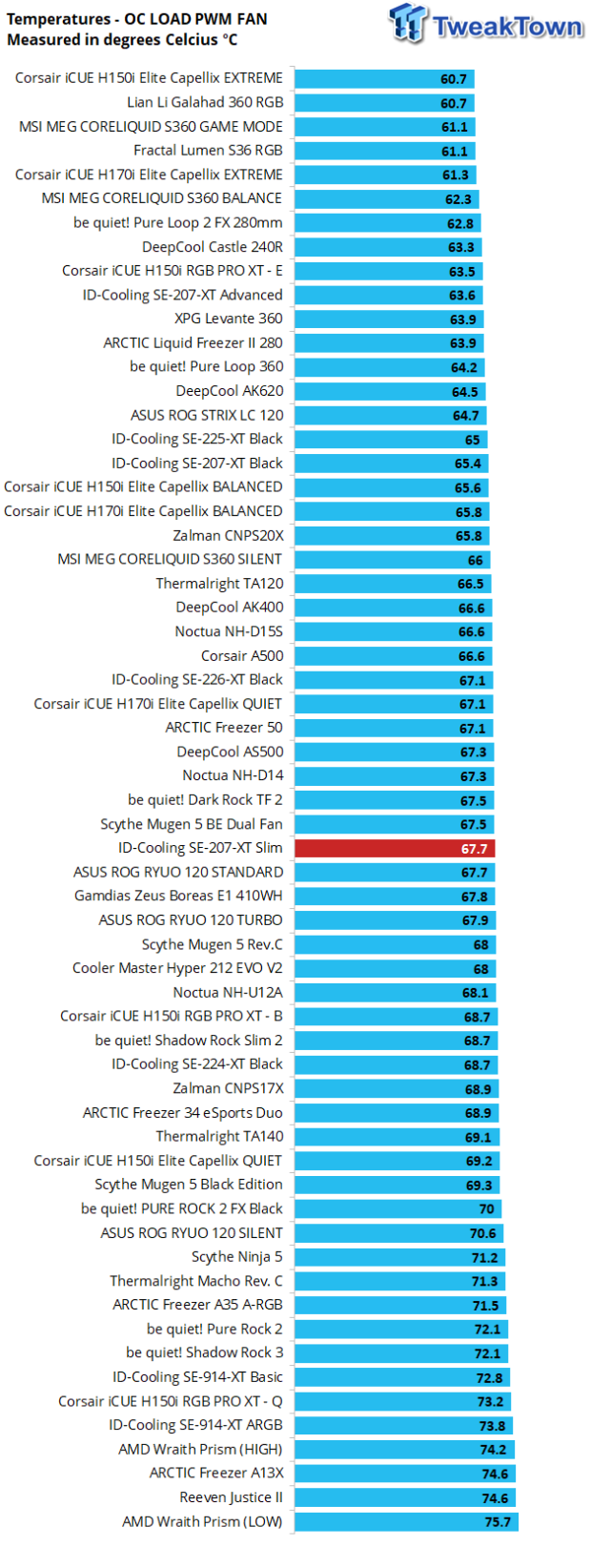
While overclocked, the results get better as the SE-207-XT Slim widens the gap from the Corsair AIO, and the gap to the SE-207-XT Black has closed by nearly a degree. At 67.7°C, we are in the middle of the pack with an affordable cooler that has been handicapped compared to many other dual-tower competitors.
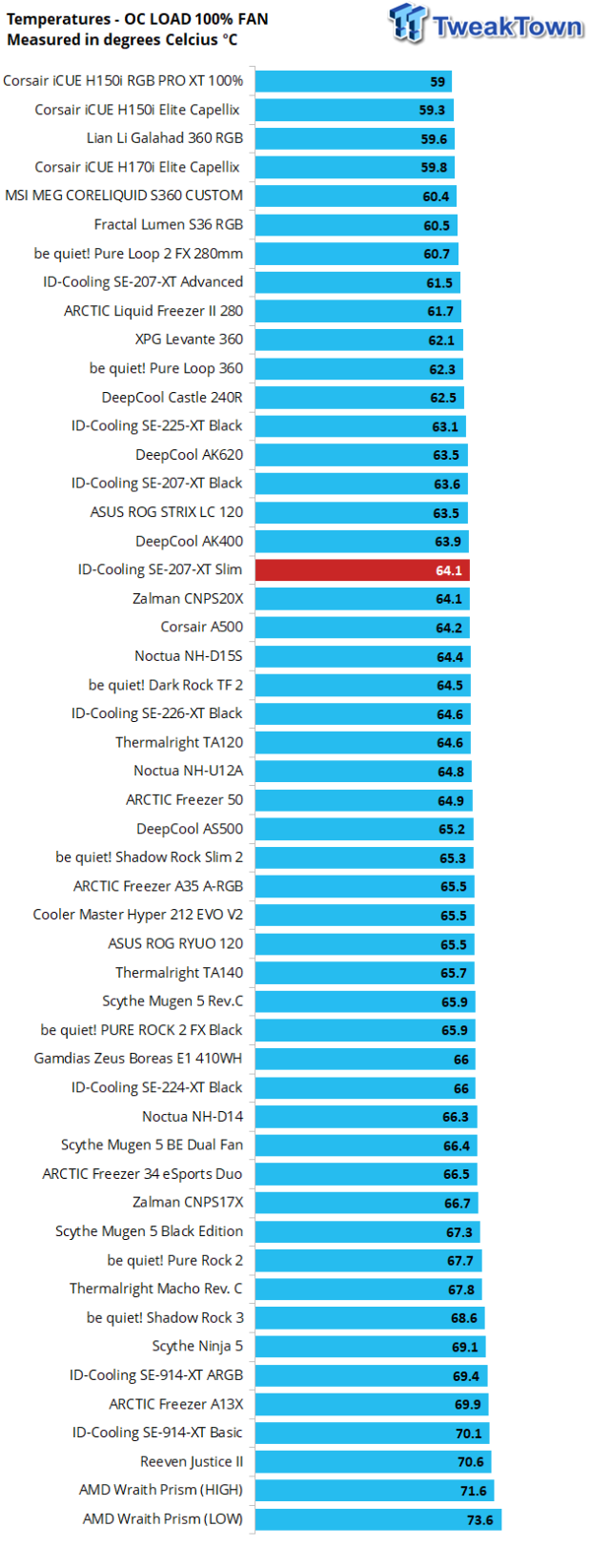
While things get noisy in this attempt to maximize the performance, we can reduce the temperature another 3.6°C from our previous run. Adding a second fan can give another two or three degrees in efficiency, and those who opt to do so will get 360mm AIO performance from this SE-207-XT Slim.
Noise Level Results
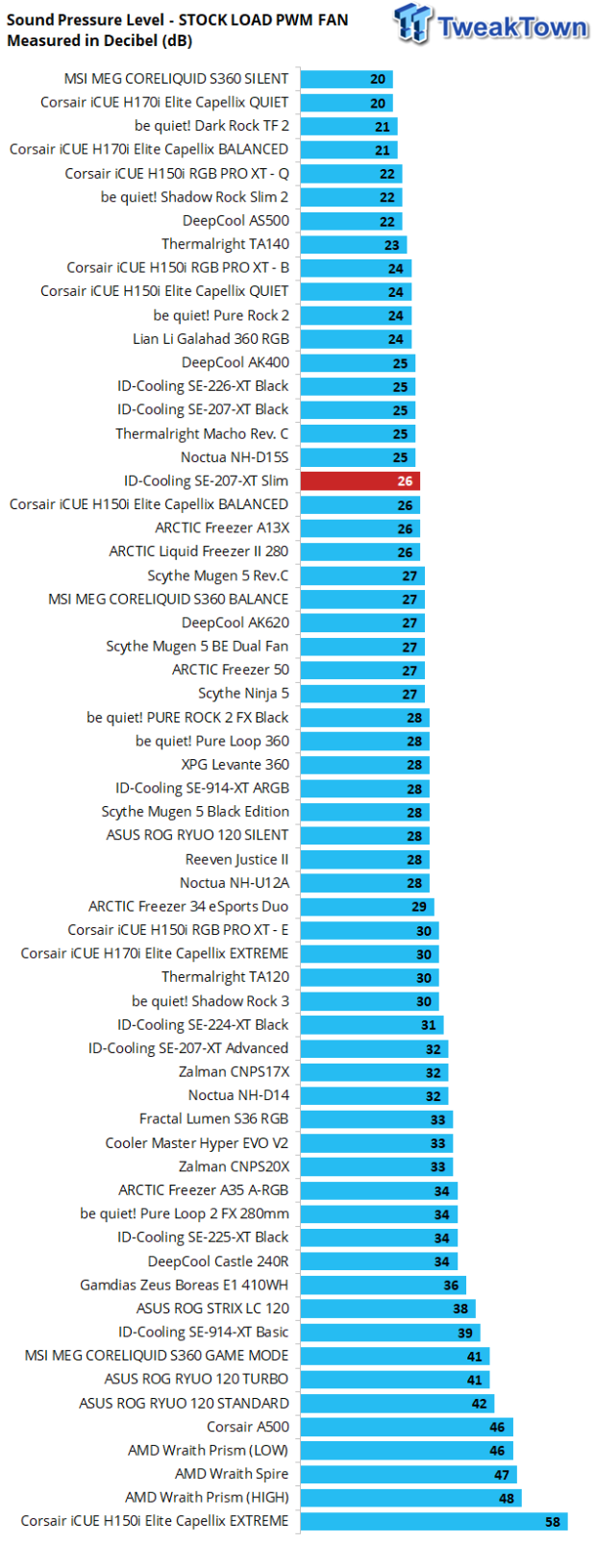
Under stock-loaded conditions, the fastest the fan spun was 1295 RPM from the PWM fan curve. At that time, we took an audio reading, finding it to deliver only 26 dB of noise.
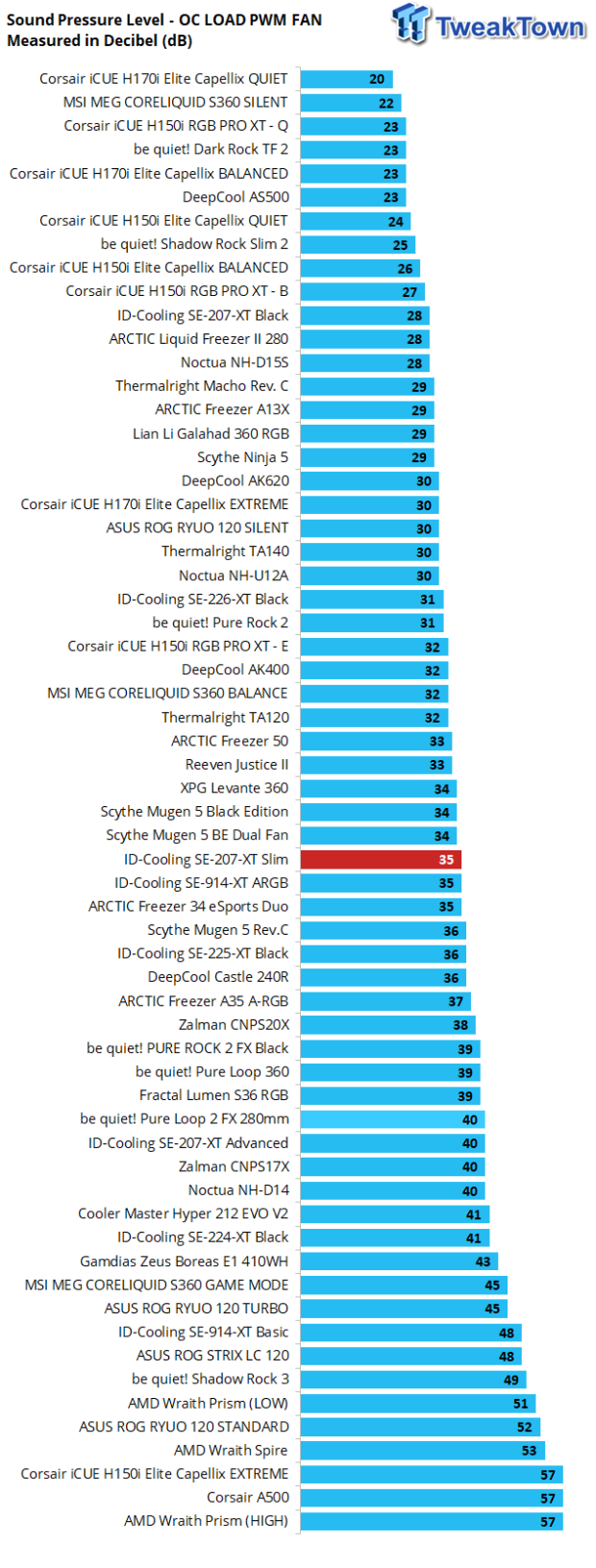
We increased heat and power using the overclocked profile, but the fan only jumped to 1374 RPM during this test run. At 35 dB, the fan is audible, but in most situations, it will be silenced by the chassis fans and the GPU fans.
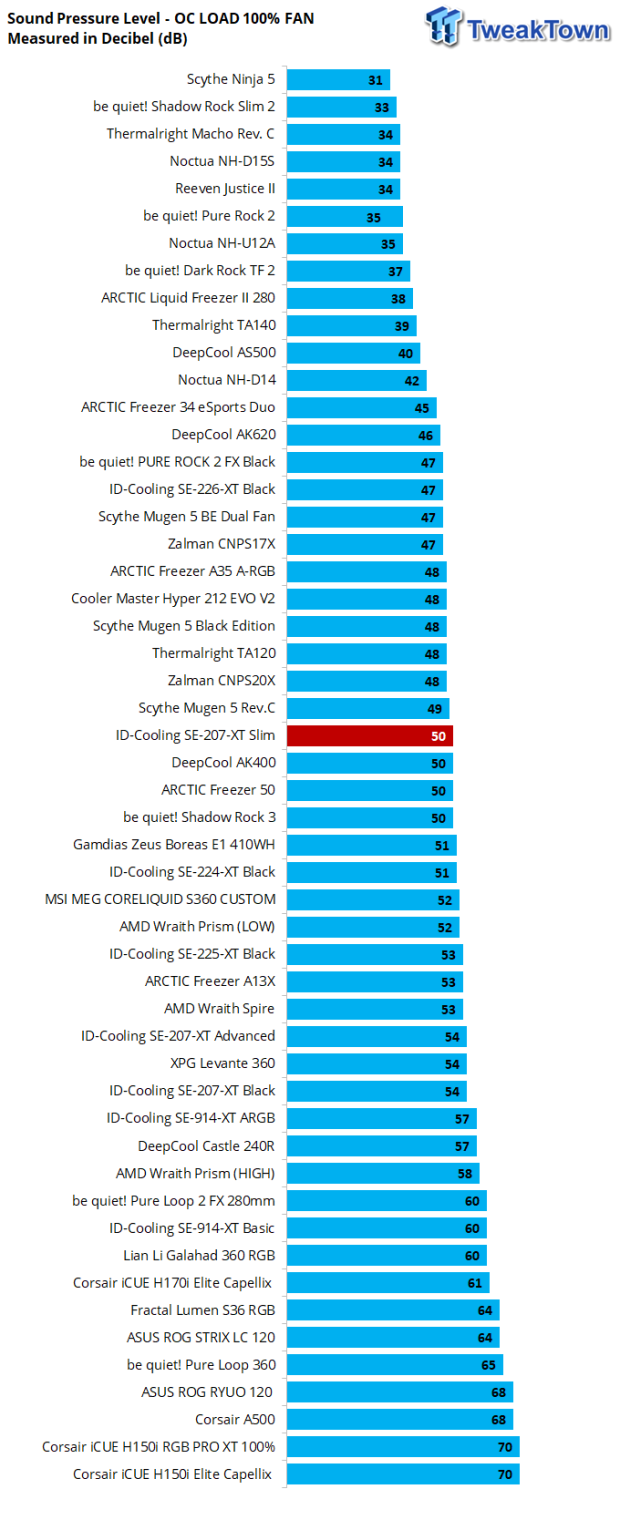
To get the most from the SE-207-XT Slim, we pushed the fan with 12V supplied to it and found our fan topped out at 1864 RPM, slightly above spec. The noise level also jumps to 50 dB, which is where it will be easily heard.
Final Thoughts
We like the look of the SE-207-XT coolers and have since we first were introduced to them. We also feel these towers have to sell fairly well, or ID-Cooling would not keep trying new and different ways of presenting them to us. That being said, the mix of black on all the parts and the dressed-up top covers with the brushed metal gives this CPU cooler a high-end feel without the high-end price tag. There is little not to appreciate considering this tower is smaller than its predecessors, yet it is within an expected range of what we saw them accomplish with more fans strapped to a similar design.
Of course, anyone would want more from a dual-tower design, as that is their point, to compete at the top of the charts. However, in the past, to accomplish such a feat, many of the solutions were near the $100 mark. We feel that ID-Cooling must have gotten feedback from users who wanted an affordable cooling solution for mid-tower cases without the hassles normally associated with coolers like this. As shipped out of the box, the SE-207-XT Slim gets beat by quite a few other solutions, but most of them cannot drop another two to six degrees from what we saw in testing like this.
Not only that, you get most of the gear you need to make that happen, although we still wish the Y-splitter cable included one more 4-pin PWM fan connector so that users could power all three fans from a single fan header. However, to do something like that, we do need to factor in that you could spend $30 to $35 more to add the extra fans, which would sway the affordability factor, but could be cheaper than many of the other similar coolers out there in that quest for ultimate performance.
Considering the lack of noise when used under normal PWM conditions, the fact that the cooler is not some generic-looking solution and that you do not have to spend $50 to get what we have in hand is impressive in our minds. At $44.99, when the SE-207-XT Slim hits the market, we feel there are many out there that will see the potential of this cooler and make the move to try something from ID-Cooling, maybe for the first time.
We have seen many solutions from ID-Cooling in the past, and they all have done surprisingly well; and in the SE-207-XT Slim, we can say the same. For what we were given, we honestly could not have expected it to beat a 360 mm-based AIO nor would we have thought it would stick so close to the performance of its bigger brothers.
Performance | 88% |
Quality | 100% |
Features | 95% |
Value | 98% |
Overall | 95% |
The Bottom Line
Even though the SE-207-XT Slim may not be the answer for everyone, it has not failed to impress. With its compact size, lack of noise, decent performance, and low cost, it is hard not to give this cooler its dues.

ID-Cooling SE-226-XT Black CPU Cooler
| Today | Yesterday | 7 days ago | 30 days ago | ||
|---|---|---|---|---|---|
- | - | - | - | ||
* Prices last scanned on 12/31/1969 at 6:00 pm CST - prices may not be accurate, click links above for the latest price. We may earn an affiliate commission. | |||||


