Scythe FUMA 2 Rev.B CPU Air Cooler Review
Scythe's FUMA 2 Rev.B CPU air cooler gets thoroughly tested as we work out if you should add it to your build or not. Let's take a look.


The Bottom Line
Pros
- + RAM clearance
- + Easy to install
- + Everything needed is in the box
- + New hardware
- + New fans with reverse jet flow
Cons
- - Design hasn't changed
- - Takes up a lot of real estate
- - Weight
Should you buy it?
AvoidConsiderShortlistBuyIntroduction, Specifications, and Pricing
Much like when we last looked at the Scythe Mugen cooler, the bulk of the reasoning behind the refresh was to offer up new hardware for LGA1700 support, and it seems that the Mugen was not the only one to receive this treatment. Scythe has also sent along their latest FUMA iteration for testing, and while the main idea is that they have supplied updated hardware, there is quite a bit going on that you may not notice out of the gate. Even though the overall design has not changed much, there are a half dozen small details that only the keenest of eyes would pick out.
As time goes on, things have to change, and while the FUMA loses LGA775 support in the latest model, Scythe took a long look at the FUMA 2 and came up with some small but important changes. First of all, we are now cooling the tower with a pair of Kaze Flex II PWM fans, both of which deliver more airflow and use Reverse Jet Flow to boost the fan performance even more. This latest example is also slightly thinner than its predecessor, as the leading fan is slimmer, removing two millimeters of depth between the cooler and the RAM for improved clearance. Of course, there is more going on under the hood, but diving into them in great detail at this point would have this intro be too long so early in the game.
So rather than bombard you with all the fine details, allow us to introduce to you the latest FUMA to hit the market, the FUMA 2 Rev.B from Scythe. At first glance, it is easy to assume that it is the same cooler with LGA1700 hardware in the box, and while not completely wrong in that assessment, we do feel that Scythe has done quite a bit to deserve your attention in what could easily be the next dual-tower CPU air cooler for your next build.
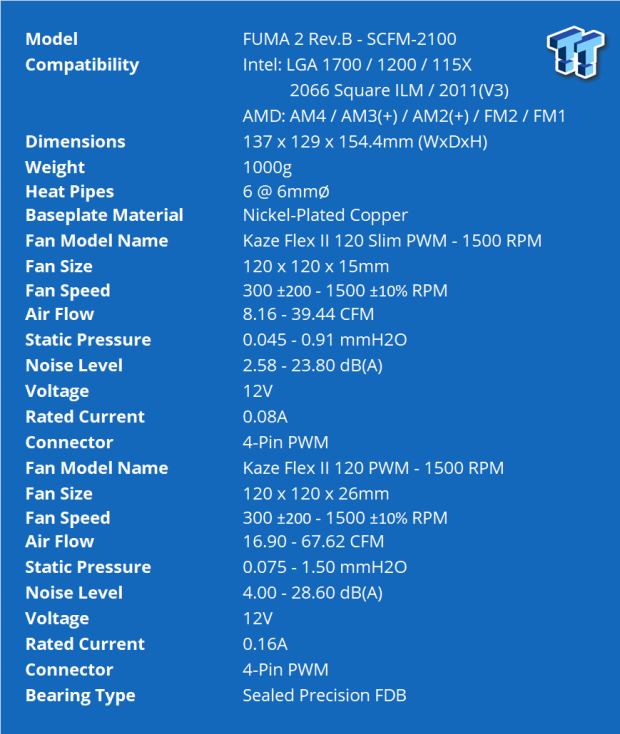
We cobbled together the specifications found above from what was offered on the box and the product page. In it, we can see that the Scythe FUMA 2 Rev. B is also known as the SCFM-2100, and that last bit is important to verify to ensure you are getting the latest version. Support for CPU sockets is expansive but does now lack LGA775 support in favor of LGA1700, which is a fair trade while supporting all of the current mainstream and HEDT sockets. With AMD, support goes back to FM1 and AM2 sockets, including everything since.
Size-wise, the FUMA 2 Rev.B is 137mm wide, from fan clip to fan clip, depth is reduced to 129mm this time, and the tower stands at 154.4mm. With fans included, once installed, The FUMA 2 Rev.B will weigh in at 1000 grams, but it does offer completely unfettered clearance for RAM in front of this tower cooler. Behind it, concessions have been made to the fins, leaving users with 55mm of room for memory to the left of the socket.
We also see mention of the six 6mm diameter heat pipes used in the construction of the cooler, and also that the base plate is made of copper, which gets nickel plated, which is the same for the heat pipes. What is not mentioned is that the fins are made of aluminum and that there are forty-nine in either stack.
Cooling the towers are a pair of fans that ship in the box, both versions of the Kaze Flex II PWM fans. Both are 120mm in size, but the front fan is 15mm thick, whereas the second fan is 25mm thick. The slim fan boasts 1500 RPM as the top speed, delivering 39.44 CFM of airflow, 0.91 mmH2O of static pressure, and is shown to run at 23.8 dB(A). The 25mm version also spins at 1500 RPM but will deliver 67.62CFM, 1.5 mmH2O, and 28.6 dB(A) noise using sealed precision fluid dynamic bearings. As always, it comes down to cost. However, where many coolers of this form run close to $100 or even more to obtain, Scythe chose a more affordable route.
As we looked around, we found the SCFM-2100 listed on Amazon at just $65.99, which seems like quite the deal, as only a select few coolers have delivered with dual-tower designs, being affordable, yet not fail in the performance, or is somehow a pain to get it installed. However, we feel that with everything Scythe has put into the latest FUMA 2 Rev.B, it may be enough to sway you to their team and grab one of these coolers for your use.

Packaging

As Scythe does, they opt for a matte black backdrop, where we find the compatibility and the Scythe name and logo at the top. In the center is a near-life-sized image of the FUMA 2 Rev.B found inside the box, and we also noticed the mentions of the Kaze Flex II fans used. Outside of that, there is a ninja-like character behind the cooler's name and the part number.

On the right side of the packaging, we find features listed. The first talks about the counter-rotating fans used or reverse jet flow. Next in line is the improved compatibility using the Kaze Flex II PWM fans and the asymmetric design. Lastly, Scythe ensures that if you missed the icon on the front, this tower supports LGA1700 with hardware in the box.
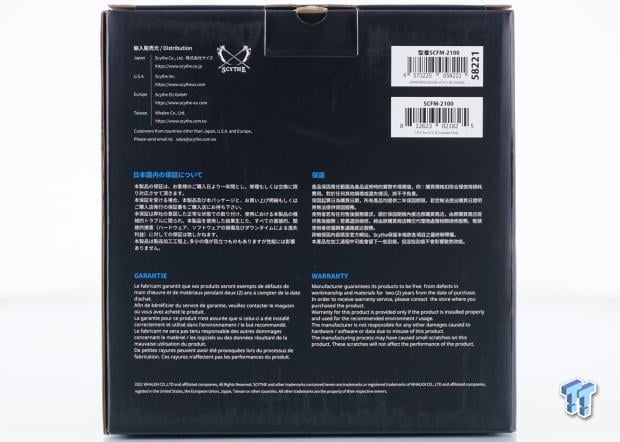
At the back, we find the addresse4s for Scythe around the globe, to the left of a pair of bar codes. The back of the box is the only place we found that covers the warranty information, it may be on-site, but if it is, it is buried deep. All the same, with the FUMA 2 Rev.B, the warranty terms cover its use for two years from the date of purchase.
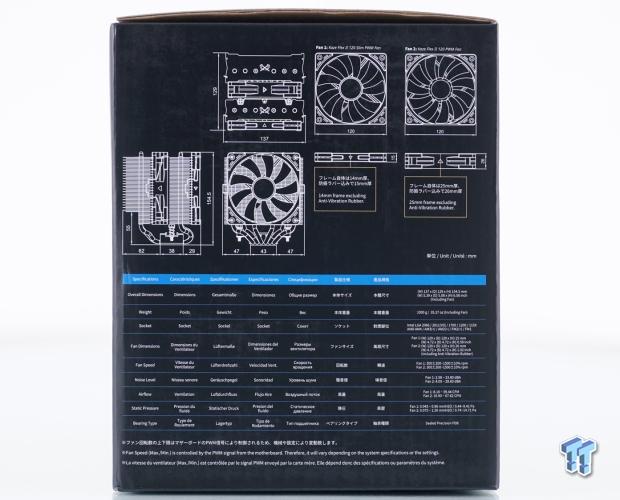
Specifications cover the last panel on the box. At the top are dimensional renderings showing the fans and the tower, with the finest details measured and displayed. A condensed list of specifications for the tower and the fans is what follows, but it gives the point-of-sale customer a good idea if the FUMA 2 Rev.B will fit their needs or not at a glance.

Packed identical to the FUMA 2, our FUMA 2 Rev.B is encased in another layer of cardboard. The slim fan rests on the top as we have it, kept away from the other parts. The tower rests in the middle, with foam added for extra protection, while the 25mm fan rides between the towers as shipped.
The box below contains all the hardware and tools you will need to get going. One last step to keep the cooler in perfect shape for our images is that the base of the tower is supported in cardboard so that the mating surface arrives in factor condition without damage.
Scythe FUMA 2 Rev.B CPU Cooler
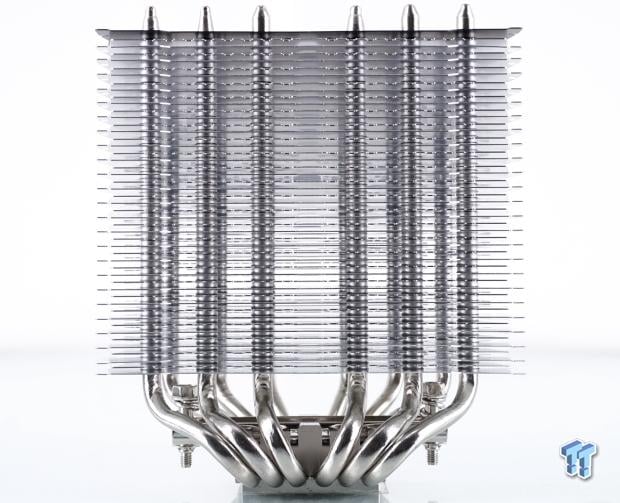
From the front of the FUMA 2 Rev.B, we stare into forty-nine aluminum fins, some smaller, some wider. Below the fin stack, we see very compact bends needed to orient the pipes into the cooler's front half properly.
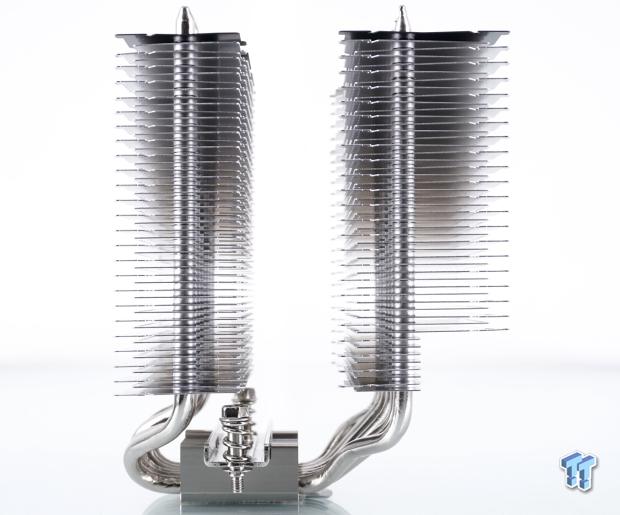
In this asymmetric design, the front of the tower is shifted away from the RAM but pushed so far back that it now resides above the mounting hardware. The second half of the cooler has the lowest eight fins trimmed to allow 55mm worth of RAM height to fit below it. We also noticed how relaxed the bends are for the second set of fins compared to the front section.
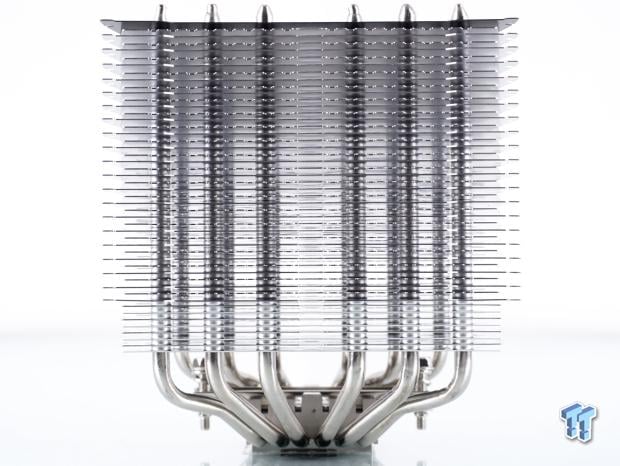
From the back, the view is similar to that of the front, but the flat edges of the lower eight fins contrast against the sawtoothed pattern offered in the fins above it. The six heat pipes are well spaced across the tower, and even so, we still have access to the mounting hardware.

If you look closely, you can see that the smaller fins are angled in both towers, constricting the airflow as it moves through the fin arrays. An increase in airflow and the counter-rotating fans all help get the most out of what these Kaze Flex II PWM fans offer. You can also see the notches, one row at the front of the front array and two on the second stack, where the wire fan clips lock the fans to the cooler.
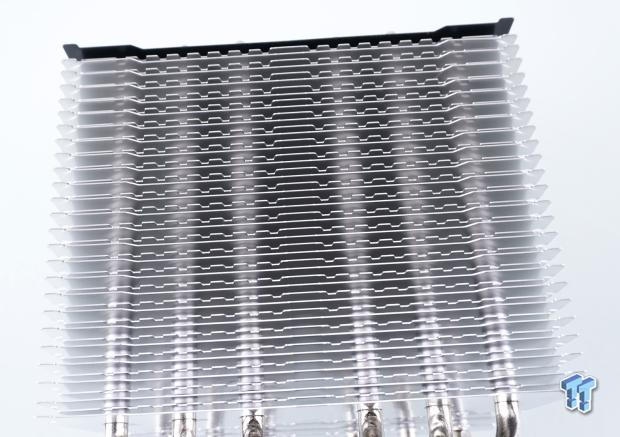
The fins are thickest at the edges, just before you hit the ledges that support the fans. Every other fin is flat on its face, while the opposites are sawtoothed, but the depth is even across the entire valley. Along with the other tricks in play here, this is another to help take advantage of the limited airflow these fans produce.

The base of the FUMA 2 Rev.B is a two-part block of aluminum with a slab of copper below it. The aluminum portion is cut into a pre-cooler with fins, but the center is cut away to accept the crossbar mounting bracket and spring-loaded mounting screws. As the copper pipes did, the mating surface was nickel plated for looks and antioxidation.

We found no signs of thermal paste or soldering at the base end of the heat pipes, although we are sure paste is more likely. At the other end of these heat pipes, they enter the tower with the fins press-fit to the pipes. We can also see a bit of the groove that allows access to the mounting hardware, but we have a better view coming up.

We already mentioned that the mating surface is nickel plated, and after removing the protective sticker, we can see the circular machine marks left behind. Placed against a straightedge, we find the base slightly convex, which helps increase mounting pressure and even out the contact to the IHS.

The top of the FUMA 2 Rev.B keeps the dogbone-shaped fin arrays, but the one at the bottom offers three channels. The center one is for the factory to install the crossbar, while the two near the sides are used to access the mounting screws with a screwdriver that Scythe provides. The pipe tips are not that beautiful, but the stamped logo in the center of the arrays is a nice yet subtle added touch.
Accessories and Documentation
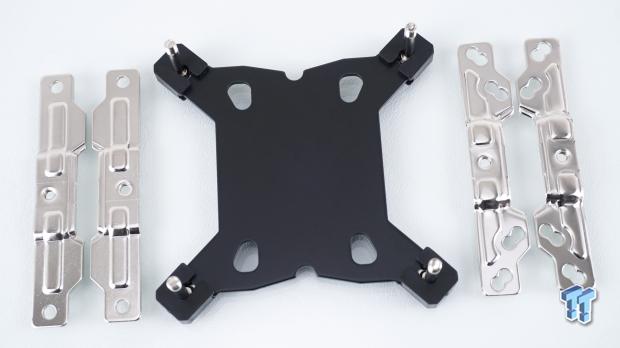
On the left, we have the LGA1700 brackets used specifically for those with that system. The rest of the mainstream users may need the backplate; at least, the Intel users will. The studs are adjustable, but you must remove the rubber isolation covers to change them for various socket support. The brackets to the right are universal to all other sockets. AMD and Intel users will use these brackets unless you fall into the LGA1700 category.

The black spacers at the left are used with AMD installations as the standoffs. Next is a set of knurled nuts that secure the brackets to either the HEDT standoffs to the right or to the top of the studs on the backplate. AMD users get a set of screws that screw into the factory backplate to secure the bracket to those boards.

As we had said, Scythe includes a screwdriver, not only to get the basic hardware mounted to the motherboard, but it is also long enough to pass through the tower grooves to secure the cooler to its hardware. Scythe also included a 4-pin Y-splitter cable which monitors PWM on the black male header but only powers the white male header, both from one motherboard Fan header.
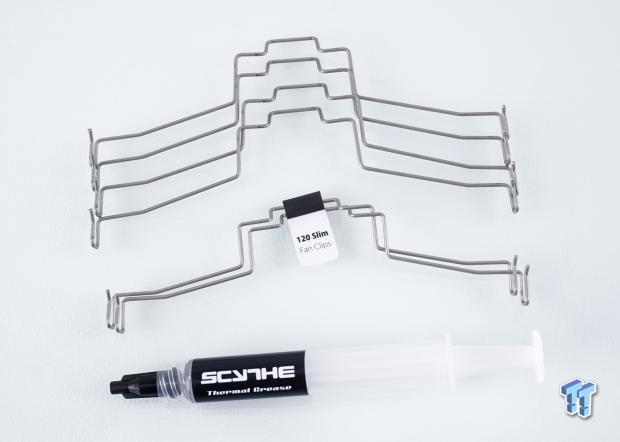
Even though Scythe sends a huge tube of thermal grease, there is enough for maybe three application attempts inside of it. Above it, we run into a pair of fan clips designated for the 120 Slim fan, but it is pretty easy to see that the other four fan clips have longer center sections to accommodate thicker fans.

Of the two fans, this is the Kaze Flex II PWM Slim fan, which is 15mm thick. It sports the part number KFS1212FD-P, which has to stand for either performance or pressure, at least in our heads. Carrying on, everything about this fan is black, the frame, the rubber, the nine blades, even the sticker. Keeping to that theme, the 4-pin PWM cable is sleeved and black to help it hide.

Beyond the fact that the sleeved cable comes out the other side of the fan, this is the thicker of the two, as the KFS1225FD15-P part number eludes. Again, everything is black, it is just a thicker frame with wider blades, and this fan turns in the opposite direction of the 15mm thick one we just saw.
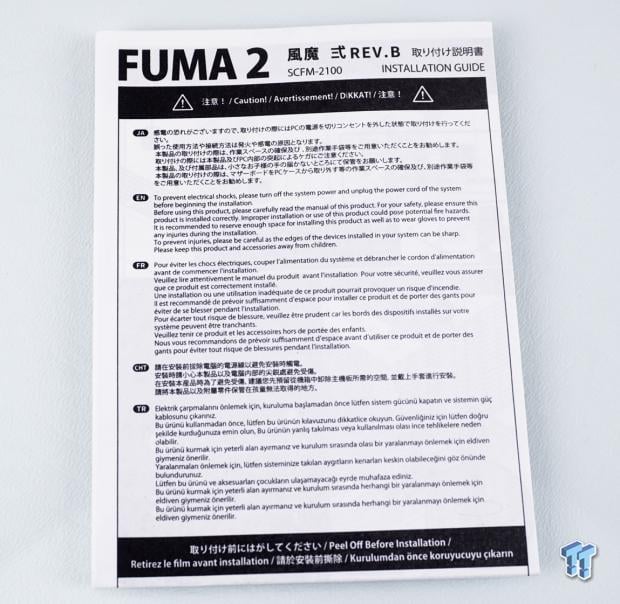
Of course, you will need some instructions to get the FUMA 2 Rev.B installed, and Scythe provided this sheet of paper folded up to fit in the box. Once unfolded, there are great renderings to follow, a full parts list, and even some text to help you out along the way. No matter what supported socket you are using, it shouldn't take much more than a few minutes to get this CPU cooler installed and ready for action. Even a beginner can sort this one out.
Installation and Finished Product

While using our AMD system, we had to remove the top plastic clips from our board and set them and the factory screws aside. We then installed the black plastic spacers that fit over the protruding bits of the AMD backplate. Once those were in place, we set the brackets on top of the spacers, and using the provided screws from the box; we ran them in until they stopped.
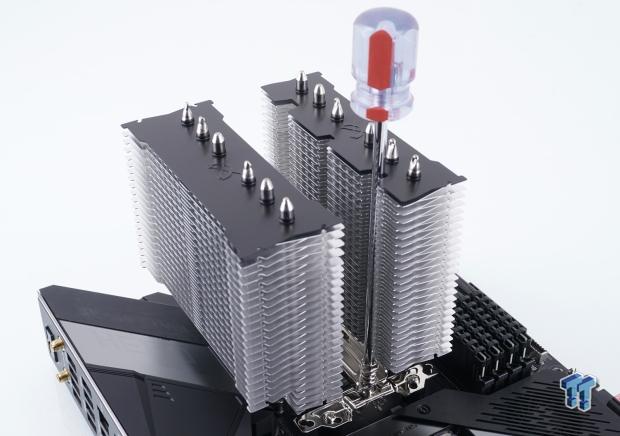
The next things to do were to remove the sticker from the cooler's base, apply the thermal paste to the CPU, and set the cooler on top. As mentioned, to access the mounting screws for the cooler, you will need to run the screwdriver down in the groove in the front half of the FUMA 2 Rev.B. Alternate between the two until the screws stop turning, and then we can slide the fans into place.

Even though the slim fan seems to be riding high on the tower, we split the difference in the fin array behind it, and the pipe tips are still the tallest point of the cooler. The fan resides above the RAM as we have it, but for those who want added VRM cooling, you can slide the fans down to blow air under the cooler.

We did unplug the front fan to see the gap between the RAM and the fan. Moving from a 17mm thick fan to a 15mm one is a smart move as now the access is completely unimpeded, allowing mainstream users choice of any RAM made.
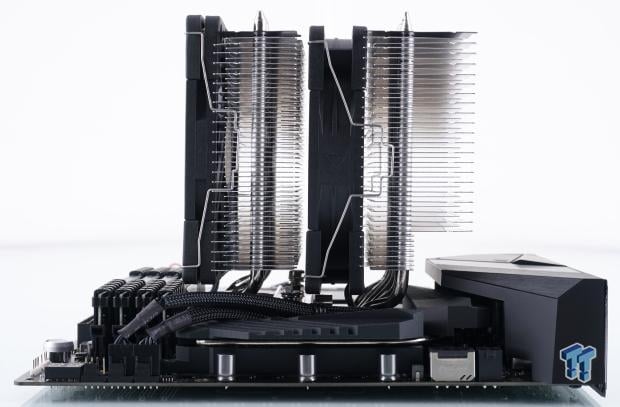
Stepping back, the amount of space required for the FUMA 2 Rev.B can have downsides. Here, we can see that access to the 8-pin connector is limited, and there is a cap to the RAM height for HEDT users, but the gap at the back does offer great rear I/O cover clearance.

Once on the test bed, we can see we have traded the view of the RAM for a loss of part of the rear I/O cover, and on some motherboards, that means a loss of viewable lighting. However, the overall look blends with the build better than the last iteration of this cooler did.
Test System Setup, Thermal Tests, and Noise Results
Chad's CPU Cooler Test System Specifications
- Motherboard: ASUS ROG Crosshair VIII HERO [Wi-Fi] (AMD X570) - Buy from Amazon
- CPU: AMD Ryzen 5 3600X - Buy from Amazon
- Memory: Corsair Vengeance LPX 4000MHz 4X8GB
- Graphics Card: ASUS GeForce RTX 2060 6GB OC - Buy from Amazon
- Storage: Galax HOF Pro M.2 1TB SSD
- Case: Hydra Bench Standard
- Power Supply: ASUS ROG Thor 850W - Buy from Amazon
- OS: Microsoft Windows 10 Home 64-bit - Buy from Amazon
- Software: AMD Ryzen Master, AIDA64 Engineer 6.25.5400, and CPU-z 1.92.0 x64
To see our testing methodology and to find out what goes into making our charts, please refer to our 2020 CPU Cooler Testing and Methodology article for more information.
Thermal Results
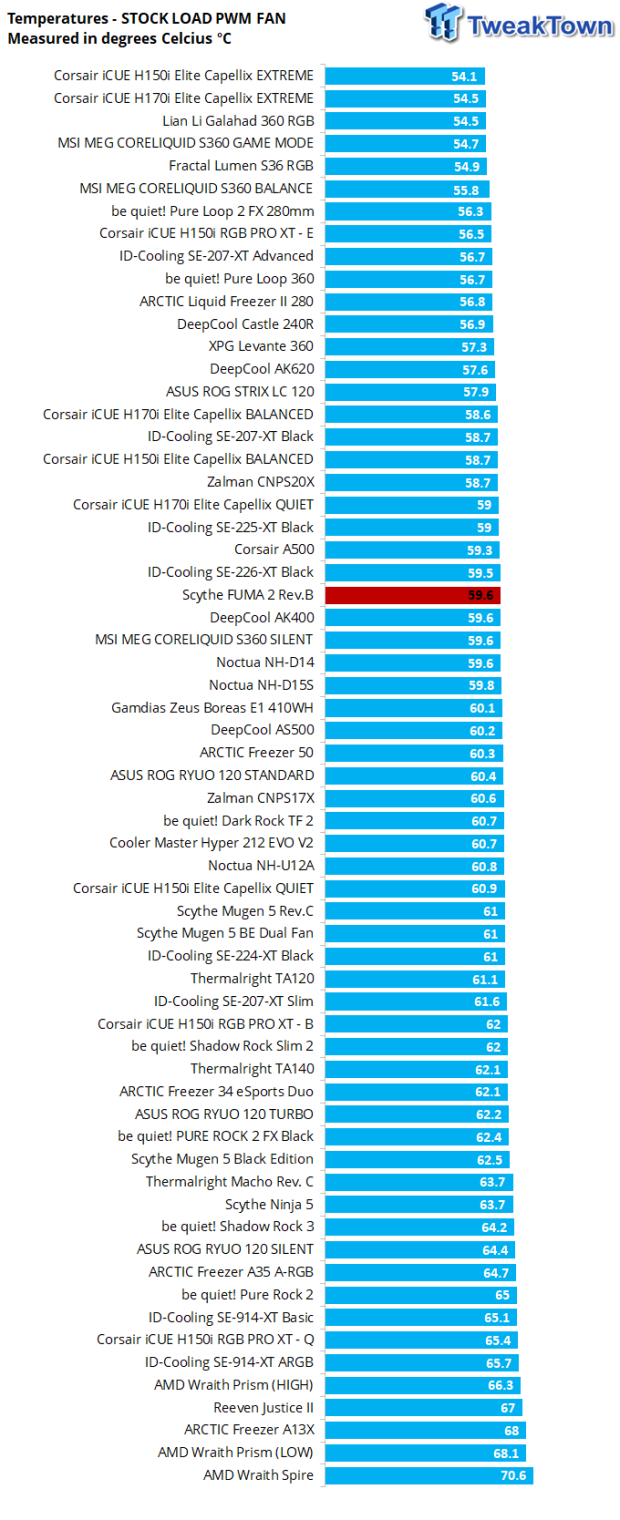
Seeing that bright red line a third of the way down the chart does not seem all that great, but let us add some perspective. First, it is the seventh best air cooler we have tested with this current system, which is a fair accomplishment for any CPU cooler. At 59.6°C, the FUMA 2 Rev.B is 3.2-degrees away from the SE-207-XT Advanced, the best of the bunch, yet Scythe surpasses many fan favorites in our chart.
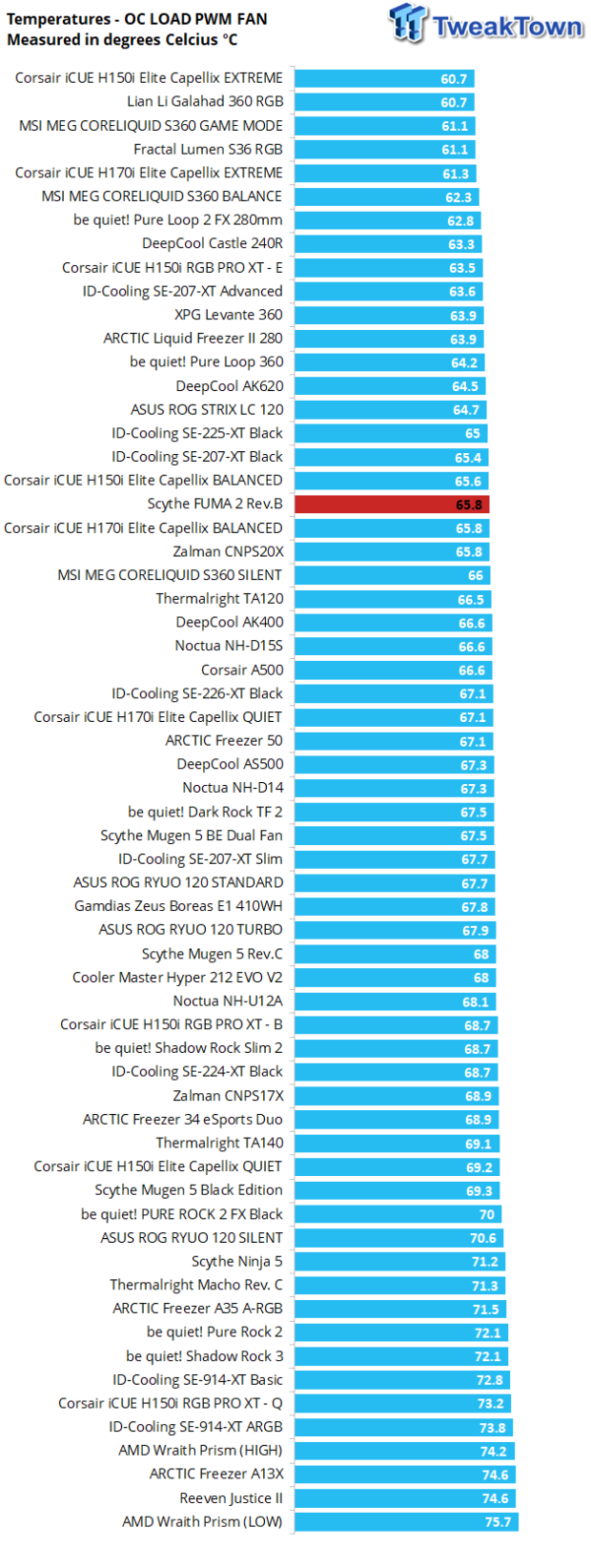
Moving from stock to our overclocked profile, we provided more stress and heat to the cooler, and the FUMA 2 Rev.B did not seem to care much. Moving from seventh to fifth in CPU air coolers is a terrific way to show off in this chart. With the temperature now 65.8°C, Scythe is now just 2.2-degrees out of the lead in all CPU air coolers we have seen.
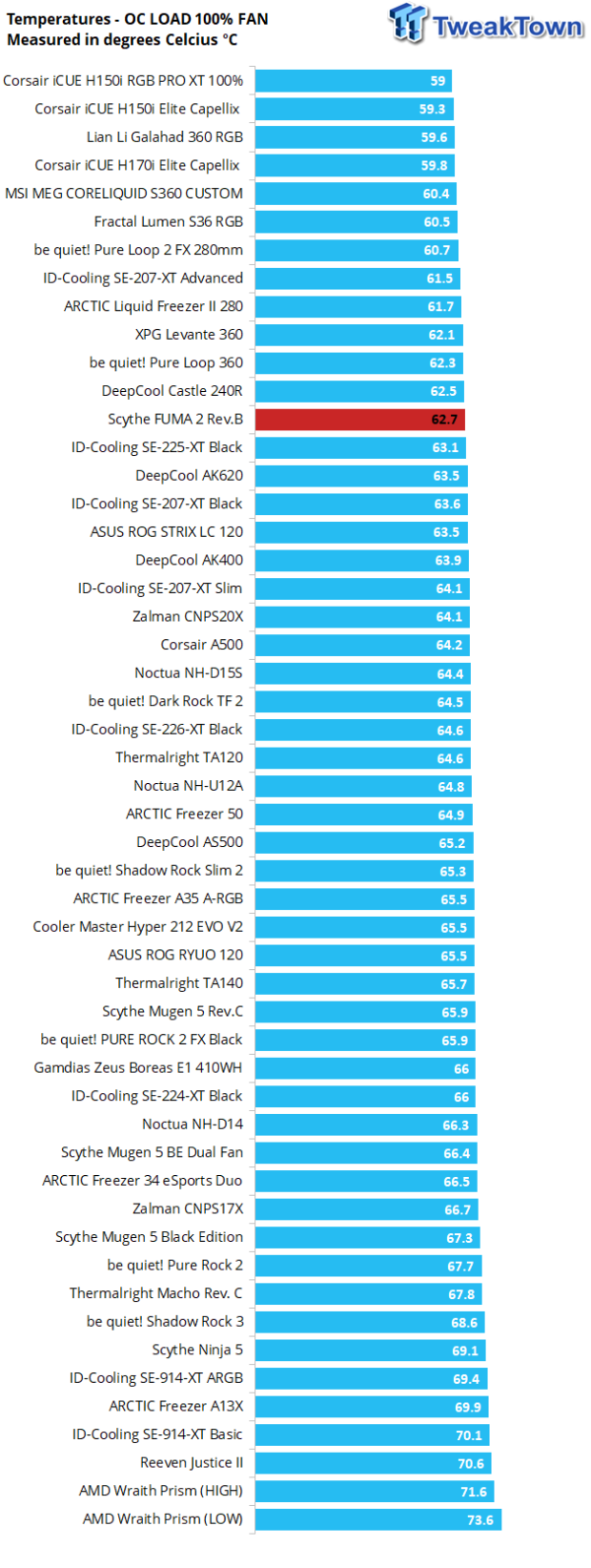
Allowing the FUMA 2 Rev.B to show us all she has to give, we set the fans to 12V and let it eat. Scythe manages to move up their standings with the 62.7°C result. Not only did we drop the temperature by 3.1-degrees versus the PWM curve, but The FUMA 2 Rev.B is in second place, 1.2-degrees behind the SE-207-XT Advanced.
Noise Level Results
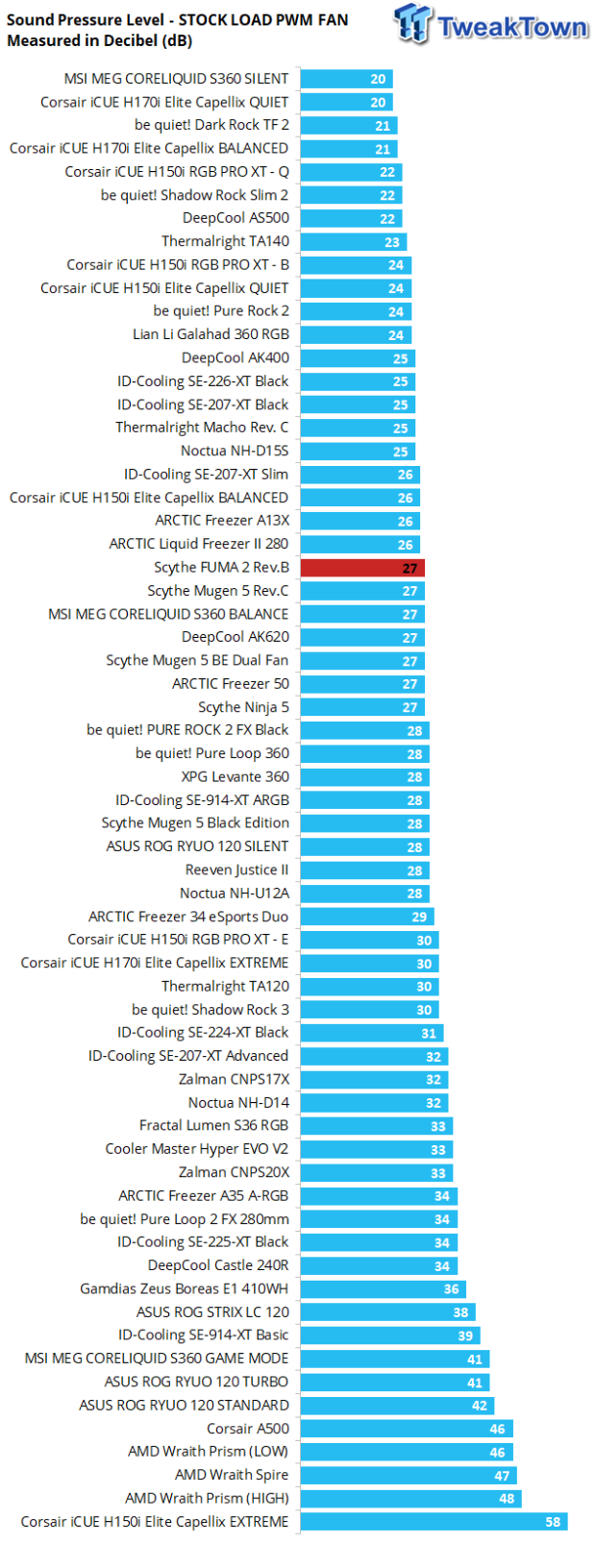
While not a chart-topping result, the FUMA 2 Rev.B ran with the stock settings with just 27 dB as the maximum amount of noise coming from the cooler. While getting this result, the slim fan turned at 904 RPM, while the 25mm fan was at 1110 RPM. Practically inaudible in most situations and quieter than the SE-207-XT Advanced, which is something to think about while looking back at the previous trio of charts.
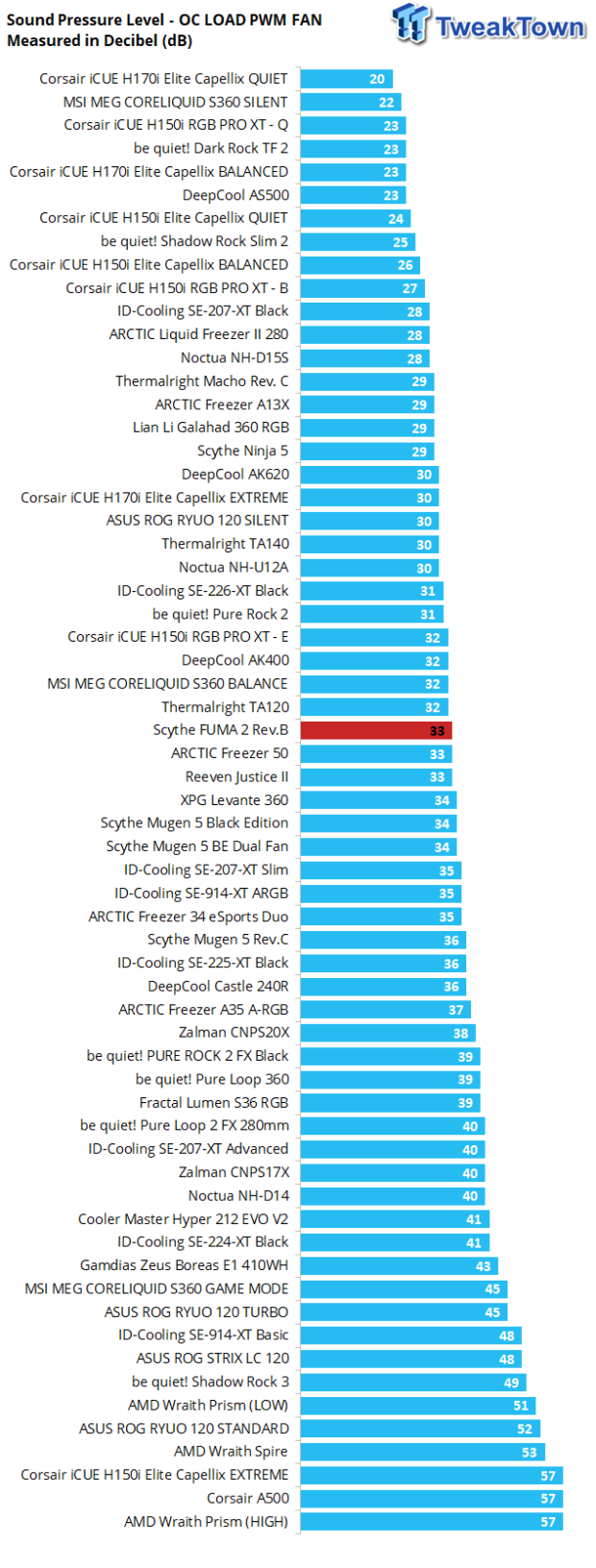
Applying the overclock made the fans spin faster, but the overall noise level stayed somewhat limited. Most users with a 33 dB noise under loaded scenarios would likely be gaming, working, or away while the PC transcodes or renders and will probably not be bothered by the CPU fan noise. The slim fan spun at 1154 RPM during this run, while the thicker fan got up to 1134 RPM.

Even as we allowed the fans to make all the noise they could, we were pleased to see that we only hit 48 dB. Yes, of course, this is an audible level, but looking at many of the other dual-tower designs in this chart, Scythe did well. Considering the slim fan is now at 1506 RPM, and the thick fan is at 1540 RPM, we expected more noise, and with a headset on, you can run the cooler full blast and not annoy everyone in the house.
Final Thoughts
There is no doubt that we kept bringing up the SE-207-XT Advanced, and that is because, currently, it is the class leader. However, that does not mean that is the end of the discussion. The 207 does not make concessions for anything, really. It is a large dual-tower design with loud fans, and while performance is king, we hope you are cool using low-profile RAM because ID-Cooling felt it wasn't that big of a deal. This is where a cooler like the FUMA 2 Rev.B stands out. It can run close to the competition but also makes concessions to RAM clearance and eases off the noise emitted into your ears.
Considering the 207 had the pleasure of taking air from a matched pair of 25mm fans, it is easy to see where the thermal advantage comes from, but all things considered, we feel that the Scythe FUMA 2 Rev.B is the obvious choice of the two. To top it all off, they are nearly identical in cost, so it's down to big and bulky, or big, but pleasant, you make the call.
With that out of the way, we can get to the styling, which is the same as before with the FUMA 2, but this time the rubber on the fans was changed to black for the Rev.B. Otherwise, without seeing the additional brackets in the hardware box, they are the same. We liked it then and now, but the adage "if it ain't broke, don't fix it" applies. We are always down for a refresh or some added appeal like pipe tip covers, a chrome logo, the Scythe name painted on it, something. To be blunt, we cannot complain much about our use and the results we obtained using it.
Installation is simple, and everything you need is in the box makes things that much easier on the customer. The hardware is easy to sort out, and the guidance in the instructions answers all questions that may come up. Once installed, the performance is better than average and is in the top ten air coolers for CPUs in our charts, the top seven actually, and it just gets better as we progress.
Even with the amount of thermal performance Scythe was able to turn out, they did not make our ears bleed while doing it. There are CPU coolers out there that make less noise, and there are cooler that perform better thermally, but Scythe found a terrific mix of all things required of a great addition to the CPU cooling market.
Because you can take on the big boys of the charts, do it with less noise, and offer it up to the world for a similar cost, it shows how well Scythe thought out what they did. At first glance, it is hard to see all of the magic happen, but all is revealed once in your hands and strapped to a CPU.
The major push here is to include the LGA1700 support, but at $65.99, Scythe makes it tough on us, as we cannot see why not to choose this over many of its competitors. That said, if you are into air coolers and not AIOs to cool your power-hungry CPUs, Scythe is worthy of a hard look and is something we can see recommending to many future customers.

Performance | 93% |
Quality | 100% |
Features | 97% |
Value | 90% |
Overall | 95% |
The Bottom Line
Even though the FUMA 2 Rev.B didn't top the charts, it offers a great mix of many things. Good thermal results, better than average noise levels, low cost, and ease of use all come together to make a serious bid for your dollars.



