Cooler Master MasterLiquid PL360 FLUX CPU Liquid Cooler Review
Cooler Master's MasterLiquid PL360 FLUX CPU liquid cooler ticks many of the right boxes in our testing, but the cost and noise might turn some away.


The Bottom Line
Pros
- + Performance
- + ARGB at both ends
- + Tons of goodies/hardware
- + Supports the latest sockets
- + Unique aesthetic
Cons
- - Cost
- - Noise level
Should you buy it?
AvoidConsiderShortlistBuyIntroduction, Specifications, and Pricing
Typically, when we reflect on what we have seen in AIO designs from Cooler Master, we fully expect to see some out-of-the-box ideas. Moving the pump to the radiator to deal with patent issues, having a radiator on top of the CPU as the cooler, maybe even adding a TEC to it, all things Cooler Master has provided us over the years. However, whether it be a good thing or bad, it appears Cooler Master has gone a bit more mainstream with this latest cooler to hit the office.
In our minds, with testing and usage already behind us, we can say with certainty that while the entire design of this new cooler is a bit over-engineered, we, as customers are better for it. With ARGB fans and a head unit to match, Cooler Master could have stopped there if the performance metrics met their needs, but they didn't. The head unit is something that we have never seen in this form or with this styling. To make the deal a bit sweeter, we find cool little add-ons along the way and even an ARGB controller for those who run systems without it yet want all of the brilliant glory ARGB lighting offers.
It feels like a while since we introduced you to a newer Cooler Master CPU cooler, but it's like catching up with an old friend. As we have an in-depth look at the MasterLiquid PL360 FLUX, we will find out what you get for the slightly excessive pricing and see if the goodies and the performance are enough to wiggle a few more dollars from your account. While trying not to give it all away, let's say we are impressed on all fronts, but you will need to keep reading to find out why.
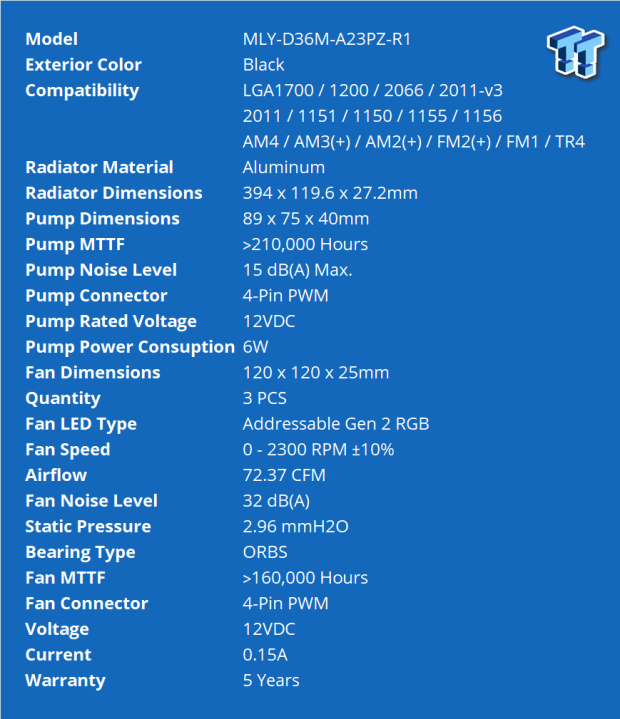
The MasterLiquid PL360 FLUX comes in black as the only option at this time, but as you can see, the coverage of socket support is quite expansive. With Intel hardware, it will fit on anything LGA115X or newer, and AMD sockets include the standard offerings but also includes TR4 hardware as well. The 360mm radiator is made of aluminum and is 394mm long, 119.2mm wide, and 27.2mm thick.
The head unit is 89mm wide, 75mm deep, and stands 40mm tall, and the pump inside of it is shown to last nearly twenty-four years if our math is right. The noise emitted from the pump is minor, with a 15 dB(A) rating, and is likely to go unnoticed while in use. The last bits cover using a 4-pin PWM connection to power the pump via a 12V line and the 6W power draw.
The fans are next, and there are three of them in this model. They are all 120mm fans with ARGB included. These fans can spin up to 2300 RPM, delivering 72 CFM of airflow and nearly 3 mmH2O of pressure. However, that 32 dB(A) noise rating means this is a loud cooler when the fans are left to spool fully. These fans also spin on ORBS bearings, and while it is the first we have seen it referenced for PC fan use, it seems to be a ring bearing, oversimplified maybe, but that's the easiest way to explain it. Using more 4-pin PWM connections to power them, drawing 0.15A a piece, these fans are said to last more than eighteen years.
With such a long lifespan, it is nice to find the MasterLiquid PL360 FLUX backed with a five-year warranty, but that isn't the bit that might make for a pause when it comes time to choose your next CPU cooler. That comes down to cost. Typically, Cooler Master has always kept their pricing competitive with the market, and maybe we are looking at that $209.99 list price and not absorbing everything fully at this time. While we feel that it is a bit on the high side for an ARGB-lit 360mm AIO, maybe by the end of writing this up, we will feel different, but as it stands, there better be some sweet additional kit to sway most buyers to make that leap.

Packaging

The MasterLiquid PL 360 FLUX packaging is eye-catching, with the blended purple backdrop to the illuminated image of the cooler. At the bottom left, we find the Cooler Master logo, and the bottom right is where we see that there is an included ARGB controller.

Spinning the box to view the right end of the box shows us more of the faded purple, and the name of the cooler is huge this time. The bottom is the bit that shows us something new. There is ARGB Sync support via motherboards, but Cooler Master also has MasterPlus+ software to use with the ARGB controller, should you need that.

As we get to the back of the box, we find mentions of the Gen 2 ARGB, the optimal efficiency pump, and the enhanced SickelFlow fans used on this cooler. In the fine print are five more features which include the dual chamber pump, superior performance ratio, fan enhancement, fan noise calibration, and dual loop ARGB pump lighting.

The left end of the box is where the specifications are provided and are in no way condensed. This smaller version of what we covered earlier gives you everything you will find on the product page while ensuring that a brick-and-mortar customer will easily see if it fits their needs and chassis.
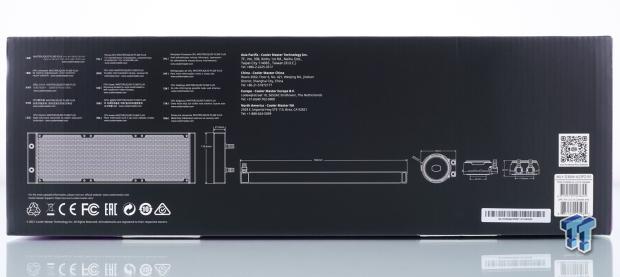
One of the longer panels is also informative to potential customers. On the black backdrop, the fine print at the top tells us that this is the MasterLiquid PL360 FLUX, but we also see dimensional renderings of the radiator and the head unit. The company information, iconography, product sticker, and QR Code are also included.

After lifting the top of the box and removing the literature and a layer of foam, we find the cooler and all its bits below. The radiator, fans, and head unit come wrapped in plastic for added protection from the recycled cardboard inner packaging. The controller and wiring are near the fans and tubing, while the rest of the hardware is on the right. Together, these steps ensured our MasterLiquid PL360 FLUx arrived in excellent condition.
Cooler Master MasterLiquid PL360 FLUX CPU Cooler

In the basic sense, this is a typical head unit shape, but along with the dual chamber inside, Cooler Master opts for a white diffuser ring around the machined metal center. The metal center also offers a backlit portion of their logo, the outer ring part of it. If that wasn't enough for an added cool point, the entire metal portion spins to that the log can be aligned no matter the orientation of the head unit when mounted.

We saw the rubber grommet and the wires emanating from the other side in the previous image, but this time we are looking at the fittings and the groove to the right. The fittings are beefy, swivel, and angle fittings with plastic covers at the end of the sleeve. The groove is where the hardware slots into the head unit but requires screws to secure them.
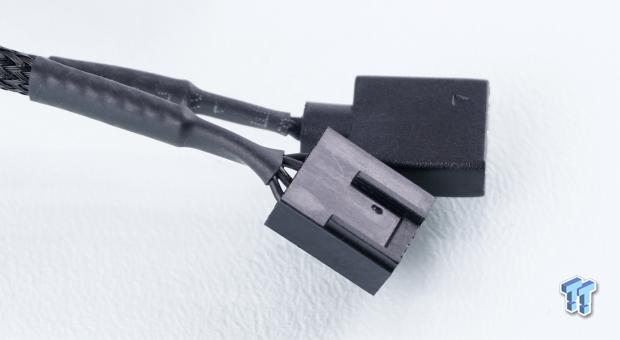
At the other end of eleven inches of sleeved cabling, the head unit requires two connections to be made to function to its fullest potential. There is a 3-pin 5V ARGB connector which allows the lighting to illuminate in the head unit, while the 4-pin PWM fan connector powers the ceramic bearing pump inside.
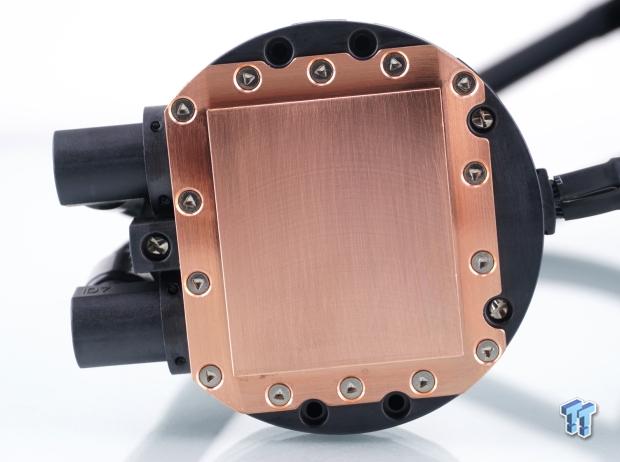
The cold plate is made of copper, and we can see visible machine marks left on the surface in a half-circle pattern. The mating surface is convex, we see Cooler Master uses screws to keep users out of the head unit, and we can also see the extra holes at the top and bottom to secure the hardware to the head unit.

From the head unit to the radiator, we find fifteen and three-quarters inches of tubing, which is plenty for most cases. We find another pair of plastic covers tending to the sleeving, and we can also see the sealed fill port with the sticker over it, again, to keep the users out of it.

The radiator is made of aluminum but has been painted with a thicker textured paint than most, and that is why there is an additional 0.2mm of thickness in the specs. The only sticker offered is what you see at the left, which includes the part number as it starts, and we can only assume the end is the serial number.

Done stealthily, Cooler Master puts their name on the side of the radiator using shinier paint than what the radiator is coated in. It will take a keen eye to spot it once installed, but we prefer this look over the chrome stickers or boldly painted names and logos.

This 360mm radiator has typical fan spacing for 120mm fans and sports a high FPI. At 24 fins per inch where we picked to count them, it will take a sturdy fan to get the most from it. Thankfully Cooler Master redesigned the SickelFlow fans to do just that.
Accessories and Documentation

The hardware provided by Cooler Master is all bagged in groups and is how we will present them, as it did seem to make the most sense. In a large bag filled with many other bags, we found the backplates floating free and grabbed them. The LGA 115X/1200 backplate is to the left, whereas the one on the right is for LGA1700.

In the next set of bags, we found the mainstream Intel standoffs and four screws with thread locker to install the brackets to the head unit. We then see the short radiator installation screws and the knurled nuts used on all of the standoffs are at the right.

When it comes to the head unit brackets, you have three options. On the left are the universal Intel brackets, used with all supported socket types. In the middle is the set of TR4 brackets, which leaves the typical AMD hook and latch setup we have seen used by everyone.

As we kept pulling things out of the bag, we ran into the Y-splitter cable for the fans, the tube of thermal compound, the HEDT standoffs for Intel, and the fan mounting screws, which can have screws screwed into the heads of them.

In another bag is the ARGB hub, which is only for illumination. This box is brushed on the top of its plastic body and has three 3-pin 5V ARGB headers on this side of it for the fans to connect.

The magnetically attachable hub needs a couple more connections to function properly, which can be seen on this side. A USB cable is included so the motherboard can read the head unit, and of course, the hub also needs auxiliary 12V power.

Wiring is also important, and Cooler Master did not hold back. On the left is a SATA power to 2-pin power connector for the ARGB fan hub, and the USB cable to the right is as well. From the hub or the motherboard header, you connect the ARGB splitter cable that offers five 3-pin 5V ARGB male ends to use. The cooler needs four, and that is why the four plastic clips are on the right. These clips lock over the ARGB connector to ensure they do not come apart from vibration or a light tug on a cable.

The trio of fans that ship in the box is these SickelFlow 120 ARGB fans with the FA12025L12LPT part number. Using black frames with rubber on all corners, we find seven white blades in the center of them, and the blades have a ring connecting them around the outer edge. The fan hubs are covered with holographic stickers, and all the fan leads are sleeved and twelve inches long.
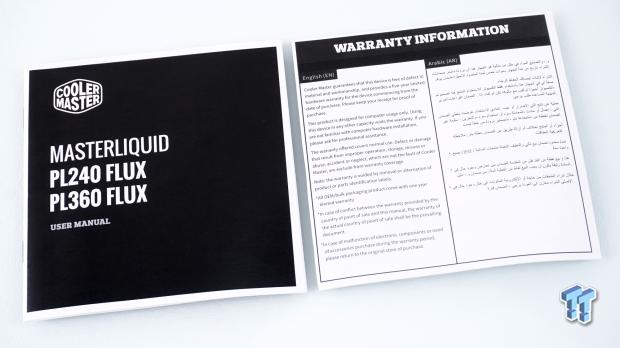
The manual on the left is multilingual as it covers information before the parts list. Once there, each socket gets a set of images to explain the steps and do a great job. Even someone with no experience should be able to manage its installation. On the right is the warranty information about what is and isn't covered for the five years Cooler Master backs it.
Installation and Finished Product

Since the hook and latch system is what we found in the hardware for the AM4 motherboards, we reinstalled the factory bits to the backplate. Once the hardware is secured to the head unit, that hardware will attach to the tabs on the plastic above and below the socket.
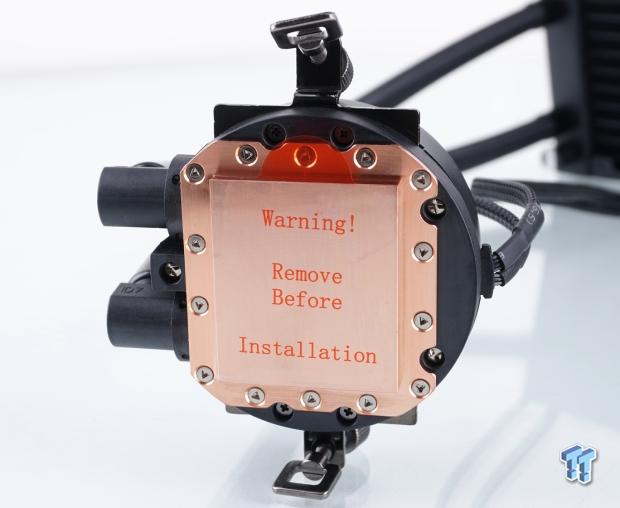
First, we have to install the brackets into the head unit. For us, we installed the brackets as shown so that the latches face down towards the motherboard. Once the brackets were slid into place, we sent the provided screws through the head unit into the brackets.

After applying paste to the CPU, we mounted the head unit, which is different than most. The nuts are captured on the latches of this hardware, so they will never fall off. However, you do need to hold the latch and push down on the nuts to grab threads. Something to keep in mind.

Almost ready to power things up, we stepped back with the GPU out of the way to soak it all in. Cooler Master made some bold choices with the bright white fans, but it matches the diffuser ring, and the metallic shine from the top of the head unit is pleasing to the eye as well.

Once we powered the system, we were greeted with this brilliant light display. The motherboard sync took over and matched what the motherboard did. The cycle of ARGB spins around the fans and the head unit, in both the diffuser ring and behind the logo in the center.

As many potential customers will see the MasterLiquid PL360 FLUX, we are not mad in the slightest regarding design and aesthetics. There is plenty of tubing to reach the CPU, the lighting is top-tier, and the shine and reflection off that head unit add a bit of bling to the center of the motherboard.
Test System Setup, Thermal Tests, and Noise Results
Chad's CPU Cooler Test System Specifications
- Motherboard: ASUS ROG Crosshair VIII HERO [Wi-Fi] (AMD X570) - Buy from Amazon
- CPU: AMD Ryzen 5 3600X - Buy from Amazon
- Memory: Corsair Vengeance LPX 4000MHz 4X8GB
- Graphics Card: ASUS GeForce RTX 2060 6GB OC - Buy from Amazon
- Storage: Galax HOF Pro M.2 1TB SSD
- Case: Hydra Bench Standard
- Power Supply: ASUS ROG Thor 850W - Buy from Amazon
- OS: Microsoft Windows 10 Home 64-bit - Buy from Amazon
- Software: AMD Ryzen Master, AIDA64 Engineer 6.25.5400, and CPU-z 1.92.0 x64
To see our testing methodology and to find out what goes into making our charts, please refer to our 2020 CPU Cooler Testing and Methodology article for more information.
Thermal Results
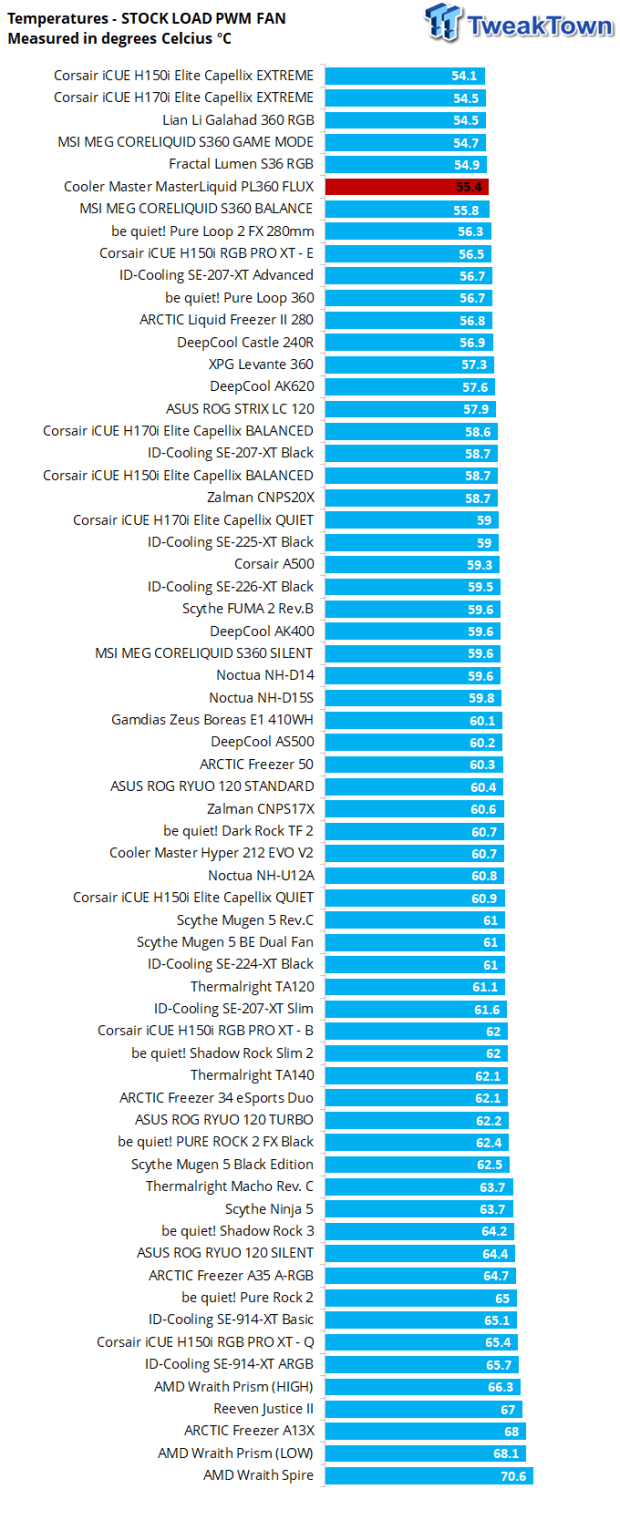
It is hard not to like a sixth-place overall finish in our stock testing. With less than a degree between the PL360 FLUX at 55.4°C and the top of the chart, we can say we did not expect this level of performance from the onset but are pleased to see it all the same.
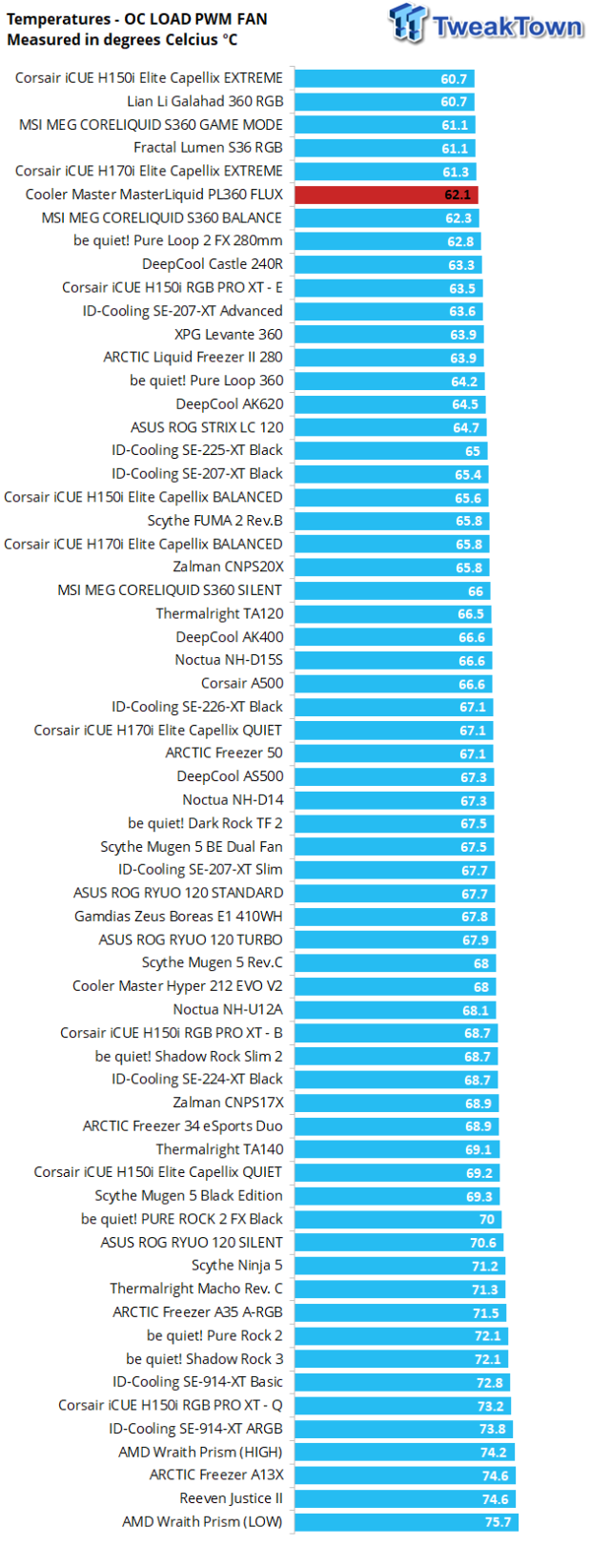
Even when adding more speed and power, the MasterLiquid PL360 FLUX doesn't flinch, sticking to its sixth-place positioning. The temperature averaged 62.1°C, and while the gap widens slightly from the top of the chart, this cooler performed much better than we had anticipated.
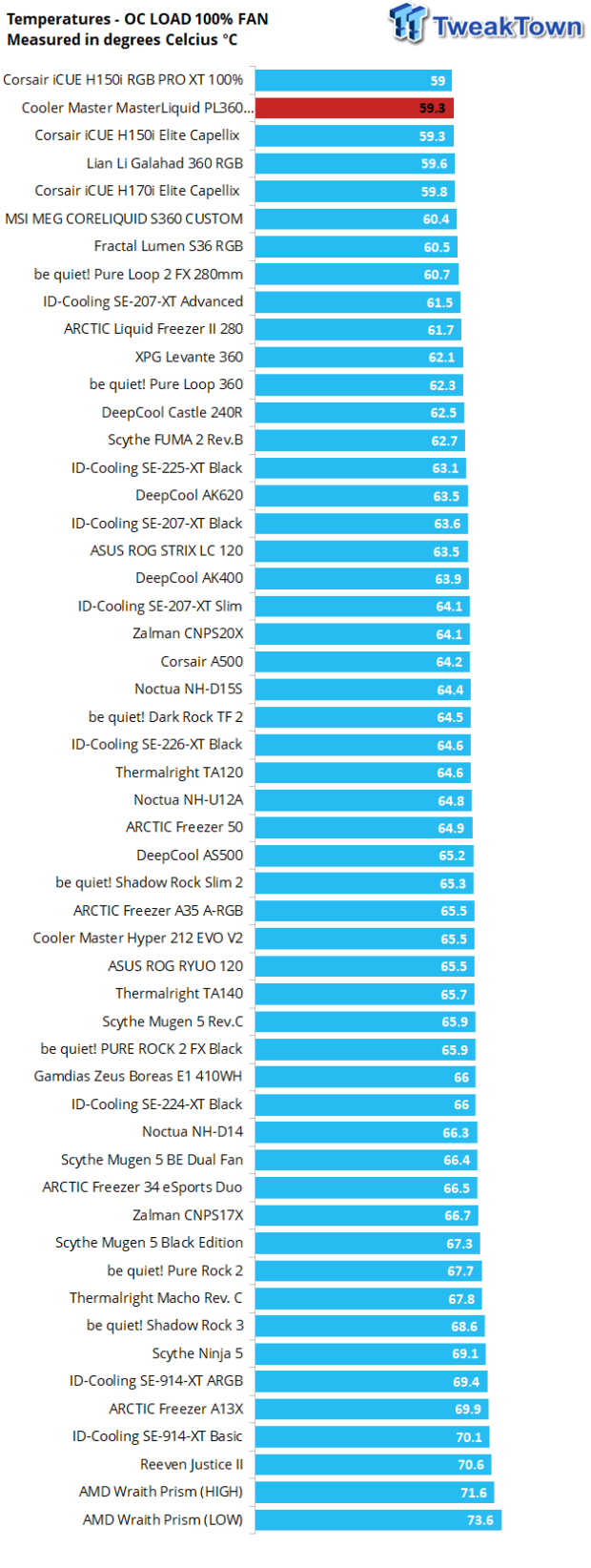
We knew that the thermal average would improve when it came to letting the fans loose on it, but we never thought Cooler Master would end up in second place overall. With a near three-degree drop over the previous run, it shows that Cooler Master does a fair job of getting the most from the PWM curve and not blasting you needlessly with noise.
Noise Level Results
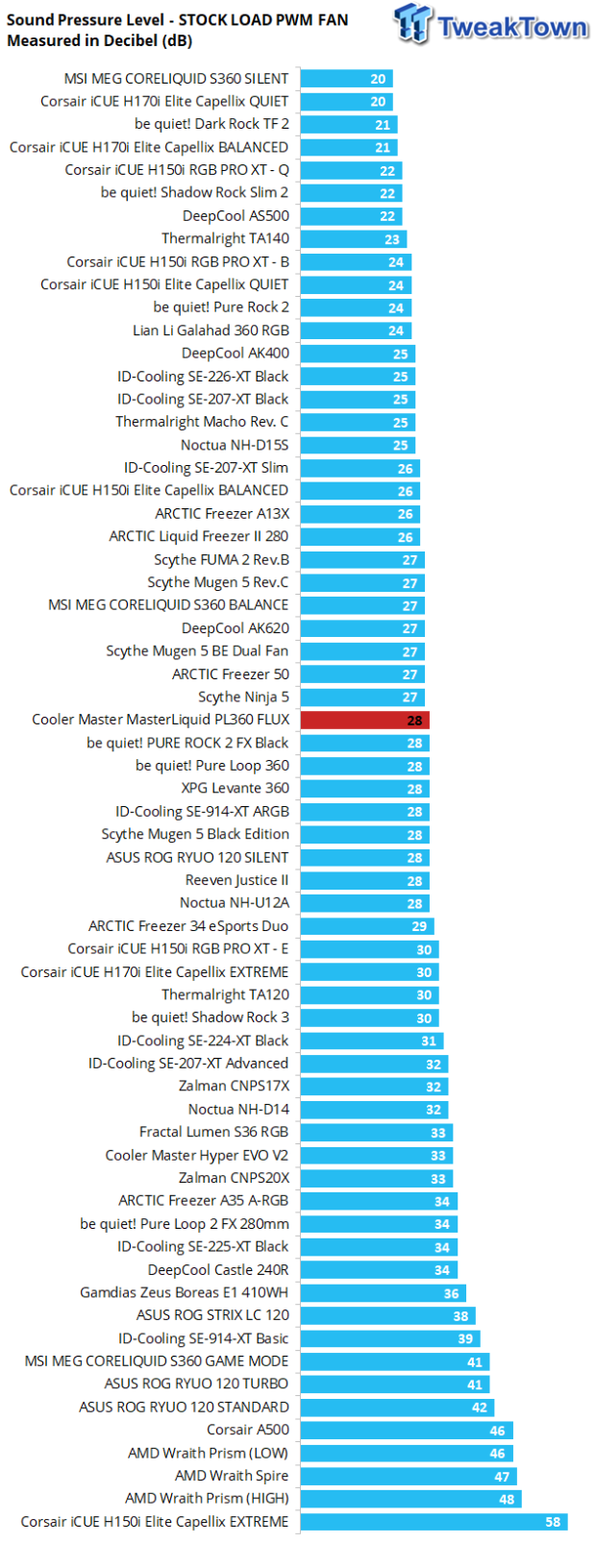
In the right conditions, 28 dB can be audible, but inside a chassis, it is still down to a low hum at most. Of course, we knew when we saw the noise ratings in the specs that Cooler Master was not interested in silence with this model of AIO. For reference, at this time, the pump topped out at 9183 RPM in silence, while the fans spun at 1259 RPM.
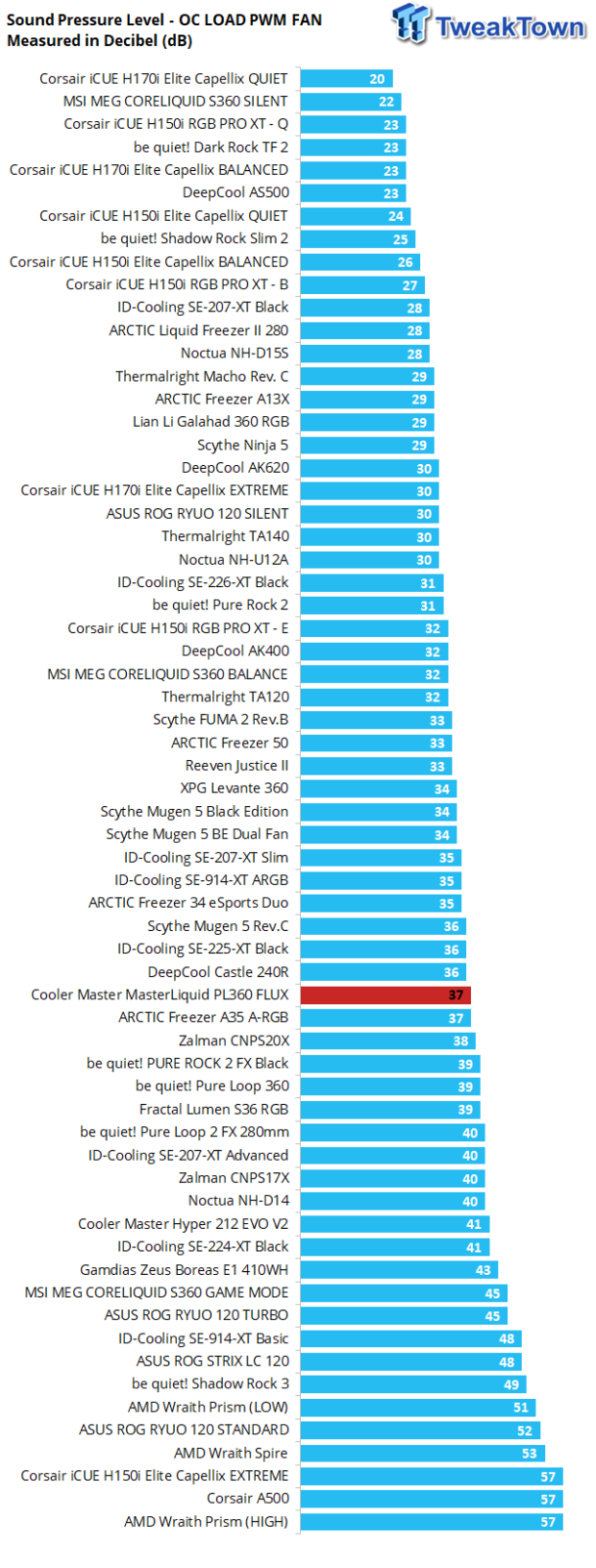
As you see, with the fans turning 1318 and the pump at 9246 RPM, the noise increases slightly more than we expected for an additional 100 RPM. Even so, at 37 dB, the PL360 FLUX is easily into the audible territory, but the performance we got was impressive.
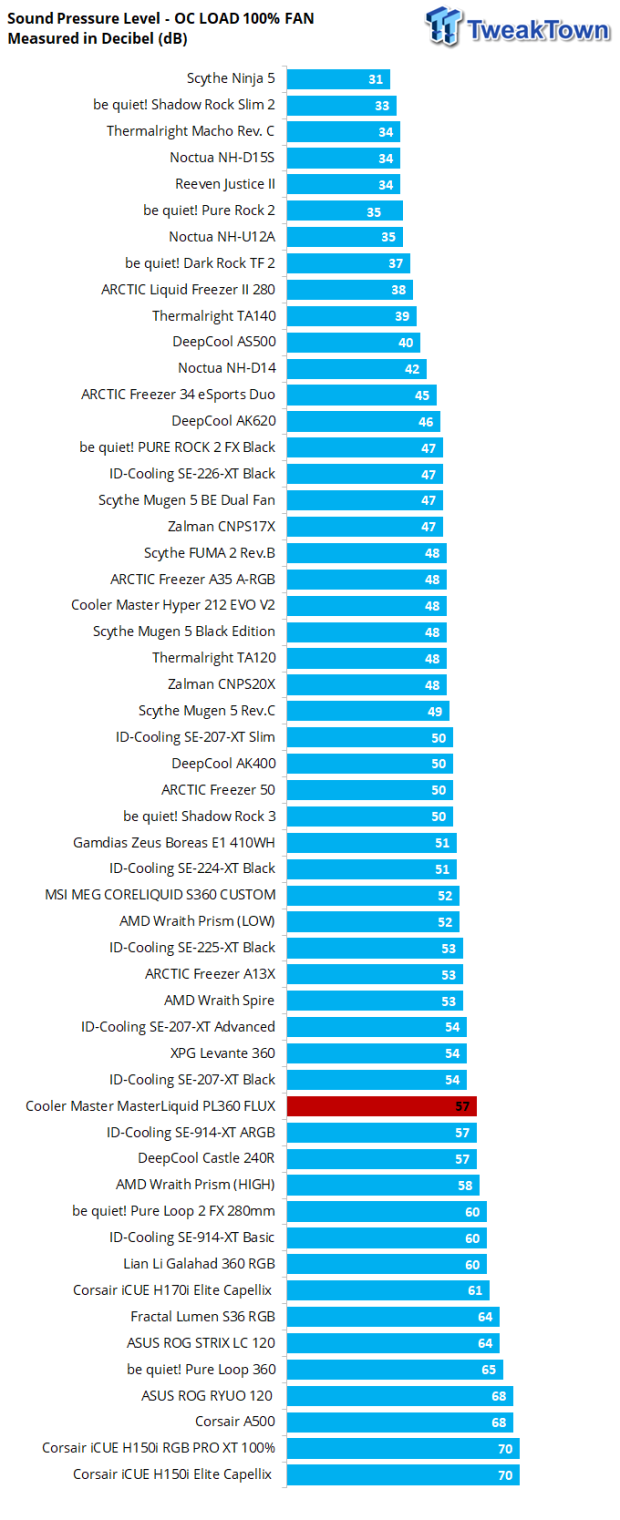
While that extra three degrees might sound good initially, look at what you have to deal with to get it. That is right, with the fans now spooled to 2242, the noise level shoots way up to 57 dB, which is enough to drive you a bit mad if you don't have a headset on or sit next to it for long periods.
Final Thoughts
With much of what we have seen Cooler Master comes up with in the past, we never expected it to slaughter so many good coolers as it passed them by in our charts. Not only that, but Cooler Master delivers the full package. Short of a screwdriver, we cannot think of anything you could want that is not in the box. For instance, not only do you get a 360mm-radiator-based AIO, you get one at the top of our charts. It may not be the best, but the best will cost you more. There is the Galahad and S36 mixed in there, and while more affordable, they do not stack up to what Cooler Master brought to the table in the MasterLiquid PL360 FLUX.
On top of much better than average performance, there are all little things. An included ARGB hub to support users with older systems is cool and something many do not address. The amount of hardware is insane, and to be blunt, not many cooler support TR4 out of the box. As the points keep adding up, we look at the long fan screws, with heads that accept other screws, so you can mount fans between the case and radiator, then screw into those screws to mount the cooler into the case. It's the little things that get us, though, even something as simple as the clips to lock the ARGB connections together, the fine points matter.
With so much offered, and so many ways to make mistakes along the way, the literature eases any anxiety and leads you from start to finish, including various wire diagrams for the optional connectivity. The only tougher part of the system for us as an AMD user was the captured nuts on the latches, and even then, a deep breath and a rethink got us in action and mounted securely in no time at all.
Many could argue that the noise level is too much, but we say hogwash. Yes, there are many quieter options out there, but with a headset on and a game going, or with Pandora or Spotify jamming as we write, we wouldn't be bothered in the slightest. Don't push the fans to full speed. The PWM settings are on point without leaving too much on the table.
As we always tend to do, we end with the pricing as part of our closing, and here is no different. At this time, the Cooler Master MasterLiquid PL360 FLUX requires $209.99 of your hard-earned dollars, but we feel that they offer enough to sway a majority of the user when it comes to choosing between it and the competition just above it in our charts. From all angles, it is easy to see that Cooler Master made a push to get recognition for performance coolers, and they have done so with enough style and grace to have us willing to give it the go-ahead to anyone pondering grabbing one.

Performance | 97% |
Quality | 98% |
Features | 100% |
Value | 92% |
Overall | 97% |
The Bottom Line
Almost a perfect mix of what the market demands. The MasterLiquid PL360 FLUX is a top-tier performer with style and a ton of goodies. However, cost and noise may be enough to turn some away.



