Azza Legionaire Mid-Tower Chassis Review
Azza's Legionaire mid-tower computer case doesn't quite hit the mark of what we expect considering its asking price. Read on and see why.

The Bottom Line
Pros
- + Mesh side panel aids in cooling
- + Front supports for three 120/140mm fans or a 360mm radiator
Cons
- - No rubber cable grommets and cable wiring is a mess
- - Flimsy steel
- - Master/Slave fan configuration is not upgrade friendly
- - No options for vertical GPU mounting
- - No front USB Type-C port
Should you buy it?
AvoidConsiderShortlistBuyIntroduction, Specifications, and Pricing
Azza is known for thinking way outside the traditional rectangle box, and this is the same company that released its unique Pyramid series of cases. Azza also makes a full line of traditional ATX cases, fans, power supplies, AIO liquid coolers, and some interesting cable accessories. Today Azza has sent us the Legionaire ATX case for us to take a look at.

The Legionaire is a more subtle approach that Azza has attempted to produce. Since tempered glass and mesh have been all the rage to include on the latest PC cases, Azza being Azza, took the Legionaire a step further with its full mesh side panel instead of the traditional tempered glass side panel you would typically see.

Packaging
The Azza Legionaire arrived in the typical brown cardboard box we all know. A picture of the Legionaire is pictured on both sides, along with the Azza logo.

The model number, net weight, and origin are on one side.

Once the Legionaire is pulled out from its cardboard box, another typical packaging is presented. Hard styrofoam as well as plastic wrap. Decent protection for a case that does not feature any tempered glass.

With all the packing materials removed, the Legionaire has a good stance. Not having a tempered glass side panel but with mesh, the inside is quite visible, for the most part.
Outside the Azza Legionaire

The back of the Legionaire has a solid flat black side panel with no style flare here.

The front panel, which has a bit of mesh to allow for ample air intake, has a stylish design with the Azza logo, which lights up in RGB.

Moving to the mesh side panel, the mesh covers the entire panel allowing for the most amount of fresh air to be drawn in. My only question is, at what expense will that dust permeate the inside of the Legionaire?

The rear of the Legionaire shows the motherboard I/O cover spot, a pre-installed 120mm RGB fan, 7 PCI slots which 6 are the snap-out variety, and the power supply mounting area. Not much here in terms of extra ventilation.

The case feet are also basic, with visible screw holes and puny rubber dampeners.

The bottom of the Legionaire is pretty basic, with a simple PSU fan filter that is held into place with metal tabs.

The top of the Legionaire houses the front I/O, which consists of a power button, an RGB LED button, two activity lights, a USB 3.0 Type-A port, a 3.5 mic input, a headphone output, and another USB 3.0 Type-A port. No front USB Type-C port here, guys.

The top and front I/O have space to install three 120mm or two 140mm fans. However, it only supports up to a 240mm or 280mm radiator, including a full-length dust filter.
Inside the Azza Legionaire

Moving the mesh side panel aside, the inside of the Legionaire is decently roomy, with cable cutouts in all the necessary places. Notice the lack of rubber cable grommets, a cost-saving measure for sure. Measurements of the Azza Legionaire are 483mm x 220mm x 440mm, and it weighs 6.1kg or 13.5lbs.

The accessory pack that was included consists of two PCI slot covers, a few zip ties, and a bag of screws. Also, a business-style card with a QR code to pull up the manual is included.

With both the side panels off, the insides of the Legionaire are exposed.

On the cable management side, or lack thereof, it is pretty minimal. Cables are going in just about every direction. Hopefully, when I put a build in, things will clean up. On the storage side, two 2.5" SSD/HDD caddies are mounted to the back of the motherboard tray. Two 3.5" or 2.5" HDD/SSDs can also be installed in the basement.

Taking the front panel off, which is removed by pulling at the bottom, reveals three of the four included 120mm RGB fans. Three 140mm fans are supported here as well.

Up to a 34mm thick 360mm radiator is also supported here. Pictured here is a Swiftech MR320-QP-RES for reference.

The Legionaire has a full basement shroud with cutouts for PSU visibility; however, no removable PSU bracket for easier installation.

Just above the PSU are spots for two 120mm fans to be installed. I don't know how well this approach works in terms of cooling, as most, if not all, of the left fan, is completely blocked off by the PSU.
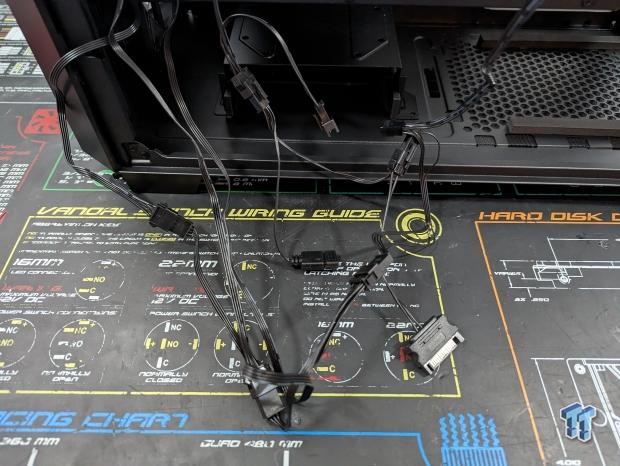
Now let's talk about the Legionaire's wiring. What the hell is going on with this mess? From what the manual states, the rear 120mm fan is the system's master fan. This means the three 120mm fans in the front work from the rear 120mm fan. So if the rear 120mm fan goes out, all four fans go out. This also means it's not an upgrade-friendly configuration. Not cool.
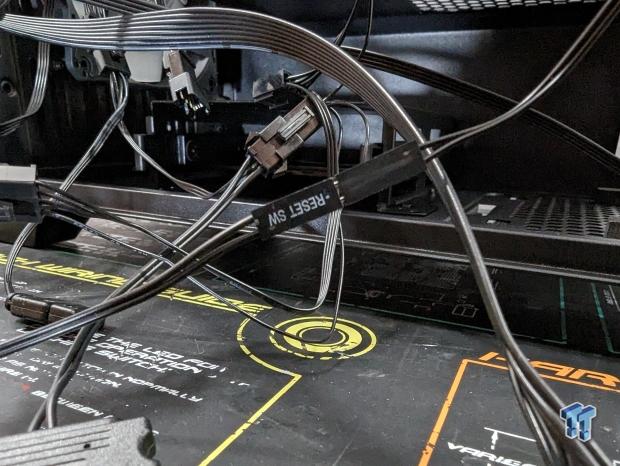
Also, it looks like the reset cable, err, I mean the "LED" cable, has been repurposed for LED control.
Test System, Installation, and Finished Product
- Motherboard: GIGABYTE Z690 AORUS PRO (INTEL Z690) - Buy from Amazon
- CPU: Intel Core i5 12600K - Buy from Amazon
- Cooler: be quiet! Pure Loop 280mm - Buy from Amazon
- Memory: SK Hynix DDR5-4800mhz 2x16GB
- Graphics Card: ZOTAC Gaming GeForce RTX 3090 Trinity OC - Buy from Amazon
- Storage: Kingston Fury Renegade 1TB NVME PCIE 4.0 M.2 SSD - Buy from Amazon
- Case: Azza Legionaire Buy from Amazon
- Power Supply: EVGA SuperNOVA 750 P2, 80+ PLATINUM - Buy from Amazon
- OS: Microsoft Windows 11 Pro 64-bit - Buy from Amazon
- Software: AIDA64 Engineer 6.32.5600, and CPU-z 1.94.0 x64

Now that the Intel i5 12600K and the Zotac RTX 3090 Trinity OC are in the Azza Legionaire, let's talk about the build experience. Starting with installing the motherboard, during which I had the be quiet! Pure Loop 280mm already installed on the CPU, it went pretty well. I opted to install the 280mm radiator in the roof, as I didn't want to mess with the front fans.

Next up was the power supply, which the one I had on hand was the EVGA SuperNova P2 750w Platinum rated PSU. Being a fully modular PSU meant I could cut down on the number of cables I was going to have to stuff in the basement of the Legionaire.
Installing the PSU went okay, as there was no PSU bracket for easier installation. As you can see from the picture above, cable management is pretty nonexistent, but I made do with what was presented.

The mesh side panel shows the hardware inside while allowing the components to breathe.

The front panel of the Legionaire has the light from the three included 120mm mounted in the front shining through and showing some mesh.
The Azza logo is also lit up with RGB.
Final Thoughts
Azza is a company that likes to think outside the box, which is appreciated. However, with the Legionaire, it seems like Azza hasn't quite thought of all the finer details. Like, for a mid-tower ATX style case that's $110, not having a tempered glass side panel as well as other features that other cases from competitors have in this price bracket.
Rubber grommets, vertical GPU mounting, decent cable management, non-proprietary fans, and good build strength are all things that I would expect to have in a case for over $100. Kind of like I saw in my previous review of Fractal's Pop Air.
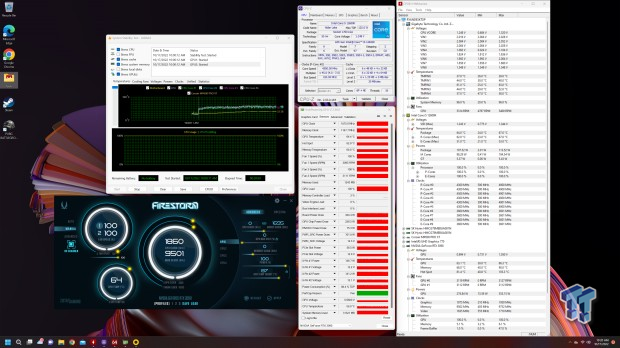
Cooling performance in the Azza Legionaire was quite good, with the Intel Core i5 12600K idling at 24C under the be quiet! Pure Loop 280mm AIO, loading up to a max of 67C. The Zotac RTX 3090 Trinity OC idled at 31C and loaded to around 86C while under full load.
The Legionaire was pretty quiet overall, but I guess those fans that Azza includes only ran at one RPM and never ramp up. The Zotac RTX 3090 Trinity OC did run a little hot for my liking, so cranking the fan RPM up to 100%, while much louder, calmed the GPU temp down to about 65C.
At the end of the day, Azza's Legionaire is a decent case that misses the mark on more than a few things. At the $110 price point, it's a hard pill to swallow. If Azza had released a non-RGB version with four black four-pin PWM fans, or none for that matter, and had a price point of sub $70, this would have been a solid recommendation.
Performance | 80% |
Quality | 75% |
Features | 70% |
Value | 60% |
Overall | 71% |
The Bottom Line
Azza's Legionaire is a mid-tower ATX case offering a complete mesh side panel and four proprietary RGB 120mm fans. However, it's overpriced for what it offers.


