Laptop Gen4 Performance Upgrade - Phison's 2TB E18 B47R OEM SSD
Highest throughput consumer SSD for a laptop? Join us as we explore the benefits of upgrading to Gen4 storage in a Gen4 laptop.
Introduction & Drive Details
The latest Intel-based laptops are bringing a new level of portable performance to the table, even on lower-end models. For about a thousand bucks, you can get yourself a powerful Tiger Lake-based laptop that rivals, in most cases, the user experience of a desktop. Instant on, connected standby, long battery life, and unrivaled responsiveness are all inherent to even the most basic 10nm Tiger Lake-based laptop offerings. Really the main thing that separates a moderately priced vs. high-end Tiger Lake device is storage. Gen4 storage, to be specific. After all, one of the main features of Intel's newest mobile chip is PCIe Gen4 connectivity.
Despite Tiger Lake's PCIe Gen4 storage capabilities, we've seen no typical consumer laptop offerings that take advantage of the huge performance upgrade available via PCIe Gen4. As storage connoisseurs, this doesn't sit well with us. Why would you leave all that performance on the table? The potential is baked right into the silicon, just not exploited by really anyone yet.
Well, that's what we are here for. We can and will do all things storage related. And what we want to do today is see what happens when we upgrade a moderately priced Tiger Lake-based laptop with today's Gen4 throughput leader. Phison's E18 with 176Layer Micron flash is the world's only 7,000/7,000 MB/s capable consumer SSD, so naturally, that's where we want to start. Does it make sense to upgrade your Tiger Lake-based laptop with a Gen4 monster like this?

Phison decided they would like to see first-hand the impact its newest E18+B47R SSD has on laptop performance. In fact, they went ahead and baked us a new firmware that tames heat and reduces power consumption on their latest throughput champion. They even sent us a Dell Inspiron 15 5000 Tiger Lake-based laptop and a 2TB E18 B47R OEM SSD for our testing. This laptop has at its heart a Tiger Lake i7-1165G7 (8)-thread CPU and 32GB DDR4 3200. It's PCIe Gen4 ported and easy to open up. Perfect for our investigation.
Upon receiving the laptop and before swapping out the stock SSD, we thoroughly tested it for performance and secondarily for battery life. The laptop in its stock form surprised us with its snappy performance. The stock SSD delivered a good user experience. Upon further investigation, we found the stock SSD to be a 1TB Gen3 Silicon Power A60. The A60 is a Phison E13T controlled DRAMless SSD, highly optimized for laptop applications. It runs GOOD, just not Gen4 good. Phison is everywhere, man.
We decided we would test PCIe Gen4 laptop performance with three SSDs. The stock Gen3 1TB A60 for a baseline, the aforementioned 2TB Phison E18 Gen4 OEM SSD, and, additionally, Samsung's 2TB Gen4 980 Pro. We chose 2TB for our upgrade scenarios because if you are going to open up a laptop and upgrade the SSD, you may as well make it a capacity upgrade as well.
The focus of this review is what kind of performance Phison's E18 with Micron 176Layer flash can deliver when hosted by Intel Tiger-Lake. Having already tested Phison's 2TB throughput champion, we expect to see some great numbers, although not as high as we get from our desktop systems. Tiger-Lake laptops are device limited in that there is only one power plan available, balanced.
Also, clock speed is reduced compared with our desktop intel platforms. We aren't going to see 7000/7000 MB/s on this laptop, but we will still see the fastest flash-based storage speeds ever seen from a laptop. We will compare the Phison OEM drive to Samsung's mighty 980 Pro 2TB in terms of performance. Additionally, we will take a quick look at battery life. Okay, let's do this.
Drive Details
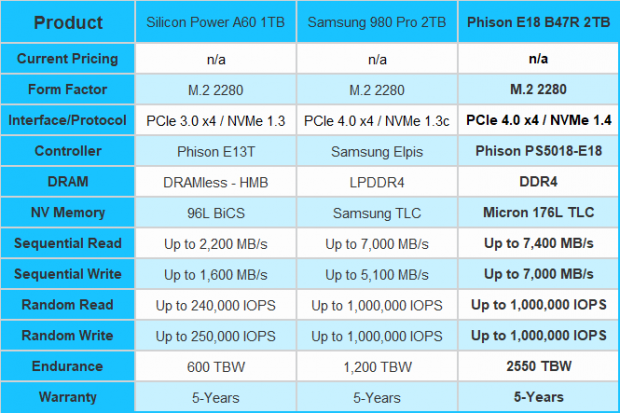
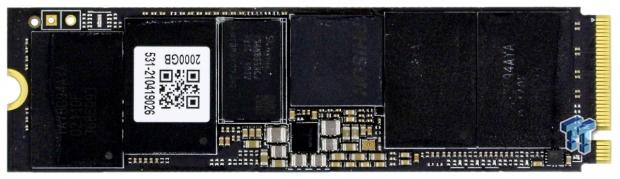


Synthetic Benchmarks: CDM, Anvils, AS SSD & ATTO
CrystalDiskMark
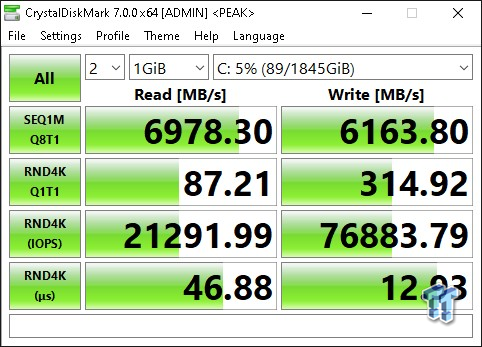
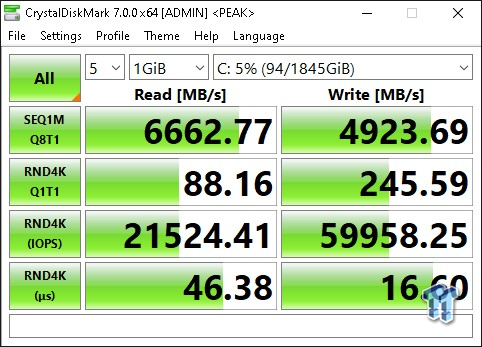
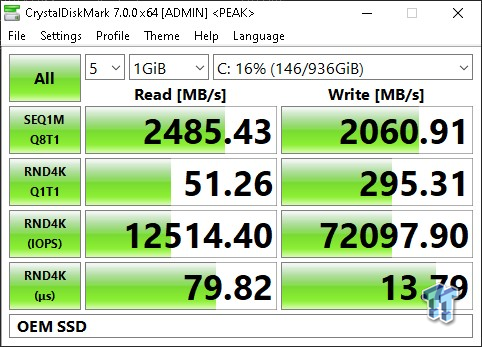
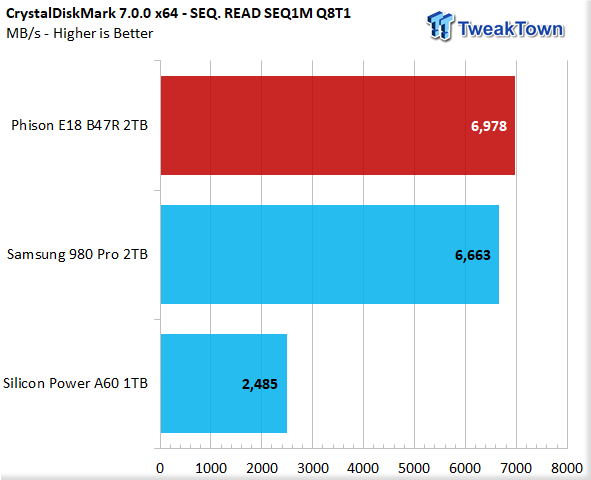
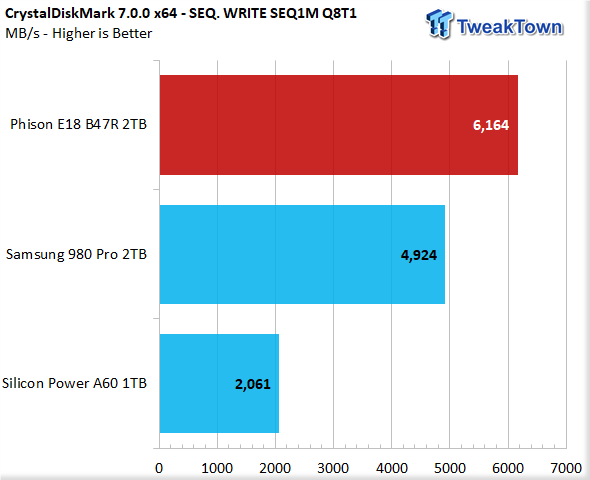
Right out of the gate, we are confronted with massive throughput numbers from our Gen4 SSDs that are 2.5-3.5x better than the stock SSD can deliver. Our Phison E18 OEM SSD shows why it is the current flash-based throughput champion as it delivers considerably better overall sequential performance than the 980 Pro.
Anvil's Storage Utilities

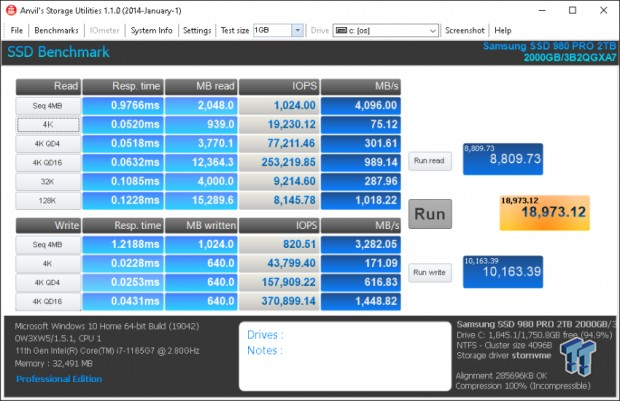
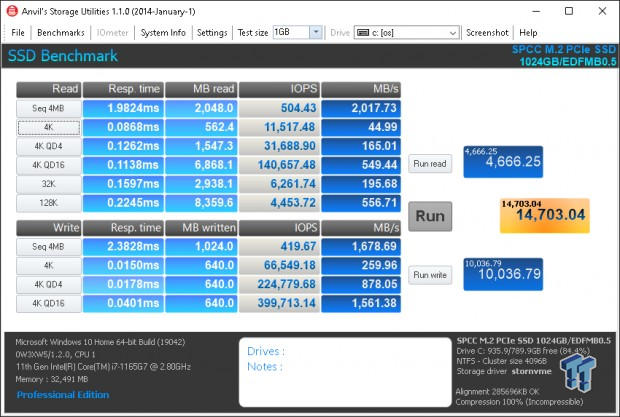
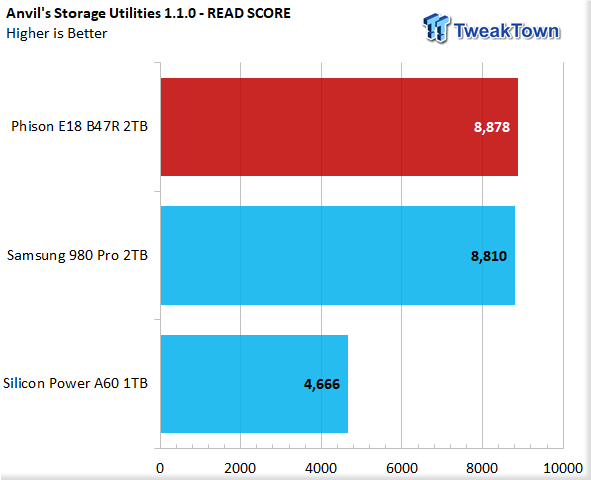
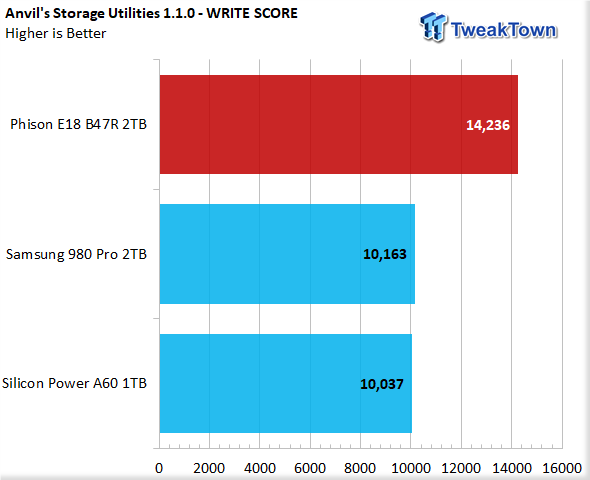
Read scoring is what we focus on when evaluating Anvil results, and here we again find the Phison E18 OEM SSD on top. Not by much, but it is still an important win. Looking at write scoring, we find the 980 Pro battling it out with the A60 for the last place. Both Phison SSDs impress with their write prowess. If we look at total scoring, which we did not chart, we see the E18 SSD delivering 23K, near desktop-level performance. Impressive.
AS SSD
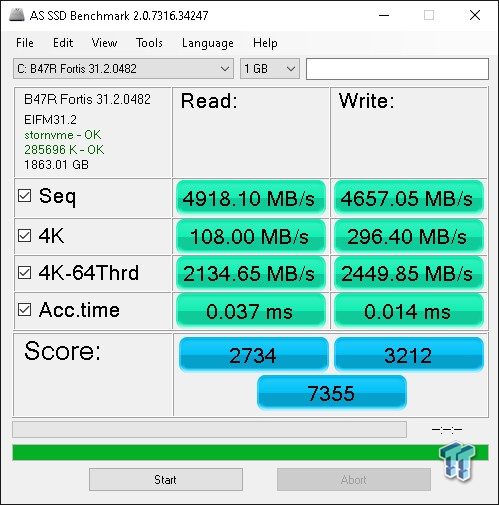
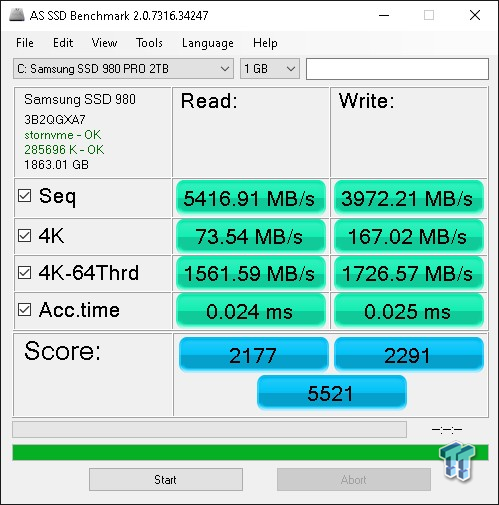
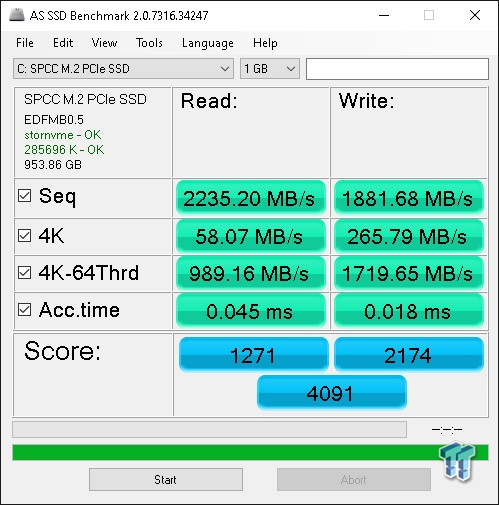
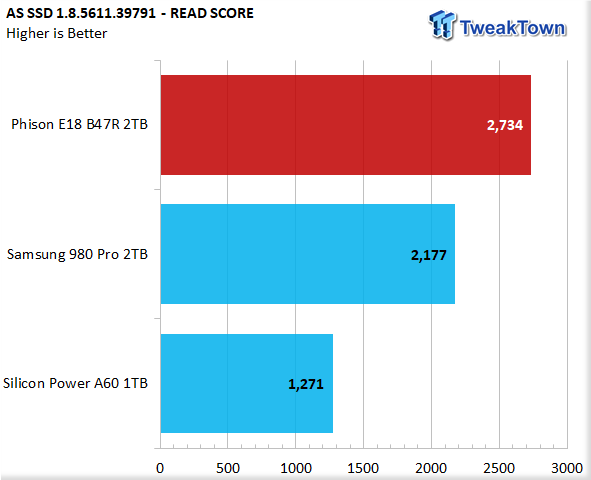
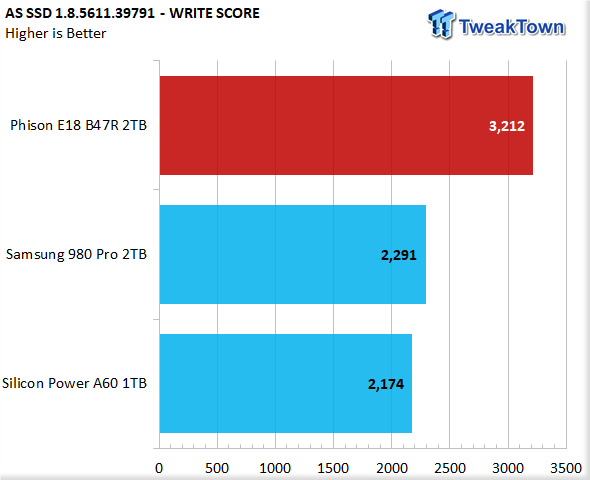
AS SSD tests with data that Phison SSDs are notorious for digesting well. As always, we focus on read performance, and again, we find the E18 SSD taking the 980 Pro to the woodshed. Write scoring unsurprisingly is another E18 domination.
ATTO
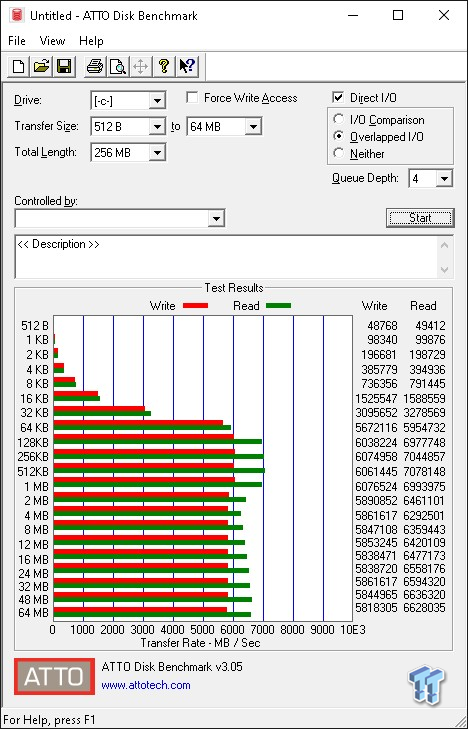
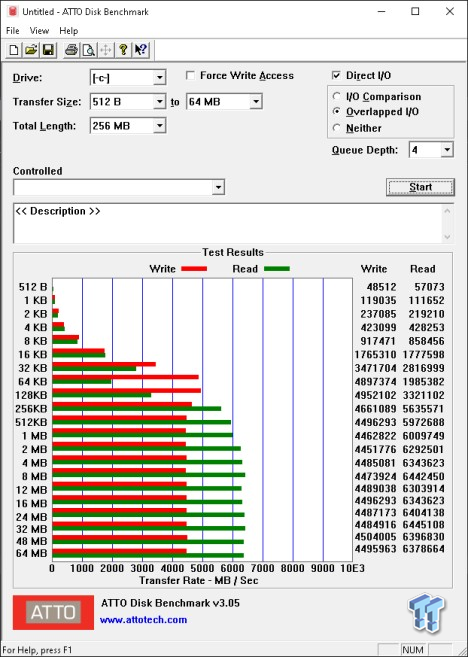
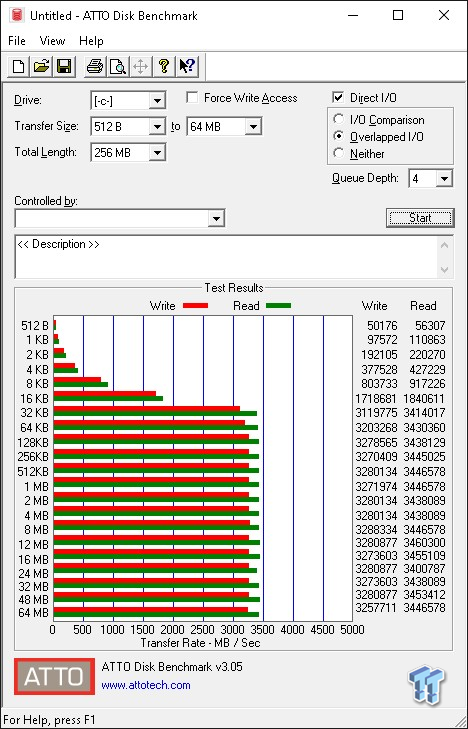
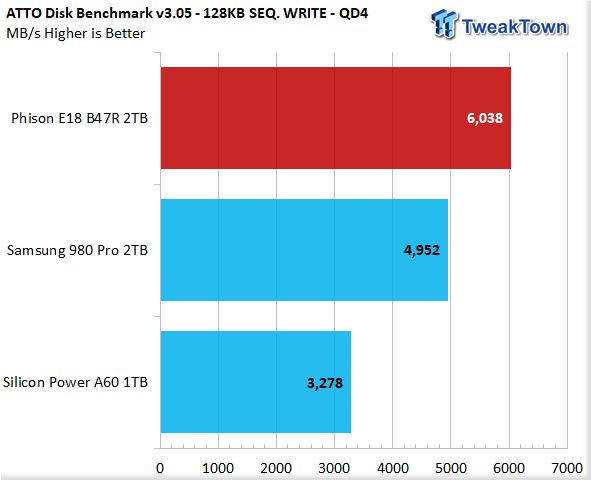
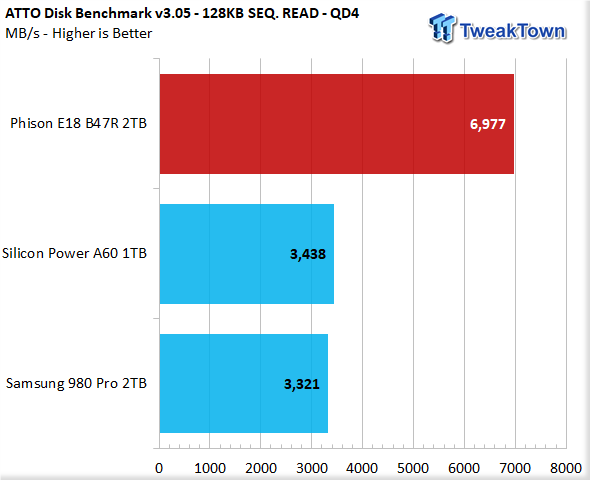
We are looking for full speed at 128K transfers. Our Phison combatants deliver what we want to see, but the 980 Pro falls on its face when serving 128K data to the host. Again, the E18 shows itself to deliver far better synthetic performance than the 980 Pro.
Real-World Testing: PCMark 10 Storage Tests, MobileMark 2018 Battery Life
PCMark 10 Storage Test is the most advanced and most accurate real-world consumer storage test ever made. There are four different tests you can choose from; we run two of them.
The Full System Drive Benchmark and the Quick System Drive Benchmark. The Full System Drive Benchmark writes 204 GB of data over the duration of the test. The Quick System Drive Benchmark writes 23 GB of data over the duration of the test. These tests directly correlate with user experience. Of the two tests, we feel that the Quick System Drive Test most accurately replicates a typical user experience.
PCMark 10 Full System Drive Benchmark

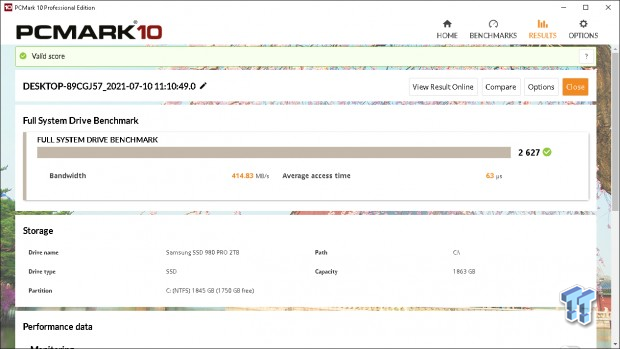

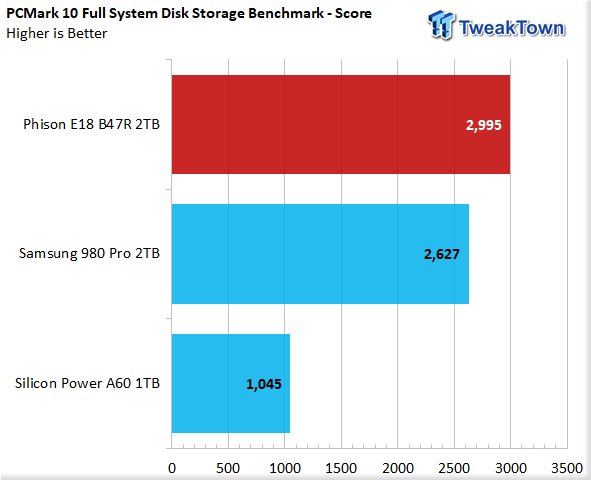
This particular test writes over 204GB data and covers a broad range of common consumer tasks, including booting Windows 10, file transfers, Adobe and Office applications, and startup times for games including Battlefield V, COD Black Ops 4, and Overwatch. Unlike synthetic numbers, this is comprehensive real-world data which is why we use it to rank SSDs in terms of overall user experience.
Okay, our E18 SSD is not only a superior choice in terms of throughput, as evidenced by our synthetic testing. It's also much better at executing typical consumer workloads, including gaming. This is performance where it matters.
PCMark 10 Quick System Drive Benchmark
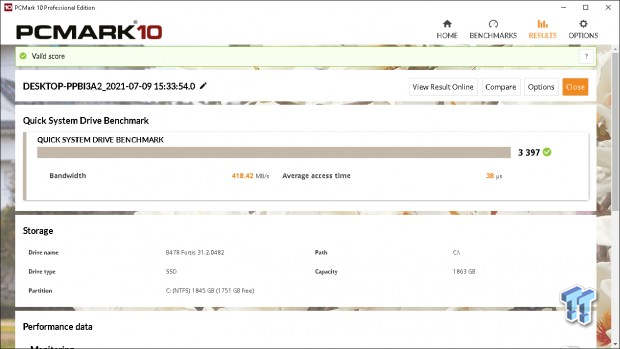
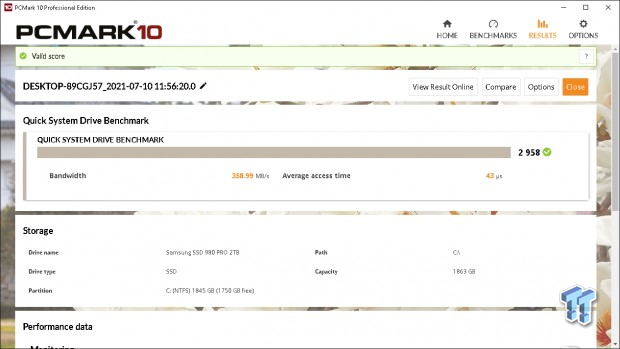
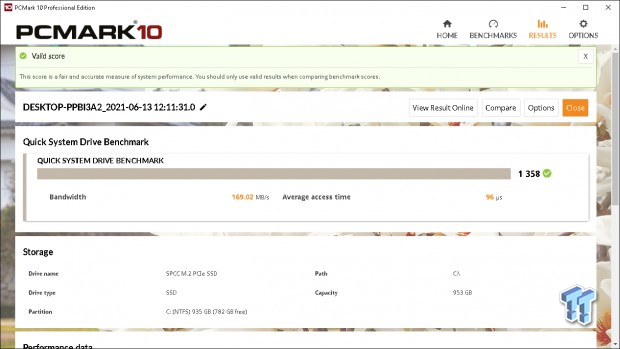
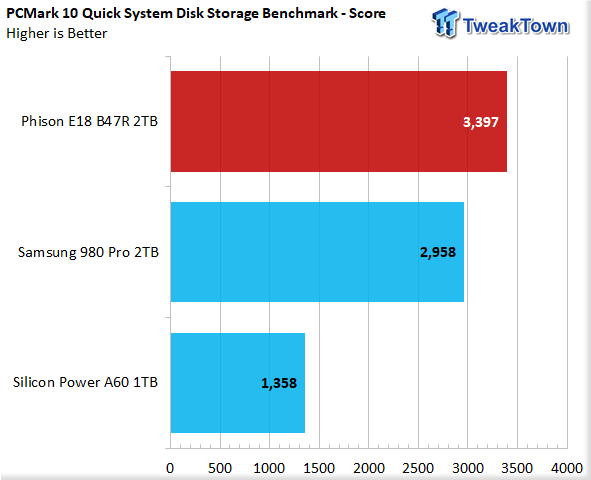
With this result, we feel we have established beyond a shadow of a doubt that Phison's E18 with B47R flash is superior to Samsung's 980 Pro in terms of all-out performance for mobile computing applications.
MobileMark 2018 - Battery Life
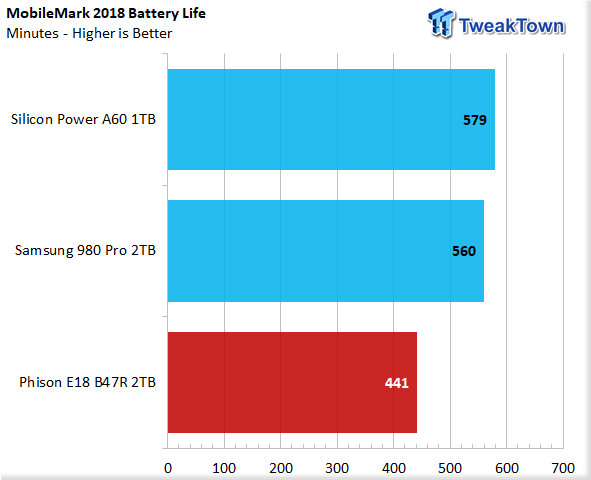
As stated previously, our primary focus for this evaluation is what kind of performance can be obtained from a Gen4 capable Tiger Lake-based laptop with a Gen4 SSD. Verdict: A TON. Phison easily ran away with the performance crown but unsurprisingly fell 119 minutes short of 980 Pro's battery life performance. To some, this makes the 980 Pro a better choice, but we are not of that crowd.
We care about a better user experience above all and find it no big deal to give up some battery run time to get it. My laptop usage involves little to no battery usage, as it's typically plugged. And if I'm going to run on battery, 7 hours run time is plenty for my needs.
Final Thoughts
Phison is everywhere, man. Even our laptop came with one, so they are penetrating the OEM computing market as well. The Silicon Motion A60 that shipped with our Dell laptop delivered an excellent user experience, and it's easy to see why Dell chose it for their Inspiron 1500. However, we cannot ignore the huge user experience upgrade potential afforded by a Gen4 SSD. At TweakTown, we want all the performance, even when it comes to generic laptops like the Dell Inspiron 15 5000 series. Why live life in the slow lane?
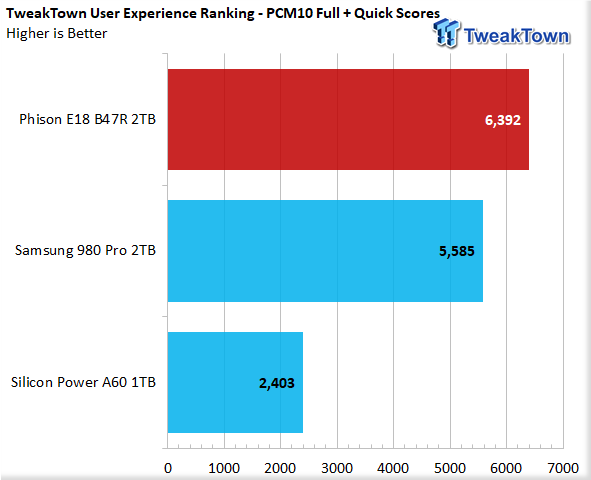
This chart explains what Gen4 brings to laptop computing better than words can. As we've always seen, user experience is really the only metric that matters to consumer computing. Our chart shows what Phison's latest and greatest can do for your user experience. As we see it, it's a simple upgrade that reaps huge rewards, including, but not limited to, laughing in Gen4 at peasants with their silly Gen3 hardware.
Get you some of this.



