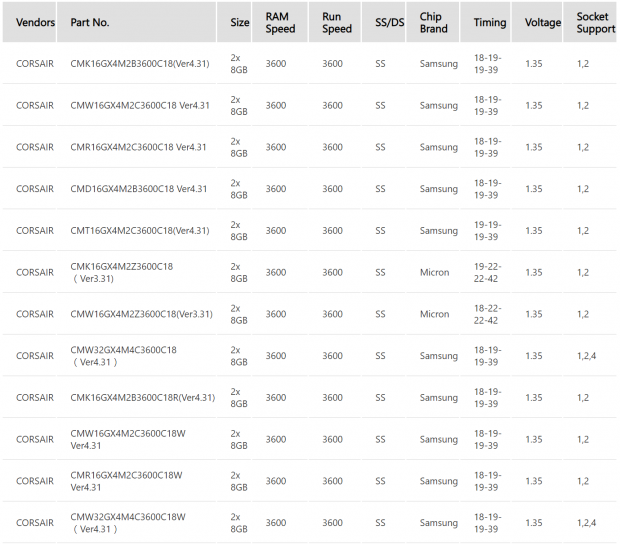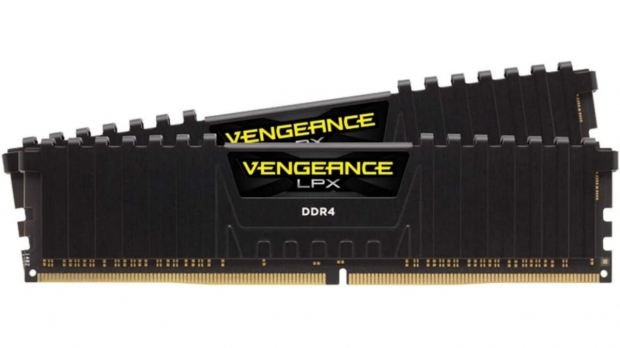Should I buy 3200MHz or 3600MHz RAM for use with AMD's Ryzen 5 5600X?
Peter from the UK is on the market for some memory to use with an AMD Ryzen 5 CPU and wants to know what to buy.
The ASUS ROG Strix B550-F Gaming motherboard indicates that RAM up to 3200MHz will run at that cycle out of the box without overclocking. Is that correct? But anything higher, e.g., 3600, would require overclocking, hopefully just by enabling DOCP, although in some cases, other parameters seem to require tweaking. I see this referred to as the sweet spot for Ryzen, but if DOCP is disabled as the default setting, and overclocking to achieve advertised cycles can introduce instability, the lower MHz seems better, especially as the clock latency is lower at 16 as opposed to 18. The CPU would be either Ryzen 5 5600X or 5600 when it comes out. My main requirement is for a cool, quiet, very stable system, so can you advise which Corsair non-RGB 2 x 8GB RAM would be better?
Hi Peter,
No problem, we can certainly help you understand this better.
As you mentioned, the B550-F Gaming from ASUS offers compatibility with memory up to 3200MHz without the need for an overclock. However, you would need to find a kit designed with the 3200MHz JEDEC spec for this to work properly. Kits in this category run at CL20-24 at 3200MHz.
DOCP is an ASUS profile for handling XMP enabled memory kits with vendor tested timings and voltage baked in. With AMD Zen 3, it seems 4000MHz will, in time, be the sweet spot for memory as BIOS matures enough to run at 2000MHz. At this time, I will agree 3600MHz should be your minimum, just as it was for Zen2+, although you will need to enable DOCP with any 3600MHz kit.
To find the proper memory for the B550-F Gaming, using your parameters described above, take a look through the memory QVL available on the ASUS support site. Filtering out your requests above, it does look like ASUS wants you to run Samsung B-Die, as seen in the image above.
I hope this helps finding your memory a little easier!