NVIDIA GeForce RTX 4090 OC Shootout: ASUS, COLORFUL, FE, MSI, GAINWARD
The ultimate GeForce RTX 4090 overclocking showdown: ASUS vs COLORFUL vs GAINWARD vs MSI vs Founders Edition... which overclocks the best?

Introduction
NVIDIA's new GeForce RTX 4090 is now out in the wild, with the Ada Lovelace GPU architecture and its first entry into gamers' systems is a huge one... it's the best graphics card money can buy, and there are a bunch of different custom RTX 4090 cards on the market to choose from. But... which RTX 4090 is best?
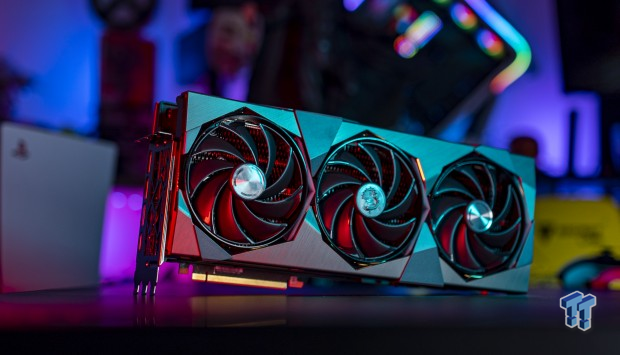
I've got a bunch of custom GeForce RTX 4090 cards here from ASUS, COLORFUL, GAINWARD, and MSI that I've thoroughly benchmarked, overclocked, and compared against NVIDIA's in-house GeForce RTX 4090 Founders Edition graphics card. Each of them is different, each of them has different thermal systems, and they're all beautiful in their own way.
In the world of graphics cards, you should know it can be hard to find "the best" one, as with all high-end cards like the GeForce RTX 4090, most of them are going to perform very closely to each other outside of 5-10% overclocking difference between them. In a blind test, I don't think you'd tell the difference between the RTX 4090s when you're pushing 400FPS+ at 4K in Overwatch 2, right?
Here are the GeForce RTX 4090 graphics cards that I've reviewed so far... all of them awesome in their own way:
- Read more: NVIDIA GeForce RTX 4090 Founders Edition Review
- Read more: ASUS ROG Strix GeForce RTX 4090 OC Edition Review
- Read more: COLORFUL iGame GeForce RTX 4090 Vulcan OC-V Review
- Read more: GAINWARD GeForce RTX 4090 Phantom "GS" Review
- Read more: MSI GeForce RTX 4090 SUPRIM LIQUID X Review
- Read more: MSI GeForce RTX 4090 SUPRIM X Review
But now, let's dive right into our NVIDIA GeForce RTX 4090 OC shootout!

RTX 4090 Cards Tested
NVIDIA GeForce RTX 4090 Founders Edition
NVIDIA's in-house GeForce RTX 4090 Founders Edition is one of, if not my very favorite GeForce RTX 4090. Simplistic, yet elegant design, it overclocks like a champion and screams through everything you throw at it. NVIDIA made some considerable changes to the thermal system on the RTX 4090 Founders Edition.


See? It's a beautiful card, with a single fan on the front and a single fan on the back... it's a huge card, however. You'll need to have room in your PC, but that goes without saying... and it applies to virtually all of the custom GeForce RTX 4090 graphics cards we're about to go through.
ASUS ROG Strix GeForce RTX 4090 OC Editon
ASUS has a bloody behemoth with its ROG Strix GeForce RTX 4090 OC Edition, which sees the company pulling away from its usual ROG aesthetic for something a little different.


You'll have to read on to see how one of the very best, and one of the most expensive custom GeForce RTX 4090 graphics cards performs in our RTX 4090 OC battle.
MSI GeForce RTX 4090 SUPRIM LIQUID X
MSI's new GeForce RTX 4090 SUPRIM LIQUID X graphics card is my favorite of the two custom RTX 4090 cards that MSI sent over for review, with the look of the card really standing out... but the dual-fan design has my heart.

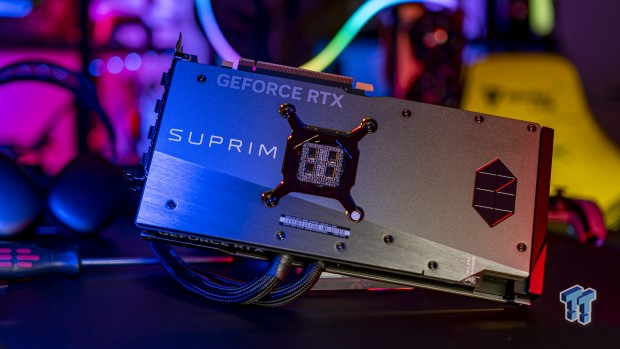
You'll need space for the bigger 240mm AIO radiator, and once again read on to see how good the GPU temperatures are on the only water-cooled GeForce RTX 4090 in our OC battle.
MSI GeForce RTX 4090 SUPRIM X
The air-cooled MSI GeForce RTX 4090 SUPRIM X is another champion card from the company, surprisingly cool with its TRI-FROZR 3S cooling system... more on that and its performance later on in the OC battle.
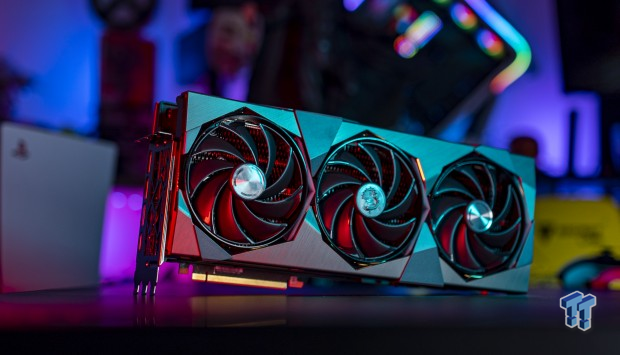

The card is much bigger than its AIO-cooled sibling, that's for sure.
COLORFUL iGame GeForce RTX 4090 Vulcan OC-V
I think this is my favorite of them all, the COLORFUL iGame RTX 4090 Vulcan OC-V which looks absolutely sublime. But it's the removable display that gives me goosebumps... it's sitting on my desk in front of my keyboard right now, or you can magnetically connect it to the top of your GPU. So cool.


GAINWARD GeForce RTX 4090 Phantom "GS"
This is my biggest surprise... GAINWARD has some impressive chops to flex throughout this OC shootout.


Test System Specs
I've recently upgraded my major GPU test bed for 2022, but I will be upgrading again soon enough once Intel launches its new 13th Gen Core "Raptor Lake" CPUs and Z790 motherboards, and AMD with its upcoming Ryzen 7000 series "Zen 4" CPUs and X670E motherboards.

The new upgrades include the shift to the Intel Core i9-12900K processor, ASUS ROG Maximus Z690 Extreme motherboard, 64GB of Sabrent Rocket DDR5-4800 memory, and 8TB of Sabrent Rocket 4 Plus PCIe 4.0 M.2 SSD goodness. Intel's flagship Core i9-12900K is a beast, with the Alder Lake CPU packing 8 Performance cores (P-cores) and 8 Efficient cores (E-cores) at up to 5.2GHz.
Motherboard: ASUS ROG Maximus Z690 Extreme



I've got that installed into the bigger-than-life ASUS ROG Maximus Z690 Extreme motherboard, which is absolutely loaded to the brim with technologies and features that it houses everything you need. We're talking about one of the best-looking designs on a motherboard yet, PCIe 5.0 support, enthusiast-grade 10GbE networking, and oh-so-much more.
RAM: 64GB Sabrent Rocket DDR5-4800



Sabrent helped out in a huge way by sending over 64GB of DDR5-4800 memory in the form of 4 x 16GB DDR5-4800 modules of its new Sabrent Rocket DDR5 memory. The company also helped out in an even bigger way, supplying us with a gigantic and super-fast 8TB model of its Sabrent Rocket 4 Plus PCIe 4.0 NVMe M.2 SSD.
SSD: 8TB Sabrent Rocket 4 Plus M.2



We're talking about 7.5GB/sec+ (7500MB/sec) from a single M.2 SSD, along with a gigantic 8TB of capacity. The 2TB drives aren't big enough for all of our game installs for GPU testing... the 4TB is much better, but the 8TB gives us room to move into 2023 without worrying about installing multiple games that are 200GB+ in size.




Some glory shots, of course.
Displays: ASUS ROG Strix 43-inch 4K 120Hz
ASUS has been a tight partner of TweakTown for many years, with the fine folks at ASUS Australia sending over their ROG Strix XG438Q and ROG Swift PG43UQ gaming monitors for our GPU test benches. They're both capable of 4K 120Hz+ through their DisplayPort 1.4 connectivity.


I will be upgrading these in the near future, over to some DisplayPort 2.0-capable panels and some new HDMI 2.1-enabled 4K 165Hz panels in OLED form of course...given that next-gen GPUs are right around the corner, there has been no better time to upgrade your display or TV.
I've been working on this system for a while now, but now we're stretching its legs with the newly-released PC port of Marvel's Spider-Man Remastered. Not just in 1080p or 1440p, not even in just 4K... but at 8K with a native resolution of 7680 x 4320. I've run through some of the very fastest GPU silicon on the planet.
- CPU: Intel Core i9-12900K (buy from Amazon)
- Motherboard: ASUS ROG Maximus Z690 Extreme (buy from Amazon)
- Cooler: CORSAIR iCUE H150i ELITE LCD Display (buy from Amazon)
- RAM: Sabrent Rocket 64GB DDR5-4800 (4 x 16GB) (F4-3600C18Q-32GTZN) (buy from Amazon)
- SSD: Sabrent 8TB Rocket 4 Plus PCIe 4.0 NVMe M.2 SSD (buy from Amazon)
- PSU: MSI MPG A1000G Gaming Power Supply 1000W (buy from Amazon)
- Case: InWin X-Frame 2.0
- OS: Microsoft Windows 11 Pro x64 (buy from Amazon)
- Display: ASUS ROG Swift PG43UQ (4K 120Hz) (buy from Amazon)
Benchmarks - Synthetic
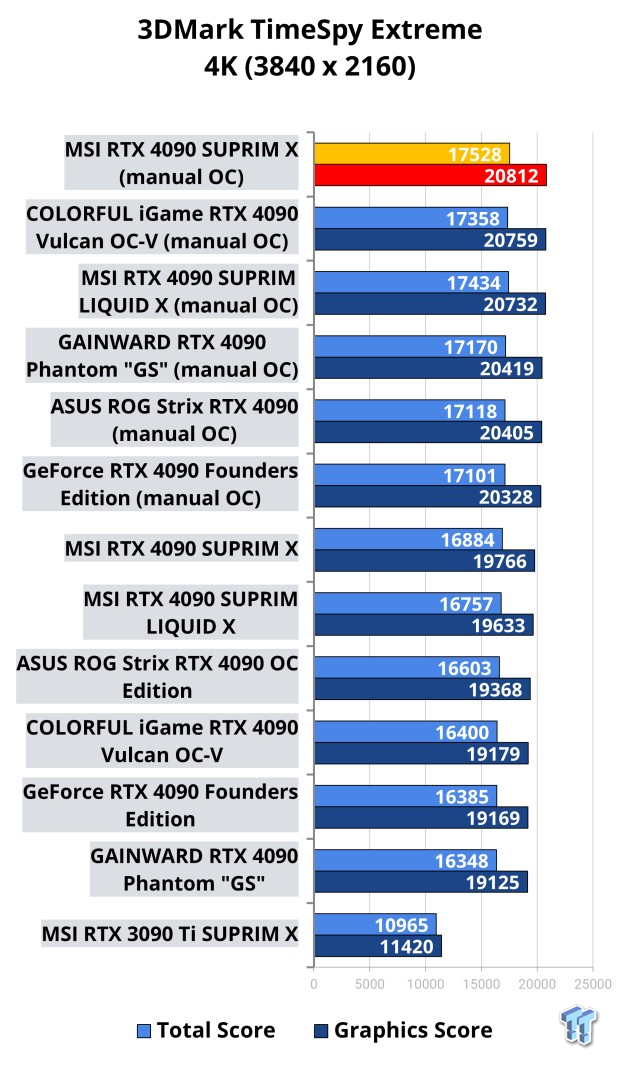
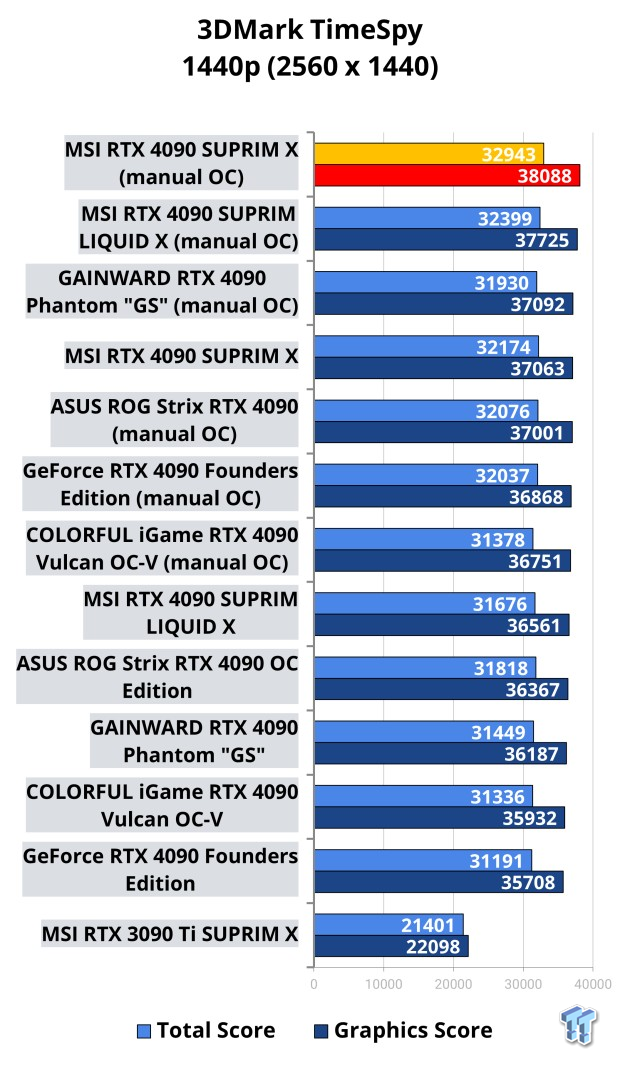
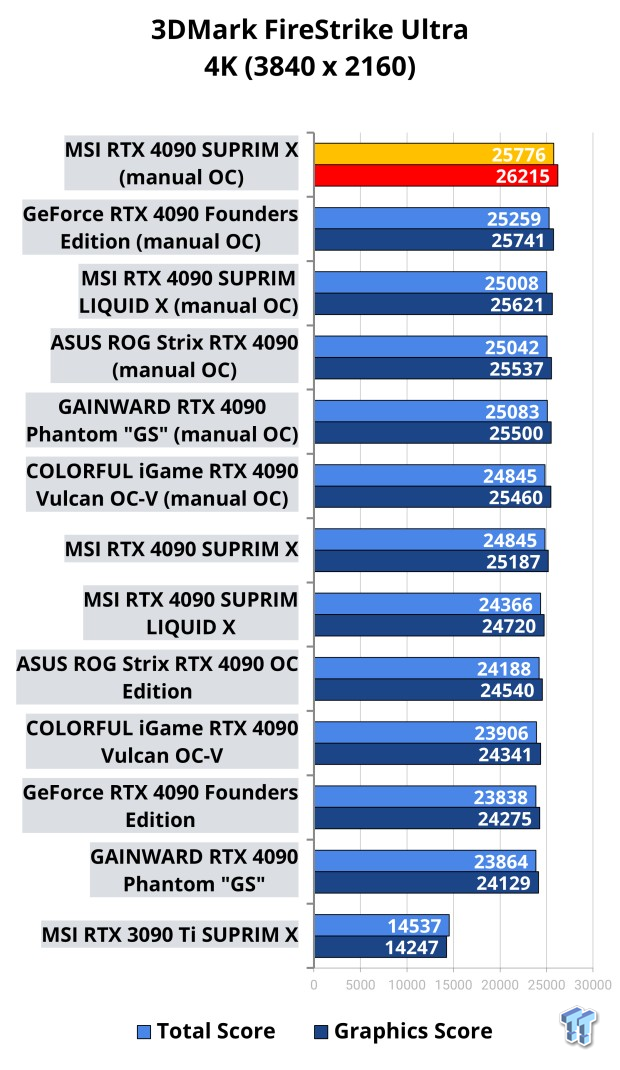

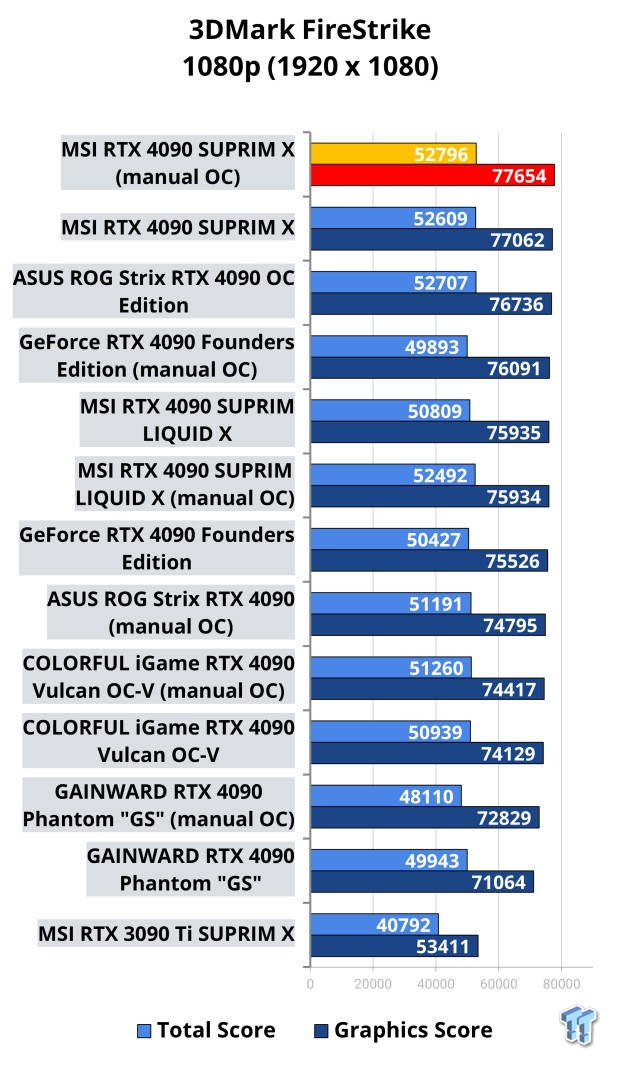
Benchmarks - 1080p
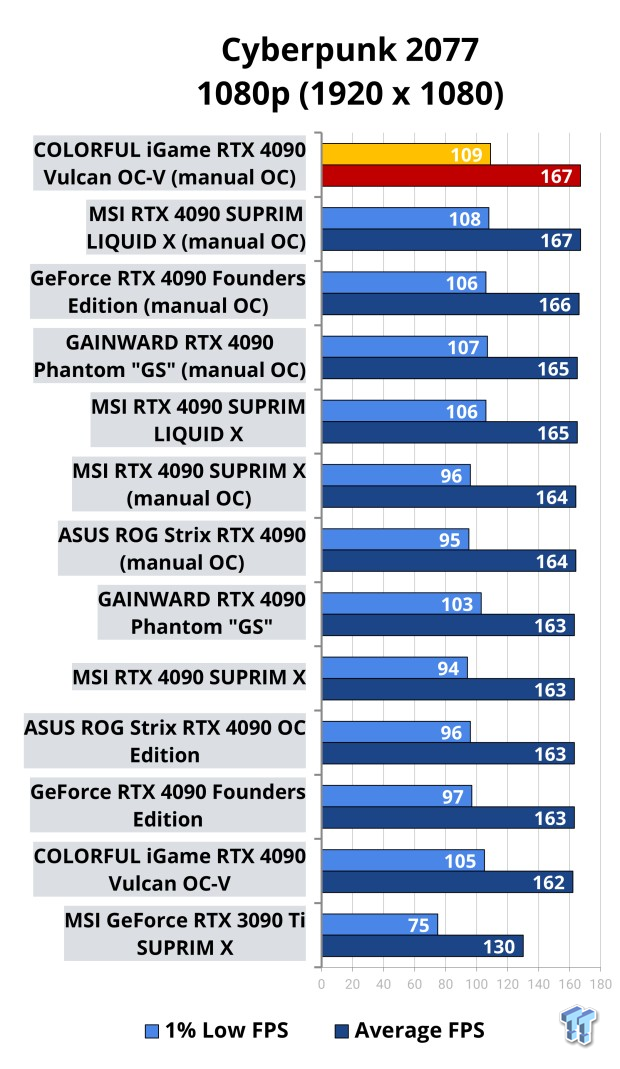
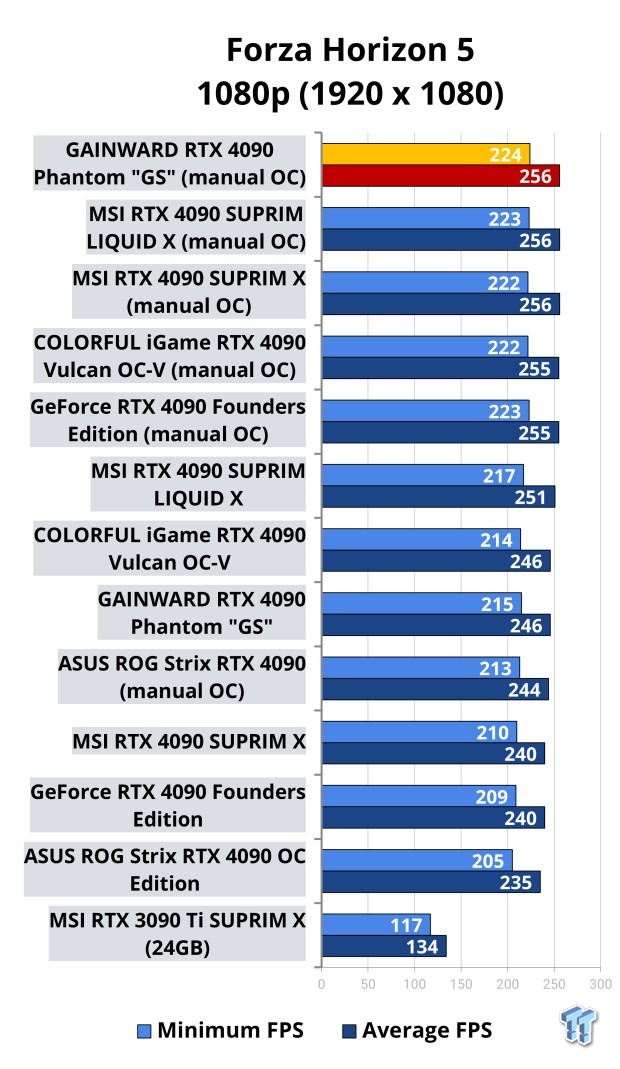
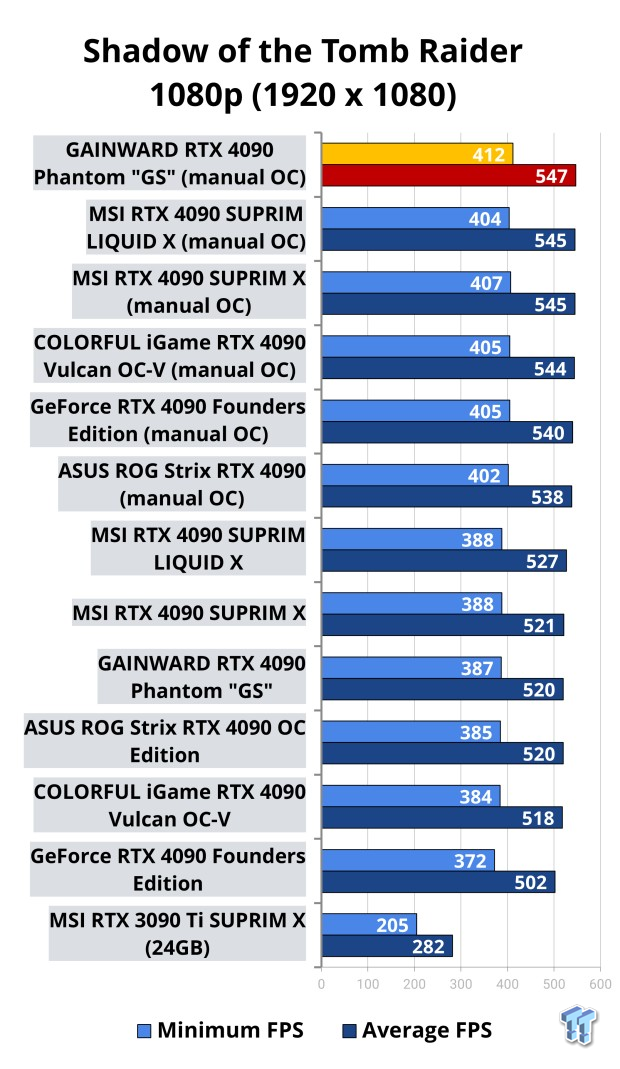
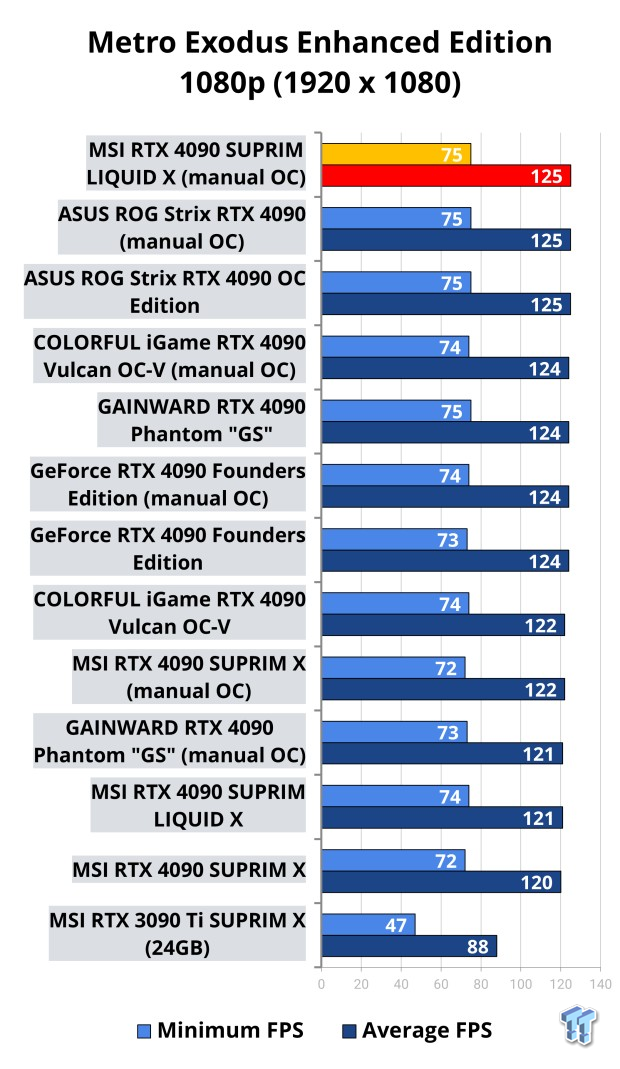
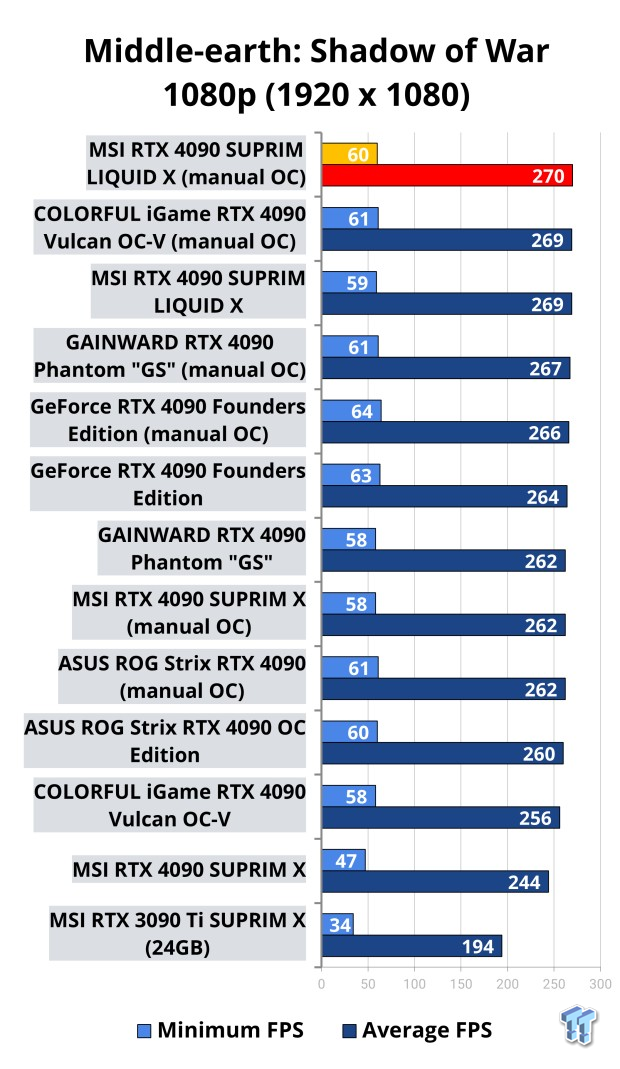
Benchmarks - 1440p
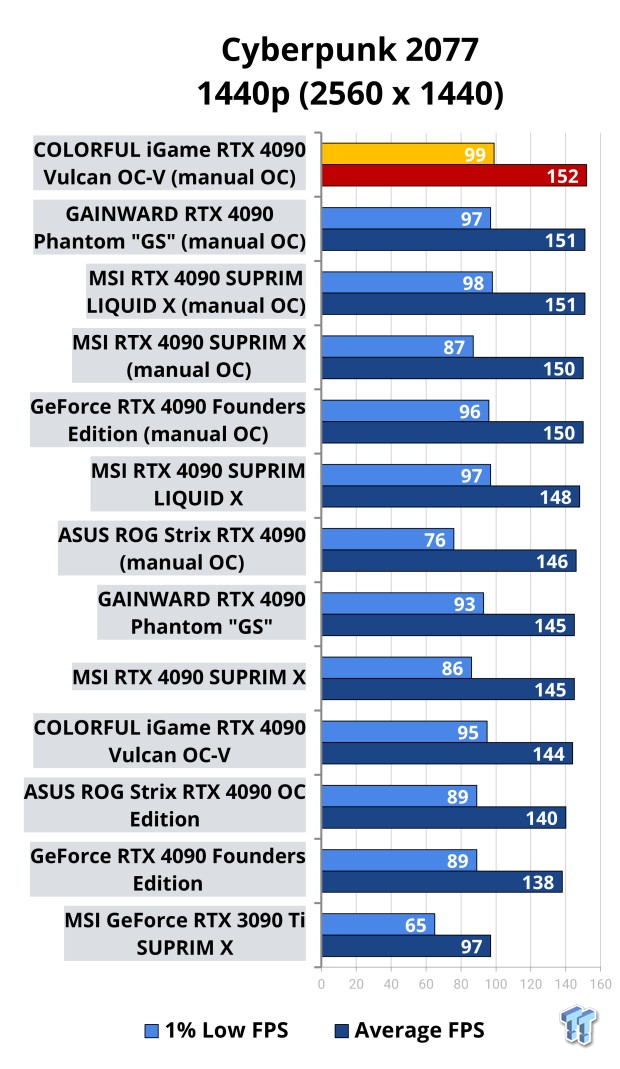
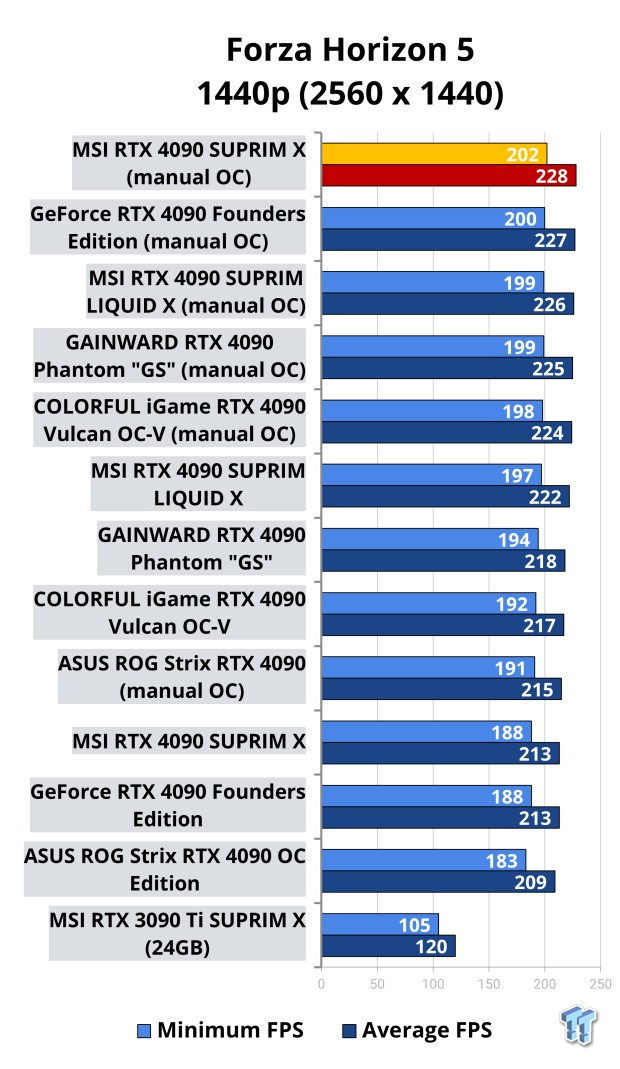
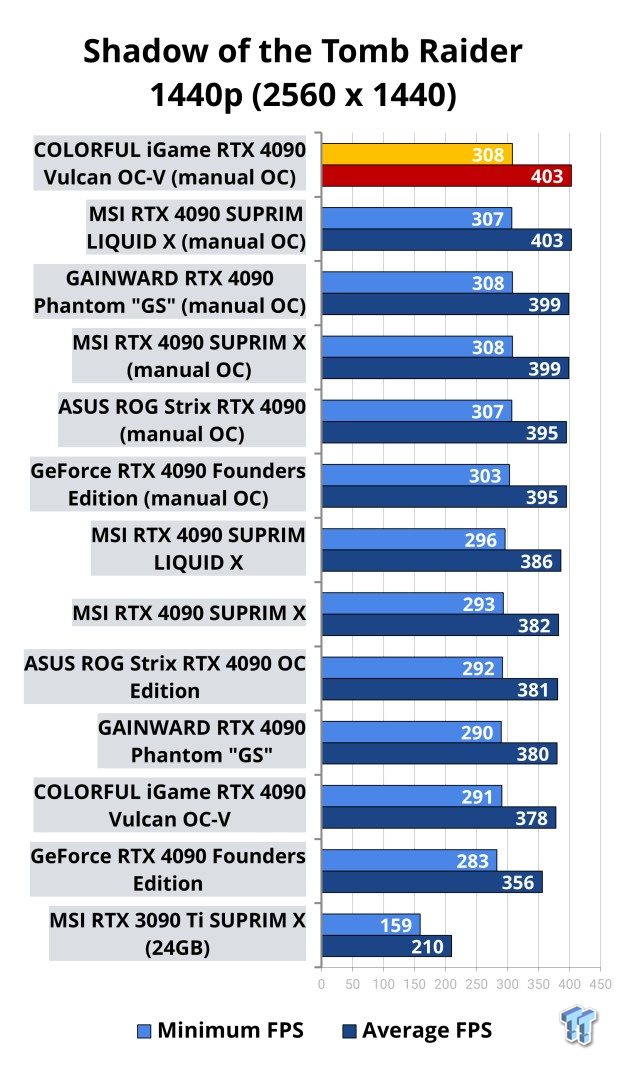
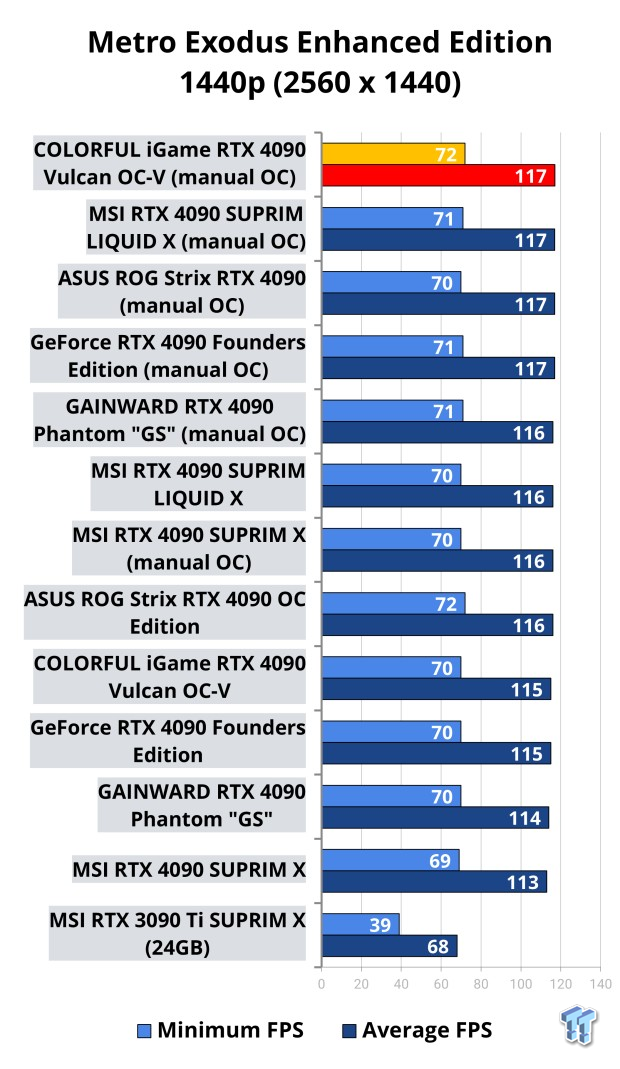
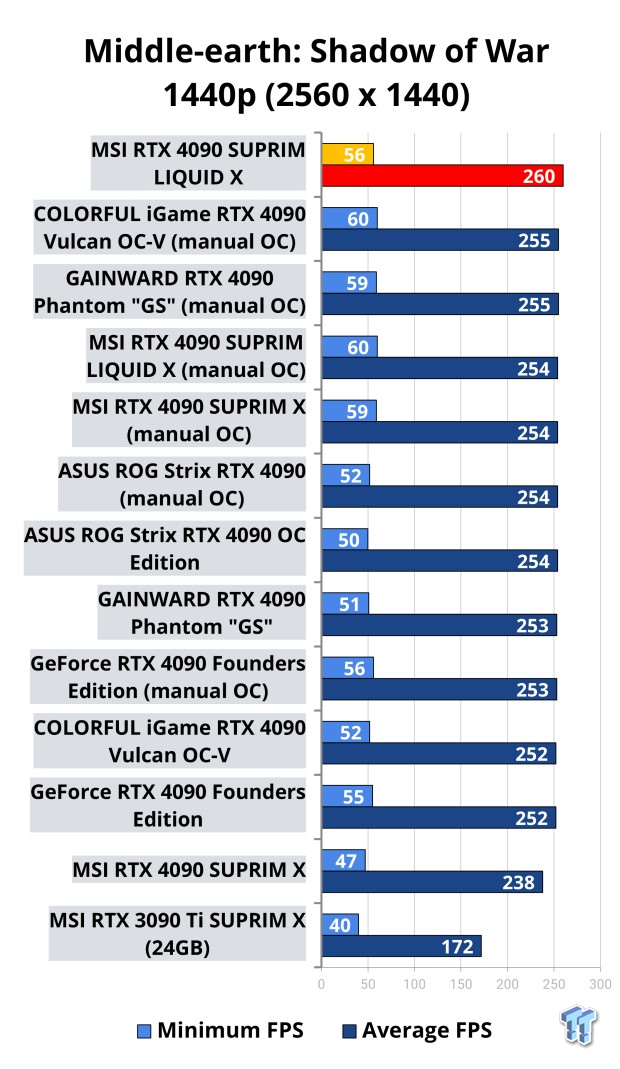
Benchmarks - 4K
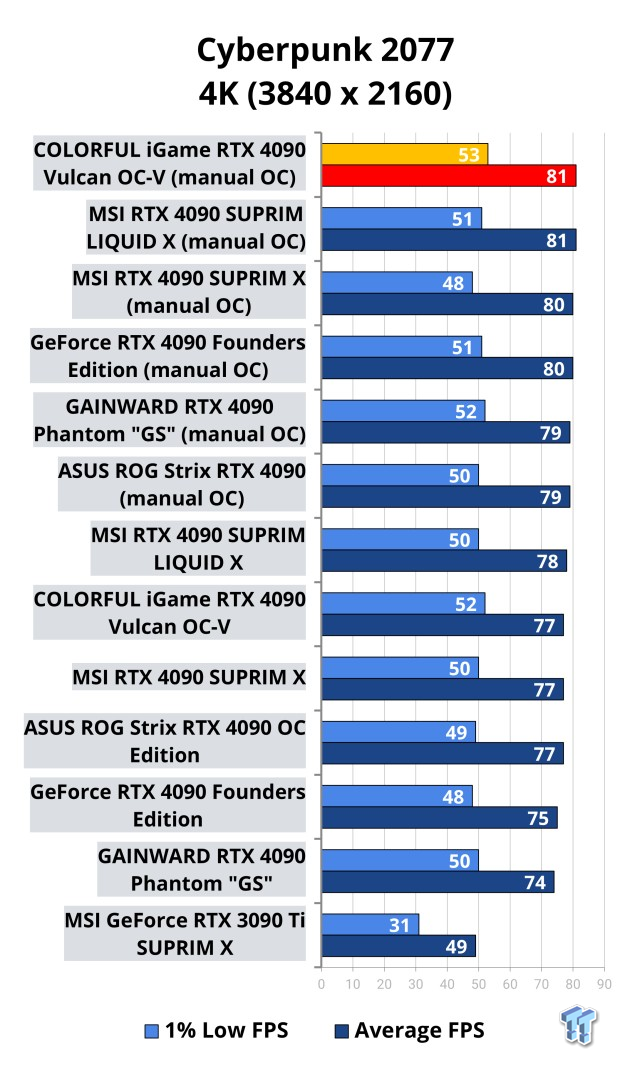
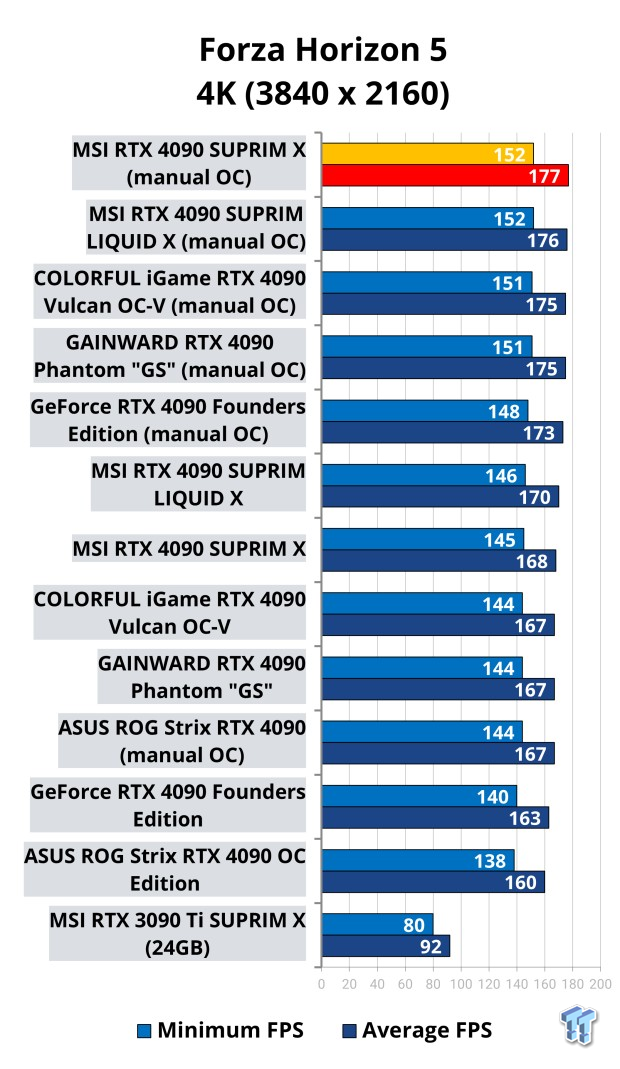
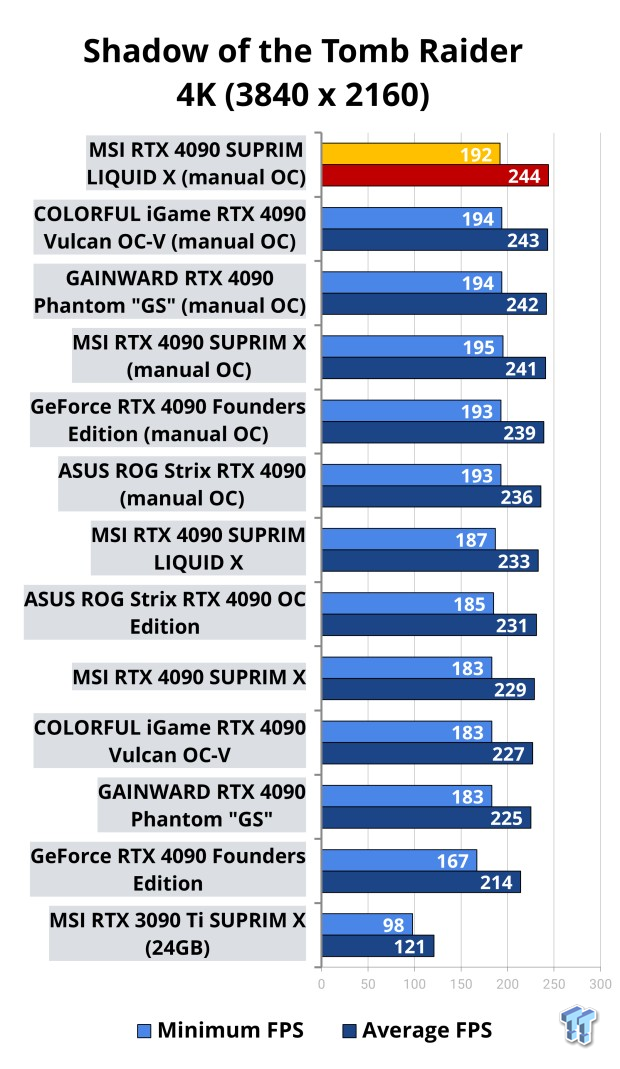
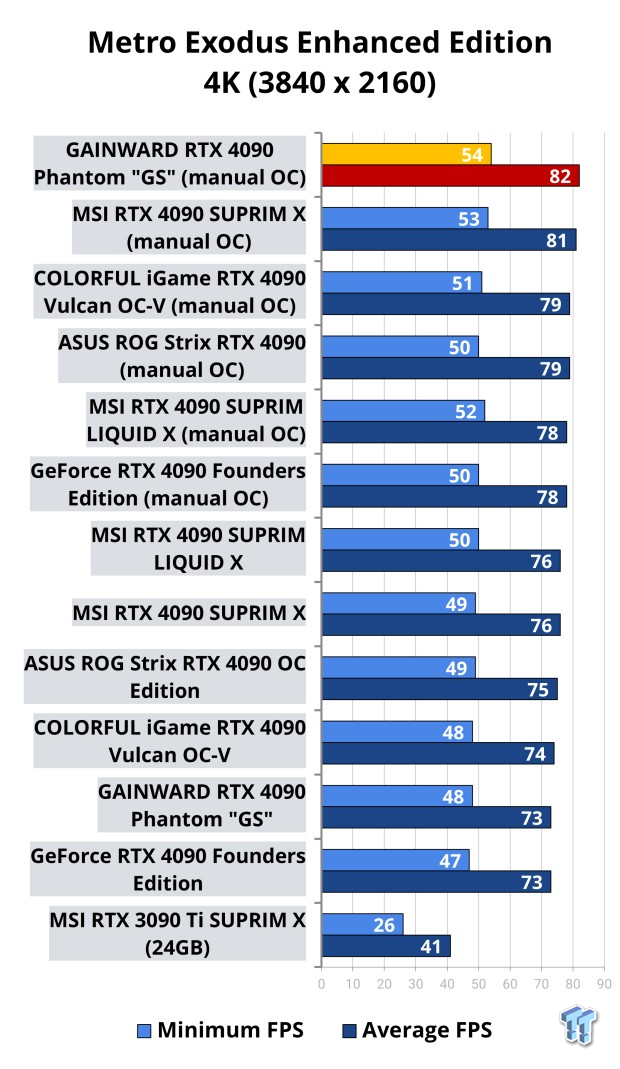
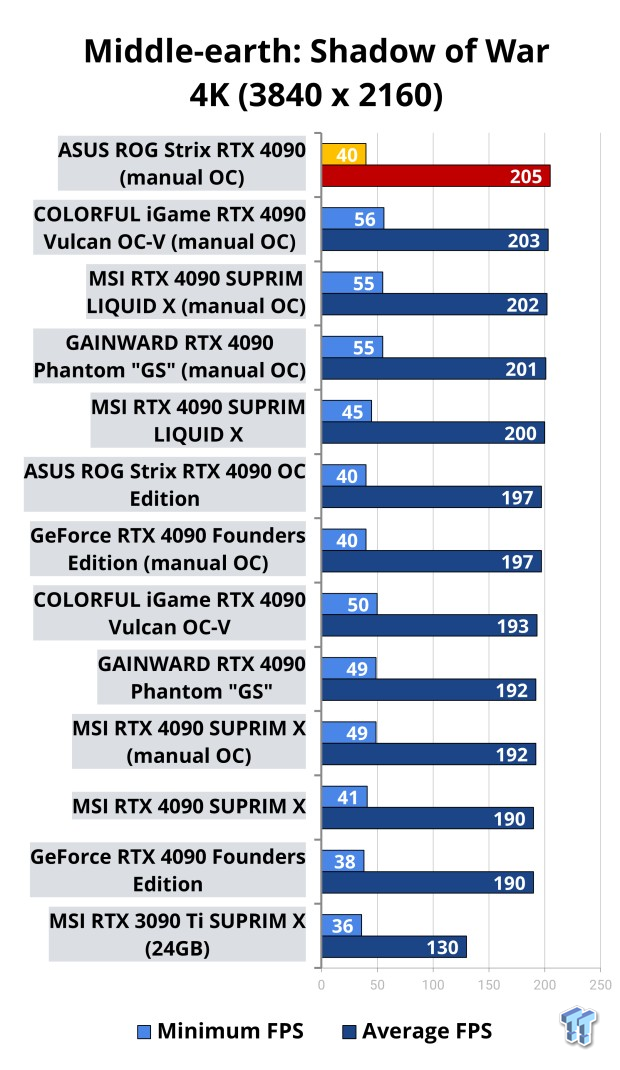
Best Overclocker
You'd probably think it was the ASUS ROG Strix GeForce RTX 4090 OC Edition that is the best overclocker, but you'd be wrong... the ROG Strix RTX 4090 was topping out at just 2940MHz but your results may vary. The best overclocker that I've got here with my pile of custom GeForce RTX 4090 graphics cards is NVIDIA's own GeForce RTX 4090 Founders Edition which hit 3080MHz (but crashed) but was perfectly stable at 3060MHz.
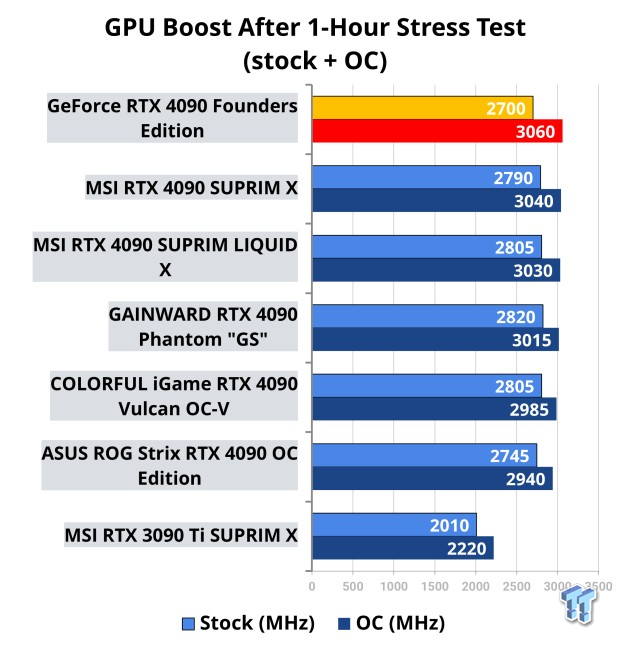
COLORFUL's custom iGame GeForce RTX 4090 Vulcan OC-V comes in at a virtually identical 3060MHz GPU boost stable, but also hit 3080MHz and even 3100MHz but it would crash instantly. MSI's slick GeForce RTX 4090 SUPRIM LIQUID X graphics card and its 240mm AIO radiator keep the GPU cool but also push the GPU boost up impressively to 3040MHz rock solid.
You're going to have roughly the same performance between the GeForce RTX 4090 graphics cards, the NVIDIA GeForce RTX 4090 Founders Edition and the COLORFUL iGame GeForce RTX 4090 Vulcan OC-V graphics cards are my recommendations. It's very unfortunate that COLORFUL's products aren't sold in more countries, as more users would find themselves buying them if they could. Impressive work once again, COLORFUL.
Best Thermal Performance
Out of all of the custom GeForce RTX 4090 graphics cards that I have here, the MSI GeForce RTX 4090 SUPRIM LIQUID X is the only one with an AIO cooler... so you'd think it would be far out and ahead when it comes to the best thermal performance of the custom GeForce RTX 4090 cards... but nope.
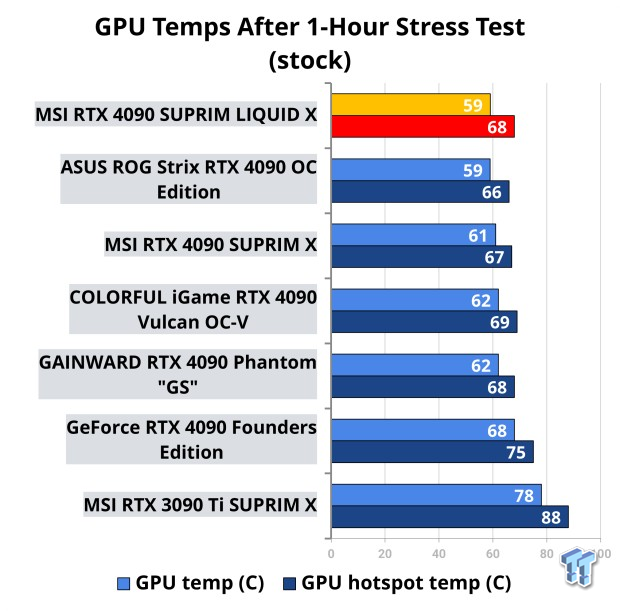
MSI does lead the pack with just 51C with the GPU and GDDR6X memory overclocked to the max, with fans placed at 100% the custom GeForce RTX 4090 SUPRIM LIQUID X and its AIO cooler keep the GPU temperatures at just 51C, compared to 59C at stock (which isn't much). The air-cooled MSI GeForce RTX 4090 SUPRIM X has identical thermal performance when overclocked and its triple-fan TRI-FROZR 3S cooling system is cranked to the max with 51C GPU temps. Mighty impressive thermal performance from MSI once again.
COLORFUL once again impresses, not only with the design of their card being on-point -- as well as having some of the best performance out of all of the GeForce RTX 4090 graphics cards -- with fantastic thermal performance from its cooling system. The custom COLORFUL iGame GeForce RTX 4090 Vulcan OC-V graphics card has GPU temps of 62C at stock, but just 53C when overclocked and fans cranked to 100%... very cool -- pun intended -- to see.

ASUS is also putting in some work into the thermal system cooling its custom ROG Strix GeForce RTX 4090 OC Edition graphics card, where at stock we have GPU temps of around 59C but with the GPU and GDDR6X memory overclocked to the max, along with the fans on the card cranked to 100%, we have GPU temps of just 54C. Next in line for thermal performance is GAINWARD with their GeForce RTX 4090 Phantom "GS" which at stock has GPU temps of 62C, but when overclocked and fans cranked up GPU temps drop to 57C.
The Best GeForce RTX 4090 is...
All of them.
Yeah, they're all amazingly powerful graphics cards and any one of them would be a treasure to have inside of your gaming PC. Out of the lot, COLORFUL's new custom iGame GeForce RTX 4090 Vulcan OC-V would be my favorite. It has the best custom style (at least IMO) with an actually very unique detachable display.
It packs some of the highest GPU boost clocks out of the custom RTX 4090 cards that I've tested in our GeForce RTX 4090 OC Shootout article, too.

NVIDIA's new GeForce RTX 4090 runs much, much cooler than custom GeForce RTX 3090 Ti cards like the custom MSI GeForce RTX 3090 Ti SUPRIM X -- which at stock, the GA102 GPU runs at 76C and has a huge 88C GPU hotspot temperature. Compare this against the same brand -- MSI in this case -- with their new air-cooled GeForce RTX 4090 SUPRIM X which runs at 61C on the AD102 GPU and just 67C GPU hotspot temps.
All of the custom GeForce RTX 4090 graphics cards sit at 59C to 61C GPU temps, so you know that whatever RTX 4090 you buy it's going to be fine. They all max out at around 70C too, sans the NVIDIA GeForce RTX 4090 Founders Edition which runs at 68C GPU temp and 75C GPU hotspot. Still, much better than the 88C+ on the RTX 3090 Ti.
The "fastest" GPU boost clock that I achieved was NVIDIA's own GeForce RTX 4090 Founders Edition which topped out at 3060MHz or so, but it was much more stable (and sometimes higher performance) at 3025MHz and 3040MHz. MSI's air-cooled GeForce RTX 4090 SUPRIM X hit 3040MHz while the AIO-cooled GeForce RTX 4090 SUPRIM LIQUID X was just behind it with 3030MHz.

NVIDIA's in-house GeForce RTX 4090 is also the easiest on power consumption, whereas after many hours of testing it is easily the best on power consumption: 349W stock and 421W overclocked, which blows away the up to 530W that MSI's custom GeForce RTX 4090 cards consume. ASUS is also pushing it with 525W out of its ROG Strix GeForce RTX 4090 OC Edition.
But out of all of them, the GAINWARD GeForce RTX 4090 Phantom "GS" graphics card which was the biggest surprise. I didn't think we'd squeeze much out of it, but man it was an unexpected surprise. You'd think out of all of the brands that ASUS would kill it, but GAINWARD was able to topple the ROG Strix.
- Biggest surprise OC: GAINWARD's GeForce RTX 4090 Phantom "GS"
- Best GPU boost: NVIDIA's GeForce RTX 4090 Founders Edition
- Best GPU temps: MSI GeForce RTX 4090 SUPRIM LIQUID X
- Best GPU temps (OC + fans @ 100%): COLORFUL iGame GeForce RTX 4090 Vulcan OC-V
- Best power (lowest): NVIDIA's GeForce RTX 4090 Founders Edition

At the end of the day, the overclocking abilities that I achieved won't be replicated by everyone... which is something to remember. Your results will vary, but for the cards that I've got here, they're all fantastic -- COLORFUL impresses greatly from start to finish, and NVIDIA constantly impresses with their GeForce RTX 4090 Founders Edition -- which, thankfully, mine hasn't caught fire (yet).



