A look at Dell CinemaStream powered by Smartbyte
We take a look at Dell CinemaStream powered by Smartbyte, and how it provides a more powerful way to connect and monitor your networking.
I don't typically write articles on software. Still, every once in a while, I do find myself in the midst of all my testing and writing, playing with a new piece of software that I find interesting or intriguing enough to want to share with you, our readers.
In the past, we have looked at software like Killer Control Center as part of a hardware release like the AC1550 or AX1650 Wi-Fi solutions from Rivet, but more recently upon picking up a Dell Inspiron 5000 series 2 in 1 for the wife, I stumbled across software called CinemaStream as part of the preinstalled package that comes with all Inspiron machines.
Typically, this software is something we scoff at, calling it bloatware and set it aside for removal when we get around to it, but digging into this software, I found it's powered by Smartbyte... yes, that Smartbyte.
Smartbyte came out a few years back installed on Dell machines as a way to prioritize video traffic efficiently through software to better the consumer experience. Back then, the software had an issue that would, in the end, slow a PCs internet connection in specific rare scenarios. In researching more, it appears more recently that the company behind Smartbyte, Rivet Networks, has put considerable effort into cleaning up and optimizing the software along with adding new features, which is what intrigued me enough to want to show you.
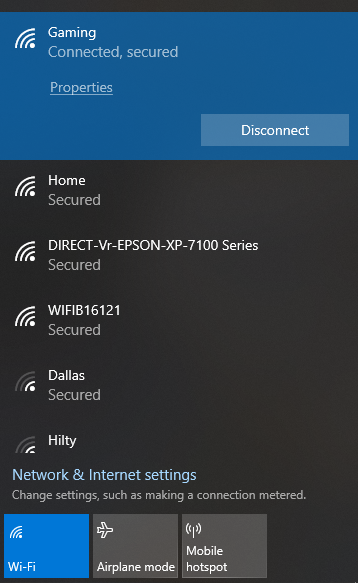
For the longest time, this is what you would typically see when connecting to a wireless network, Windows 10 example above. Pretty basic - it tells you what's available with the typical "bars" of strength and will ask for a password when you go to connect.
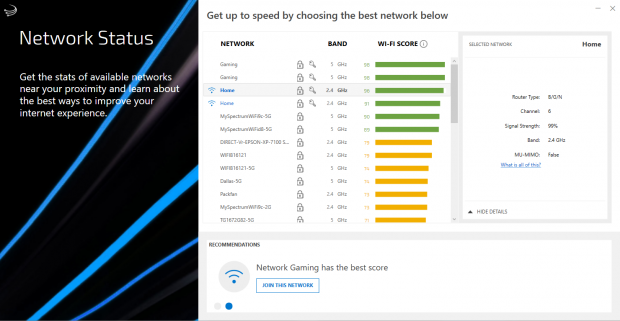
As you can see in this image, I'm connected to the network "Home' denoted by the Wi-Fi symbols and blue coloring, but with Smartbyte I'm able to see all of the networks around me, and they have all been scored taking into account signal strength, band, and router type, along with a few others.
You will also note along the bottom Smartbyte is telling me "Gaming" has the best score, and I should switch. This software can also alert you to technology differences where you may have a PC with the latest Intel AX200 or Killer AX1650 and Wi-Fi 5 router, letting you know upgrading your router could offer increased performance.
Also, selecting a wireless network will open an information block to the right showing you what technology the router is broadcasting, its signal strength, channel, band, and if it's capable of MU-MIMO technology.
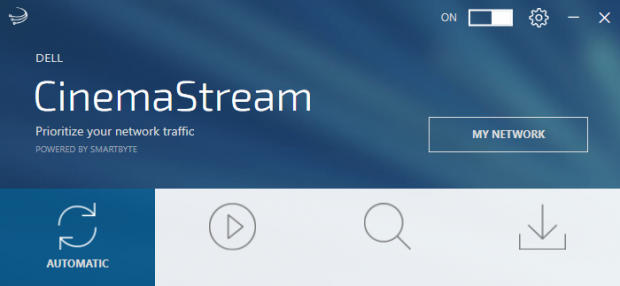
Launching CinemaStream, you will notice the software is very simple and offers several modes for prioritizing traffic (Automatic, Video, Browse, and Downloads) that provide a second level of control. The My Network button here will take you to the screen we went through in the last image.

At the top of the last screen, when we discussed the modes available for prioritization, you may have noticed a COG at the top right. Clicking on this will bring you here, allowing you to test your machines bandwidth and then manually set up and down speeds for a more accurate experience when using CinemaStream. Optionally, you can use the Dynamic Bandwidth feature, but it doesn't appear to be as accurate as a manual test setup. That being said, if you do go manual, it's best to check it every once in a while and update it as necessary.
In closing, I found this software to be a refreshing experience over the traditional Windows menu, a rather simple piece of software that offers the increased detail any power user would want. It's also a fantastic piece of software for novice PC users. It provides a more detailed direction as to what networks they should be connecting to or, in certain cases, aiding them in purchasing the best equipment to enrich their PC experience. So, for anyone working with an Inspiron platform, give CinemaStream and Smartbyte a try, see what recommendations it has for you!



