Corsair K70 RGB PRO MINI WIRELESS Gaming Keyboard Review
Corsair takes its range of K70 keyboards and gives it the 60% form factor treatment, in a fully customizable design that manages exceptional performance.


The Bottom Line
Pros
- + Exceptional wired and wireless performance
- + Sturdy build that is lighter than most
- + Hot-swappable keycaps and switches
- + Full RGB action
- + Great software support with iCUE
Cons
- - 60% form factor not for everyone as dedicated keys are missing
- - Wireless functionality comes at a cost
Should you buy it?
AvoidConsiderShortlistBuyIntroduction & Specification Details and Close-up
The 60% form factor keyboard has evolved from the "oh isn't that cute" reaction the industry responded with when they first hit the scene to becoming one of the most popular styles of mechanical keyboards available today. Essentially it takes the full-sized keyboard we all know (usually in TKL form) and then puts that through the Honey, I Shrunk the Kids machine with the shrink setting set to 60%.
Except that it's more of a cut-and-paste and condense situation, in that keycap sizes and switches remain the same. You're left with no arrows, Numpad, or dedicated function keys. All killer, no filler.

The new Corsair K70 RGB PRO MINI WIRELESS is a 60% form-factor mini keyboard, as the name would suggest, and a mini version of the impressive keyboards found in Corsair's K70 range - which feature excellent hardware paired with Cherry MX switches. Also, it's wireless, and the per-key RGB lighting extends to a very cool light strip that runs around the base of the keyboard. But you could have gleaned all of that from simply reading the product name a few times aloud, so let's cut right to one of the best features baked into Corsair's design for the K70 RGB PRO MINI - hot-swappable customization.
Going beyond the up to 50 on-board profiles that can be stored, and Corsair's own impressive all-encompassing iCUE software, not only are all the keycaps on the Corsair K70 RGB PRO MINI WIRELESS replaceable but so are the Cherry MX key switches. Yeah, very cool. Even a small strip on the back can be swapped out for a different color. When you add that to Corsair's impressive RGB action, which is always one of the most advanced and in-depth in terms of customization, if you're all about making your peripheral your own -- look no further.
Specifications & Close Up
- Product Type: Wireless Mechanical Gaming Keyboard
- Size (Full/TKL): TKL
- Form Factor: 60%
- Interface: 2.4 GHz Wireless, Bluetooth 4.2, Wired (USB 3.0 or 3.1 Type-A)
- Platforms: PC (Windows 10, 11), Mac, Xbox One, Xbox Series X|S, PlayStation 4, and PlayStation 5
- Battery Life: Up to 32 Hours with RGB, Up to 200 Hours without
- Switch: Cherry MX Keyswitch (RGB Red Linear Tested)
- Lighting: Per-Key RGB LEDs
- Poling Rate: Up to 8,000Hz with AXON
- Features: 100% Anti-Ghosting, iCue Software Support, Up to 50 on-board profiles, Corsair Logo ESC Keycap, Radiant Spacebar Keycap, Detachable USB Type-C to Type-A cable,
- Dimensions: 293x109x40 mm
- Weight: 0.64kg






Kosta's Test System Specifications
- Motherboard: MSI MEG X570 UNIFY
- CPU: AMD Ryzen 5 3800X
- GPU: NVIDIA GeForce RTX 3090 Founders Edition
- Cooler: Cooler Master MasterLiquid ML240R RGB AIO CPU Cooler
- RAM: 32GB (4x8GB) HyperX FURY DDR4 3200MHz
- SSD: Seagate FireCuda 520 SSD 2TB
- Power Supply: Cooler Master V 850W Gold SFX Power Supply
- Case: MPG SEKIRA 500P
- OS: Microsoft Windows 10 Pro 64-bit

Design & Software
Design
Although the 640-gram weight is still plenty sturdy for a 60% keyboard (the rubber strips underneath the base do well to keep it flat and sturdy, too), the Corsair K70 RGB PRO MINI WIRELESS is still remarkably light, which adds to the portability of the overall design. 60% form factor keyboards are great mostly because they make sense for those with limited desk space or for someone who primarily games on a laptop and is looking for something that will still deliver that proper mechanical keyboard feel. Which, for a lot of people out there, rings true. This is one of the reasons most of the 60% form factor keyboards out there, wired or wireless, feature detachable cables.
The build quality found across the Corsair K70 RGB PRO MINI WIRELESS is exceptional, with a sturdy metal baseplate and high-quality double-shot PBT keycaps that have a great feel in addition to being the sort of stuff that will go strong for years. Although you can pick and choose what style of switch you prefer, the review unit supplied featured the popular linear Cherry MX Red switches that deliver that smooth keypress without the overly tactile clicky feedback.
With many switch makers and keyboard makers, for that matter, dabbling in creating their own linear switches with lower actuation points and travel distance compared to Cherry MX - the decision to go the Cherry route makes sense mainly in terms of familiarity. As of 2022, they are not the fastest in terms of in-game performance.

But what's great is that the hot-swappable nature of the keyboard means you can theoretically swap out the switches for a different make or model to suit your preferences. In addition to the great switches, what you've got is 1ms low latency wireless, which makes this suitable for even the most competitive of games. Over a wired connection, the polling rate even goes up to an impressive (if overkill) 8000Hz compared to the 2000Hz of wireless, so the performance here definitely feels in line with the premium price tag of USD 199 and AUD 299.
The minimal design is also stylish, with a floating key look and a programmable RGB strip (via iCUE) that sits between the metallic bottom plate and the top. There are a few drawbacks with the 60% form factor that is to be expected, namely the cramped nature of the ergonomics and no luxury items like a wrist rest or even dedicated media keys.
Software
The Corsair K70 RGB PRO MINI WIRELESS uses Corsair's iCUE software, which, if you've used it at one time or another, you will know that it's as in-depth and all-encompassing as they come. From monitoring memory timings, and CPU temperature levels in real-time, it's also the place where you can customize countless keyboard profiles and lighting settings through robust and mostly intuitive controls. iCUE is so detailed in terms of PC monitoring that the initial download size now sits at over 1GB, with half of that used up by memory when in use.

Make no mistake, with PC and even console support, the Corsair K70 RGB PRO MINI WIRELESS is plug-and-play, with many functions already on-board and readily available without the need for software. The inbuilt FN function key gives you quick access to all the F1-F12 keys, media controls, and even the arrows (which are mapped to a secondary function across IJKL). For any sort of tweaking or customization, though, you'll need iCUE.
Setting up the software is easy, and with firmware updates applied to both the dongle and the keyboard after that first bit of detection, you'll be able to customize macros and specific keys and mess around with the lighting.
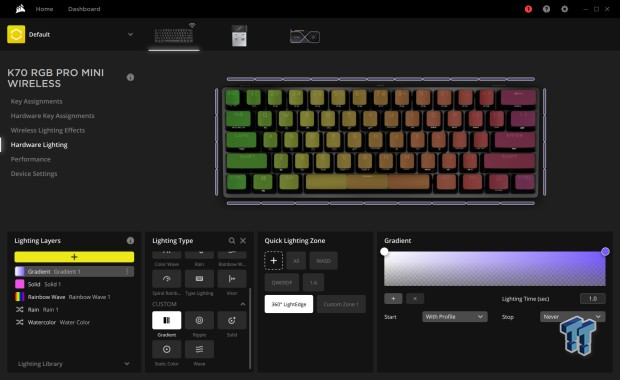
iCUE lighting options are next level when it comes to the sheer number of modes that you can fine-tune and multiple layers you can set up to work across individual keys and different regions. It takes a little while to get used to, which also applies to the macros, key assignments, and profile stuff.
The great news is that clicking on the '?' Help icon will open access to helpful tutorial videos that outline how to use the software's basic customization. How To Guides for software and customization are always welcome, and it's very cool to see Corsair take the time to embed them in the iCUE software as standard.
Gaming Performance and Productivity
Gaming Performance
There's some definite adjustment that comes with going from a full-sized keyboard to the 60% form factor of the Corsair K70 RGB PRO MINI WIRELESS. The ergonomics are a little cramped (at least initially), but once you get used to the fact that there aren't any arrow keys or function keys (my fingers automatically go to the F12 key to take a screenshot whenever I see something cool in a game) - you've got a brilliant keyboard for pretty much all styles of game. The linear switches have a great feel, with smooth performance that benefits from the great overall feel of the keycaps.

Linear switches work great when paired with an FPS, and firing up DOOM Eternal on a gaming laptop, it only took a few seconds for the Corsair K70 RGB PRO MINI WIRELESS to feel right at home. It was playing FPS titles with jump mechanics that the springy nature of the spacebar impressed, and for a lot of mechanical keyboards, it's with the spacebar that you find most of the differences in overall feel.
Throw in 100% Anti-Ghosting, profile switching, and low latency, no matter if the keyboard is wired or wireless, and you've got something suitable for all styles of game. However, games like StarCraft, where function keys can select all units and handle some shortcuts, will require some remapping or adjusting to using the FN key as a shift to do all of that.
Productivity
Linear switches are great for productivity tasks as they foster an almost touch-type feel with low actuation. The Cherry MX Red switches feature a 45g actuation force, a 2mm actuation point, and 4mm of total travel. For text and writing, this makes the Corsair K70 RGB PRO MINI WIRELESS a great choice. Though as we're talking about the 60% form factor, there is a learning curve that comes with multiple key presses to access various functions and even the arrow keys.
As someone who spends a lot of time in Office-style apps, dedicated keys for functions, arrow, and even the Numpad, are valuable. But for day-to-day general PC usage, the portable nature of the Corsair K70 RGB PRO MINI WIRELESS has definite benefits.
Keyboard Click Sound Level
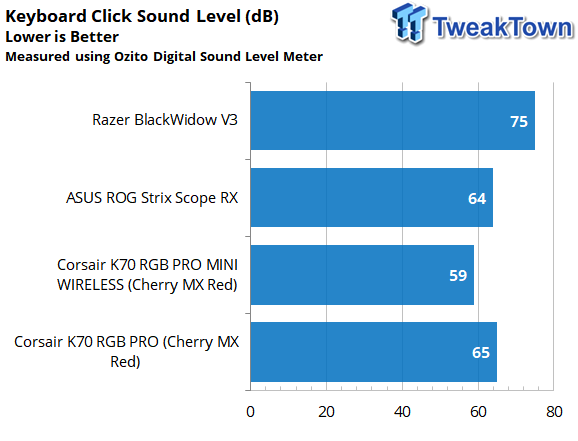
To test the overall sound level of a keyboard, we use the Ozito Digital Sound Level Meter capturing the sentence "the quick brown fox jumps over the lazy dog" multiple times and recording the maximum dB level. This is to indicate how "loud" the switches used are for everyday usage.
The chart above showcases where the Corsair K70 RGB PRO MINI WIRELESS sits.
Final Thoughts
As 60% form factor keyboards become more and more prevalent, it's great to see Corsair go all out with the Corsair K70 RGB PRO MINI WIRELESS. Not only is the wireless performance low latency and on par with most high-end wired keyboards, but there's that added boost to accuracy that comes with going wired.
The Cherry MX Red switches tested in the review unit are about as reliable and comfortable as you can hope for with a Linear-style switch and pair beautifully with the great feeling double-shot PBT keycaps.

Probably the most impressive feature is just how modular and customizable it is. With Corsair packing in a replacement spacebar, ESC keycap, and keycap puller, you can swap out the keycaps to various colors. The addition of a key switch puller, though, adds a new dimension to customization as you can swap out entire key switches. Throw in iCUE and the ability to store up to 50 profiles, and the Corsair K70 RGB PRO MINI WIRELESS is versatile to a fault - and one of the most impressive 60% form factor keyboards available today.

Performance | 97% |
Quality | 98% |
Features | 94% |
Value | 95% |
Overall | 96% |
The Bottom Line
The Corsair K70 RGB PRO MINI WIRELESS is a 60% form factor keyboard that takes customization to the next level, not to mention delivering when it comes to pure wireless in-game performance.



