Logitech G502 X Plus Gaming Mouse Review
The iconic Logitech G502 gets its most premium version yet with the Logitech G502 X Plus, where great wireless performance meets excellent build quality.


The Bottom Line
Pros
- + Classic G502 shape and feel
- + Infinite scroll is so, so good
- + Excellent customization options through Logitech G Hub
- + The DPI Switch button is great for shooters
- + Long-lasting battery
Cons
- - Priciest G502 available
- - Same sensor and switches as the half-the-price wired G502
- - No more weight adjustment
Should you buy it?
AvoidConsiderShortlistBuyIntroduction & Specification Details and Close-up
Logitech has been in the peripheral game for so long that it's hard to remember a time when walking into a store that sold computing and gaming goodies didn't include walking past a whole range of Logitech gear. And when it comes to keyboards and mice, it kind of feels like there was a time back in the late 1990s when pretty much everything of note was a Logitech product.
Of course, as technology has advanced and the quality of gaming gear improved, Logitech hasn't fallen behind or become purely a mainstream, budget, off-the-shelf thing. It's more than kept up - with the Logitech G range becoming a premium mainstay and one of those brands you can rely on. For the most part, not every product is created equal after all.

Speaking of legacy, when you're talking about the history of the gaming mouse, the Logitech G502 is legendary. From its futuristic (by way of the early 2000s) shape that includes a generous thumb rest and unique ergonomics to its consistent build quality and adoption and use of high-quality parts over the years - the Logitech G502 is both relevant and a stone-cold classic at the same time.
The new Logitech G502 X Plus is the latest variation, a wireless gaming mouse that makes full use of Logitech's Lightspeed Wireless tech. And judging by that rather long name, it joins the existing Logitech G502 range as the new RGB-lit premium high-end variation. Something that becomes immediately clear when you see the USD 160 and AUD 280 price points.
As the latest addition to the Logitech G502 line-up, it sports the latest in just about everything, from sensors to switches to wireless tech and even the ability to charge without ever plugging it in. There's also some pretty fancy RGB action, which is both visually impressive and subtle at the same time. However, there's probably nothing all that subtle about the Logitech G502 design.
Specifications & Close Up
- Product Type: Gaming Mouse
- Interface: Lightspeed Wireless, USB-C
- Sensor: HERO 25K
- DPI: 100 - 25600
- IPS: 400
- Max Acceleration: 40G
- Switch: LIGHTFORCE hybrid switches
- Buttons: 13 programmable controls
- Mouse Feet: PTFE
- Lighting: LIGHTSYNC 8-zone RGB lighting
- Dimensions: 131.4 x 79.2 x 41.1 mm
- Weight: 106 grams
- Battery Life: Constant motion 130 hours (37 hours RGB on)
- Packaging: G502 X PLUS LIGHTSPEED Wireless Gaming Mouse, DPI-Shift button cover, USB-C charging cable, LIGHTSPEED USB-A receiver, USB extension adapter, User documentation, Sticker






Kosta's Test System Specifications
- Motherboard: MSI MAG X670E Carbon Wi-Fi
- CPU: AMD Ryzen 9 7900X
- GPU: NVIDIA GeForce RTX 4090 Founders Edition
- Cooler: Corsair iCUE H100i RGB PRO XT Liquid CPU Cooler
- RAM: 64GB (4x32GB) Corsair DOMINATOR PLATINUM RGB DDR5 DRAM 5200MHz
- SSD: Kingston FURY Renegade PCIe 4.0 NVMe M.2 SSD 2TB
- Power Supply: Thermaltake Toughpower GF1 850W
- Case: Thermaltake Core P3 Tempered Glass Snow
- OS: Microsoft Windows 11 Pro 64-bit

Design, Sensor, & Software
Design
A good scroll wheel goes a long way, from feel to accuracy to build quality, so that scrolling on day 200 feels just as tight as it did on day 1. It might seem like a small and not all-that-important part of the bigger picture, but the Logitech G502 range has always been at the forefront of "scroll wheel feel". And this is mostly due to the infinite scroll function that allows the scroll wheel to rotate at whatever speed your fingers can muster, like spinning a wheel on a raised bike. It's very cool, and it works.
Pair this with the iconic ergonomic shape and thumb-rest design of the Logitech G502, and it's no wonder that it's become something of a go-to for many PC gamers. It just feels awesome, with the bonus of being able to switch to a more traditional mechanical scroll wheel feel with a press of a button.

That said, there are some notable design changes made to the Logitech G502 X Plus, where the iconic mouse has adopted the recent trend of shedding weight. Out of the box, the 106-gram weight is great to move around and light, but not as light as the wired 89-gram version. It's lightweight, to be sure, but with older Logitech G502s providing options to change and adjust the weight with physical magnetic weights - that specific customization is gone.
This is notable because the Logitech G502 X Plus is all about customization. From DPI sensitivity, you can adjust in increments of 50 across an impressive 25,600 total to complete and intuitive customization for all 13 buttons and functions via software.
Some of that physical modding spirit remains. The DPI Shift button on the side is magnetic and can be flipped around for a different thumb position - with Logitech also providing a smaller non-functional option to swap it out entirely within the box.
Setting aside the excellent build quality, best-in-class lighting for a wireless mouse, and the iconic shape - the sheer number of buttons you can configure make it suitable for a wide range of games and applications versus the more minimal designs and form factors seen in peripherals aiming their sights squarely on the competitive shooter scene. This extends to the excellent lighting, with the single strip that runs across the body offering eight points of customization.
Sensor
At the heart of any gaming mouse lies the sensor, and the Logitech G502 X Plus makes use of the HERO 25K sensor seen in several Logitech products in recent years. It's a shame that the top-of-the-line Logitech G502 doesn't include a new or more advanced sensor than other models, but the HERO 25K is still a beast, even if it has been in circulation for some time.
Paired with very generous PFTE feet coverage on the underside of the Logitech G502 X Plus, no artificial acceleration or smoothing, and 400+ in terms of IPS tracking across the entire DPI range, and you begin to realize that sensor tech is more than a 'who has the highest numbers' game. It's about the entire package.

Logitech claims that the HERO 25K makes great strides in power efficiency, and we're inclined to agree based on the 130 hours of constant motion battery life, which still sits in the 40-hour range with the impressive RGB lighting turned on. Outside the sensor, there are some nice new additions, namely with the new hybrid optical-mechanical switches, which retain the tactile feel of a nice click with the added reliability and accuracy that comes with optical actuation.
Software
Logitech has been in the game for so long that its customization software has seen several notable revisions over the years, and it's safe to say that its latest is its greatest - with the Logitech G Hub software package being one of the best currently available. Not only is the interface itself clean, minimal, and easy to figure out without outside help, but there's some powerful functionality available.
The Logitech G502 X Plus has a lot of buttons and physical input, and every point is clearly labeled and customizable. You can even go so far as to disable buttons entirely if you feel there are too many.
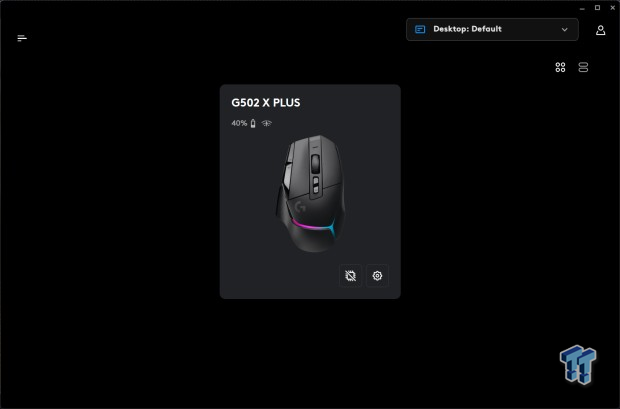
Assignments are clearly labeled and laid out, categorized into sections like navigation, productivity, editing, and even several Windows functions - and setting one up is as easy as drag-and-drop. Keyboard keys can also be assigned in this way alongside launching applications. Logitech G-Shift allows for default settings to remain intact, opening the door for as much customization and tinkering as you can handle. Likewise, the Macro setup is intuitive, with options to record single presses, hold actions, and entire sequences.
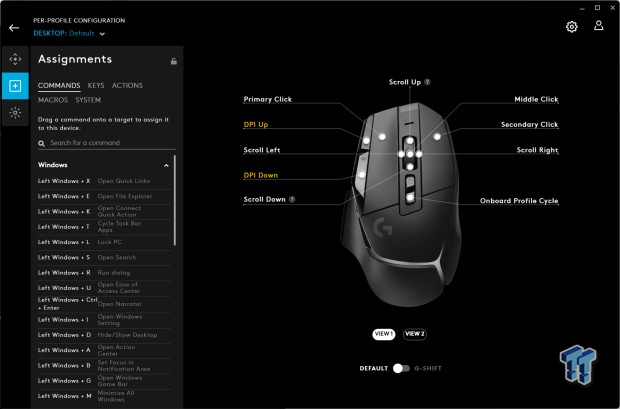
Lightsync customization is equally in-depth, though the default Logitech 'Pulsar Point' lighting option, which has a distinct cyberpunk feel, is probably the best. A personal preference, but as you can see in the images the blue and pink are infinitely mesmerizing.
The minimal and clean look of the Logitech G Hub is commendable, and even if you don't plan on making any deep changes to the layout and functionality, you've still got a good indicator of battery life, efficiency, how many hours of usage remain, and the ability to drag-and-drop DPI settings.
Gaming Performance and Productivity
Gaming Performance
On the side of the Logitech G502 X Plus, you've got a fully adjustable DPI Switch button, which, when held down, can lower the sensitivity for finer and more precise small movements. As a feature, it's not wholly original, but for gaming - specifically, when you're playing something like Call of Duty: Modern Warfare II - it adds a new dimension to aiming down the sights of a gun.
Playing through the campaign of the latest Call of Duty with the new G502 in-hand and, not only was it a seamless experience, but the wide range of buttons and function placement on the mouse meant switching weapons, throwing grenades, and opening doors, was all handled via the mouse.

Switching things up with a little Age of Empires IV action, it becomes clear that the Logitech G502 X Plus is wonderful for a wide range of genres. The impressive HERO 25K sensor and tactile feel of the switches all carry that premium feel, making the Logitech G502 X Plus responsive and then some. As mentioned above, the generous PFTE underside placement makes for a smooth, frictionless glide perfect for gaming.
Although just about impossible to replicate, Logitech's Lightspeed wireless deployed here is also apparently 68% faster than previous generations. Ultimately it means that in terms of day-to-day use and gaming, there's no discernable difference between what you experience with the Logitech G502 X Plus when in wireless mode versus play-and-charge or wired.
Productivity
With its 106-gram weight, the Logitech G502 X Plus is certainly more suitable for day-to-day tasks and app usage versus some of the more ultralight offerings. You can feel it, and thanks to great palm-grip ergonomics and a smooth glide - the G502 feels like it brings as much to the productivity table as it does the gaming one.
Oh, and the infinite scroll feature is nothing short of amazing for scrolling through long documents, Reddit threads, and web pages. It's with productivity where the drag-and-drop customization on offer in Logitech G Hub feels exceptionally well thought out, too, as just about every Windows, editing, or system shortcut can be assigned or re-assigned to the G502.
Final Thoughts
The iconic Logitech G502 range has been around for some time, and with what has been delivered with the Logitech G502 X Plus - odds are it's going to be around for quite a long while yet. From the awesome iconic shape and grip to the infinite scroll to the focus on customization, it's all backed up with an excellent sensor, great switches, and sturdy construction.
But, with three models on offer, there's not a lot extra that you get with a wireless gaming mouse that costs double its wired counterpart. It's wireless, sure, but it's hard to justify a price tag based on some admittedly cool-looking RGB flourishes.

One of the more interesting features is the ability to charge automatically when used in conjunction with a Powerplay charging station/pad - but that's an additional USD 120 cost that makes it less of a feature and more something pretty much no one will use.
So yeah, the only real drawback here is the high cost of entry because everything else about the Logitech G502 X Plus lives up to its legendary status as one of the best.

Performance | 98% |
Quality | 95% |
Features | 96% |
Value | 80% |
Overall | 92% |
The Bottom Line
The G502 X Plus is the latest version of Logitech's iconic G502, bringing stellar wireless performance to a design that is all about customization. The only thing holding it back is the high cost of entry.



