ASUS ROG Keris Wireless AimPoint Gaming Mouse Review
The ASUS ROG Keris Wireless AimPoint features an impressive sensor, great switches, and a sturdy build. And all of that in a stylish look and feel.


The Bottom Line
Pros
- + Impressive high-end 36K sensor
- + Low-latency wireless
- + Customization covers profiles, switches, and even the look and feel of the mouse
- + The Moonlight White variant is stylish
- + Great instantaneous click-feel
Cons
- - DPI switch located underneath
- - Pricier than previous models
Should you buy it?
AvoidConsiderShortlistBuyIntroduction & Specification Details and Close-up
Going hands-on with the ASUS ROG Keris Wireless AimPoint in its Moonlight White color scheme is an exercise in looking back whilst firmly looking forward. The retro side comes with the two-tone grey-and-white look, a stylish throwback to the era of PC gaming and peripherals when the color black was rare. Of course, there was a mass-produced office cubicle production line feel to the beige-colored hardware we saw back in the day - and the ROG Keris Wireless AimPoint is anything but. It features a state-of-the-art sensor, low-latency wireless, a long-lasting battery, and even uses different materials for the buttons to improve click-feel.

The best way to describe the new ROG Keris Wireless AimPoint from ASUS is that it does so many things right. It feels wonderful to use. Weighing in at 75 grams, it's also an ultralight gaming mouse, designed with versatility in mind thanks to Bluetooth and wired functionality care of a high-quality paracord USB cable. And with a price point of around USD 130, it has the air of a premium gaming mouse with a no-expense-spared design on behalf of ASUS.
It's also a bit of a throwback in the customization department, albeit filtered through a modern lens. The switches, which are rated for 70 million clicks, are easily replaceable. So much so that ASUS even packs in some spares in the box, which is a rare thing to see in 2022. And as an ultralight looking to keep the weight down, there's additional one-time-use grip tape for those that want some extra comfort. This is something we've seen before, most recently with Razer's latest DeathAdder, except ASUS has opted to make their grip tape as much of a fashion statement as it is an add-on for those that love a grippy feel.
For those looking for a high-end gaming ultralight gaming mouse with a simple ergonomic grip and minimal aesthetics, the ASUS ROG Keris Wireless AimPoint is impressive. Oh, and it's also available in black.
Specifications & Close Up
- Product Type: Gaming Mouse
- Interface: Wireless, Bluetooth, USB
- Sensor: ROG AimPoint optical sensor
- DPI: 36000
- IPS: 650
- Acceleration: 50G
- Polling Rate: 1000Hz
- Switch: ROG Mechanical Switch, rated for 70 million clicks
- Buttons: 5 (7 programmable including scroll wheel)
- Mouse Feet: PTFE
- Lighting: RGB (Logo)
- Dimensions: 118 x 62 x 39 mm
- Weight: 75 grams (w/out cable and accessories)
- Battery Life: Up to 119 hours with RGB over 2.4GHz, Up to 150 over Bluetooth
- In the Box: ROG Keris Wireless AimPoint gaming mouse, USB Dongle, USB Dongle Extender ROG Paracord, Guide/Warranty Booklet, ROG Stickers, Mouse feet, Replaceable Micro Switches, Mouse Grip Tape Set






Kosta's Test System Specifications
- Motherboard: MSI MAG X670E Carbon Wi-Fi
- CPU: AMD Ryzen 9 7900X
- GPU: NVIDIA GeForce RTX 4090 Founders Edition
- Cooler: Corsair iCUE H100i RGB PRO XT Liquid CPU Cooler
- RAM: 64GB (4x32GB) Corsair DOMINATOR PLATINUM RGB DDR5 DRAM 5200MHz
- SSD: Kingston FURY Renegade PCIe 4.0 NVMe M.2 SSD 2TB
- Power Supply: Thermaltake Toughpower GF1 850W
- Case: Thermaltake Core P3 Tempered Glass Snow
- OS: Microsoft Windows 11 Pro 64-bit

Design, Sensor, & Software
Design
The minimal 5-button layout and shape of the ASUS ROG Keris Wireless AimPoint certainly make it the sort of mouse that was designed with FPS players in mind. A sentiment backed up by the ultralight 75-gram weight, low-latency wireless, and minimal use of RGB lighting. Here, the ASUS ROG logo lights up, and that's about it. This is a little weird because previous Keris models also lit up the scroll wheel. As mentioned in the intro, the Moonlight White variant reviewed here has a great retro feel and is stylish in a way that's hard to describe.
Perhaps it's the rounded shape with very few straight lines or the focus on ergonomics without sacrificing too much on the road to creating something ultralight. Whatever it is, we're always glad to see a gaming mouse that isn't simply black with RGB flourishes. However, it comes in that flavor too.

Clicking on things is generally what you do with a mouse, to put it in the simplest terms, and it's here where click-feel comes down to a combination of the materials used in the body and the quality of the switches. ASUS has delivered on both fronts, and really, the ASUS ROG Keris Wireless AimPoint has an all-around excellent instantaneous click-feel. Partially due to the great finish on the buttons themselves and the mechanical switches, but this probably has a lot to do with the fact that there's no gap between the buttons and the switch. There's just something supremely satisfying about the instantaneous actuation here - which ASUS calls a "unique design" for a mouse.
As a wireless mouse, the ROG Keris Wireless AimPoint supports standard 2.4 GHz wireless with the addition of ROG SpeedNova tech. A fancy name was given to sub-1ms low-latency performance, bringing the wireless performance to the level of some of the best-wired options. And speaking of wired, you've got the usual dongle and extender setup for a premium wireless mouse, where the paracord delivers exceptional play-and-charge functionality. It's all top-quality stuff from ASUS, where even the AimPoint in the naming is about the new custom ROG 36K optical sensor.
Sensor
The new ROG AimPoint optical sensor supports sensitivity levels ranging from 100 up to a staggering 36,000 DPI. Throw in the equally impressive 650 IPS tracking speed and 50G of acceleration, and it's a massive step up from the 16K sensors found in previous Keris models. No doubt this is one of the reasons why the asking price is higher for the ASUS ROG Keris Wireless AimPoint, but it also showcases some of the massive strides that have been made when it comes to optical sensor tech in recent years.

Of course, the question of whether you can tell the difference or need that level of sensitivity to draw on is questionable, but in the world of tech big numbers are often a driver for gaining recognition. Personally, 1600 DPI is my sweet spot for productivity and most gaming, and seeing sensitivity go through the roof is like driving a car in an Australian city and realizing that about two-thirds of the numbers on the speedometer are theoretical.
Anyway, this brings us to one design flaw with the fact that the DPI switch is located underneath the mouse. Not a deal-breaker by any stretch, but it's very easy to get used to it sitting underneath the scroll wheel - and having to lift the mouse to change sensitivity settings can be annoying if you're mid-game.
Software
The ASUS ROG Keris Wireless AimPoint features five onboard profiles, all of which can be customized and synchronized via ASUS's Armoury Crate software. With only five programmable buttons, you might think that five profiles might be a little overkill, but better to have too many than not enough.
One cool feature of the customization is that the scroll wheel - scroll up and scroll down - is treated like additional buttons you can assign mouse or keyboard functionality. The Armoury Crate interface for the ASUS ROG Keris Wireless AimPoint is clean and well laid out, even if the overall software is a little bloated as an "everything ASUS" app.
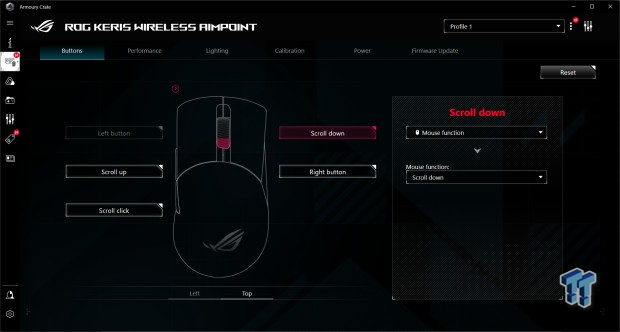
With 36,000 DPI to play with, you can configure up to four different settings in increments of 50, which is certainly up there. These settings are found on the Performance tab, where you can adjust polling rate, angle snapping, and even angle tuning. In addition to this, there's also a separate section for Surface Calibration featuring several ASUS branded mousepads to select from. Manual calibration is available too if you're rocking a different mousepad. A great feature to have as what surface you're using can impact performance.
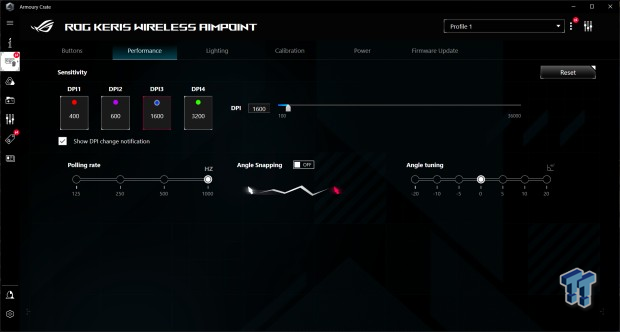
Although RGB lighting is minimal in addition to five basic effects covering the usual static and color cycle options, plus one for battery mode (which changes color depending on how much charge is left), there's also Aura Sync to match the lighting with other peripherals. And even your rig. With around 120 hours of battery life, the ASUS ROG Keris Wireless AimPoint will last quite a while between charges, but you've also got the option to set alerts and idle length before going into sleep mode.
Gaming Performance and Productivity
Gaming Performance
The ROG AimPoint optical sensor is accurate and then some, which was made immediately clear when firing up Call of Duty: Modern Warfare II. The ergonomic right-hand shape and 75-gram weight are wonderful for playing first-person shooters, though it would have been nice to have an easy way to set up a DPI switch/hold for sniping. Switching between different genres and multiple action games, including the newest PC release from Sony Spider-Man: Miles Morales and the ASUS ROG Keris Wireless AimPoint, didn't disappoint.

Throw in low-latency wireless and even a great-feeling paracord cable for wired functionality, and you've got an excellent performer all around. What did stand out, though, was the instant actuation of the switches and the superb click-feel.
Productivity
With its high-end sensor, great wireless, and advanced hardware under the hood, the ASUS ROG Keris Wireless AimPoint is more than enough mouse for standard day-to-day use. The ergonomic shape, finish, lightweight build, and premium feel make a great case for it being a workhorse no matter the situation. And the Moonlight White color scheme adds quite a bit of style (especially when paired with the funky grip tape) to the point where it stops looking like a "gaming mouse" and more like its own thing.
The long-lasting battery lasts even longer when in Bluetooth mode too (it can be paired with up to three devices), and the ability to house the dongle on the underside makes it a portable wireless mouse great for laptop and on-the-go use.
Final Thoughts
The ASUS ROG Keris Wireless AimPoint is an impressive high-end gaming mouse from ASUS, the build quality is excellent, the feel of the buttons great, and the sensor is one of the most advanced you're likely to find. Reviewing the Moonlight White variant also made an impression, as it's stylish, retro, modern, and looks genuinely cool to boot.
Of course, that's more of a personal preference for something that isn't another boring black mouse to look at - but a testament to ASUS actively adding a bit of personality without sacrificing anything in the way of ergonomics.

The real star of the show is the level of customization on offer that covers all aspects of the design. The 36K sensors can be adjusted in increments of 50, you can configure and store up to five different profiles, and the ASUS ROG Keris Wireless AimPoint can be calibrated for different surfaces.
Then there are the replaceable switches (ASUS packs in a few spares), the lighting, and the funky grip tape that changes the look while offering more comfort.
As mentioned in the intro, the best way to describe the new ROG Keris Wireless AimPoint from ASUS is that it does so many things right. It's wonderful to use.
Performance | 98% |
Quality | 97% |
Features | 94% |
Value | 89% |
Overall | 95% |
The Bottom Line
The new ASUS ROG Keris Wireless AimPoint is a premium wireless mouse with an impressive 36K sensor. It's also stylish, and ultralight, with impressive levels of customization.



