TP-Link Deco XE75 and XE75 Pro Mesh Wi-Fi 6E System Review
TP-Link drops two mesh platforms at our door in the Deco XE75 and XE75 Pro Wi-Fi 6E wireless systems. Should you consider them? Join us as we find out.


The Bottom Line
Pros
- + Price
- + Stylish design means you'll want to show them and not hide them
- + Quiet
- + 2.5Gbe performance on the XE75 Pro
Cons
- - Low port count
Should you buy it?
AvoidConsiderShortlistBuy
The Deco lineup from TP-Link has been their flagship mesh platform from the beginning. More recently, they have updated the lineup with two solutions, which we have in house today. Being from the same family, their model numbers align with their place in the portfolio, the XE75 being the entry unit and the XE75 Pro adding additional features.
Both units are WiFI 6e platforms, and internally the hardware is very similar, with the largest difference being the inclusion of 2.5Gbe on the XE75 Pro, while the XE75 goes with three gigabit ports. Both units support 574Mbps on the 2.4GHz band and 2.4Gbps on both the 5GHz and 6GHz bands.
Both kits are available in either two or three-pack setups. The XE75 two-pack is the most affordable at $299.99, while the XE75 Pro in the same two-pack setup goes for $399.99.
Deco XE75 Hardware

Packaging for the XE75 offers model identification bottom right and an image of the nodes on the front. This is an AXE 5400 class platform, as noted at the top, and the Deco branding can be found there too.
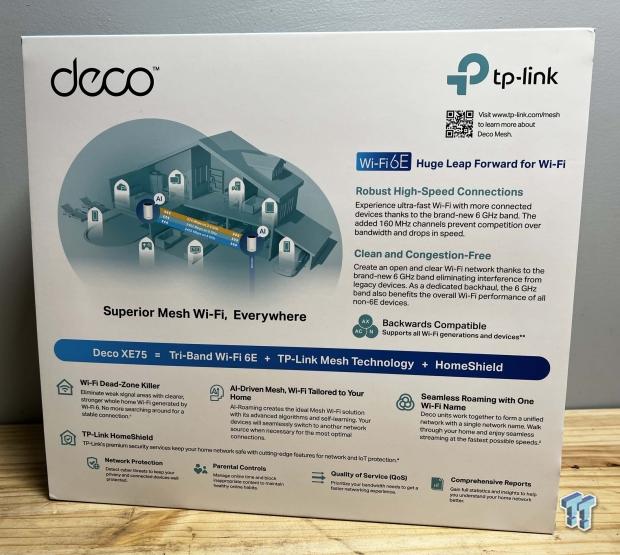
The back lists features for the platform.

Included in the box, we have power adapters for each of the nodes and an installation guide.

The nodes are white cylindrical towers with subtle Deco 6e branding in silver at the bottom.

The tops are black with a gap around the edge for natural airflow through the unit.

I/O includes three gigabit ports and the power input at the bottom.

On the bottom, you will find the reset button.
Deco XE75 Pro Hardware
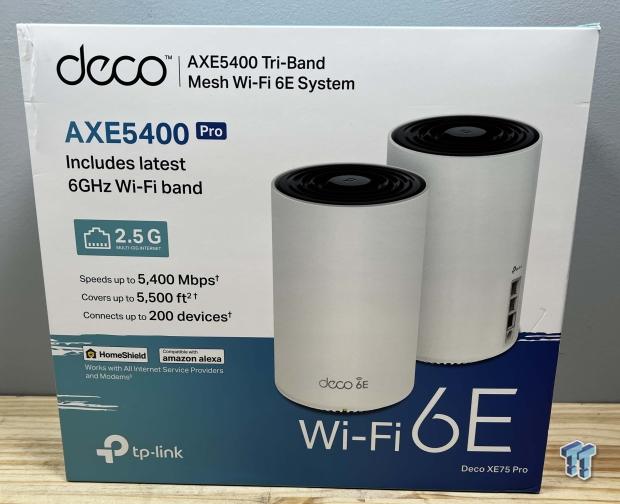
As for the XE75 Pro, the packaging is nearly identical, though we have the Pro designation at the top, along with 2.5Gbe noted.

Hardware is aesthetically identical, too, with the same power adapters included with these units.
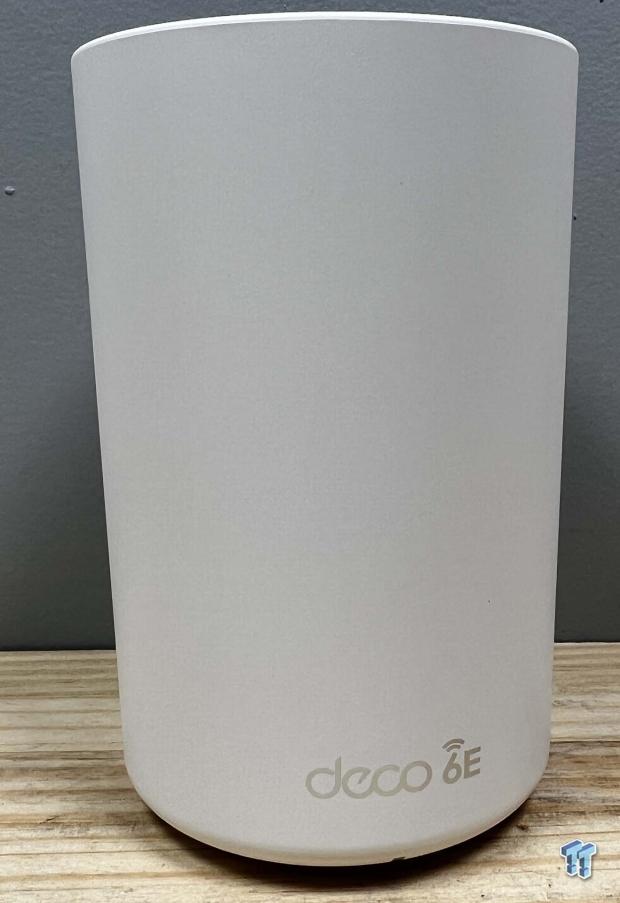
The hardware is the same white cylinders, with Deco branding at the bottom.

The I/O does change with 2.5Gbe at the bottom and two 1Gbe above. Power is still at the base with a barrel connector.
Deco Setup

Deco setup starts with the app, available on both iOS and Android.

Setup will guide you through, starting with choosing what platform you have.
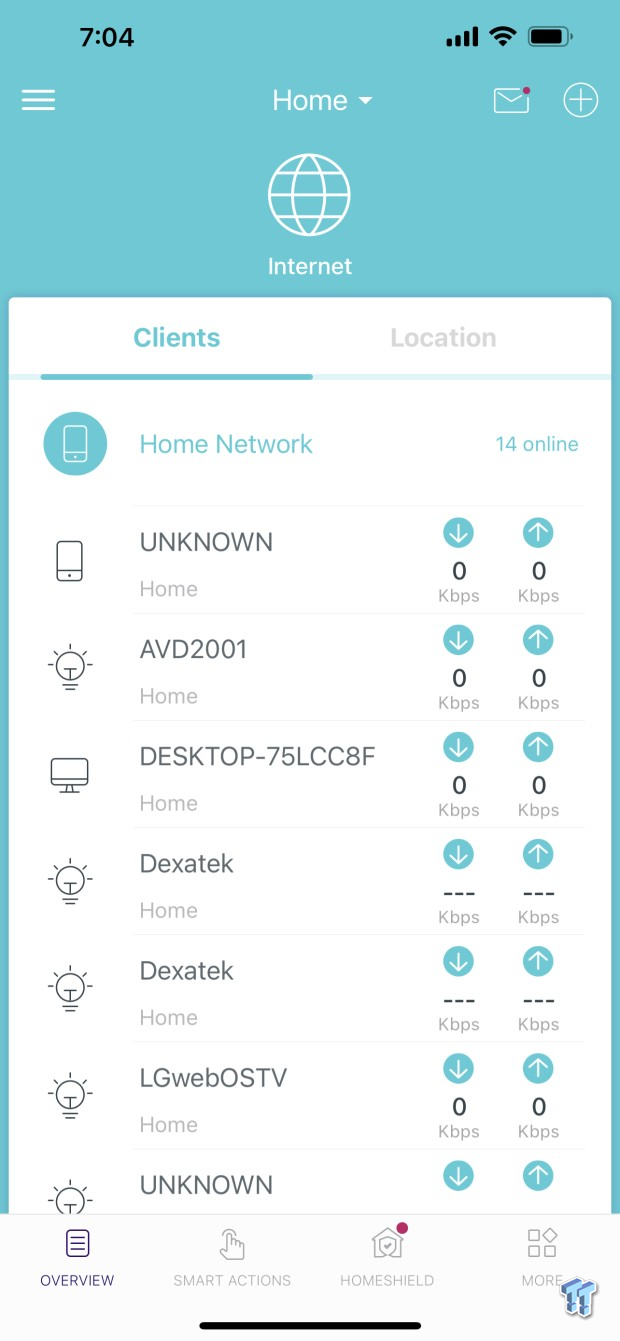
Once setup is complete, you will land on the dashboard seen above, complete with a connected client list.
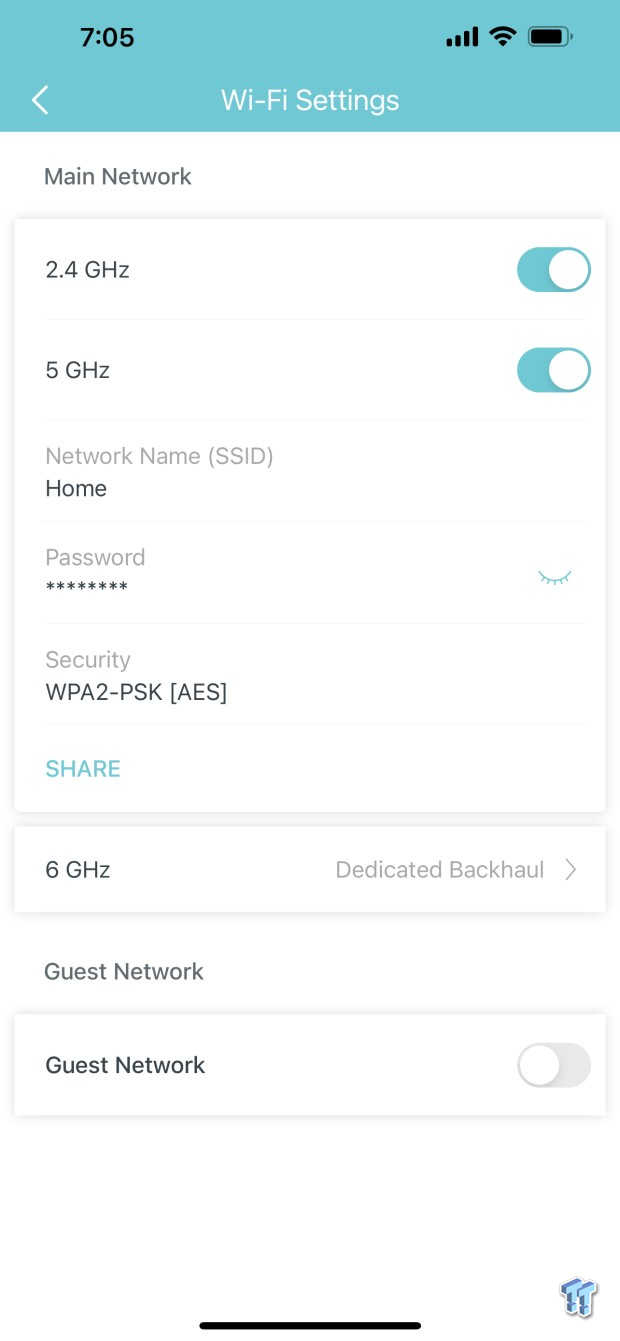
Initial settings show your Wi-Fi SSID and password with switches for each band. By default, the 6GHz band is the backhaul between nodes, but it can be changed if your 5GHz band is congested and you need more performance for a compatible device.
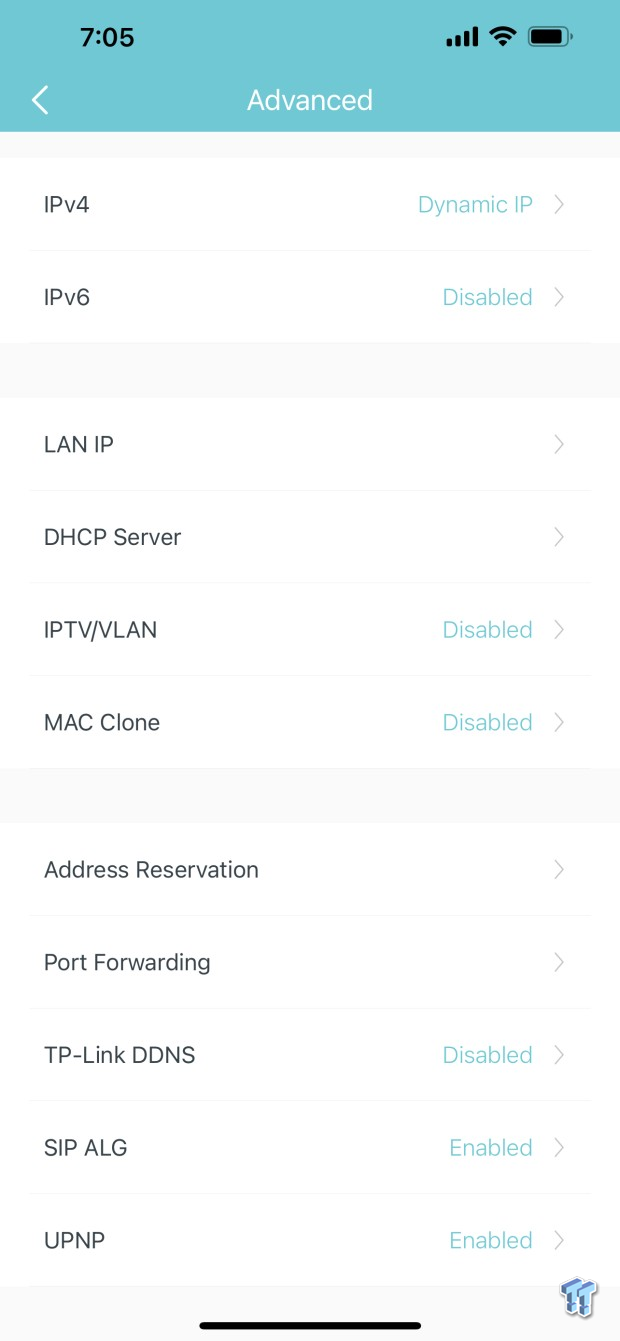
The advanced menu details settings for IPv4 and IPv6, along with allowing you to choose the starting point for your LAN IP. You can enable or disable the DHCP server within its menu and set up MAC clone or VLAN.
Further down, you can forward ports to devices or enable UPNP for automatic configuration. TP-Link also has a DDNS service if needed.
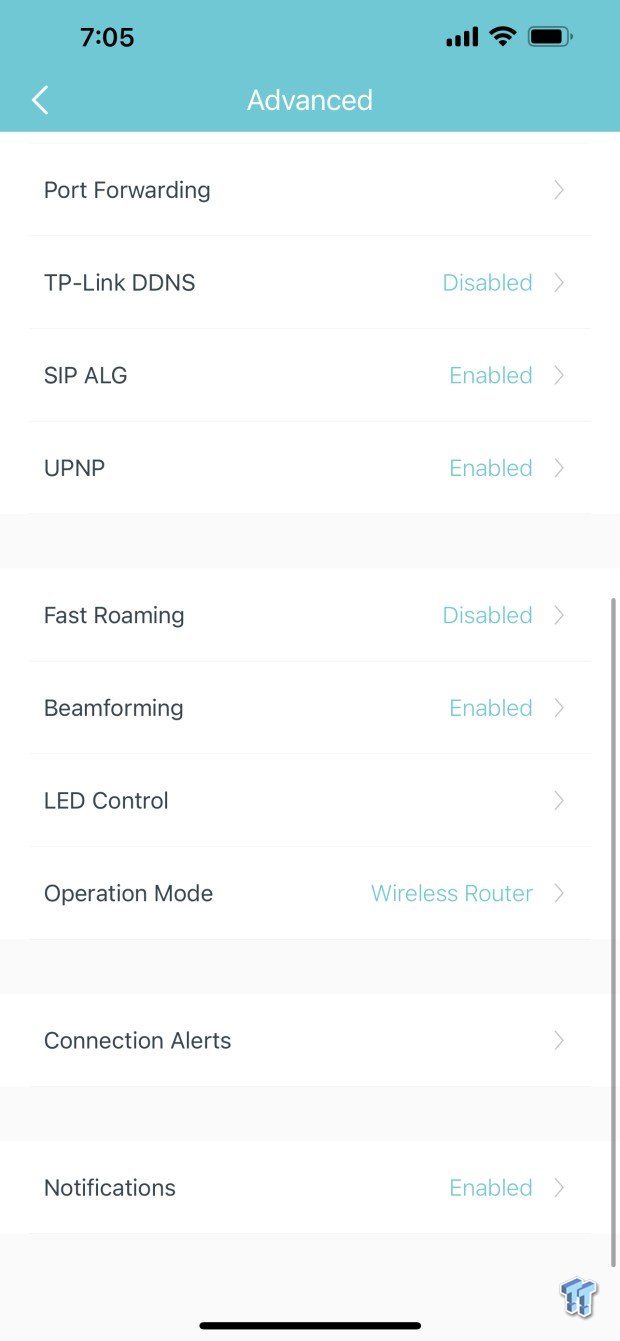
At the bottom of the advanced menu, you will find further options for configuration. These include fast roaming between nodes and beamforming. You can also choose to disable the LED and change its mode.
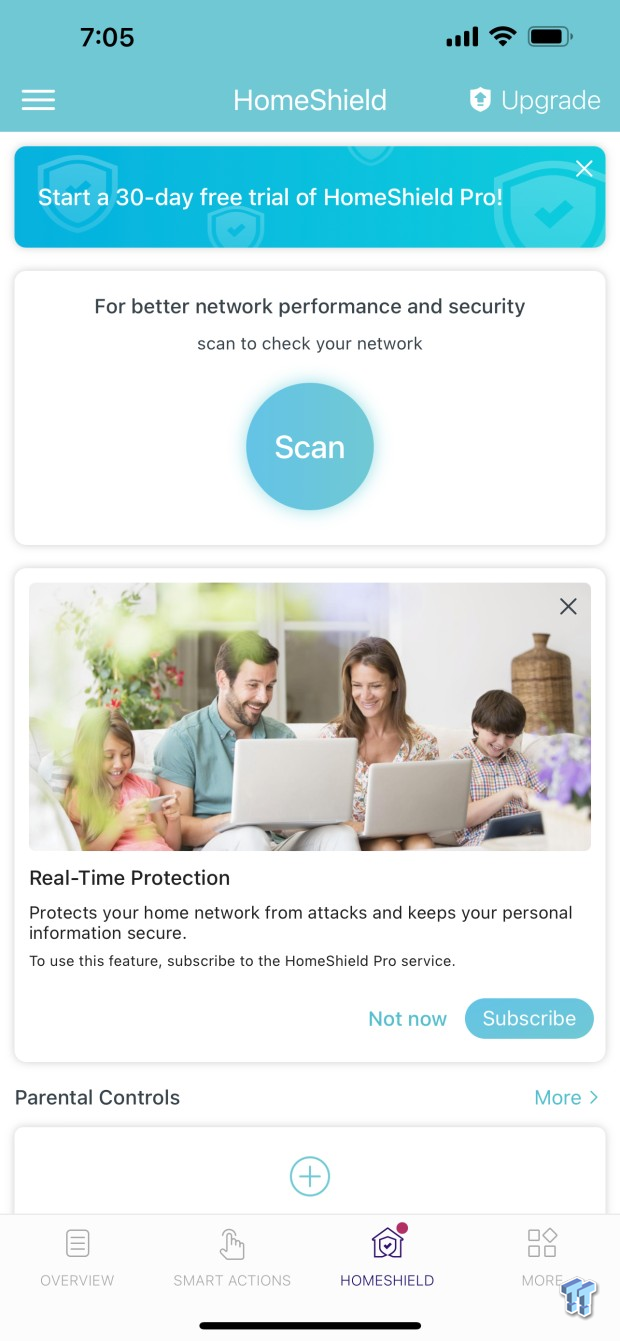
Homeshield is router-based security for your network, including parental controls per device.
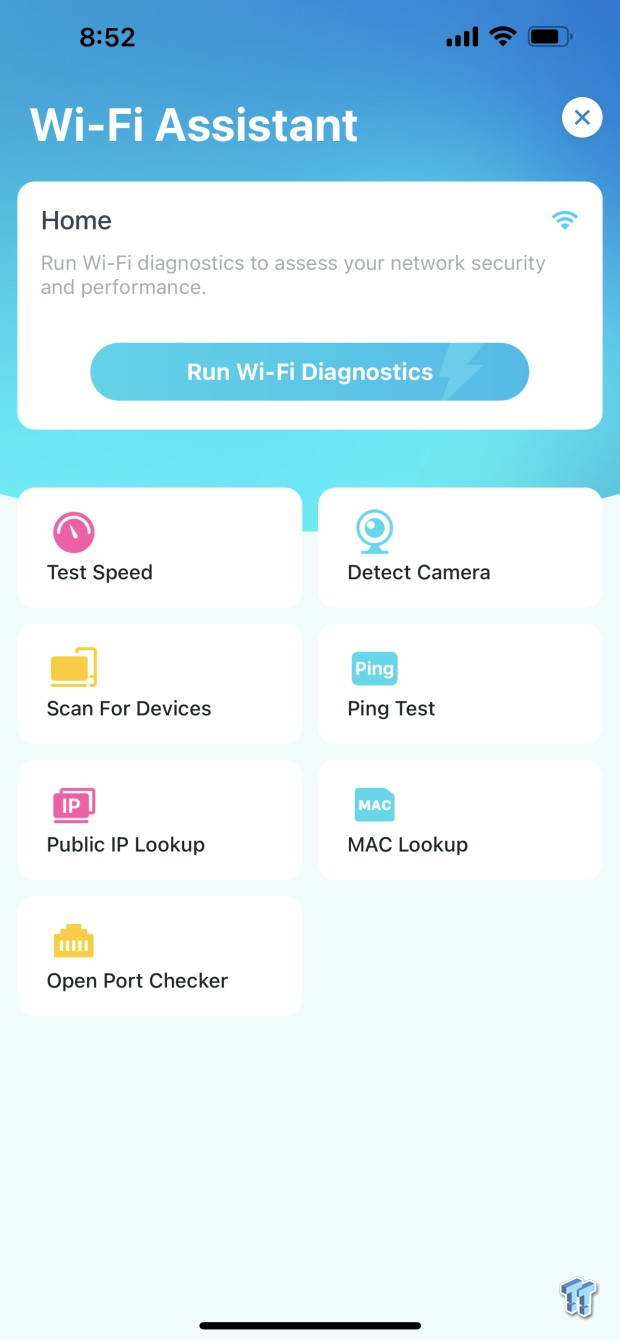
Wi-Fi assistant is both a diagnostic platform and security. It will allow you to check your Wi-Fi speed and performance and see any devices on the network with the camera detector.
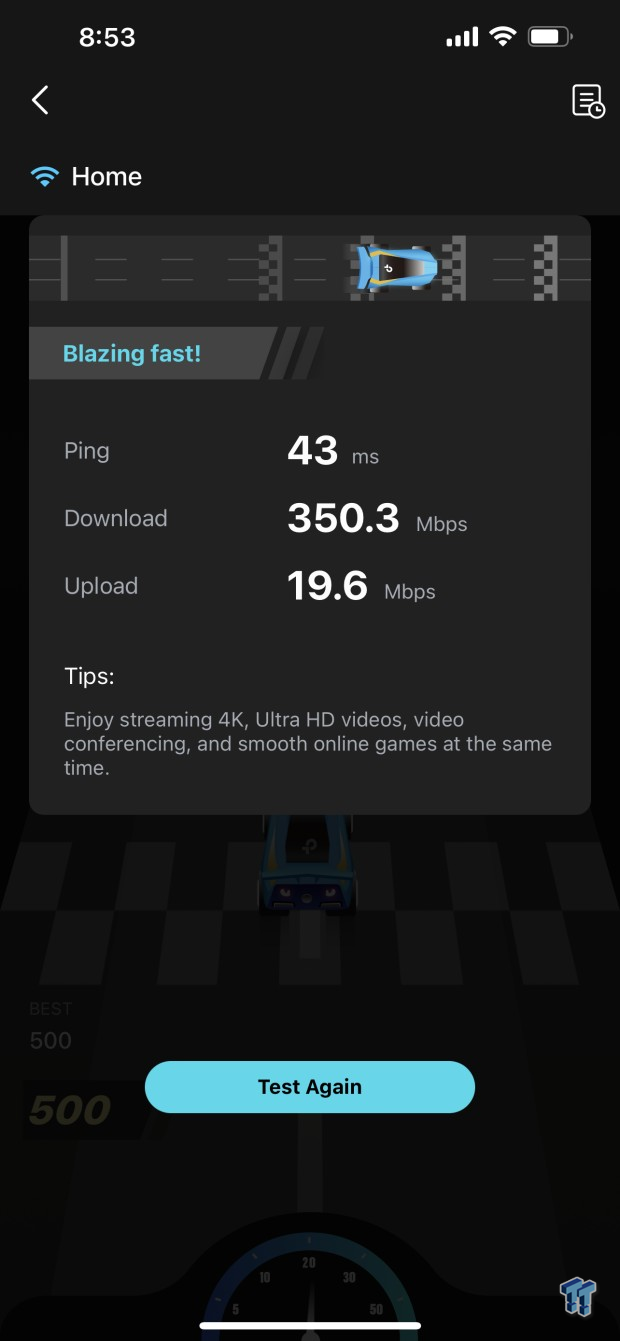
Last, Deco offers a built-in ISP speed test to track any notable performance losses over time.
Test System and Results
- System: Lenovo ThinkPad X1 Carbon Gen 10
- OS: Microsoft Windows 11 Pro (buy from Amazon)
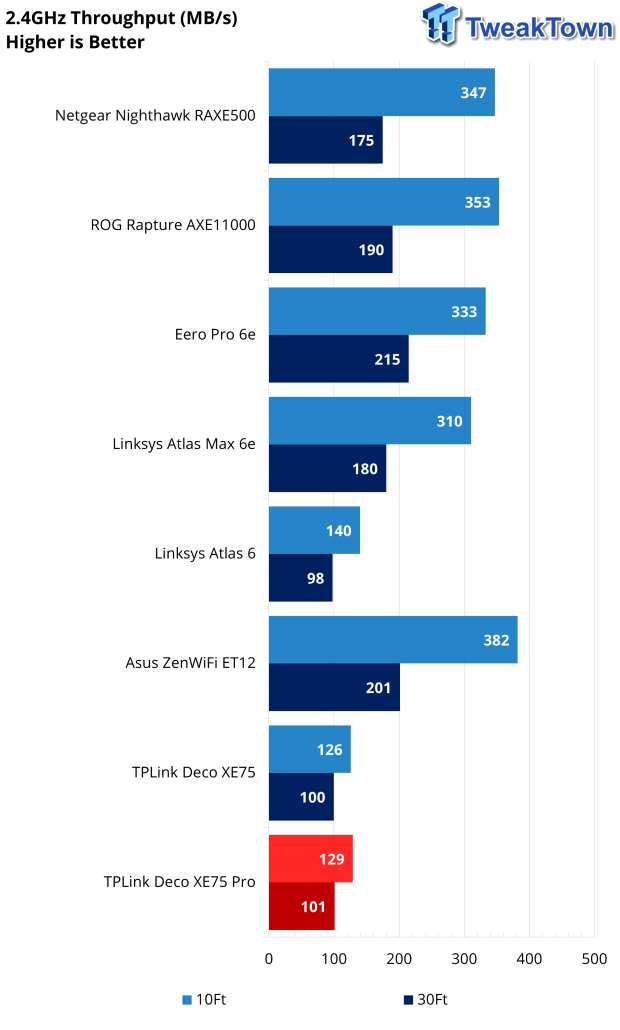
2.4GHz performance for the XE75 and Pro models was very close in this workload. At peak, we saw 126 Mbps from the XE75 and 129 Mbps from the Pro.
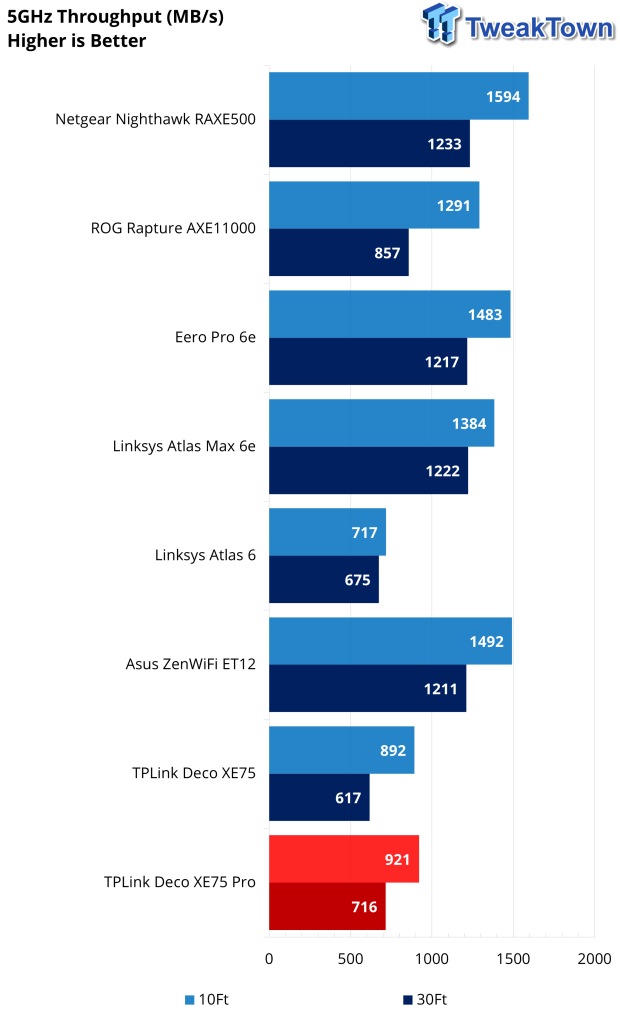
5GHz was a bit different, the Pro pulling 921 Mbps and the XE75 892 Mbps.
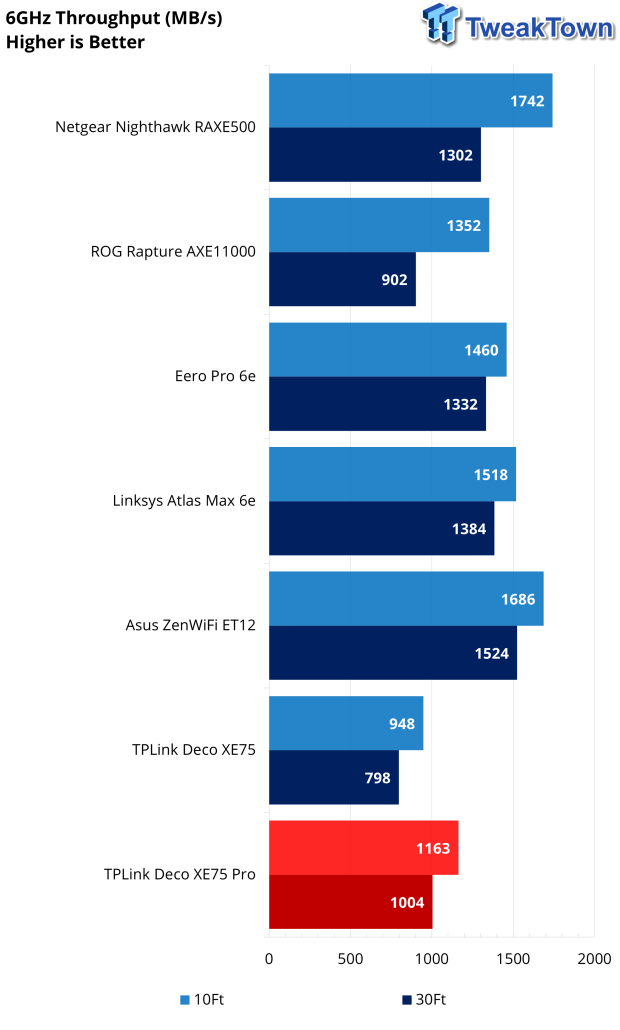
Enabling the 6GHz band for client devices, we ran through another set of tests. This time we saw 948 Mbps from the XE75, likely the limit of the wired interface, and 1163 Mbps from the Pro model.
Final Thoughts
I used these units separately a month or so apart in my home network. I had no issues with either platform with daily traffic that did include a good amount of streaming from multiple devices, and as you can see from some of the app images, I have quite a few connections. Hardware-wise, we had no stops or stutters in streaming, and web browsing and downloads were equally good.
In testing, both units were good, and the Pro performed slightly better because of its 2.5Gbe connection to our test system. But outside of that, we didn't notice a difference between the two platforms with daily activity.
I have a few 2.5Gbe storage solutions on my network, so that's where the Pro shined, allowing my wireless devices to reach those platforms with higher throughput than the standard XE75. Honestly, that's going to be the only difference between these solutions.
Is it worth the extra $100? Possibly, if you want modern network storage in the future, that takes advantage of 2.5Gbe. Most vendors are switching to 2.5Gbe finally, so looking forward, it's certainly a nice feature to have.
As for pricing, the XE75 offers some of the best pricing we have seen for a two-pack mesh WiFI 6e platform. Competitors like the Atlas 6e from Linksys or Orbi from Netgear don't even breathe the same air as the Deco XE75 at $299.99. Potential consumers could look further to the XE75 Pro for that added 2.5Gbe boost for $100 more and still have a solid value and be more future proofed.

Performance | 90% |
Quality | 90% |
Features | 90% |
Value | 95% |
Overall | 91% |
The Bottom Line
While the XE75 offers immense value among Wi-Fi 6e platforms, the XE75 Pro is where TP-Link shines with a budget mesh platform with 2.5GBe and WiFI 6e!



