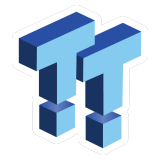PCCooler GAMEICE CPU Air Coolers (K4, K6, and G6) Review
PCCooler is likely not a brand you have heard of but they have some decent CPU air coolers in the GAMEICE K4, K6, and G6 to consider in terms of value.


The Bottom Line
Pros
- + Affordable pricing
- + Easy to install
- + 130mm Turbo Fan
- + Decent styling
- + White versions available
Cons
- - Performance isn't amazing
- - Quickly and affordably built
- - Lacks some compatibility
- - No lighting
Should you buy it?
AvoidConsiderShortlistBuyIntroduction

We want to start by prefacing this review because we have never done any CPU cooler review with multiple entries at once. However, under certain circumstances, things arise, and we do the best we can with what we have when a CPU cooler manufacturer has a special request. In this instance, the manufacturer is someone you may have never had on your radar but is a company we have heard of and seen products from on Amazon when looking around at other budget-conscious designs.
The idea is that PCCooler sent over three of their latest entries to get our opinion. Yet, at the same time, they also requested that we test these coolers on the hottest chip in our office, our 12900K. So, rather than using our typical heat source under controlled conditions, PCCooler wanted nothing to do with that, so we are going to let this 12900K eat as it would run any plug-and-play situation and see what transpires. We will be controlling the room temperature and humidity as usual, and we will also keep using MX4 as the thermal paste.
While this may seem odd to you, us delivering a trio of coolers in one review, we hope that our adjusted format is still as easy to follow and gather all of the information we offer. Let us introduce the coolers you saw in the introduction image. Today we will show the PCCooler K4 BK Challenger, the K6 BK Beyonder, and the G6 BK Conqueror from their GAMEICE series of CPU air coolers and put them to the test in an entirely new environment for us, adding perspective to what the latest processors are capable of inflicting to CPU coolers.

Specifications and K4 BK Challenger Packaging
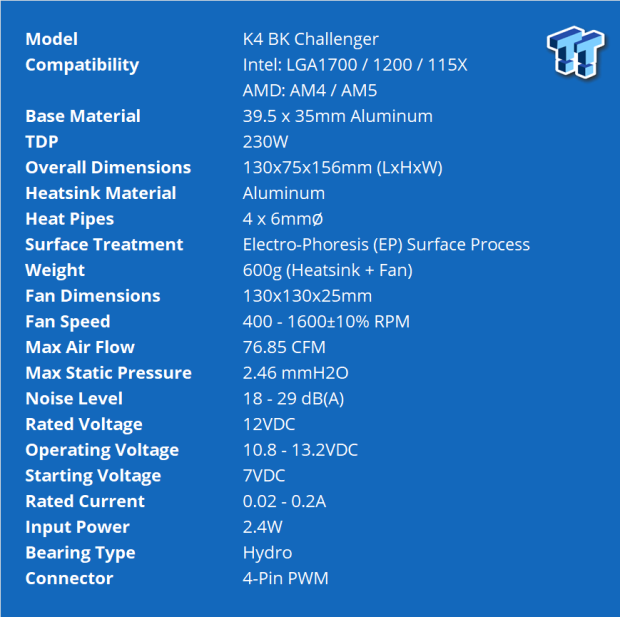
Since most of you can read or wouldn't be here for a written review, we will not go in-depth on the specifications, just enough to get you by. For instance, we are looking at the GAMEICE K4 BK Challenger chart that fits the latest sockets but does not account for much older setups. Key elements are its 230W TDP, use of only four heat pipes, its light 600g weight, and use of a 130mm fan with fairly decent pressure and airflow.

PCCooler stays simple with the packaging, opting for white on the front panel. The cooler's name is at the top, along with the GAMEICE logo, while the K4 BK challenger is pictured nearly life-sized in the middle. At the bottom, we find fan features to the left, with compatibility shown to the right.

Bright orange is the chosen secondary color for the packaging, and with white renderings and text, we see the HDT 3.0 Technology used with the four 6mm diameter heat pipes that remove heat from the CPU. The second box deals with the included fan, explaining that it is 130mm in size and delivers up to 76.85 CFM.

As we spin the box again, we return to a white backdrop, this time with six specifications charts that offer the weight and move onto the fan. At the bottom is the company information along with their Twitter handle, while to the right, we see the code with the K4 BK name, BK designating black, but there is a white version of this cooler should that be your jam.

Going back to the orange, the remaining panel keeps it simple. All we find here is the K4 BK name and its intentions as a high-performance CPU cooler.

Inside the box, we find four sides of the CPU cooler protected with thin layers of dense white foam. The fan protects one side of the tower on the other two sides, while the hardware box covers the nearest side. The internal packaging does fairly well at first glance, and the K4 BK Challenger is in nearly perfect condition for images.
K4 BK Challenger, Accessories, and Installation

Starting at the top, we have a thick plastic cap ringed in gray, sitting on top of fifty fins and four pipes, all sporting the black EP coating. Between the pipes is the pre-installed crossbar-type mounting hardware, and if you look closely, the base is not parallel to the rest of the tower.

From either side of the tower, this is the view you get. We can see the clips for the plastic cap, a view of mostly heat pipes between the open fins, and even in this view, the base seems a bit off, which is dramatized by the bright crossbar.
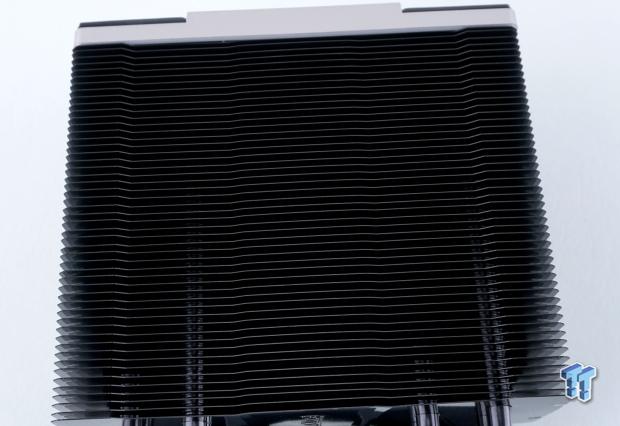
The leading and trailing edges are the same, and as we lay the K4 BK on its face, we can see the shape the PCCooler went with. Highest on the sides, there is a deeper portion next to the highest bits, with a slightly raised central; these fins help take advantage. The shape should allow the tower and offset pipe entries to get the most from that 130mm fan.

As we look at the side from another angle, it is much easier to see the fan mounting grooves found at the front and back edges of the fins. Without any tabs to help with fin spacing, you can see near the bottom where the lack of those tabs allows for fin deformation and unequal spacing.

After coating the pipes and the fins, the array of fifty aluminum fins is slid onto the four 6mm diameter copper heat pipes, using the friction of the fit to transfer heat. We also see gentle bends in the pipes, and we get a view of the two rows with offset entry points from the other row.

As the base, PCCooler opts for a thick hunk of aluminum on top, with simply a hole drilled and tapped in the center of it. The crossbar mounting hardware uses a knurled nut to secure the bracket in the tapped hole, helping to simplify the installation process.
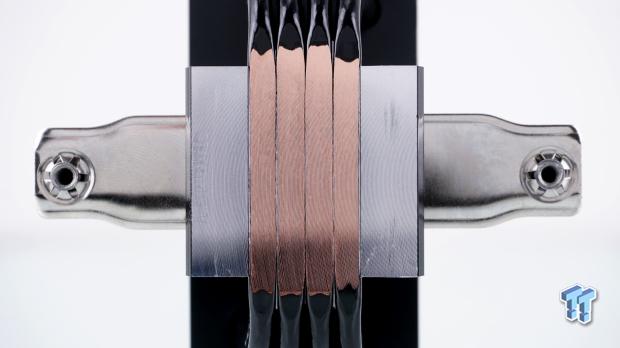
On the other side of the base, we removed a protective sticker, allowing us to view the mating surface. We are viewing what PCCoolers HDT 3.0 looks like, where the pipes are centered in aluminum, slightly flattened, then machined to an exposed metal finish. The gaps are small, and there appears to be thermal paste squeezing out of them. The surface is mainly flat, and the semi-circular machining marks are left to add surface area.

Currently resting on the 130mm fan, we get the first look at the top of the K4 BK. The gray we saw earlier is less visible, except in the inserted portions of the black dogbone-shaped central piece. In the center of the textured black surface is the GAMEICE logo.

Moving to the hardware, we start with the motherboard mounting components. Intel users will need the black backplate to the left, with its adjustable orange ends. To the right is the universal top bracket, which allows Intel hardware at the corners while AMD hardware is fitted in the grooves at the top and bottom edges.

The remaining motherboard socket hardware is color coded and easy to sort out. At the left are the marked 1700 standoffs used for LGA1700 boards. The white universal Intel standoffs for LGA1200/115x boards are to the right, and the silver screws got with either set of standoffs. The orange AMD standoffs and a set of blackened screws used with the AMD stock backplate are to the right.

Along with the motherboard bits, we also need to mount the cooler and the fan. PCCooler offers a single pair of fan clips, which means a second fan is not possible unless you have extra fan clips on hand. However, they also send along a tube of GT-# thermal paste, with quite a bit of usable product inside the syringe.

This PCCooler model VS1325MS-RA01 130mm from Fluence Technology is the fan of choice. You already saw the specs of what is possible from this nine-bladed black fan, but we can now see the ten louvers used as the frame to add the "turbo" boost to their fan performance. We see rubber pads on all corners, and while not sleeved, the cable is black, and the fan is PWM controlled via the 4-pin connector.
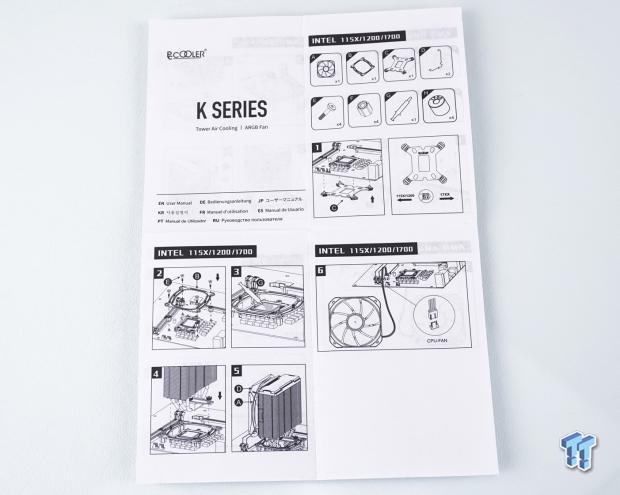
The manual comes to you folded smaller than we have it, as we opened it a bit to show off what's inside. There is a parts list, but there are no descriptions to kick things off, and we immediately move to the installation process. In this instance, it is just pictures with slight indications for mainstream Intel users. While not the best, we got through the process fine, but these instructions are not for beginners, as little help is offered.

Starting the installation process of mounting the cooler to our Z690 HERO, we made sure to set the adjustable end bits to the outermost position, as indicated by the LGA115X and LGA1700 marks on the orange clips. It works as intended, clearing the socket screws while isolated by the orange plastic parts.

As requested, the 12900K is set into the socket and locked into place. We advise doing the rest on a table, as the backplate does not stick to the back. We still had to install the blue standoffs, set the mounting ring in place, and send the screws in to secure all of the components to the motherboard.

After applying MX4 to the CPU, we installed the cooler by alternating between the spring-loaded screws on the crossbar. Once that was done, we clipped the fan in place. After adjusting the hardware to be as square to the motherboard as possible, we still found the K4 BK to lean rearward with a bit of a twist, which explains why the base looked odd in earlier images.

The intention was that the K4 BK offered RAM clearance, and they would, typically. Our tower encroaches on a stick installed nearest the socket, as the twist is too much to clear the DIMM slot near the top.

Spinning things around to see what clearances we have around the motherboard, the GPU is in, so there is no issue on that side of the K4 BK. The fan sits behind our RAM, which will lower until it rests on the mounting screw. Behind the tower, which has an obvious lean, we can easily access the 8-pin connection and would have plenty of room for a second fan.

Our last look at the K4 BK Challenger is a view many will find familiar. Even with the bright colors, the Evangelion motherboard has, we are not mad at how the K4 BK looks on it. The black and gray is a good match for most systems, although its 130mm width, plus the fan clips, make using the top PCI-e slot near impossible, should you need the use of it.
K6 BK Beyonder, Accessories, and Installation
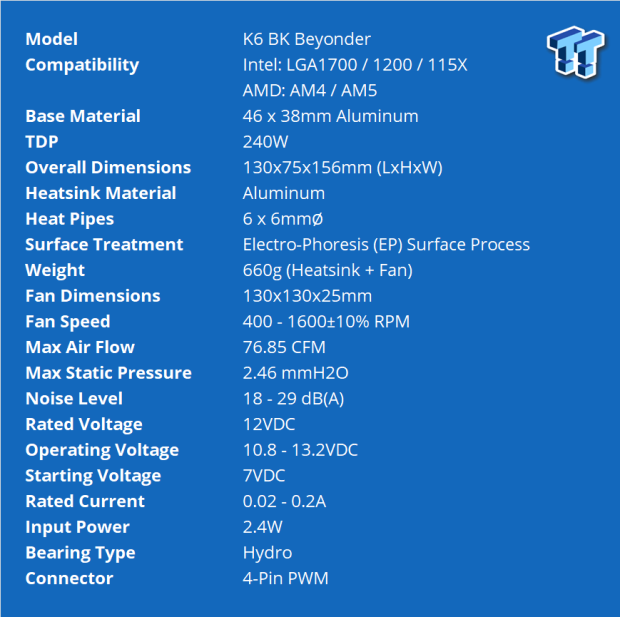
Much of the chart for the K6 BK Beyonder is the same as what was shown with its little brother. Compatibility is the same, the base increased in footprint, and the TDP is now 240W. Beyond those points, the weight increases to 660 grams due to using six 6mm diameter heat pipes, hence the name K6. The K6 BK Beyonder, like the K4 BK, is also available in white.

The front of the packaging for the K6 BK is nearly identical to what we saw for the K4. The name has changed at the top, and we can see more pipes at the bottom of the CPU cooler image that eats up most of the room. The fan features and compatibility are the same as with the K4.

The right side of the box delivers the customer a representation of the HDT 3.0 base design while also pointing out that the fan is 130mm in size and is customized with its "turbo" effect.

A short specification list is offered in six languages before we run into the PCCooler information and Twitter account. You may have noticed it in the previous image and the left corner in this one, but the box took a decent hit along the way to our door.
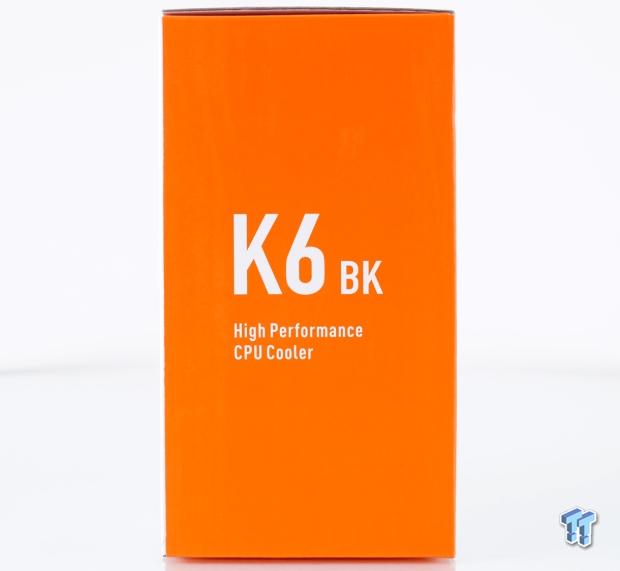
With the bright orange popping up again, we see only the cooler's name rather than anything informative, but we assume this is done to help keep costs down.

Internal packaging is the same as we saw with the K4 BK, where the cooler is mostly enveloped with dense foam, using the fan and the hardware to protect the remaining sides. While the box looked like the hit was serious, the cooler appears to have come through unharmed and ready for its closeups.

Fresh out of the packaging, we are looking at nearly the same cooler we presented with our look at the K4 BK. However, this time, we can see three rows of pipes in the stack of fifty fins, all covered in their Electro-Phoresis surface coating used for better thermal transfer.

Looking at the side doesn't offer much of a view beyond that the six pipes eat up much of the real estate from front to back. The base of this model is much more aligned with the tower, and the K6 BK also uses the same top cover we saw in the K4.

The fin shaping is also the same as the K4 offered. We see the same raised portion in the middle, deeper sections to either side, and the highest portion of the fins at the edges, allowing the fan to build up before entering the tower and scraping heat from the tower.

We see some of the same odd fin spacing here and there due to the lack of tabs used on the sides of the fins, but it is not enough to worry about and will be mostly out of view when used. We want to point out that the cooler is designed with two grooves, one front and one back, to allow fans to be clipped onto either side of the tower.

PCCooler took six heat pipes and arranged them to fit into the aluminum fins with a press fitting onto the pipes. Speaking of the pipes, they run in three rows, but each pair of pipes is not aligned with any others, distributing the heat as best they could.
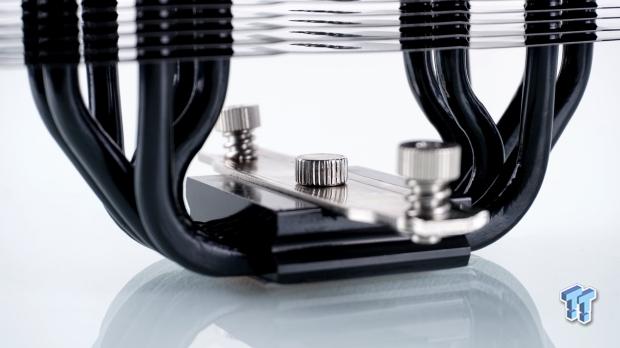
With the tower essentially the same as the K4, PCCooler may as well stick to the same mounting hardware. We find the same exposed steel crossbar screwed into the aluminum chunk of the upper base. We would also like to point out the lack of kinks in any heat pipes, even with the complicated bends.
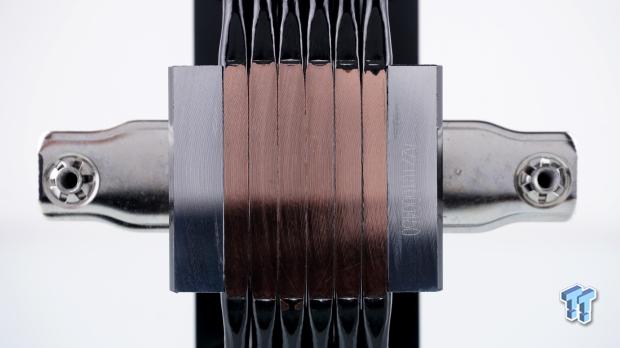
The base is now bigger than that on the K4 BK, and that is due to the use of six heat pipes in the K6 BK. The pipes are slid into the aluminum base and show signs of thermal paste used for better heat transfer within their HDT 3.0 design. The copper of the pipes and the aluminum of the base are exposed with mostly level machining, leaving semi-circular marks visible and a laser-etched serial number.

With all of the similarities afoot, it should be no surprise that the top of the K6 BK Beyo9nder looks like this. Resting on the 130mm fan, we find a silver GAMEICE logo in the center of textured black plastic in the shape of a dog bone. The gray from the sides wraps around the black as if it is grabbing onto the cover from all sides.

The hardware found with the K6 BK is also the same, down to just one detail. We get the exposed steel universal top bracket, capable of fitting both Intel and AMD motherboards. The backplate is nearly the same, but the notations of the clips' positioning has moved.

Standoffs and screws are important parts of the hardware, which is displayed here. On the left are the white LGA1200/115x standoffs, and a set of screws are between them and the blue LGA1700 standoffs, as they work with both. To the right are the set of blackened screws and the orange standoffs used for AM4 and AM5 motherboards.
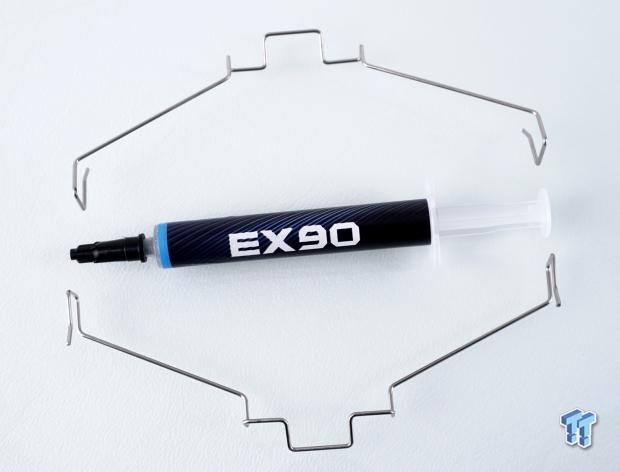
Rather than a tube of GT-3 thermal paste, the K6 BK comes with a syringe of EX90 paste, with quite a bit inside to use. Sadly, even though the tower is designed to allow a pair of fans to be installed, PCCooler saves a few cents and sends only one set of wire fan clips for the provided 130mm fan.

The same fan cools the K6 BK as cooled the K4 BK; this 4-pin PWM-powered VS1325MS-RA01 130mm fan. It also uses nine blades and ten "turbo" louvers to bump up the airflow and pressure of the fan compared to similarly specced fans.
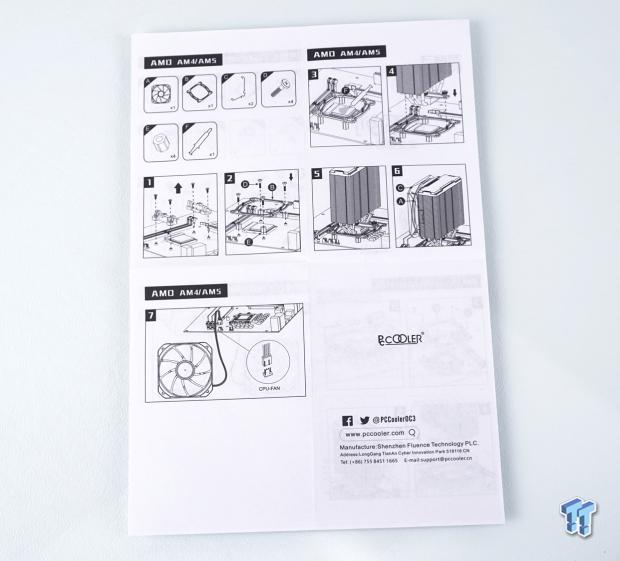
With the literature being the same except for the name on the other side denoting it is for the K6 BK, we flipped it over to show off the AMD instructions this time. Pay close attention to the images and the labels on the hardware, as there are no words to help guide you through what these renderings are trying to explain.
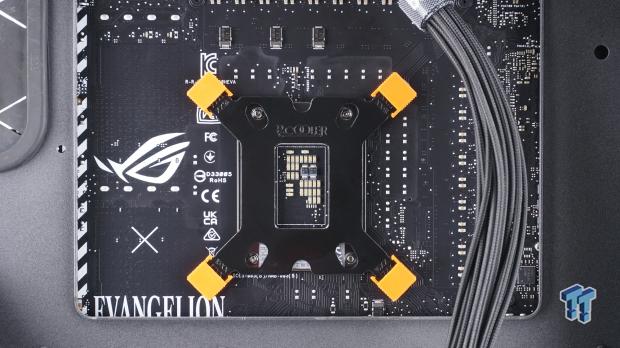
The backplate is aligned with the PCCooler name properly oriented this time, and we see that it fits around the socket hardware as it should, while the orange adjustable clips provide isolation. Also, note that the LGA115X and LGA1700 markings are now on the black plate, not the clips.

To get to this point, we laid the motherboard down with the backplate under the motherboard aligned with the holes and set the blue LGA1700 standoffs into place. We then placed the universal bracket onto the standoffs and used the appropriate screws to look it down.

We applied the paste, grabbed a screwdriver, and alternated a few turns on each crossbar mounting screw until we ran out of threads. This time around, unlike with the K4 BK, the K6 BK Beyonder stands straight and properly, as we would expect from a design such as this.

Without the twist that the K4 BK presented, the K6 BK can be i9nstalled and stays completely clear of all four DIMM slots. While it looks close, we put a stick in there and could use the slot closest without much fuss.

The spring-loaded screw on the crossbar limits how low the fan will go, but the tower is perpendicular to the motherboard this time. Our GPU was installed in the second slot without any issues, and we have plenty of room to access the 8-pin cables, but we wish we had a second set of fan clips as there is plenty of room to add it.

From this angle, we cannot see how many pipes are involved, and this could easily be mistaken for the K4 BK, which we think is something PCCooler could have addressed. Some small deviations in the design would have been cool, but again, we are not mad at the aesthetic of what the K6 BK delivers.
G6 BK Conqueror, Accessories, and Installation
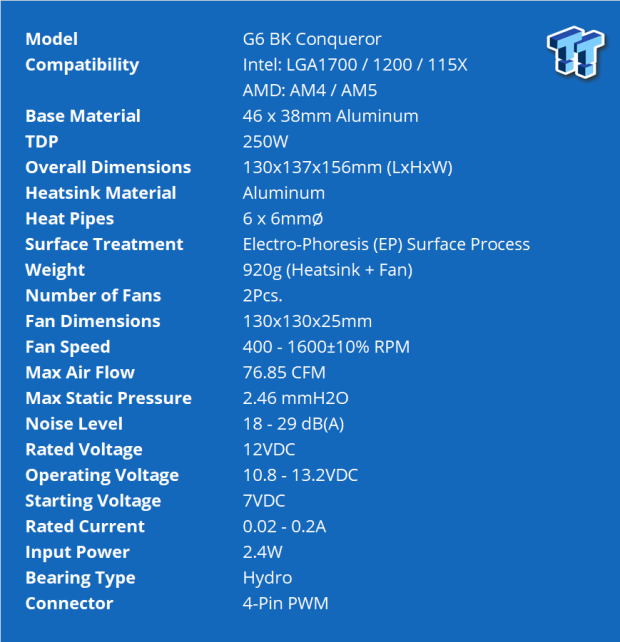
Unlike the K4 and the K6 coolers, the G6 is a dual-tower design. It still uses six heat pipes, but this time the ends run through a pair of thinner towers, which overall change the front-to-back measurement to 137mm now. Looking past those bits, the TDP gets a bump top 250W, the weight increases to 920 grams, and we get a pair of 130mm fans this time. While not in the chart, the G6 also supports LGA2011/2066 sockets. Otherwise, the rest of the specifications follow the others.

This time the box is larger and sports the name G6 BK at the top. The center of the white panel is taken up with an image of the dual-tower air cooler with some fan features and compatibility found at the bottom.

As PCCooler did on the others, the right side of the box shows off the HDT 3.0 while mentioning the use of six 6mm heat pipes and that it quickly removes heat. They also say the 130mm "turbo" fans and the design allow for that high CFM rating.
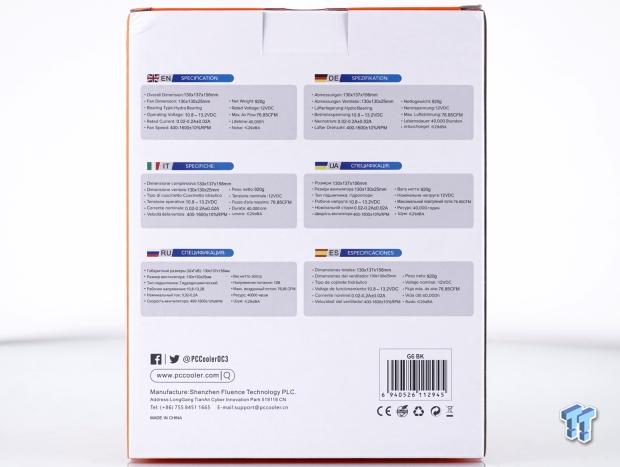
At the back of the box, we see that only the weight of the cooler and the random fan specs are listed here, although it is done in six languages, but nowhere did we see any mention of warranty coverage for any of these products.

As we saw with the previous pair of coolers, the remaining panel, while bright and eye attractive, does no more than deliver the cooler's name, which we have seen many times by now.

Internal packaging is done slightly differently this time. The G6 BK is surrounded on three sides with the dense foam but uses the hardware box to protect the top of the towers. The fin stack rests on the box, with a layer cake of fins, fan, fins, fan, the second one being what we see exposed to the world in this image. While the packaging was sufficient to get us a cooler with little to complain about, we would appreciate a bit more foam.

The orientation of the G6 has changed ninety degrees to the single tower compatriots. From the front, not only are we staring at the forty-seven fins in the front array, but we are also lookining in at six evenly spaced pipes spread across the view. The top of these towers is also capped with thinner versions of the covers seen on the previous models.

From the side, we can see those tabs we have been mentioning all along, which mostly enables the G6 BK to keep its fins evenly spaced. We do see some deviations here and there, but the towers lean inward, but it's not the only one to arrive this way, and it is easily remedied. We also see notches at the bottom of the towers to allow for RAM clearance on both sides of the cooler.

Checking against the other three surfaces, what we see here is found on all four. Rather than the simpler shape of the K4 and K6, the G6 BK gets more grooves added. Nearest the edges are the highest points, where the sections raised across the middle are slightly lower. We are unsure why, but the groove furthest right is deeper and oddly shaped.

It was easier to look down the center of the towers to see the crossbar mounting system installed onto the base of the G6. The knurled nut is gone in favor of a Phillips head screw and washer, locking the bracket to the base. Each end keeps with the spring-loaded screws to mount the cooler, which are accessed between the towers.

Behind where the RAM notches end, but still central to all of the fins, the fins are press fit onto the six heat pipes, which for the first time, are in a straight line, as airflow comes at them differently this time.
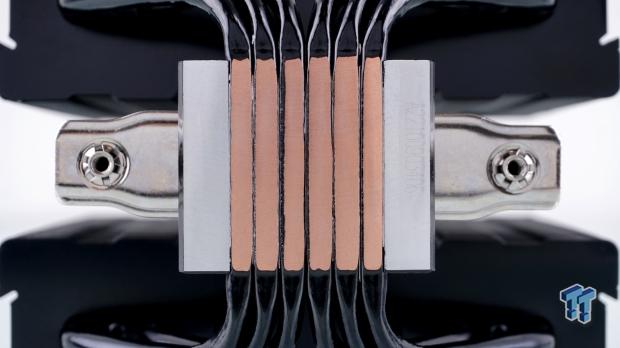
The fact that this is the base of the premium cooler in a series is sad. The base on the K4 looked the best, and the K6 had one wider space than we liked, but here, wow. The gaps between the pipes will eat up thermal paste when it comes time to install the G6 BK. The machine marks are visible on the valleyed flat surface and perpendicular to the patterns on the earlier bases.

As we gander at the top of the towers, we see a similar appeal with a minor change, something we wish would have been on the K6. The gray is there, the lines are there, and the GAMEICE log is on both towers, but this time the textured black sections are angled and have body lines to dress it up a bit more than its little brothers.

With the G6 BK, the hardware changes slightly and becomes more user-specific. The backplate is the same one used with the K6, where the marks are in the steel for the adjustable orange bits, but the steel brackets are socket specific. On the left are the Intel brackets, with the AMD brackets on the right, and both sets have arrows on them, which should point at the CPU.

When looking at the standoffs and screws, we find one other change. The AMD orange standoffs and black screws are first, but then we see knurled nuts and Intel HEDT standoffs, which the others do not have. We then see the same blue LGA1700 standoffs, the white LGA1200/115x standoffs, and the silver screws used with either of them.

Like with the K6, the G6 BK comes with EX90 thermal paste; again, there is quite a bit to use. Since this is a dual tower cooler, and it comes with two fans, we finally got two sets of wire fan clips.

You can see both sides simultaneously, with two fans shipped in the box. On the left, we see the GAMEICE logo in the center of the nine blades scooping air into the fans. Once the air gets through the front of the frame, it is twisted against itself to keep the airflow straighter and more powerful as it passes through the tower rather than tumbling out the sides.
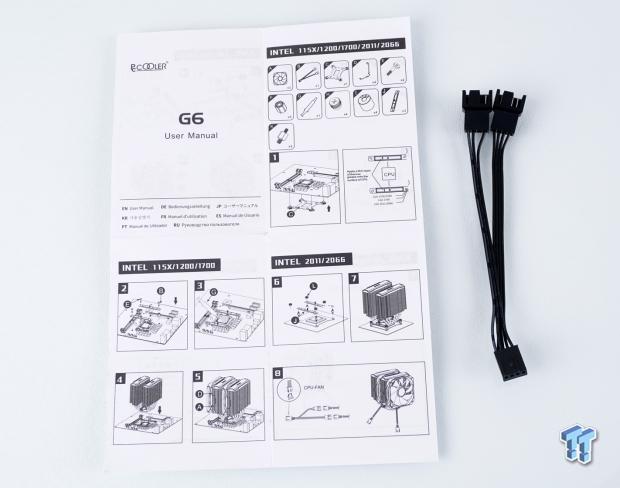
The instructions are the same as we saw before, with the addition of LGA2011/2066 installations. With a parts list and a few small images, you can sort it all out and mount it. It is not bad if you have any experience, but a novice may be left with questions. We also got a Y-spitter cable to power the 4-pin PWM fans from a single motherboard header.

For the last time, we took the backplate and ensured that the clips were aligned for LGA1700, as noted on the steel. We aligned it with the HERO EVA and pressed it into place until the plastic ends touched the motherboard PCB.

Since the mounting orientation has turned ninety degrees, we need the threaded bits at the top and bottom, not at the sides. To get here, we dropped the blue LGA1700 standoffs into place, set the brackets on them, ensured the arrows pointed at the CPU and locked them down with the provided screws.

After applying TIM, accessing the mounting screws before we mounted any of the fans, and locking it into place, we found it square and level, the best of the bunch. From this view, the issues may not be apparent, but these flaws will show in the next image beyond the lack of access to any of our RAM seen in this one.

Stepping back to take it all in, we see a lot going on in this image. The front fan rides higher on the tower than any of the specifications mentioned, in our instance, 9mm, which could make or break fitment in some cases. Second, to get it there, it is still pushing against our nearest stick. We then see the towers, which are not level with one another. Even after we straightened the angled towers, it still wanted to force itself inward, making that central fan installation more complicated than needed.

Even with the slight issues we ran into, the look and impressive size makes a statement, matches rather well with our RAM choice, and is murdered out enough not to clash with the much bolder colors of the Evangelion motherboard.
Test System Setup, Thermal Tests, and Noise Results
Chad's CPU Cooler Test System Specifications

- Motherboard: ASUS ROG Maximus Z690 Hero EVA Edition - Buy from Amazon
- CPU: Intel Core i9 12900K - Buy from Amazon
- Memory: Patriot Viper Venom RGB 32GB 6200MHz
- Graphics Card: ASUS ROG STRIX NVIDIA GeForce RTX 3090 EVA Edition - Buy from Amazon
- Storage: addlink M.2 PCIE G4x4 NVMe 2TB
- Case: Custom Painted Thermaltake Core P3
- Power Supply: be quiet! DARK POWER Pro 12 1500W - Buy from Amazon
- OS: Microsoft Windows 11 Home 64-bit
- Software: CPU-Z 2.03.1 x64, AIDA64 Engineer 6.85.6300
Our testing went like this. We installed each cooler on the system and gave the coolers an hour of running idle to break in the fans before doing anything else. We rebooted the system and took idle measurements after five minutes. We then kicked off AIDA64 to stress the CPU, delivering heat to these coolers. After twenty minutes, we took thermal and audio measurements that we will show in the following charts.
Thermal Results
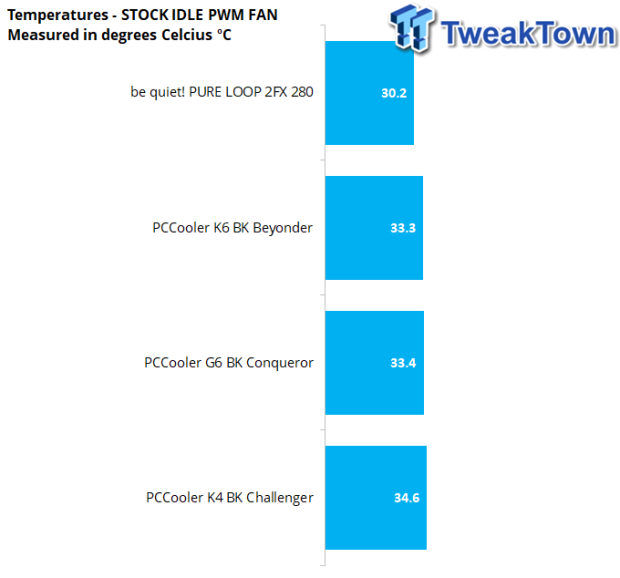
As we mentioned earlier, we allowed the fans to run for an hour, and after a reboot, we left it to set for five minutes with CPU-Z and AIDA64 open. At that point, we found that all the PCCooler options do fairly well with low-level tasks that won't spike the power draw from the 12900K too badly. Compared to the AIO, the results are good, but we did expect the most from the G6, which is slightly warmer than the K6, but only by the slightest measurable amount while keeping our room within 20.7 and 21.1°C for all of the rounds of testing.
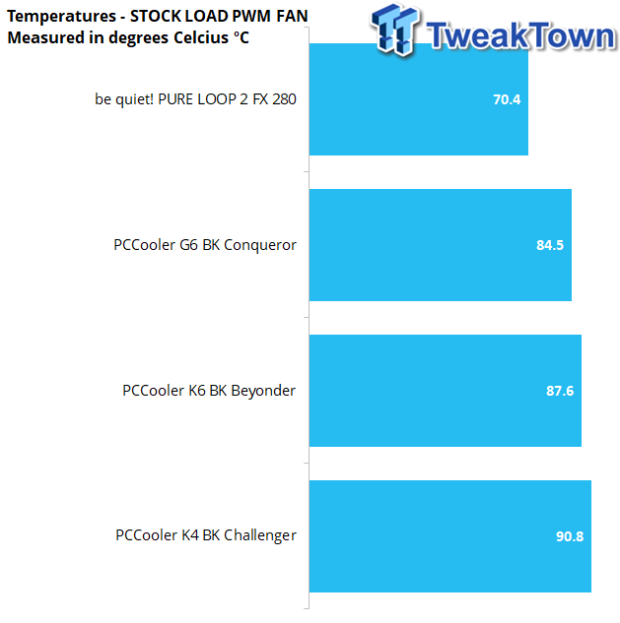
Using AIDA64 to pour on the heat and test the TDP ratings of these coolers, we left all four boxes ticked that are the standard when running the system stability test. After twenty minutes, we grabbed the average reading for the CPU Package, which is the on-die sensor. The idea here is to keep the CPU from thermal throttling so that the other boost algorithms can do their best to get you the fastest processor at the time of need. The K4 BK left us some wiggle room to throttle point with that 90.8°C average while pulling 198.15W at peak. The K6 is slightly better with more pipes, averaging 87.6°C and its peak power draw was 196.15W. The G6 offers the group's best performance, averaging 84.5°C while pulling 192.27W. The better the cooler, the less power is needed to keep the clocks the same, which is proven by the fact that the PURE LOOP draws a peak of only 183.62W.
Noise Level Results
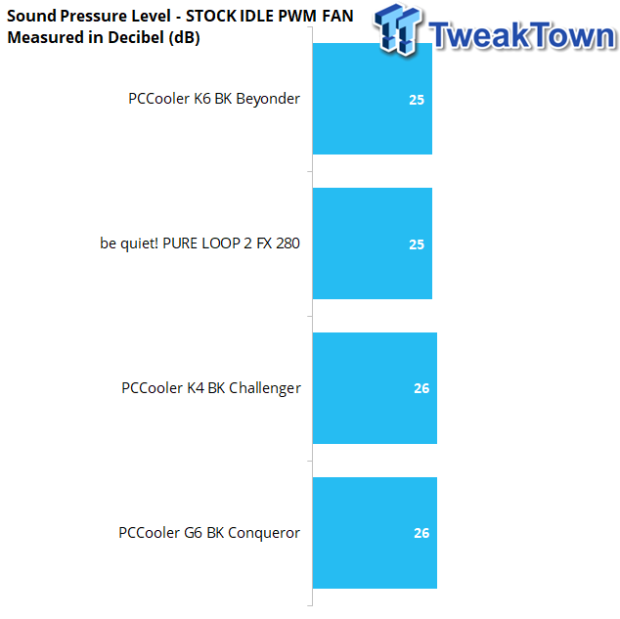
Noise levels across the batch of coolers are very similar. Ranging from 25 to 26 dB at idle, there is nothing to set any of them apart from one another. For reference, the be quiet! fans were turning at 975 RPM, the fan on the K4 starts at 740 RPM, but the K6 starts at 636 RPM and the G6 at 660RPM, showing how much the fin layout and pipe spread can affect acoustics, as their RPM speeds would signal something much lower noise from the K6 or the G6.
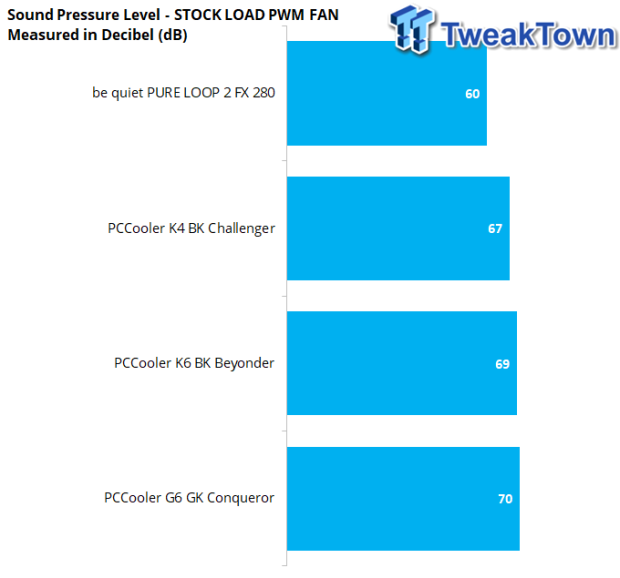
Noise levels under load shoot through the roof for all tested candidates. Leading the pack of PCCooler options is the K4 BK, fan averaging 1566 RPM gives out 67 dB of noise under synthetic stress. The K6 BK was slightly louder at 69 dB with an average fan speed of 1561 RPM. The G6 BK is the loudest of the bunch delivering 70 dB of noise to your ear holes, and they had the slowest average of 1522 RPM.
We looked at overclocking for this review, but in the end, it is a futile battle of waiting for the CPU to throttle. With the 12900K, it is so close to the bleeding edge that to get more from it speed-wise, a huge amount of heat comes with that, and unless we want to record the time it took from starting the test to the CPU reaching its throttling point, we see no need to go any further.
Final Thoughts
To sum it all up, we will start with the K4 BK Challenger and its simple yet effective design using a better-than-average fan to stay competitive. The design is fair, but the affordability of this model may come into play with its structural integrity and if, like ours, you have a tower that is not square with the motherboard and causes minor conflict with the RAM when it shouldn't. While we appreciate the nod to styling by capping the top of the tower, overall, the feel is cheap and not very robust, yet it was still able to keep the 12900K from throttling under heavy load.
The K6 BK Beyonder is a better version of the K4 BK, with its additional pipes and larger mating area. Since most of the design is essentially the same, almost all of the expressed above applies here. However, when mounted, the K6 BK was perpendicular and not askew. The reduction in temperature compared to the K4 is a nice advantage, but with a couple of added pipes, the noise3 levels increased a touch, but not enough to make it a deciding factor. We wish that the K4 and the K6 differed a bit more visually from the top, and the biggest want in the list is an extra set of fan clips for all three models.
The G6 BK Conqueror is a whole different breed of CPU cooler. Not only do we move into dual-tower cooling, but we also get an additional fan. While all the coolers sport the HDT 3.0 bases, the gaps on the G6 base were some of the widest we have seen, like, ever. Even so, the G6 BK delivered the best results of the three but came with other concessions. The towers are not even with one another, the front fan doesn't sit low enough, and the impression is fair value for the amount spent to obtain the cooler. Nothing more.
It seems we are heavy-handed with PCCooler and their submissions, but we must tell it like it is and let the chips fall where they may. However, one huge portion of the equation has been left out, at least until now. Price is a major concern when looking for a cooler that will do the job asked of it without much fuss or hassle involved. Considering that the entry cooler, the K4 BK Challenger, is priced at only $33.99, it adjusts the perspective to let many of the issues we described slide a tad, but not completely. Moving to the midrange offering, the K6 Bk Beyonder, we are looking at investing $52.99 to get one.
However, if you are going to go big, go all the way. You may as well, room allowing, grab the biggest of the bunch with the G6 BK Conqueror, as at $69.99, it stays at the lower-end of pricing with many of the dual-tower solutions we have seen in the past. If you want to compare the thermal results to the AIO in the chart, yes, the results are much better, but that be quiet! loop sells for $139.90 right now, and at double the cost, there better be a fair margin of performance gained. All three of the PCCooler CPU coolers we have shown come in white as well, and when looking at the G6 Conquerer, we even found an RGB model, although black otherwise.
Overall, you get what you pay for with the PCCooler CPU coolers. They are on par with something similar from ARCTIC or Cooler Master's Hyper coolers, where cost is kept as low as possible by almost any means necessary. That doesn't make them inherently bad; you shouldn't expect high-end fit and finish or feature sets. At the same time, PCCooler delivers the "turbo" fans with the louvers in the frames and the HDT 3.0 shown on every box; the Electro-Phoresis surface treatments are all things that go above and beyond some designs.
While PCCooler may not have even registered on your radar, they have proven that their coolers are up to the task and do so without digging deeply into your pocket. Perfect for the system builder on a budget and more stylish than many other solutions in its category.
As a group, we feel that PCCooler could have done a bit better in certain areas but can deliver solutions compatible with the latest gear and handle their business without inducing a ton of stress getting there.
Performance | 87% |
Quality | 79% |
Features | 80% |
Value | 95% |
Overall | 85% |
The Bottom Line
The GAMEICE coolers from PCCooler, including the K4, the K6, and the G6 in whichever flavor you choose, you will find them one of the most affordable options in their respective classes. Anyone not wanting to spend dear on a cooler should seriously consider these.