ASUS ROG Strix XG309CM Gaming Monitor Review: 2560 x 1080 @ 220Hz
The ASUS ROG Strix XG309CM gaming monitor rocks a 29.5-inch 2560 x 1080 panel, super-high 220Hz refresh and 1ms response time.
The Bottom Line
Introduction
ASUS introduced its new ROG Strix XG309CM earlier this year, hitting markets now and it has floated into my lab and I've had my time working, and gaming on the 220Hz gaming monitor.

The new ASUS ROG Strix XG309CM gaming monitor has a smaller 29.5-inch display size, with the weird panel size because of the 21:9 aspect ratio. We have a native 2560 x 1080 resolution, super-fast 220Hz response time, and super-low 1ms response time.
It's an interesting proposition: a high-end gaming-focused monitor with a lower-end 2560 x 1080 resolution, crazy 220Hz response time, and older display connectivity: no HDMI 2.1 in sight once again. ASUS might roll out multiple HDMI 2.1 connectors (capable of 4K 120Hz and 8K 60Hz) on its new ROG Strix GPUs, but its gaming monitors don't have it... there's no need for it on a 1080p 220Hz panel.
ASUS rolls out its ROG Strix XG309CM with a stock 200Hz refresh rate, but you can overclock it (of course) and push the panel up to 220Hz. We do have some USB Type-C connectivity on the back, with the USB Type-C port capable of 15W of power delivery and DisplayPort Alt mode for video.

30-inch Fast IPS panel with a 2560 x 1080 native resolution, 220Hz refresh rate, and super-fast 1ms response time. The backlight has up to 300 cd/m2 output, while the contrast ratio hits 1000:1. You've got HDR here, but I personally don't recommend HDR gaming on anything less than a Mini-LED or OLED-based panel.
ASUS supports both AMD FreeSync and NVIDIA G-SYNC on the ROG Strix XG309CM.
Now... the price: you're looking at $899 or so on Amazon (at the time of writing) which is pretty damn expensive. ASUS sell their larger ROG Strix XG32VQ offering a 32-inch 1440p @ 144Hz panel for $100 less down at $799.

Detailed Look

From the front, the ASUS ROG Strix XG309CM looks fantastic -- nothing new here for a ROG Strix gaming monitor. The 29.5-inch panel shows off its 21:9 aspect ratio in fine form here, without too much bezel getting in the way of your gaming.

And again from the back, but we're not here for the back of the monitor... although, there are more issues with the back of the monitor. Not show-stoppers, but something worth mentioning: the display connectivity is in one of the worst placements I've ever seen on a monitor.


It's pretty thick for a 29.5-inch monitor.


See: the display I/O is in a really crappy place... I've got a GeForce RTX USB stick for reference.



There's a nice little joystick underneath to tweak the settings on the ASUS ROG Strix XG309CM.
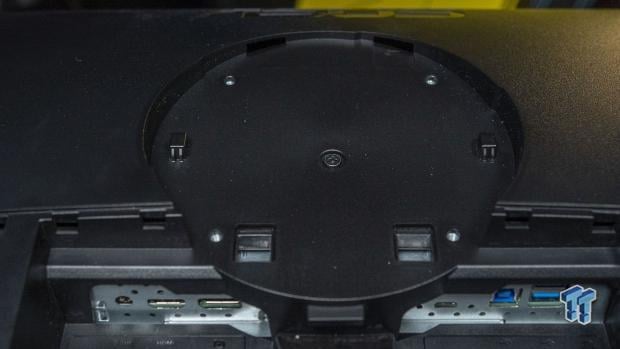
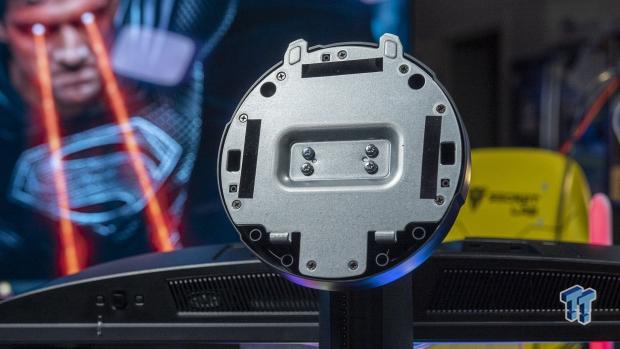
The mounting interface isn't different to other ROG Strix gaming monitors from ASUS, and that's the same here with the ROG Strix XG309CM. If you've got a monitor mount or arm, you can use that -- but the crappy display I/O placement isn't forgivable.


ASUS gives you ample cable management room, so you can get the power cable + HDMI or DisplayPort cable (and USB-C and others if need be) managed nicely.
Connectivity, Specs, Marketing

From left to right you've got power input, HDMI 2.0, DisplayPort 1.4, USB-C, a USB hub, and dual USB 3.0 ports. Plenty of connectivity here.


There's actually a KVM here on the ASUS ROG Strix XG309CM gaming monitor, so as you can see here in the ASUS marketing material you can use multiple machines on the single monitor. I think it's far too small for that type of use, but ASUS has it here if you need it.
Test System Specs

Anthony's GPU Test System Specifications
The biggest upgrade to the GPU testbed is the AMD Ryzen 9 5900X processor, offering 12 cores and 24 threads of Zen 3-powered CPU grunt at up to 4.8GHz.


That's plenty of CPU power and offers a great upgrade over the Ryzen 7 3800X that I was using previously.
I will be upgrading this system in a few months, and maybe running it side-by-side with the new Alder Lake-powered Intel Core i9-12900K processor. I'm using one inside of the Allied M.O.A.B.-I gaming PC that I reviewed a few months ago, and man the 12900K is like the Godzilla of CPUs.

Sabrent is the most recent partner of mine to help build out my systems, sending me oodles of the fastest NVMe M.2 SSDs on the planet. I'm using Sabrent's flagship Rocket 4 Plus 4TB M.2 SSDs which offers 7GB/sec+ reads and writes with a huge 4TB of capacity.


- Read more: ASUS ROG Strix XG438Q Review: It's So Good, ASUS Will Hate This Review
- Read more: ASUS ROG Swift PG43UQ Review: Perfect For The GeForce RTX 3080
- Read more: ASUS ROG Strix XG43UQ Review - The Best HDMI 2.1 Gaming Monitor
ASUS has been a tight partner of mine for a few years now, providing their huge 43-inch 4K 120Hz gaming monitors for my benchmarking and gaming needs. I'm using two of them at the moment, the ROG Strix XG438Q and the ROG Swift PG43UQ gaming monitors.




- CPU: AMD Ryzen 9 5900X (buy from Amazon)
- Motherboard: ASUS ROG X570 Crosshair VIII HERO (buy from Amazon)
- Cooler: CoolerMaster MasterLiquid ML360R RGB (buy from Amazon)
- RAM: G.SKILL Trident Z NEO RGB 32GB (4x8GB) (F4-3600C18Q-32GTZN) (buy from Amazon)
- SSD: Sabrent 4TB Rocket NVMe PCIe 4.0 M.2 2280 (buy from Amazon)
- PSU: be quiet! Dark Power Pro 11 1200W (buy from Amazon)
- Case: InWin X-Frame 2.0
- OS: Microsoft Windows 11 Pro x64 (buy from Amazon)
- Display: ASUS ROG Swift PG43UQ (4K 120Hz) (buy from Amazon)
Workstation & Gaming Use
Workstation Use
I wouldn't be running out and buying the ASUS ROG Strix XG309CM monitor for workstation use, and ASUS doesn't push it for that -- it's a gaming panel, loud and clear -- but that doesn't mean you can't use it for everyday stuff, too. It's a great panel to look at, nice on the eyes... and since you've got above 120Hz refresh, using Windows is ultra-smooth.
The 21:9 aspect ratio might be good for some, but it's only 2560 x 1080... if it were a 3440 x 1440, then we'd be talking. But we only have 1080p high, and 2560p wide... the additional pixels are good on the UltraWide, but they're not that great in 2022 when 1080p gaming is a last-gen thing.
For workstation use, 2560 x 1080p is alright but you'd be much better off with a larger 3440 x 1440 resolution and a bigger 34-inch panel. The 29.5-inch panel is too small for workstation use, unless it was right up in your face.
Gaming Use
I'm a big gamer and pumped some hours into the ROG Strix XG309CM gaming monitor, with both Warzone and Overwatch -- as well as a good sprinkle of the fresh Overwatch 2 PvP Beta.
Overwatch isn't the best game to play on an 21:9 aspect ratio panel, as the game only supports 16:9 for "competitive" reasons or whatever. But, it's a fantastic game to test on super-fast panels -- we have the 1ms response time, Fast IPS panel, and of course: 220Hz refresh rate -- so I put 20-25 hours of Overwatch into the ASUS ROG Strix XG309GM gaming monitor.
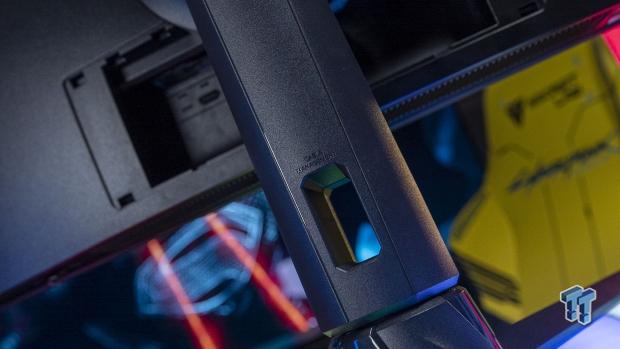
For comparison sake, my daily driver is my personal present to myself for my 10-year anniversary here at TweakTown: a gigantic 77-inch 4K 120Hz LG OLED TV. So, dropping down from 77 inches down to 29.5 inches is a big difference -- but that aside -- the 120Hz upgrade to 220Hz should be noticeable.
It was.
You need to be playing the right game, have the highest-end GPU possible (and a great CPU to go with it) but if you can reach 220FPS (or beyond) and have the native refresh on your monitor... it's sublime.
Personally, I would recommend you drop the detail levels in your game to ensure you're hitting 180-200FPS minimum if you are gaming on the ASUS ROG Strix XG309CM -- this ensures you're hitting 220-240FPS average.
This isn't easy, even on a high-end PC.
I'm running an Intel Core i9-12900K processor, the custom MSI GeForce RTX 3090 Ti SUPRIM X graphics card (and even some testing on AMD's not-yet-released Radeon RX 6950 XT), 64GB of RAM, and so much more inside of the Allied Gaming M.O.A.B.-I gaming PC. It comes with the RTX 3080 Ti stock, but I did some upgrades with the RTX 3090 Ti + 32GB more RAM.
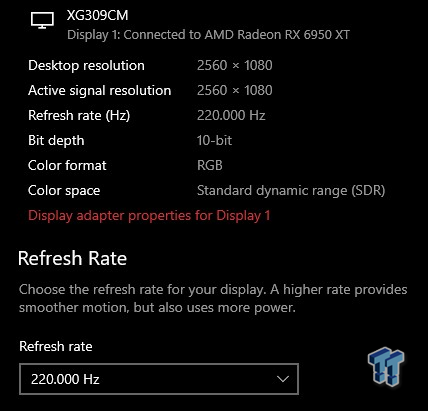
This gives me some of the very fastest silicon, outside of the new AMD Ryzen 7 5800X3D processor -- which my 12900K is near-identical in gaming performance to -- and allows me to hit 4K 120FPS in Overwatch and Warzone (Warzone has DLSS, which I set to Performance).
Overwatch at 220FPS was just something else... it really is super-smooth and you get that whole Fast IPS + 1ms response + 220FPS perfect storm. It's liquid smooth, and something that felt like a great upgrade -- especially in Overwatch -- even over my superior OLED TV.
Still, the 1080p... man, it's 2022, I can't do it.
220FPS is nice and all, but it's not the best when you're using it on a 2560 x 1080 panel.
What's Hot & What's Not
What's Hot
- Super-fast panel: ASUS is making great use of the ASUS Fast IPS technology, with the 1ms response time (GTG). This is the magic behind the panel, letting it drive up to 220Hz when overclocked. You're not going to miss a shot on this panel.
- Overclocked 220Hz refresh rate: 220Hz is super sweet to game on, where if you are playing a game where you're breaching 200FPS average... you're going to have a huge smile on your face. 220FPS gaming is an amazing thing to see, it's just a pity about the 1080p resolution.
- 120FPS for next-gen consoles: If you've got a Microsoft Xbox Series X/S console or Sony PlayStation 5 console... the ASUS ROG Strix XG309CM gaming monitor can be used for console gaming as well. HDMI 2.1 is required for 4K 120Hz, but you can still enjoy 120FPS at lower resolutions on the XG309CM.

- ASUS ROG Strix aesthetic: ASUS doesn't make a crappy-looking gaming monitor with its ROG Strix family of displays, and the ROG Strix XG309CM is no different. What it lacks in size, it makes up for in style... maybe?
- ROG projector: I like the inclusion of the ROG projector on the ASUS ROG Strix XG309CM... a nice touch that makes ROG Strix gaming monitors stand out from the crowd.
What's Not
- Worst I/O placement, ever: Seriously, it's so bad.
- Lack of HDMI 2.1 connectivity: This isn't something that should stop you from buying the monitor, but it is just disappointing (and confusing) for consumers.
Final Thoughts
ASUS is always pushing the boundaries of releasing products that won't sell millions of units, but they push the boundaries in their own way, I guess. The new ROG Strix XG309CM is one of those monitors... offering a weird 29.5-inch (oh, but it's considered 30-inch) panel with a native 2560 x 1080 resolution, and 220Hz refresh rate.

The new ASUS ROG Strix XG309CM gaming monitor has a lower 2560 x 1080 resolution for a monitor that will be lighting up pixels for gamers in the second half of 2022 and beyond, and while the 220Hz refresh rate is awesome, the 1080p resolution is not. If this was a larger 34-inch 21:9 panel with a 3440 x 1440 resolution at 220Hz -- then sure, that would be exciting -- but 1080p at 220Hz is kinda boring.
It's wicked fast, looks great, and the 220Hz refresh rate has its benefits if you're playing the right games. I was pumping some time into Overwatch -- which unfortunately doesn't enjoy the benefits of the 21:9 aspect ratio -- at 220FPS and it feels liquid-smooth. I wouldn't specifically buy the ROG Strix XG309CM for the 220Hz refresh, or for anything specifically, but still... playing at 220FPS on it felt awesome. My Mercy game was on point, thanks ASUS.
In the end, you've got the usual high-quality ROG Strix gaming monitor here with the XG309CM, albeit in a smaller 30-inch 2560 x 1080 package. If it were on sale, the ASUS ROG Strix XG309CM is for you. But at full price, I couldn't recommend it... maybe if it were in a bigger 34-inch size with a better native 3440 x 1440 resolution and the bonkers 220Hz... but not at 1080p in 2022.
Performance | 75% |
Quality | 90% |
Features | 50% |
Value | 50% |
Overall | 66% |
The Bottom Line
The ASUS ROG Strix XG309CM is a weird monitor: the small 29.5-inch panel features a low resolution for 2022 with 2560 x 1080. The ultra-smooth 220Hz refresh is cool, though.
Similar Content
Related Tags
![Intel shelves Raja Koduri, out of the GPU unit, back to Chief Architect position Intel shelves Raja Koduri, out of the GPU unit, back to Chief Architect position]() Intel shelves Raja Koduri, out of the GPU unit, back to Chief Architect position
Intel shelves Raja Koduri, out of the GPU unit, back to Chief Architect position![Atari hardware revenues down 91% as VCS console significantly underperforms Atari hardware revenues down 91% as VCS console significantly underperforms]() Atari hardware revenues down 91% as VCS console significantly underperforms
Atari hardware revenues down 91% as VCS console significantly underperforms![NVIDIA's purported next-gen TITAN RTX renders: quad-slot GPU, dual 16-pin power NVIDIA's purported next-gen TITAN RTX renders: quad-slot GPU, dual 16-pin power]() NVIDIA's purported next-gen TITAN RTX renders: quad-slot GPU, dual 16-pin power
NVIDIA's purported next-gen TITAN RTX renders: quad-slot GPU, dual 16-pin power![PlayStation's Jim Ryan isn't worried about Xbox Game Pass, but he should be PlayStation's Jim Ryan isn't worried about Xbox Game Pass, but he should be]() PlayStation's Jim Ryan isn't worried about Xbox Game Pass, but he should be
PlayStation's Jim Ryan isn't worried about Xbox Game Pass, but he should be![Final Fantasy 16 will flex the PlayStation 5's power, Yoshi-P says Final Fantasy 16 will flex the PlayStation 5's power, Yoshi-P says]() Final Fantasy 16 will flex the PlayStation 5's power, Yoshi-P says
Final Fantasy 16 will flex the PlayStation 5's power, Yoshi-P says
![TeamGroup T-Create Classic DL 1TB SSD Review - Stalwart DRAMless TeamGroup T-Create Classic DL 1TB SSD Review - Stalwart DRAMless]() TeamGroup T-Create Classic DL 1TB SSD Review - Stalwart DRAMless
TeamGroup T-Create Classic DL 1TB SSD Review - Stalwart DRAMless![Acer Predator GM7000 4TB SSD Review - 4TB of Elite Performance Acer Predator GM7000 4TB SSD Review - 4TB of Elite Performance]() Acer Predator GM7000 4TB SSD Review - 4TB of Elite Performance
Acer Predator GM7000 4TB SSD Review - 4TB of Elite Performance![Cooler Master XG850 Plus Platinum PSU Review Cooler Master XG850 Plus Platinum PSU Review]() Cooler Master XG850 Plus Platinum PSU Review
Cooler Master XG850 Plus Platinum PSU Review![SteelSeries Apex 9 Mini Gaming Keyboard Review SteelSeries Apex 9 Mini Gaming Keyboard Review]() SteelSeries Apex 9 Mini Gaming Keyboard Review
SteelSeries Apex 9 Mini Gaming Keyboard Review![PCCooler GAMEICE CPU Air Coolers (K4, K6, and G6) Review PCCooler GAMEICE CPU Air Coolers (K4, K6, and G6) Review]() PCCooler GAMEICE CPU Air Coolers (K4, K6, and G6) Review
PCCooler GAMEICE CPU Air Coolers (K4, K6, and G6) Review
![Silicon Motion SM2267XT DRAMless Laptop SSD Preview - Speed and Efficiency Silicon Motion SM2267XT DRAMless Laptop SSD Preview - Speed and Efficiency]() Silicon Motion SM2267XT DRAMless Laptop SSD Preview - Speed and Efficiency
Silicon Motion SM2267XT DRAMless Laptop SSD Preview - Speed and Efficiency![NVIDIA GeForce RTX 4080 Unboxed: FE, ASUS, MSI and ZOTAC NVIDIA GeForce RTX 4080 Unboxed: FE, ASUS, MSI and ZOTAC]() NVIDIA GeForce RTX 4080 Unboxed: FE, ASUS, MSI and ZOTAC
NVIDIA GeForce RTX 4080 Unboxed: FE, ASUS, MSI and ZOTAC![NVIDIA GeForce RTX 4090 OC Shootout: ASUS, COLORFUL, FE, MSI, GAINWARD NVIDIA GeForce RTX 4090 OC Shootout: ASUS, COLORFUL, FE, MSI, GAINWARD]() NVIDIA GeForce RTX 4090 OC Shootout: ASUS, COLORFUL, FE, MSI, GAINWARD
NVIDIA GeForce RTX 4090 OC Shootout: ASUS, COLORFUL, FE, MSI, GAINWARD![NVIDIA GeForce RTX 4090 Unboxed: FE, ASUS ROG Strix, MSI SUPRIM LIQUID NVIDIA GeForce RTX 4090 Unboxed: FE, ASUS ROG Strix, MSI SUPRIM LIQUID]() NVIDIA GeForce RTX 4090 Unboxed: FE, ASUS ROG Strix, MSI SUPRIM LIQUID
NVIDIA GeForce RTX 4090 Unboxed: FE, ASUS ROG Strix, MSI SUPRIM LIQUID![Storage Showdown - Intel Alder Lake vs. AMD Zen 4 Storage Showdown - Intel Alder Lake vs. AMD Zen 4]() Storage Showdown - Intel Alder Lake vs. AMD Zen 4
Storage Showdown - Intel Alder Lake vs. AMD Zen 4


