Intel NUC 12 Enthusiast "Serpent Canyon" SFF PC Review
Intel's NUC 12 Enthusiast small form factor PC shines as a solid platform for mid-level gaming in a small package with the new Arc A770M GPU.


The Bottom Line
Pros
- + Performance
- + Upgradable memory and storage
- + Connectivity
- + Size
Cons
- - Price
- - Still uses DDR4 memory
Should you buy it?
AvoidConsiderShortlistBuyIntroduction and Pricing
Formerly Serpent Canyon, the NUC 12 Enthusiast is our first look at a platform that includes Intel Arc graphics, so there is certainly a level of excitement to see where it lands against some of our previously tested mobile gaming solutions like the Alienware X15, Razer Blade, or Corsair Voyager. With that, the form factor has changed slightly, keeping the same shape but expanding chassis volume to allow for increased cooling capacity.
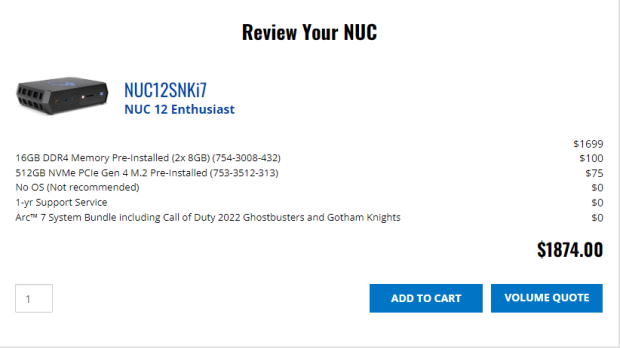
The 12th Gen Enthusiast has just a single option for CPU, the Core i7-12700H; this is a fourteen-core CPU, hybrid with six performance cores and eight efficient cores with a peak clock of 4.7GHz. Our unit was paired with 16GB of DDR4 at 3200MHz, which is slotted RAM, meaning it can be upgraded to a max of 64GB. There's 512GB of Gen4 storage, which can also easily be upgraded. Graphics include the integrated Iris Xe solution on the CPU and a discrete Arc A770M. You can see our pricing above when we built the unit on SimplyNUC.

Credit to SimplyNUC for this amazing port breakdown of the NUC 12 Enthusiast. At the top, they go over the CPU and RAM that we mentioned above but also worth noting is the support for three NVMe storage solutions, one of those ports supporting SATA for those still in love with legacy storage. Of course, we have the Arc A770M, as mentioned previously.
Moving into connectivity, the NUC 12 Enthusiast offers several USB 3.2 ports along with Thunderbolt 4 and 2.5Gbe. Display outputs include HDMI 2.1 and two DP 2.0.
The MSRP for the bare unit comes in at $1699.99 with a three-year warranty.

NUC 12 Enthusiast
Packaging and BIOS
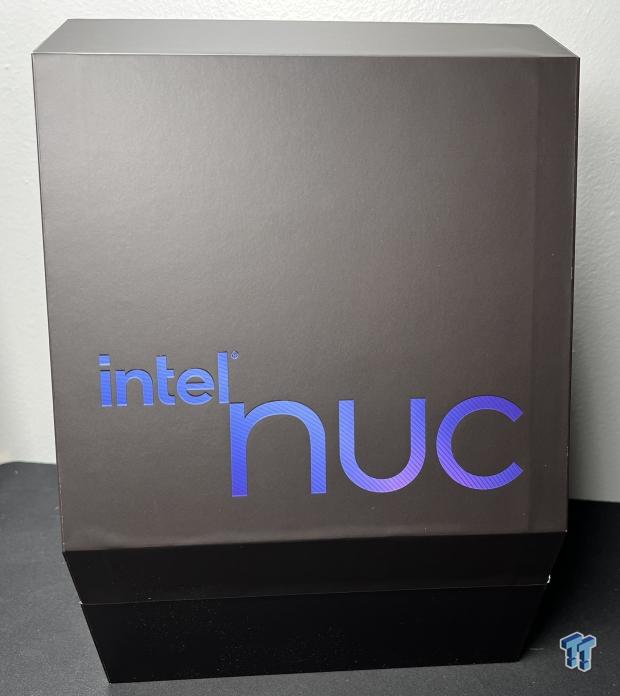
Our sample of the NUC 12 came in media packaging, as seen above.

The mammoth power adapter, reading materials, and stencils for the chassis were included.

A closer look at the power adapter reveals a 330W supply made by LITEON.

The Enthusiast comes with a stand to hold the chassis vertically, and it doubles as a storage point for the included VESA mount.

We have the power button far right, followed by an SD Card reader, activity LED, and the first Thunderbolt 4 port. We then find the 3.5mm audio output and two USB 3.2, the yellow port setup for charging.

The backside has a square of USB 3.2 ports on the far left, separated by the 2.5Gbe LAN port that moves into the second Thunderbolt 4 port. We have an optical audio output followed by HDMI 2.1 and two DP 2.0 ports to wrap up the rear I/O.
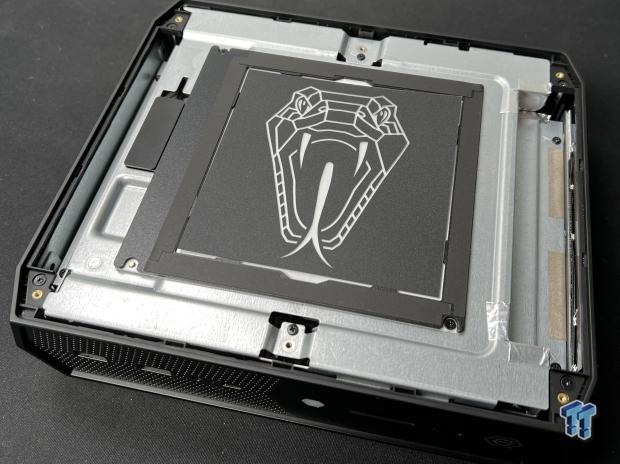
Opening up the unit is where you would install the included stencils. I installed the serpent.

Further in, we find the memory and NVMe solutions both provided by Kingston. You will also find the AX1690i tucked away in the bottom right corner.
BIOS

The BIOS for the NUC 12 is the same platform we have seen for a while on Intel-built systems. This includes the main menu for displaying installed hardware, memory, and storage.

The advanced menu includes options for storage, USB, and video.
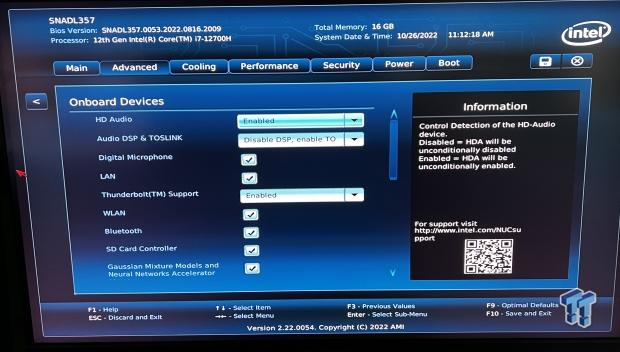
The onboard device menu includes settings for audio and the built-in microphone, among others.
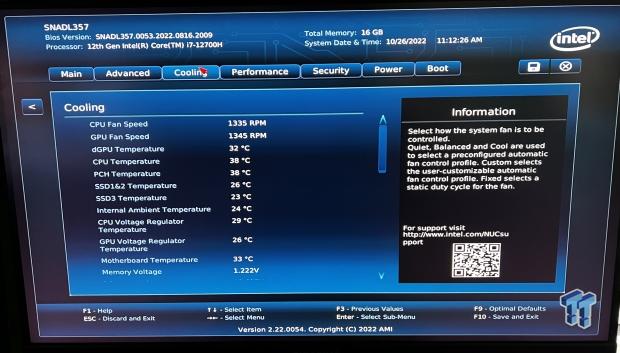
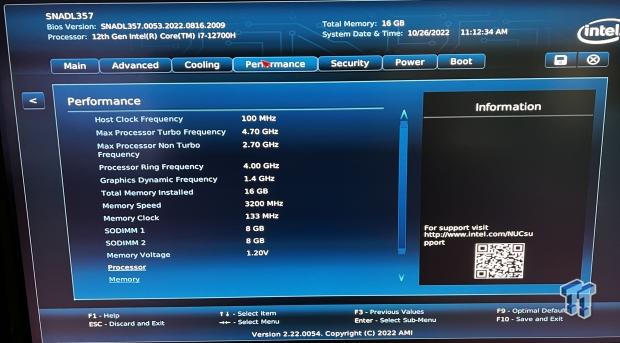
Cooling offers temperature info for nearly every component in the system, while the performance menu shows current clock speeds.
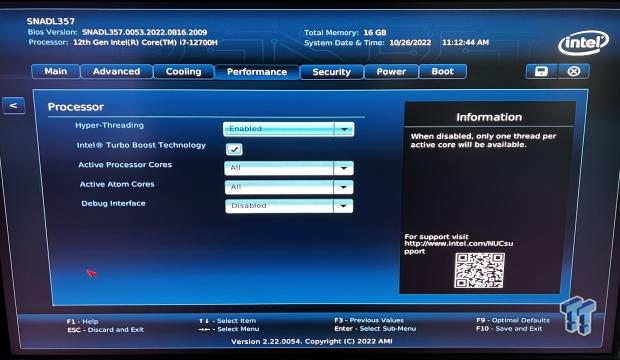
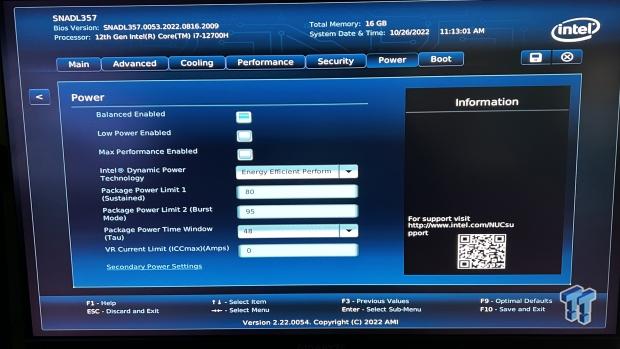
The performance menu will allow you to disable hyper-threading and individual P and E cores, while the power menu will allow you to adjust the power limits of the machine for possible performance increases if the thermal solution can handle it.
Cinebench, Crossmark,AIDA64 and UL Benchmarks
Cinebench R23
Cinebench is a long-standing render benchmark that has been heavily relied upon by both Intel and AMD to highlight their newest platforms during unveils. The benchmark has two tests, a single-core workload that will utilize one thread or 1T. There is also a multi-threaded test that uses all threads or nT of a tested CPU.
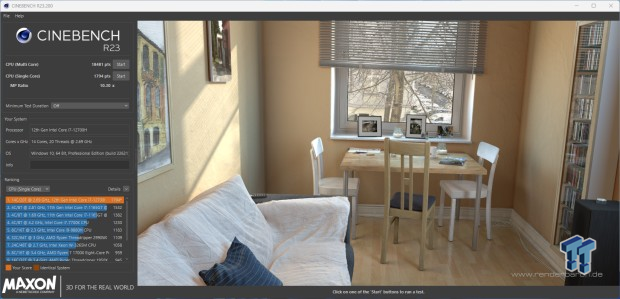
Diving into our testing, the NUC 12 did well, scoring 1794 in 1T and 18481 in nT.
Crossmark
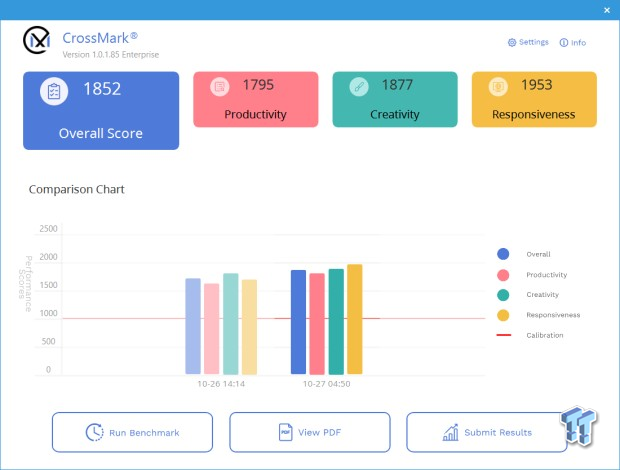
CrossMark allowed 1852 for the NUC 12, with a fantastic score for responsiveness in 1953.
AIDA64
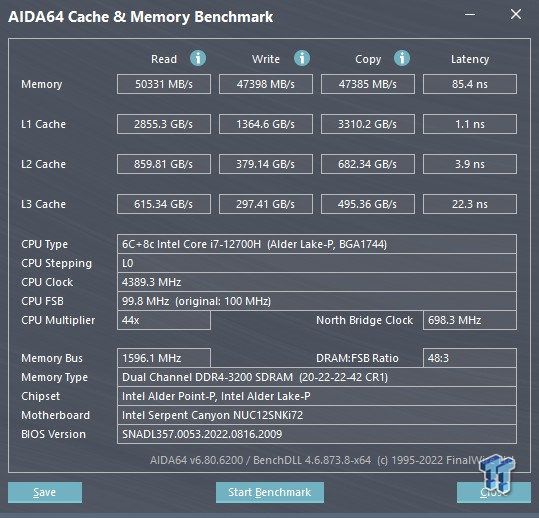
AIDA64 showed ~50K for memory throughput across the board, and latency was a tad high at 85.4ns.
3DMark
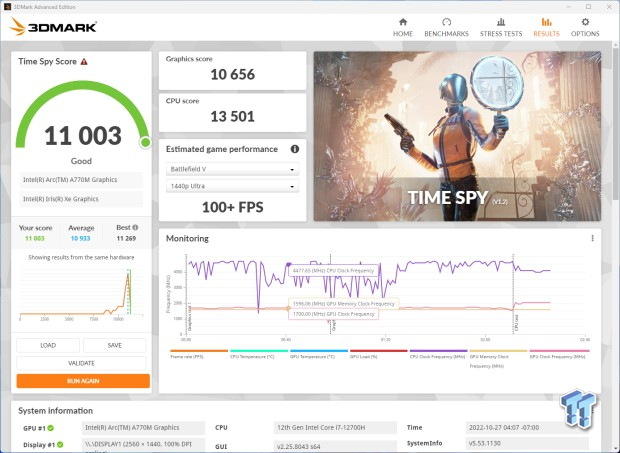
Time Spy was our first real gaming workload. In this, the NUC 12 scored 11003, slightly above average.
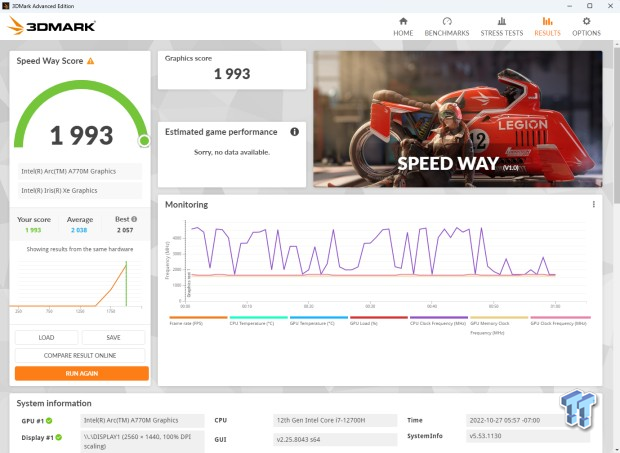
We also ran through Speed Way and picked up a score of 1993 for the NUC 12.
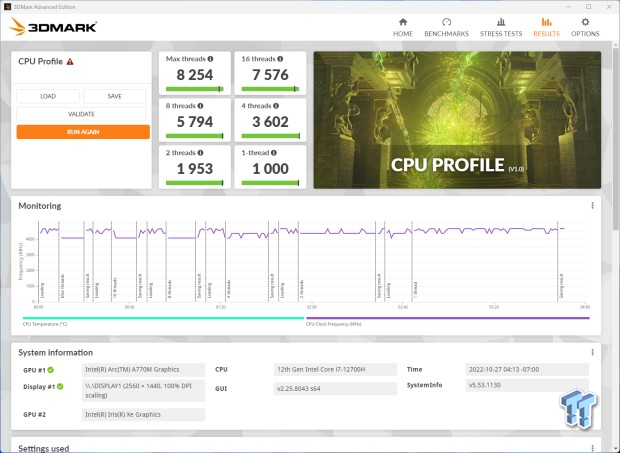
CPU Profile landed us with a single thread score of 1000 and a sixteen thread score of 7576.
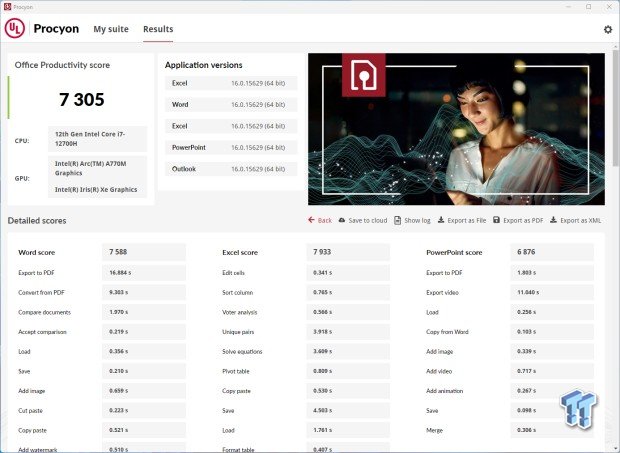
Moving into more real-world testing, Procyon Office landed at 7305.
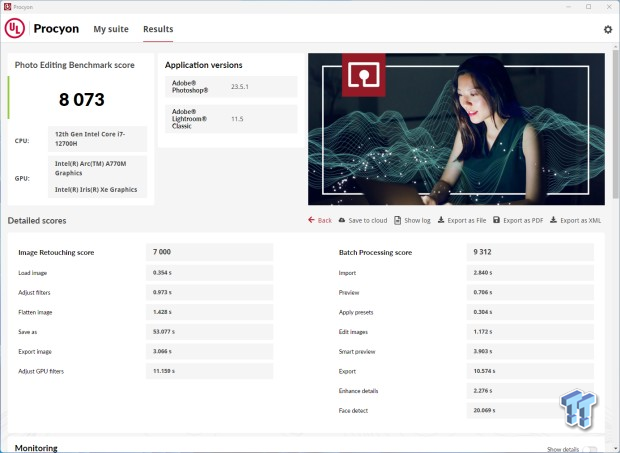
Photo Editing landed at 8073.

Finishing up our benches, we have CyberPunk 2077 at 1080p. The Arc A770M powered NUC 12 allowed 65 FPS at high settings.
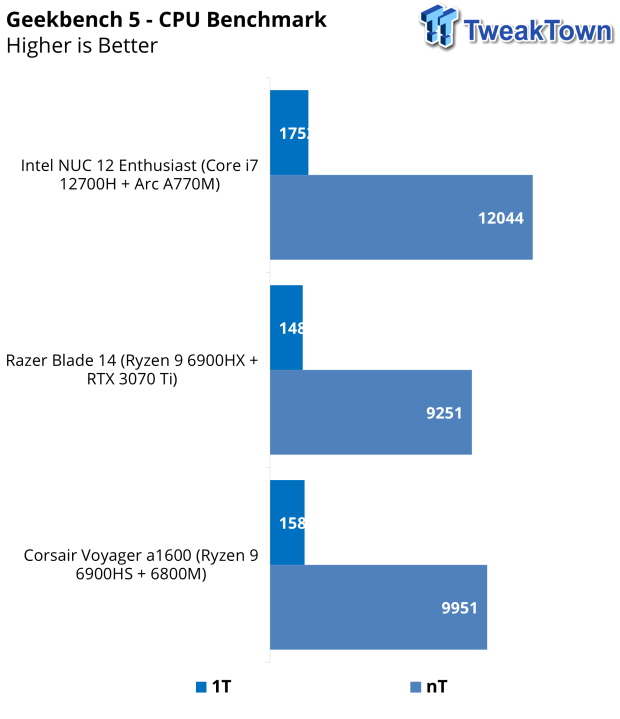
At 1440p, this moved down to 57 FPS.
Charts and Comparisons
Dialing up our benchmark results, I put the NUC 12 Enthusiast and its ARC A770M against all of our gaming notebooks reviewed over the last year. This gives us a better overall look at similar hardware for comparison.
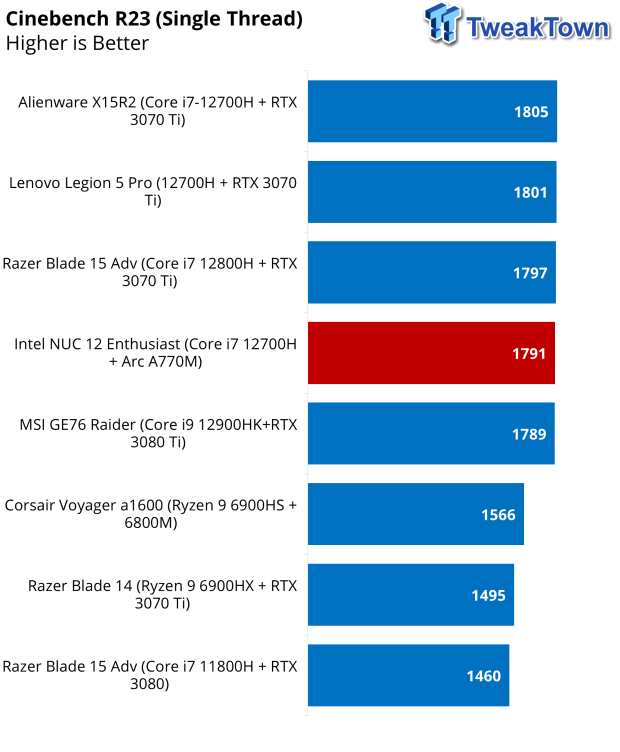
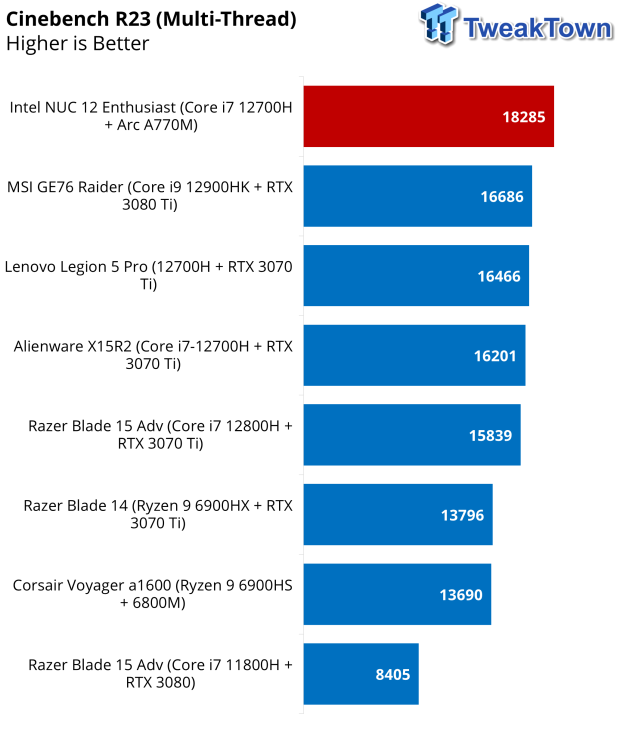
For Cinebench R23, the NUC landed in the mix with other 12th Gen CPU platforms, its nT score actually being the highest we have seen, likely due to better thermal capabilities.
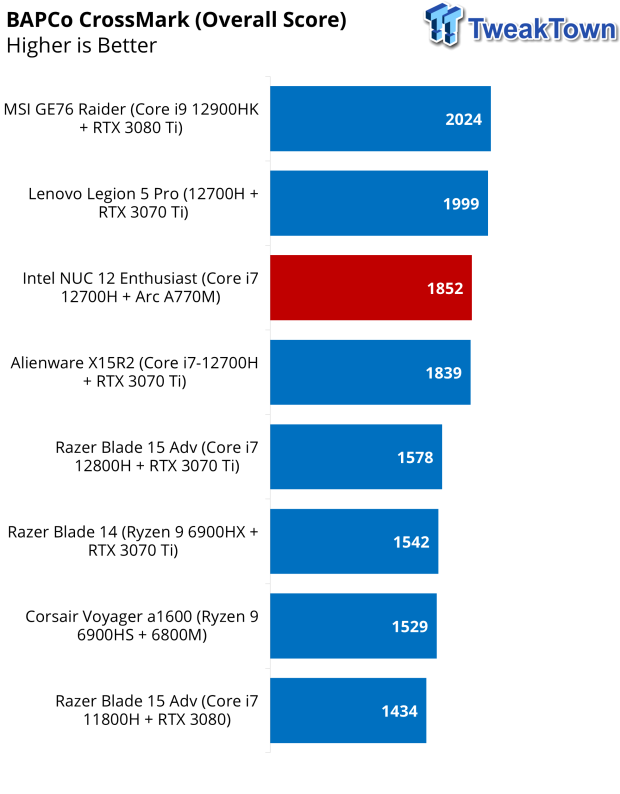
CrossMark landed top three for the NUC 12, beating out platforms like the Alienware X15R2 and Blade 15 Adv.
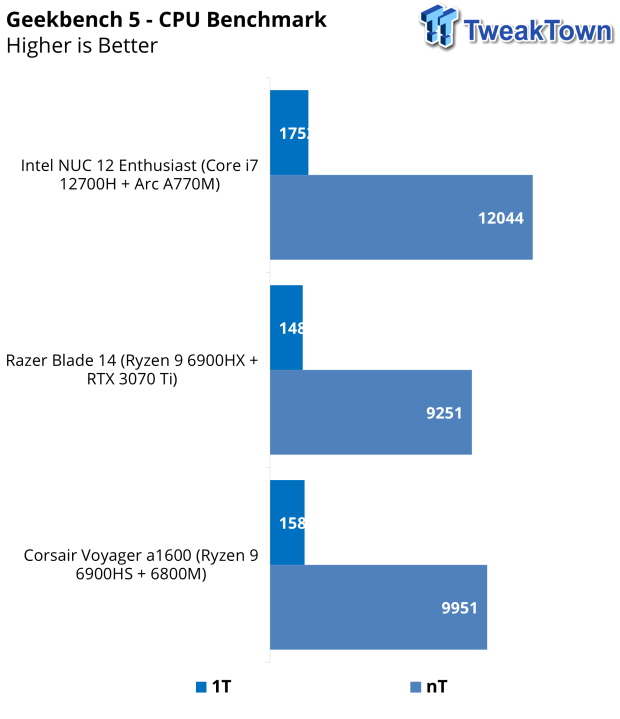
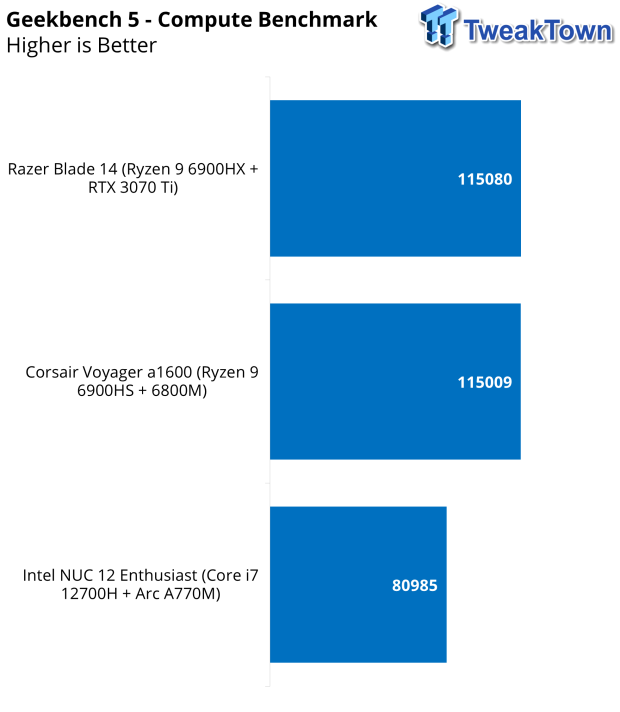
Geekbench showed chart-topping performance in the CPU workloads, 12044 for nT and 1752 for 1T. GPU compute gave us our first look at Arc A770M against Radeon 6800M and RTX 3070 Ti, with Arc taking a backseat to both, scoring 80985.
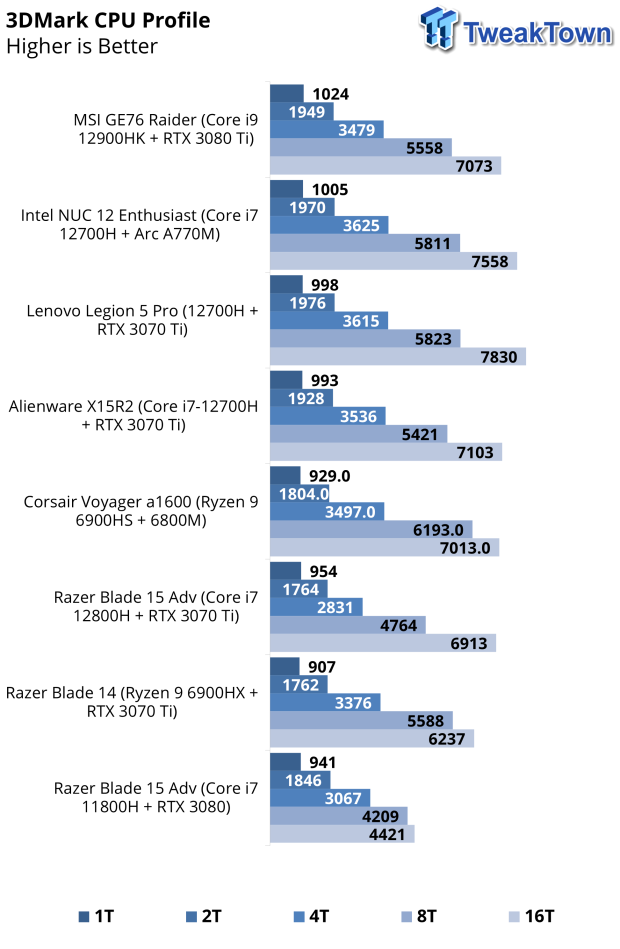
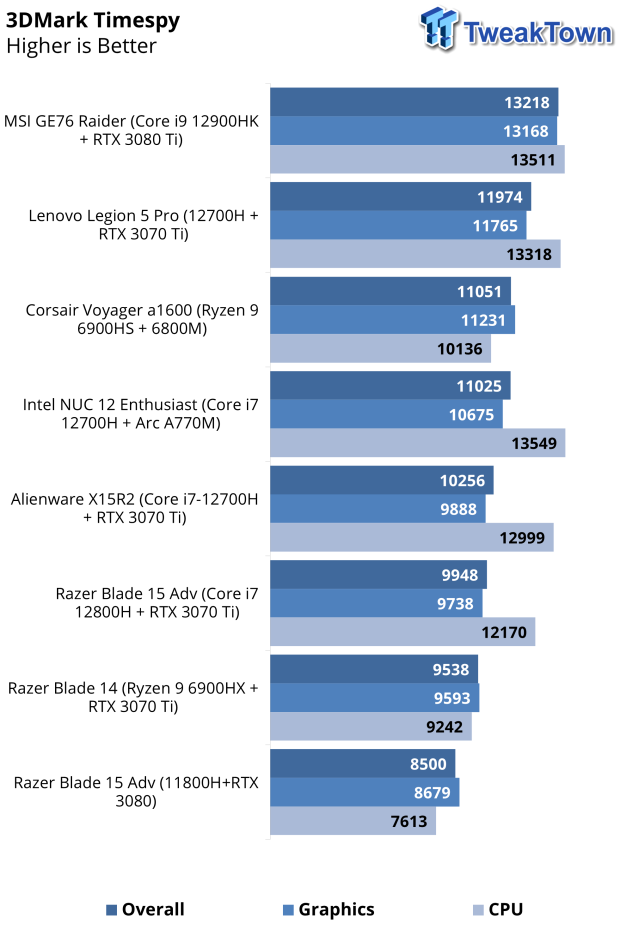
Charting our CPU Profile results, the 12700H did well in the mix with the top three platforms. Timespy, in our second chart, gave us another look at Arc - this time around, landing it between 6800M in the Voyager and 3070Ti in the Legion 5 Pro.
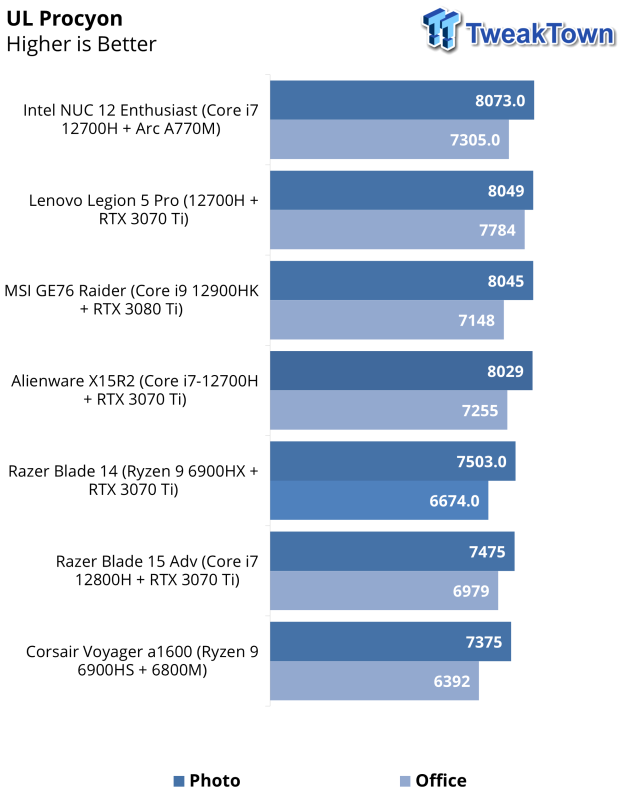
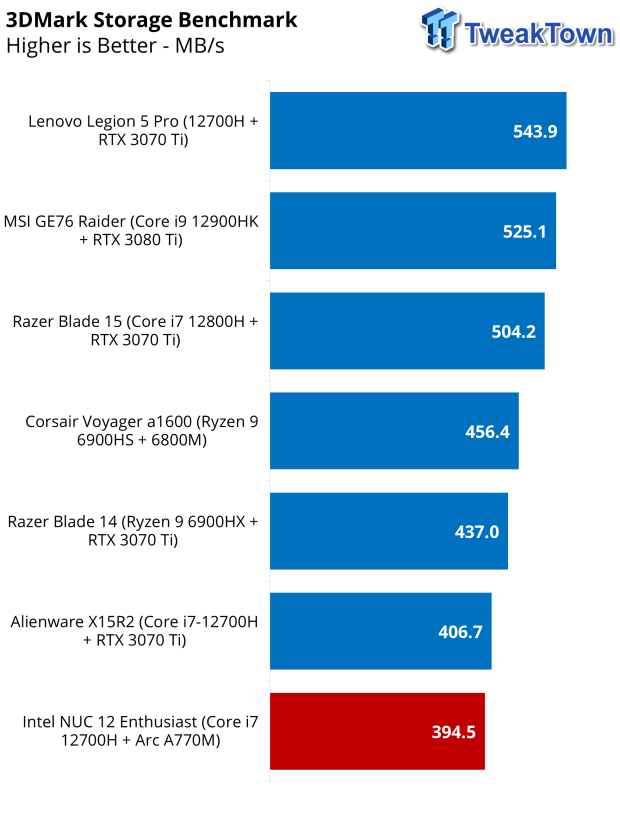
Procyon had the NUC 12 scoring top marks for Photo Editing but between the Raider GE76 and Legion 5 Pro in Office. On the other hand, storage was the worst we have seen, likely due to the small capacity of the installed drive not giving us the full potential.
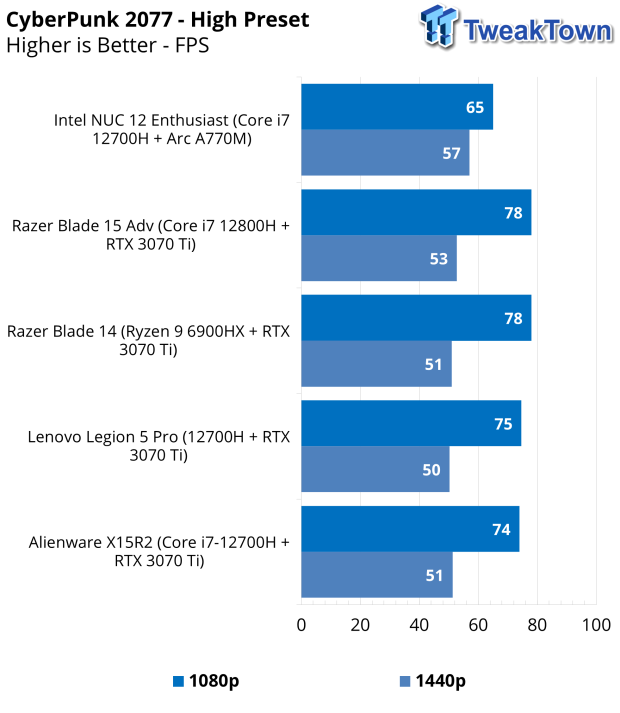
Sliding in a quick chart for CyberPunk, Arc A770M was much better than any platform with a 3070 Ti at 1440p. However, at 1080p, there is seemingly a bottleneck in the system, as it maxes out at 65 FPS.
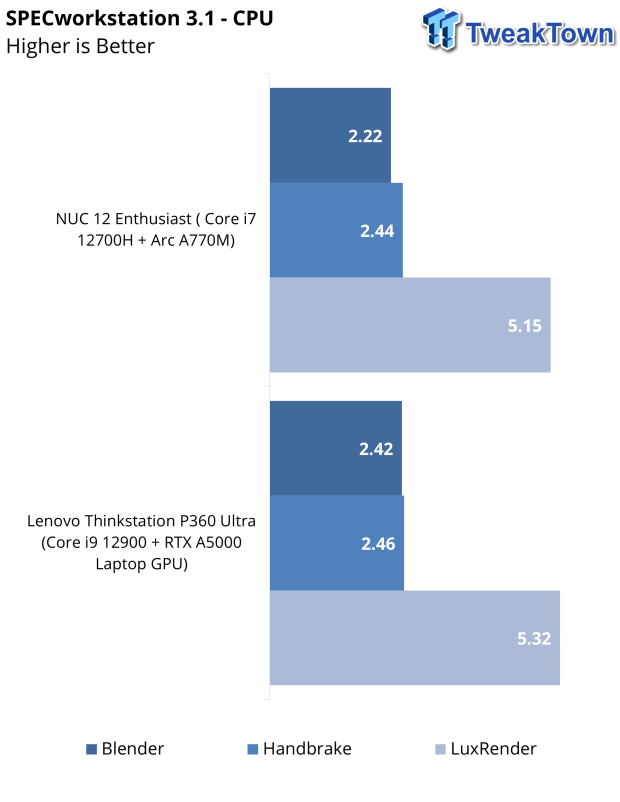
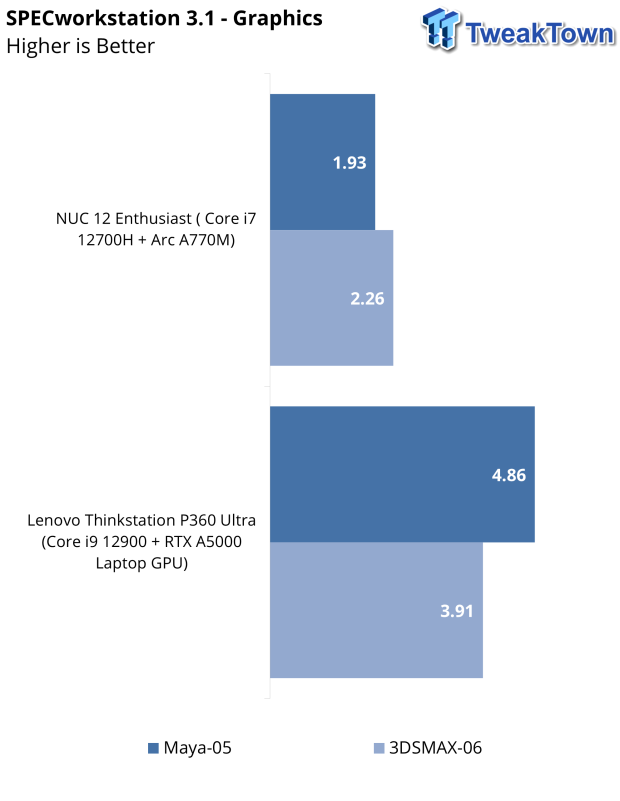
For those wanting a few workstation benches, we did run this system through SPEC 3.1; that said, our only comparison is the much more powerful ThinkStation P360 Ultra. With that, the Serpent Canyon platform did well.
Clock Variation and Final Thoughts
Clock Variation
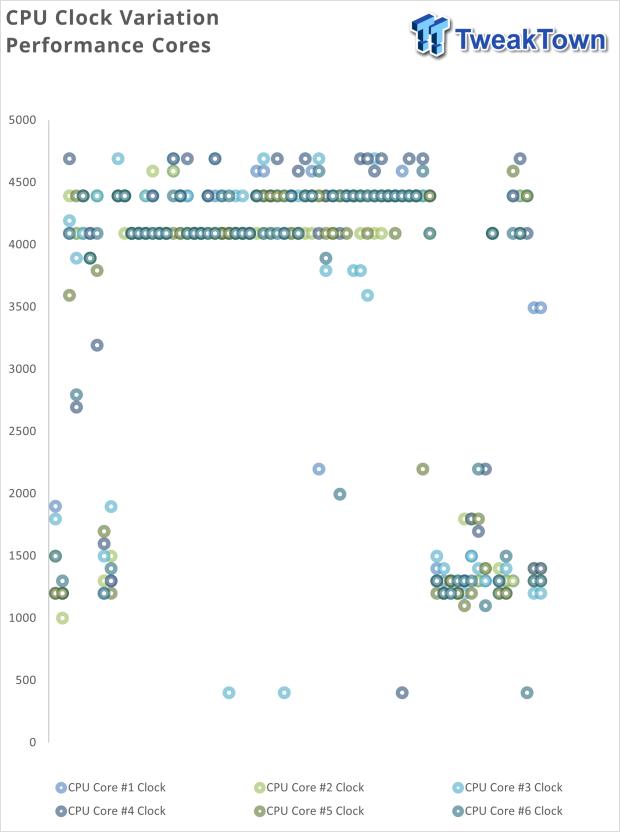
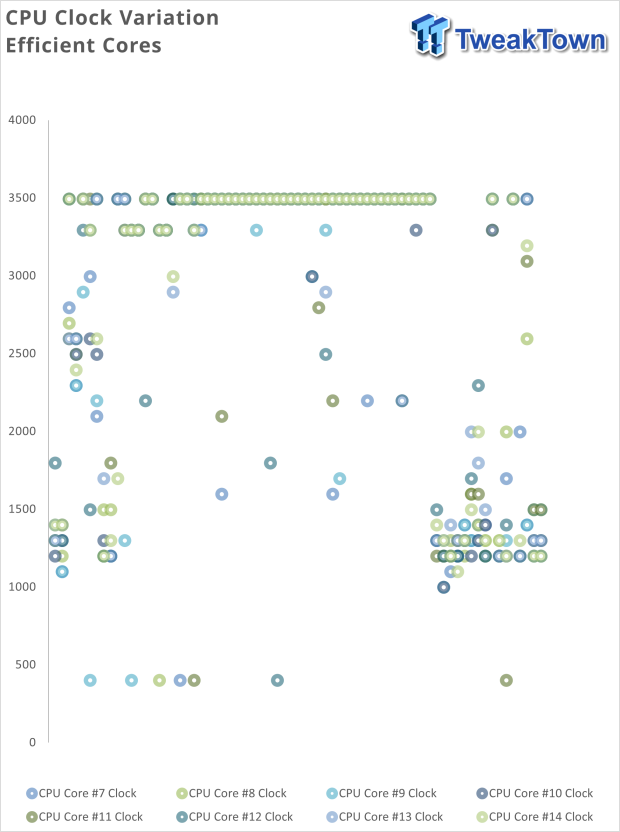
Clock variation is taken during 3DMark Time Spy to see how much the CPU throttles during the workload. For the P-cores, you can see more throttling toward the end of the scene - the vast majority stay between 4.1 and 4.3GHz, rarely hitting the 4.7GHz max turbo.
For the E Cores, they are pretty steady at 3.5GHz, with some dropouts again towards the end of the scene.
Final Thoughts
NUC 12 Enthusiast allows Intel to showcase its Arc A770M in a small form factor platform that is not really limited by its thermal capabilities. In that sense, many of our benchmarks showed just how well the 12700H could do when given the extra headroom not afforded by the laptop form factor, often outpacing the 12800H and even 12900HK.
CPU workloads like CPU Profile showed excellent single-thread performance and even better multi-thread performance. Geekbench 5 showed chart-leading performance for the NUC 12, multi-thread scoring ~4000 points higher than both of the Ryzen 9-powered platforms we had for comparison.
For the Arc A770M, performance lands between a Radeon 6800M and RTX 3070 Ti in the mobile space. Timespy shows a GPU score of 10675, ~500 points short of the 6800M in the Corsair Voyager and ~600 points higher than the 3070 Ti found in the Alienware X15R2.
Again, thermals play a huge part in these mobile platforms, so for the NUC 12 Enthusiast, extra headroom could be available for those wanting to play with the potential for increased performance.
Connectivity is one of the stronger suits for the NUC 12. It offers a heap of USB 3.2 ports both front and back alongside Thunderbolt 4, the latest display outputs with HDMI 2.1, DP 2.0, and even 2.5GBE, and the very best from its Killer Networking lineup, the AX1690i.
Overall, a stacked platform, which is very noticeable when you check out and see the lofty price tag.

Performance | 90% |
Quality | 90% |
Features | 95% |
Value | 80% |
Overall | 89% |
The Bottom Line
Outside of its high cost, the NUC 12 Enthusiast performs really well and the Arc A770M GPU helps it shine as a capable mid-range SFF gaming machine.



