Turtle Beach Elite Atlas Aero Wireless Gaming Headset Review
Turtle Beach's Elite Atlas Aero wireless gaming headset has some positives, but overall after testing it out, leaves us wanting a whole lot more.

The Bottom Line
Pros
- + Great default sound and virtual surround
- + Comfy ear cushions that support glasses
- + Robust software that allows customization of the onboard controls
- + Portable, collapsible physical design
- + Wired and wireless with a long-lasting battery
Cons
- - Chunky design, heavy, and a tight fit that is uncomfortable for long periods
- - Turtle Beach PC software is buggy and prone to cut out the mic and act weird
- - The EQ doesn't come with any presets, which is weird
- - The hinge and headband feature too much plastic for a premium product
- - Superhuman Hearing mode is gimmicky
Should you buy it?
AvoidConsiderShortlistBuyIntroduction & Specification Details and Close-up
Turtle Beach has been in the headset game for several years now, with its product range pretty much always being designed for and geared toward console gamers. That hasn't changed, and over time the brand has garnered a reputation for delivering decent audio covering a wide range of price points and physical designs. So, seeing it branch out with a primarily PC-focused wireless gaming headset with the Turtle Beach Elite Atlas Aero, something designed to be more of a premium offering versus the more affordable Turtle Beach products, is somewhat exciting.

Turtle Beach has also kept a keen eye on versatility through the years, and by offering a 3.5mm connection, the Turtle Beach Elite Atlas Aero can do double duty as a console and mobile audio solution. The physical design is fully collapsible too, which, when paired with the detachable microphone (and a USB dongle that can sit inside one of the ear cups), the result is some definite on-the-go action.
On the PC front, there's full software support with the dedicated Turtle Beach Control Studio app that provides in-depth control and access to sound effects like the decent Waves Nx 3D Audio virtual surround and the somewhat gimmicky Superhuman Hearing toggle, which on the default setting cuts all low-end frequencies and increases the presence of any sound that steps into the footstep frequency range.
On paper, at least, the Turtle Beach Elite Atlas Aero sounds like a winner. And the out-of-the-box sound is rich enough to capture and present sub-bass frequencies on top of all the mid-range and high-end detail. That catch, as it is, comes with the physical design that errs on the chunky and weighty side - further hampered by a fit that is noticeably tight and not all that comfortable for long sessions. There are also issues with the software, from UI design to finicky behavior, adding another layer of frustration. Let's dig in.
Specifications & Close Up
- Product Type: Wireless headset
- Interface: Wireless and Wired 3.5mm
- Supported Platforms: PC (Windows 10), MAC, PlayStation 4, PlayStation 5, Nintendo Switch, Xbox One, Xbox Series X|S
- Drivers: 50mm Nanoclear speakers with Neodymium Magnets
- Headphones Frequency Response: 12 - 20000 Hz
- Microphone Pick-up Pattern: Unidirectional gaming microphone
- Surround: Waves Nx 3D Audio
- Battery: 30 Hours on a full charge
- Cable: USB charging cable, 3.5mm audio cable
- Ear Cushion: Over-Ear (Closed), Athletic Fabric, Leather & Memory Foam






Kosta's Test System Specifications
- Motherboard: MSI MEG X570 UNIFY
- CPU: AMD Ryzen 5 3800X
- GPU: NVIDIA GeForce RTX 3090 Founders Edition
- Cooler: Cooler Master MasterLiquid ML240R RGB AIO CPU Cooler
- RAM: 32GB (4x8GB) HyperX FURY DDR4 3200MHz
- SSD: Seagate FireCuda 520 SSD 2TB
- Power Supply: Cooler Master V 850W Gold SFX Power Supply
- Case: MPG SEKIRA 500P
- OS: Microsoft Windows 10 Pro 64-bit
Design & Software
Design
Even though the Turtle Beach Elite Atlas Aero is foldable and certainly portable in a way that allows it to be taken on the go, the physical design is chunky in size and very 'gamer' in its aesthetic choices. The hinges, although metallic under the hood, are covered in plastic that extends to the bottom half of the headband in a way that undercuts the premium price point. USD 199.95 and AUD 269.95, though you can find the Turtle Beach Elite Atlas Aero on sale for cheaper than that.
The flip side to this is the memory foam ear cushions that have a soft and borderline luxurious feel, which makes those first moments supremely comfortable. And with ProSpecs Glasses Relief system as part of the cushions that remains intact for glasses wearers, with the added benefit of not causing the sound to bleed or lose definition.
Another plus is that the cups are magnetic and easily replaceable if worn out. So far, so good. That is, of course, until you get a sense of just how weighty and tight the fit is, and with Turtle Beach not providing an official weight as part of the official specs, we measured the Atlas Aero at around 400 grams with the microphone plugged in.
As expected, having something close to 400 grams on your head for a long period ups the headset fatigue factor considerably. That said, weight distribution is even, so it's not untenable, and we did notice the tightness loosen a bit after a few hours - so that was a plus.

Headset controls are kept to the left earcup, and with Turtle Beach Control Studio, you can change and customize the secondary dial (next to the volume) to control chat mix, bass boost, treble, mic monitoring, and other settings. The Superhuman Hearing toggle is similarly context-sensitive and can be adjusted to switch on 3D Audio (virtual surround) and other features that you'd find handier. Having the ability to customize the physical onboard controls is a great touch and something we'd love to see adopted by other headset makers - as it makes for a great user experience.
The addition of a 3.5mm jack and cable also add a dose of versatility, turning the Turtle Beach Elite Atlas Aero headset into a wired device that you can connect to PlayStation, Xbox, or Nintendo Switch consoles. Weirdly, the microphone and chat here switch to the secondary inline mic on the cable, which also features its own set of mini controls.
Software
The focus here is PC use, and for that, there's the Turtle Beach Control Studio app for all customization and configuration. The default 'Signature Sound' setting has a warm and inviting sound, so you might not even need to mess around with the 10-band EQ for most gaming and media consumption, which is a good thing because the look and feel of the app are, well, dated. There's a 1990s Winamp vibe to it all, which is a little disappointing, and very little in the way of explanation as to what does what exactly.
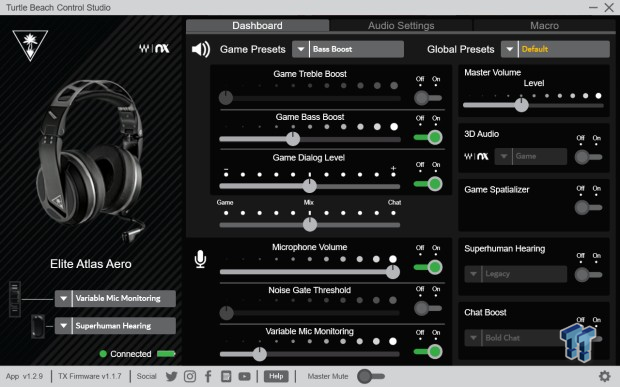
First up, the good stuff. Turtle Beach's implementation of Waves Nx 3D Audio for virtual surround is impressive - and the result is more spatial separation to create some room without changing the underlying audio. There are a few presets covering Game, Movie, and Music, and they work great when paired accordingly. In a truly baffling move, outside of specific settings that can boost Bass and Treble, there aren't any presets for the 10-band EQ - meaning you must create and save your own.
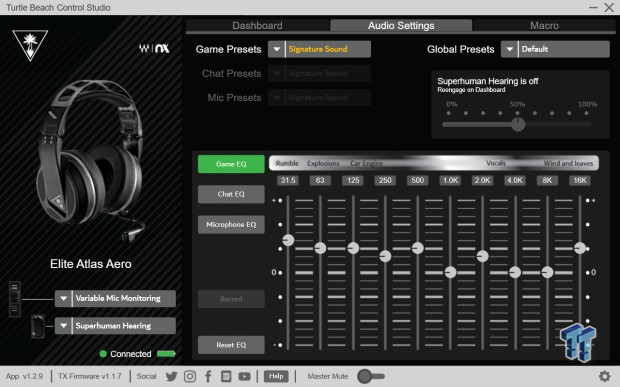
With several options for voice and microphone volumes and gates and even the ability to set up keyboard macros to quickly turn on and off features, the Turtle Beach Control Studio is certainly robust in what it offers. What it isn't, though, is stable, as we found switching out the context-sensitive button ended up turning on multiple features without the app showcasing that. At one point, the microphone wouldn't unmute, forcing a complete reboot of the headset.
Performance & Microphone
Performance
The 50mm Nanoclear drivers found in the Turtle Beach Elite Atlas Aero are certainly up to the task when it comes to terms of delivering booming sound with deep low-end bass, a detailed mid-range, and crisp highs. The default tuning is warm, rich in bass and high-end, and great for several different game styles.
From Marvel's Spider-Man through to DOOM Eternal and even The Secret of Monkey Island (a replay was in order ahead of the long-awaited Return to Monkey Island dropping on September 19), everything from music to gunshots, explosions, and voices come through clean and clear.

The Turtle Beach Elite Atlas Aero is also surprisingly great for music, which is always a good test to see where the balance lies. If the overall sound is too bass-heavy, then you might end up losing instrumental detail and other background elements, and that's not the case here. As mentioned above, the Waves Nx 3D Audio implementation is the right kind of virtual surround that doesn't mess with audio quality. When playing Spider-Man, the effect was impressive, with directional audio feeling more pronounced, and by that same token, the game's digital New York City felt more alive.

As a wireless headset, the battery life is great, too, offering up to 30 hours on a single full charge. When it comes to wireless headsets, there can often be degradation or interference after a certain distance from the dongle. When testing the Turtle Beach Elite Atlas Aero, the signal remained strong and distortion-free for several meters, which was great.
Microphone
Here's where the story changes a little, as even though Turtle Beach offers quite a bit of control in terms of monitoring and gates and microphone volume on PC, the overall voice quality is a little lacking for what is marketed as a premium product. Turtle Beach goes as far as to say that the chat quality is at the level required for streaming and content creation, though the results fall short of this mark. It's not terrible. It's just that it's more 'game chat' than broadcast quality.
The physical design of the microphone is sound, easy to adjust to get into the right position, and detachable for those gaming and audio sessions where you don't need to chat. And on the plus side, Discord picks it up right away, making it a good option for the popular app.
Final Thoughts
Ultimately, it's hard to look at the Turtle Beach Elite Atlas Aero as a whole and not view it as disappointing, even at a discounted price point. The PC software is buggy and prone to glitches. The highly touted Superhuman Hearing feature is pretty much just a gimmick unless you're looking for a sound profile that makes footsteps and weapon reloading loud and everything else non-existent.

Throw in the chunky build, creaky plastic hinges, and an overall weight that puts it on the very high-end of the gaming headset spectrum - not to mention the tight fit - and the Turtle Beach Elite Atlas Aero falls short in too many areas. The sound quality is impressive; the same goes for the virtual surround, but great audio is only a part of the picture. And the sum of the parts just doesn't add up.

Performance | 70% |
Quality | 50% |
Features | 60% |
Value | 60% |
Overall | 60% |
The Bottom Line
Turtle Beach Elite Atlas Aero is a wireless gaming headset designed primarily for PC use, and even though it excels in the audio department, the build, fit, and spotty software hold it back from being something worthy for those long gaming sessions.


