Aerocool's new Skribble PC case: draw in RGB onto the glass panels
Aerocool's new Skribble PC case features 'drawable tempered glass front and side panels' with a chalk marker included so you can draw on it yourself.
Aerocool has just unveiled a true surprise in the PC case market with the introduction of their new Skribble case, which features "drawable tempered glass front and side panels". Yeah... you can draw on them, with any design you choose to draw onto the Scribble case.

The glass side and front panels on the Aerocool Skribble PC case can be drawn onto with the included market inside of the box, so you can draw something onto the case right out of the box. Some of the designs that Aerocool is showing off look awesome, if that's the kind of design you wanted to go with.
The case itself features a regular-sized 210 x 453 x 441mm, where on top of the Aerocool Skribble you've got USB 3.0 ports, an LED control button, the usual 3.5mm audio ports, and a power button. But we do have a lack of USB-C connectivity, which is disappointing... especially as we're rushing into the last months of 2022.

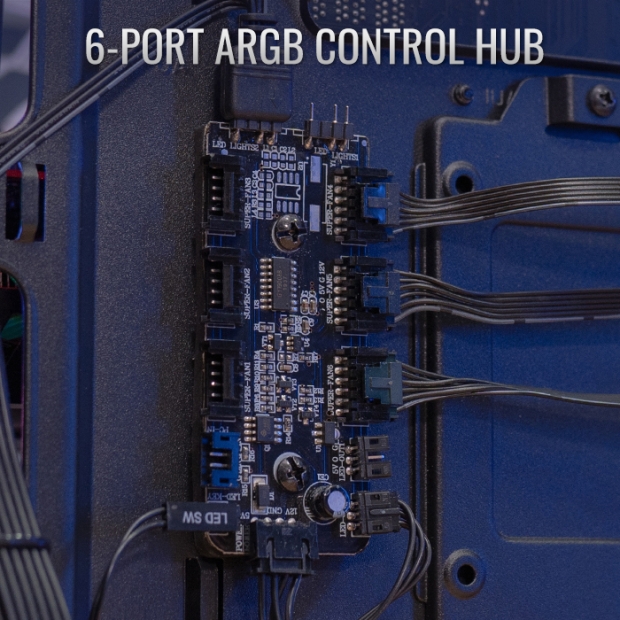


Aerocool's new Skribble PC case, you can draw on it!
Aerocool lets you connect and control up to six addressable RGB fans, as it includes a 6-port ARGB control hub with the Skribble case, as well as a single 120mm ARGB PWM-controlled fan.
If you wanted to install as many fans as you could into the Aerocool Skribble PC case, then you can cram in 3 x 120mm fans, or 2 x 140mm fans in the front of the case, 2 x 120mm fans or 2 x 140mm fans on the top of the case, while a single 1 x 120mm on the rear of the Skribble is included in the case.
If you're using an AIO cooler inside of the Aerocool Skribble, then you can use virtually anything you want: 120/240/280/360mm AIO radiators will fit in the front of the case, while a 120/240mm radiator will fit at the top, and a 120mm radiator at the back.

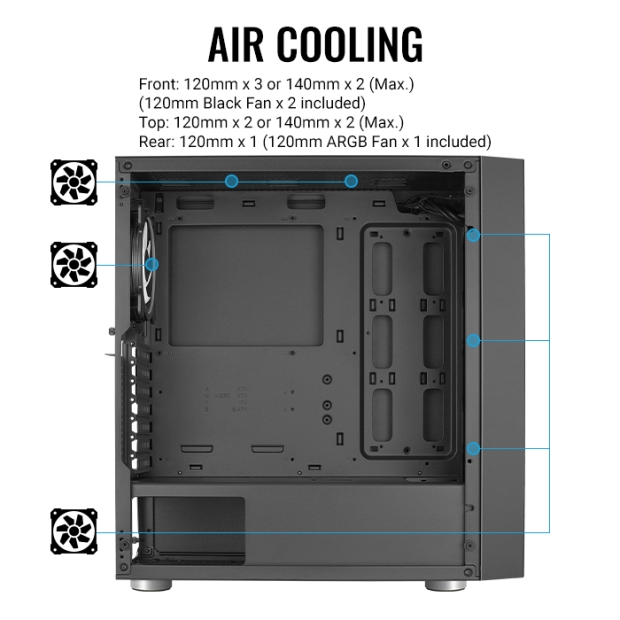
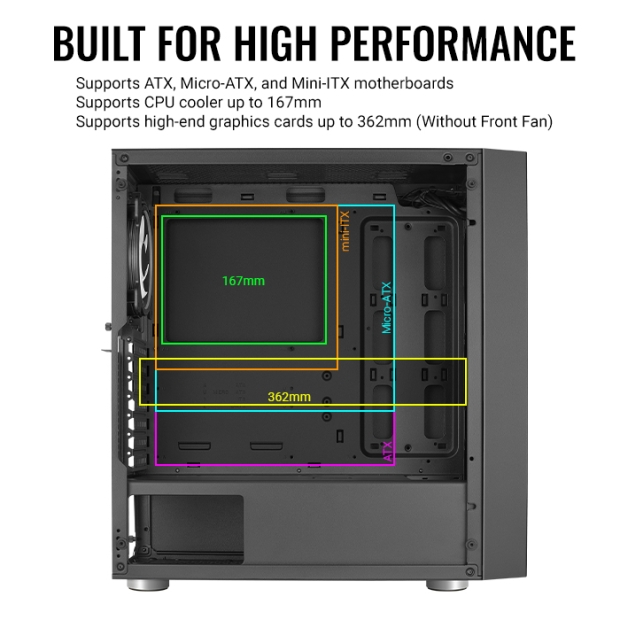
You can fit virtually anything inside of the Aerocool Skribble.
You can install nearly any motherboard you want, ranging from Mini-ITX, Micro-ATX, to full-sized ATX motherboards inside of the Aerocool Skribble PC case, while it can take graphics cards as long as 362mm in length. That means you'll be able to fit most graphics cards inside of the Skribble, without worrying about hitting other hardware.
Storage-wise, the Aerocool Skribble can handle 2 x 3.5-inch drives and 5 x 2.5-inch drives.



