Wondershare PDFelement: your PDF solution, simplified
Wondershare PDFelement is a leading replacement to Adobe Acrobat, your new PDF solution, simplified -- and 50% cheaper than Adobe.
If you work with documents all day and night, then you will have heard of Adobe Acrobat by now unless you were living under a rock... but if you were looking for an even more powerful PDF editing platform, and to save 50% then Wondershare PDFelement is here to save the (PDF) day.
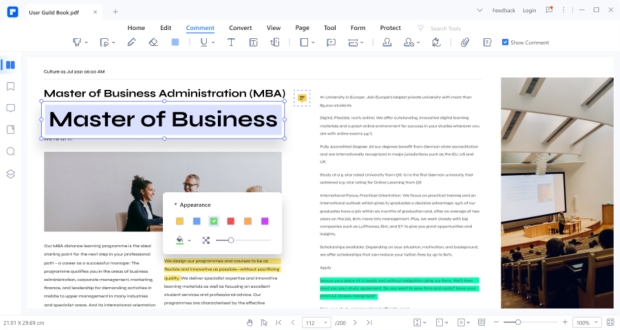
Wondershare PDFelement is a fast, affordable, and easy way to edit, convert, sign PDFs, and more - across desktop, mobile, and web. If you've been using Adobe Acrobat, PDFelement is a leading replacement for you to edit , convert, annotate, organize, sign, and fill (.pdf) forms and documents... at 50% lower price.
No matter if you're working on proposals, contracts, forms, quotes, or something in between... PDFelement can do it. Wondershare takes care of creative, marketing, engineering, sales, legal, finance, HR, education, and many other markets with its PDFelement software.
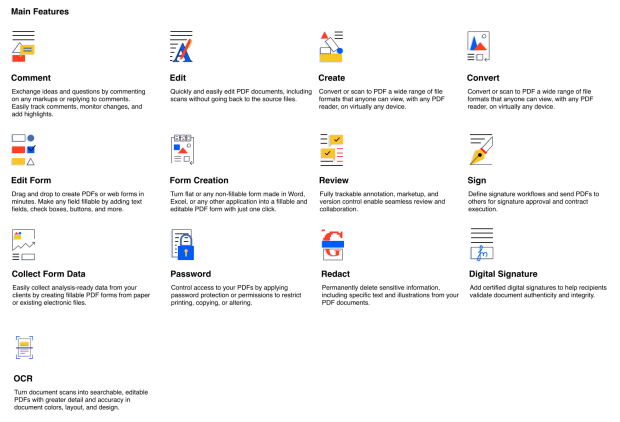
Wondershare has PDFelement available as an all-platform solution on multiple operating systems: Windows, Mac, iOS, Android, and more. The all-new PDFelement 9 has a slew of improvements, where the bottom layer update makes it up to 10% faster, while rendering speed has also been improved. There's more convenience when it comes to the multi-terminal flow of documents through desktop, mobile, cloud-to-cloud document exchange, and more.
There are some more advanced features underneath of Wondershare PDFelement 9, where there's more efficiency gained from document translation (wording translation, solving language problems), form recognition copy, and the ability to generate annotation notes (where PDFelement 9 intelligently generates annotation notes document, summarize key information).

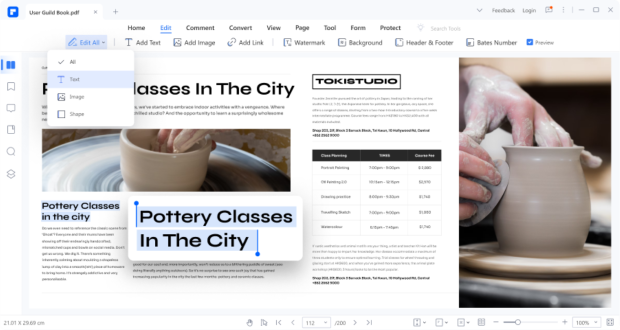
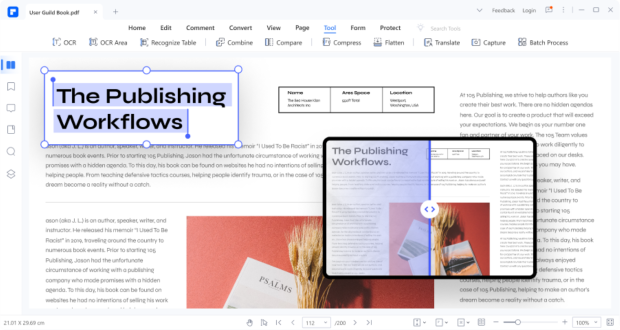
Wondershare also has a new "Reading Mode" which provides a more immersive reading experience, more batch management functions (that includes batch processing documents), and more view support (which includes independent cover, page background, and rotating view.
A massive UI upgrade makes Wondershare PDFelement more concise, with more reading space, clearer feature navigation, and a more immersive reading experience.
Wondershare does it like no one else in the PDF editing business, where PDFelement truly immerses you in the process itself. It might sound corny, but it is actually awesome to see. If you're in and out, editing and chopping PDF documents all day... you want the best UI possible.
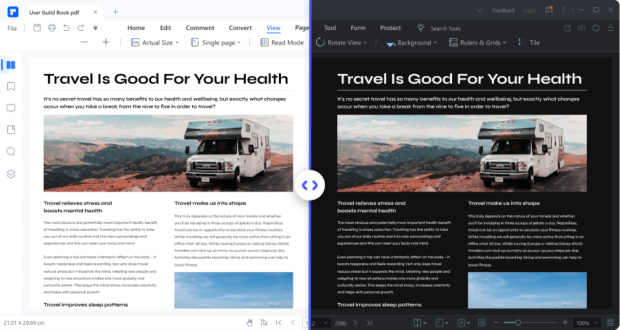
When you're reading and editing your PDF documents, you will have the least interference possible: Wondershare has wiped away the toolbars, title bars, and more so that you get the ultimate immersion. You can also highlight, underline, strikethrough, text box, and more with Wondershare PDFelement 9.
We all work in the cloud now when it comes to the digital world, where Wondershare PDFelement 9 allows users to open, save, and share PDFs with the document cloud to transfer PDF files across devices. This is also another nice touch: you can use smartphones, tablets, a Mac, or a Windows system.
Wondershare PDFelement 9 lets you edit PDFs where you can select the text, images, or links so that when you're editing a complex PDF, you'll have multiple object types to tweak. This means that you can choose a small part of the PDF -- like just the text or images -- and not mess up the surrounding parts of the PDF.
PDFelement 9 recognizes the table in the PDF document and is able to copy the table contents while you can also manage and tweak headers, footers, and backgrounds... in bulk. Nice to see these features, Wondershare. Especially the ability to translate 80+ languages in PDFelement is also mighty impressive.
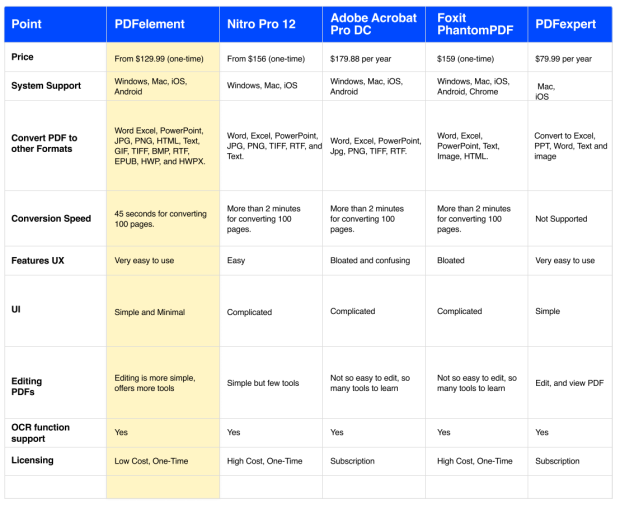
Wondershare can really fight its competitors with PDFelement, where if you compare it against the likes of Nitro Pro 12, Adobe Acrobat Pro DC, Foxit PhantomPDF, and PDFexpert. Wondershare PDFelement starts from $129.99 with a one-time purchase, while Adobe Acrobat Pro DC costs $179.88 per year. Nitro Pro 12 costs $156 with a one-time purchase, Foxit PhantomPDF costs $159 with a one-time purchase, and lastly, there's PDFexpert at $80 per year. The thing is: PDFelement beats every competitor with its PDF editing abilities, its conversion speed, and more.


