Thermaltake TOUGHRAM RGB DDR4-3200 16GB Dual Channel Memory Kit Review
Thermaltake's TOUGHRAM RGB DDR4-3200 16GB dual channel RAM kit gets reviewed. RGB lovers, take a look.

The Bottom Line
Introduction, Specifications, and Pricing

There is no doubt in our minds that when it comes to shopping for DDR4, Thermaltake might be the very last company you would look to for it. However, it seems that this year was the time for any manufacturer with the dream to sell RAM, took advantage of things, and are now throwing their hats in the ring. With companies like Antec and GIGABYTE stepping in the door nearer the beginning of the year, and now Thermaltake is selling it, it appears that the flood gates are open for anyone with the backing to buy a ton of ICs.
From the trade show images, we were fully aware of the TOUGHRAM, and WaterRam plans to come to market, but it appears that Thermaltake did not want to stop there. While the product lines mentioned above are the top tier of their lineup, Thermaltake also offers The M-ONE RAM, which comes naked sporting black PCBs. Similar to those, but with a simple heat spreader used, they have the H-ONE series, both of which are not sold at speeds faster than 3000MHz. For those looking for a bit more speed from your DDR4, the first two series have offerings at 3000, 3200, and 3600MHz options.
More specifically, in the interest of this review, we have the TOUGHRAM RGB up for testing. With features like a three-sided RGB LED display area, a design that reflects the newer "TT" Thermaltake premium logo, and brushed metal heat spreaders all lend themselves into the segment of "what people are buying" correctly. How about we get right to brass tacks, see what we get, how much it costs, so we can get into the good stuff like images and test results; on multiple systems, mind you!
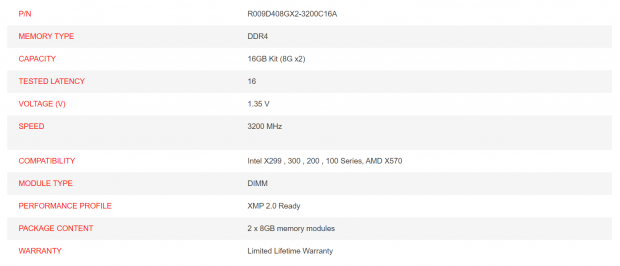
With what we see in the chart borrowed from the product page, we get many of the essential things out of the way. The TOUGHRAM RGB we have is the R009D408GX2-3200C16A, and like all of the TOUGHRAM, it comes in 16GB kits consisting of a pair of 8GB sticks. The XMP profile delivers CAS 16 timings at 3200MHZ speed, but let us fill in the blanks. Whether using DOCP or XMP to set the memory, the profile boots to 16-18-18-38 2T at 1.35V, but with AMD systems, DOCP opts for 1T. Compatibility covers most anything that will run DDR4 for Intel systems, and we do also see that the AMD X570 is also mentioned. If anything does go wrong, you are covered with a limited lifetime warranty.
What they do not explain is anything to do with aesthetics, as there are a ton of images on the product page to cover that. However, we feel it worth mentioning before we get started. We may as well start at the top, where all of the style and lighting are added to the kit. There is a thick milky plastic used to cover the LEDs, and there are notches taken out of it at one end. In these notches, you will find plated metal that acts as clips for the heat spreaders but is there to boldly present the "TT" logo, which matches what is painted on the plastic at the top edge (when installed). Built on black ten-layer PCBs, our kit also comes with brushed aluminum on both sides of the sticks, which has been anodized black. We will save the types of ICs used for later, but to bolster the deal a bit, Thermaltake also made sure that they offered software, AI Voice control, and is compatible with Razer and Alexa RGB lighting methods!
We went off to compare costs, and while the market for 3200MHz DDR4 with CAS 16 timings, in this density, start at less than $70, and RGB illumination coming in there at right at $70 from reputable makers, it is hard to put a positive spin on the $119.99 this early in the review. We will have to wait to fully assess what Thermaltake is doing here, run it through a full gamut of testing, and see how well it does first.

Packaging and Thermaltake TOUGHRAM RGB
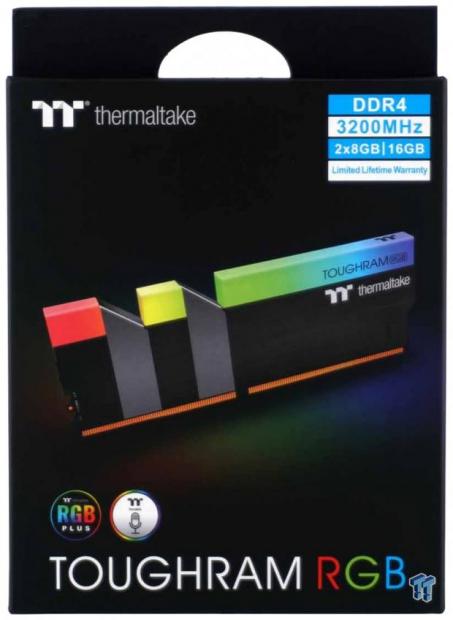
The packaging is typical to what we see across the markets, using matte black as a backdrop to highlight the plethora of colors used to inform the customer what they are holding. In this instance, the Thermaltake name and logo are at top-left, while the right shows the type, speed, density, and warranty of the kit in the box. An image of a single stick, illuminated in all its glory, sits center stage, where the bottom is used to mention the software and control type, with the name of the RAM at the bottom of it all.

On the back, we dive right into things like the use of ten high-lumen RGB LEDs with software supports, 16.8 million color options, the heat spreader design, its XMP 2.0 readiness, support for motherboard software suites, as well as the three types of control to adjust the lighting. To the right, a pair of sticks is shown this time, and all of the notifications of compatibility or supports are shown so customers can be confident. The rest of the panel is taken up with a mention of the quality of IC choice, stickers showing the XMP profile for the kit as well as each serial number, some legal information and another box with RAM information, but for keeping a record of the set, not the individual DIMMs.

Fresh out of the box, you can see the TT logo plain as day at the left, where the milky-plastic is the top bars, and the steel is the vertical parts of the T's. At the right end, in black painted text, we see the TOUGHRAM RGB, where white paint is used for the TT Thermaltake below it. We dig the mixing of materials, we dig the black PCB, but we do not care for the oxidation on the steel parts.

On the reverse, we still find the white plastic tops, the steel clips, as well as a vast expanse of brushed aluminum, but what we see in this close-up is the only thing found on this side of the DIMM. The product sticker looks like they were made at home, to be blunt about them, but they do display all of the pertinent information of the XMP 2.0 profile as well as the model and serial of the stick the sticker is on.

Along the top of the TOUGHRAM RGB, we have three defined sections where the ten RGB LEDs can glow through, at the right end of which we see the TT painted on them. Using the taller plastic section at the top will hopefully allow for a better flood of light from the kit, but will it come at a cost to the brightness?

While we have seen this side of the sticks already, we liked the image, sue us! We figured we would share it, as it does show the TOUGHRAM RGB in the best light from this angle.

We know you have been waiting, and here it is the Thaiphoon Burner screenshot. What we find here is that this kit is made of 2666MHz down-binned ICs made by Hynix. More specifically, these are the H5AN8G8NCJR-VKC ICs. There is also a thermal sensor for those who care to monitor the temperature.

With half of the lights in the photo booth not used at the time of this image, we do see that size isn't everything! Using the thicker top portion, Thermaltake opted for does show with less intensity than most other RGB memory we have tested. However, we still like the aesthetic; we wish it were pulled off a bit better.

It is more of the same with the Intel test system. Comparing the RGB LED intensity to what the CPU block shows, you lose that sharpness of the lighting as well as the intensity. We will say this, though; the TOUGHRAM RGB looks much better with the sticks next to each other without a gap!
Test System Details

To obtain the AMD CPU-Z screenshots, you will see directly following this image, and this is the system we used to do it, as well as in attaining the results seen in the following pages. Thanks go out to Corsair, ASUS, and GIGABYTE for supporting this venture. For detailed specifications of the system, those can be found below.

Enabling DOCP and botting the TOUGHRAM with our 3900X has us sitting at the XMP 2.0 profile except that while running the specified 3200MHz at 16-18-18-38, the motherboard opts for 1T by default. These results are achieved with 1.35V VDIMM and the SOC set to 1.08V.

The next step taken was an attempt to see how low we could get the timings while keeping stability. Bumping the VDIMM to 1.45 at this time, and adding a tenth of a volt to the SOC, these are the results we achieved. With the memory still at 3200MHz at 1T command rate, we got this kit down to 13-17-17-38.

Attempting to reach their maximum speed, keeping the voltages the same as the previous run, we were stopped at a hard wall with the 3900X at 3400MHz, but we are still using that 1T command rate as well.
Chad's AMD DDR4 Dual-Channel Test System Specifications
- Motherboard: ASUS Crosshair VIII HERO Wi-Fi - Buy from Amazon
- CPU: AMD Ryzen 9 3900X - Buy from Amazon
- Cooler: Corsair H150i PRO - Buy from Amazon
- Video Card: GIGABYTE GeForce RTX 2060 SUPER Gaming OC 8GB - Buy from Amazon
- Storage: Corsair Force MP500 480GB NVMe - Buy from Amazon
- Case: Thermaltake Core P5 TG - Buy from Amazon
- Power Supply: Corsair RM750x 750-watt - Buy from Amazon
- OS: Microsoft Windows 10 Home 64-bit - Buy from Amazon

To obtain the following CPU-Z images as well as the performance seen in the charts, we are using this Intel system to do so. For this system, we were helped by Corsair, and are using the same card from GIGABYTE seen in the AMD rig. Shout outs go to them for supporting us here as well!

While we appreciate the steadiness of the BCLK compared to AMD, the results are similar. Employing the XMP 2.0 profile to handle its business, the TOUGHRAM RGB comes to life as expected. We are in dual-channel, they are at 3200MHz, and the timings match all of the provided information. At this time, the RAM is using 1.35V, with the VCCIO at 1.20V, and the SA using 1.35V.

Even though Intel defaults to the 2T command rate, it did not help us with the timings. We did raise the VDIMM to 1.45V and set the VCCIO to 1.30V, but we left the SA voltage where it was, as it's plenty for what we are doing. We ended up with the same 3200MHz at 13-17-17-38 we saw with the AMD system.
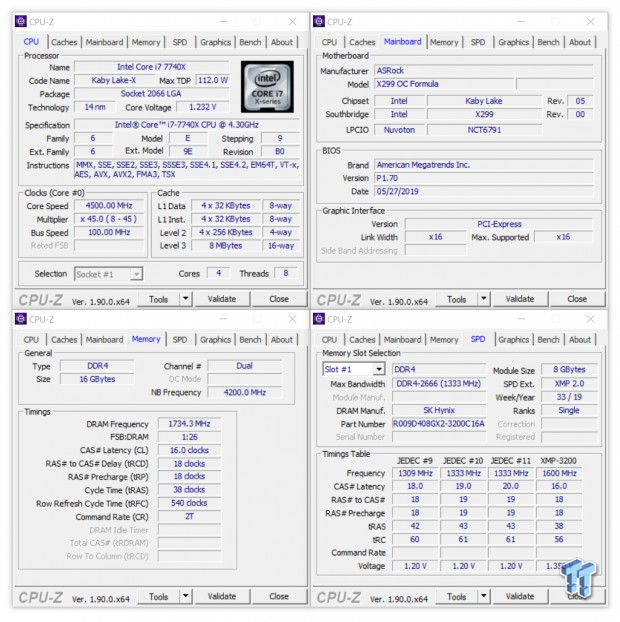
Intel using the 2T command rate did help us extract a bit more speed than we saw with the AMD rig. While not a huge difference, the extra found here gets us up to 3466MHz using the same volts as above.
Chad's Intel DDR4 Dual-Channel Test System Specifications
- Motherboard: ASRock X299 OCF
- CPU: Intel Core i7 7740X - Buy from Amazon
- Cooler: LEPA NEOllusion - Buy from Amazon
- Video Card: ZOTAC GeForce GTX 970 AMP! Extreme Core
- Storage: Samsung XP941 256GB
- Case: Thermaltake Core P3 - Buy from Amazon
- Power Supply: Corsair RM750 - Buy from Amazon
- OS: Microsoft Windows 10 Home 64-bit - Buy from Amazon
AMD Performance
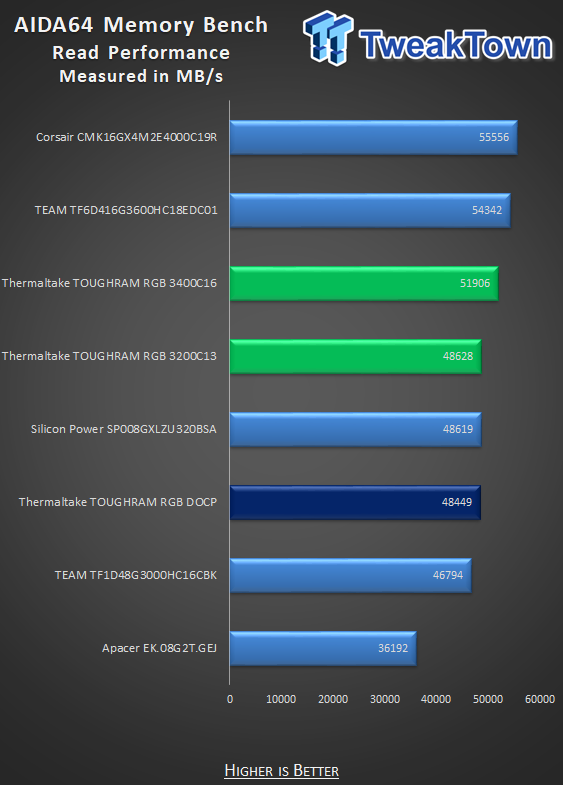
AIDA 64 read performance for the TOUGHRAM RGB shows them at XMP sliding in just between the 3000MHz and 3200MHz chart filler comparative kits, where it should be. Lowering the timings helped, but puts it just ahead of the Silicon Power kit, but just barely. However, getting them up to 3400MHz makes a massive jump in performance.

Write performance bodes well for the Thermaltake memory. All of the results are better than the Silicon Power offering, even if the XMP profile takes it by a couple of points. Lowering the timings is worth another 400MB/s, where the overall speed takes that gap another 2300MB/s further up the list.

The copy performance in AIDA 64 is more of the same story as the TOUGHRAM slides in ahead of the Silicon Power kit. We have an instance where lower timings have an ill effect, as a 200MB/s loss to the XMP profile option is a loss, no matter how you spell it. However, more speed helped again, boosting performance 3300MB/s, as it closes in on the 3600MHz kit just above it.

We realize that many users out there go by the latency results shown in AIDA 64, so we added it to keep track. Comparing latency, we start to see oddities, though, as some memory with better results comes in with higher latencies, and even though the TOUGHRAM shows some of the lowest latencies in this chart, it performed as we expected a 3200MHz CAS 16 kit to do.

Super Pi is considerably slower on AMD than on Intel, but all the same, we put the set of DDR4 in a head to head battle here. Sadly, overclocking the TOUGHRAM RGB for this benchmark did not bode well for the effort. The DOCP settings offered the lowest time of them all and came in third place overall, which is better than we expected.
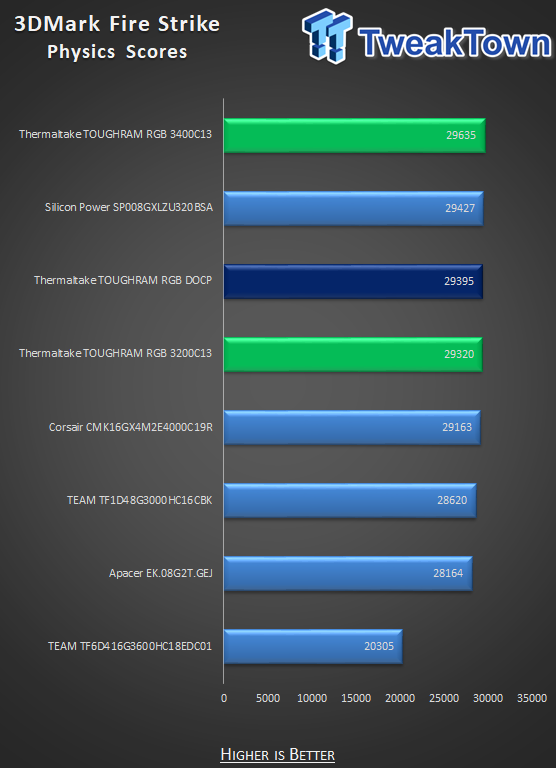
We also decided to move into 3DMark testing, but as far as the options go, we ended up using the Fire Strike Physics scores, as it eliminates variables, as it is a test directed at the CPU and memory performance. Using the DOCP to take care of the RAM, we find it showing well here with a second-place result. Lowering the timings caused us a penalty in performance, but adding 200MHz gave us an additional 204 points!

PCMark 10 is an entirely different creature, using a slew of tests to stress the system for those looking for productivity results. Again, the DOCP control does better than lowering the timings did but came in at fourth-place this time. Adding more speed did not pay off nearly as big as in other tests, but it did get us closer to that 3600MHz kits results.

When it comes to compressing files with 7-Zip, less time to accomplish the task is always better. At just 3200MHz, we see a third-place finish again, but we were also able to knock off nearly four seconds lowering the timings and increasing the speed add similar performance gains still.
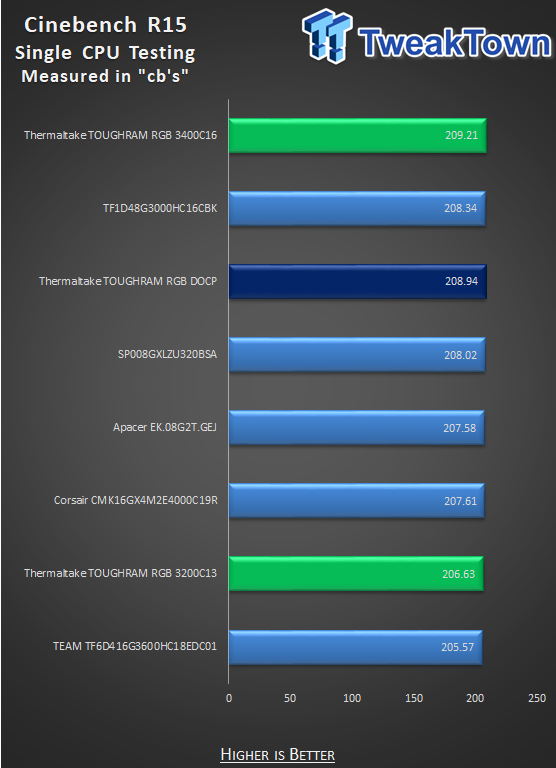
Cinebench is finicky with RAM clocking, but it prefers the DOCP settings of the TOUGHRAM, putting it in second place. We took a hammering trying it with lower timings, but the best result in this chart is had with 3400MHz of speed, and that is against 3600 and 4000MHz kits in this chart!
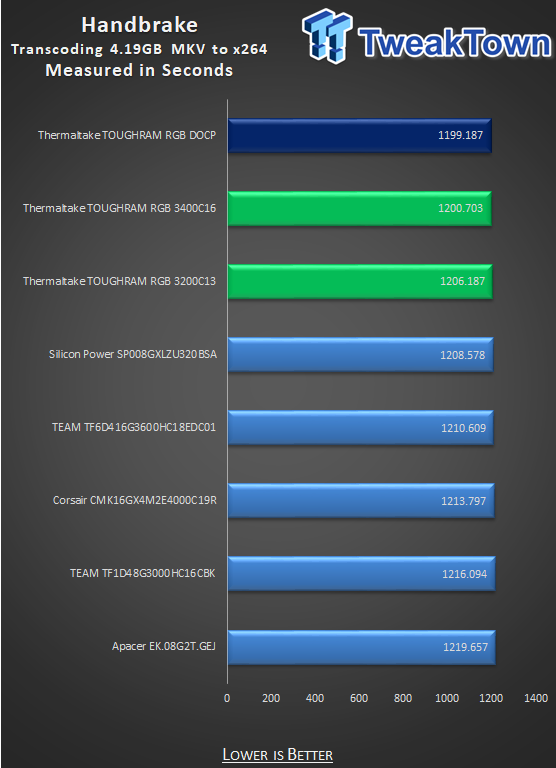
In Handbrake, there is no way to deny the whooping Thermaltake put down in these results. While opting for the DOCP is the best option when transcoding, we did not expect the first-place finish here.
Intel Performance
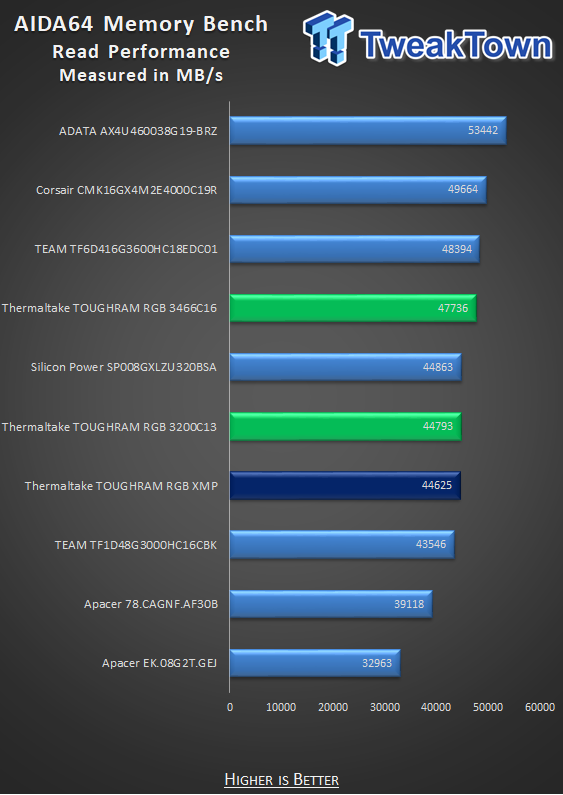
AIDA 64 read performance is what we expected. Still slightly behind the Silicon Power set with XMP profiles active. Lowering the timings did not help us that much, but increasing speed to 3466MHz puts over 3000MB/s on the board over XMP, and falls just behind the 3600MHz results of the TEAM kit in the chart.

Write performance has the TOUGHRAM in third place overall comparing XMP to XMP. Again, not much of a bump for taking time to lower the timings, but more speed pays off to the tune of 3400MB/s boost for a second-place result.

AIDA copy performance shows us that the TOUGHRAM does not do so well in this area. Using XMP to do its thing, we see a fifth-place finish. This time lowering the timings does put like 8-MB/s advantage over XMP, and increasing speed gets you another 1000MB/s.

Similar to what we saw with the AMD system, Thermaltake TOUGHRAM does well in the area of latency. In this chart, latency is third overall, but dropping the timings helped some, but not as much as adding speed, where we topped this chart with the TOUGHRAM RGB.
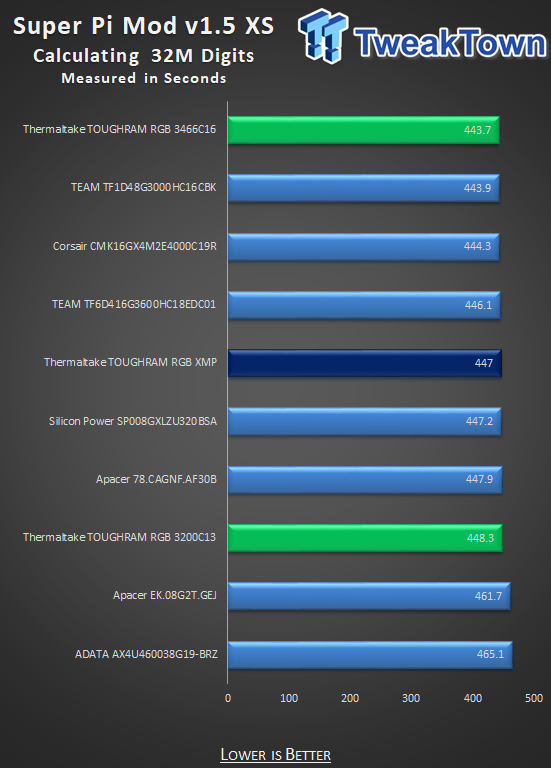
Fourth place is respectable when it comes to Super Pi times. Lowering the timings was of no help to us in this test, but we see back to back chart-topping results with just 3466MHz of speed out of the TOUGHRAM.

Fire Strike physics scores have the TOUGHRAM towards the bottom of the list but are only thirty points out of the next spot up. In this instance, overall speed increase does pay off a touch, but it is the lowered timings that jump right on up, 15 points from the top listing!

Use of PCMark 10 shows that when it comes time to the daily grind on a PC, you may be better served with the TOUGHRAM. With a third-place score, there is nothing to complain about! While either way we tried to clock the memory gave us a performance boost, it is the lowered timings that edges out the increased speed.

In general, if you plan to compress a ton of files, maybe the TOUGHRAM RGB is not what you desire. Nearing the bottom of the chart with XMP 2.0 active, it does not look good. However, for those that like to tinker, we got really close to first place, but that 4600MHz kit still has another three seconds advantage on our results.

Cinebench hammers on the Thermaltake RAM as well, putting it one step from the bottom of the chart. Shockingly, lowering the timings or adding speed pays off big in this test with the Intel system, bypassing all but a single set of DDR4.

Handbrake seems to like what Thermaltake did, as the XMP 2.0 profile usage took this kit right into first place. More speed did not help us even slightly, but the use of lower timings dropped another ten seconds off the time.
Final Thoughts
To us, when it comes to DDR4, performance is everything, and aesthetics and sparkly bits come second. With a broad cross-section of what is available on the market to run on your AMD and Intel systems used in the charts, Thermaltake took more second and third places than we expected to see, and while there were a few knockout blows delivered to the testing results in a couple of select tests, overall we are pleased with what you get when it comes to performance. Honestly, we did not have high hopes, as the IC market makes it tough for the new guy to get his hands-on quality chips. However, Thermaltake did the best they could with what they had.
The use of Hynix ICs did not seem to be an issue for stability or the potential to overclock the kit, and that is on either the latest AMD setup or anything supporting DDR4 for Intel. At first, we looked at the sticker price and asked what are we getting for the added expense over another more affordable choice, and we safely say that the TOUGHRAM RGB may not seem like much on paper, but the testing does not lie, and most of that put a favorable light on Thermaltake's venture into producing memory.
While we may have to pull a few points in performance for a couple of tests that the TOUGHRAM did not fare well in, moving to aesthetics, we do have some issues. The brushed aluminum heat spreaders are beautiful; the painted bits are placed well, look clean, and do add to the "look" rather than take away from it. However, the fact that the metal was oxidized, and we even found a couple of pits in the steel, it is like so close, yet these little things matter! Illumination is another thing that can be ticked in the realm of RGB LED goodness, but the intensity is a bit of a letdown. In most cases, ambient light is limited to other parts in the PC, and the level of illumination looks average in those conditions.
We have seen many different variants of milky-white plastic topped DIMMs, and most of them have at least fifty percent more intensity! We could also bring up the rudimentary looking stickers used on the heat spreaders, but when in use, they are hard to see and is not that big of a deal. If you can look past a couple of small details, we will go as far as to say that Thermaltake stepped into this segment with enthusiasm, backed by the charts, but they just missed perfection!
Software is a bit of a bonus, especially for those with no motherboard suite to accomplish customization of the RGB LEDs. TOUGHRAM RGB software delivers information such as capacity, speed, timings, mode, and temperature. There is also a section on lighting to set modes, speeds of the modes, and use RGB codes or a color wheel for custom settings, and even the ability to illuminate the RAM on an individual LED basis. You can also set notifications for load percentage, memory temperatures, and even CPU temperatures. On top of that, if you are so inclined, there are other methods of control available, too, and compatibility with Alexa and Razer Chroma.
At the end of it all, if you want your memory for the job it can do, Thermaltake offers up a desirable solution to those needs! We had no issues with compatibility or stability on AMD or Intel, so for those worried about IC choices for their Ryzen builds, we cannot guarantee you will have the same results as parts vary, but we would not shy away from these either! While at first, when we initially saw these, we may have poked fun of them for trying this, and had a giggle or two about the TT logo being implemented into the style of this memory, we were shown that we should not judge a book by its cover!
While $119.99 is on the lower side of the scale for cost in similar kits, we feel that the performance trumps cost in this instance, as even with our view on certain aspects, we were won over by the TOUGHRAM RGB, and for the new guys in the arena, they indeed came out swinging to take heads off!

Performance | 94% |
Quality | 90% |
Features | 100% |
Value | 92% |
Overall | 94% |
The Bottom Line
Not perfect, but oh so close for their first attempt! The TOUGHRAM RGB shows its worth in performance, has an unmistakable aesthetic, and while not the most affordable, do show their worth for Intel and AMD users.

Similar Content
Related Tags
![Intel shelves Raja Koduri, out of the GPU unit, back to Chief Architect position Intel shelves Raja Koduri, out of the GPU unit, back to Chief Architect position]() Intel shelves Raja Koduri, out of the GPU unit, back to Chief Architect position
Intel shelves Raja Koduri, out of the GPU unit, back to Chief Architect position![Atari hardware revenues down 91% as VCS console significantly underperforms Atari hardware revenues down 91% as VCS console significantly underperforms]() Atari hardware revenues down 91% as VCS console significantly underperforms
Atari hardware revenues down 91% as VCS console significantly underperforms![NVIDIA's purported next-gen TITAN RTX renders: quad-slot GPU, dual 16-pin power NVIDIA's purported next-gen TITAN RTX renders: quad-slot GPU, dual 16-pin power]() NVIDIA's purported next-gen TITAN RTX renders: quad-slot GPU, dual 16-pin power
NVIDIA's purported next-gen TITAN RTX renders: quad-slot GPU, dual 16-pin power![PlayStation's Jim Ryan isn't worried about Xbox Game Pass, but he should be PlayStation's Jim Ryan isn't worried about Xbox Game Pass, but he should be]() PlayStation's Jim Ryan isn't worried about Xbox Game Pass, but he should be
PlayStation's Jim Ryan isn't worried about Xbox Game Pass, but he should be![Final Fantasy 16 will flex the PlayStation 5's power, Yoshi-P says Final Fantasy 16 will flex the PlayStation 5's power, Yoshi-P says]() Final Fantasy 16 will flex the PlayStation 5's power, Yoshi-P says
Final Fantasy 16 will flex the PlayStation 5's power, Yoshi-P says
![TeamGroup T-Create Classic DL 1TB SSD Review - Stalwart DRAMless TeamGroup T-Create Classic DL 1TB SSD Review - Stalwart DRAMless]() TeamGroup T-Create Classic DL 1TB SSD Review - Stalwart DRAMless
TeamGroup T-Create Classic DL 1TB SSD Review - Stalwart DRAMless![Acer Predator GM7000 4TB SSD Review - 4TB of Elite Performance Acer Predator GM7000 4TB SSD Review - 4TB of Elite Performance]() Acer Predator GM7000 4TB SSD Review - 4TB of Elite Performance
Acer Predator GM7000 4TB SSD Review - 4TB of Elite Performance![Cooler Master XG850 Plus Platinum PSU Review Cooler Master XG850 Plus Platinum PSU Review]() Cooler Master XG850 Plus Platinum PSU Review
Cooler Master XG850 Plus Platinum PSU Review![SteelSeries Apex 9 Mini Gaming Keyboard Review SteelSeries Apex 9 Mini Gaming Keyboard Review]() SteelSeries Apex 9 Mini Gaming Keyboard Review
SteelSeries Apex 9 Mini Gaming Keyboard Review![PCCooler GAMEICE CPU Air Coolers (K4, K6, and G6) Review PCCooler GAMEICE CPU Air Coolers (K4, K6, and G6) Review]() PCCooler GAMEICE CPU Air Coolers (K4, K6, and G6) Review
PCCooler GAMEICE CPU Air Coolers (K4, K6, and G6) Review
![Silicon Motion SM2267XT DRAMless Laptop SSD Preview - Speed and Efficiency Silicon Motion SM2267XT DRAMless Laptop SSD Preview - Speed and Efficiency]() Silicon Motion SM2267XT DRAMless Laptop SSD Preview - Speed and Efficiency
Silicon Motion SM2267XT DRAMless Laptop SSD Preview - Speed and Efficiency![NVIDIA GeForce RTX 4080 Unboxed: FE, ASUS, MSI and ZOTAC NVIDIA GeForce RTX 4080 Unboxed: FE, ASUS, MSI and ZOTAC]() NVIDIA GeForce RTX 4080 Unboxed: FE, ASUS, MSI and ZOTAC
NVIDIA GeForce RTX 4080 Unboxed: FE, ASUS, MSI and ZOTAC![NVIDIA GeForce RTX 4090 OC Shootout: ASUS, COLORFUL, FE, MSI, GAINWARD NVIDIA GeForce RTX 4090 OC Shootout: ASUS, COLORFUL, FE, MSI, GAINWARD]() NVIDIA GeForce RTX 4090 OC Shootout: ASUS, COLORFUL, FE, MSI, GAINWARD
NVIDIA GeForce RTX 4090 OC Shootout: ASUS, COLORFUL, FE, MSI, GAINWARD![NVIDIA GeForce RTX 4090 Unboxed: FE, ASUS ROG Strix, MSI SUPRIM LIQUID NVIDIA GeForce RTX 4090 Unboxed: FE, ASUS ROG Strix, MSI SUPRIM LIQUID]() NVIDIA GeForce RTX 4090 Unboxed: FE, ASUS ROG Strix, MSI SUPRIM LIQUID
NVIDIA GeForce RTX 4090 Unboxed: FE, ASUS ROG Strix, MSI SUPRIM LIQUID![Storage Showdown - Intel Alder Lake vs. AMD Zen 4 Storage Showdown - Intel Alder Lake vs. AMD Zen 4]() Storage Showdown - Intel Alder Lake vs. AMD Zen 4
Storage Showdown - Intel Alder Lake vs. AMD Zen 4


