Mountain Makalu 67 Gaming Mouse Review
Mountain's Makalu 67 gaming mouse earns top marks for its features and design, and it also comes in at a reasonable price.

The Bottom Line
Introduction, Specifications, and Pricing

Out of the blue, we got an email asking us to look at a new mouse pre-release sample. Sadly, we had too many products in front of it to get it reviewed before the release of the product, so they then sent the release version instead. We know nothing about the company in question, nor had we even had them on our radar until they sent the email, but that does not mean that we should slight Mountain in any way. Rather we will be looking at this device with eyes wide open and figuring out if Mountain is a new company worthy of your attention or just some fly-by-night company hopping on a trend. We feel that they are the former just from what we saw on the product page, but only time will tell!
Following mice like the Model O and the Pulsefire Haste, along with many others out there, Mountain came out with a gaming mouse with openings in its body. They also wanted to offer something lightweight, yet at the same time were not going for a record with it. Simultaneously, where many other mice in the open-to-the-world category look very similar, we can say that Mountain has gone a slightly different route with their method of exposure and provided us with something very attractive. Combined with what we see in the specs chart, we feel that Mountain is not playing games; they are out there to win over your hearts!
As we dive into what this new Makalu 67 gaming mouse is all about, you will find many things that should attract you to such a product! With just a glance, we do prefer the styling of the Makalu 67 over the others, and along with that comes premium packaging to make your entire experience a pleasant one! We realize that you will likely bin the box, but there are not that many manufacturers even thinking of this aspect. Also, if you plan to take on the better-known makers in the market, you have to go big, or you may as well go home, and from what we can tell, Mountain is certainly off on the right foot!
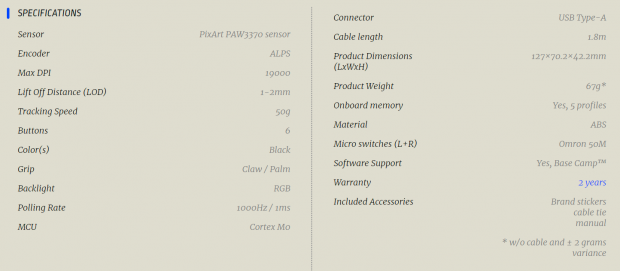
Going by what the chart we borrowed from Mountain offers, we start with some important things. First is the mention of the PixArt PAW3370 optical sensor and the ALPS encoder (scroll wheel rotation) being used. We then run into the astounding 19,000 DPI maximum of the sensor, as well as the one or two-millimeter LOD. This same sensor can track movements up to 50 Gs, but no mention of the IPS rating. The mouse comes with six buttons, and while the chart shows black as the color, our model is white. Next is the mention that the Makalu 67 comes with a claw or palm grip design and a comment of the included RGB lighting found on top of the mouse. The last couple of things on the left side of the chart have the 1000HZ / 1ms polling rate and the use of an ARM Cortex-M0 MCU.
The right half of the chart begins by telling us that the connector at the end of the cable is a USB Type-A connector, which we assume is USB 2.0, and that the cable's length is 1.8-meters long. Dimensionally, the Makalu 67 is 127mm long, it is 70.2mm wide, stands 44.2mm tall, and weighs in at 67 grams, without the cable and some variance. There is a bit of onboard memory to house up to five profiles, the mouse is made of ABS plastic, and Omron makes the main switches to last for fifty-million clicks. You will need to obtain Base Camp software to get the most out of your Makalu 67. We also see that this mouse is covered with a two-year warranty, and it is shipped along with branded stickers, a cable tie, the manual, and in our box was an extra set of feet as well!
We scoured high and low via the internet to find anywhere that would offer us the Makalu 67, but sadly, outside of buying it directly from Mountain, at this time, there are no other choices. As we went through the buying process at Mountain, we did see that they are asking $59.99 for the Makalu 67, and shipping is also required as an additional cost. The biggest letdown is that like just about anything PC related at this time, the Makalu 67 mice are available, depending on the color. The white version we have is in stock, but the black model is shown to restock soon, and you can reserve one, but there is no timeframe mentioned.
Chad's Peripherals Test System Specifications
- Motherboard: MSI B450M Bazooka Plus - Buy from Amazon
- CPU: Intel Core i7 8700 - Buy from Amazon
- Cooler: Corsair H100i Pro - Buy from Amazon
- Memory: Corsair Vengeance RGB Pro 2666MHz 16GB - Buy from Amazon
- Video Card: MSI GeForce RTX 2080 Ventus 8G OC - Buy from Amazon
- Storage: Corsair Force MP300 480GB - Buy from Amazon
- Case: Corsair Crystal Series 280X - Buy from Amazon
- Power Supply: Corsair CX750 80 Plus Bronze - Buy from Amazon
- OS: Microsoft Windows 10 Professional 64-bit - Buy from Amazon

Packaging, Accessories, and Documentation
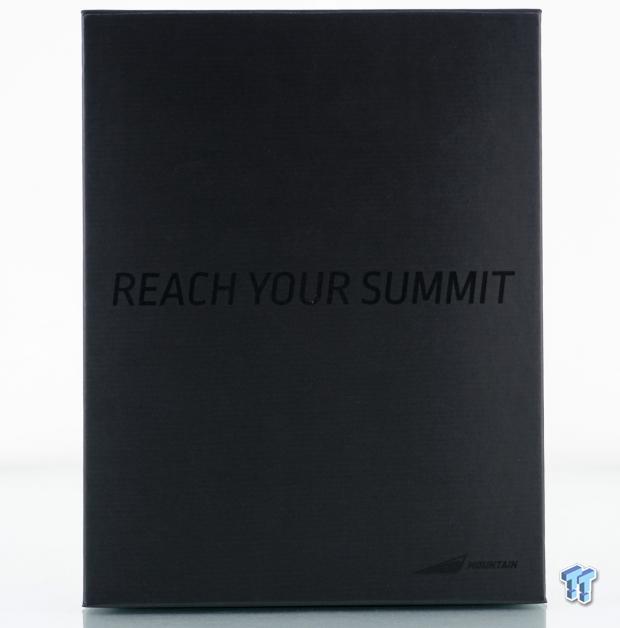
Unlike many other companies, Mountain does not adorn the front of their box with any fancy images or marketing lingo! Our Makalu 67 was shipped in a box with a matte black finish with "reach your summit" printed in shiny letters, which matches the tiny Mountain name and logo in the bottom right corner.

Looking at the packaging from the right side, we can see the thick edges of black cardboard surrounding the blue panel we are presenting. On this side panel, we are given the Mountain physical and internet addresses, and we giggled at the ".gg" and its reference to Good Game in the gaming community. We also see that Mountain has paired with plasticbank in an attempt to collect plastic from the environment.
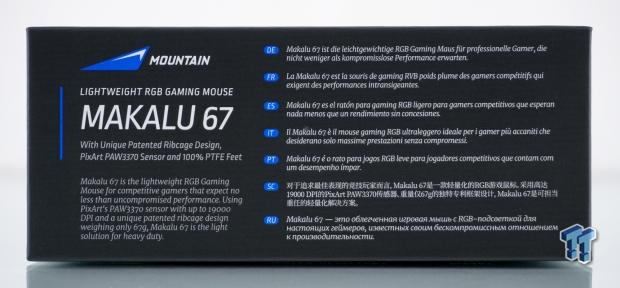
What we are looking at here is the top of the box. We are told that the Makalu 67 is a lightweight RGB gaming mouse with a unique and patented ribcage design using a premium sensor and 100% PTFE feet on the top panel. Mountain goes into finer detail below that, and the majority of that information is repeated at the right in multiple languages.

The left side of the packaging opts to be blue again, but we are now looking at the package contents on the left. We see that we get a mouse, a guide, stickers, extra feet, and a cable tie. At the right is the specifications chart, which covers a couple of things omitted on site. We see that the sensor can track at 400 IPS and that the cable is indeed terminated with a USB 2.0 connector.

Even though this is the bottom of the box, Mountain took the time to dress it up. Why? Because this is the entry point to the packaging. The black sections are magnetically attached to the blue panel behind it, and the contrast of the Mountain log is a nice touch.

On the back of the box is the first time we get to see the Makalu 67! Along with five images of the mouse, we see features around it. Per LED RGB lighting is one; the water repellant coating on the PCB is another. We also see that the PixArt PAW3370 and Omron switches are inside. Across the bottom are the mention of Base Camp software, its patented lightweight design, and the use of PTFE feet that glide like a freshly waxed snowboard... for those that can relate!

When it comes time to peek inside the box, lift the flap over the box's top to expose what is inside of it. In doing so, we find a folder glued to the top of the box with the literature, stickers, and feet inside of it. The lower portion is a mix of thin cardboard to cover the foam surrounding the Makalu 67 and is also used to keep the cable secured at the back. With this level of attention to detail, not only is the Makalu 67 in perfect condition, it raises our hopes as to what to expect from the product if the box is this high-end!

The literature found in the folder is seen on the left, in the form of the quick start guide. Inside the guide, you will see the mouse with numbers around it and explain what those functions or features are. There is a small section at the bottom that addresses getting started, support, and warranty. The other guide pages are used for language support, a list of Mountain gear you do not own yet, and a QR code to access the product page. On the right is a set of six stickers. At the top are larger versions with Mountain in black or white, followed by two smaller versions of the larger stickers.

If the pre-applied feet should wear out, or for some reason, you feel there is a need to open the Makalu 67, Mountain provides you with another spare set of white 100% PTFE feet. We also like when mice use wider feet rather than more, smaller ones. There is more surface area to deal with but fewer edges to potentially snag the mouse mat this way!
Mountain Makalu 67 Gaming Mouse

As we mentioned, our Makalu 67 is white, and looking at the left side shows a few things worth talking about. The mouse is a bit taller in the center, which is why it is said to be for certain grip styles, and where the top portion meets the sides, we find the side buttons, but they are not shiny; they have a hairline pattern on them, which adds a bit of grip. The lower portion starts at the left with a Mountain logo before the eight "phantom" slots in the ribcage design. As we get further back, the ribcage opens up with multiple oval-shaped holes.

We do like that the angles found on the sides are repeated on the mouse's heel, as it adds a bit more flair to the aesthetic that we see with the hexagonal-hole models. As the top meets the bottom of the mouse's body, we see that the lower portion is angled inward, but all of the plastic parts made of white ABS share the same textured surface treatment. We can also see that the mouse is not symmetrical in its shape; it leans slightly to the right.

We also appreciate that when it comes time to view the right side of the Makalu 67, it is not a mirror image of the left side, as Mountain took the time to go all the way around the mouse when designing it. We do see more openings at the back and more phantom slots, but they extend much further forward on this side, and near the top, we can also see the gray painted logo on the right-click button. We also notice that the buttons are convex in their shape and could promote a sliding issue, especially with sweaty hands!

Looking down at the Makalu 67, we find a ring running around the center, and is where all of the RGB lighting is contained. Inside of that oval, which matches the shapes cut from the body, we see the rubber-coated scroll wheel at the front. The four tiny holes are backed with white LEDs are will designate which DPI level is in current use, and they will also flash when updating firmware. Behind the lights is the last of the buttons, set default to cycle through the DPI levels set in Base Camp software.


While Mountain does not have a special name for their cable, it is very similar to what the Model O and the Haste had. A softer inner wire, wrapped in black cloth. The wiring is contained with a tie strap made of rubber, which sports the Mountain logo. As the cable ends, we run into a Ferrite choke before the standard USB 2.0 connector, which also has a Mountain Logo on it.

Under the Makalu 67, we find that the feet are nearly as wide as the mouse's base, and with only two feet, mice tend to feel more stable. There is a product sticker at the top with a serial number on it, but the sensor is in the middle of more ribcage cuts to the body.
Inside the Makalu 67
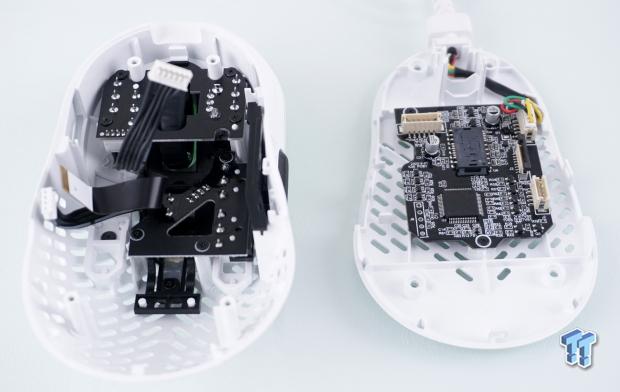
After removing the feet, with no concern for them staying flat, as we can apply the extra set when done, we could pull four screws and open the Makalu 67. There are a pair of thin ribbon cables and a 6-pin harness that you need to be careful of when disassembling, but if done correctly, you will see this. The top of the mouse contains the scroll wheel and secondary switches, while the lower portion includes the main PCB.

Removing another few screws allows is to peek in at the PCB containing the scroll wheel. We also located the main switches, where we see an Omron D2FC-F-K(50M) under the left-click button. The sensor for the scroll portion of the wheel is an ALPS model and is heavily segmented, a bit more than most.

Another PCB contains the side switches as well as the switch under the DPI selector button. The side buttons are backed with a pair of red stem TTC switches, and while they have a solid click when used, they do require a fair bit of pressure to actuate. As for the blue-stem model behind them, the force needed is much lighter, and the click is not as loud as the red versions.
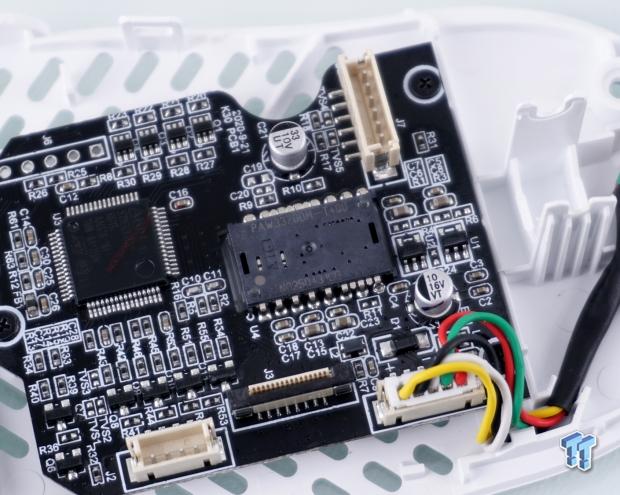
Tracking all movement is the 19,000 DPI PAW3370DM-T4QU optical sensor from PixArt. The sensor will track movements up to 400 IPS at 50Gs and set anywhere from 50 DPI to 19,000 DPI in 50 DPI increments.
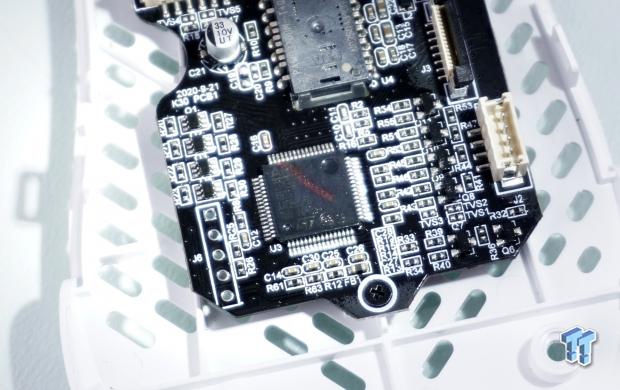
In charge of processing all data from the buttons and the sensor to the PC and vice versa, Mountain went with the STM32F072RBT6 MCU. What that is, is an ARM Cortex-M0, 32-bit processor, with a fair bit of storage onboard to accommodate multiple profiles being saved to the Makalu 67.
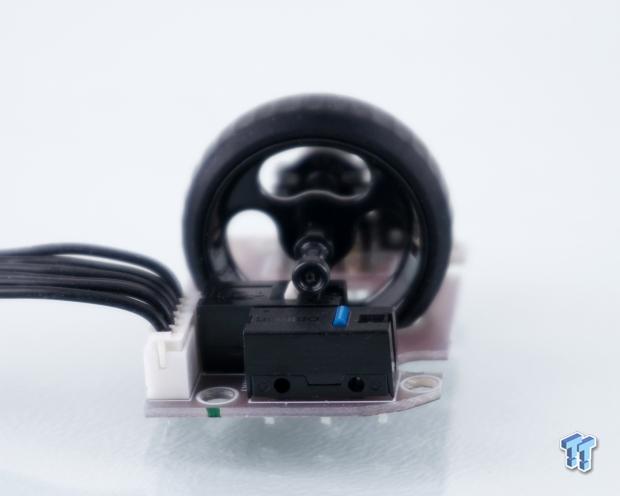
On the other side of the PCB that contains the scroll wheel, we can see a match to the other Omron switch that backs the right-click button. Behind it is a white stemmed TTC switch for scroll wheel presses, which requires medium force to actuate, and the click is slightly audible but quietest of the bunch.

After putting the Makalu 67 back together and applying the spare set of feet to the bottom, we connected it to the system and powered it. In doing so, we immediately saw the ring around the center aglow with various colors around it at once. We also like the view of the internals as it sits, but when the lights come down in the room, the inside of the Makalu 67 glows and makes the view inside even better to admire!
Mountain Base Camp Software
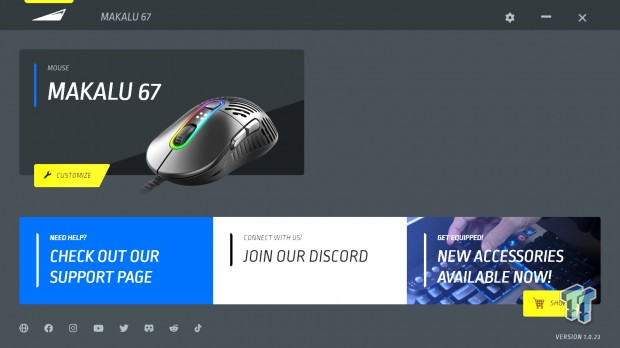
After visiting the Mountain site and obtaining the software, we installed it to find what we see here in this image. The Makalu 67 is listed at the top, to the right of the Mountain logo, and is one place you can click to refresh the settings. You can also click on the "customize" bar at the bottom left of the mouse's image to change settings. At the bottom are three links to support, the Mountain Discord channel, and you can visit the online store. The icons across the bottom are also one-click activated and deliver you to the site, social media pages, Reddit page, and even a TikTok channel.
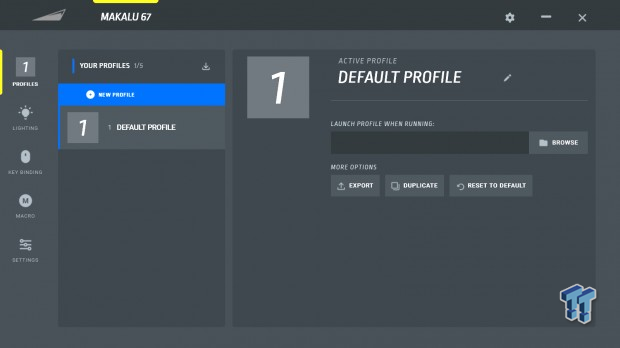
When the yellow customize bar is clicked on, you are delivered to the main portion of Base Camp. The tab we are currently on deals with profiles. We see the default profile, but four more can be added and stored onboard. To the right is where you can name the profiles, you can tie an application to that profile with the browse box, and Mountain also includes a way to duplicate, export, and reset each profile.
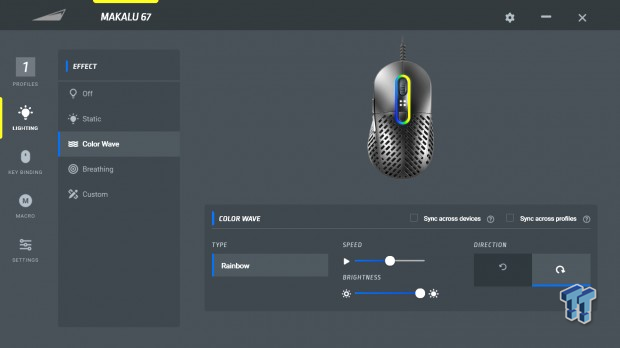
Lighting comes next and is where one changes how the ring around the center of the Makalu 67. Effects to pick are off, static, color wave, breathing, and custom. The bulk of them is controlled with a lot of what you see on the right, such as repeating what effect is active, changing the speed and brightness, and even the direction of movement. You are given a color palette to choose from in static mode, along with Hex and RGB number entry. You can even select the eight RGB LEDs in the oval and set them individually.
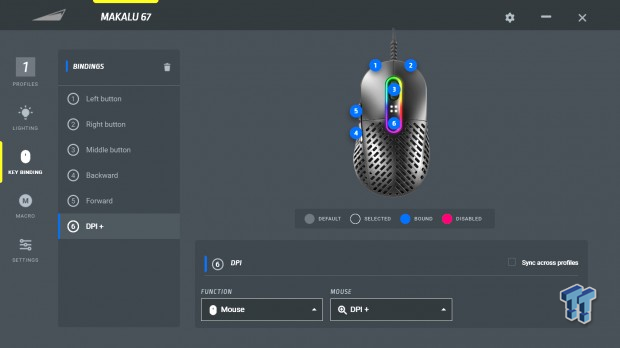
Next in line is the section on key binding or remapping. To do anything, you will need to select a button to change, and if it is the left-click button, you do get a warning that you may not want to change it on the default profile, for obvious reasons! Once selected, via dropdown boxes at the bottom, you may disable the button, use OS commands, run a program, run a Macro, Media keys, keyboard shortcuts, and other mouse functions. The box at the right offers options within each of the groups mentioned above, with tons of options to pick.
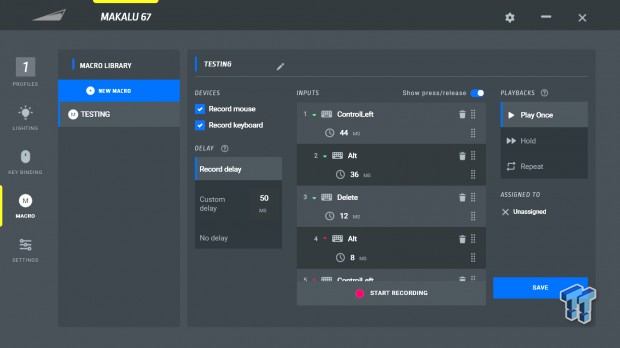
To accomplish what is seen in this image, we clicked on the new Macro box, edited the name, and clicked in the right side box where the record button is presented. We threw in a simple command to see what shakes, and we got to say we love the depth of this editor! We can record both peripherals, and we can set a custom delay or use times as they appear. You can delete individual actions, but we see no way to edit them. To the right are options to play the Macro once, hold it, or repeat it. There is also a place to verify what button it is set to or assign it to one, and as always, be sure to save once the Macro is fine-tuned and operational.
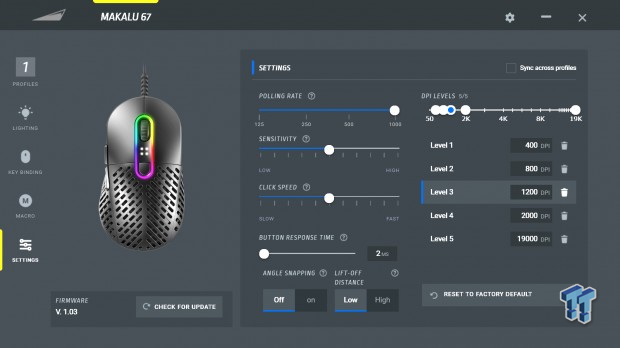
Settings is a pretty general term, but the rest of the customizations are offered in this section. On the left, under the image of the Makalu 67, there is a place to check for updated firmware, of which we have the latest running after an update. On the right, we can adjust the polling rate, sensitivity, click speed, button response time, and even address angle snapping and LOD. The next column is all about DPI, where we can see dots on the top scale representing the settings listed below. You can click on a level and use the above slider to change it, or you can use multiples of 50 and enter them into the box. Lastly, if you screwed things up at this point, you can reset the mouse to factory settings here too!
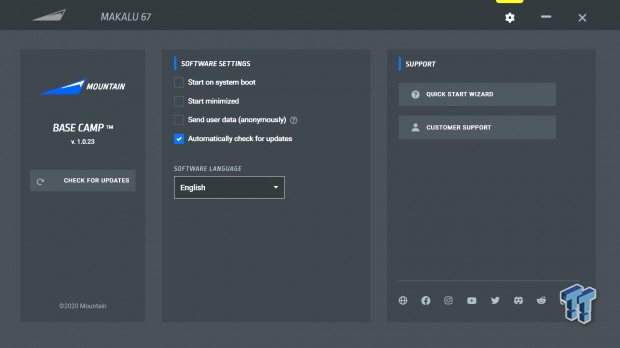
Our last click was on the gear icon at the top right of the window, and it is here that you can search for Base Camp updates. The middle section is for software settings like botting with windows and such, and you can select which language you wish Base Camp to be presented in. At the right is more help to those who need it, with links to all things Mountain related!
Gaming and General Impressions
DOOM Eternal & PUBG
After many hours playing Doom Eternal, we have nothing to complain about with the Makalu 67. The glide is mice, but we did notice the added weight over the ultra-light-weight mice out there. We got accustomed to the added weight pretty quickly and found our accuracy had improved a touch, as the added weight slowed us down that slight bit, which in turn meant we dialed in the shots better before clicking the left button. We also noticed a touch more friction when gliding that the Haste, but that is also likely due to the added weight. We were able to feel comfortable at the 4000 DPI range for DOOM.
PUBG is a slightly different beast when it comes to technique. We had to tune the DPI back to 3000 DPI for a similar feel to other mice when tracking at 3200 DPI, but that is neither here nor there, as we were still able to find our sweet spot from 50 to 19,000 DPI! In PUBG, we lift the mouse much more, and with just the phantom ribcage slots, the texture of the ABS plastic, and the concave shape made it easy to do without any sensor wander at this low range of DPI.
Compared to other mice we have had lately, the Makalu 67 is a tad taller than the others and did force our hand back father on the heel, and is why it is said to be for claw or palm grip users.
Windows and Productivity
We used the desktop environment to test the full range of DPI and what was usable for us. As for slinging the cursor around on forums, in chat scenarios, or just basic navigation of desktop icons, 12,000 DPI is as far as we could go with any accuracy. At 19,000 DPI, we saw jiggles from our heartbeat in the curser! It is that sensitive! However, the Makalu is still very usable and comfortable for things like editing images and such. We did find that anywhere in the 3000 to 4000 DPI range was comfortable for us.
We do know many that love to crank up the DPI and have a go, but for us, without accuracy and finite control, you may as well be throwing wet noodles at a touchscreen and hoping for the best. We realize the bigger the number, the better the marketing, but we feel we have reached the point where an optical sensor's software tuning has crossed into OMG, that's insane territory! We do not think that this is an issue, Mountain has to do anything they can to get noticed in this flooded market, and while we cannot use the whole range, we are sure someone else is fine with what is offered.
Final Thoughts
With as many mice going this route in removing bits from the shell, we have to applaud Mountain for sending us the best looking version out of the bunch. First of all, the Makalu 67 we have is white, a unicorn in the mouse game, for starters! The ribcage design has also won us over, as Thermaltake played out the hexagonal holes years ago with the Level 10 mouse and the Ventus. Random things like a hairline finish on the side buttons for contrast, the ring of lighting which not only looks great from the outside; it also floods the interior.
You can see the PCB and all of the components in the dark, which we think is cool as hell! Even the indented logo on the left and the light gray logo on the right-click button is mellow, as Mountain does not shove the branding in your face, and we appreciate subtle. Use of quality PTFE feet, a flexible cable with a cloth covering, and an ergonomic shape that better fits our gaming style preferences. Visually, it is a stunner, and while that alone will not carry the sale, we are just getting started!
Not only do you receive a visually appealing product, which ships inside of high-end packaging, but the same also continues as we looked around the interior. The use of Omron fifty-million click switches under the main buttons is a great start, and choosing Alps for the encoder and TTC for all of the secondary switches, without using any pad switches, is another great step for Mountain. Pairing with a great start on the switches, Mountain opts for the fastest optical sensor out. We realize some software touches multiply the optical sensor's capabilities to get this sort of speed, but we feel that Mountain has scaled it well, with an expected result when increasing the DPI.
We also applaud them for the use of a top-tier MCU. We feel that this model could likely get by with a 16-bit sensor, but the market uses 32-bit in top-end mice, and Mountain made the right call in our opinion to keep with what is out there. Base Camp is also a better software suite than what we have seen lately from many brands. The depth it has, and the multitude of customization options rival the likes of Roccat and maybe even Corsair in the breath of what the software can deliver!
We cannot even complain about the price when it comes to the Makalu 67. For this to be the first in a lineup and to offer them for $59.99 is nuts! There is a bit of a snag for those who want the black version, as stock is not available at the moment. As for the white model we have just covered, they are in stock, and while you will have a slight difference in shipping cost depending on location in the US, it is a nominal amount and will not make or break you from buying this mouse!
It may not be as light as some of the others, but overall, we feel that the Mountain Makalu 67 has a lot to offer, and for this to be from a newer company makes us enjoy it even more! If things are starting this good for Mountain, we cannot wait to see what they have up their sleeves, and as to this Makalu 67 RGB Gaming Mouse, we fully recommend it and find very few instances where this product cannot fit the bill for your needs!
Performance | 100% |
Quality | 99% |
Features | 100% |
Value | 98% |
Overall | 99% |
The Bottom Line
While Mountain is new to us, that did not stop them from impressing us the way that they have. The Makalu 67 is the most feature rich and well thought out mouse designs in this category, at a price anyone can afford!

Related Tags
![Intel shelves Raja Koduri, out of the GPU unit, back to Chief Architect position Intel shelves Raja Koduri, out of the GPU unit, back to Chief Architect position]() Intel shelves Raja Koduri, out of the GPU unit, back to Chief Architect position
Intel shelves Raja Koduri, out of the GPU unit, back to Chief Architect position![Atari hardware revenues down 91% as VCS console significantly underperforms Atari hardware revenues down 91% as VCS console significantly underperforms]() Atari hardware revenues down 91% as VCS console significantly underperforms
Atari hardware revenues down 91% as VCS console significantly underperforms![NVIDIA's purported next-gen TITAN RTX renders: quad-slot GPU, dual 16-pin power NVIDIA's purported next-gen TITAN RTX renders: quad-slot GPU, dual 16-pin power]() NVIDIA's purported next-gen TITAN RTX renders: quad-slot GPU, dual 16-pin power
NVIDIA's purported next-gen TITAN RTX renders: quad-slot GPU, dual 16-pin power![PlayStation's Jim Ryan isn't worried about Xbox Game Pass, but he should be PlayStation's Jim Ryan isn't worried about Xbox Game Pass, but he should be]() PlayStation's Jim Ryan isn't worried about Xbox Game Pass, but he should be
PlayStation's Jim Ryan isn't worried about Xbox Game Pass, but he should be![Final Fantasy 16 will flex the PlayStation 5's power, Yoshi-P says Final Fantasy 16 will flex the PlayStation 5's power, Yoshi-P says]() Final Fantasy 16 will flex the PlayStation 5's power, Yoshi-P says
Final Fantasy 16 will flex the PlayStation 5's power, Yoshi-P says
![TeamGroup T-Create Classic DL 1TB SSD Review - Stalwart DRAMless TeamGroup T-Create Classic DL 1TB SSD Review - Stalwart DRAMless]() TeamGroup T-Create Classic DL 1TB SSD Review - Stalwart DRAMless
TeamGroup T-Create Classic DL 1TB SSD Review - Stalwart DRAMless![Acer Predator GM7000 4TB SSD Review - 4TB of Elite Performance Acer Predator GM7000 4TB SSD Review - 4TB of Elite Performance]() Acer Predator GM7000 4TB SSD Review - 4TB of Elite Performance
Acer Predator GM7000 4TB SSD Review - 4TB of Elite Performance![Cooler Master XG850 Plus Platinum PSU Review Cooler Master XG850 Plus Platinum PSU Review]() Cooler Master XG850 Plus Platinum PSU Review
Cooler Master XG850 Plus Platinum PSU Review![SteelSeries Apex 9 Mini Gaming Keyboard Review SteelSeries Apex 9 Mini Gaming Keyboard Review]() SteelSeries Apex 9 Mini Gaming Keyboard Review
SteelSeries Apex 9 Mini Gaming Keyboard Review![PCCooler GAMEICE CPU Air Coolers (K4, K6, and G6) Review PCCooler GAMEICE CPU Air Coolers (K4, K6, and G6) Review]() PCCooler GAMEICE CPU Air Coolers (K4, K6, and G6) Review
PCCooler GAMEICE CPU Air Coolers (K4, K6, and G6) Review
![Silicon Motion SM2267XT DRAMless Laptop SSD Preview - Speed and Efficiency Silicon Motion SM2267XT DRAMless Laptop SSD Preview - Speed and Efficiency]() Silicon Motion SM2267XT DRAMless Laptop SSD Preview - Speed and Efficiency
Silicon Motion SM2267XT DRAMless Laptop SSD Preview - Speed and Efficiency![NVIDIA GeForce RTX 4080 Unboxed: FE, ASUS, MSI and ZOTAC NVIDIA GeForce RTX 4080 Unboxed: FE, ASUS, MSI and ZOTAC]() NVIDIA GeForce RTX 4080 Unboxed: FE, ASUS, MSI and ZOTAC
NVIDIA GeForce RTX 4080 Unboxed: FE, ASUS, MSI and ZOTAC![NVIDIA GeForce RTX 4090 OC Shootout: ASUS, COLORFUL, FE, MSI, GAINWARD NVIDIA GeForce RTX 4090 OC Shootout: ASUS, COLORFUL, FE, MSI, GAINWARD]() NVIDIA GeForce RTX 4090 OC Shootout: ASUS, COLORFUL, FE, MSI, GAINWARD
NVIDIA GeForce RTX 4090 OC Shootout: ASUS, COLORFUL, FE, MSI, GAINWARD![NVIDIA GeForce RTX 4090 Unboxed: FE, ASUS ROG Strix, MSI SUPRIM LIQUID NVIDIA GeForce RTX 4090 Unboxed: FE, ASUS ROG Strix, MSI SUPRIM LIQUID]() NVIDIA GeForce RTX 4090 Unboxed: FE, ASUS ROG Strix, MSI SUPRIM LIQUID
NVIDIA GeForce RTX 4090 Unboxed: FE, ASUS ROG Strix, MSI SUPRIM LIQUID![Storage Showdown - Intel Alder Lake vs. AMD Zen 4 Storage Showdown - Intel Alder Lake vs. AMD Zen 4]() Storage Showdown - Intel Alder Lake vs. AMD Zen 4
Storage Showdown - Intel Alder Lake vs. AMD Zen 4


