ASUS ROG Gladius III Wireless Gaming Mouse Review
The ASUS ROG Gladius III wireless gaming mouse managed to impress us greatly. If you want to find out why, read our review.

The Bottom Line
Introduction, Specifications, and Pricing

When it comes to the names ASUS and ROG, we can assure you we have had many of the products they offered in our time tinkering with computers. Everything from motherboards, PSUs, monitors, GPUs, and even some RAM that other manufacturers that partnered with ASUS, but sadly, until recently, we never had our grubby little mitts on any of their peripherals. We have read good things about them on forums, and one of our writers bought some a couple of years ago, and they were also pleased enough to tell me about it. However, at some point over the last year or so, ASUS came to us, not just with a couple of coolers for us to test, but they are now also sending mice and keyboards!
Of the two main options in peripherals, we will start with one of their latest mice, where we find a wired version available, but we are looking at the wireless model. Right away, we start thinking back to what Logitech, Steel Series, and the likes of Corsair have done over the years and where the technology is now, as we realize the bar is already quite high to reach when it comes to dropping a new product in this segment. However, with what we see in the product page, ASUS and their ROG team have delivered something that at least equals other offerings in it features, or outright blows away what we have seen thus far from the prominent names in the mouse game.
With the ROG Gladius III Wireless that we are about to show in fine detail, there is a lot to cover for something that looks so clean and simple at first glance. For those on the fence about whether they should spend their time to have a look further, let us say a few things and see if it might sway you to look at one of the most loaded mice we have seen to date. How about 26,000 DPI for a starter. If that isn't impressive enough, how about three methods of connectivity? Still not swaying you? What about a flexible ROG Paracord-covered cable? What if we then said, how about if you can have all of the top-tier features, a ton of play time while wirelessly gaming, and you can swap out the main switches to best suit your gaming style? Yeah, we figured that might grab you. Strap in and hold on, as ASUS ROG is about to show us where the market is going, and what many others need to do to catch up.
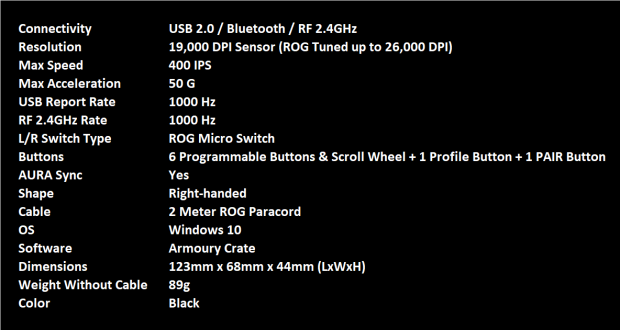
The specifications we are covering can be found on the product page, but are displayed too large to simply copy and paste, so we condensed it into what you see above. The Gladius III Wireless comes with three modes of connectivity. You can use the mouse in a wired fashion as they do supply a 2-meter cable covered in ROG Paracord. In conjunction with the PTFE feet, it will help reduce drag. However, this is a wireless mouse, and the cable can be left in the box, as long as you have an open USB port for the RF 2.4GHz dongle, or onboard Bluetooth. The sensor is an optical PAW3370, which we have seen prior to this, typically pushing the 19,000 DPI shown in the chart. With a bit of tuning from the software, you can raise that bar to 26,000 DPI, and ASUS says there is only 1% deviation at that speed. This PixArt sensor can track movement up to 400 inches per second, and can take serious jolt with its 50G acceleration rating.
ASUS employs STMicroelectonics for the MCU inside the ROG Gladius III. In both wired or RF wireless, the polling rates defaults to 1000Hz, There is no mention of the polling rate in Bluetooth operation, and when active, the slider is removed from Armoury Crate. With a bit of testing, we surpassed 125Hz, but never quite made it to 250Hz.
The main switches are ROG Micro Switches, which are not only cool looking, but they are billed as having a 70-million-click lifespan. However, should you not like the choice of switches, you will also find a set of Omron switches marked D2FP-FN, but does not conclude with the click denotation. This is possible due to the exclusive "Push-Fit Switch Socket II" and means at bare minimum, if a switch went bad, you have extras to keep this Gladius III alive longer.
The external design comes into play as the chart mentions the six programmable buttons, counting the scroll wheel, but not the click of it. There is also a profile button under the mouse, along with a pair button for Bluetooth functionality. Following the chart, we do see that AURA Sync compatibility is part of the design, but back to the outside, we see this is a right-handed mouse with an ergonomically shaped exterior. As to the color, it is black, with the scroll wheel and logo being translucent. Skipping ahead a bit, we see that the Gladius III is 123mm from bow to stern, 68mm between port and starboard, and stands 44mm in height. While not the lightest solution on the market, we are still -pleased with the 89 grams of weight with all of the extra goodies inside.
What we have left in the chart are mentions that you will need to be running at least Windows 10 for it to function to its fullest. To customize the Gladius III, you will need the help of Armoury Crate.
Pricing was set by ASUS ROG at $119.99 MSRP, and with a quick glance at what is available, many are sticking to that cost. Amazon, for instance, will sell you what we have in this review with an identical price listed in that ad. We also looked at Newegg, but they are all listing from odd sellers or out of country listings, and either way, they range from $127 to $150, so don't bother. All of that being said, at over $100, this mouse better blow us away. There are others we have seen that are close to what the ROG Gladius III Wireless offers, but very few mice sell in this price range.
Chad's Peripherals Test System Specifications
- Motherboard: MSI B450M Bazooka Plus - Buy from Amazon
- CPU: Intel Core i7 8700 - Buy from Amazon
- Cooler: Corsair H100i Pro - Buy from Amazon
- Memory: Corsair Vengeance RGB Pro 2666MHz 16GB - Buy from Amazon
- Video Card: MSI GeForce RTX 2080 Ventus 8G OC - Buy from Amazon
- Storage: Corsair Force MP300 480GB - Buy from Amazon
- Case: Corsair Crystal Series 280X - Buy from Amazon
- Power Supply: Corsair CX750 80 Plus Bronze - Buy from Amazon
- OS: Microsoft Windows 10 Professional 64-bit - Buy from Amazon

Packaging, Accessories, and Documentation

As any ROG product has arrived to our door in the past, even the Gladius III Wireless gets the bright red accents over the matte black backdrop. At the top we see the ROG logo and the AURA sync notation, with an illuminated look at the mouse dead center of the panel. Along with the name, at the bottom, we also see notations for 2.4GHz wireless and Bluetooth operation.

Spinning the box to view the right side panel, we ended up laying it down to get a better view. Along with the continuation of the red and black theme, the ROG Gladius III Wireless bit on this panel is holographic and changes colors as you move the box around. There is a sticker which holds the side in place, but is also a magnetic flap that allows access inside.

Around back, we initially see the ROG logo, name of the mouse, and its optional connectivity across the top. With a top-view of the Gladius to look at in the center, we find red bars mentioning the ROG Micro Switches, shows where the eye of the mouse is, tells of its lightweight design, shows the laser engraved side panels, covers the three-zone lighting, and shows that the Gladius III is compatible with 3-pin and 5-pin mechanical micro switches. The bottom of the panel says the buttons pivot, and that ROG uses exclusive PTFE feet, and then provides connectivity, tracking, responsiveness, system requirements, and package contents before a fine-print warning at the bottom.

What would be the left side of the packaging tells people in twenty-two countries "Classic ROG Gladius wireless ergonomics with revolutionary upgrade." Below the thin gray line, we see the P706 model name, the supply voltage for wired mode, we are guessing the 500mA deals with the lithium pack inside, and other than that, all we can make out is a phone number.

We did mention a magnetically attached side flap that allowed access inside of the box, and this is what we meant. The top of the box swings open to expose some, but not all of the goodies packed inside of this box. What we do know, is that even though the box took a good shot to the face, the mouse and its accessories were protected by the dense foam surrounding it, leaving our ROG Gladius III in perfect condition.

As part of the accessories that come with the Gladius III, we found the two-meter long USB 2.0 cable should you want to use it is wired mode, or when charging and still wanting to play. The cable ends at either side with ROG branded covers, and even the strap retaining the cable is ROG branded. As is the range extender for the mouse RF dongle, sporting an ROG logo in its textured plastic cover.

Once the mouse is removed from the packaging, if you look under where it sat, you will find a small section of the foam has been removed, In that pocket, you will locate the pair of white-stemmed Omron switches, along with the switch puller tool.

Along with the extra set of guitar pick shaped PTFE feet, ASUS also sends over an ROG sticker sheet. The manual in the middle unfolds to expose the contents and fourteen things ASUS wants you to have pointed out about the mouse. We see a section on profiles, specifications, and even how to replace the switches, the feet, and where to find the dongle. The "warranty card" as it is called, is a place where you can see what information will be needed should you need to use the warranty. It also urges you to register the product so that you can also see the terms and conditions online.
ASUS ROG Gladius III Wireless Gaming Mouse

The Gladius seems like it would fit right in at a department stores husky section with its short and pudgy shape. The top of the mouse has a gentle curve to form to any right-handed gamer, with a distinct body line between it and the side portion of the mouse. At the front there are angular sections of plastic that mate to the laser engraved insert panel, which is also where the side buttons are housed. The laser printing is not just lines and shapes either, there is text there, some of which is backlit (zone one).

At the heel of the Gladius III we see that the lower section is undercut, but raising the back did not change the way it fits in the hand. The top portion is smooth to the touch, curved well as the edge without coming to a "point," and the ROG logo found closer to the top (zone two).

The right side of the Gladius III is similar in shape as we saw on the left, but due to the ergonomic shape on top, this side panel is shorter in height. There are many grooves to add a bit of grip for the user, and behind it we find ROG molded into the plastic.

Seeing the front of the Gladius III Wireless does show the ergonomic lean used to fit right-handed users better. The main buttons are convex in shape, and flare up at the ends to keep your hand from overreaching, and there is a wide gap between them to support the scroll wheel. The lower portion is more textured than the top, and we can see the cutaway so that USB Type-C connectivity is easily accomplished.

Looking down from above the mouse, we can see angles in the center that match the right side of the Gladius, as well as keeping those angles on the backlit scroll wheel (zone three). Where the primary buttons make a body line across the top, you see a shiny black triangle in the middle, just behind the scroll wheel. And that is the DPI selector by default.

The high contrast of white on black does make the underside of the Gladius III wireless look busy, but let us help to break it down. At the four corners are the exclusive round-edge PTFE feet, and between the back feet is where the RF dongle is stored. Just above the back feet you will see a pair of rubber plugs, and these can be removed to access the switches. The sticker surrounds the eye of the sensor, which is centrally located, and delivers a lot of information about the connectivity and battery use.

Moving in closer to the front of the mouse, we can see the switch at the top for Bluetooth, Off/Wired, or Bluetooth operation, along with the pair button just below it so that the PC can see the Gladius III Wireless.

The specifications mentioned a profile button, and while small, it is located just above where the RF dongle is. While we would it rather be on the top, it doesn't typically need changed in the middle of a game, so have to flip the mouse to access it is not detrimental.
Inside the ROG Gladius III Wireless

After removing the pair of screws under the rubber grommets, we were able to open things up and have a quick look around. In the top portion, we can see that the stems from the buttons are over the switches, but there is a rod at the back of them acting as a hinge, lowering the chance of accidental input. On the lower half, we see the bright red ROG switches, the bright yellow battery, and makes us want to look even closer.

The main switches of the Gladius III Wireless are there see-through red bodied switches with black stems, sporting the ROG name on top of them. These are good for 70-million-clicks, but are set in a socket which allows them to be changed. The sound is very similar to what Omron users will be used to, and even the amount of force needed to actuate them is nearly the same. The scroll wheel behind it tracks motion with a Kailh rotary switch.

Not only are the ROG switches new to us, this is also the first time we have seen white Kailh switches with orange stems. This pair of switches back the side buttons, and unlike others, while they do have a solid sounding click when used, they do require a bit more force than we are used to getting with side button switches.

We realize that not much information is had by looking at the Li-ion battery from this side, but if you recall, ASUS put foam tape on one side. After testing, we did pull that foam to find this to be a FT702040P with 500mA and 1.85Wh, supplying 3.7V to the Gladius II Wireless.

The scroll wheel click is backed with a pad switch on a pedestal, but the DPI button uses a lower-profile Kailh switch with a yellow stem. It takes quite a bit of force to actuate, more than any we have tested, and due to its location, the click is muffled, but still audible.

In control of the movement of the Gladius III we find the PixArt PAW3370, which if memory serves, Corsair was using recently as well. The max DPI without tinkering is 19,000 natively, but Armoury Crate pushes that limit to an astounding 26,000 DPI.

The MCU in control of just about anything and is where the onboard memory is housed is the STM32L412C8U6 from STMicroelectronics. This is a 32-bit ARM Cortex-M$ RISC processor clocked at 80 MHz. Considering what we know comes in this design, this should be plenty of power to handle whatever you want to throw at it.
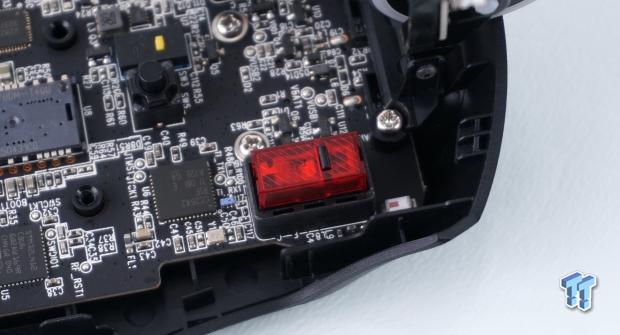
The second of the ROG main switches is what we see here, but we changed the angle quite a bit. Now we can see the socket a tad bit better, and we can also see the grooves on the shorter end of the switches, where the switch puller tool will grab onto it and allow it to be removed and replaced.

After sliding the nose of the mouse together, and then closing the halves together, replacing just two screws and inserting the grommets, we are ready to go. We then put the dongle in the USB port, moved the switch to RF mode, and the Gladius III Wireless comes to life with a rainbow display of colors coming through the words printed on the left side of the mouse.

Without any fiddling around in Armoury Crate just yet, what we find is that the center of the scroll wheel starts the pattern, as it then moves to the logo, and then around to the left side in a cyclical pattern.
ASUS Armoury Crate (ROG Skin)

After downloading, installing, and then updating both firmware and software, we can jump into Armoury Crate and see what shakes. On the left, you do need to click on the devices icon, and then pick the item from a dropdown menu if you have multiple ASUS devices. Once the Gladius III Wireless is selected, the first thing we are taken to is the buttons, where the main six are displayed in the top view, and you need to click on "left" to reprogram the side buttons.

By selecting any of the buttons, the menu to the right comes to life with options. Not only is the box red, but we can pick from mouse functions, keyboard functions, multimedia keys, shortcuts, text inputs, take a screenshot, put it in stealth mode, or turn it off.

As an example, we picked mouse functions, and another box popped up, this time with all of the things we can pick from that menu. Of course, each tab is just as full, many times with much more offered than what is seen here, but it does allow you to remap and reprogram till your heart is content.

The performance tab is what follows, and is where you can set the DPI for the four stages the DPI button will cycle through. As you can see, the default options are quite low, but that slider will go all the way up to 26,000 DPI for those crazy enough to use that. At the bottom, we also find a slider for the polling rate, as long as you are not using Bluetooth, at that time the software resets and that option is omitted. We also have the ability to turn on angle snapping, although we prefer the raw inputs, not a computer generated idea of what we want to do.

Lighting options come next, and are all of the same offerings you will find if using Armoury Crate to control a motherboard, GPU, etc. You can opt to turn lighting off if you wish, but the basic options are as follows. ASUS offers static, breathing, color cycle, reactive, rainbow, comet, battery mode, partition, or AURA Sync. If those are not enough, be sure to install AURA Creator, and you will have infinite options when it comes to custom lighting.
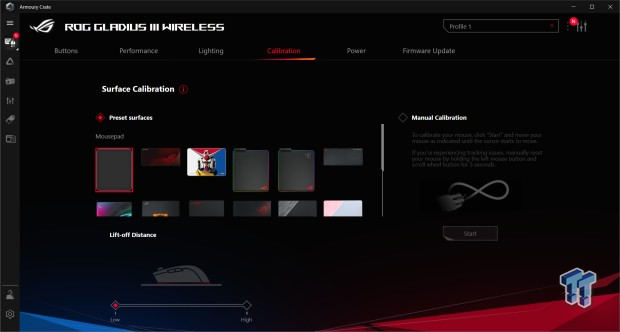
We have seen this before from other manufacturers, and we can attest to the fact that mice can and will track better once calibrated, and that is what this section is all about. You can pick from a plethora of ASUS mousepads, and there is an option for anything else. Once set, you manually calibrate it as instructed, and enjoy the new level of precision. At the bottom of this section is also where LOD is changed.
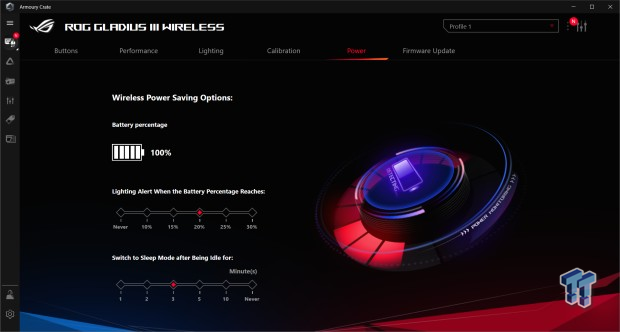
With the fact that the Gladius III is wireless, a battery section feels appropriate. In it, you can see a big icon denoting the battery charge along with a physical percentage shown to the right of it. You can change when the mouse starts wo warn based on remaining power level, and you can even set its idle time, which does have a never-turn-off feature.

The last of the tabs will automatically look for new firmware for the Gladius III wireless, should you want to look in a manual fashion. However, the software is built to auto check any time you open the software, even if just from the taskbar. SO, while nice to have, it is a bit unnecessary.
Gaming and General Impressions
DOOM Eternal & PUBG
When it comes to gaming, you have only two real choices, wired connectivity, or RF. Bluetooth felt odd to us. While wired, everything works as intended, as it should. Wireless RF 2.4GHz is much the same, as long as the dongle and the mouse have a clear line of communication. However, while using Bluetooth, even telling the mouse to never fall asleep, we could see jitters and jumps of the cursor as we moved, where it feels like the mouse was still waiting to come back to life before accepting input.
Nevertheless, we proceeded to run many rounds of PUBG, and while we started off at our standard 3200 DPI, but even here, we were feeling something special about the tracking in the Gladius III Wireless. Seeing what we did, we pushed the DPI up to 6400 DPI to see how things went, and whatever magic ASUS and ROG have done here, makes the Gladius III one of the best tracking mice we have used to date. We do not experience overshooting when swinging left or right, and we also were not seeing an overabundance of wobble when trying to get that perfect headshot.
Of course, we pushed the DPI to its max, and while better than other mice at this setting, it is still way too fast for us to use on a normal basis. Even when it comes to something much faster paced such as DOOM Eternal, we found we could use more of the DPI range than we can on other mice, but taking the DPI too far in DOOM could have you spinning a full 360° with just the slightest left or right movement, which caused us some issues with tracking enemies, so we eventually settled back to that 6400 DPI and enjoyed the game much more.
We also checked out times versus the numbers seen on the product page, and we tried things a couple of different ways. First we used the Gladius III Wireless as it is set up in the software, with RGB lighting active, but the 3-minute sleep timer still active. Doing so delivers us 38 hours of useable battery life. We then tested it as the asterisk on the page describes, without lighting, and we did make it up to 51 hours of useable life, which is pretty close to the 55 hour rating shown there. We also did the same when it came to Bluetooth testing.
We first left it alone, as Armoury Crate defaults, and we got three days of life from the Gladius III before needing to charge it again. However, without lighting, we surpassed the 85 hour result ASUS promoted, and got to 89 hours of use before the battery got to the point of needing a recharge to function without the cable attached. Either way, two days worth of gaming on RF before a charge, and nearly four days on Bluetooth before needing a charge is plenty for any user out there.
Windows and Productivity
At the desktop level, we could function with a much higher DPI, in fact, we tinkered around for a day at 12,000 DPI to try to get used to it. 9000 DPI ended up being our max, due to us or the sensor moving ever so slightly when above 9000 DPI caused us to have issues double clicking on icons.
When it came to things like writing a review, it is mostly highlighting text and replacing it, scrolling pages in Word, and basic things that do not require much precision. However, when it came to something like photo editing, we did end up back at 6400 DPI as our comfortable max DPI, ensuring accuracy stays on point, where we do not have to remove a piece of dust, just to have to undo it, because we jerked slightly and changed something drastically rather than it blending in as it should.
Final Thoughts
As we conclude, we should start with this husky-shaped mouse, and how it feels. For us, they Gladius III is an extension of our hand, and feels so immediately. The top of the mouse is smooth and feels good under your palm, and the laser etched side and the groove on the opposing side feel almost sticky, where your hand has no issues fitting in the hand. The side buttons are in a proper location where they are easily accessible, the main buttons feel terrific as they center your fingers and offer a solid feel unlike many other mice.
The lean of the ergonomics are near perfect for right-hand users, and on top of all of that, ASUS offers plenty of lighting to keep those fans of RGB happy. The glide is also top notch, and with the feet being rounded on the sides, they do nut pick up any garbage from the mouse pad, and even glides smoothly if it were to hit a small bump in the path.
Connectivity is up to you, and even though we had spotty Bluetooth reception, and it could be stifled from "noise" in the office, but we still feel that if your mission is to game with the Gladius III Wireless, RF is the go to, as you also get to keep all the features, most importantly, a superior polling rate. We also prefer cable charging over a base, as we can still game and charge at the same time. What took us back a bit was the care taken in the cable, even though this device is Wireless first and foremost. Not only do you get the ease of USB Type-C at the mouse, the cable is bundled for travel, and comes with a super flexible Paracord covering. At every turn, it appears ASUS and ROG thought everything through and in doing so is able to deliver a superior product.
The reality is, we are just scratching the surface here as well. All of the exclusive inclusions are welcomed. An exclusive socket that will accept almost any 3-pin or 5-pin micro switch, is a cool start, yet ASUS goes further. They developed their own in-house ROG switch, which after use, is as good as any other we have used. As Ron Popeil would say, but wait, there's more! Not only do you get to try out new switches, if you don't care for them, ASUS ships a pair of Omron switches. This can go two ways. You can swap them out, and run them to EOL, never using the ROG switches.
Or, the second way to look at this, is with the ROG switches feeling and sounding so similar to Omron switches anyways, use the ROG switches, and when they die, you have another set to extend the use time of the Gladius III Wireless. Either way you go, it is a plus for the customer. While it may be trivial, we also loved the inclusion of another set of feet, the sticker sheet is cool as well, but we downright love the use of grommets and just a pair of screws to allow access into the device.
At the beginning of this review, we made mention that ASUS was reaching the upper echelon of pricing for a mouse, and while previous samples have broken the $100 mark, they come with a ton of features and full customizability to back the pricing. This was not lost on ASUS or the ROG team, and we feel that they have delivered in all aspects, and have a great product for you to try out. We do realize that "trying" a device without any lead-in at $119.99 is a big ask.
However, we did all of that work, and beyond your personal fit to the shape of the ROG Gladius III Wireless, we can assure you that this is a gaming mouse that can contend with all of the mice we have praised in the past, but comes with more finite control, comes with software that is not completely hated like others, and has us wondering why we did not make contact with ASUS about their ROG peripherals in the past, as we have been missing out!

Performance | 100% |
Quality | 99% |
Features | 90% |
Value | 93% |
Overall | 96% |
The Bottom Line
Although the ROG Gladius III Wireless lacks a Macro menu, it is still in the top three mice we have ever tested. While we may be new to their peripherals, we have seen that ASUS certainly knows what they are doing in this segment.

Related Tags
![Intel shelves Raja Koduri, out of the GPU unit, back to Chief Architect position Intel shelves Raja Koduri, out of the GPU unit, back to Chief Architect position]() Intel shelves Raja Koduri, out of the GPU unit, back to Chief Architect position
Intel shelves Raja Koduri, out of the GPU unit, back to Chief Architect position![Atari hardware revenues down 91% as VCS console significantly underperforms Atari hardware revenues down 91% as VCS console significantly underperforms]() Atari hardware revenues down 91% as VCS console significantly underperforms
Atari hardware revenues down 91% as VCS console significantly underperforms![NVIDIA's purported next-gen TITAN RTX renders: quad-slot GPU, dual 16-pin power NVIDIA's purported next-gen TITAN RTX renders: quad-slot GPU, dual 16-pin power]() NVIDIA's purported next-gen TITAN RTX renders: quad-slot GPU, dual 16-pin power
NVIDIA's purported next-gen TITAN RTX renders: quad-slot GPU, dual 16-pin power![PlayStation's Jim Ryan isn't worried about Xbox Game Pass, but he should be PlayStation's Jim Ryan isn't worried about Xbox Game Pass, but he should be]() PlayStation's Jim Ryan isn't worried about Xbox Game Pass, but he should be
PlayStation's Jim Ryan isn't worried about Xbox Game Pass, but he should be![Final Fantasy 16 will flex the PlayStation 5's power, Yoshi-P says Final Fantasy 16 will flex the PlayStation 5's power, Yoshi-P says]() Final Fantasy 16 will flex the PlayStation 5's power, Yoshi-P says
Final Fantasy 16 will flex the PlayStation 5's power, Yoshi-P says
![TeamGroup T-Create Classic DL 1TB SSD Review - Stalwart DRAMless TeamGroup T-Create Classic DL 1TB SSD Review - Stalwart DRAMless]() TeamGroup T-Create Classic DL 1TB SSD Review - Stalwart DRAMless
TeamGroup T-Create Classic DL 1TB SSD Review - Stalwart DRAMless![Acer Predator GM7000 4TB SSD Review - 4TB of Elite Performance Acer Predator GM7000 4TB SSD Review - 4TB of Elite Performance]() Acer Predator GM7000 4TB SSD Review - 4TB of Elite Performance
Acer Predator GM7000 4TB SSD Review - 4TB of Elite Performance![Cooler Master XG850 Plus Platinum PSU Review Cooler Master XG850 Plus Platinum PSU Review]() Cooler Master XG850 Plus Platinum PSU Review
Cooler Master XG850 Plus Platinum PSU Review![SteelSeries Apex 9 Mini Gaming Keyboard Review SteelSeries Apex 9 Mini Gaming Keyboard Review]() SteelSeries Apex 9 Mini Gaming Keyboard Review
SteelSeries Apex 9 Mini Gaming Keyboard Review![PCCooler GAMEICE CPU Air Coolers (K4, K6, and G6) Review PCCooler GAMEICE CPU Air Coolers (K4, K6, and G6) Review]() PCCooler GAMEICE CPU Air Coolers (K4, K6, and G6) Review
PCCooler GAMEICE CPU Air Coolers (K4, K6, and G6) Review
![Silicon Motion SM2267XT DRAMless Laptop SSD Preview - Speed and Efficiency Silicon Motion SM2267XT DRAMless Laptop SSD Preview - Speed and Efficiency]() Silicon Motion SM2267XT DRAMless Laptop SSD Preview - Speed and Efficiency
Silicon Motion SM2267XT DRAMless Laptop SSD Preview - Speed and Efficiency![NVIDIA GeForce RTX 4080 Unboxed: FE, ASUS, MSI and ZOTAC NVIDIA GeForce RTX 4080 Unboxed: FE, ASUS, MSI and ZOTAC]() NVIDIA GeForce RTX 4080 Unboxed: FE, ASUS, MSI and ZOTAC
NVIDIA GeForce RTX 4080 Unboxed: FE, ASUS, MSI and ZOTAC![NVIDIA GeForce RTX 4090 OC Shootout: ASUS, COLORFUL, FE, MSI, GAINWARD NVIDIA GeForce RTX 4090 OC Shootout: ASUS, COLORFUL, FE, MSI, GAINWARD]() NVIDIA GeForce RTX 4090 OC Shootout: ASUS, COLORFUL, FE, MSI, GAINWARD
NVIDIA GeForce RTX 4090 OC Shootout: ASUS, COLORFUL, FE, MSI, GAINWARD![NVIDIA GeForce RTX 4090 Unboxed: FE, ASUS ROG Strix, MSI SUPRIM LIQUID NVIDIA GeForce RTX 4090 Unboxed: FE, ASUS ROG Strix, MSI SUPRIM LIQUID]() NVIDIA GeForce RTX 4090 Unboxed: FE, ASUS ROG Strix, MSI SUPRIM LIQUID
NVIDIA GeForce RTX 4090 Unboxed: FE, ASUS ROG Strix, MSI SUPRIM LIQUID![Storage Showdown - Intel Alder Lake vs. AMD Zen 4 Storage Showdown - Intel Alder Lake vs. AMD Zen 4]() Storage Showdown - Intel Alder Lake vs. AMD Zen 4
Storage Showdown - Intel Alder Lake vs. AMD Zen 4


