Corsair K70 RGB PRO Mechanical Gaming Keyboard Review
Corsair's K70 RGB PRO mechanical gaming keyboard is a little expensive, but manages to tick every other box we wanted to see.

The Bottom Line
Introduction, Specifications, and Pricing

This may not be your first look at one of the various K70 model keyboards to leave the Corsair factory for many of you. Our journey started with the Rapidfire version of the K70, back in the days before RGB, and more of a spin-off of the originators, K60 and K90. We were also sent the K70 RGB MK.2, where updates were made, but we were still not quite to today's standards. Not that long ago, we saw another K70, but this time it was the K70 RGB PRO TKL Champion Series, which was most definitely a huge step forward from the Rapidfire and MK.2, but keep in mind, this is very similar to the RGB PRO TKL, but with more keys and different switches.
What is available in keyboard technology from Corsair is included in their latest iteration. Use of aluminum for an exposed top plate design, keeping with the AXON technology for up to eight times the processing speed, and as many customers desire, the inclusion of double-shot keycaps. There are also some bonuses to be had, along with a detachable cable, a magnetically attached wrist rest, dedicated multimedia keys, and the same game mode lock system that the K70 RGB PRO TLK Champion Series offered. By no means is this a slouch, especially for those that cannot do away with the number pad; this mechanical keyboard is, by far, one of the most technologically advanced that money can buy.
Those who follow our reviews may find this to be a rehash of the K70 RGB PRO, and we can sympathize, as there is not much beyond size and the inclusion of the extra keys to differentiate them. They are very evenly appointed. With a new set of switches that are more to our liking, we can at least say we will enjoy this ride. However, it comes out in the end. For now, enjoy what is Corsair's latest entry to the mechanical keyboard market in the K70 RGB PRO with double-shot keycaps and Cherry MX RGB Blue switches.
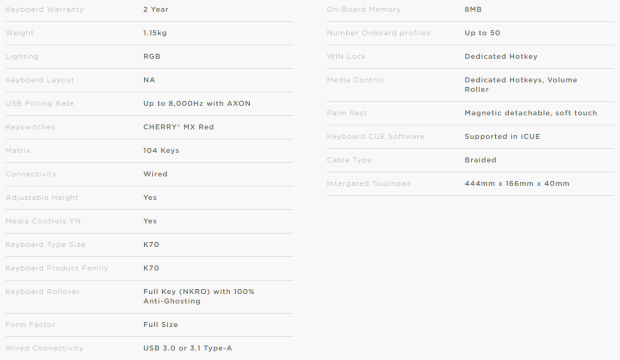
The specifications were borrowed from the K70 RGB PRO keyboards product page, and we see things start with the mention of the two-year warranty. We then see that the keyboard weighs in at 1.15kg and contains RGB lighting across the 104-key layout. USB polling rate shows up next, where we see that the AXON tech sports an 8000 HZ speed. Switches in this keyboard are indeed Cherry MX Blue switches, but on-site, we must have ticked on the wrong box.
Connectivity is wired, but the cable is detachable. The K70 RGB PRO has feet that adjust the height, multimedia controls, and NKRO and 100% anti-ghosting support. Back to the cable, we see one end is USB 3.0, and the other is USB 3 Type-A. There is onboard memory to store profiles and hardware profiles of lighting when the software is not in use. We are told we can have over fifty profiles and that there is a dedicated WIN Lock and a mechanical software lockout function.
The K70 RGB Pro also comes with a wrist rest, which we mentioned its magnetic quality. The latest iCUE fully supports this keyboard, the cable is braided, and last we see, it is 444mm wide, 166mm deep, and 40mm tall.
While, as we look, there is not a listing for this product to be had on Amazon, we did see it in other locations. Direct from the Corsair Store, you are asked to spend $159.99, but depending on the switch choice, that could be $169.99. Newegg lists the blue and brown switch options at $159.99, but no mention of the other switch choices. The K70 RGB PRO is available, but you may have to look to Corsair should you desire red, speed, or silent switch options behind the keycaps.
Chad's Peripherals Test System Specifications
- Motherboard: MSI B450M Bazooka Plus - Buy from Amazon
- CPU: Intel Core i7 8700 - Buy from Amazon
- Cooler: Corsair H100i Pro - Buy from Amazon
- Memory: Corsair Vengeance RGB Pro 2666MHz 16GB - Buy from Amazon
- Video Card: MSI GeForce RTX 2080 Ventus 8G OC - Buy from Amazon
- Storage: Corsair Force MP300 480GB - Buy from Amazon
- Case: Corsair Crystal Series 280X - Buy from Amazon
- Power Supply: Corsair CX750 80 Plus Bronze - Buy from Amazon
- OS: Microsoft Windows 10 Professional 64-bit - Buy from Amazon

Packaging, Accessories, and Documentation

Sticking with tiny triangles and bright yellow trim, Corsair displays the K70 RGB PRO in full display on the front of the box. To the left of it is the Corsair name and logo, a mention of the aluminum frame, use of AXON, and inclusion of double-shot keycaps, all above the code to take you to the product page. We also see an English layout that uses Cherry MX Blue switches. To the right, we find the keyboard's name and that it can be used with PC, Mac, and Xbox.

One of the long side panels is used to carry the tagline "press the advantage," followed by the same three key features we have seen a few times already.

One of the small ends is like a mini version of the front panel. We get the manufacturer, the name of the keyboard, and an image of it illuminated.
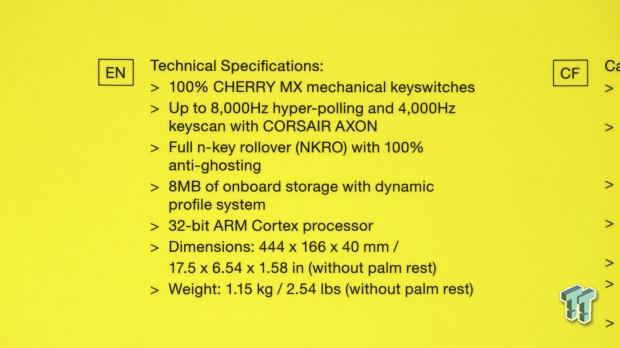
The other long side of the box delivers a set of specifications. They include Cherry MX switches, AXON polling, NKRO and anti-ghosting, onboard storage, use of a 32-bit processor, its size, and weight.

The second small end of these boxes is where you will find the contents listed with icons and the company information and is also where the product sticker is located.

Around the back, things start with the same features listed to the left of the keyboard image. However, below them, we are shown the detachable cable and the WIN Lock switch. We see icons and names around the K70 RGB PRO name on the right, while near the bottom is a small chart explaining how the keyboard functions on various platforms.

Inside the box, you will find the K70 RGB Pro covered with clear plastic, leaving the keyboard on full display while attempting to keep dust and light damage from occurring. Under the keyboard, you will find the literature and the wrist rest, but you will need to unfold the cardboard at the back of the box to find the cable.

The wrist rest is well padded and should ease the pain for anyone who uses it, and the smooth finish of the material feels nice. While barely visible, the bumps at the back edge are the magnetic tabs. Above the wrist rest is the 1.8 meters of USB 3 cable. It is covered with braided cloth and even has a hook and loop strap to help contain the cable should you want to travel with it.

A quick look under the rest shows the tabs much better, and they even have feet under them for added grip. Those two, along with the other six, should ensure the wrist rest does not move around.
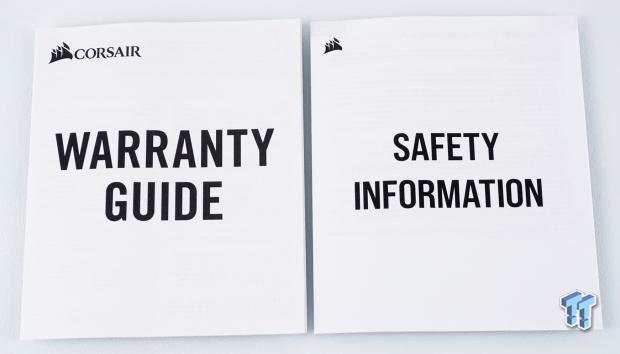
In the box, we found some literature, but maybe not all of it. There is a warranty guide that states the terms of the warranty coverage. An insert based on safety practices and safe disposal of the keyboard and its components is to the right of it. As to a guide or manual, we did not find one, but is it that hard to plug it in and search for Corsair to get the software?
Corsair K70 RGB PRO Mechanical Gaming Keyboard

The left edge of the K70 RGB Pro shows us that the lower portion of the frame is made of textured plastic, with an angular shape to make grabbing it easy while offering a gap at the bottom for wires to exit. The top is supported with a thick aluminum frame that exposes the blue switches below the double-shot keycaps.

A glance at the layout shows that there is nothing out of the ordinary. Even without a logo on it, it screams Corsair design.

The part of the K70 RGB PRO that is the K70 RGB PRO TKL is identical to what we saw that time around. A set of buttons at the top left, a glossy plastic section with the logo, the use of an easy-to-read font, and a full set of PBT keycaps.

The trio of buttons at the top-left corner is used to select profiles, adjust the brightness, or use the software WIN Lock.

They may be hard to see, but to the left of the logo, there is a Macro, mute, and WIN Lock icon that illuminates when functioning, where the right is used for the number, CAPS, and scroll lock LEDs.

To the left of the left control key on the keyboard, painted onto the anodized black aluminum surface, is the //K70 as the only visible naming on the keyboard when looking at it from the top.
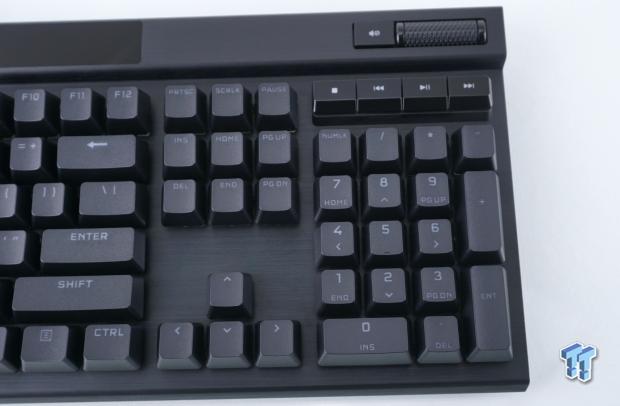
The command keys, arrows, and number pad all stick with the same font, and many of the keys are doubled within the number pad. The number pad is shifted slightly with this design, leaving room to add the dedicated multimedia keys.

Near the back edge are the mute button and the volume scroll wheel, which works as intended. There are also the stop, previous track, play/pause, and next track keys, but none are backed with the same mechanical switches as the rest of the keyboard.

Our view of the right end of the keyboard shows us that we can increase the angle of attack to a more ergonomic level, and if you look closely, you can see this is the taller of the two options. We also find another notch in the bottom, all of the wire management system designed into the frame.

Dead center of the back edge is a portion of the frame that was extended and flattened. Within that area, you can do one of two things. You can connect the cable via the USB C port, and to the right is the software lockout switch.

This is a carryover from the TLK Champion Series and is used in situations where software use will disqualify you from playing. Once this switch is locked, the keyboard lets you know it is in use.

How does the K70 RGB PRO tell you that you are locked out of the software? No matter how it was set up to be displayed, all of the RGB goodness will default to a static red across all backlit areas.

Under the K70 RGB PRO, we find two large rubber pads at the front on either side of the notched areas to accept the tabs on the wrist rest. At the back are flip-out feet encircled with a rubber pad for the back feet. The product sticker at the back allows Corsair to run three paths under the keyboard to help with wire management.

The flip-out feet come in pairs at each corner. There is a shorter stage and a larger step you can select from, both of which are covered at the end with rubber to ensure the grip on the desk is not lost. Also, the feet flip out to the sides, which helps them stay extended rather than collapse with the slightest keyboard adjustments.

We pulled quite a few of the keycaps to look at, but we have a full set of double-shot PBT keycaps included with this keyboard. Using Cherry style "+-shaped stems in the milky white shot, the legends and stems are made. Once cooled, another shot of black is put on top, which is much more robust and long-lasting than paint on ABS.

Under the PBT caps is an array of Cherry MX Blue stemmed switches with clear bodies. The clearness helps with the internal RGB lighting transmission, and we also see that larger keycaps get supported with helper studs, backed with internally installed torsion bars.

With power added to the reassembled K70 RGB Pro, we get an idea of the capability of what this keyboard can offer when it comes to lighting. As an added plus, none of the lighting stays a solid color if you do not set so. The lock icons, the logo, and the multimedia keys, all follow the settings applied to the main keys.
iCUE Software
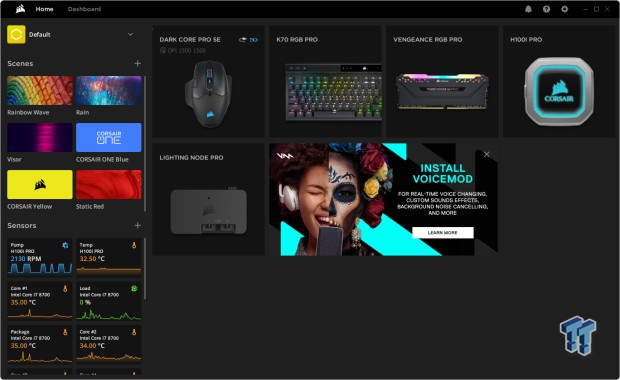
The use of iCUE software is a must to take full advantage of what the K70 RGB PRO can do, and what you will see following this is much of the same as we have seen since the launch of iCUE 4. Once downloaded and installed, it will show you all of the Corsair components connected to the system, and for this review, we clicked on the keyboard in the K70 RGB Pro box.
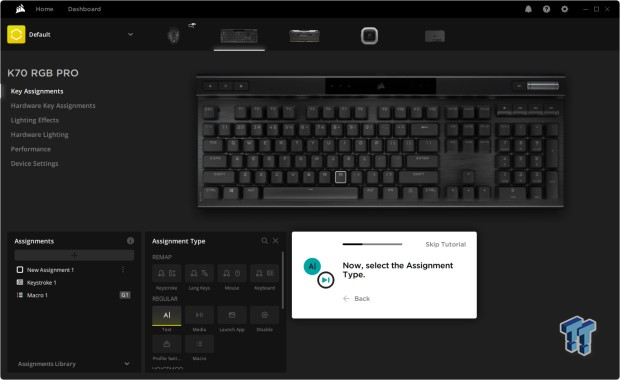
The first option on the list is the key assignment, and this is where you can remap, reassign, and make a single key do just about anything you can think of. There are steps to take, like selecting a key, picking if it's a keystroke or a Macro, picking what type of command you want to use, and so forth, until you get the desired effect.
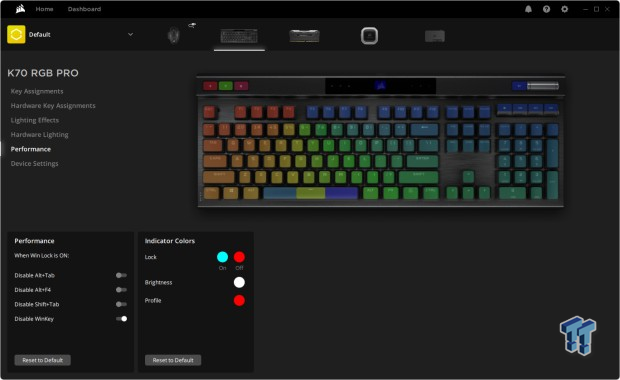
We all know about the vast array of lighting options and that hardware profiles are used without software, and regular options are for when it's active, so we moved on to the performance tab. Here you can select what the WIN Lock button does, change the lock icon color, adjust its brightness, and even change the color for the profile we are currently using.
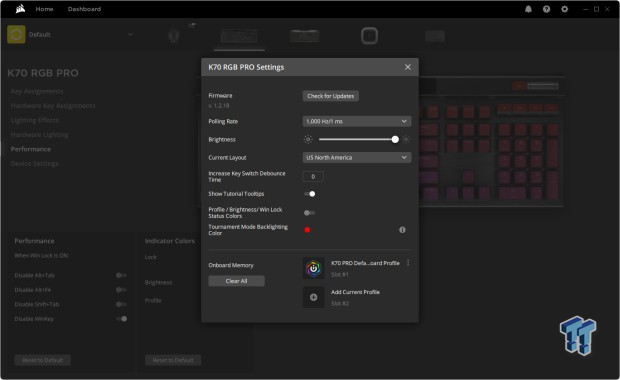
If you click on the gear icon at the top-right, a new menu appears. We can check for firmware updates, change the polling rate, adjust the RGB brightness, choose a language, change debounce time, show tooltips, enable color changes for the locks, and change the tournament mode color.
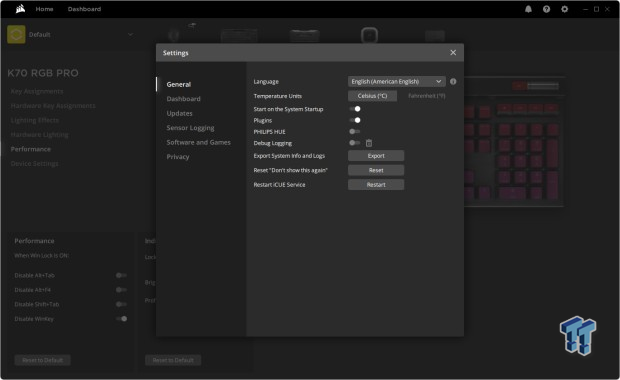
There is also a section like before, but for the software. You can again select a language, change the thermal scale, and change if it starts with Windows, if it can use plugins, enable Phillips HUE, or enable debug logging. This is also where you can restart iCUE, should it tie up or be acting funny in a way that a profile reset will not fix.
Gaming and General Impressions
DOOM Eternal & PUBG
In many of the games we play, we do not tend to rely on Macros, but we gave them a spin anyways. Everything there works as intended, and while not part of the main titles covered here, we still find DOTA a good place to mess around with that aspect. As far as movement is concerned, with the first in a long time, where we are not resting upon some of the lightest mechanical switches in the industry, we were not finding ourselves accidentally peeking from behind cover in PUBG.
When it comes to needing fancy footwork to evade demons, and in some of the crazy jump maneuvers required in DOOM, we found no issues with how the keyboard responds. If we failed, it was on us, not that the keyboard steered us wrong. Using blue switches does make this K70 RGB PRO louder than just about all of the other versions available right now, but all the same, we did not have to adjust our levels in chat, nor do we get any complaints that it is all anyone can hear.
Windows and Productivity
As a daily driver, even though we much prefer a TKL, we have written three or four reviews on this thing and have had many hours of use communication with manufacturers and friends. While many say that silver and red are the way to go with switches for typists, we find these to be better for us in the long run. With fat fingers, we are hitting fewer keys accidentally now, and even if we are slightly slower typing with these, we are doing less editing, and we still feel that we are faster now with this K70 RGB PRO.
There is no stress or pain associated with it, as we have been using stiff spring keyboards forever. Many of you may feel it in your fingers and forearms for a week or so, but based on experience, it goes away, and to us, there is nothing better than a satisfying click, or many of them in a row as you speed your way through a sentence. With all of that in mind, there are advantages to owning the K70 RGB PRO over the RGB PRO TKL, even if the number pad isn't used all the time.
Final Thoughts
As we said, much of what Corsair offers in the K70 RGB PRO, we had seen in full when we looked at the K70 RGB PRO TKL. Of course, this design provides more keys, dedicated multimedia, and cable management, but they are very similar in their hearts. So similar, it comes down to preference as to which of the two is better. There isn't a decisive factor to say one is hands down the better option. The K70 RGB PRO is a terrific addition to the lineup and delivers things like the software lockout switch, multiple angles of attack, a wrist rest, and a detachable Type-C cable.
Again, as far as software features go, they are identical to the K70 RGB PRO TKL. Hardware and software options, all of the lighting, remapping, reassigning, and customizations you can think of, it's all there. The biggest plus for us is that this time around, Corsair widened the switch options on release, and we got to choose rather than have the speed or silent switches because they are the latest hotness. That goes a long way to improving the user and review experience when you are not fighting what should be a natural extension to your hands.
With the extra dedicated multimedia keys and the software's abilities to the equation, you will spend much less time hunting for the mouse or a software switch to make changes, as it is all there in front of you, well, most of it anyways.
We are torn a bit with which way to go when it comes to the cost. It is a fair price for Corsair, considering the cost of other keyboards in their lineup. However, compared to many others in the same segments, Corsair tends to be a bit heavy-handed with their pricing, and we feel here is another instance, but the gap is much closer here than in other segments. While $159.99 is tough enough to swallow when shelling out for a new keyboard, the fact that switch type selection may add another $20 to the mix may be too big of a pill to swallow for many.
Overall this is not a horrible price to pay, considering you are getting some of the most in-depth software options, the ability to play in tournaments without being DQ'd, and getting the fastest tech available in keyboards right now. Those factors push us over the fence and are valuable additions for those who can use them.
Performance | 100% |
Quality | 100% |
Features | 100% |
Value | 97% |
Overall | 99% |
The Bottom Line
While the cost is a touch high, you are getting one of the most technologically advance keyboards on the market with all of the bells and whistles. The K70 RGB PRO was the next logical step for Corsair, and could be the next step for you too!

Similar Content
Related Tags
![Intel shelves Raja Koduri, out of the GPU unit, back to Chief Architect position Intel shelves Raja Koduri, out of the GPU unit, back to Chief Architect position]() Intel shelves Raja Koduri, out of the GPU unit, back to Chief Architect position
Intel shelves Raja Koduri, out of the GPU unit, back to Chief Architect position![Atari hardware revenues down 91% as VCS console significantly underperforms Atari hardware revenues down 91% as VCS console significantly underperforms]() Atari hardware revenues down 91% as VCS console significantly underperforms
Atari hardware revenues down 91% as VCS console significantly underperforms![NVIDIA's purported next-gen TITAN RTX renders: quad-slot GPU, dual 16-pin power NVIDIA's purported next-gen TITAN RTX renders: quad-slot GPU, dual 16-pin power]() NVIDIA's purported next-gen TITAN RTX renders: quad-slot GPU, dual 16-pin power
NVIDIA's purported next-gen TITAN RTX renders: quad-slot GPU, dual 16-pin power![PlayStation's Jim Ryan isn't worried about Xbox Game Pass, but he should be PlayStation's Jim Ryan isn't worried about Xbox Game Pass, but he should be]() PlayStation's Jim Ryan isn't worried about Xbox Game Pass, but he should be
PlayStation's Jim Ryan isn't worried about Xbox Game Pass, but he should be![Final Fantasy 16 will flex the PlayStation 5's power, Yoshi-P says Final Fantasy 16 will flex the PlayStation 5's power, Yoshi-P says]() Final Fantasy 16 will flex the PlayStation 5's power, Yoshi-P says
Final Fantasy 16 will flex the PlayStation 5's power, Yoshi-P says
![TeamGroup T-Create Classic DL 1TB SSD Review - Stalwart DRAMless TeamGroup T-Create Classic DL 1TB SSD Review - Stalwart DRAMless]() TeamGroup T-Create Classic DL 1TB SSD Review - Stalwart DRAMless
TeamGroup T-Create Classic DL 1TB SSD Review - Stalwart DRAMless![Acer Predator GM7000 4TB SSD Review - 4TB of Elite Performance Acer Predator GM7000 4TB SSD Review - 4TB of Elite Performance]() Acer Predator GM7000 4TB SSD Review - 4TB of Elite Performance
Acer Predator GM7000 4TB SSD Review - 4TB of Elite Performance![Cooler Master XG850 Plus Platinum PSU Review Cooler Master XG850 Plus Platinum PSU Review]() Cooler Master XG850 Plus Platinum PSU Review
Cooler Master XG850 Plus Platinum PSU Review![SteelSeries Apex 9 Mini Gaming Keyboard Review SteelSeries Apex 9 Mini Gaming Keyboard Review]() SteelSeries Apex 9 Mini Gaming Keyboard Review
SteelSeries Apex 9 Mini Gaming Keyboard Review![PCCooler GAMEICE CPU Air Coolers (K4, K6, and G6) Review PCCooler GAMEICE CPU Air Coolers (K4, K6, and G6) Review]() PCCooler GAMEICE CPU Air Coolers (K4, K6, and G6) Review
PCCooler GAMEICE CPU Air Coolers (K4, K6, and G6) Review
![Silicon Motion SM2267XT DRAMless Laptop SSD Preview - Speed and Efficiency Silicon Motion SM2267XT DRAMless Laptop SSD Preview - Speed and Efficiency]() Silicon Motion SM2267XT DRAMless Laptop SSD Preview - Speed and Efficiency
Silicon Motion SM2267XT DRAMless Laptop SSD Preview - Speed and Efficiency![NVIDIA GeForce RTX 4080 Unboxed: FE, ASUS, MSI and ZOTAC NVIDIA GeForce RTX 4080 Unboxed: FE, ASUS, MSI and ZOTAC]() NVIDIA GeForce RTX 4080 Unboxed: FE, ASUS, MSI and ZOTAC
NVIDIA GeForce RTX 4080 Unboxed: FE, ASUS, MSI and ZOTAC![NVIDIA GeForce RTX 4090 OC Shootout: ASUS, COLORFUL, FE, MSI, GAINWARD NVIDIA GeForce RTX 4090 OC Shootout: ASUS, COLORFUL, FE, MSI, GAINWARD]() NVIDIA GeForce RTX 4090 OC Shootout: ASUS, COLORFUL, FE, MSI, GAINWARD
NVIDIA GeForce RTX 4090 OC Shootout: ASUS, COLORFUL, FE, MSI, GAINWARD![NVIDIA GeForce RTX 4090 Unboxed: FE, ASUS ROG Strix, MSI SUPRIM LIQUID NVIDIA GeForce RTX 4090 Unboxed: FE, ASUS ROG Strix, MSI SUPRIM LIQUID]() NVIDIA GeForce RTX 4090 Unboxed: FE, ASUS ROG Strix, MSI SUPRIM LIQUID
NVIDIA GeForce RTX 4090 Unboxed: FE, ASUS ROG Strix, MSI SUPRIM LIQUID![Storage Showdown - Intel Alder Lake vs. AMD Zen 4 Storage Showdown - Intel Alder Lake vs. AMD Zen 4]() Storage Showdown - Intel Alder Lake vs. AMD Zen 4
Storage Showdown - Intel Alder Lake vs. AMD Zen 4


