ASUS ZenWiFi CT8 AC Mesh Platform Review
The ASUS ZenWiFi AC offers strong competition to entry-level mesh platforms. Here's our full review.

The Bottom Line
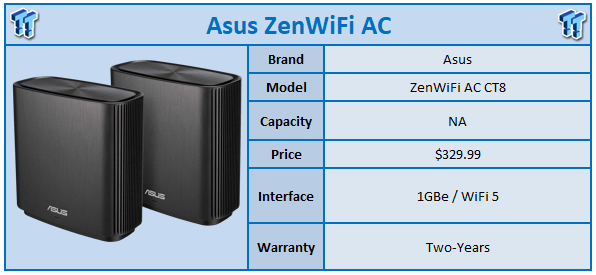
As 802.11ax (Wi-Fi 6) looks to take over the majority of duties for homelabbers and enthusiasts alike, 802.11ac will continue as the mainstream solution for most consumers. Taking this into account, many vendors, including ASUS, remain committed to launching new solutions to fulfill consumer needs.
ZenWiFi is the latest mesh platform to come from ASUS. The CT8 is the AC3000 variant, while ASUS will be launching its AX counterpart in the near future. The CT8 shares hardware with many platforms on the market, taking advantage of the Qualcomm IPQ4019. This offers the CT8 four cores at 700MHz, 256MB of memory, and 128MB of flash. Also, the IPQ4019 carries a 2x2 802.11ac radio allowing 400Mbps on the 2.4GHz band and 867 Mbps on the 5GHz band. ASUS has added an additional radio, the QCA9884, to handle backhaul with a hefty 1733Mbps.
The MSRP of the ZenWiFi CT8 comes in at $329.99 with a two-year warranty.

I received my CT8 unit well before any retail samples were available. In our package from ASUS, I did receive two nodes, pre-paired along with power adapters and ethernet cable. Retail solutions should be similar.
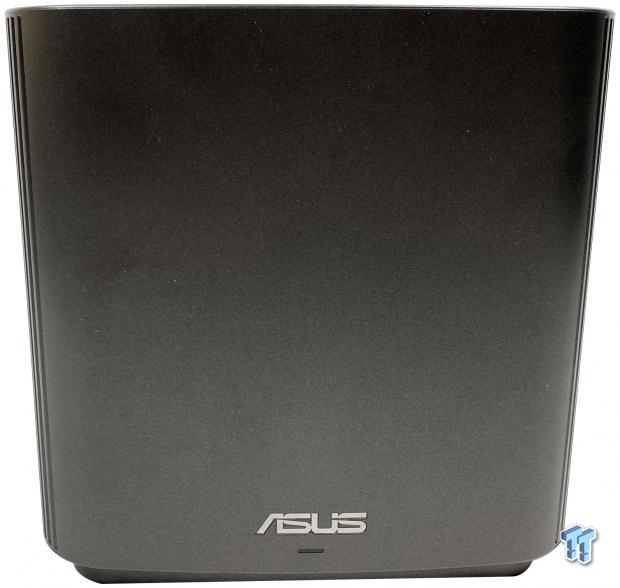
The CT8 offers a clean exterior finish with a brushed metal aesthetic. The ASUS logo appears at the bottom with a multi-color LED.
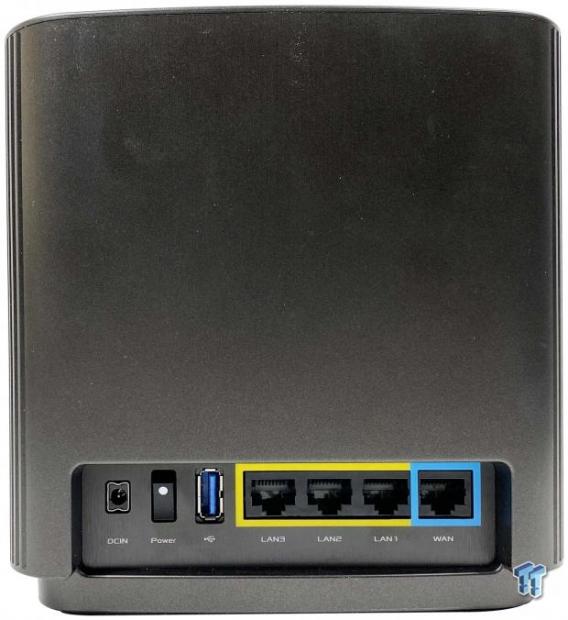
The backside offers power input and USB 3.0 connectivity followed up by three LAN ports and one WAN.
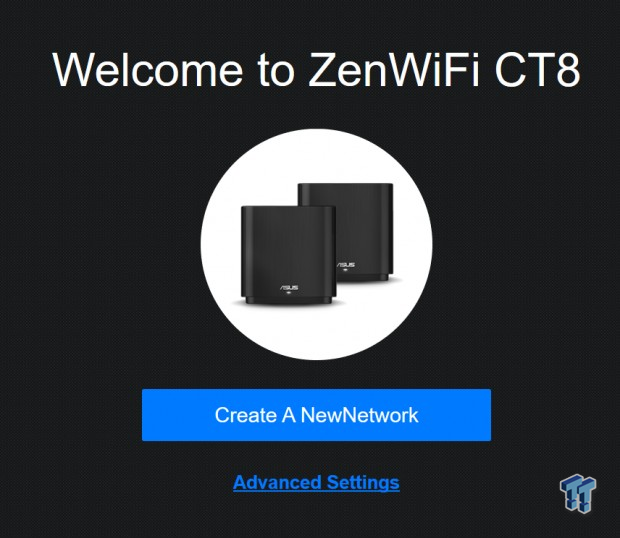
Setup is straight forward for those that have used ASUS platforms in the past. The CT8 is an AiMesh platform.
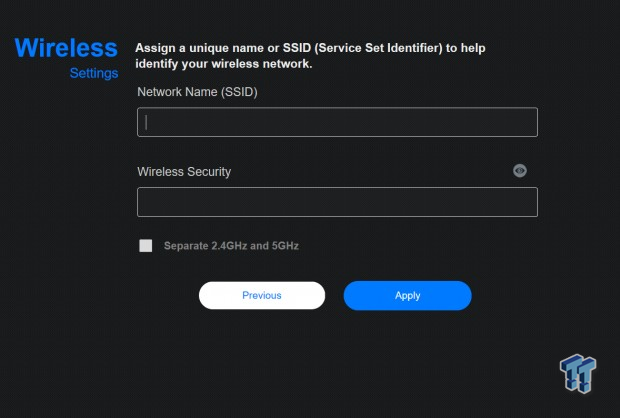
Moving through, we set up the SSID and password for the network.
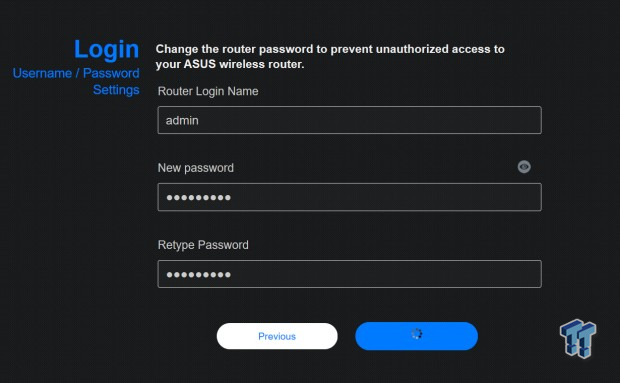
We follow this up with the admin account setup.

Once in, this platform should look very familiar from past reviews. On the left side, we have a full sidebar for all the features of the CT8, while the right side offers insight into the router's CPU, memory, and network usage.
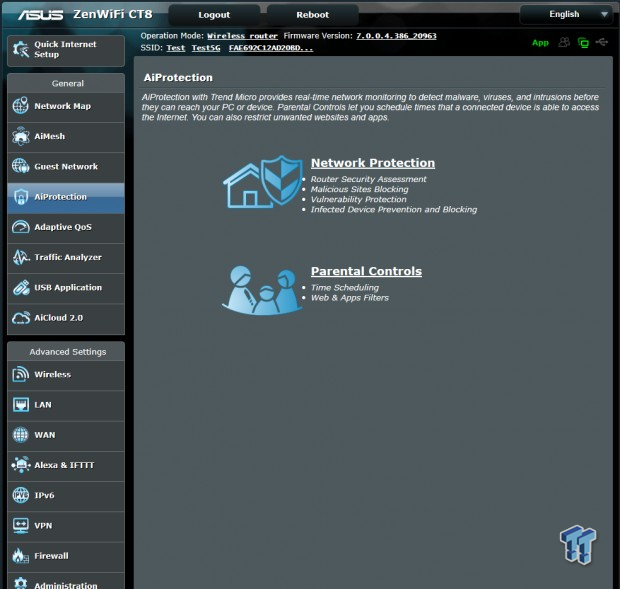
AiProtection offers local network security and parental controls for the CT8.

QoS balances the network load across all client devices.
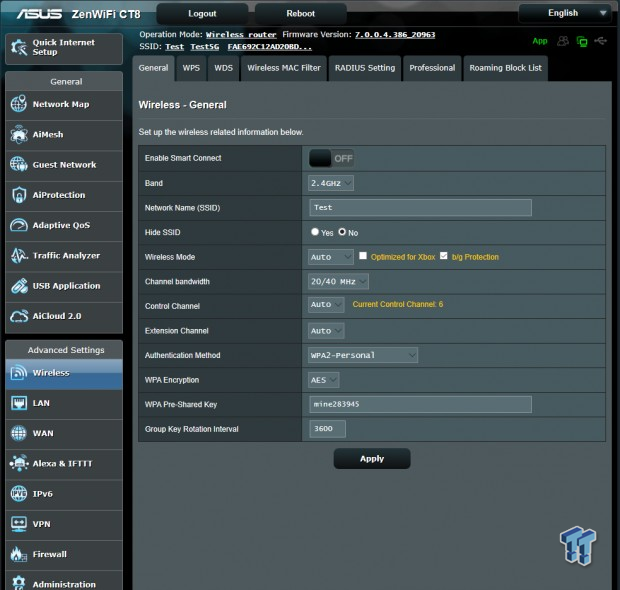
The advances setting menu allows control over Wireless, WAN, and LAN settings. Seen above, we have a drop-down box to flip between 2.4 and 5GHz menus. From there, you can change or set up SSID and password along with mode and channel control.
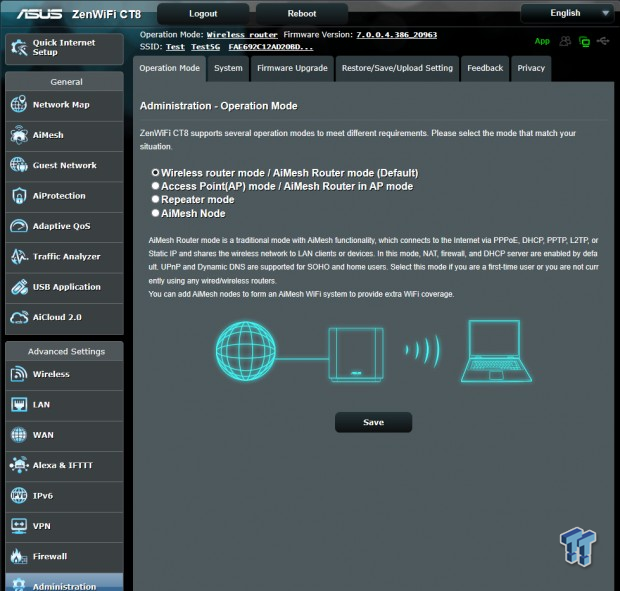
Moving to the admin option, you can change the operation mode along with system settings and firmware updates.
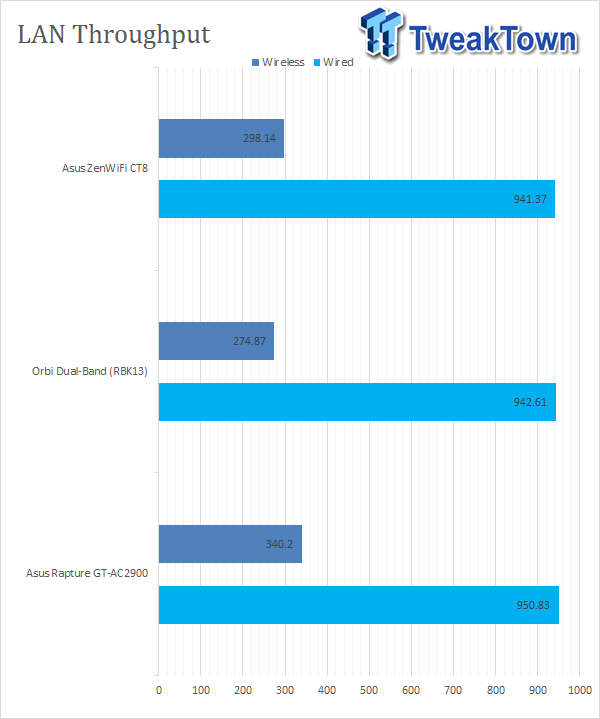
To start testing, LAN throughput both wired and wireless were run on the CT8. Wired connections faired quite well, seeing 941 Mbps, while wireless came in at 298 Mbps.
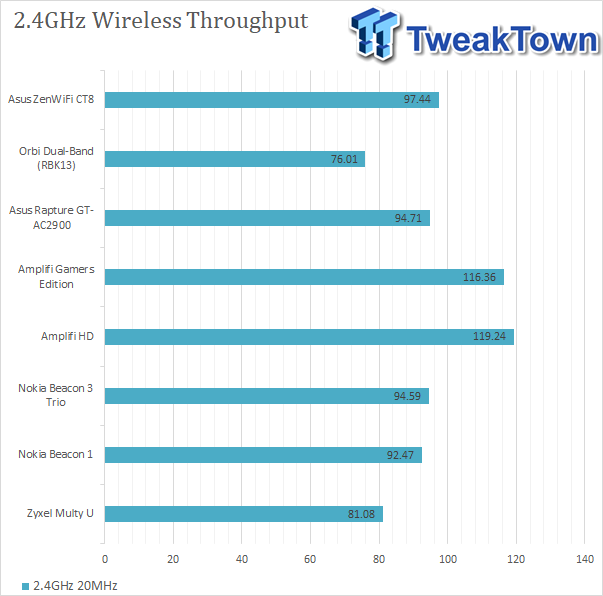
Testing the 2.4GHz band, we came away with 97.4 Mbps.
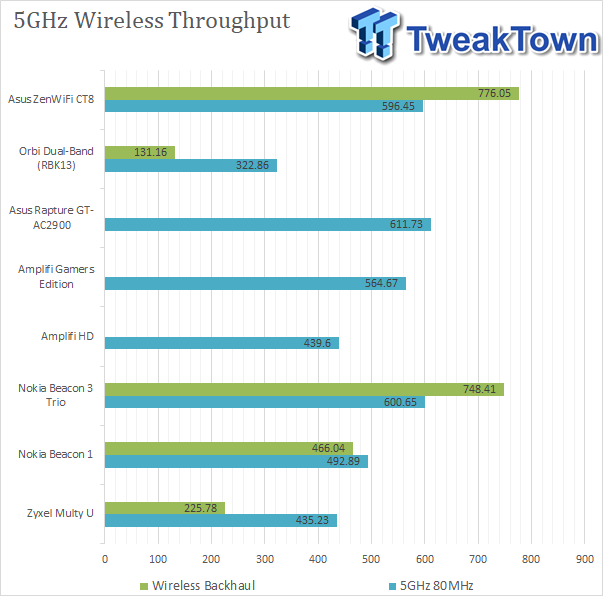
5GHz performance topped out at 596 Mbps and adding in backhaul, we see 776 Mbps.
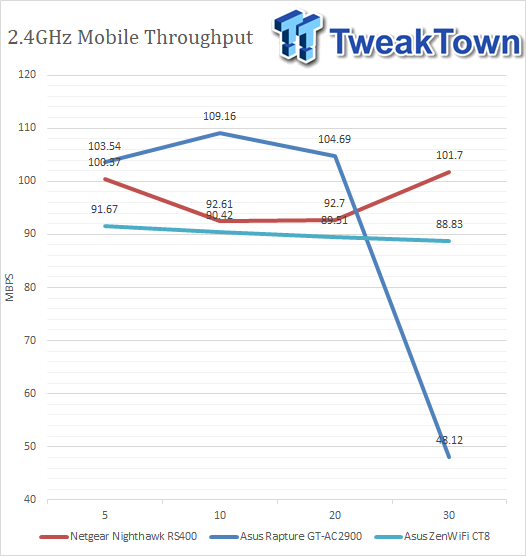
In Mobile testing, we used our iPhone 11 and came away with a solid 90 Mbps across all distances.
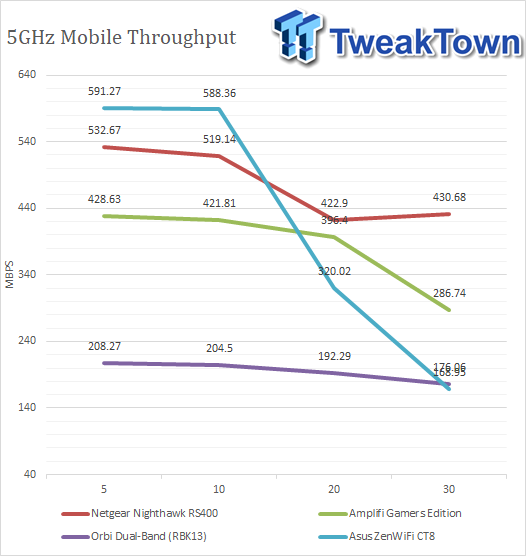
Switching to 5GHz with our mobile testing, the CT8 produced 591 Mbps at the start and held that through 10ft. At 20ft, we see a slight drop to 320 Mbps and at 30ft 176 Mbps.
Having had the CT8 in house for the last few months, it has come a long way in terms of performance and stability. Build quality has been on point since day one, offering a proven platform and pleasing design. Adding to this, ASUS has added additional weight to the base of the unit to prevent it from being unsteady in deployment.
I waited until retail firmware was ready before testing this unit with our system below. With that, we have solid LAN performance at 941 Mbps, wireless performance coming in at 97 Mbps for 2.4GHz, and 596 Mbps for 5GHz and a fantastic backhaul between units touching 776 Mbps. Mobile throughput came out similar with a solid 91 Mbps in 2.4Ghz while 5Ghz started out near 590 Mbps and ended at 176 Mbps, 30ft from our CT8 node.
The firmware platform is as good as it always has been offering a plethora of features from parental controls and network security to adaptive QoS, USB applications, and cloud storage. Adding to this, if purchased as a two-node pack, the nodes are paired from the factory, so you have a more streamlined setup comparable to any router on the market.
Pricing of the ZenWiFi CT8 hits the market at $299.99 as an AC3000 class mesh platform. This puts it in line with products like the RBK50 from NETGEAR that comes in a touch higher at $329.99.
Tyler's Test System Specifications
- Motherboard: ASUS Crosshair VIII Formula X570 (buy from Amazon)
- CPU: AMD Ryzen 5 3600 (buy from Amazon)
- RAM: Corsair Vengeance 16GB 2x8GB DDR4 3600 (buy from Amazon)
- Cooler: Corsair Hydro H60 (buy from Amazon)
- Case: Corsair Carbide 275R (buy from Amazon)
- OS Storage: Corsair MP600 1TB (buy from Amazon)
- Power Supply: Corsair RM850x (buy from Amazon)
- OS: Microsoft Windows 10 (buy from Amazon)
Performance | 85% |
Quality | 90% |
Features | 95% |
Value | 90% |
Overall | 90% |
The Bottom Line
The CT8 is an entry-level platform with all the features you would find in the high-end ASUS platforms.

Similar Content
Related Tags
![Intel shelves Raja Koduri, out of the GPU unit, back to Chief Architect position Intel shelves Raja Koduri, out of the GPU unit, back to Chief Architect position]() Intel shelves Raja Koduri, out of the GPU unit, back to Chief Architect position
Intel shelves Raja Koduri, out of the GPU unit, back to Chief Architect position![Atari hardware revenues down 91% as VCS console significantly underperforms Atari hardware revenues down 91% as VCS console significantly underperforms]() Atari hardware revenues down 91% as VCS console significantly underperforms
Atari hardware revenues down 91% as VCS console significantly underperforms![NVIDIA's purported next-gen TITAN RTX renders: quad-slot GPU, dual 16-pin power NVIDIA's purported next-gen TITAN RTX renders: quad-slot GPU, dual 16-pin power]() NVIDIA's purported next-gen TITAN RTX renders: quad-slot GPU, dual 16-pin power
NVIDIA's purported next-gen TITAN RTX renders: quad-slot GPU, dual 16-pin power![PlayStation's Jim Ryan isn't worried about Xbox Game Pass, but he should be PlayStation's Jim Ryan isn't worried about Xbox Game Pass, but he should be]() PlayStation's Jim Ryan isn't worried about Xbox Game Pass, but he should be
PlayStation's Jim Ryan isn't worried about Xbox Game Pass, but he should be![Final Fantasy 16 will flex the PlayStation 5's power, Yoshi-P says Final Fantasy 16 will flex the PlayStation 5's power, Yoshi-P says]() Final Fantasy 16 will flex the PlayStation 5's power, Yoshi-P says
Final Fantasy 16 will flex the PlayStation 5's power, Yoshi-P says
![TeamGroup T-Create Classic DL 1TB SSD Review - Stalwart DRAMless TeamGroup T-Create Classic DL 1TB SSD Review - Stalwart DRAMless]() TeamGroup T-Create Classic DL 1TB SSD Review - Stalwart DRAMless
TeamGroup T-Create Classic DL 1TB SSD Review - Stalwart DRAMless![Acer Predator GM7000 4TB SSD Review - 4TB of Elite Performance Acer Predator GM7000 4TB SSD Review - 4TB of Elite Performance]() Acer Predator GM7000 4TB SSD Review - 4TB of Elite Performance
Acer Predator GM7000 4TB SSD Review - 4TB of Elite Performance![Cooler Master XG850 Plus Platinum PSU Review Cooler Master XG850 Plus Platinum PSU Review]() Cooler Master XG850 Plus Platinum PSU Review
Cooler Master XG850 Plus Platinum PSU Review![SteelSeries Apex 9 Mini Gaming Keyboard Review SteelSeries Apex 9 Mini Gaming Keyboard Review]() SteelSeries Apex 9 Mini Gaming Keyboard Review
SteelSeries Apex 9 Mini Gaming Keyboard Review![PCCooler GAMEICE CPU Air Coolers (K4, K6, and G6) Review PCCooler GAMEICE CPU Air Coolers (K4, K6, and G6) Review]() PCCooler GAMEICE CPU Air Coolers (K4, K6, and G6) Review
PCCooler GAMEICE CPU Air Coolers (K4, K6, and G6) Review
![Silicon Motion SM2267XT DRAMless Laptop SSD Preview - Speed and Efficiency Silicon Motion SM2267XT DRAMless Laptop SSD Preview - Speed and Efficiency]() Silicon Motion SM2267XT DRAMless Laptop SSD Preview - Speed and Efficiency
Silicon Motion SM2267XT DRAMless Laptop SSD Preview - Speed and Efficiency![NVIDIA GeForce RTX 4080 Unboxed: FE, ASUS, MSI and ZOTAC NVIDIA GeForce RTX 4080 Unboxed: FE, ASUS, MSI and ZOTAC]() NVIDIA GeForce RTX 4080 Unboxed: FE, ASUS, MSI and ZOTAC
NVIDIA GeForce RTX 4080 Unboxed: FE, ASUS, MSI and ZOTAC![NVIDIA GeForce RTX 4090 OC Shootout: ASUS, COLORFUL, FE, MSI, GAINWARD NVIDIA GeForce RTX 4090 OC Shootout: ASUS, COLORFUL, FE, MSI, GAINWARD]() NVIDIA GeForce RTX 4090 OC Shootout: ASUS, COLORFUL, FE, MSI, GAINWARD
NVIDIA GeForce RTX 4090 OC Shootout: ASUS, COLORFUL, FE, MSI, GAINWARD![NVIDIA GeForce RTX 4090 Unboxed: FE, ASUS ROG Strix, MSI SUPRIM LIQUID NVIDIA GeForce RTX 4090 Unboxed: FE, ASUS ROG Strix, MSI SUPRIM LIQUID]() NVIDIA GeForce RTX 4090 Unboxed: FE, ASUS ROG Strix, MSI SUPRIM LIQUID
NVIDIA GeForce RTX 4090 Unboxed: FE, ASUS ROG Strix, MSI SUPRIM LIQUID![Storage Showdown - Intel Alder Lake vs. AMD Zen 4 Storage Showdown - Intel Alder Lake vs. AMD Zen 4]() Storage Showdown - Intel Alder Lake vs. AMD Zen 4
Storage Showdown - Intel Alder Lake vs. AMD Zen 4


