TP-Link Archer AX90 AX6600 Wireless Router Review
The Archer AX90 wireless router is the latest from TP-Link to support Wi-Fi 6 with 2.5Gbe. Join us as we put it to the test.

The Bottom Line
It's been a bit of a stretch since we last had a TP-Link platform in-house. Looking back, it appears to have been the Archer AX6000 well over a year ago. That said, we do now have the latest from TP-Link I house, the top end AX90.
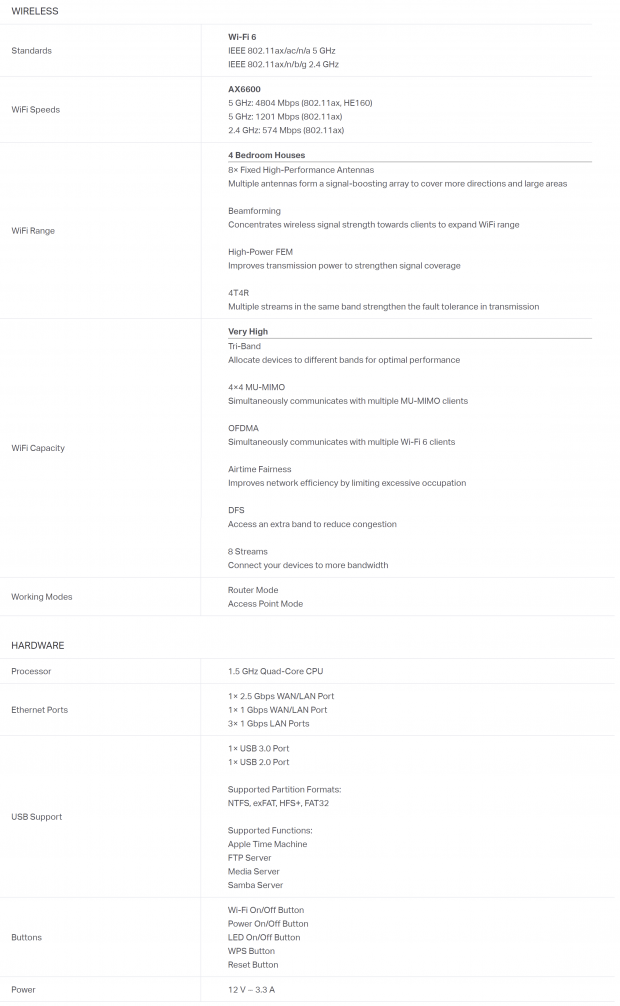
Like some more recent platforms, hardware is getting harder to guess without opening up each platform. That in itself poses risks, and we aren't in the review game to kill hardware. That said, I'm going out on a limb, but the design of the AX90, including radio and SoC design, is reminiscent of a Broadcom platform, so it's likely a BCM6755 at the core, clocked at 1.5GHz across four cores; 256MB of flash and 512MB of Memory. Additionally, 2.4GHz and 5GHz band one are likely controlled by the 6755 SOC with a 2x2 radio extension, while 5GHz band 2, which operates at 4804Mbps, is the BCM43684.
Wired ports include 3x gigabit LAN accompanied by a 2.5GBE WAN/LAN and a secondary 1Gbe WAN/LAN port.
MSRP of the TP-Link Archer AX90 comes in at $299.99 with a one-year warranty.

Packaging for the Archer AX90 includes an image of the router centered. Below we have features listed, including WPA 3 support, Wi-Fi 6, and 2.5GBps.

On the back, TP-Link goes into further detail on their technologies include HomeShield, which is there in one security platform residing on the router itself.
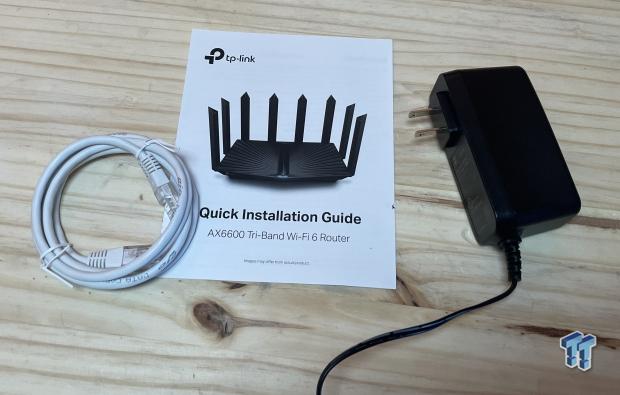
Included with the AX90, we have the power adapter and ethernet cable.

The AX90 is a more traditionally deign router, although it does house eight antennas. There is a single LED at the front edge of the router with no buttons.

The rear of the AX90 includes power and USB 2.0 to the left. In addition, 2.5Gbe and 1Gbe WAN are centered while the last three LAN ports are pushed to the right. The antennas are not removable but can be angled however you like.

Under the nose of the router is where you will find only a few buttons-one to disable WiFI, one for LEDs, and the WPS button.
Router Setup
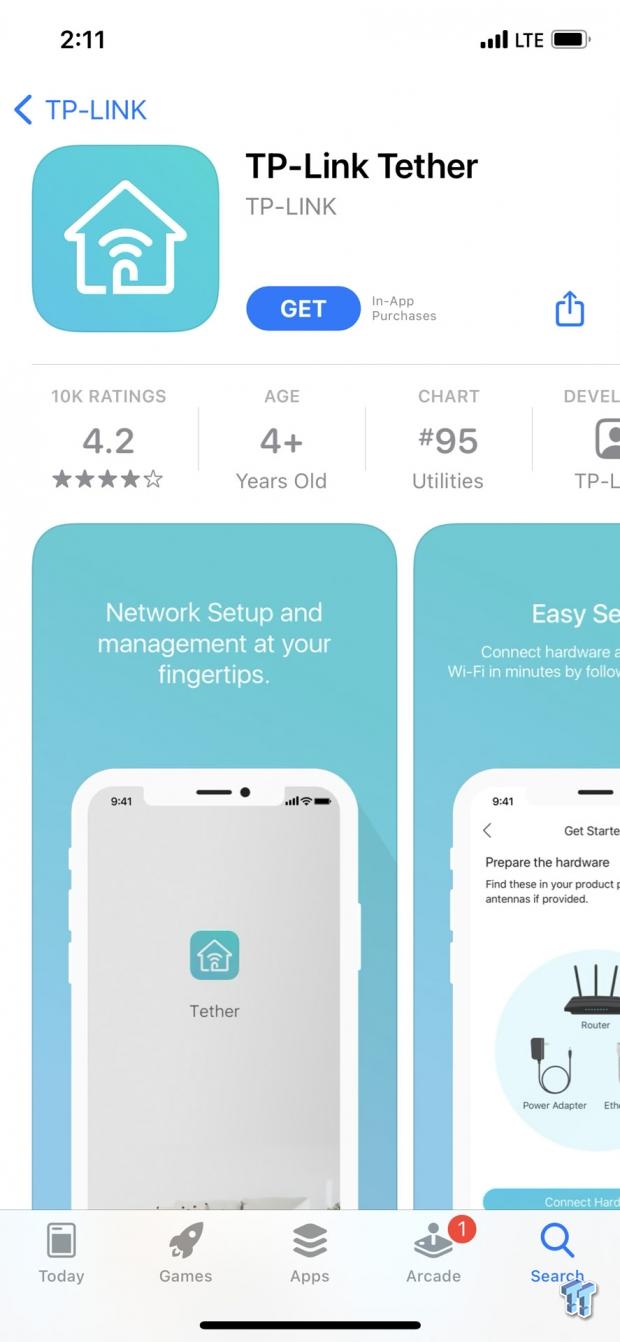
Tether is the application to set up and control the AX90. That said, the router does have a traditional WebGUI for those wanting to go that route.
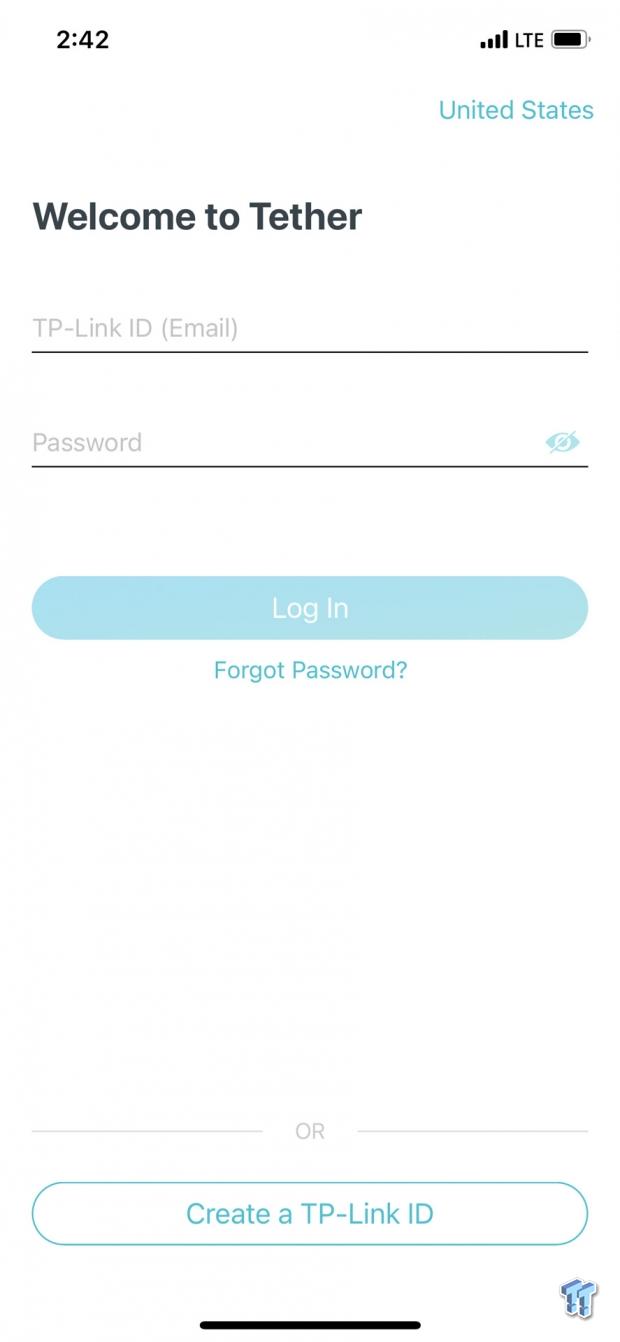
Using Tether does require you to have an account or sign up for one, the benefit being you can control your router from anywhere with an internet connection.
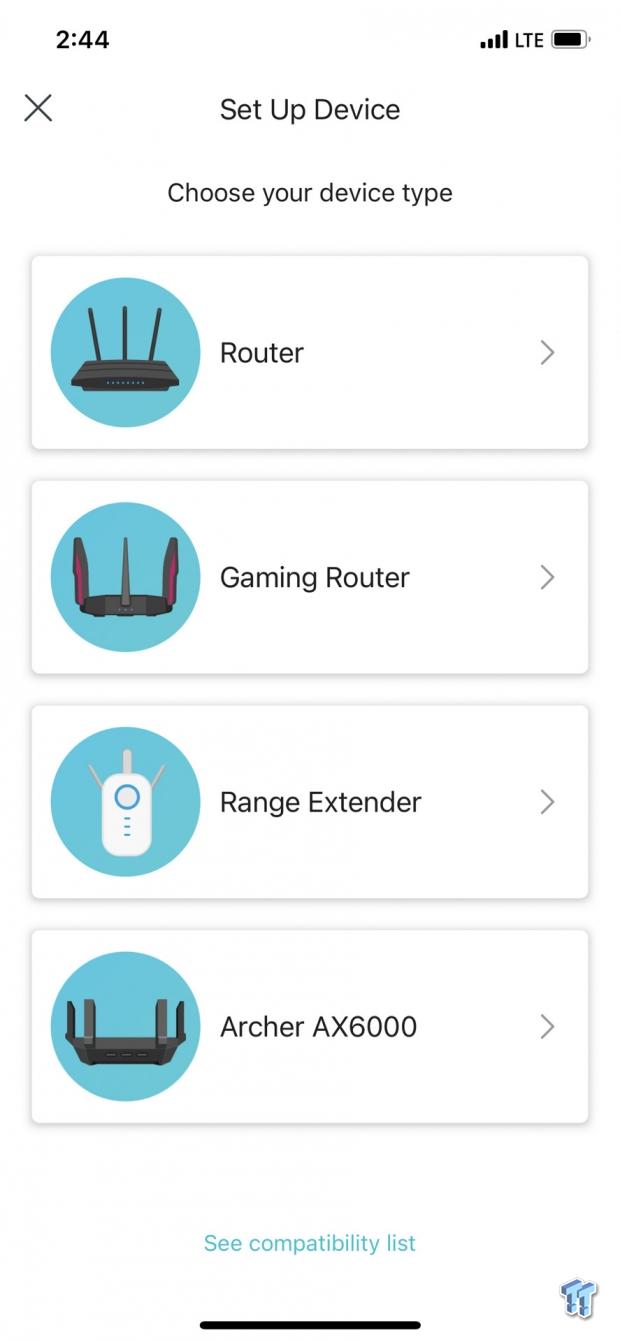
Tether works with a wide range of products; seen above, it works with the standard Archer AX series, Their Gaming series, and the high-end AX6000.
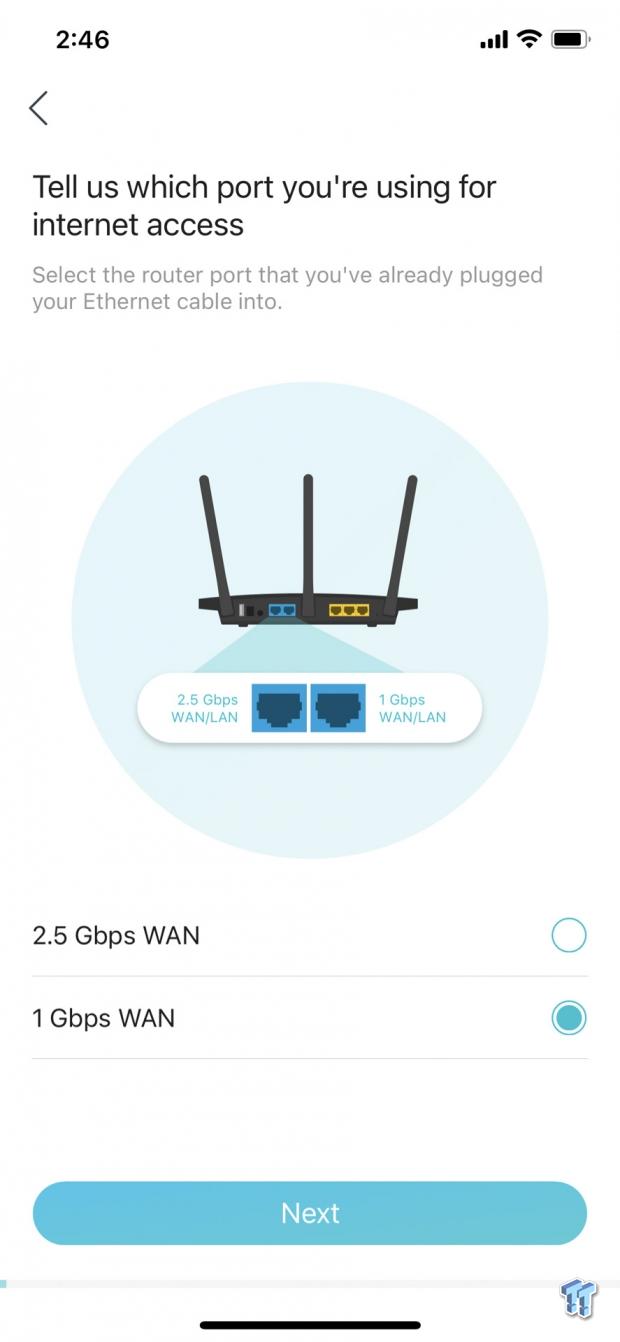
During setup, we initialize by telling Tether what WAN port we plan to use. For most, 1GBps will be plenty, but if your ISP plan is above that, use the 2.5Gbe port instead.
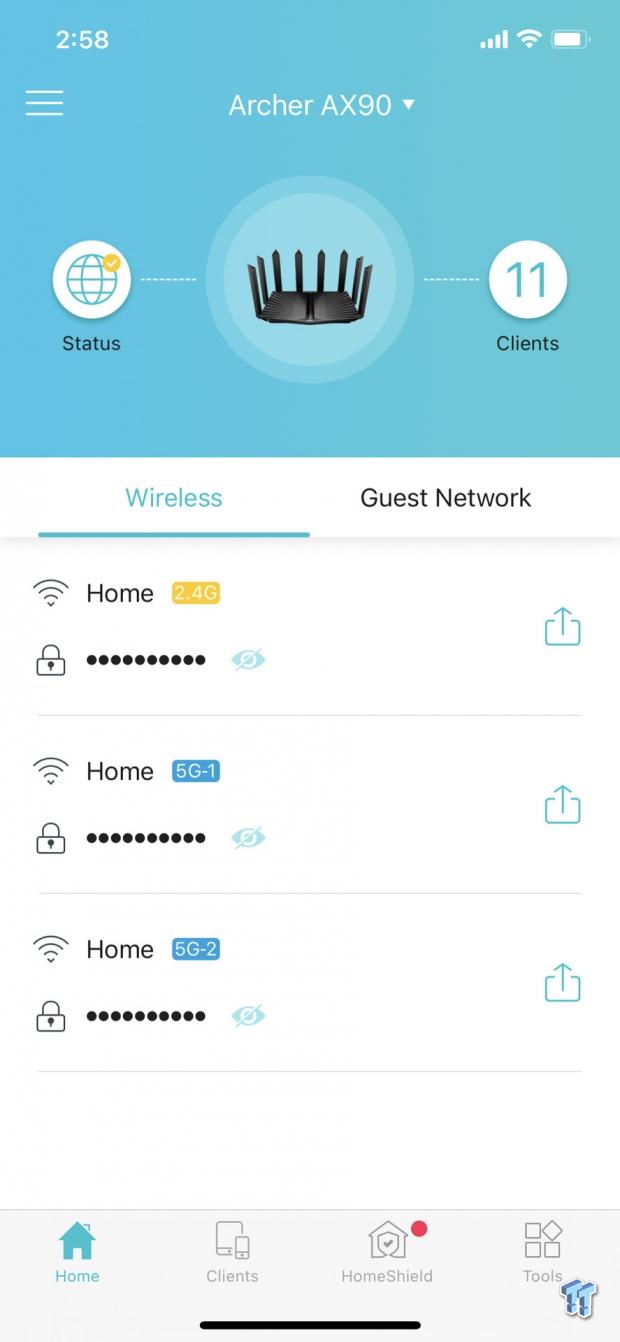
From the dashboard, you can see all three bands. By default, band steering is enabled, keeping all three SSIDs the same, letting the router handle assignments. At the top, you can see the number of clients' connections and your ISP status.
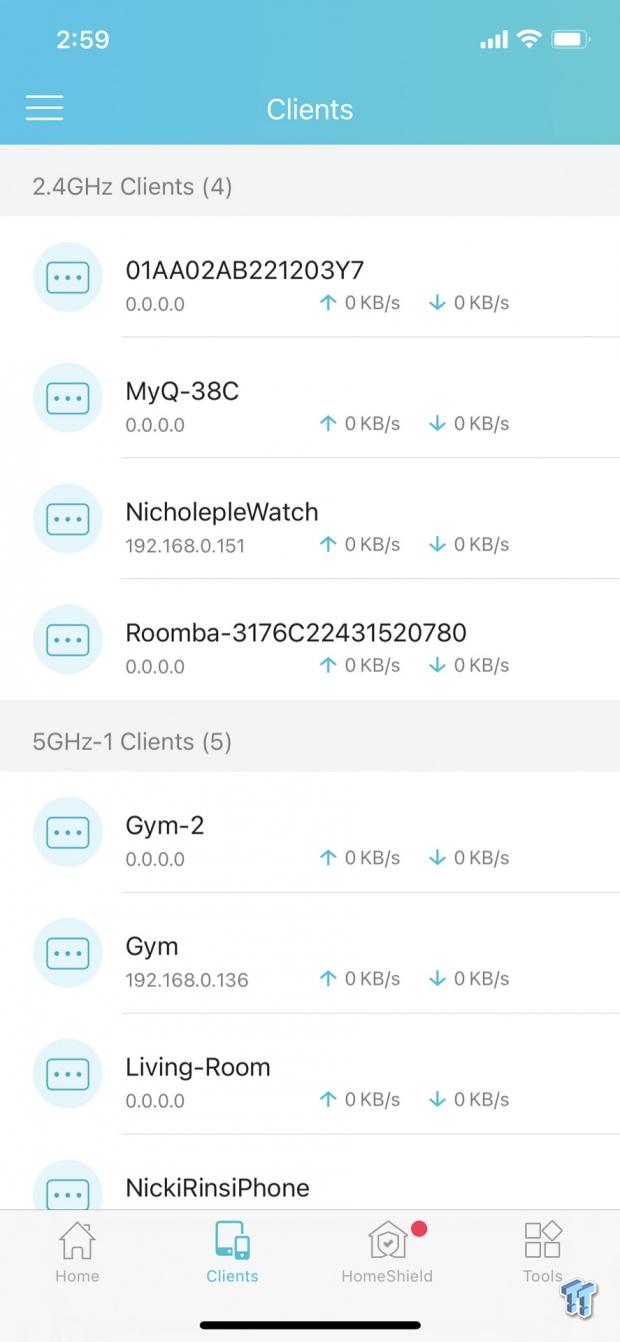
Choosing the client menu will give you a breakdown of client connections by the band.
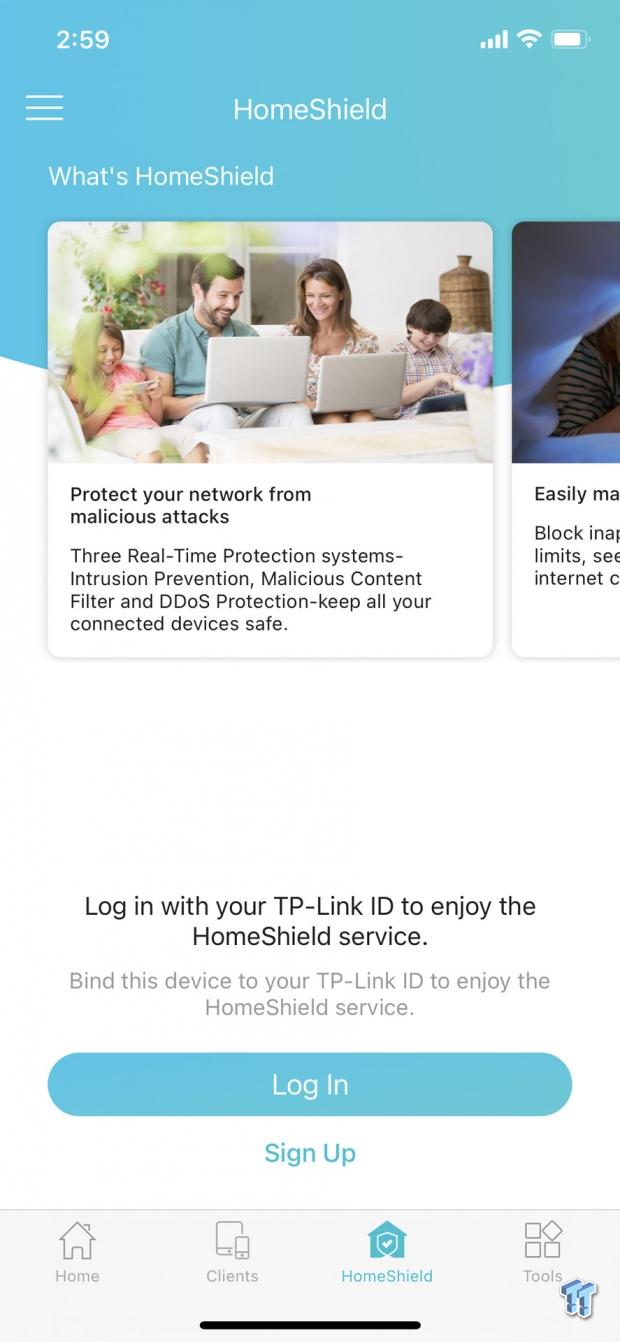
Next, we have home shield with a quick explanation seen above.
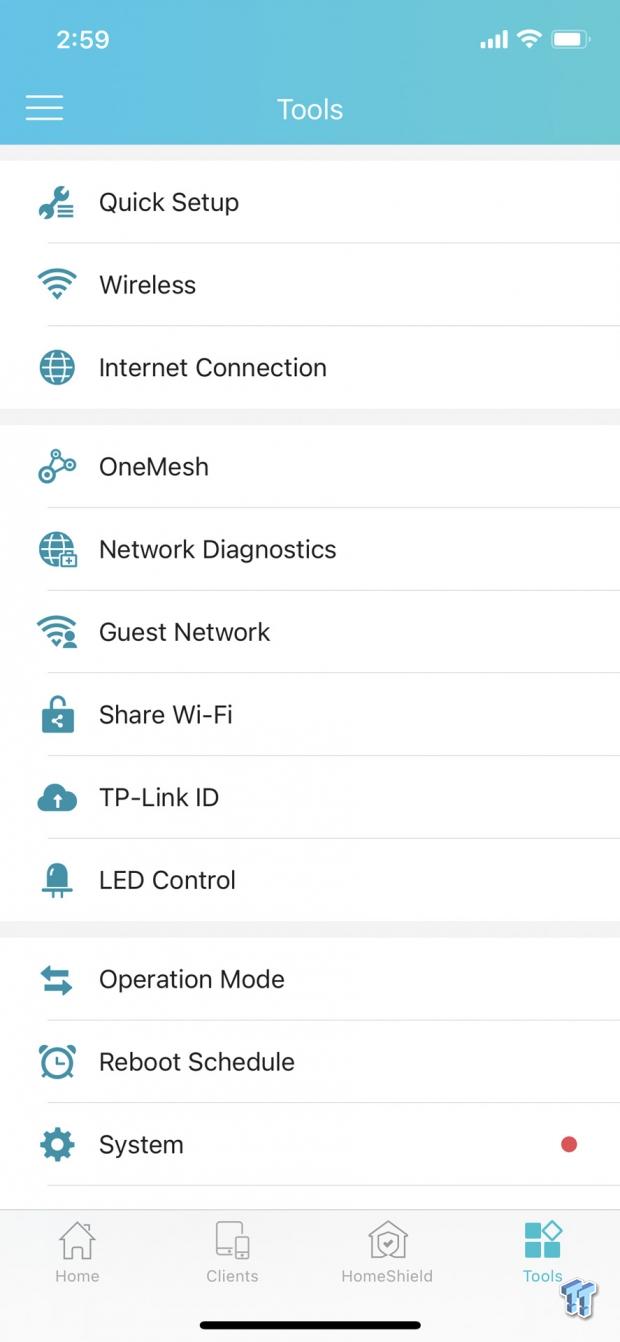
Last, all of the options available for configuring the router.
Router Testing and Final Thoughts
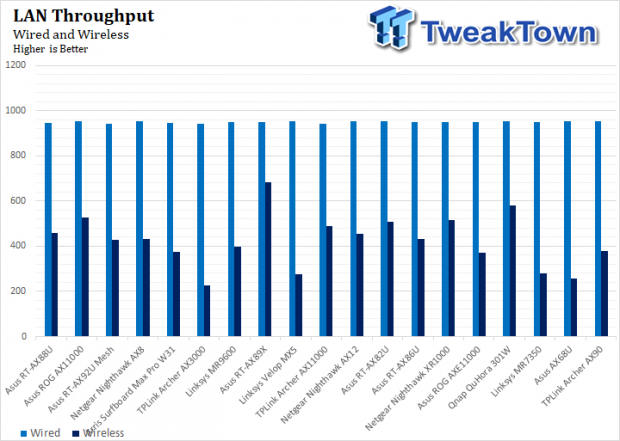
Getting into testing, the AX90 shows 952MBps on LAN throughput. A separate test showed the 2.5GBps WAN/LAN port operating in LAN mode to reach 2368Mbps.
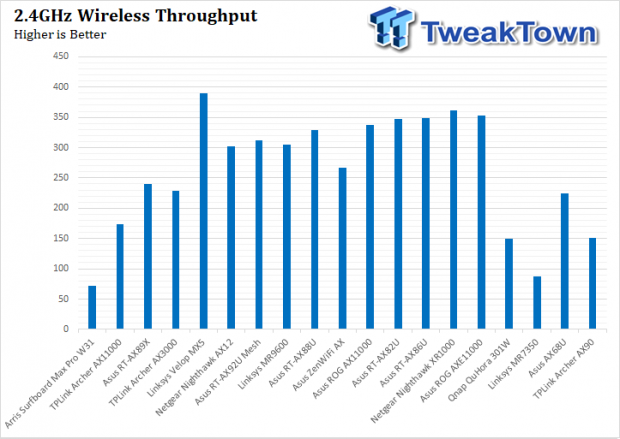
2.4GHZ testing gave us a touch over 150MBps.
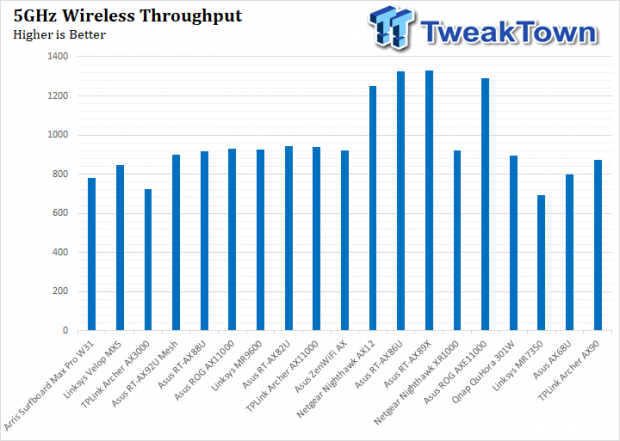
Testing 5GHz, we see nearly 900Mbps with our AX200 test system.
With all of the router testing I've done over the years, I always set up and test each platform in my own home network for at least a few days to see if there any issues moving data around the network and streaming to my devices. With all of that said, the Archer AX90 has now lived on my network for going on two months, and it's been remarkably stable while offering the wired side of my network a 2.5Gbe connection between PCs and the NAS with the addition of a capable switch.
What makes this platform so much better is it's not overpriced for the hardware platform you are getting. MSRP $299.99 this router can handle a good amount of traffic, and while it's not burning up our charts, it does an admirable job comparable to most on the market. Additionally, the Tether app is sufficient enough to run you through the setup and allow you to configure any options needed without having to jump into the WebGUI where things can, at times, be confusing.
TweakTown Router Testing Platform
- System: XPG Xenia Xe

Performance | 90% |
Quality | 85% |
Features | 95% |
Value | 90% |
Overall | 90% |
The Bottom Line
Archer AX90 offers a robust Wi-Fi 6 platform that includes 2.5Gbe for those interested and solid software platform that includes security.

Similar Content
Related Tags
![Intel shelves Raja Koduri, out of the GPU unit, back to Chief Architect position Intel shelves Raja Koduri, out of the GPU unit, back to Chief Architect position]() Intel shelves Raja Koduri, out of the GPU unit, back to Chief Architect position
Intel shelves Raja Koduri, out of the GPU unit, back to Chief Architect position![Atari hardware revenues down 91% as VCS console significantly underperforms Atari hardware revenues down 91% as VCS console significantly underperforms]() Atari hardware revenues down 91% as VCS console significantly underperforms
Atari hardware revenues down 91% as VCS console significantly underperforms![NVIDIA's purported next-gen TITAN RTX renders: quad-slot GPU, dual 16-pin power NVIDIA's purported next-gen TITAN RTX renders: quad-slot GPU, dual 16-pin power]() NVIDIA's purported next-gen TITAN RTX renders: quad-slot GPU, dual 16-pin power
NVIDIA's purported next-gen TITAN RTX renders: quad-slot GPU, dual 16-pin power![PlayStation's Jim Ryan isn't worried about Xbox Game Pass, but he should be PlayStation's Jim Ryan isn't worried about Xbox Game Pass, but he should be]() PlayStation's Jim Ryan isn't worried about Xbox Game Pass, but he should be
PlayStation's Jim Ryan isn't worried about Xbox Game Pass, but he should be![Final Fantasy 16 will flex the PlayStation 5's power, Yoshi-P says Final Fantasy 16 will flex the PlayStation 5's power, Yoshi-P says]() Final Fantasy 16 will flex the PlayStation 5's power, Yoshi-P says
Final Fantasy 16 will flex the PlayStation 5's power, Yoshi-P says
![TeamGroup T-Create Classic DL 1TB SSD Review - Stalwart DRAMless TeamGroup T-Create Classic DL 1TB SSD Review - Stalwart DRAMless]() TeamGroup T-Create Classic DL 1TB SSD Review - Stalwart DRAMless
TeamGroup T-Create Classic DL 1TB SSD Review - Stalwart DRAMless![Acer Predator GM7000 4TB SSD Review - 4TB of Elite Performance Acer Predator GM7000 4TB SSD Review - 4TB of Elite Performance]() Acer Predator GM7000 4TB SSD Review - 4TB of Elite Performance
Acer Predator GM7000 4TB SSD Review - 4TB of Elite Performance![Cooler Master XG850 Plus Platinum PSU Review Cooler Master XG850 Plus Platinum PSU Review]() Cooler Master XG850 Plus Platinum PSU Review
Cooler Master XG850 Plus Platinum PSU Review![SteelSeries Apex 9 Mini Gaming Keyboard Review SteelSeries Apex 9 Mini Gaming Keyboard Review]() SteelSeries Apex 9 Mini Gaming Keyboard Review
SteelSeries Apex 9 Mini Gaming Keyboard Review![PCCooler GAMEICE CPU Air Coolers (K4, K6, and G6) Review PCCooler GAMEICE CPU Air Coolers (K4, K6, and G6) Review]() PCCooler GAMEICE CPU Air Coolers (K4, K6, and G6) Review
PCCooler GAMEICE CPU Air Coolers (K4, K6, and G6) Review
![Silicon Motion SM2267XT DRAMless Laptop SSD Preview - Speed and Efficiency Silicon Motion SM2267XT DRAMless Laptop SSD Preview - Speed and Efficiency]() Silicon Motion SM2267XT DRAMless Laptop SSD Preview - Speed and Efficiency
Silicon Motion SM2267XT DRAMless Laptop SSD Preview - Speed and Efficiency![NVIDIA GeForce RTX 4080 Unboxed: FE, ASUS, MSI and ZOTAC NVIDIA GeForce RTX 4080 Unboxed: FE, ASUS, MSI and ZOTAC]() NVIDIA GeForce RTX 4080 Unboxed: FE, ASUS, MSI and ZOTAC
NVIDIA GeForce RTX 4080 Unboxed: FE, ASUS, MSI and ZOTAC![NVIDIA GeForce RTX 4090 OC Shootout: ASUS, COLORFUL, FE, MSI, GAINWARD NVIDIA GeForce RTX 4090 OC Shootout: ASUS, COLORFUL, FE, MSI, GAINWARD]() NVIDIA GeForce RTX 4090 OC Shootout: ASUS, COLORFUL, FE, MSI, GAINWARD
NVIDIA GeForce RTX 4090 OC Shootout: ASUS, COLORFUL, FE, MSI, GAINWARD![NVIDIA GeForce RTX 4090 Unboxed: FE, ASUS ROG Strix, MSI SUPRIM LIQUID NVIDIA GeForce RTX 4090 Unboxed: FE, ASUS ROG Strix, MSI SUPRIM LIQUID]() NVIDIA GeForce RTX 4090 Unboxed: FE, ASUS ROG Strix, MSI SUPRIM LIQUID
NVIDIA GeForce RTX 4090 Unboxed: FE, ASUS ROG Strix, MSI SUPRIM LIQUID![Storage Showdown - Intel Alder Lake vs. AMD Zen 4 Storage Showdown - Intel Alder Lake vs. AMD Zen 4]() Storage Showdown - Intel Alder Lake vs. AMD Zen 4
Storage Showdown - Intel Alder Lake vs. AMD Zen 4


