GIGABYTE Z590 Vision G Motherboard Review
GIGABYTE's new Z590 Vision G motherboard gets fully inspected. Join us as we put it through its paces in our full review.

The Bottom Line
Introduction, Specifications, and Pricing
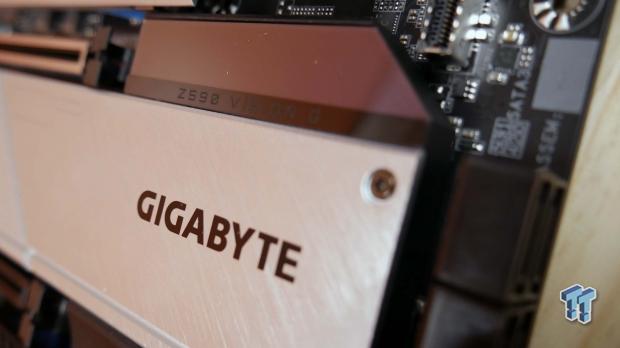
With the introduction of the Z490 chipset, GIGABYTE moved away from the "Designare" branding of its creator platforms in favor of "Vision." With Z490 being the introductory platform for this new naming, both G and D sub-models were made available with varying features. In February, we had the opportunity to review the Vision D and came away quite happy with the build, features, and pricing.
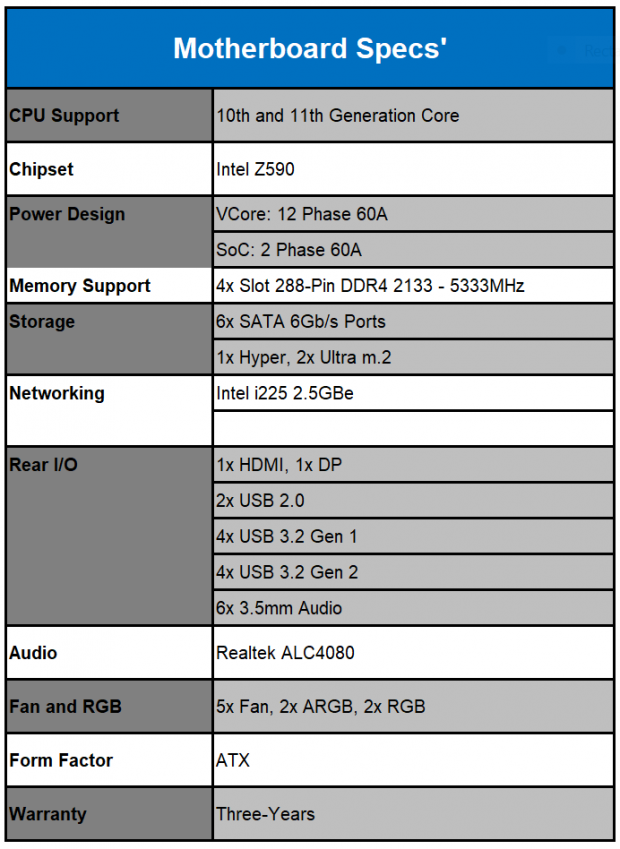
With Z590, GIGABYTE follows that same strategy, the board in house being the Vision G. It is the lesser of the two platforms currently available. However, it's still packing a solid amount of available features with Z590. To start, LGA1200 offers compatibility between 10th and 11th Gen processors, and GIGABYTE says this board can run memory speeds up to 5333 via OC and JEDEC 2133 for 10th Gen and JEDEC 3200 for 11th Gen.
Further down, storage supports SATA 6Gbps with six ports and M.2 NVMe with four slots. One of those slots (the top one) supports PCIe Gen4 while the other three connect to chipset PCIe Gen3. Network connectivity features a lone 2.5GBE connection with no option for Wi-Fi on this board.
External connectivity is massive on Z590, and the Vision G carries most of it with 2x USB 2.0 ports, 4x USB 3.2 Gen 1, and 4x USB 3.2 Gen 2 on the Rear I/O. Internally, the front panel header will push USB 3.2 Gen2x2 for 20Gbps connectivity.
The Realtek ALC4080 handles audio for the Vision G.
Pricing
The GIGABYTE Z590 Vision G carries an MSRP of $279.99 with a three-year warranty.

Packaging, Accessories, and Overview
Packaging and Accessories

Packaging for the Vision G keeps with the white colorway that has become popular with the last two generations. You will find CPU and chipset compatibility bottom right.

On the back, we have additional details about the motherboard, including specifications at the bottom and features outlined above.

Included with the motherboard, you will find SATA cables, next to reading materials and driver disk.
GIGABYTE Z590 Vision G Overview


For those doing color-themed builds, Vision D and G have been staples. With Z590, we see GIGABYTE mix chrome and brushed features into the design with heat sinks covering the VRM, chipset, and M.2 slots. The backside of the motherboard is nearly blank, with a few ICs at the bottom.

Rear I/O has many USB options, including USB 2.0 far left, USB 3.2 Gen 1 in blue, and Gen 2 in red. The single 2.5Gbe port slides up above the USB 3.2 Gen 2 ports, audio to the right.

Along the bottom of the board, we have front panel audio, COM, and SPI ports. We then move into USB 2.0 headers, QFlash, and fan headers. Around the corner, you will find the SATA 6Gbps ports and back to the left three PCIe slots, the top one Gen4 capable. In between those slots, we have three Gen3 M.2 slots with a fourth at the very top or bottom of the following image.

The top of the motherboard houses the CPU in the center, LGA1200. Outside right, we start with USB 3.2 Gen 2x2 with the small shielded header with the standard USB 3.2 Gen 1 header above. 24Pin power sits exactly where it always has, with four 288 pin memory slots to the left. Across the top, we have a 4+8pin CPU power setup with fan headers on the far right end of the board.
PCB and Circuit Analysis
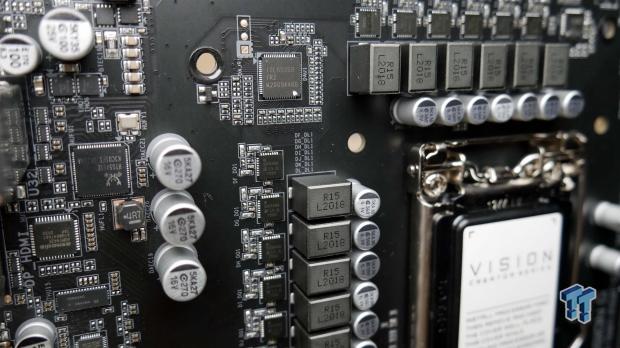
VRM is controlled by the Intersil ISL69269 PWM controller centered between the two banks. The VRM uses Vishay SIC649A power stages for VCore and SoC.

Above, we have the Z590 chipset with an ITE Super I/O to the right.

In the rear I/O area, you will find the RTS5411E enabling four USB 3.0 ports while the ASMedia1442 controls the switch between HDMI and DisplayPort.
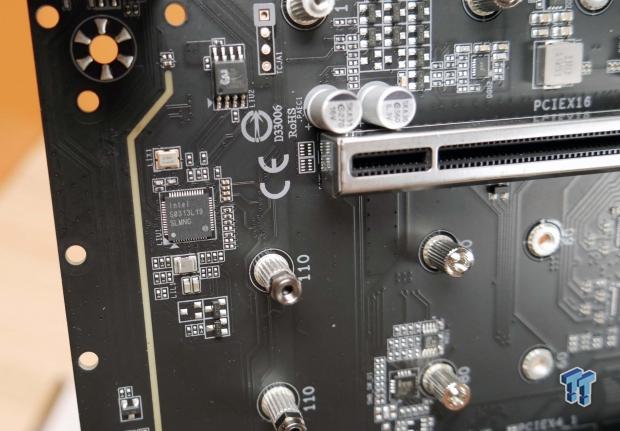
Next to the PCIe slots, you will find the Intel i225-V 2.5Gbe controller.
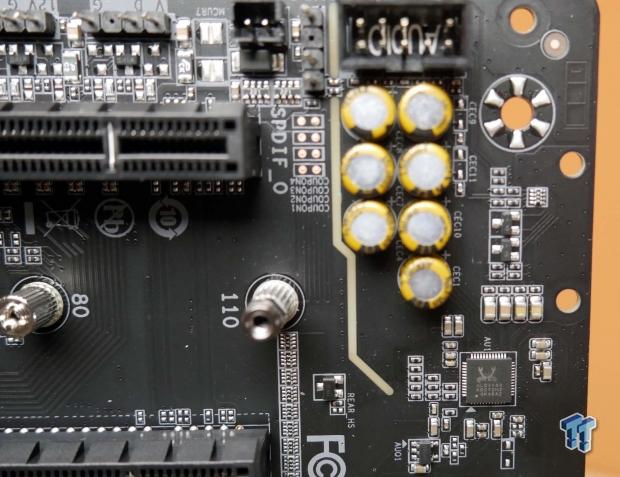
Audio from the ALC4080 sits between filter caps and the PCIe slots.
UEFI, Software and Test System
UEFI


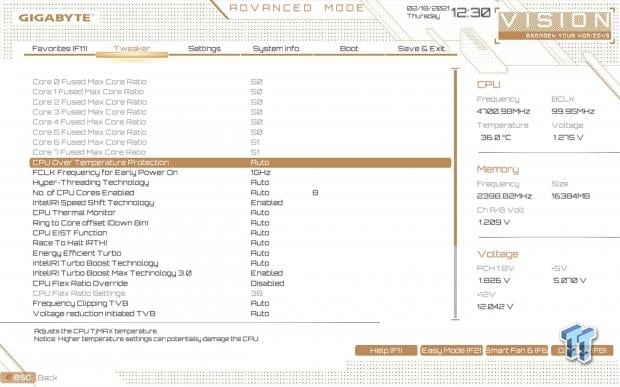




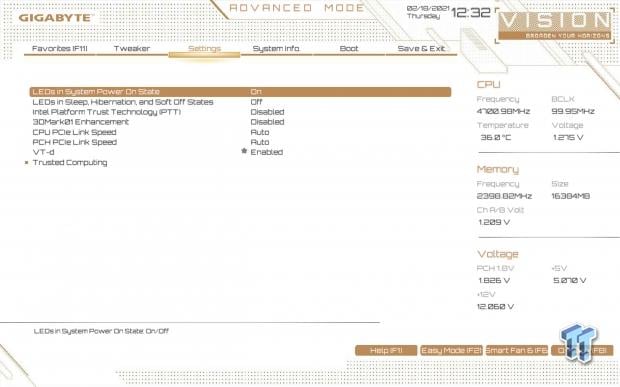



EFI setup includes the white color with gold accents, similar to what we saw on the Z490 variants. This motherboard has an Easy Mode that includes storage options with M.2, PCIe, and SATA, along with XMP settings and boot sequence.
If we switch to advanced mode, Tweaker is the first menu item. From this menu, we can configure overclocking options such as voltages, bclk, and ratios. Advanced CPU settings offer control of power settings such as SpeedStep and C-States along with Intel Turbo modes. The Settings menu includes platform power options and I/O port settings; this includes NVMe, SATA, and Network configs.
Motherboard Testing Supporters

Sabrent supports our Intel motherboard testing with the fantastic Rocket4 Plus!

TeamGroup supports our Intel motherboard testing with their Team Xtreem DDR4 Memory!
TweakTown Intel Motherboard Test System
- CPU: Intel Core i9 11900K
- GPU: ASUS TUF RTX 3080 10GB
- RAM: Team Xtreem 2x8G DDR4 4500 (buy from Amazon)
- Cooler: MSI CoreLiquid K360
- OS Storage: Sabrent Rocket 4 Plus 1TB (buy from Amazon)
- Power Supply: Corsair RM750X (buy from Amazon)
- OS: Microsoft Windows 10 (buy from Amazon)

Cinebench, Realbench and AIDA64
Cinebench R23
Cinebench is a long-standing render benchmark that has been heavily relied upon by both Intel and AMD to showcase their newest platforms during unveils. The benchmark has two tests, a single-core workload that will utilize one thread or 1T. There is also a multi-threaded test that uses all threads or nT of a tested CPU.

With a few boards now in our charts, we can better understand where performance should be. The Vision G showed solid performance in Cinebench R23, 1612 single thread, and 15297 in nT.
Realbench
Realbench uses both video and photo workloads to benchmark your CPU. We use all three workloads in this scenario.

Realbench offered a time of 25.2 for image editing and 27.6 for encoding.
AIDA64 Memory

Memory bandwidth shows 54420 read,56978 write, and 50700 copy for the Vision G.

Memory Latency was at 66.1ns.

In AES, we see 172157 for the Vision G, the highest to date.

SHA3 showed 5571, right in line with other platforms.
PCMark10 and PugetSystems Benchmarks
PCMark 10
PCMark is a benchmark from UL and tests various workload types to represent typical workloads for a PC. Everything from video conferencing, image import, and editing, along with 3D rendering, are tested.

PCMark testing showed 8143 for the Vision G, about 100 points under what we see as normal.

Applications testing was better, the Vision G with other boards; the score was 12899.
PugetBench
PugetBench comes from the fantastic people over at Puget Systems that have done countless hours and years benchmarking hardware. For our testing, we will utilize their Davinci Resolve, Photoshop, and Lightroom benchmarks, you can look into them more here

Puget for Photoshop ended with a score of 905

Lightroom gives 858 points.

Last, in Davinci Resolve, we see a score of 1000 for the Vision G.
Gaming Benchmarks
Gaming Benchmarks

FCND averaged 141 FPS in 1080p.

Gears 5 was similar, with an FPS average at 147 for the Vision G.

Flight Simulator is a bit more challenging to set up, but I have been able to get some pretty good consistency by running the exact flight path and settings with AI.
For this benchmark, we run 1080p High-End and Brisbane to Archerfield Runway 22L. In this test, the average frames reached 62.9 FPS for the Vision G.
System I/O Benchmarks
Storage with CrystalDiskMark
Storage tests are all handled by our Sabrent Rocket Plus NVMe 4.0 SSD. Secondary storage tests are conducted with our WD_Black P50 SSD.

Storage testing starts with a fantastic sequential performance from the Rocket4 Plus. With Vision G, we see 7019 MB/s read and 5369 MB/s write.

Q1 Random shows 69 MB/s read and 258 MB/s write.

In our external storage testing, we see 464 MB/s from Gen 1, 1063 MB/s from Gen 2, and 2006 MB/s from Gen 2x2.
Audio - Dynamic Range

Testing audio, we set up RMAA with a 3.5mm cable from the line-in to speaker out (green to blue) and set both to 24Bit 192KHz. The Vision G came away with 101dBA, the highest to date.
Networking

With networking, we have just the 2.5GBE to report. In testing, we saw 2366Mbps from the Intel i225-V.
Power, Thermals and Final Thoughts
Power Consumption

Wrapping up testing, power consumption saw a low of 125w at idle and a peak of 453 watts under CPU load.
Thermals

Thermals were on par at 25c idle and peak of 83c during testing.
Overclocking
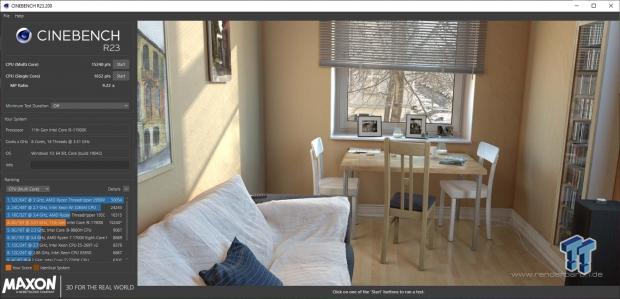

Intel has pushed 11900K to get the highest possible clocks out of it without overclocking. That said, we were able to get 5.2 All Core quite quickly with nearly every motherboard. This gave us around 25 points boost in single thread and 700 points multi-thread for the Vision G.
Final Thoughts
Coming in at $100 US cheaper than the Vision D, the Vision G sacrifices significant "creator "features like Thunderbolt 4 and WiFi6 to reach its $279.99 MSRP. GIGABYTE does try to make up for it with an attractive aesthetic, and add-ons like VisionLink that enable Pen Displays like the Cintiq from Wacom to pull up to 60w of power, along with its video signal and data through a single USB-C cable.
Not all is bad with the Vision G; it's a solid board with an ample power design that can capably handle the top level 11900K Processor's needs. Additionally, it offers a ton of USB 3.2 connectivity both on the rear I/O and front panel chassis connections.
EFI is a bit basic but does offer modest overclocking controls and the ability to configure nearly every port on the platform. It does not provide secure erase functionality as many boards do, so you will need a bootable USB program for that.
Overall, not a bad board for the creator who wants to build on a budget, but it's worth looking at Vision D for the extra $100.
What We Like
Socket Compatibility: In-Socket upgrade for 10th Gen users.
USB 3.2: Tons of USB 3.2 connectivity on this board.
Price: $279 MSRP gives creators on a budget an option.
What Could Be Better
WiFi6: No WiFi6 option, No Bluetooth 5.2.
Thunderbolt 4: No integrated Thunderbolt 4, need AIC.

Performance | 85% |
Quality | 85% |
Features | 75% |
Value | 95% |
Overall | 85% |
The Bottom Line
Z590 Vision G is a great platform for creators on a budget, just keep in mind it does require add-ins for Thunderbolt 4 and Wi-Fi 6 functionality.

Related Tags
![Intel shelves Raja Koduri, out of the GPU unit, back to Chief Architect position Intel shelves Raja Koduri, out of the GPU unit, back to Chief Architect position]() Intel shelves Raja Koduri, out of the GPU unit, back to Chief Architect position
Intel shelves Raja Koduri, out of the GPU unit, back to Chief Architect position![Atari hardware revenues down 91% as VCS console significantly underperforms Atari hardware revenues down 91% as VCS console significantly underperforms]() Atari hardware revenues down 91% as VCS console significantly underperforms
Atari hardware revenues down 91% as VCS console significantly underperforms![NVIDIA's purported next-gen TITAN RTX renders: quad-slot GPU, dual 16-pin power NVIDIA's purported next-gen TITAN RTX renders: quad-slot GPU, dual 16-pin power]() NVIDIA's purported next-gen TITAN RTX renders: quad-slot GPU, dual 16-pin power
NVIDIA's purported next-gen TITAN RTX renders: quad-slot GPU, dual 16-pin power![PlayStation's Jim Ryan isn't worried about Xbox Game Pass, but he should be PlayStation's Jim Ryan isn't worried about Xbox Game Pass, but he should be]() PlayStation's Jim Ryan isn't worried about Xbox Game Pass, but he should be
PlayStation's Jim Ryan isn't worried about Xbox Game Pass, but he should be![Final Fantasy 16 will flex the PlayStation 5's power, Yoshi-P says Final Fantasy 16 will flex the PlayStation 5's power, Yoshi-P says]() Final Fantasy 16 will flex the PlayStation 5's power, Yoshi-P says
Final Fantasy 16 will flex the PlayStation 5's power, Yoshi-P says
![TeamGroup T-Create Classic DL 1TB SSD Review - Stalwart DRAMless TeamGroup T-Create Classic DL 1TB SSD Review - Stalwart DRAMless]() TeamGroup T-Create Classic DL 1TB SSD Review - Stalwart DRAMless
TeamGroup T-Create Classic DL 1TB SSD Review - Stalwart DRAMless![Acer Predator GM7000 4TB SSD Review - 4TB of Elite Performance Acer Predator GM7000 4TB SSD Review - 4TB of Elite Performance]() Acer Predator GM7000 4TB SSD Review - 4TB of Elite Performance
Acer Predator GM7000 4TB SSD Review - 4TB of Elite Performance![Cooler Master XG850 Plus Platinum PSU Review Cooler Master XG850 Plus Platinum PSU Review]() Cooler Master XG850 Plus Platinum PSU Review
Cooler Master XG850 Plus Platinum PSU Review![SteelSeries Apex 9 Mini Gaming Keyboard Review SteelSeries Apex 9 Mini Gaming Keyboard Review]() SteelSeries Apex 9 Mini Gaming Keyboard Review
SteelSeries Apex 9 Mini Gaming Keyboard Review![PCCooler GAMEICE CPU Air Coolers (K4, K6, and G6) Review PCCooler GAMEICE CPU Air Coolers (K4, K6, and G6) Review]() PCCooler GAMEICE CPU Air Coolers (K4, K6, and G6) Review
PCCooler GAMEICE CPU Air Coolers (K4, K6, and G6) Review
![Silicon Motion SM2267XT DRAMless Laptop SSD Preview - Speed and Efficiency Silicon Motion SM2267XT DRAMless Laptop SSD Preview - Speed and Efficiency]() Silicon Motion SM2267XT DRAMless Laptop SSD Preview - Speed and Efficiency
Silicon Motion SM2267XT DRAMless Laptop SSD Preview - Speed and Efficiency![NVIDIA GeForce RTX 4080 Unboxed: FE, ASUS, MSI and ZOTAC NVIDIA GeForce RTX 4080 Unboxed: FE, ASUS, MSI and ZOTAC]() NVIDIA GeForce RTX 4080 Unboxed: FE, ASUS, MSI and ZOTAC
NVIDIA GeForce RTX 4080 Unboxed: FE, ASUS, MSI and ZOTAC![NVIDIA GeForce RTX 4090 OC Shootout: ASUS, COLORFUL, FE, MSI, GAINWARD NVIDIA GeForce RTX 4090 OC Shootout: ASUS, COLORFUL, FE, MSI, GAINWARD]() NVIDIA GeForce RTX 4090 OC Shootout: ASUS, COLORFUL, FE, MSI, GAINWARD
NVIDIA GeForce RTX 4090 OC Shootout: ASUS, COLORFUL, FE, MSI, GAINWARD![NVIDIA GeForce RTX 4090 Unboxed: FE, ASUS ROG Strix, MSI SUPRIM LIQUID NVIDIA GeForce RTX 4090 Unboxed: FE, ASUS ROG Strix, MSI SUPRIM LIQUID]() NVIDIA GeForce RTX 4090 Unboxed: FE, ASUS ROG Strix, MSI SUPRIM LIQUID
NVIDIA GeForce RTX 4090 Unboxed: FE, ASUS ROG Strix, MSI SUPRIM LIQUID![Storage Showdown - Intel Alder Lake vs. AMD Zen 4 Storage Showdown - Intel Alder Lake vs. AMD Zen 4]() Storage Showdown - Intel Alder Lake vs. AMD Zen 4
Storage Showdown - Intel Alder Lake vs. AMD Zen 4


