ASUS ROG Maximus Extreme XIII Glacial Motherboard Review
The ASUS ROG Maximus Extreme XIII is one of the best Intel Z590-based platforms available and Glacial takes it to another level.

The Bottom Line
Introduction, Specifications, and Pricing

Maximus Extreme has been the top tier offering from ASUS' ROG Intel-based gaming arm for years. It usually has several SKUs that live under it, but for Z590, at least to this point, ASUS has delivered a standard air-cooled platform and the Glacial, an all-out solution that includes a custom EK full board waterblock.
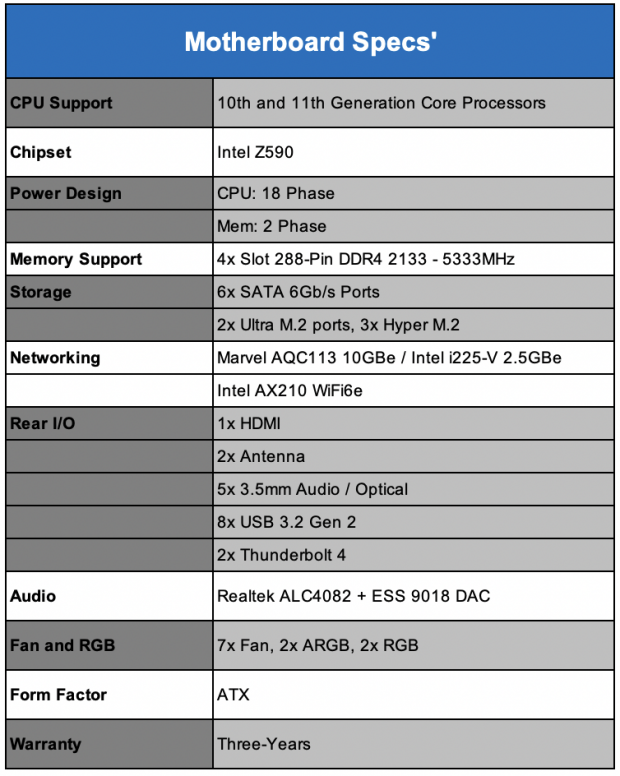
Digging into the Glacial, this board maintains compatibility with both 10th and 11th Gen processors from Intel. On top of this, the Glacial offers a robust power design with an 18+2 phase setup that includes 100A power stages.
Memory setup includes four slots, 288-pin ready for DDR4 2133MHz up to 5333MHz with overclocking and XMP. Storage is handled by six SATA ports and three Hyper M.2 ports on the motherboard, while the Dimm.2 card supports an additional two Ultra m.2.
10Gbe is added alongside 2.5Gbe for a legit wired LAN setup, while the Intel AX210 has the best Wi-Fi possible ready to go alongside BT 5.2 support. Audio has no corners cut either deploying the Realtek ALC4082 alongside the ESS Sabre 9018 AMP/DAC.
Rear I/O is stacked with USB 3.2 Gen 2 with eight ports in red. Both USB-C ports are covered by Thunderbolt, while HDMI and Antenna connections wrap things up.
Pricing
MSRP of the ROG Maximus Extreme XIII Glacial comes in at $1599 with a three-year warranty.

Packaging, Accessories, and Overview
Packaging and Accessories

Packaging for the Glacial features chipset and CPU support along the bottom, ROG logo taking up much of the box.

On the back, we have board specs down below with several features outlined to the right.

We have a WiFI antenna, SATA cables, and reading materials followed by the Dimm.2 card, fan controller on the left, and USB-C DAC.
ROG Maximus Extreme XIII Glacial Overview


The Glacial comes as seen above, ready for the installation of CPU and monoblock. Stand-out features include the massive 20 phase power design with 100A stages, memory slots in their usual place. All outgoing connections are angled for a clean look when installed in a chassis.
The rear of the motherboard does have armor covering a large portion of the board.

Rear I/O is stacked with USB 3.2 support and includes Thunderbolt 4, 10Gbe, and 2.5Gbe as well.

Running our way around the board, we have internal headers for USB 2.0 and RGB, a series of switches to the right.

Further down, we have fan connections along with SATS connections just around the corner.

Next to the SATA connections on this board, you will find two USB 3.2 Gen 1 headers along with two Gen 2x2 headers just above.

Running up the right side of the board, you will find 6pin power alongside 24pin power and a few fan connections.
PCB and Circuit Analysis

Power design is a work of art in itself, with 20 stages, all 100A for VCore and SoC.
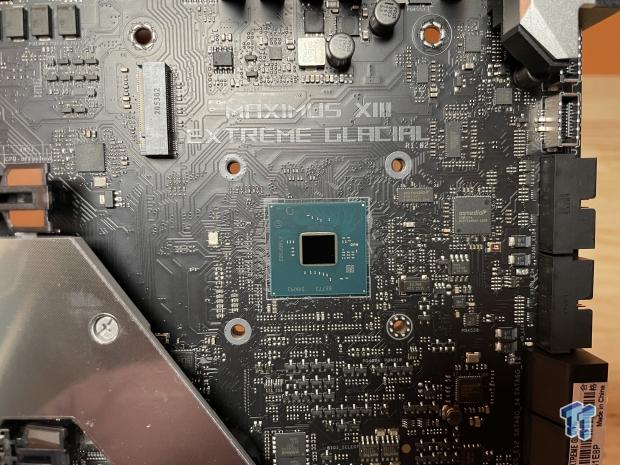
The chipset is our focus above, but we do have ASMedia to the right for USB 3.2 support.

The entire board block is packaged in its foam retainer. It includes a set of EK Quantum fittings and a bag of precut thermal pads.

Last, we have an image of the board set up ready to bench.
UEFI, Software and Test System
UEFI




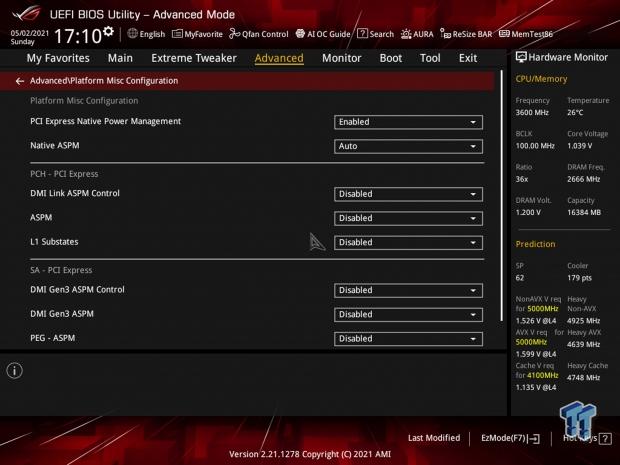







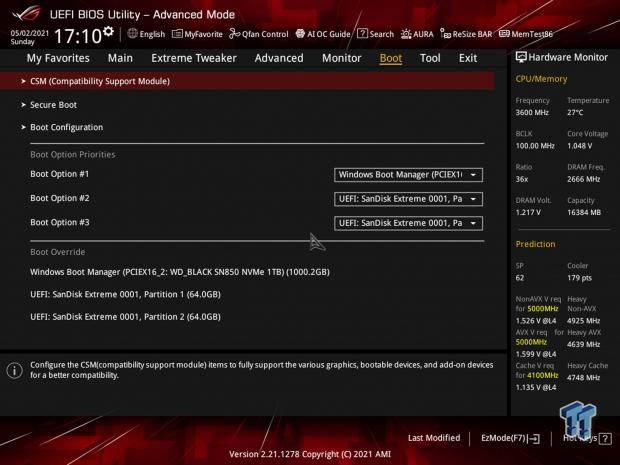


EFI setup for the Glacial is going to be nearly identical to other ROG platforms. Extreme Tweaker will be where you can configure memory and CPU settings, while the advanced menu will include options for platform setup, CPU power settings, and storage options.
The monitor will let you set up your fans and then configure speeds alongside temperature and voltages. The boot menu includes options for CSM if needed and the ability to change the boot medium. Tools include options for updating the motherboard BIOS, Erase your SSD alongside Memtest and user profiles.
Motherboard Software
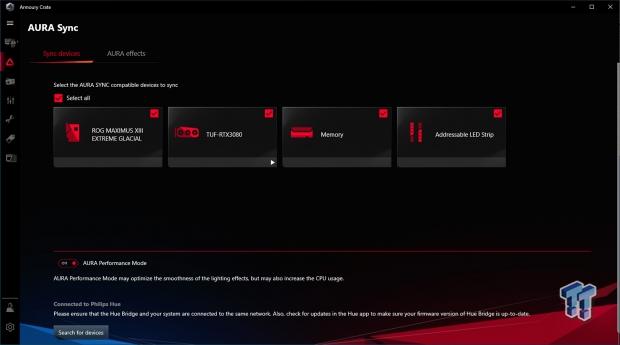
Armory Crate allows you to configure RGB settings for compatible devices on the Aura Sync platform. For our setup, this includes the Glacial and our 3080 TUF.

Next, we can sync compatible devices or manage preset effects.
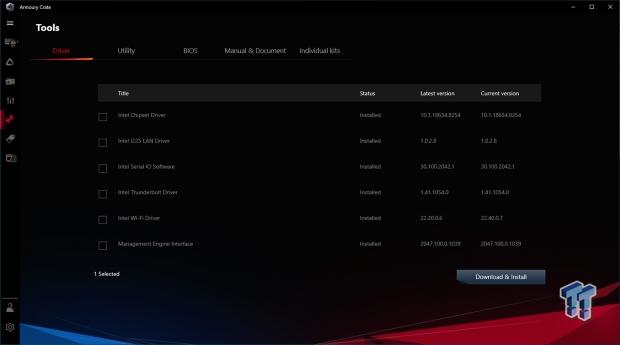
Further, Armoury Crate will download and install all available drivers for the motherboard.
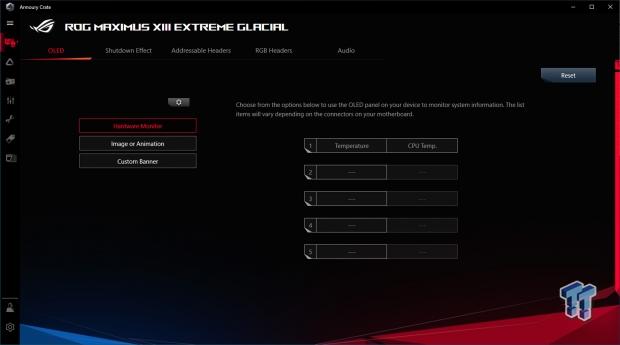
Last, we have hardware monitor support for the Glacial.
Motherboard Testing Supporters

Sabrent supports our storage testing with the Rocket 4 Plus.

Thermaltake has come onboard with their Toughram XG for all Z590 reviews.
TweakTown Intel Motherboard Test System
- CPU: Intel Core i7 11700K
- GPU: ASUS TUF RTX 3080 10GB
- RAM: Thermaltake Toughram XG 2x8G DDR4 4000 (buy from Amazon)
- OS Storage: Sabrent Rocket 4 Plus 1TB (buy from Amazon)
- Power Supply: Corsair RM1000X (buy from Amazon)
- OS: Microsoft Windows 10 (buy from Amazon)
Cinebench, Realbench and AIDA64
Cinebench R23
Cinebench is a long-standing render benchmark that has been heavily relied upon by both Intel and AMD to showcase their newest platforms during unveils. The benchmark has two tests, a single-core workload that will utilize one thread or 1T. There is also a multi-threaded test that uses all threads or nT of a tested CPU.
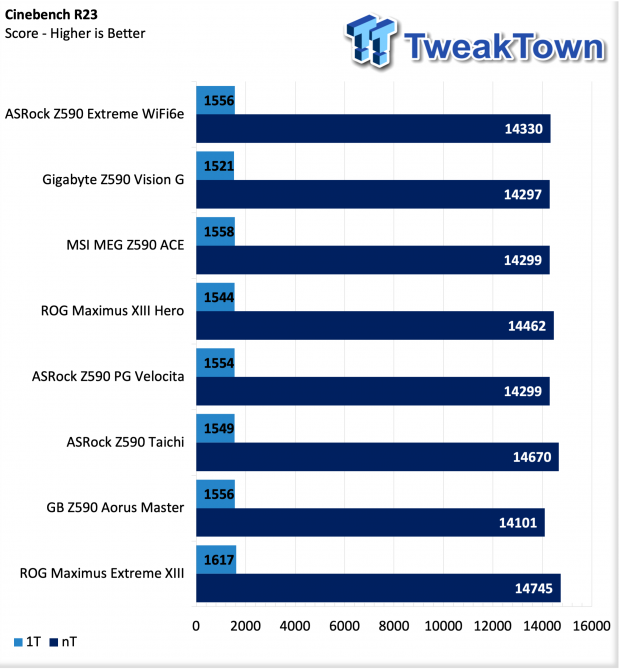
Starting our testing, we run through R23. In this bench, we see 1617 from our 11700K in a single thread and 14745 in multi-thread.
Realbench
Realbench uses both video and photo workloads to benchmark your CPU. We use all three workloads in this scenario.
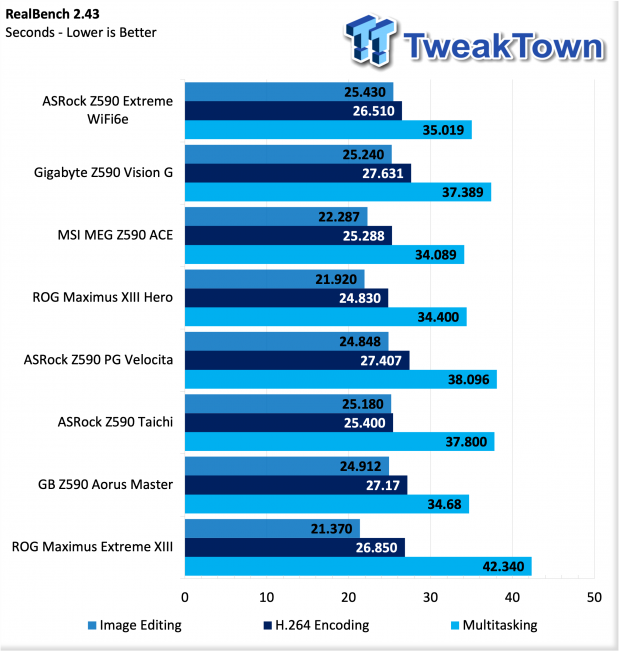
Realbench offers 21.3 seconds in Image Editing, 26.8 seconds in H.264 Encoding, and 42 seconds in multi-tasking.
AIDA64 Memory
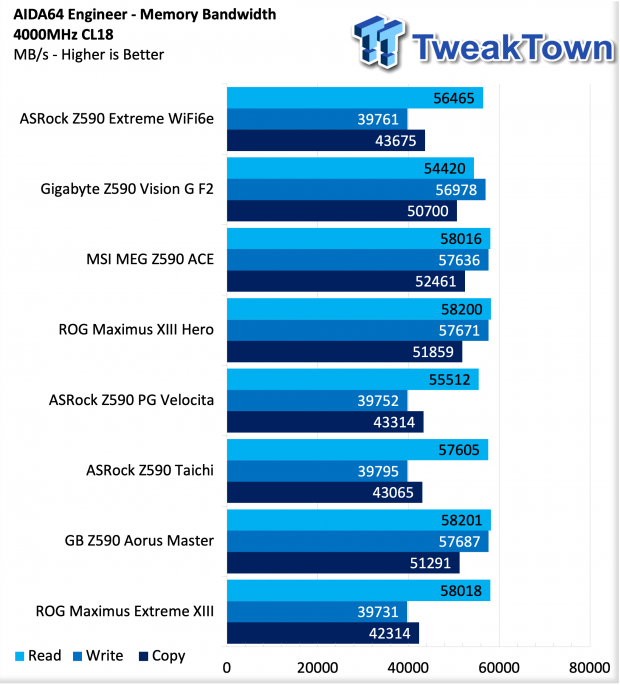
Memory bandwidth in AIDA64 came in at 58K read, 40K write, and 42K copy.
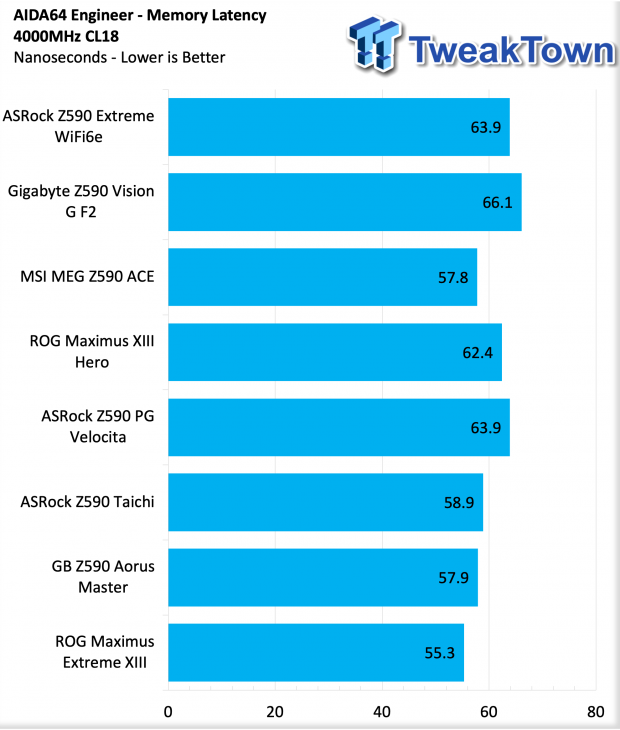
Memory Latency came in at 55.3 seconds.
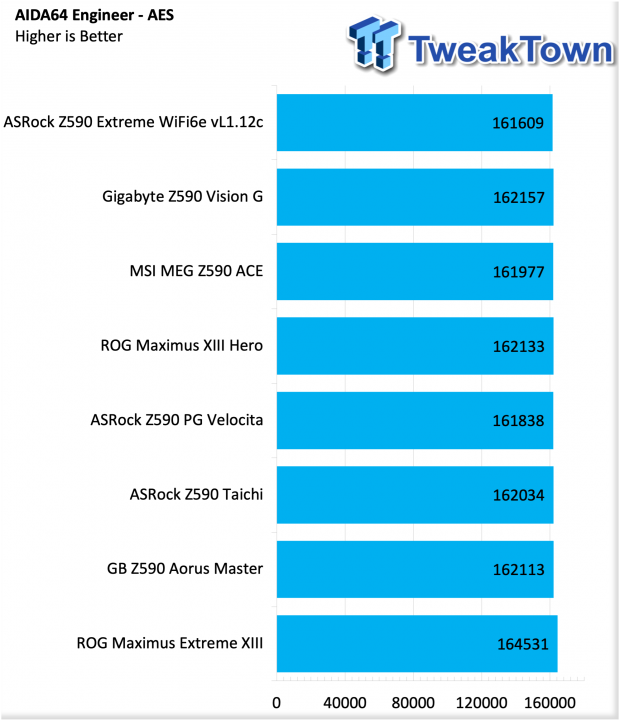
For our two AIDA workloads, we see 164531 in AES.
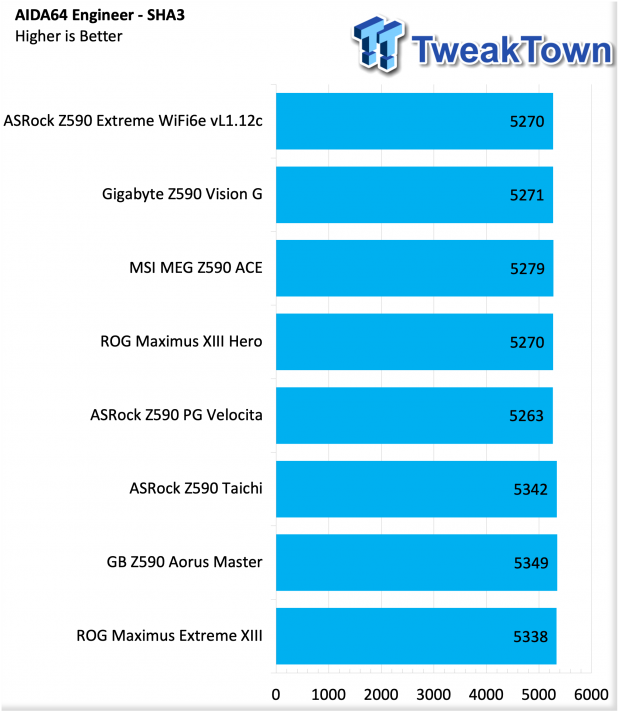
5338 for SHA3.
PCMark10 and PugetSystems Benchmarks
PCMark 10
PCMark is a benchmark from UL and tests various workload types to represent typical workloads for a PC. Everything from video conferencing, image import, and editing, along with 3D rendering, are tested.
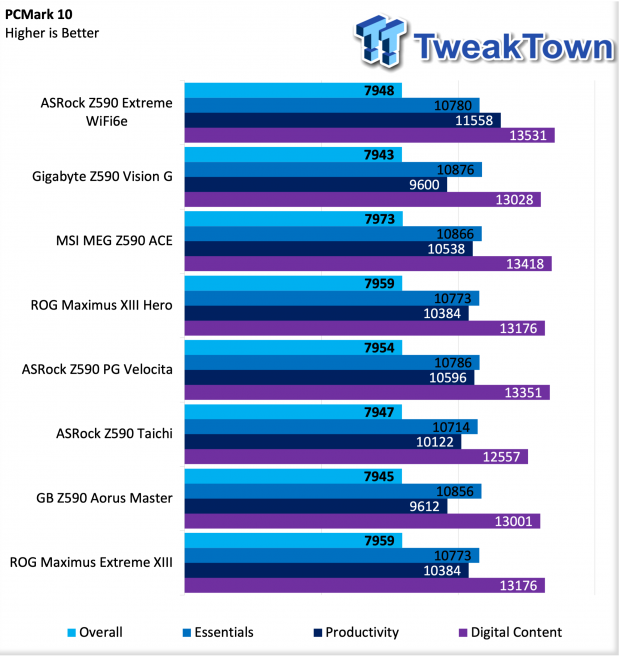
PCMark landed at 7959 overall. Breakdown being 10773 for essentials, 10384 for productivity, and 13176 for digital content.
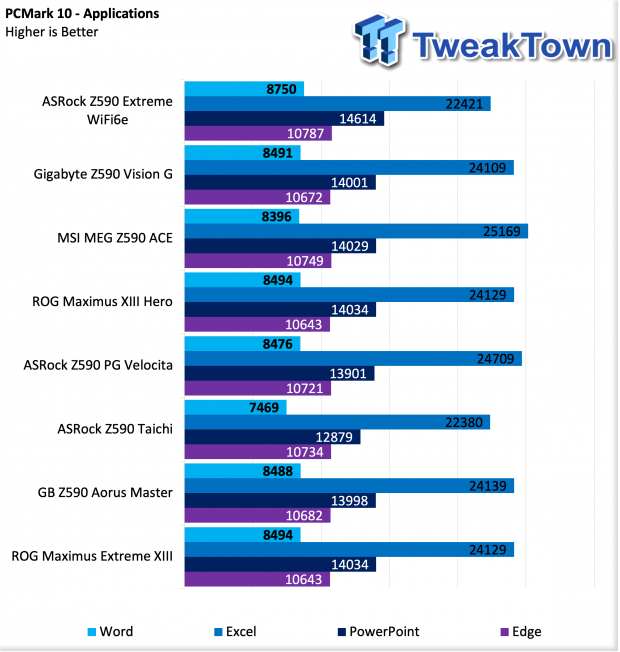
Applications testing offered 8494 for Word,24K for Excel, and 14K for PowerPoint.
PugetBench
PugetBench comes from the fantastic people over at Puget Systems that have done countless hours and years benchmarking hardware. For our testing, we will utilize their Davinci Resolve, Photoshop, and Lightroom benchmarks, you can look into them more here
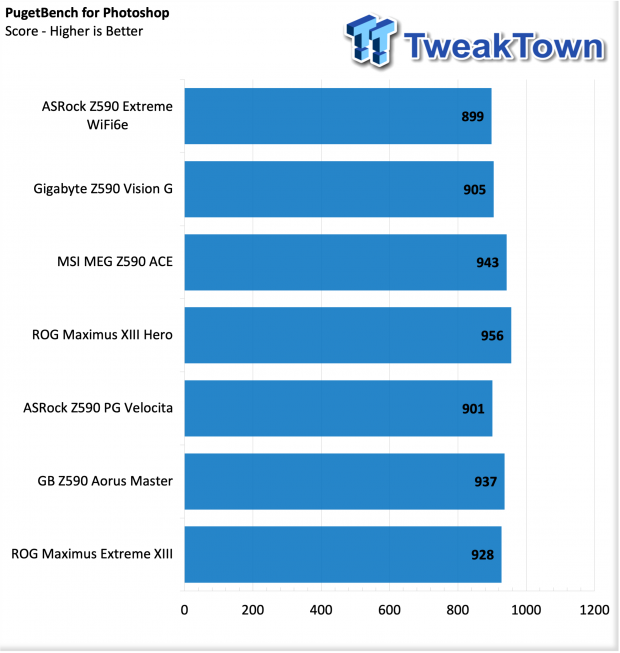
Puget for Photoshop ended with a score at 928
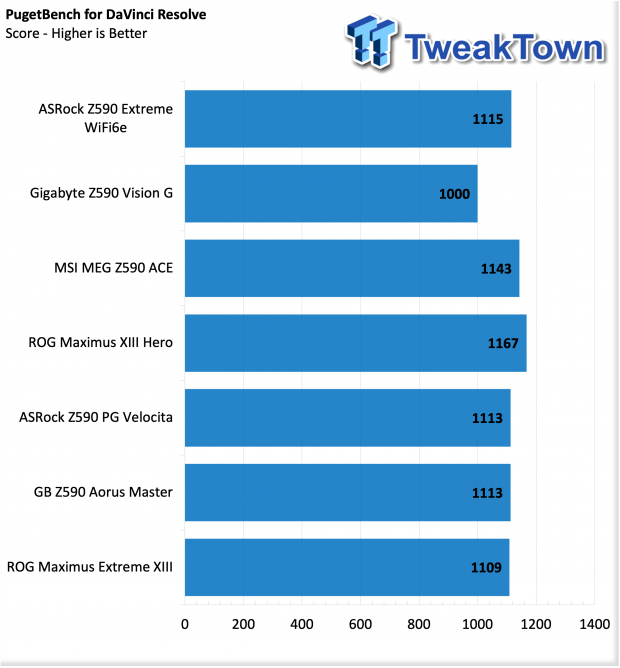
Davinci Resolve gave us a score of 1109
Microsoft Flight Simulator
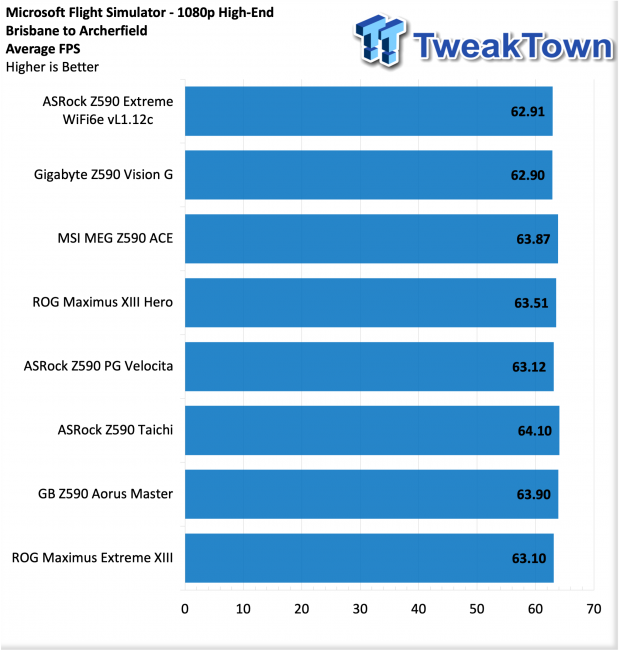
In our sole gaming scenario, the Glacial provided 63 FPS.
System I/O Benchmarks
Storage with CrystalDiskMark
Storage tests are all handled by our Sabrent Rocket Plus NVMe 4.0 SSD. Secondary storage tests are conducted with our WD_Black P50 SSD.
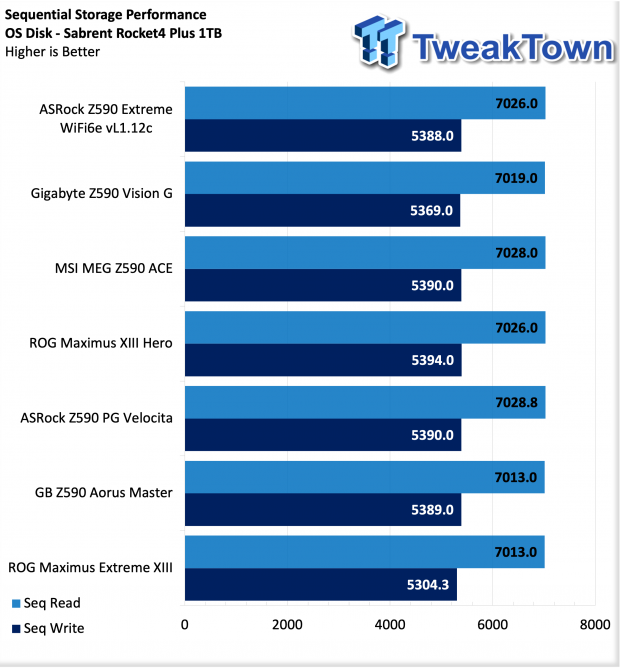
Storage testing gave us 7013 MB/s read and 5304 MB/s write.
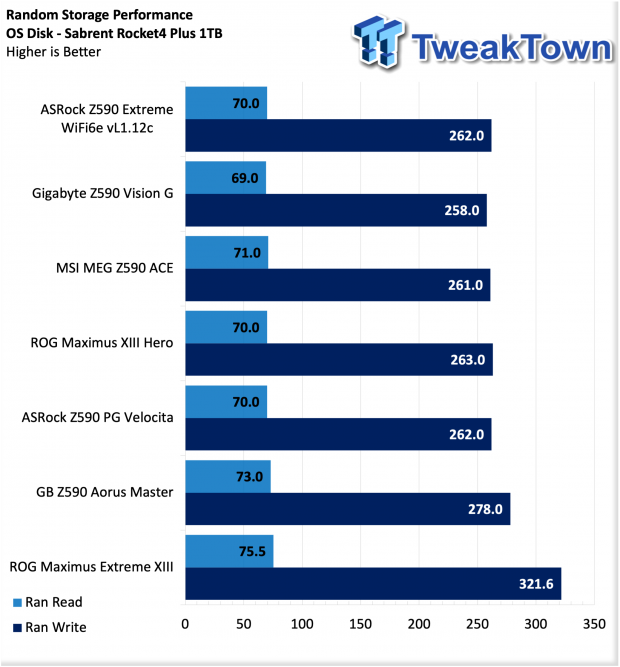
Q1 Random showed 75 MB/s reads, and 321 MB/s write.
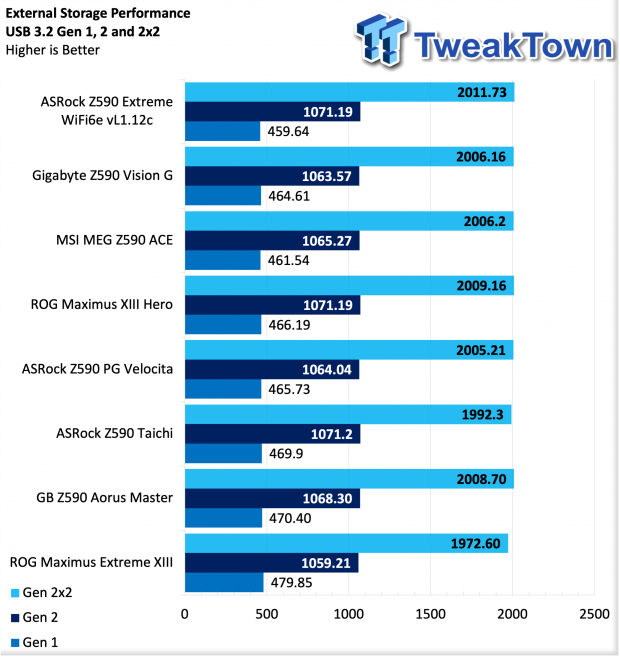
In our external storage testing, we see 479 MB/s from Gen 1, 1059 MB/s from Gen 2, and 1972 MB/s from Gen 2x2.
Audio - Dynamic Range
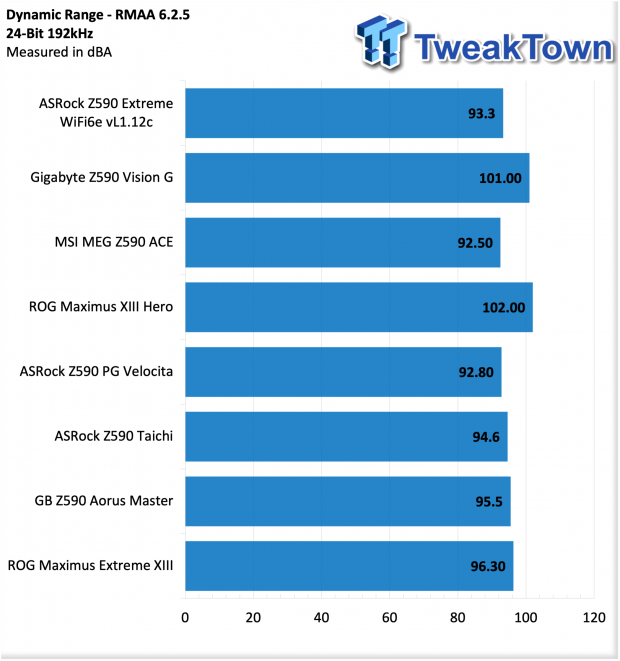
Testing audio, we set up RMAA with a 3.5mm cable from the line-in to speaker out (green to blue) and set both to 24Bit 192KHz. Glacial came in at 96.3 dBA.
Networking
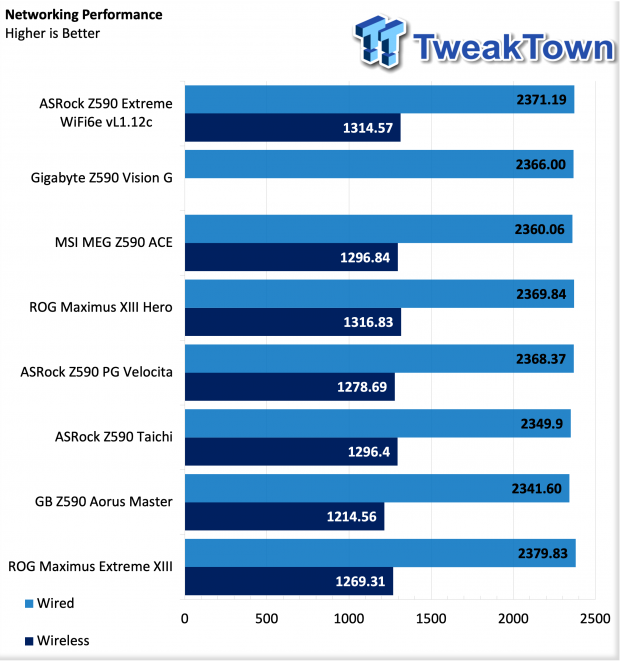
Networking includes both 10Gbe and 2.5Gbe for wired; we did test the i225 2.5Gbe port to reach 2379 Mbps while the AX210 hit 1269.31 Mbps.
Power, Thermals and Final Thoughts
Power Consumption
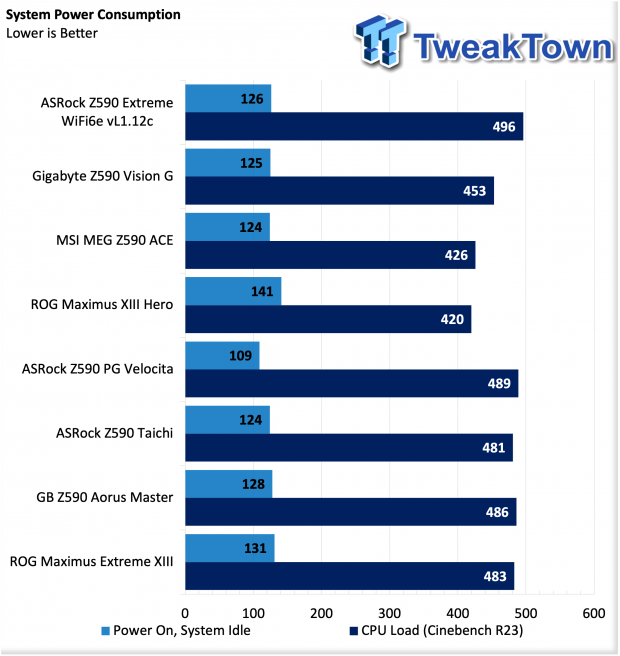
Wrapping up testing, power consumption saw a low of 131w at idle and a peak of 483 watts under CPU load.
Thermals
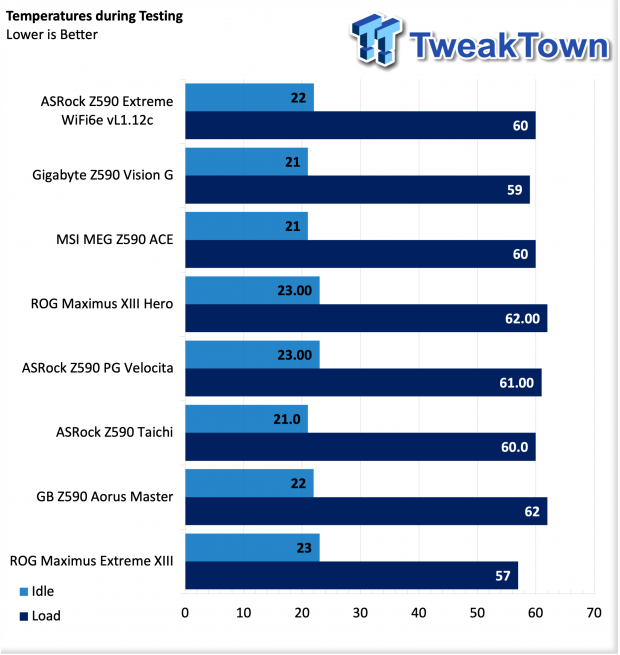
Thermals were slightly lower on the Glacial, 23c at idle with a peak of 57c on our 11700K.
Overclocking
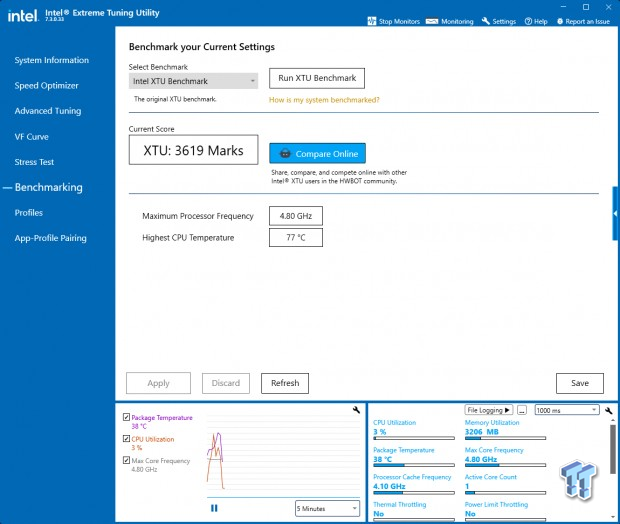
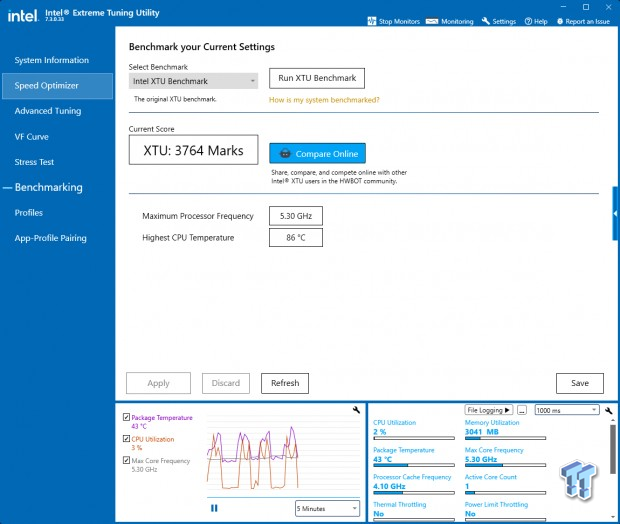
Overclocking was quite a bit more successful on the Glacial than past motherboard platforms. I typically get a decent 5.1GHz all-core to overclock out of most boards, but we were able to reach 5.3GHz with slightly more voltage than I normally run, but the EK block was keeping everything relatively cool.
Final Thoughts
There is no doubt, Maximus Extreme Glacial is one of the best-looking boards to ever grace the market. Build quality from the PCB to power design, and all the connectivity is top of the line, and I don't feel like ASUS cut a single corner on this motherboard; it lacks nothing.
Testing showed the Glacial top three in every scenario I threw at it, but where it shines is overclocking thanks to the full board block-keeping everything from the VRM to the CPU and even m.2 nice and cool. Adding to this is the board design with every edge connector flipped on its side for straight connections in your chassis, making this board perfect for those wanting a clean build.
Price is likely the one huge downside; at $1599, this board is crazy expensive and out of reach for many, but it's a legit powerhouse platform for those that can swing it.
What We Like
Socket Compatibility: In-Socket upgrade for 10th Gen users.
Connectivity: Extreme Glacial is packed with Thunderbolt, USB 3.2 and 10Gbe!
Robust Design: Motherboard layout, with 90-degree connections and full board waterblock, make this a fantastic board to build with.
What Could Be Better
Price: At $1599, as good as it is, I don't see too many being sold.

Performance | 95% |
Quality | 99% |
Features | 99% |
Value | 85% |
Overall | 95% |
The Bottom Line
With the insane price tag, the ASUS ROG Maximus Extreme XIII Glacial is hard to recommend for everyone, but I can't think of any other motherboard I'd rather build an Intel 11th Gen rig on than this.

Related Tags
![Intel shelves Raja Koduri, out of the GPU unit, back to Chief Architect position Intel shelves Raja Koduri, out of the GPU unit, back to Chief Architect position]() Intel shelves Raja Koduri, out of the GPU unit, back to Chief Architect position
Intel shelves Raja Koduri, out of the GPU unit, back to Chief Architect position![Atari hardware revenues down 91% as VCS console significantly underperforms Atari hardware revenues down 91% as VCS console significantly underperforms]() Atari hardware revenues down 91% as VCS console significantly underperforms
Atari hardware revenues down 91% as VCS console significantly underperforms![NVIDIA's purported next-gen TITAN RTX renders: quad-slot GPU, dual 16-pin power NVIDIA's purported next-gen TITAN RTX renders: quad-slot GPU, dual 16-pin power]() NVIDIA's purported next-gen TITAN RTX renders: quad-slot GPU, dual 16-pin power
NVIDIA's purported next-gen TITAN RTX renders: quad-slot GPU, dual 16-pin power![PlayStation's Jim Ryan isn't worried about Xbox Game Pass, but he should be PlayStation's Jim Ryan isn't worried about Xbox Game Pass, but he should be]() PlayStation's Jim Ryan isn't worried about Xbox Game Pass, but he should be
PlayStation's Jim Ryan isn't worried about Xbox Game Pass, but he should be![Final Fantasy 16 will flex the PlayStation 5's power, Yoshi-P says Final Fantasy 16 will flex the PlayStation 5's power, Yoshi-P says]() Final Fantasy 16 will flex the PlayStation 5's power, Yoshi-P says
Final Fantasy 16 will flex the PlayStation 5's power, Yoshi-P says
![TeamGroup T-Create Classic DL 1TB SSD Review - Stalwart DRAMless TeamGroup T-Create Classic DL 1TB SSD Review - Stalwart DRAMless]() TeamGroup T-Create Classic DL 1TB SSD Review - Stalwart DRAMless
TeamGroup T-Create Classic DL 1TB SSD Review - Stalwart DRAMless![Acer Predator GM7000 4TB SSD Review - 4TB of Elite Performance Acer Predator GM7000 4TB SSD Review - 4TB of Elite Performance]() Acer Predator GM7000 4TB SSD Review - 4TB of Elite Performance
Acer Predator GM7000 4TB SSD Review - 4TB of Elite Performance![Cooler Master XG850 Plus Platinum PSU Review Cooler Master XG850 Plus Platinum PSU Review]() Cooler Master XG850 Plus Platinum PSU Review
Cooler Master XG850 Plus Platinum PSU Review![SteelSeries Apex 9 Mini Gaming Keyboard Review SteelSeries Apex 9 Mini Gaming Keyboard Review]() SteelSeries Apex 9 Mini Gaming Keyboard Review
SteelSeries Apex 9 Mini Gaming Keyboard Review![PCCooler GAMEICE CPU Air Coolers (K4, K6, and G6) Review PCCooler GAMEICE CPU Air Coolers (K4, K6, and G6) Review]() PCCooler GAMEICE CPU Air Coolers (K4, K6, and G6) Review
PCCooler GAMEICE CPU Air Coolers (K4, K6, and G6) Review
![Silicon Motion SM2267XT DRAMless Laptop SSD Preview - Speed and Efficiency Silicon Motion SM2267XT DRAMless Laptop SSD Preview - Speed and Efficiency]() Silicon Motion SM2267XT DRAMless Laptop SSD Preview - Speed and Efficiency
Silicon Motion SM2267XT DRAMless Laptop SSD Preview - Speed and Efficiency![NVIDIA GeForce RTX 4080 Unboxed: FE, ASUS, MSI and ZOTAC NVIDIA GeForce RTX 4080 Unboxed: FE, ASUS, MSI and ZOTAC]() NVIDIA GeForce RTX 4080 Unboxed: FE, ASUS, MSI and ZOTAC
NVIDIA GeForce RTX 4080 Unboxed: FE, ASUS, MSI and ZOTAC![NVIDIA GeForce RTX 4090 OC Shootout: ASUS, COLORFUL, FE, MSI, GAINWARD NVIDIA GeForce RTX 4090 OC Shootout: ASUS, COLORFUL, FE, MSI, GAINWARD]() NVIDIA GeForce RTX 4090 OC Shootout: ASUS, COLORFUL, FE, MSI, GAINWARD
NVIDIA GeForce RTX 4090 OC Shootout: ASUS, COLORFUL, FE, MSI, GAINWARD![NVIDIA GeForce RTX 4090 Unboxed: FE, ASUS ROG Strix, MSI SUPRIM LIQUID NVIDIA GeForce RTX 4090 Unboxed: FE, ASUS ROG Strix, MSI SUPRIM LIQUID]() NVIDIA GeForce RTX 4090 Unboxed: FE, ASUS ROG Strix, MSI SUPRIM LIQUID
NVIDIA GeForce RTX 4090 Unboxed: FE, ASUS ROG Strix, MSI SUPRIM LIQUID![Storage Showdown - Intel Alder Lake vs. AMD Zen 4 Storage Showdown - Intel Alder Lake vs. AMD Zen 4]() Storage Showdown - Intel Alder Lake vs. AMD Zen 4
Storage Showdown - Intel Alder Lake vs. AMD Zen 4


