NZXT N7 Z590 Motherboard Review
NZXT's N7 Z590 motherboard is a feature-packed platform that's easy to recommend given its impressive MSRP and capabilities.

The Bottom Line
Introduction, Specifications, and Pricing
It seems the wave of Z590 platform motherboards doesn't end, as today we introduce the latest N7 iteration from NZXT. We have known for a few weeks now that NZXT had cooked up a Z590 platform with the help of ASRock once again, and while they didn't go for an all-out top-end solution, the N7 Z590 is an attractive solution for gamers, building on a budget.
NZXT has had solid success with these platforms, perhaps more than most give them credit for; starting with Z390, we are now in the 3rd generation of the Intel platform solution, and the Z590 motherboard is a solid entry.
That said, it's only the second Z590 motherboard we have had in house that doesn't support Thunderbolt at all. NZXT looks to make that up by outfitting this solution with a host of USB connectivity. They certainly didn't disappoint in that regard; they also didn't skimp on networking bringing over the RTL8125BG and AX210 from the N7 B550 from earlier in the year.
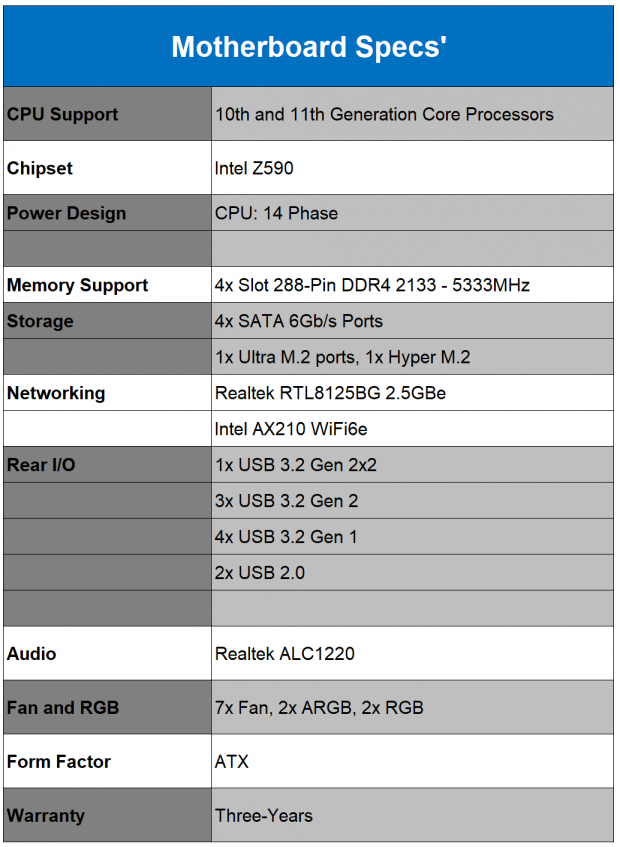
Like all other Z590 platforms, compatibility includes 10th and 11th Gen processors from Intel supporting Socket LGA1200. Memory compatibility includes JEDEC 3200MHz and XMP up to 5400MHz across four slots; max capacity is 128GB.
The expansion includes two x16 lane PCI express slots and three x1 slots. Electrically, the top slot is the only Gen4 x16; the second full-length slot is x4. Storage is deployed over four SATA ports or two m.2 slots; the m.2 slots are configured for 2242 through 2280 form factor, with the top slot being Gen4 capable.
LAN, as you all know, is the 8125BG from Realtek, a chipset that is quite popular on Z590. Wi-Fi is handled by the AX210 from Intel that also supports Bluetooth 5.2. Audio is the mainstream Realtek ALC1220.
Pricing
The NZXT N7 Z590 carries an MSRP of $279.99 with a three-year warranty.

Packaging, Accessories, and Overview
Packaging and Accessories

Like the boards before it, the N7 Z590 features an all-white box, an image of the board centered. NZXT is offering this solution in the black and white colorways as per usual.
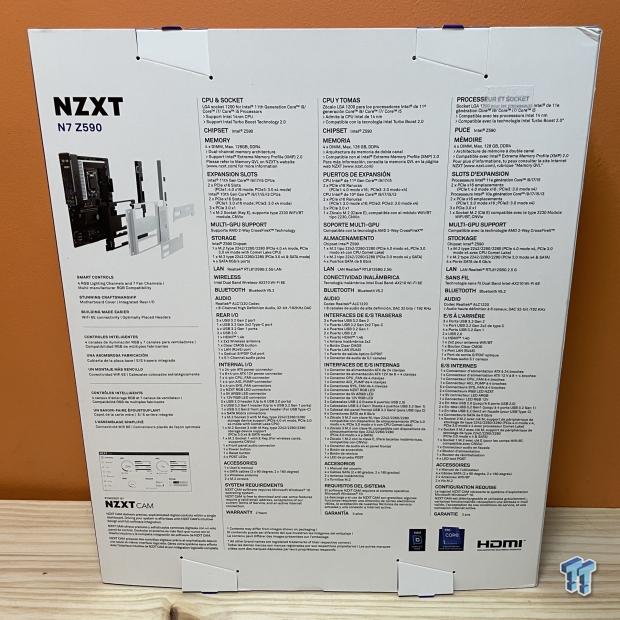
On the back, we have board specs in several languages.

Included with the motherboard, you will find the Wi-Fi antenna, SATA cables, and reading materials.
NZXT N7 Z590 Overview


The N7 Z590 features NZXT motherboard armor, metal in design, with two removable sections for accessing the m.2 slots. Overall, the board carries a clean design, ports placed along the edges are rocked 90 degrees to aid building in a chassis. The back of the board is mostly blank; a lone ASMedia IC at the bottom of the board is all we found.

Rear I/O is ridiculous with a total of ten USB ports, HDMI, Wi-Fi, and audio.

Making our way around the board, we have front panel audio on the left, followed by RGB headers, USB 2.0 headers, and fan connections.

Further to the right, we find the first USB 3.2 header followed by power and reset buttons.

Around the corner, we run into SATA and a second USB 3.2 header.

At the top, we have the Gen 2x2 header and 24pin power, while just above the memory slots, we have the NZXT RGB headers and two more fan connections.

Far-right on the top of the board, we have the 8 and 4 pin power connections.
PCB and Circuit Analysis

Power design appears to be 14 phases for the N7 Z590, PMIC separating the left and top side stages. SIC654 has been chosen capable of 50A, with no doublers.

Chipset is our focus above.

Realtek ALC1220 can be found at the bottom left, the Wi-Fi module above, and super I/O to the right.
UEFI, Software and Test System
UEFI

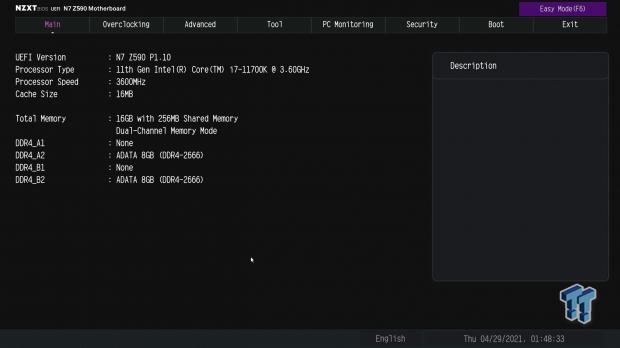
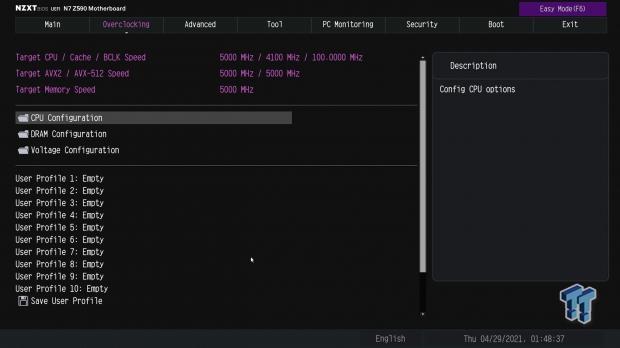
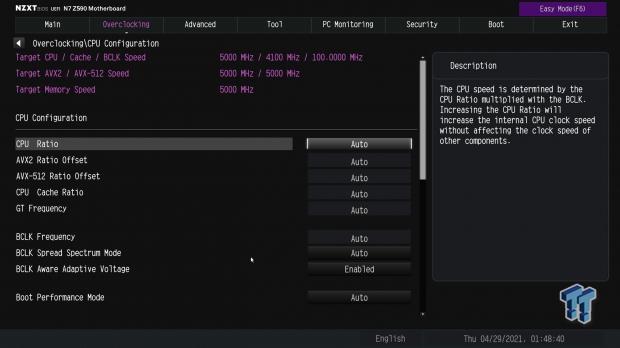
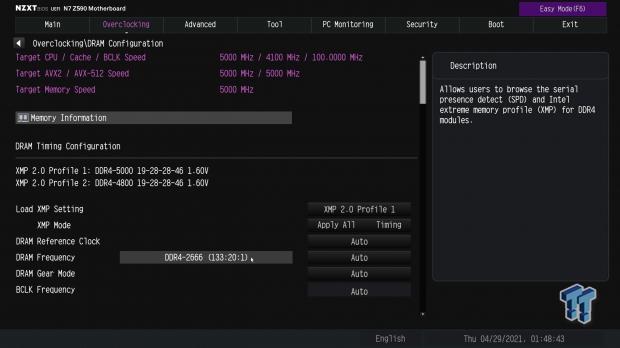
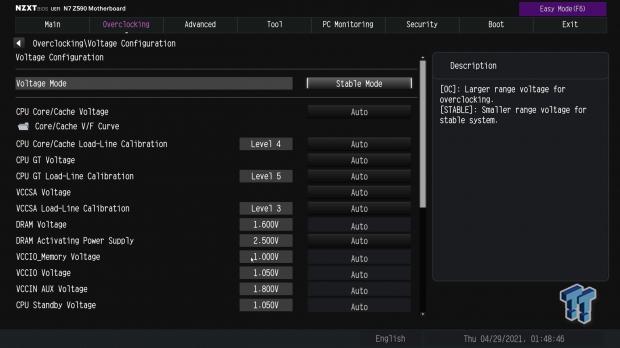
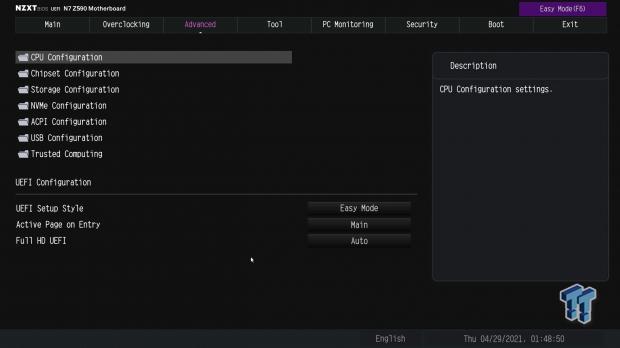


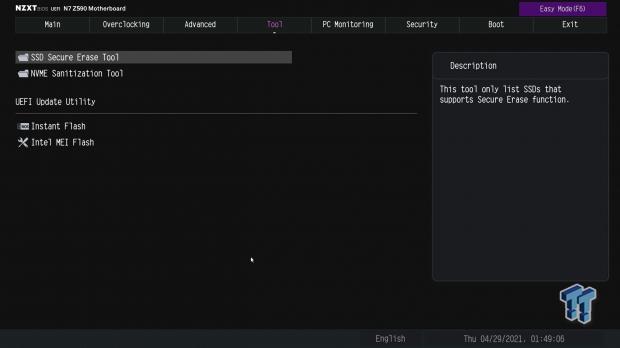
EFI for the N7 Z590 is quite similar to any modern ASRock; this includes layout and the contents of the BIOS. There is an easy mode that includes XMP and fan settings. Switching to normal mode, the main menu shows hardware information; we tested this board on BIOS P1.20 with our 11700K.
Further menu items include overclocking with profile support with CPU, Memory, and voltage, all having their own sections for configuration. The advanced menu includes options for CPU power configuration along with chipset and storage options.
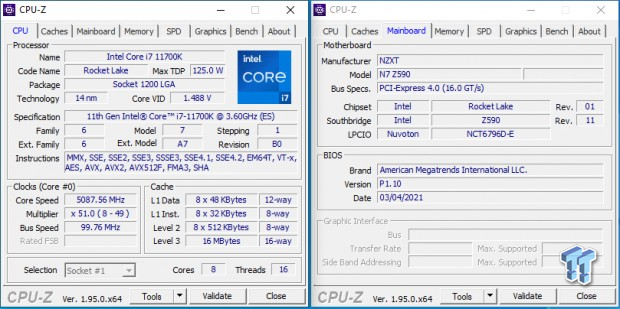
Motherboard Software
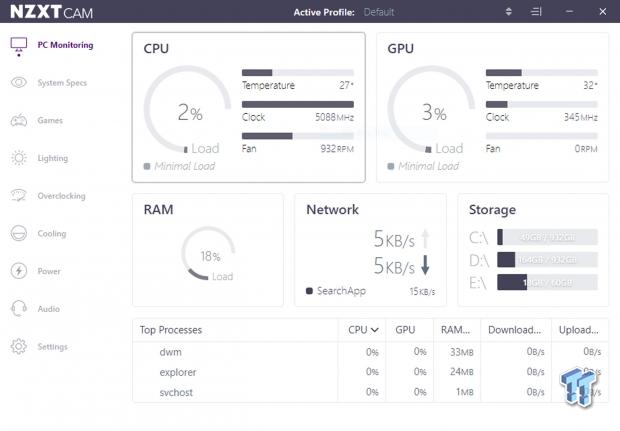
NZXT CAM is a single piece of software for configuring and monitoring your N7 motherboard. The main menu is the monitoring section; this is basically a dressed-up task manager, showing CPU, GPU, and RAM usage along with network and storage utilization.
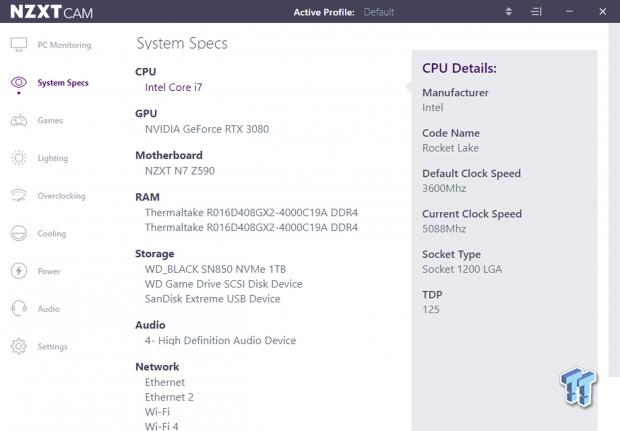
Running through the software, the second menu item will show your current system specifications with additional menu items for gaming and lighting.
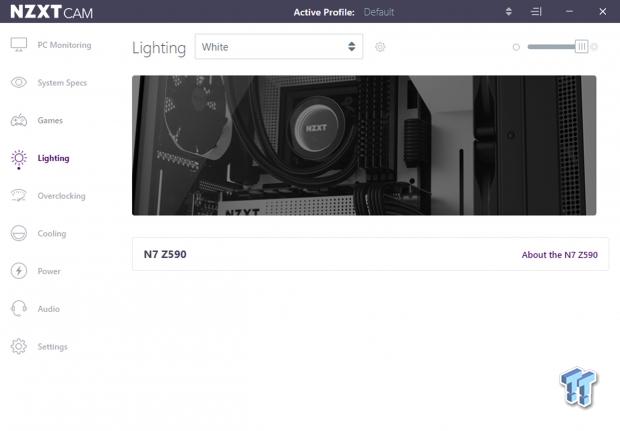
Lighting will allow individual control of NZXt and standard RGB headers.
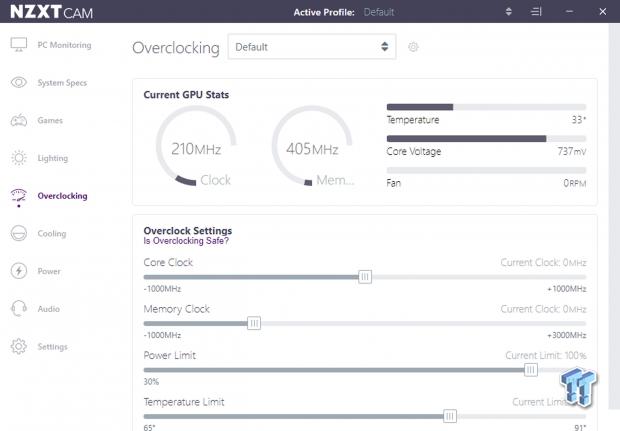
Overclocking appears to be limited to GPUs only.
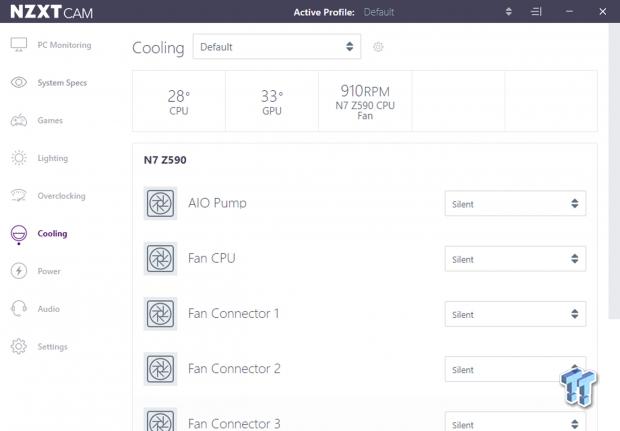
Cooling allows you to control an NZXT AIO if installed along with the motherboard fan headers.
Motherboard Testing Supporters

Sabrent supports our storage testing with the Rocket 4 Plus.

Thermaltake has come onboard with their Toughram XG for all Z590 reviews.
TweakTown Intel Motherboard Test System
- CPU: Intel Core i7 11700K
- GPU: ASUS TUF RTX 3080 10GB
- RAM: Thermaltake Toughram XG 2x8G DDR4 4000 (buy from Amazon)
- OS Storage: Sabrent Rocket 4 Plus 1TB (buy from Amazon)
- Power Supply: Corsair RM1000X (buy from Amazon)
- OS: Microsoft Windows 10 (buy from Amazon)
Cinebench, Realbench and AIDA64
Cinebench R23
Cinebench is a long-standing render benchmark that has been heavily relied upon by both Intel and AMD to showcase their newest platforms during unveils. The benchmark has two tests, a single-core workload that will utilize one thread or 1T. There is also a multi-threaded test that uses all threads or nT of a tested CPU.
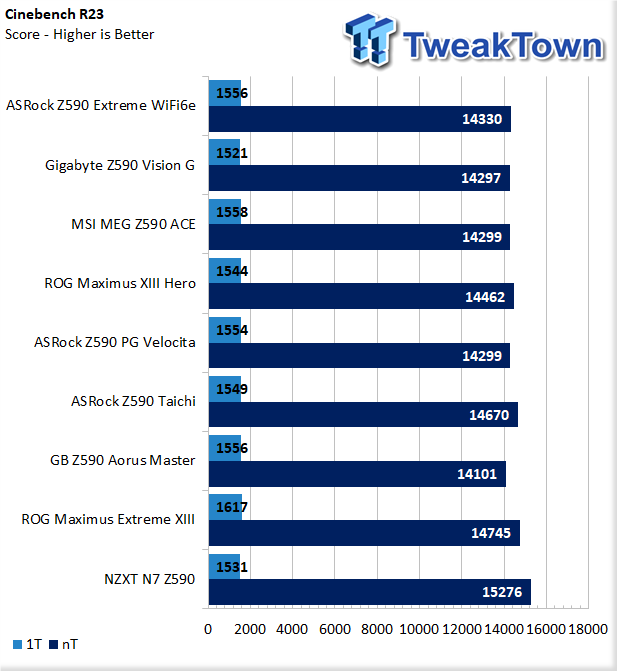
Kicking off our testing, we have 1531 in single thread R23. nT came in at 15276.
Realbench
Realbench uses both video and photo workloads to benchmark your CPU. We use all three workloads in this scenario.
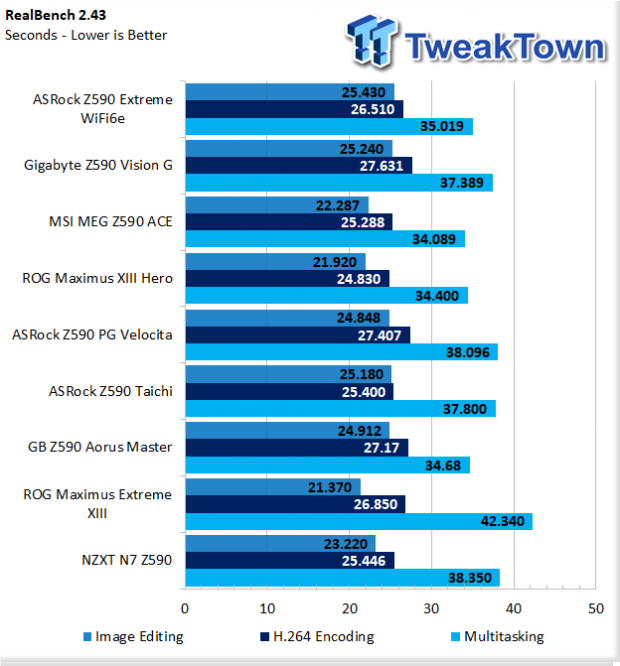
Realbench offers 23.2 seconds in Image Editing, 25.4 seconds in H.264 Encoding, and 38 seconds in multi-tasking.
AIDA64 Memory
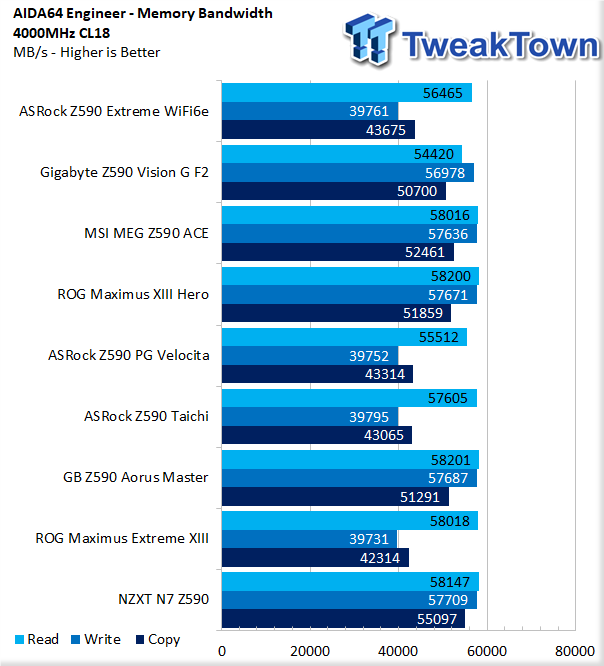
Memory bandwidth topped 58K read, 57K write, and 55K for a copy.
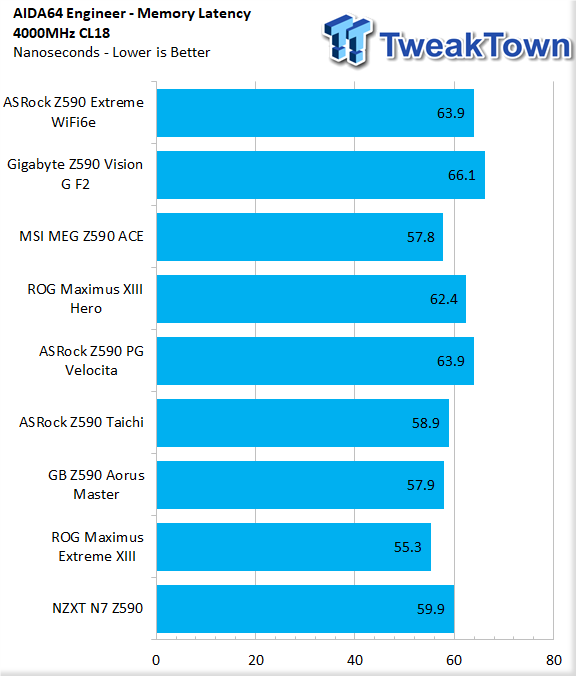
Memory Latency came in at 59.9 seconds.
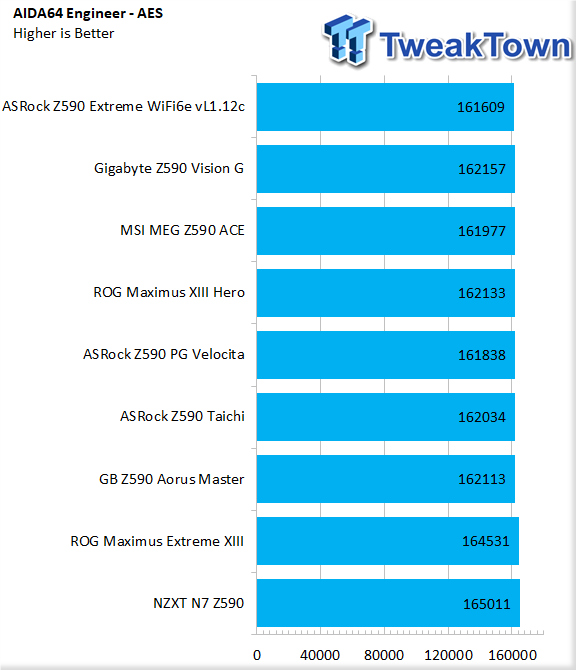
In AES, results come in at 165011 for the N7 Z590.
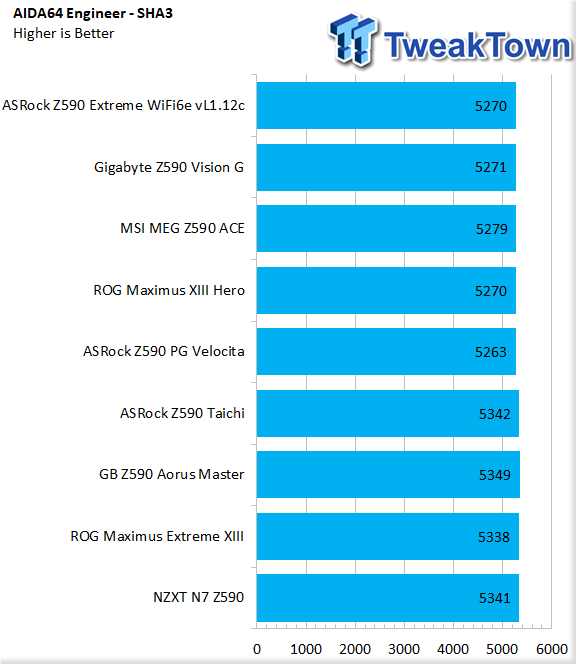
SHA3 showed 5341, right in line with other platforms.
PCMark10 and PugetSystems Benchmarks
PCMark 10
PCMark is a benchmark from UL and tests various workload types to represent typical workloads for a PC. Everything from video conferencing, image import, and editing, along with 3D rendering, are tested.
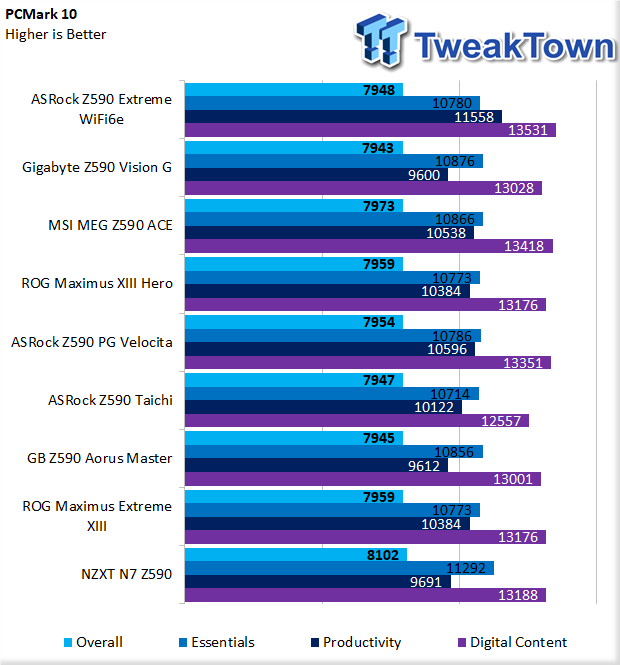
PCMark testing gave us a score of 8102 overall. Peak results come in essentials and digital content.
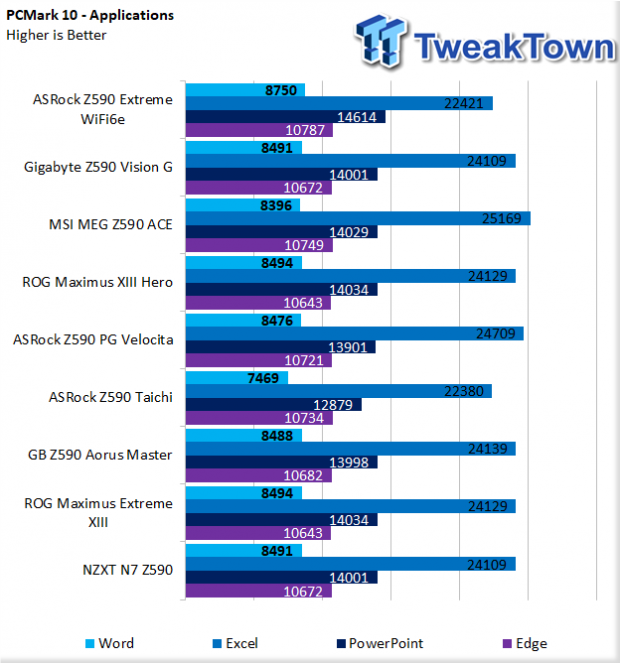
Applications testing touched 24K in Excel at peak, 14001 for PowerPoint, and 10672 for Edge.
PugetBench
PugetBench comes from the fantastic people over at Puget Systems that have done countless hours and years benchmarking hardware. For our testing, we will utilize their Davinci Resolve, Photoshop, and Lightroom benchmarks, you can look into them more here
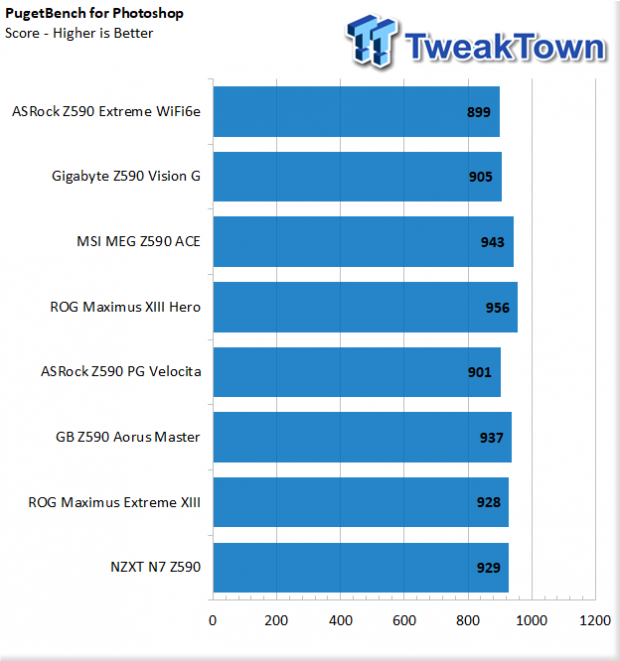
Puget for Photoshop ended with a score of 929.
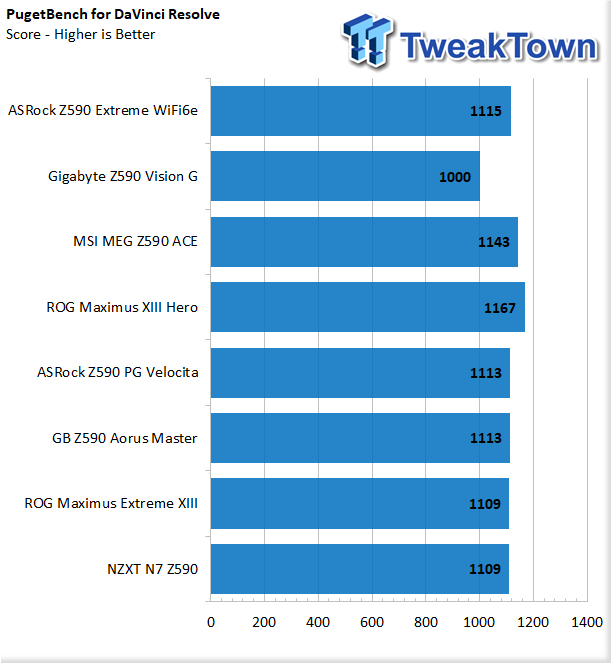
Davinci Resolve gave us a score of 1109.
Microsoft Flight Simulator
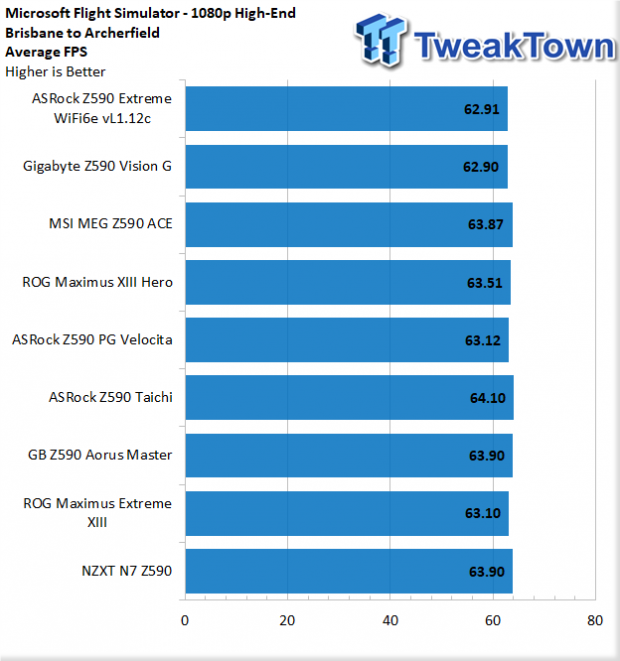
Comparing the AORUS Master to the rest of our charts, we are right on par near 64FPS in testing.
System I/O Benchmarks
Storage with CrystalDiskMark
Storage tests are all handled by our Sabrent Rocket Plus NVMe 4.0 SSD. Secondary storage tests are conducted with our WD_Black P50 SSD.
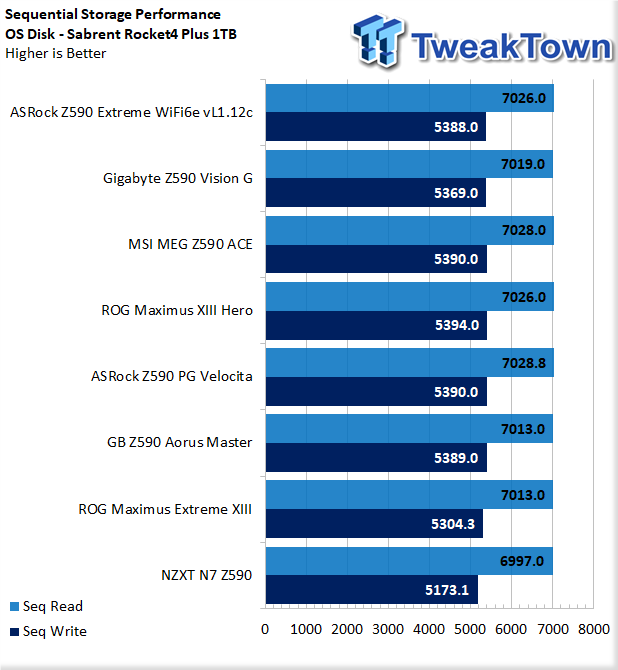
Storage testing showed 6997 MB/s reads, and 5173 MB/s write.
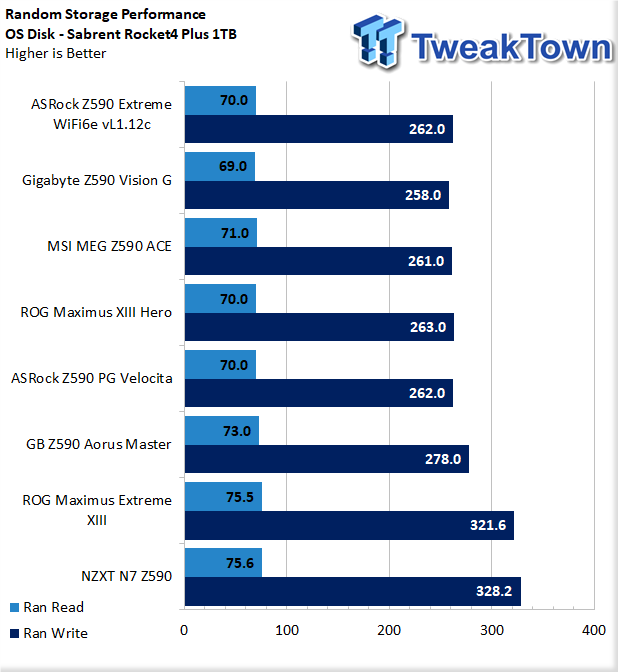
Q1 Random showed 75 MB/s reads, and 328 MB/s write.
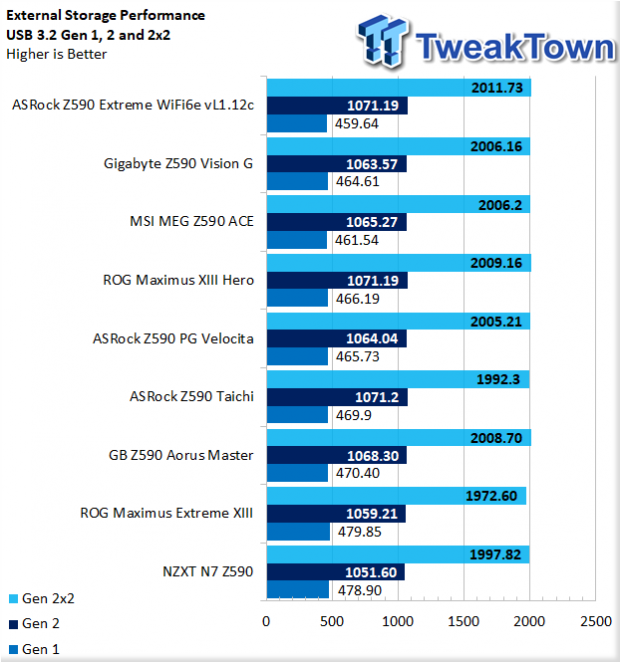
In our external storage testing, we see 478 MB/s from Gen 1, 1051 MB/s from Gen 2, and 1997 MB/s from Gen 2x2.
Audio - Dynamic Range
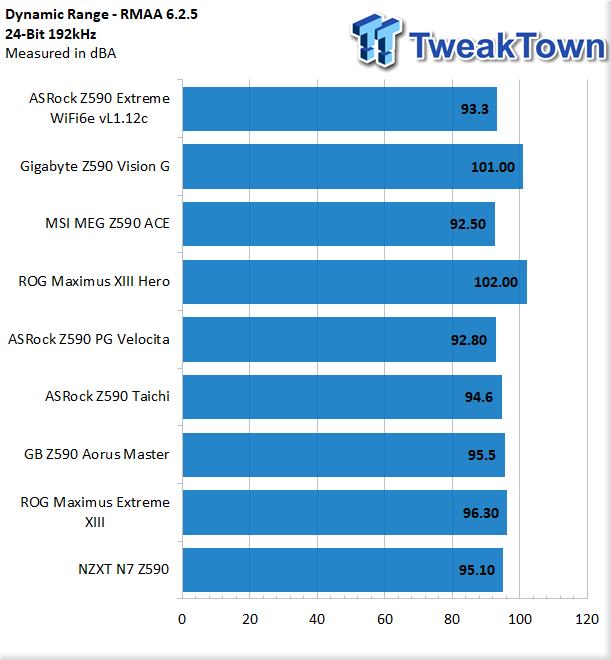
Testing audio, we set up RMAA with a 3.5mm cable from the line-in to speaker out (green to blue) and set both to 24Bit 192KHz. N7 Z590 gave us 95.1 dBA.
Networking
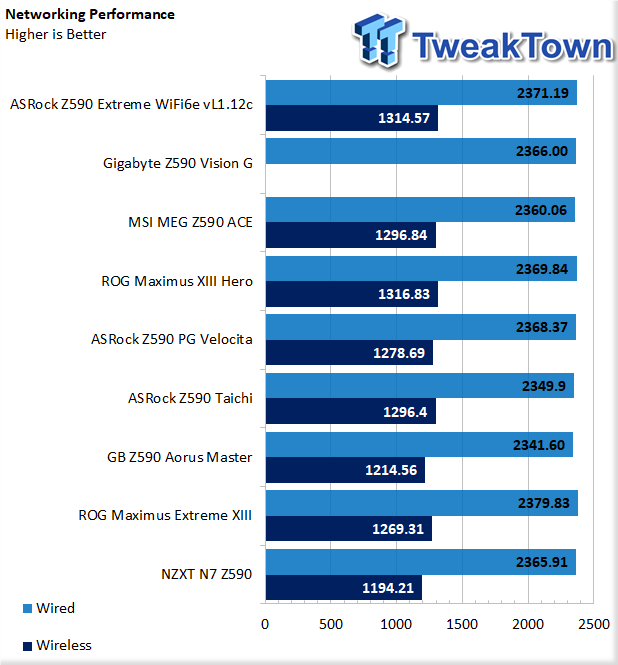
With networking, we tested Wi-Fi 6 at 1194 Mbps while the 2.5Gbe connection touched 2365 Mbps.
Power, Thermals and Final Thoughts
Power Consumption
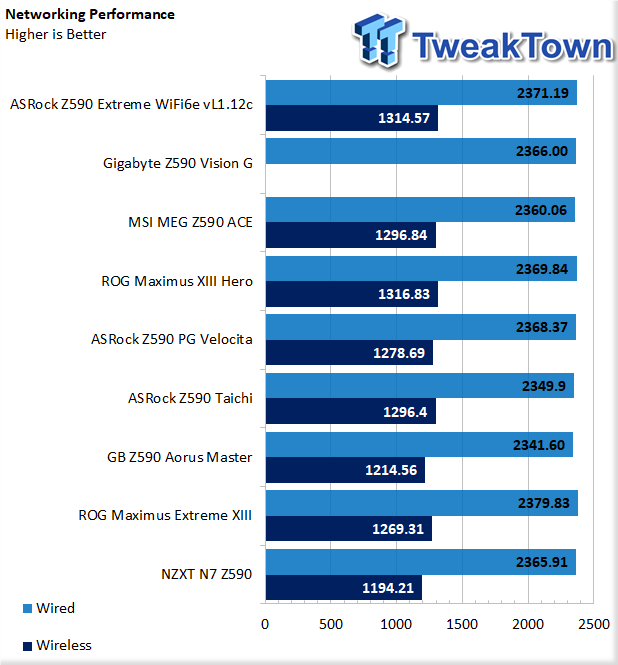
Wrapping up testing, power consumption saw a low of 129w at idle and a peak of 487 watts under CPU load.
Thermals
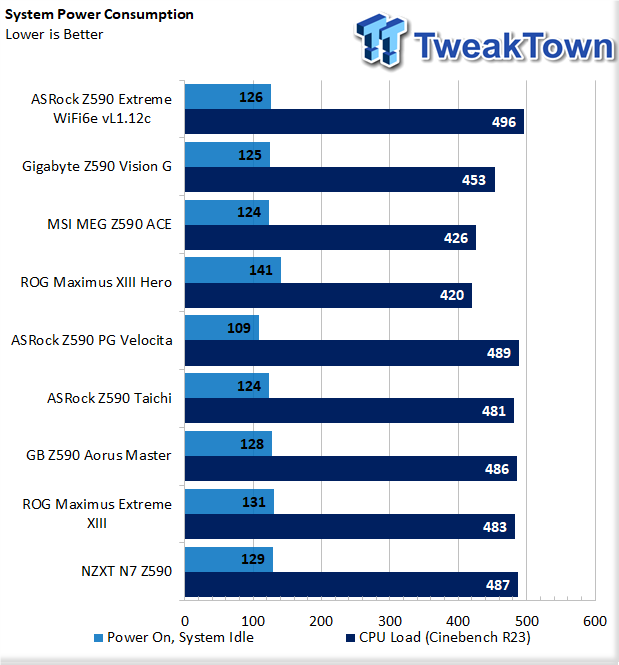
Thermals were on par at 23c idle and peak of 65c during testing.
Final Thoughts
With the N7 Z590, NZXT has built its best solution yet. Admittedly they went back to the drawing board after the Z490, with user feedback to increase the overclocking ability of their Intel platform by increasing the number of layers in the PCB paired with a more robust VRM design. This gives gamers a more reliable platform even if one would decide to use the hungry 11900K.
Aesthetically, the Z590 is nearly identical to the Z490 and even the B550, for that matter. As mentioned in my opening remarks, a consumer will have the option of a black or white colorway. Additionally, NZXT has seemingly paid attention to the motherboard layout as the most common headers that typically line the right side of the motherboard are all tipped 90 degrees for a more clean look in any chassis, including our H710.
BIOS layout is quite friendly, especially for anyone coming to form an ASRock platform with all of the basics available in easy mode and more advanced configuration available in the additional menus. CAM software is one of the more robust software solutions currently available for any motherboard allowing for high-level monitoring of your motherboard and control of your cooling and lighting.
What We Like
Socket Compatibility: In-Socket upgrade for 10th Gen users.
USB 3.2: Tons of USB 3.2 connectivity on this board.
MSRP: At $279.99, this may be the best Z590 platform for the money.
What Could Be Better
Thunderbolt 4: No Thunderbolt 4 support.
Performance | 95% |
Quality | 95% |
Features | 90% |
Value | 95% |
Overall | 94% |
The Bottom Line
The N7 Z590 is the perfect board for any gamer wanting to build on a budget without sacrificing connectivity or capabilities!

Related Tags
![Intel shelves Raja Koduri, out of the GPU unit, back to Chief Architect position Intel shelves Raja Koduri, out of the GPU unit, back to Chief Architect position]() Intel shelves Raja Koduri, out of the GPU unit, back to Chief Architect position
Intel shelves Raja Koduri, out of the GPU unit, back to Chief Architect position![Atari hardware revenues down 91% as VCS console significantly underperforms Atari hardware revenues down 91% as VCS console significantly underperforms]() Atari hardware revenues down 91% as VCS console significantly underperforms
Atari hardware revenues down 91% as VCS console significantly underperforms![NVIDIA's purported next-gen TITAN RTX renders: quad-slot GPU, dual 16-pin power NVIDIA's purported next-gen TITAN RTX renders: quad-slot GPU, dual 16-pin power]() NVIDIA's purported next-gen TITAN RTX renders: quad-slot GPU, dual 16-pin power
NVIDIA's purported next-gen TITAN RTX renders: quad-slot GPU, dual 16-pin power![PlayStation's Jim Ryan isn't worried about Xbox Game Pass, but he should be PlayStation's Jim Ryan isn't worried about Xbox Game Pass, but he should be]() PlayStation's Jim Ryan isn't worried about Xbox Game Pass, but he should be
PlayStation's Jim Ryan isn't worried about Xbox Game Pass, but he should be![Final Fantasy 16 will flex the PlayStation 5's power, Yoshi-P says Final Fantasy 16 will flex the PlayStation 5's power, Yoshi-P says]() Final Fantasy 16 will flex the PlayStation 5's power, Yoshi-P says
Final Fantasy 16 will flex the PlayStation 5's power, Yoshi-P says
![TeamGroup T-Create Classic DL 1TB SSD Review - Stalwart DRAMless TeamGroup T-Create Classic DL 1TB SSD Review - Stalwart DRAMless]() TeamGroup T-Create Classic DL 1TB SSD Review - Stalwart DRAMless
TeamGroup T-Create Classic DL 1TB SSD Review - Stalwart DRAMless![Acer Predator GM7000 4TB SSD Review - 4TB of Elite Performance Acer Predator GM7000 4TB SSD Review - 4TB of Elite Performance]() Acer Predator GM7000 4TB SSD Review - 4TB of Elite Performance
Acer Predator GM7000 4TB SSD Review - 4TB of Elite Performance![Cooler Master XG850 Plus Platinum PSU Review Cooler Master XG850 Plus Platinum PSU Review]() Cooler Master XG850 Plus Platinum PSU Review
Cooler Master XG850 Plus Platinum PSU Review![SteelSeries Apex 9 Mini Gaming Keyboard Review SteelSeries Apex 9 Mini Gaming Keyboard Review]() SteelSeries Apex 9 Mini Gaming Keyboard Review
SteelSeries Apex 9 Mini Gaming Keyboard Review![PCCooler GAMEICE CPU Air Coolers (K4, K6, and G6) Review PCCooler GAMEICE CPU Air Coolers (K4, K6, and G6) Review]() PCCooler GAMEICE CPU Air Coolers (K4, K6, and G6) Review
PCCooler GAMEICE CPU Air Coolers (K4, K6, and G6) Review
![Silicon Motion SM2267XT DRAMless Laptop SSD Preview - Speed and Efficiency Silicon Motion SM2267XT DRAMless Laptop SSD Preview - Speed and Efficiency]() Silicon Motion SM2267XT DRAMless Laptop SSD Preview - Speed and Efficiency
Silicon Motion SM2267XT DRAMless Laptop SSD Preview - Speed and Efficiency![NVIDIA GeForce RTX 4080 Unboxed: FE, ASUS, MSI and ZOTAC NVIDIA GeForce RTX 4080 Unboxed: FE, ASUS, MSI and ZOTAC]() NVIDIA GeForce RTX 4080 Unboxed: FE, ASUS, MSI and ZOTAC
NVIDIA GeForce RTX 4080 Unboxed: FE, ASUS, MSI and ZOTAC![NVIDIA GeForce RTX 4090 OC Shootout: ASUS, COLORFUL, FE, MSI, GAINWARD NVIDIA GeForce RTX 4090 OC Shootout: ASUS, COLORFUL, FE, MSI, GAINWARD]() NVIDIA GeForce RTX 4090 OC Shootout: ASUS, COLORFUL, FE, MSI, GAINWARD
NVIDIA GeForce RTX 4090 OC Shootout: ASUS, COLORFUL, FE, MSI, GAINWARD![NVIDIA GeForce RTX 4090 Unboxed: FE, ASUS ROG Strix, MSI SUPRIM LIQUID NVIDIA GeForce RTX 4090 Unboxed: FE, ASUS ROG Strix, MSI SUPRIM LIQUID]() NVIDIA GeForce RTX 4090 Unboxed: FE, ASUS ROG Strix, MSI SUPRIM LIQUID
NVIDIA GeForce RTX 4090 Unboxed: FE, ASUS ROG Strix, MSI SUPRIM LIQUID![Storage Showdown - Intel Alder Lake vs. AMD Zen 4 Storage Showdown - Intel Alder Lake vs. AMD Zen 4]() Storage Showdown - Intel Alder Lake vs. AMD Zen 4
Storage Showdown - Intel Alder Lake vs. AMD Zen 4


